3 characteristics of safe drivers
Driving is an essential part of many people’s daily lives. Whether it’s commuting to work, running errands, or going on a road trip, driving is a necessary skill that requires responsibility and caution. Safe driving is not just about following traffic rules and regulations, but it also involves having the right attitude and mindset while behind the wheel. While accidents can happen even to the most cautious drivers, there are certain characteristics that can significantly reduce the risk of being involved in one. In this article, we will discuss the three characteristics of safe drivers, and how they contribute to keeping the roads safe.
1. Defensive Driving Skills
One of the most crucial characteristics of a safe driver is having defensive driving skills. Defensive driving is a set of techniques that allows drivers to anticipate and avoid potential hazards on the road. It involves being aware of one’s surroundings, maintaining a safe distance from other vehicles, and being prepared for unexpected situations. Defensive driving is especially important in today’s fast-paced world, where distractions such as smartphones and GPS devices are prevalent. A safe driver knows how to stay focused and be ready to react to any potential dangers.
Defensive driving also includes following traffic laws and regulations. Speeding, tailgating, and running red lights are all examples of reckless driving that can lead to accidents. A safe driver obeys the speed limit, maintains a safe following distance, and uses turn signals to communicate with other drivers. They also stay alert for any changes in traffic patterns, road conditions, or weather that may require them to adjust their driving accordingly. By being proactive and cautious, a safe driver can prevent accidents and keep themselves and others on the road safe.
2. Patience and Courtesy
Another essential characteristic of safe drivers is patience and courtesy. Driving can be stressful, especially during rush hour or when dealing with heavy traffic. However, safe drivers understand that losing their temper or acting aggressively on the road can have severe consequences. Road rage incidents can escalate quickly and lead to accidents, injuries, or even fatalities. Therefore, safe drivers remain calm and patient, even in frustrating situations.
Safe drivers also practice courtesy on the road. They yield to other drivers, use their turn signals, and allow others to merge or change lanes. These small acts of consideration can go a long way in preventing accidents and creating a more harmonious driving environment. Safe drivers also refrain from using offensive language or gestures, as they understand that it can provoke other drivers and lead to dangerous situations. By being patient and courteous, a safe driver not only protects themselves but also promotes safer driving habits among others.
3. Constant Awareness and Preparedness
The third characteristic of a safe driver is constant awareness and preparedness. As the saying goes, “expect the unexpected,” and this phrase is especially true when it comes to driving. Safe drivers are always aware of their surroundings, whether it’s checking their blind spots, scanning the road ahead, or using their mirrors. They also pay attention to potential hazards such as construction zones, school zones, or pedestrian crossings. A safe driver knows that even the smallest distraction can have severe consequences, and they remain vigilant at all times.
In addition to awareness, safe drivers are also prepared for emergencies. They have a plan of action in case of a flat tire, engine failure, or other unexpected situations. They also keep their vehicle in good condition, ensuring that all necessary maintenance and repairs are done on time. Safe drivers also have an emergency kit in their car, containing essentials such as a first-aid kit, jumper cables, and a flashlight. By being prepared, safe drivers can handle emergencies efficiently and avoid further risks on the road.
Conclusion
Safe driving is a combination of knowledge, skills, and attitude. While it is essential to know the rules of the road and have the necessary driving skills, having the right attitude and mindset is equally crucial. Defensive driving skills, patience and courtesy, and constant awareness and preparedness are the three characteristics that make a driver safe on the road. By embodying these traits, a driver can significantly reduce the risk of accidents and contribute to creating a safer driving environment for everyone.
However, it is also essential to remember that safe driving is a continuous process. Even the most experienced and cautious drivers can make mistakes, and it is crucial to learn from them and continuously improve. Taking defensive driving courses, practicing patience and courtesy, and staying alert are all ways to become a better and safer driver. Let us all strive to embody these characteristics and make our roads a safer place for everyone.
summer screen time rules
Summer is the season of fun and relaxation, but with the rise of technology, it has also become the season of screen time. Children and adults alike are spending more and more time in front of screens, whether it’s their phones, computer s, or televisions. While some screen time can be beneficial, excessive use can have negative effects on our health and well-being. That’s why it’s important to establish summer screen time rules to ensure a healthy balance between technology and outdoor activities.
In this article, we will discuss the importance of setting summer screen time rules, the potential negative effects of excessive screen time, and provide tips for parents on how to implement and enforce these rules.
Why Are Summer Screen Time Rules Important?
Summer is a time for children to explore, play, and engage in physical activities. However, with the increasing use of technology, children are spending more time indoors, glued to screens. According to a study by the Pew Research Center, 95% of teens have access to a smartphone and 45% say they are online almost constantly. This rise in screen time has been linked to a decrease in physical activity, an increase in obesity rates, and a decline in social skills.
Setting summer screen time rules is important for several reasons. First and foremost, it helps children maintain a healthy balance between screen time and outdoor activities. It also encourages them to engage in physical activities and develop social skills by interacting with their peers. Additionally, having rules in place can help prevent the negative effects of excessive screen time, such as eye strain, poor posture, and disrupted sleep patterns.
Negative Effects of Excessive Screen Time
Excessive screen time has been linked to a number of negative effects, especially in children. Here are some of the potential consequences of too much screen time:
1. Obesity: The more time children spend in front of screens, the less time they have for physical activities. This can lead to a sedentary lifestyle, which increases the risk of obesity.
2. Poor Posture: Constantly looking down at screens can lead to poor posture, which can cause neck and back pain, as well as other musculoskeletal problems.
3. Eye Strain: Staring at screens for prolonged periods can cause eye strain, leading to headaches and dry eyes.
4. Disrupted Sleep Patterns: The blue light emitted from screens can suppress the production of melatonin, the hormone that regulates sleep. This can disrupt sleep patterns and lead to insomnia.
5. Social Isolation: Too much screen time can lead to a lack of face-to-face interaction, which can hinder the development of social skills.
6. Behavioral Issues: Studies have shown a link between excessive screen time and behavioral issues, such as attention deficit disorder and aggression.
Implementing Summer Screen Time Rules
Now that we understand the importance of setting summer screen time rules, let’s discuss how to implement them. Here are some tips for parents:
1. Set Limits: The American Academy of Pediatrics recommends no more than two hours of screen time per day for children aged 2-5, and no more than one hour of screen time for children aged 6 and older. Set specific time limits for screen time and stick to them.
2. Create a Schedule: Set specific times for screen time, such as after homework is completed or in the evening before bedtime. This will help children understand when they are allowed to use screens and when they should be engaging in other activities.
3. Encourage Outdoor Activities: Plan outdoor activities and encourage your children to engage in them. This can include going for a walk, playing at the park, or having a family picnic.
4. Lead by Example: Children often mimic their parents’ behavior, so make sure you are also following the screen time rules you have set for your children.
5. Have Screen-Free Zones: Designate certain areas in your home, such as the dinner table or bedrooms, as screen-free zones. This will encourage more face-to-face interaction and limit screen time .
6. Be Creative: Encourage your children to engage in creative activities, such as drawing, painting, or playing with building blocks. This will help them develop new skills and keep them entertained without screens.
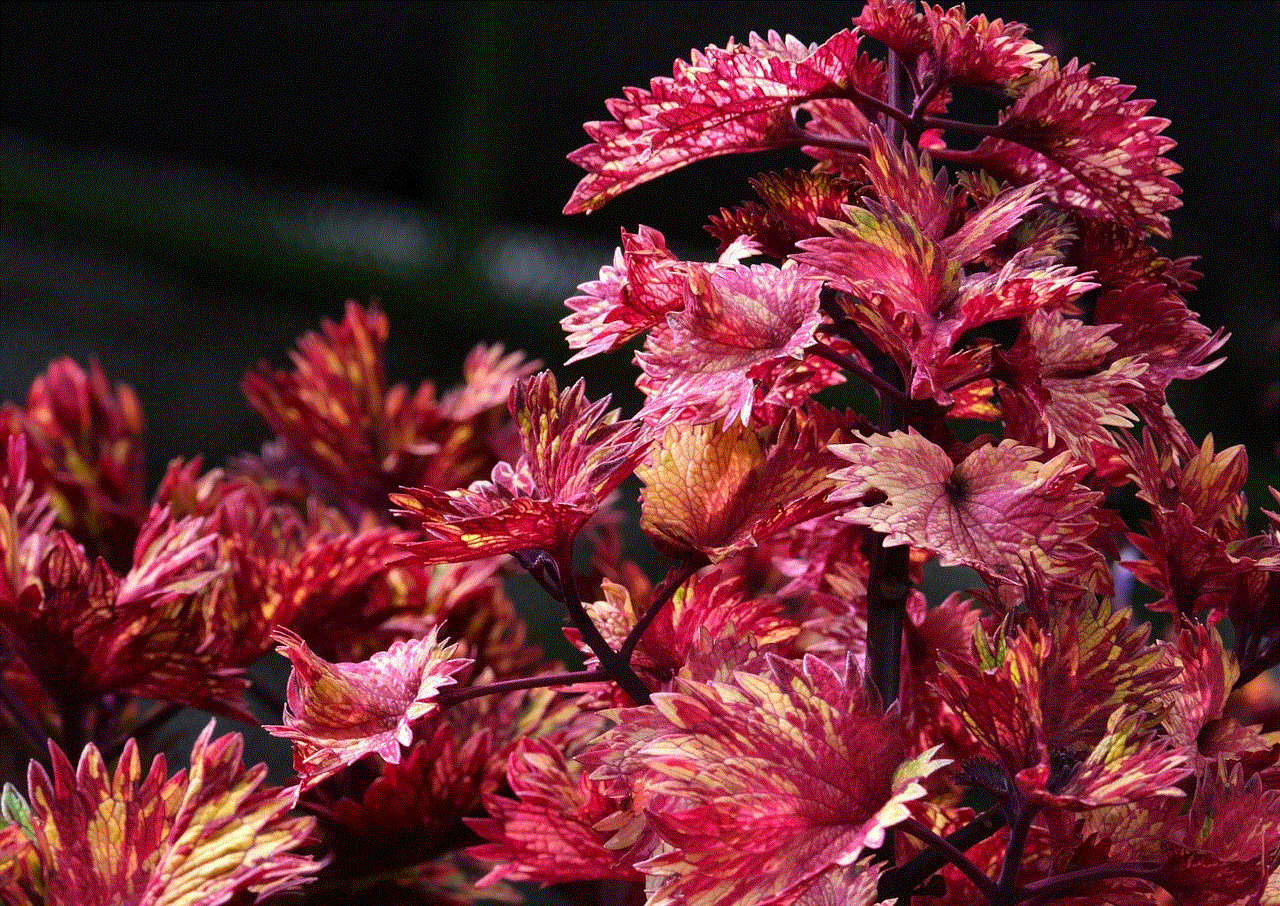
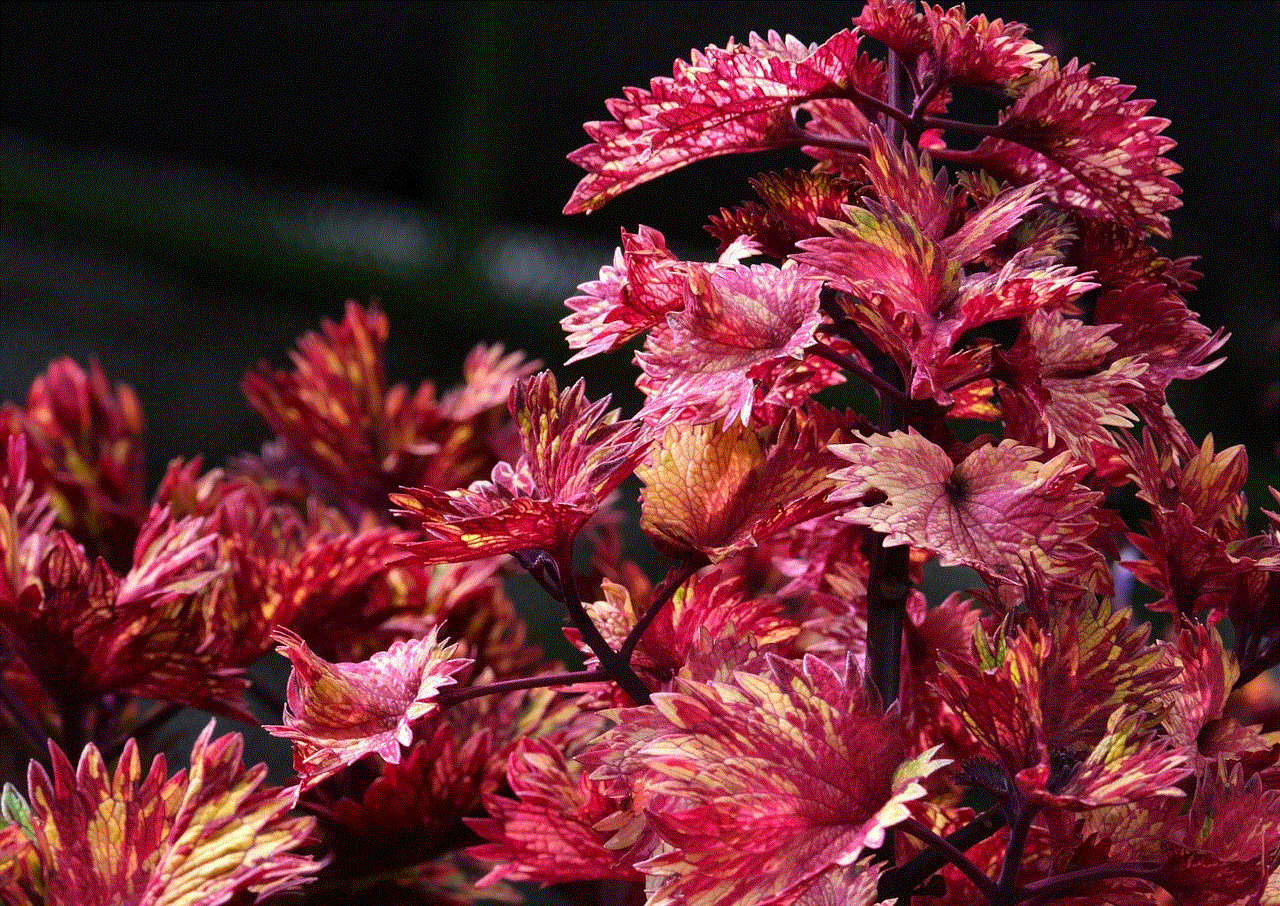
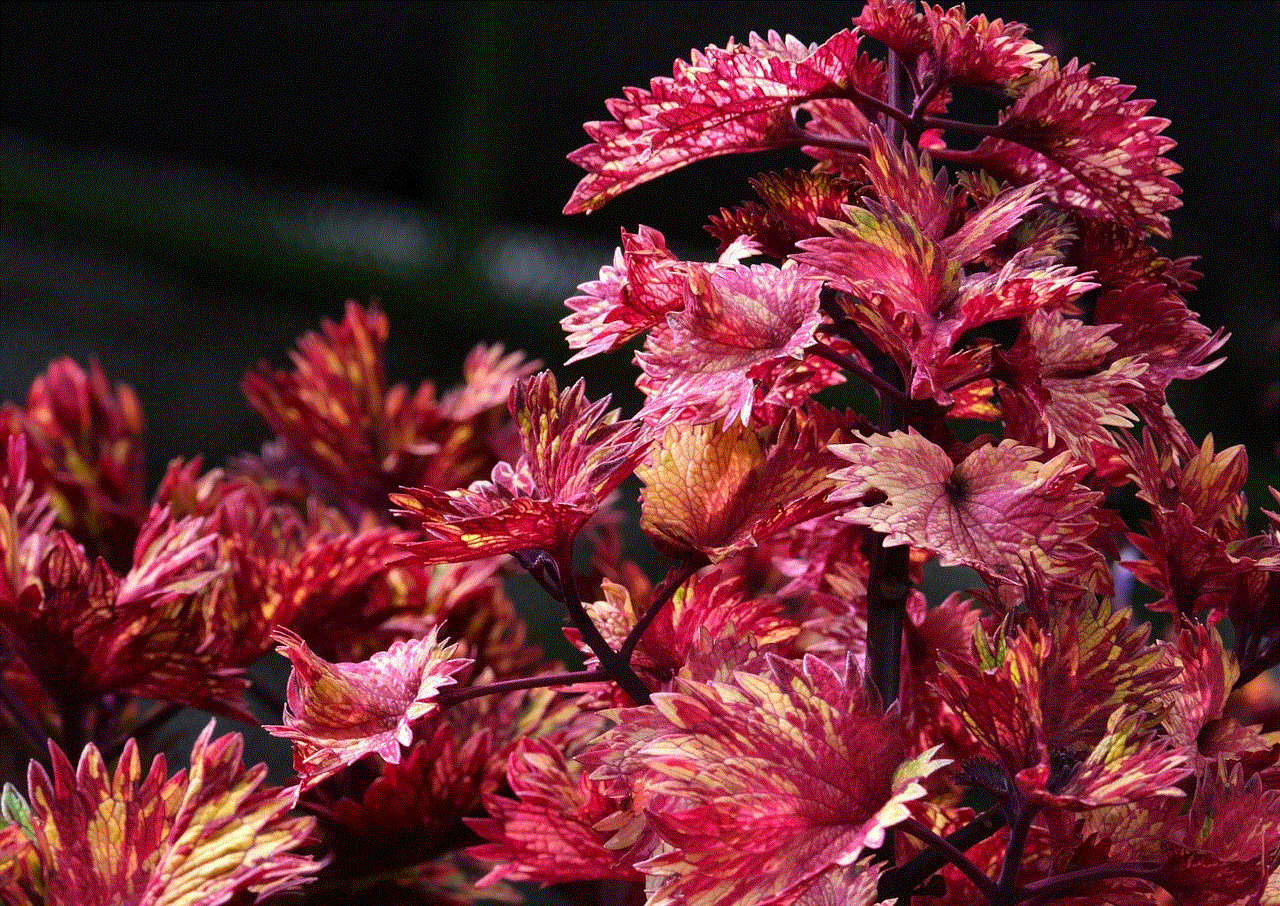
7. Involve Children in Setting Rules: Children are more likely to follow rules that they have helped create. Involve them in setting screen time rules and explain the reasons behind them.
8. Use Parental Controls: Use parental controls to limit screen time and monitor the content your children are accessing. This will help ensure they are not exposed to inappropriate content.
9. Be Consistent: Consistency is key when it comes to enforcing screen time rules. Stick to the rules you have set and be firm with consequences if they are not followed.
10. Reward Good Behavior: Praise your children when they follow the screen time rules and engage in other activities. This will reinforce positive behavior and encourage them to continue following the rules.
Enforcing Summer Screen Time Rules
Enforcing screen time rules can be challenging, especially with older children who may resist them. Here are some tips for parents on how to enforce these rules:
1. Explain the Consequences: Make sure your children understand the consequences of not following the screen time rules. This could include losing screen time privileges or having to complete extra chores.
2. Be Consistent: As mentioned before, consistency is key. If your children know that the rules will be enforced, they are more likely to follow them.
3. Be a Role Model: Show your children that you are also following the rules you have set for screen time. This will reinforce the importance of these rules and make it easier for you to enforce them.
4. Monitor Screen Time: Keep an eye on the amount of time your children spend on screens and intervene if necessary. This will help prevent excessive screen time and ensure the rules are being followed.
5. Provide Alternative Activities: If your children are struggling to find other activities to do, provide them with suggestions, such as reading a book, playing a board game, or going for a bike ride.
Conclusion
Summer is a time for children to enjoy the outdoors, engage in physical activities, and develop social skills. However, with the increasing use of technology, it has become a season of excessive screen time. To ensure a healthy balance, it’s important to establish summer screen time rules. These rules will not only help prevent the negative effects of excessive screen time but also encourage children to engage in other activities. By setting limits, being consistent, and providing alternative activities, parents can successfully enforce these rules and help their children have a fun and healthy summer.
how to cancel amazon freetime without device
Title: How to Cancel Amazon FreeTime Without a Device: A Comprehensive Guide
Introduction (150 words)
———————-
Amazon FreeTime is a subscription service that offers a safe and entertaining environment for children to explore digital content. However, there may come a time when you decide to cancel your Amazon FreeTime subscription, even if you don’t have access to the device you originally used to sign up. In this article, we will guide you through the process of canceling Amazon FreeTime without a device, ensuring a hassle-free cancellation experience.
Paragraph 1: Understanding Amazon FreeTime (200 words)



—————————————————–
Before we delve into the cancellation process, it is essential to understand what Amazon FreeTime is and how it works. Amazon FreeTime provides access to a vast library of age-appropriate books, videos, apps, and games for children. It offers various parental controls, allowing you to set screen time limits, filter content, and monitor your child’s activities. However, circumstances may change, and you might decide to cancel your subscription. Whether it’s due to financial reasons or a child growing out of the service, canceling Amazon FreeTime is a straightforward process, even without access to your original device.
Paragraph 2: Why You May Need to Cancel Without a Device (200 words)
——————————————————————
There are several reasons why you may need to cancel your Amazon FreeTime subscription without a device. Perhaps you’ve lost the device, it has been damaged, or you’ve upgraded to a new device but forgot to unsubscribe from the service beforehand. Regardless of the reason, canceling Amazon FreeTime without a device is still possible. In the following paragraphs, we will outline step-by-step instructions to help you navigate the cancellation process smoothly.
Paragraph 3: Accessing Your Amazon Account (200 words)
—————————————————–
To cancel Amazon FreeTime without a device, you will need to access your Amazon account through a web browser. Start by opening a web browser on your computer or mobile device and navigating to the Amazon website. If you don’t have an Amazon account, create one by clicking on the “Hello, Sign in” button and selecting “Create your Amazon account.” Once you have successfully logged in, you can proceed with canceling your Amazon FreeTime subscription.
Paragraph 4: Navigating to the Amazon FreeTime Settings (200 words)
——————————————————————
After logging into your Amazon account, locate the “Account & Lists” dropdown menu at the top-right corner of the Amazon website. Click on it and select “Your Account” from the dropdown list. On the “Your Account” page, scroll down to the “Digital content and devices” section. Within this section, find and click on the “Manage content and devices” link. This will take you to a new page where you can access your account settings.
Paragraph 5: Accessing the Subscriptions Page (200 words)
——————————————————-
On the “Manage Your Content and Devices” page, look for the “Preferences” tab and click on it. Within this tab, you will find a list of various preferences related to your Amazon account. Locate the “Amazon FreeTime” section and click on the “Settings” button next to it. This will redirect you to the Amazon FreeTime settings page, where you can manage your subscription and cancel it.
Paragraph 6: Cancelling Amazon FreeTime (200 words)
————————————————-
On the Amazon FreeTime settings page, scroll down until you find the “Manage your subscription” section. Under this section, click on the “Cancel subscription” link. Amazon will then prompt you to confirm your cancellation. Once you have confirmed, your Amazon FreeTime subscription will be canceled, and you will no longer be billed for the service.
Paragraph 7: Verifying Subscription Cancellation (200 words)
———————————————————–
To ensure that your Amazon FreeTime subscription has been successfully canceled, return to the “Manage Your Content and Devices” page. Under the “Your Content” tab, you should no longer see the Amazon FreeTime subscription listed. This confirms that your cancellation has been processed.
Paragraph 8: Checking Your Billing Information (200 words)
——————————————————–
To confirm that you are no longer being billed for Amazon FreeTime, access the “Your Account” page once again. Scroll down to the “Digital content and devices” section, and this time, click on the “Your subscriptions” link. Here, you will find an overview of all your active subscriptions and their billing details. Verify that Amazon FreeTime is no longer listed in this section, indicating that your cancellation is final.
Paragraph 9: Contacting Customer Support (200 words)
————————————————–
If you encounter any difficulties canceling your Amazon FreeTime subscription without a device, it is advisable to reach out to Amazon’s customer support for assistance. Amazon offers various channels for contacting customer support, including phone, email, and live chat. Provide them with your account details and explain your situation, and they will guide you through the cancellation process or address any concerns you may have.
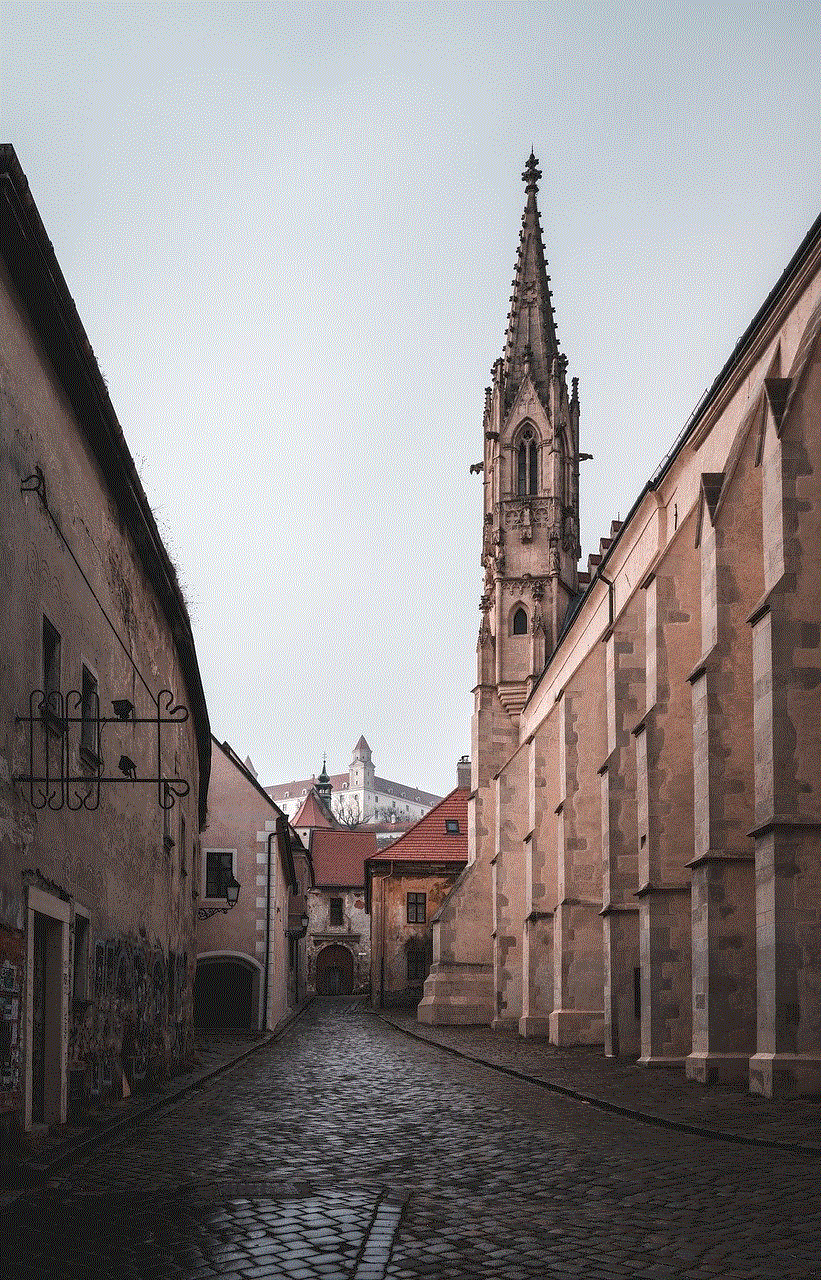
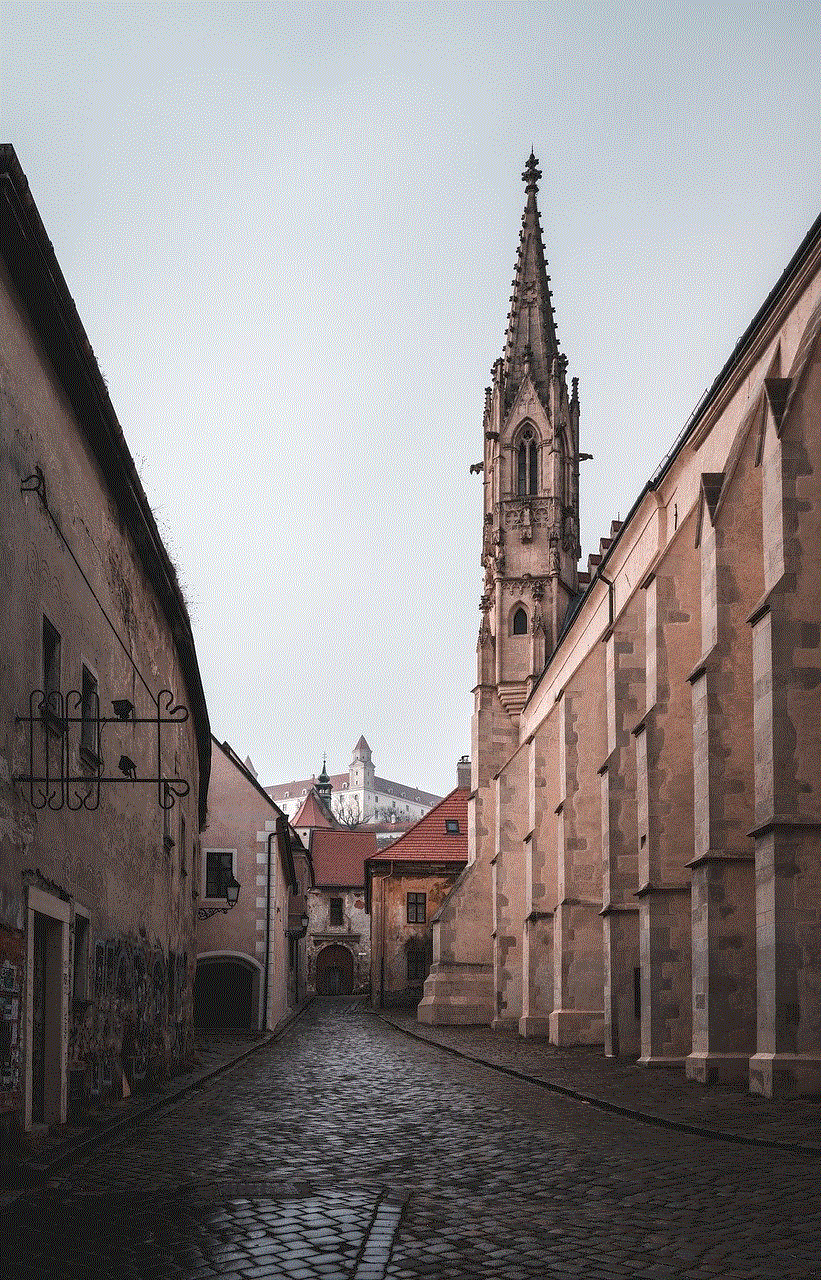
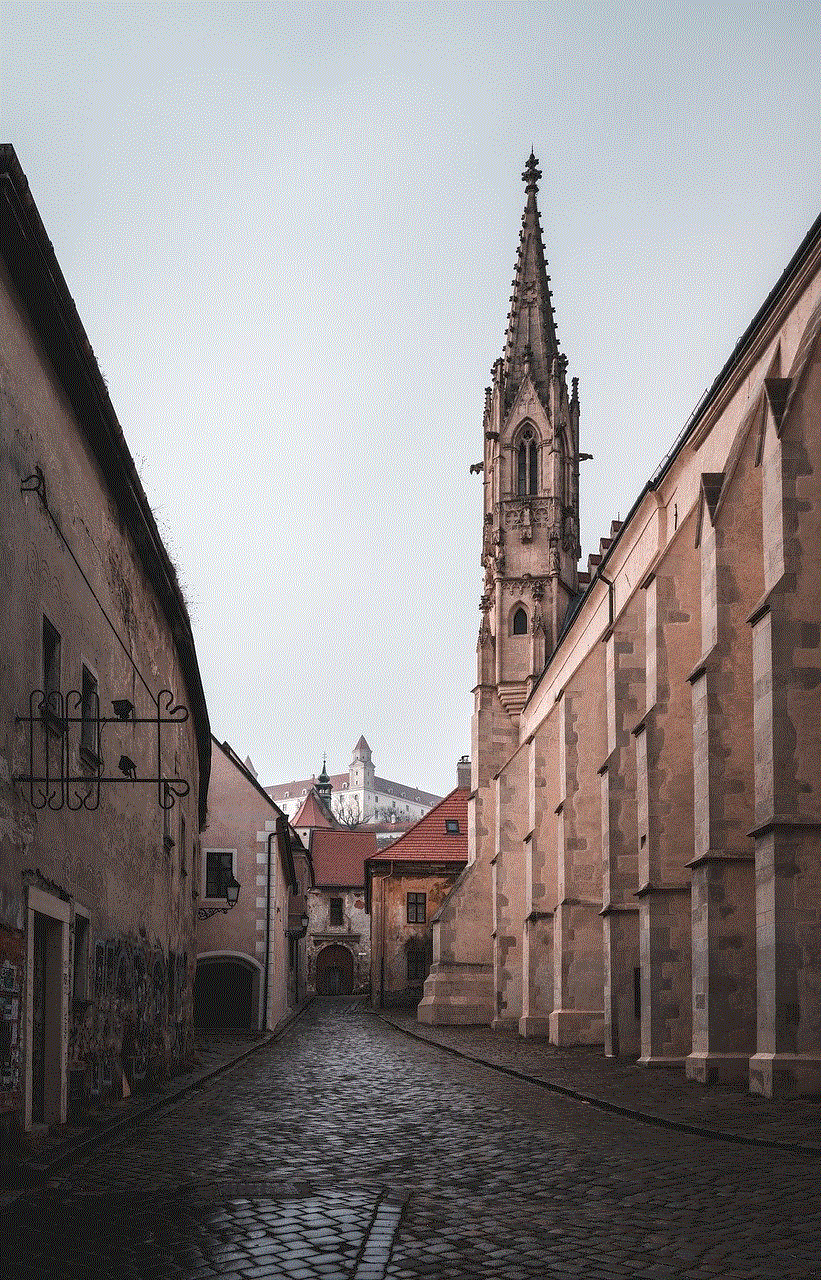
Conclusion (150 words)
———————-
Canceling Amazon FreeTime without a device is a straightforward process that can be completed by accessing your Amazon account through a web browser. By following the step-by-step instructions outlined in this guide, you can successfully cancel your subscription and ensure that you are no longer billed for the service. Remember to verify the cancellation on both the “Manage Your Content and Devices” and “Your subscriptions” pages, and don’t hesitate to contact Amazon’s customer support if you encounter any issues. With this knowledge at your disposal, canceling Amazon FreeTime without a device becomes a hassle-free and convenient task.