restricted mode on youtube
Restricted Mode on YouTube : A Comprehensive Guide
Introduction
YouTube, the world’s largest online video platform, is home to a vast array of content ranging from educational and informative videos to entertainment and music. However, not all content on YouTube is suitable for all audiences, especially for younger viewers. To address this concern, YouTube introduced a feature called “Restricted Mode.” In this article, we will delve into the details of Restricted Mode on YouTube, its purpose, how it works, its benefits, controversies surrounding it, and tips for parents and users.
What is Restricted Mode on YouTube?
Restricted Mode is an optional setting available on YouTube that allows users to filter out potentially mature or inappropriate content. When enabled, this feature hides videos that may contain explicit language, violence, or other sensitive material. It acts as a content filter, ensuring a safer and more appropriate viewing experience for users who choose to activate it.
How Does Restricted Mode Work?
When a user enables Restricted Mode, YouTube’s algorithm filters out potentially inappropriate content based on a variety of factors, including age restrictions, flagged content, and user reports. The algorithm also takes into account community guidelines and policies set by YouTube. This process helps create a more family-friendly environment for users who wish to avoid explicit or adult-oriented material.
Enabling Restricted Mode
Enabling Restricted Mode on YouTube is a simple process. You can activate it on any device, whether you’re using a computer , smartphone, or tablet. To enable Restricted Mode, follow these steps:
1. Open the YouTube app or visit the YouTube website.
2. Sign in to your YouTube account.
3. Click on your profile picture or avatar in the top-right corner.
4. In the drop-down menu, click on “Restricted Mode: Off.”
5. Toggle the switch to enable Restricted Mode.
6. Remember to save your changes.
Benefits of Restricted Mode
Restricted Mode offers several benefits for users, creators, and parents. Let’s explore some of the key advantages:
1. Safer Viewing Experience: The primary objective of Restricted Mode is to provide a safer browsing experience on YouTube. By filtering out potentially inappropriate content, it helps protect younger viewers and those who prefer a more family-friendly environment.
2. Parental Control: Restricted Mode is an invaluable tool for parents who want to ensure their children are not exposed to explicit or harmful content. By enabling this feature, parents can have peace of mind knowing that YouTube is working to keep their children safe.
3. Compliance with Regulations: YouTube, as a responsible platform, complies with various regulations related to content rating and age restrictions. Restricted Mode assists in adhering to these regulations by offering users the ability to filter out content that may not be suitable for all audiences.
4. Accessibility: Restricted Mode also helps make YouTube more accessible to educational institutions, organizations, and workplaces. By filtering out potentially distracting or inappropriate content, it allows users in these environments to focus on educational or work-related videos without distractions.
Controversies and Criticisms
While Restricted Mode aims to create a safer environment on YouTube, it has faced its fair share of controversies and criticisms. Some of the key concerns raised by users and content creators include:
1. Overblocking: One common issue with Restricted Mode is overblocking, where non-explicit or educational content is mistakenly filtered out. This can limit the reach and visibility of creators, impacting their ability to share their content with a broader audience.
2. Inconsistencies: Critics argue that Restricted Mode’s filtering system is not always consistent or accurate. There have been instances where LGBTQ+ content, for example, has been inaccurately flagged as inappropriate, leading to claims of discrimination and bias.
3. Lack of Transparency: YouTube’s algorithm and filtering mechanisms are not publicly disclosed, which has led to accusations of lacking transparency and accountability. Users and creators often have limited insight into why certain videos are filtered or flagged, making it challenging to resolve issues or understand the reasoning behind the filtering decisions.
4. Cultural Sensitivity: Restricted Mode’s algorithm may not adequately consider cultural context, leading to potential misunderstandings or misinterpretations of content. This can result in videos being incorrectly filtered out, impacting creators who aim to share culturally significant or educational content.
Tips for Parents and Users
For parents and users who wish to make the most of Restricted Mode on YouTube, here are some helpful tips:
1. Open Communication: It’s crucial to have open and honest conversations with children about appropriate online content. Explain the purpose of Restricted Mode and why it is essential for their safety.
2. Regularly Check Settings: YouTube’s settings can change over time, so it’s essential to periodically check that Restricted Mode is still enabled. Regularly reviewing and updating settings ensures a consistent and safe browsing experience.
3. Reporting Inaccurate Filtering: If you come across a video that is mistakenly filtered or inappropriately flagged, report it to YouTube. This feedback helps improve the accuracy and effectiveness of Restricted Mode.
4. Educate Yourself: Stay informed about YouTube’s policies, guidelines, and updates. Understanding how the platform operates will enable you to make informed decisions about your viewing experience and ensure the safety of younger viewers.
Conclusion
Restricted Mode on YouTube has been a valuable addition to the platform, offering users the ability to filter out potentially mature or inappropriate content. It enhances the safety and accessibility of YouTube, particularly for younger viewers and those who prefer a more family-friendly environment. While controversies and criticisms exist, YouTube continues to refine its filtering algorithms to strike a balance between protecting users and avoiding overblocking or inaccuracies. By enabling Restricted Mode and following the tips provided, users can enjoy a safer and more enjoyable viewing experience on YouTube.
how to install fortnite on chromebook
How to Install Fortnite on Chromebook: A Step-by-Step Guide
Fortnite, the immensely popular battle royale game, has taken the gaming world by storm. With its colorful graphics, fast-paced gameplay, and exciting multiplayer mode, it has attracted millions of players worldwide. However, there’s a common misconception that Fortnite can only be played on high-end gaming PCs or consoles. In reality, it’s also possible to play Fortnite on a Chromebook, a more budget-friendly option. In this article, we’ll provide you with a step-by-step guide on how to install Fortnite on a Chromebook.
Before we proceed, it’s important to note that not all Chromebooks are capable of running Fortnite. The game requires a certain level of hardware specifications, which may not be present in all Chromebook models. It’s crucial to check the system requirements of Fortnite and compare them with your Chromebook’s specifications. If your Chromebook falls short of the requirements, it may not be able to run the game smoothly, or it may not run at all.
Step 1: Check your Chromebook’s specifications
To determine whether your Chromebook can handle Fortnite, you need to check its specifications. Open the settings menu by clicking on the system tray in the bottom-right corner of your screen and then clicking on the gear-shaped icon. In the settings menu, scroll down and click on “About Chrome OS.” Here, you’ll find detailed information about your Chromebook’s model, processor, RAM, and storage.



Step 2: Verify the compatibility with Fortnite’s system requirements
Now that you have your Chromebook’s specifications, it’s time to compare them with Fortnite’s system requirements. Visit the official Fortnite website or a trusted gaming website to find the minimum and recommended system requirements for the game. Make sure your Chromebook meets or exceeds these requirements. If it does, you can proceed with the installation process.
Step 3: Enable Linux (Beta) on your Chromebook
To install Fortnite on a Chromebook, you need to enable Linux (Beta) on your device. Linux (Beta) allows you to run Linux applications, including Fortnite, on your Chromebook. Open the settings menu again and scroll down until you find the “Linux (Beta)” option. Click on it and follow the instructions to enable Linux (Beta) on your Chromebook. This process may take a few minutes, as the system downloads the necessary components.
Step 4: Install Fortnite through the Epic Games Store
Once Linux (Beta) is enabled, you can install Fortnite through the Epic Games Store, the official platform for downloading and playing Fortnite. Launch the Linux terminal by pressing “Ctrl+Alt+T” simultaneously. In the terminal, type the following command and press enter: sudo apt update && sudo apt install -y gdebi-core
This command updates the system and installs the necessary package manager.
Step 5: Download the Epic Games Store installer
To download the Epic Games Store installer, visit the official Epic Games website using the Chrome browser on your Chromebook. Look for the download link for the Epic Games Store installer and click on it. The installer file, usually named “EpicGamesLauncherInstaller,” will be saved in the default Downloads folder on your Chromebook.
Step 6: Install the Epic Games Store
Open the Linux file manager on your Chromebook and navigate to the Downloads folder. Locate the Epic Games Store installer file and double-click on it to start the installation process. Follow the on-screen instructions to install the Epic Games Store on your Chromebook.
Step 7: Launch the Epic Games Store
Once the installation is complete, locate the Epic Games Store icon in the Linux apps folder on your Chromebook. Click on it to launch the Epic Games Store. If prompted, sign in with your Epic Games account or create a new one if you don’t have an account already.
Step 8: Download and install Fortnite
After signing in to the Epic Games Store, search for Fortnite in the store’s search bar. Click on the Fortnite icon to open the game’s page. Here, you can view details about the game, including its file size and system requirements. Click on the “Install” button to start downloading Fortnite to your Chromebook.
Step 9: Configure Fortnite settings
Once Fortnite is downloaded and installed, you can launch the game from the Epic Games Store. Before you can start playing, you may need to configure some settings to optimize the game’s performance on your Chromebook. Open the game’s settings menu and adjust graphics settings, resolution, and other options to suit your preferences and hardware capabilities.
Step 10: Enjoy Fortnite on your Chromebook
Congratulations! You have successfully installed Fortnite on your Chromebook. You can now enjoy the exciting battle royale action with players from around the world. Keep in mind that the performance and graphics quality may vary depending on your Chromebook’s specifications. If you experience any lag or performance issues, you may need to lower the graphics settings further to improve gameplay.
In conclusion, playing Fortnite on a Chromebook is possible with the help of Linux (Beta) and the Epic Games Store. However, it’s crucial to ensure that your Chromebook meets the minimum system requirements of the game. By following the step-by-step guide outlined in this article, you can install and enjoy Fortnite on your Chromebook. Good luck, and may your battles be victorious!
what makes someone popular
What Makes Someone Popular?
Introduction
Popularity is a concept that has intrigued people for centuries. We often wonder why some individuals effortlessly attract attention and admiration, while others struggle to gain recognition. Whether in school, social circles, or the workplace, popularity is a coveted trait that many strive to achieve. But what exactly makes someone popular? Is it their physical appearance, charisma, or social status? In this article, we will delve into the various factors that contribute to an individual’s popularity and explore how they can enhance their likability and influence in different settings.
1. Social Skills
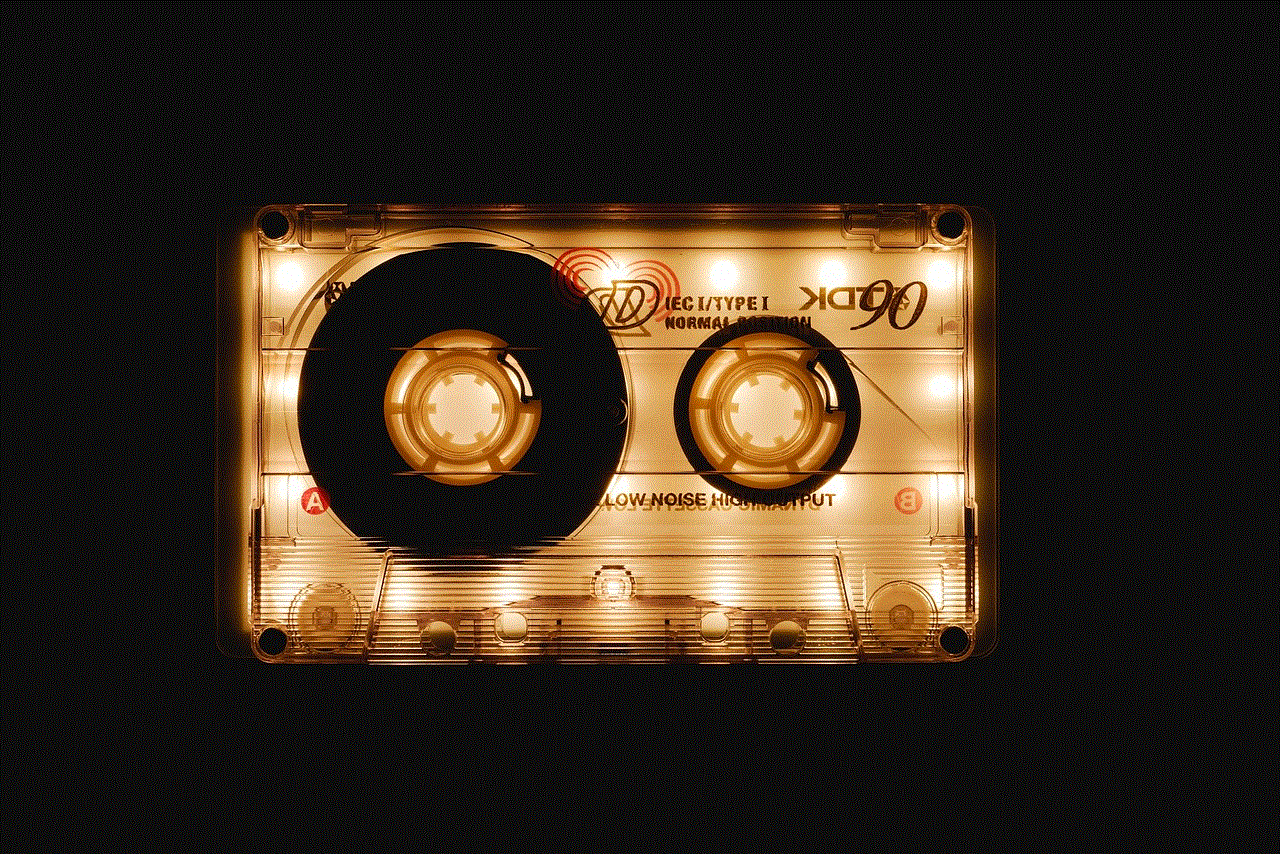
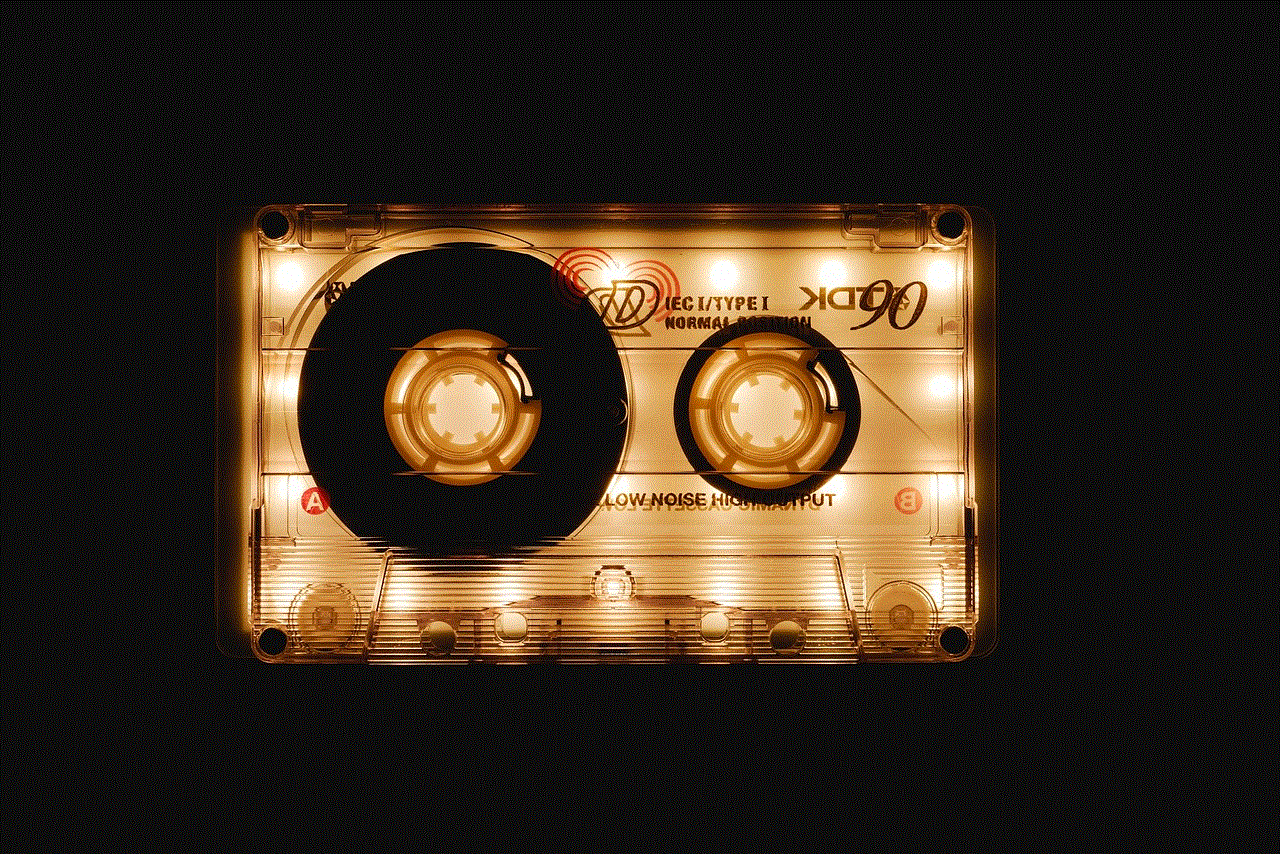
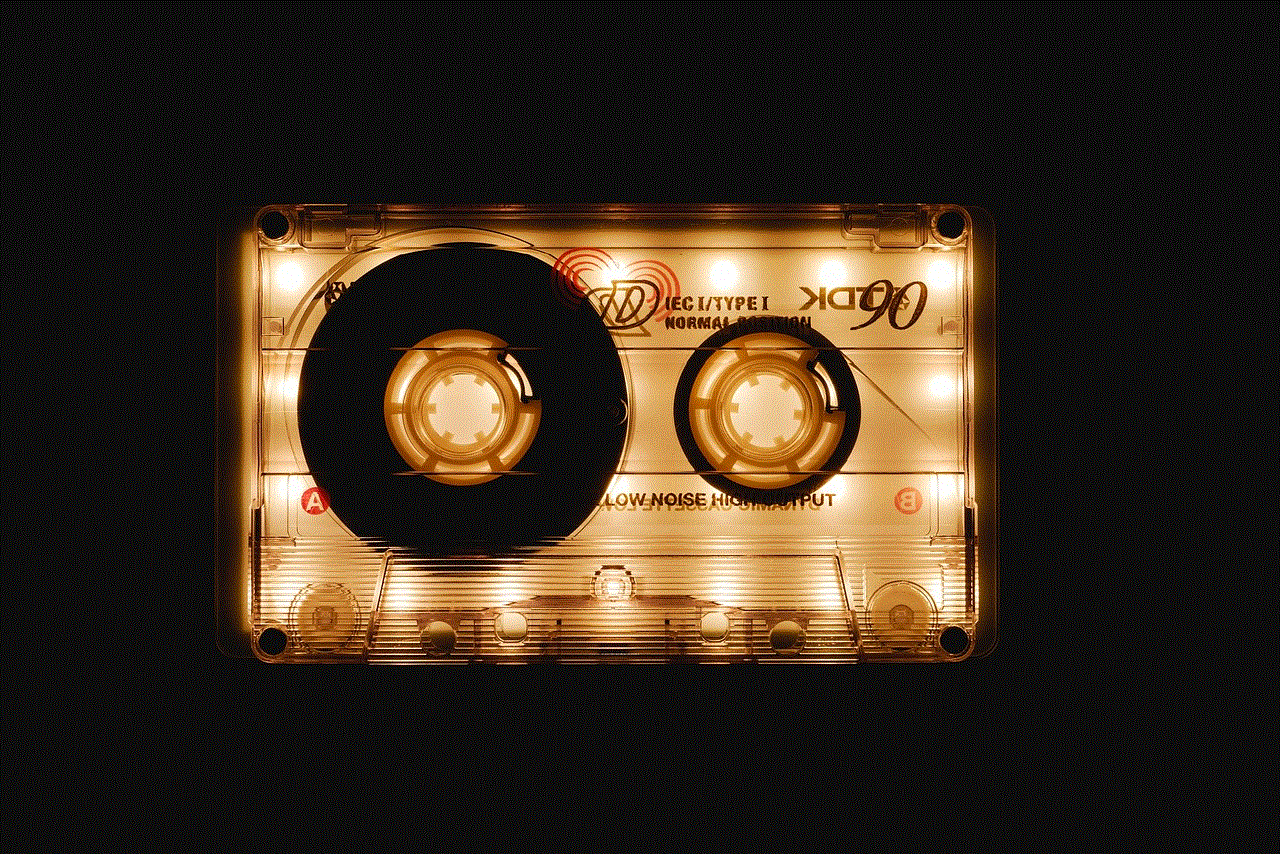
One of the key factors that contribute to someone’s popularity is their social skills. Individuals who possess excellent communication and interpersonal skills tend to be well-liked by others. They are adept at engaging in conversations, actively listening, and expressing empathy. Moreover, they understand the importance of non-verbal cues such as body language and eye contact, which helps them establish rapport with those around them. Having strong social skills allows people to connect with others on a deeper level, making them more approachable and relatable.
2. Confidence
Confidence is another trait that often goes hand in hand with popularity. People who exude confidence tend to attract attention and admiration from others. Confidence is not about being arrogant or boastful, but rather about having a positive self-image and belief in one’s abilities. Confident individuals are comfortable in their own skin, which makes them more attractive and inspiring to others. They are not afraid to take risks or voice their opinions, which can be perceived as leadership qualities.
3. Authenticity
Authenticity is a quality that is highly valued in today’s society. People are naturally drawn to those who are genuine and true to themselves. Being authentic means staying true to your values, beliefs, and personality, regardless of the situation or the people around you. Authentic individuals are not afraid to show vulnerability and admit their mistakes, which fosters trust and deeper connections with others. This genuine nature is often seen as refreshing and appealing, making them more popular among their peers.
4. Kindness and Empathy
Kindness and empathy are two important traits that contribute significantly to someone’s popularity. People who are genuinely caring and compassionate towards others tend to be well-liked and respected. They go out of their way to help, support, and uplift those around them, which creates positive energy and fosters a sense of community. Kind individuals are often seen as trustworthy and reliable, and their actions inspire others to follow suit, creating a ripple effect of kindness.
5. Sense of Humor
A good sense of humor is an attractive quality that can instantly make someone popular. People who possess the ability to make others laugh are often seen as fun and enjoyable to be around. Humor is a great ice-breaker and helps create a positive and relaxed atmosphere. Those who can find humor in everyday situations and not take themselves too seriously are often sought after in social circles and can easily make friends.
6. Active Listening
Active listening is a skill that is highly valued in interpersonal relationships. People who actively listen to others demonstrate genuine interest and respect for their thoughts and feelings. They make others feel heard and understood, which helps to build trust and rapport. Active listeners are attentive, ask relevant questions, and provide thoughtful responses, making conversations more engaging and meaningful. This skill is especially important in building and maintaining strong relationships, which contributes to popularity.
7. Personal Appearance
While personal appearance should not be the sole determinant of popularity, it does play a role in how others perceive individuals. People who take care of their physical appearance by dressing well, practicing good hygiene, and maintaining a healthy lifestyle often attract positive attention. However, it is important to note that true popularity is not solely based on physical appearance but is rather a combination of various factors.
8. Confidence and Success
Confidence and success often go hand in hand, and both contribute to someone’s popularity. People who have achieved success in their chosen field or have a strong sense of self-worth are often perceived as more influential and popular. This is because they have demonstrated their abilities and have the confidence to project their achievements to others. Additionally, success can attract attention and admiration from others, further enhancing popularity.
9. Social Status
While social status may not be a universally applicable factor, it can influence someone’s popularity in certain settings. In some cases, individuals with higher social status, such as wealth, fame, or influential connections, can be perceived as more popular. However, it is important to note that true popularity should not be solely based on social status but rather on genuine connections and likability.
10. Adaptability
Lastly, adaptability is a trait that can significantly contribute to someone’s popularity. People who are adaptable can easily relate to different individuals, adapt to changing situations, and navigate various social dynamics. They are open-minded, flexible, and accepting of others, which makes them approachable and enjoyable to be around. Their ability to adapt to different environments and situations allows them to form connections with a diverse range of people, enhancing their popularity.



Conclusion
Popularity is a complex concept influenced by various factors, including social skills, confidence, authenticity, kindness, sense of humor, active listening, personal appearance, confidence and success, social status, and adaptability. While it is important to be aware of these factors, it is equally crucial to remember that true popularity is not about seeking validation or popularity for its own sake. It is about building genuine connections, being true to oneself, and positively impacting the lives of those around us. By embodying these qualities, individuals can enhance their likability, influence, and overall popularity in different settings.