create xbox live account for child
Creating an Xbox Live Account for Your Child: A Comprehensive Guide
Introduction
In today’s digital age, gaming has become a popular pastime for both children and adults alike. With the rise of online gaming, platforms like Xbox Live have gained immense popularity. Xbox Live allows players to connect with friends, join multiplayer games, and access a wide range of digital content. If you’re a parent looking to create an Xbox Live account for your child, this comprehensive guide will walk you through the process and provide essential information to ensure a safe and enjoyable gaming experience.
1. Understanding Xbox Live
Xbox Live is an online gaming service provided by Microsoft for Xbox console users. It offers a range of features, including multiplayer gaming, access to digital games and content, and social interaction with friends and other players. Creating an Xbox Live account will enable your child to access these features and enhance their gaming experience.
2. Minimum Age Requirement
Before creating an Xbox Live account for your child, it’s essential to consider the platform’s minimum age requirement. According to Xbox’s terms of service, users must be at least 13 years old to create an account. However, Microsoft also offers a Family Account option that allows parents to create and manage accounts for their children who are under the age of 13.
3. Creating a Family Account
To create a Family Account on Xbox Live, you’ll need to have an existing Microsoft account. If you don’t have one, you can easily create it by visiting the Microsoft account creation page. Once you have a Microsoft account, follow these steps to create a Family Account:
– Sign in to your Microsoft account on the Xbox website.
– Navigate to the “Family” section and select “Add a family member.”
– Enter your child’s email address or create a new email address for them.
– Follow the on-screen instructions to complete the setup process.
4. Parental Controls and Privacy Settings
One of the most crucial aspects when creating an Xbox Live account for your child is setting up appropriate parental controls and privacy settings. These settings allow you to manage your child’s gaming activities, control the content they can access, and ensure their online safety. Xbox Live provides a range of customizable options, including limiting playtime, restricting content, and managing communication with other players.
5. Setting Up Playtime Limits
Excessive screen time can negatively impact a child’s physical and mental well-being. Xbox Live offers a feature called “Screen Time,” which allows parents to set limits on the amount of time their child can spend playing games. By setting playtime limits, you can ensure a healthy balance between gaming and other activities.
6. Filtering Content and Age Ratings
As a parent, you want to ensure that your child is playing age-appropriate games and accessing suitable content. Xbox Live offers content filtering options based on age ratings. By adjusting the content filters, you can restrict the types of games and apps your child can access, ensuring they are playing games suitable for their age.
7. Managing Communication and Online Safety
Online gaming involves interacting with other players, which necessitates a consideration of online safety. Xbox Live provides various options to manage communication and protect your child from potential online threats. You can choose to allow or block communication with other players, control who can see your child’s online status, and prevent your child from joining random online games.
8. Monitoring Activity and Reporting
To ensure your child’s safety and well-being while using Xbox Live, it’s crucial to monitor their activity and report any concerning behavior or content. Xbox Live offers an activity feed that shows your child’s recent activities, including games played and achievements unlocked. Additionally, the platform provides an option to report inappropriate behavior or content, allowing you to take action when necessary.
9. Educating Your Child about Online Safety
While setting up appropriate parental controls is essential, it’s equally important to educate your child about online safety and responsible gaming. Teach them about the potential risks associated with online gaming, such as cyberbullying and sharing personal information. Encourage open communication with your child and establish guidelines for safe online behavior.
10. Regularly Review and Update Settings
As your child grows and matures, their gaming needs and preferences may change. It’s essential to regularly review and update the settings of their Xbox Live account accordingly. Stay informed about the latest updates and features offered by Xbox Live and adjust the settings to ensure a safe and age-appropriate gaming experience for your child.
Conclusion
Creating an Xbox Live account for your child can provide them with a fun and engaging gaming experience. By following this comprehensive guide, you can ensure their online safety, manage their gaming activities, and promote responsible gaming behavior. Remember to set up appropriate parental controls, educate your child about online safety, and regularly review and update the account settings to provide the best gaming experience for your child.
how do i check my wifi router history
Title: A Comprehensive Guide on How to Check Your WiFi Router History
Introduction (100 words)
In today’s digital age, the internet has become an integral part of our lives. With the increasing reliance on WiFi networks, it’s essential to monitor and manage the devices connected to your WiFi router. One aspect of this management is checking the WiFi router history. This guide aims to provide you with a detailed understanding of how to check your WiFi router history, including the importance of monitoring, methods to access the router’s web interface, and various tools and software available for tracking and managing your network’s activities.
1. Importance of Monitoring WiFi Router History (200 words)
Monitoring your WiFi router history is crucial for several reasons. Firstly, it helps you identify any unauthorized access to your network, ensuring the security and privacy of your data. Secondly, it helps you manage the bandwidth effectively, optimizing the network performance for all devices connected. Lastly, checking the router history allows you to keep track of the websites visited and online activities conducted by your family members, especially concerning the safety of children.
2. Accessing the Router’s Web Interface (200 words)
To check your WiFi router history, you need to access the router’s web interface. This interface provides a gateway to the router’s settings and configuration options. To access the web interface, you typically need to open a web browser and enter the router’s IP address, which can usually be found on the router itself or in the user manual. Once you’re connected to the web interface, you can navigate through its various sections to check the router’s logs, connected devices, and other important information.
3. Checking Router Logs for History (250 words)
Within the router’s web interface, you can find the router logs section, which stores information about the activities performed on your network. Router logs contain valuable data, such as IP addresses, websites visited, and timestamps. By examining these logs, you can gain insights into the devices connected to your network, the websites accessed, and the duration of their usage. However, it’s important to note that the level of detail in the router logs may vary depending on the router model and firmware version.
4. Using Router Monitoring Software (250 words)
Apart from accessing the router’s web interface, you can utilize router monitoring software to gain more comprehensive insights into your WiFi router history. These software solutions offer advanced features, such as real-time monitoring, detailed reports, and alerts for suspicious activities. Some popular router monitoring software options include NetWorx, GlassWire, and PRTG Network Monitor. These tools provide a user-friendly interface, allowing you to monitor and manage your network efficiently.
5. Third-Party Apps and parental control software (250 words)
If you want to go beyond basic monitoring and have more control over your WiFi network, third-party apps and parental control software can be highly beneficial. These applications provide additional features, such as content filtering, time scheduling, and device-specific controls. Examples of such software include OpenDNS, Norton Family, and Qustodio. These tools are particularly useful for parents who want to safeguard their children from accessing inappropriate content or spending excessive time online.
6. Enabling Router Logging and Tracking (200 words)
To ensure accurate and detailed records of your WiFi router history, it’s advisable to enable router logging and tracking options. These settings can usually be found in the router’s web interface under the logging or administration section. Enabling logs will allow your router to record various activities, including connections, disconnections, and data transfers. By activating these features, you can review the logs periodically to identify any unusual or suspicious activities that might compromise the security of your network.
7. Analyzing and Understanding Router Logs (200 words)
Once you have accessed your router’s logs, it’s essential to understand the information presented. The logs typically contain entries with timestamps, source IP addresses, destination IP addresses, as well as the specific activity performed. By analyzing these logs, you can identify the devices connected to your network, the websites visited, and the duration of usage. Moreover, if you notice any unfamiliar or suspicious IP addresses, it could indicate unauthorized access to your network, prompting you to take necessary security measures.
8. Using DNS Logs for Enhanced Monitoring (200 words)
In addition to router logs, you can also leverage DNS (Domain Name System) logs for enhanced monitoring of your WiFi router history. DNS logs store information about the domain names accessed by devices on your network. By reviewing DNS logs, you can gain insights into the websites visited, even if the router logs do not provide detailed URLs. This method is particularly useful when tracking devices that use encrypted or secure connections, as DNS logs can still reveal the visited domain names.
9. Tracking WiFi Router History on Mobile Devices (250 words)
If you primarily use mobile devices to access the internet, you can still monitor your WiFi router history. Many router manufacturers offer mobile apps that allow you to access the router’s settings and logs remotely. By installing these apps on your smartphone or tablet, you can conveniently monitor and manage your WiFi network on the go. Additionally, some third-party router monitoring apps, such as Fing and WiFi Analyzer, provide comprehensive features for tracking your WiFi router history directly from your mobile device.
10. Conclusion (100 words)
Monitoring your WiFi router history is crucial for maintaining network security, optimizing bandwidth, and ensuring a safe online environment for your family. By accessing the router’s web interface, enabling logging and tracking options, and utilizing third-party software, you can gain greater visibility into the activities occurring on your network. Regularly reviewing your router’s logs and understanding the information provided will help you identify any potential threats or unauthorized access, allowing you to take appropriate action and maintain a secure and well-managed WiFi network.
find someone’s instagram from facebook
Title: How to Find Someone’s Instagram Profile from Facebook : A Comprehensive Guide
Introduction:
In today’s digital age, social media platforms have become an integral part of our lives. Facebook and Instagram, two of the most popular platforms, connect billions of people worldwide. While Facebook is primarily used for connecting with friends and family, Instagram focuses on sharing visual content. Often, we come across someone on Facebook and want to explore their Instagram profile as well. In this article, we will discuss various methods to find someone’s Instagram profile from Facebook, allowing you to connect and engage with them on both platforms.



1. Understanding the Relationship between Facebook and Instagram:
Facebook acquired Instagram in 2012, and since then, the two platforms have become more interconnected. While they remain separate entities, Facebook has introduced several features that allow users to integrate their Instagram accounts with their Facebook profiles. This integration enables users to cross-share content, making it easier to find someone’s Instagram profile from Facebook.
2. Utilizing Facebook’s “Find Friends” Feature:
One of the simplest ways to find someone’s Instagram profile from Facebook is by using the “Find Friends” feature. This feature enables you to sync your Facebook contacts with Instagram, making it easier to find and follow people you already know on Facebook. We will walk you through the steps to access this feature and find someone’s Instagram profile effortlessly.
3. Searching for the Username on Instagram:
If you know the username of the person you want to find on Instagram, you can directly search for it within the Instagram app. We will guide you on how to perform a username search on Instagram, allowing you to find the desired profile easily.
4. Utilizing Facebook Search:
Facebook’s search functionality has evolved over the years, becoming more comprehensive and user-friendly. We will explore how you can leverage Facebook’s search feature to find someone’s Instagram profile by searching for their name or other relevant details.
5. Exploring Mutual Friends:
Mutual friends can act as valuable resources when trying to find someone’s Instagram profile from Facebook. By exploring the friends list of the person you are interested in, you might come across mutual connections who have linked their Instagram accounts. We will discuss how you can utilize this method to find the desired Instagram profile.
6. Utilizing External Websites and Tools:
Several third-party websites and tools have emerged, aiming to bridge the gap between Facebook and Instagram. These tools can help you find someone’s Instagram profile from their Facebook account. We will discuss some popular websites and tools that can aid you in this search.
7. Using Facebook Groups:
Facebook Groups are excellent platforms for connecting people with similar interests. If you are unable to find someone’s Instagram profile through other methods, joining relevant Facebook Groups and interacting with the desired person or their mutual connections can often lead to discovering their Instagram profile.
8. Engaging with Facebook Page Content:
If the person you are searching for has a Facebook Page or is associated with one, engaging with their content can lead to discovering their Instagram profile. We will explore how you can utilize this method to find someone’s Instagram profile from Facebook.
9. Utilizing Facebook Events:
Facebook Events are another avenue to find someone’s Instagram profile. If the person you are interested in attending or hosting events, you can engage with these events to establish a connection and potentially discover their Instagram account.
10. Utilizing Facebook’s “People You May Know” Feature:
Facebook’s “People You May Know” feature suggests potential connections based on various factors, including mutual friends, interests, and location. We will discuss how this feature can be used to find someone’s Instagram profile, potentially leading to a new connection.
Conclusion:
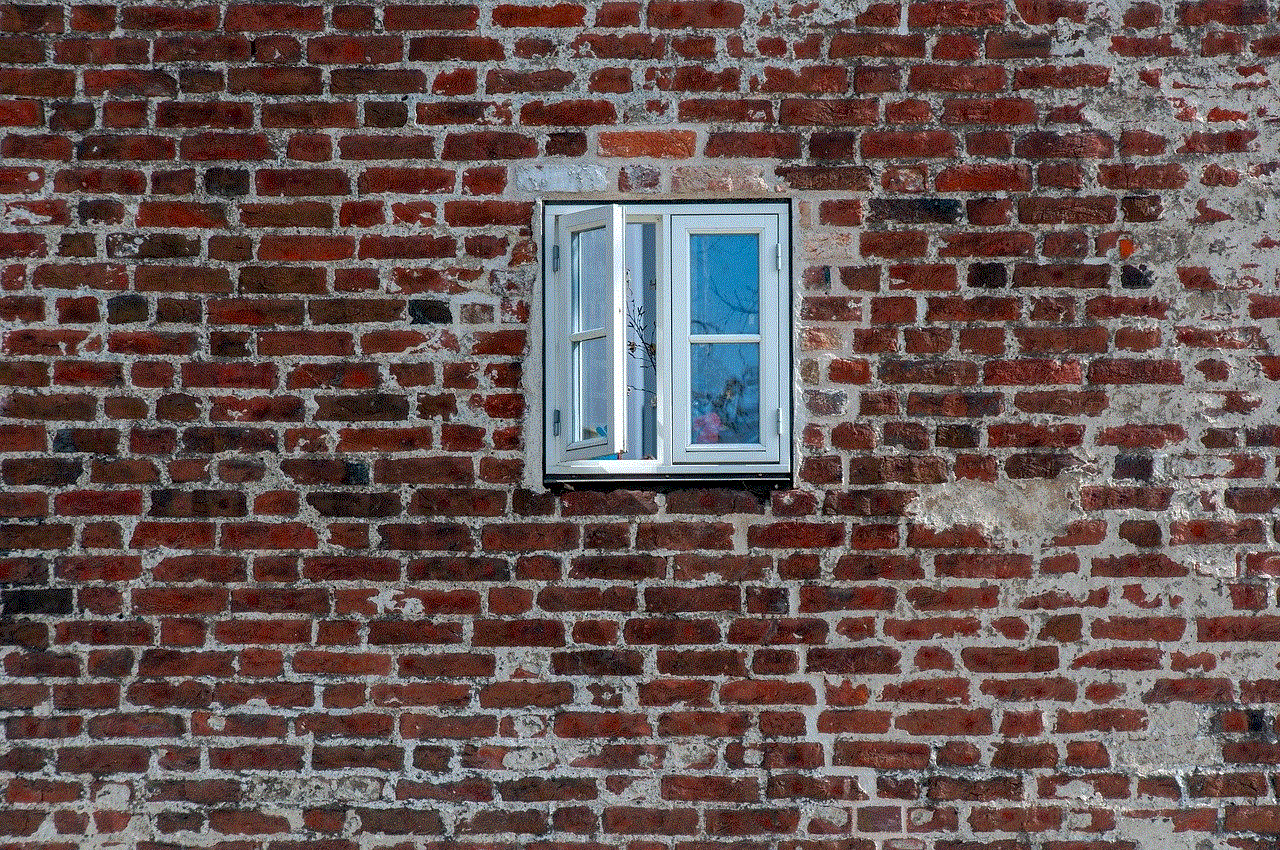
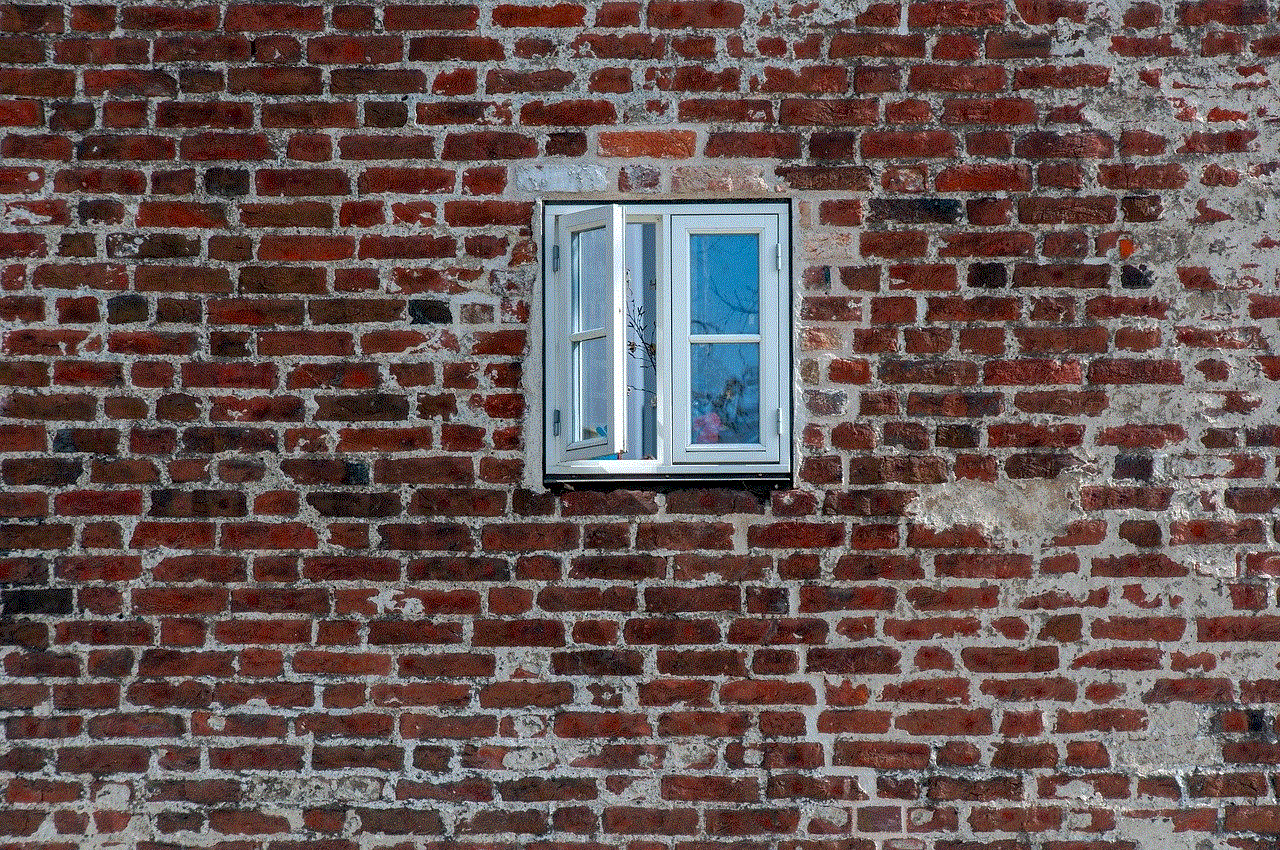
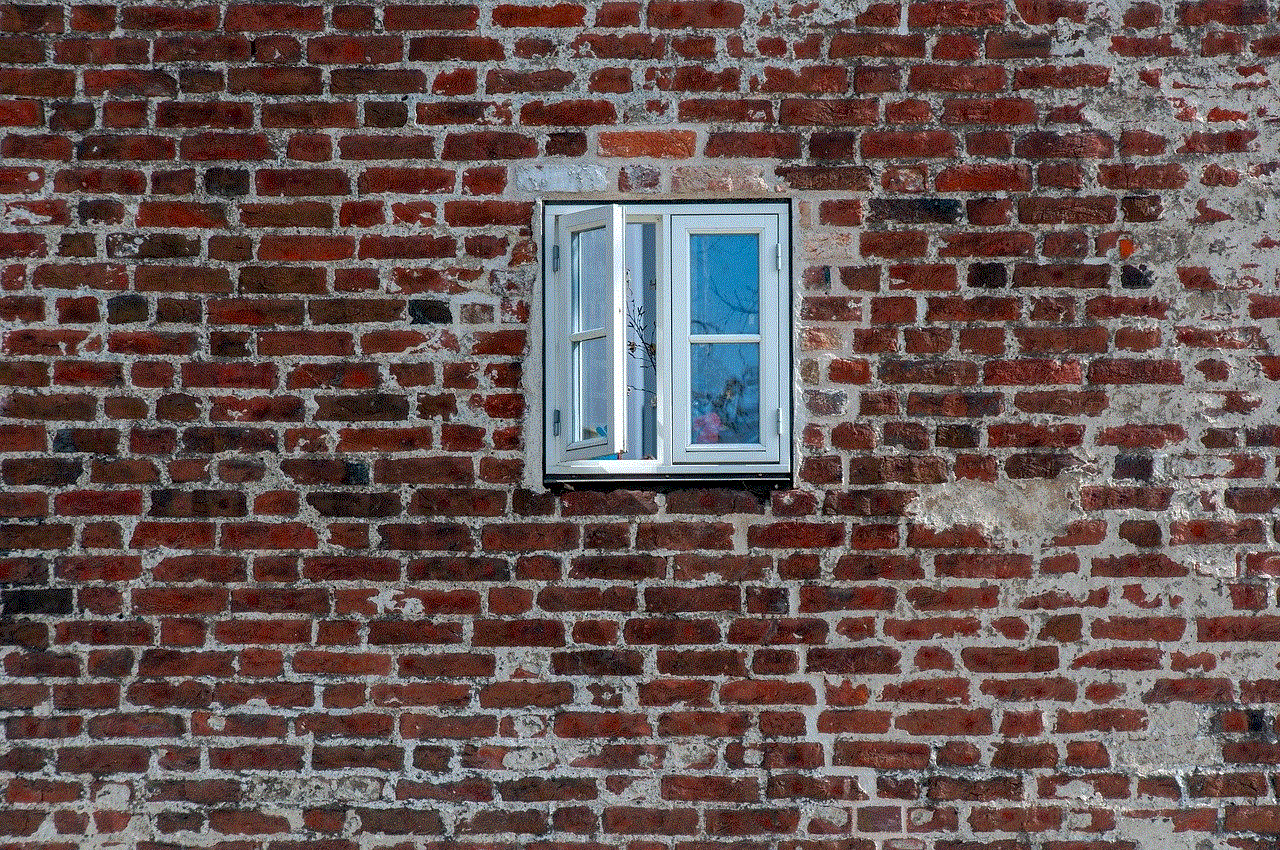
Finding someone’s Instagram profile from Facebook can be an exciting endeavor, allowing you to connect with them on multiple platforms. By utilizing the methods discussed in this article, such as using Facebook’s “Find Friends” feature, performing username searches, exploring mutual friends, and leveraging external websites and tools, you can successfully discover someone’s Instagram profile. Remember to respect privacy and always engage with others in a responsible and ethical manner while exploring these platforms.