iphone shared notes not updating
Shared notes on iPhone have become a popular feature for its users, allowing them to collaborate and share ideas seamlessly. However, many users have reported issues with their shared notes not updating, causing frustration and hindering productivity. If you are experiencing this problem, you are not alone. In this article, we will discuss the possible reasons behind why your iPhone shared notes are not updating and provide effective solutions to resolve the issue.
Before we dive into the solutions, let’s first understand what shared notes are and how they work. Shared notes are a feature on iPhone that allows users to collaborate on notes with other iCloud users. This feature is particularly helpful for teams or groups working on a project, as it enables them to share ideas, make changes, and keep track of the progress in real-time. When a shared note is created, it is stored in the iCloud server, and any changes made to the note are automatically synced with all the users who have access to it. This way, everyone can stay updated with the latest version of the note.
Now, let’s look at some possible reasons why your iPhone shared notes are not updating:
1. Poor Internet Connection: A stable internet connection is essential for shared notes to update in real-time. If you have a poor or unstable internet connection, the changes made to the shared note may not be synced immediately, resulting in outdated information.
2. Outdated iOS: If your iPhone is running on an outdated iOS version, it can cause issues with the functioning of shared notes. The latest iOS updates often include bug fixes and improvements that can resolve issues with shared notes not updating.
3. iCloud Syncing Issue: Shared notes are stored in the iCloud server, and any problem with iCloud syncing can cause shared notes not to update. This can be due to a problem with your iCloud account or a technical issue with the iCloud server.
4. Software Glitches: Sometimes, software glitches can cause shared notes not to update. These glitches can be due to a bug in the iOS system or a problem with the Notes app itself.
5. User Error: It’s also possible that the issue with shared notes not updating is due to user error. For instance, if you have accidentally turned off the iCloud syncing for Notes, it will prevent shared notes from updating.
Now that we have identified the possible reasons for shared notes not updating on iPhone, let’s look at the solutions to resolve this issue:
1. Check Internet Connection: The first step to resolving any syncing issue is to ensure that you have a stable internet connection. If you are using cellular data, try Switch ing to a Wi-Fi network for a faster and more stable connection.
2. Update iOS: If your iPhone is running on an outdated iOS version, it’s essential to update it to the latest version. To do this, go to Settings > General > Software Update and follow the instructions to update your iOS.
3. Check iCloud Syncing: Go to Settings > [your name] > iCloud and make sure that the toggle for Notes is turned on. If it is turned off, turn it on, and your shared notes should start updating.
4. Force Close the Notes App: Sometimes, the Notes app can get stuck or frozen, causing shared notes not to update. To resolve this, force close the Notes app by swiping it up from the App Switch er and then relaunch it.
5. Restart your iPhone: Restarting your iPhone can resolve many software glitches and issues. To do this, press and hold the power button until the slide to power off option appears. Swipe the slider to turn off your iPhone, wait for a few seconds, and then press and hold the power button again to turn it back on.
6. Sign Out and Sign In to iCloud: Sign out of your iCloud account and then sign back in to refresh the connection between your device and the iCloud server. To do this, go to Settings > [your name] > Sign Out and then sign back in using your Apple ID and password.
7. Check iCloud Server Status: Sometimes, the issue with shared notes not updating can be due to a problem with the iCloud server. You can check the status of the iCloud server by visiting Apple’s System Status page.
8. Disable and Enable iCloud Syncing for Notes: If none of the above solutions work, try disabling and enabling the iCloud syncing for Notes. To do this, go to Settings > [your name] > iCloud > Notes and toggle off the switch. Wait for a few seconds and then toggle it back on.
9. Reset Network Settings: Resetting the network settings can resolve any network-related issues that may be causing shared notes not to update. To do this, go to Settings > General > Reset > Reset Network Settings. Keep in mind that this will reset all your network settings, including Wi-Fi passwords, so you may have to re-enter them.
10. Contact Apple Support: If none of the above solutions work, it’s recommended to contact Apple Support for further assistance. They may be able to provide you with a more specific solution to resolve the issue.
In conclusion, shared notes not updating on iPhone can be a frustrating issue, but it can be resolved by following the solutions mentioned above. It’s essential to have a stable internet connection, update your iOS, and check the iCloud syncing settings to ensure smooth functioning of shared notes. If the problem persists, don’t hesitate to reach out to Apple Support for assistance. With these solutions, you can continue collaborating on notes with ease and productivity.
smart health watch at&t



Smart health watches have been gaining popularity in recent years, as people become more conscious about their health and well-being. These innovative devices are not just ordinary watches, but they come equipped with advanced features that can track and monitor various aspects of one’s health. One of the leading providers of smart health watches is AT&T, a well-known telecommunications company. In this article, we will delve into the world of smart health watches by AT&T and explore the features, benefits, and potential impact they can have on our lives.
AT&T has been at the forefront of technological advancements, and their foray into the world of smart health watches is no exception. These watches are designed to help individuals keep track of their health and fitness goals, as well as provide valuable insights into their overall well-being. With the increasing prevalence of chronic diseases such as diabetes, heart disease, and obesity, it has become crucial for people to take control of their health. And with the help of a smart health watch from AT&T, this task has become easier than ever before.
One of the key features of AT&T’s smart health watches is their ability to track and monitor various health metrics. These watches come equipped with sensors that can measure heart rate, blood pressure, sleep patterns, and even oxygen levels in the blood. This data is then synced with a mobile app, allowing users to keep track of their progress over time. With the help of this information, individuals can make informed decisions about their lifestyle and take necessary steps to improve their overall health.
Apart from tracking health metrics, AT&T’s smart health watches also come with fitness features that can help users stay active and fit. These watches can track steps, distance, and calories burned, making them an ideal companion for those who are looking to lead a more active lifestyle. The watches also come with GPS capabilities, allowing users to track their outdoor activities such as running, cycling, or hiking. This not only helps individuals keep track of their progress but also provides motivation to push themselves further and achieve their fitness goals.
One of the standout features of AT&T’s smart health watches is their ability to monitor sleep patterns. With the rise in sleep-related disorders, it has become crucial for people to get a good night’s rest. These watches can track the quality and duration of sleep, providing users with insights into their sleep patterns. This can help individuals identify any issues with their sleep and take necessary steps to improve it. Moreover, the watches come with silent alarms, which gently wake users up at the optimal time in their sleep cycle, ensuring they feel refreshed and rejuvenated in the morning.
Another significant benefit of AT&T’s smart health watches is their integration with a range of third-party apps and services. These watches can connect with popular health and fitness apps, allowing users to have all their data in one place. This seamless integration not only makes it easier for individuals to track their progress but also gives them a more comprehensive view of their health and fitness journey.
Apart from the health and fitness features, AT&T’s smart health watches also come with traditional watch functions such as displaying time, date, and weather. This makes them not just a health and fitness device but also a stylish accessory to wear on a daily basis. The watches come in various designs and colors, catering to different tastes and styles. This versatility makes them suitable for all occasions, whether it’s a workout session or a formal event.
One of the most significant benefits of using a smart health watch from AT&T is the peace of mind it provides. These watches can detect irregularities in heart rate and blood pressure, which can be early signs of potential health issues. This information can then be shared with a healthcare professional, allowing for early detection and prevention of serious health conditions. Moreover, the watches also come with fall detection and emergency SOS features, which can be life-saving in case of an accident or emergency.
AT&T’s smart health watches are not just for individuals, but they also have benefits for businesses and organizations. Many companies have started implementing wellness programs for their employees, and these watches can play a crucial role in promoting a healthy lifestyle. With the help of these watches, employers can track the health and fitness of their employees, and provide incentives for those who meet their health goals. This not only benefits the employees but also leads to a more productive and healthier workforce.
In addition to promoting a healthier lifestyle, AT&T’s smart health watches can also help in disease management. With the rise in chronic diseases, it has become essential for individuals to monitor their health closely. These watches can track vital health metrics, making it easier for individuals to keep track of their progress and make necessary lifestyle changes. Moreover, the watches come with medication reminders, ensuring individuals never miss a dose of their prescribed medication.
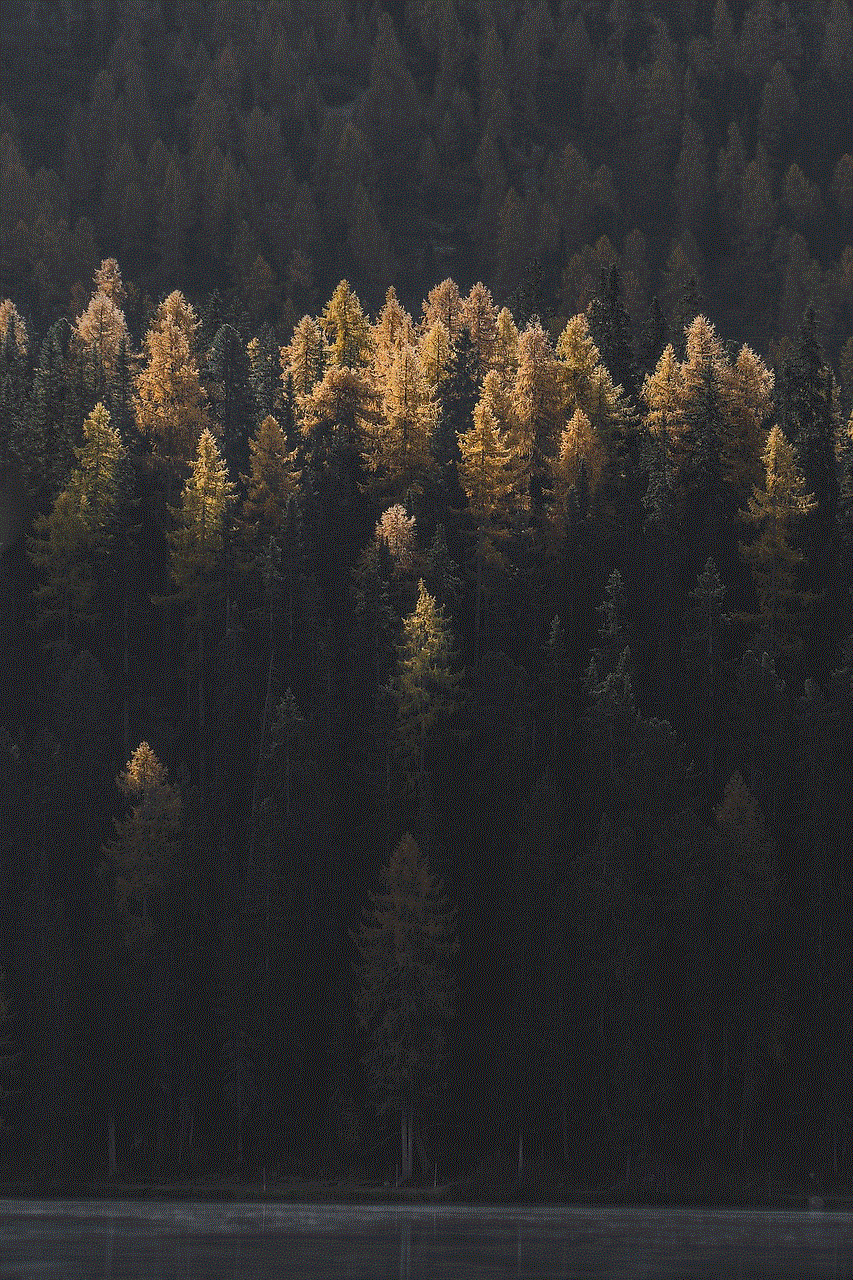
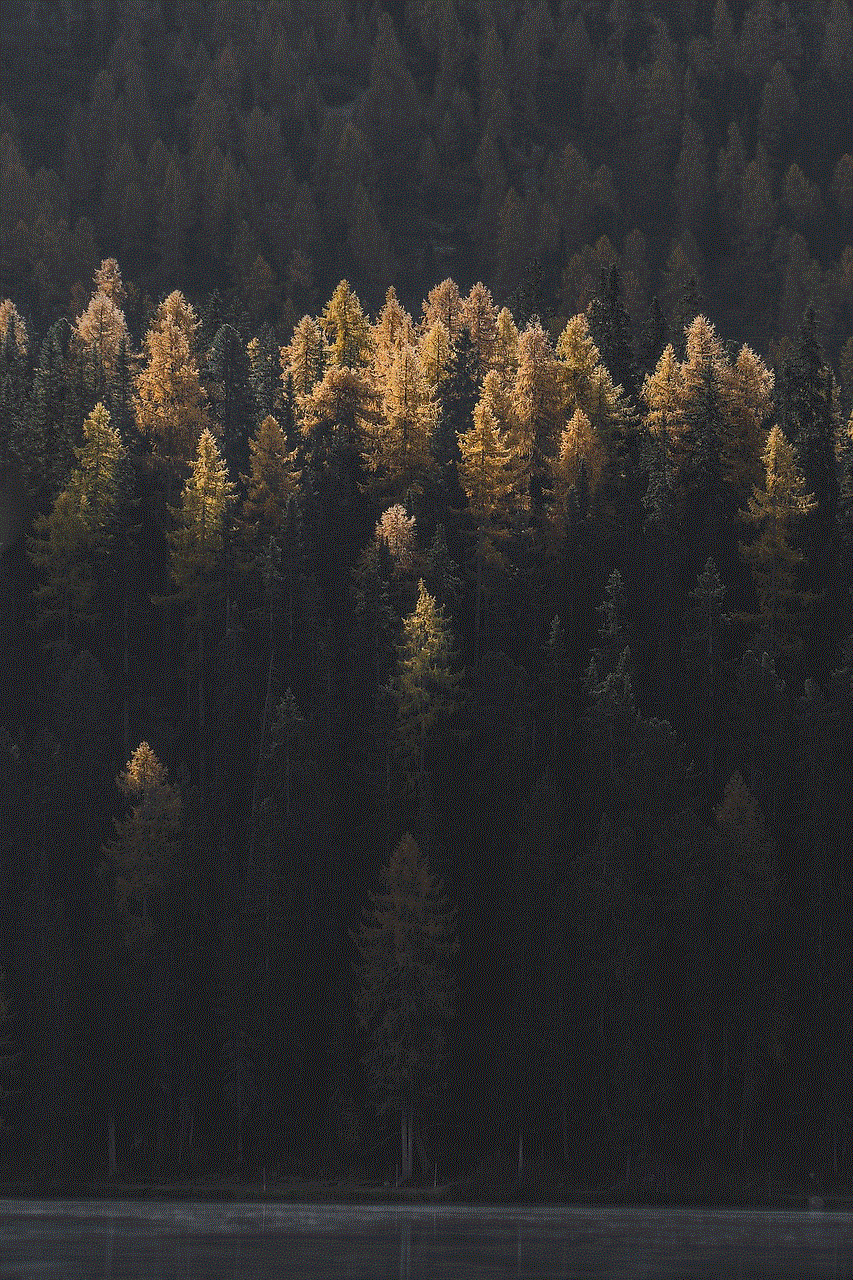
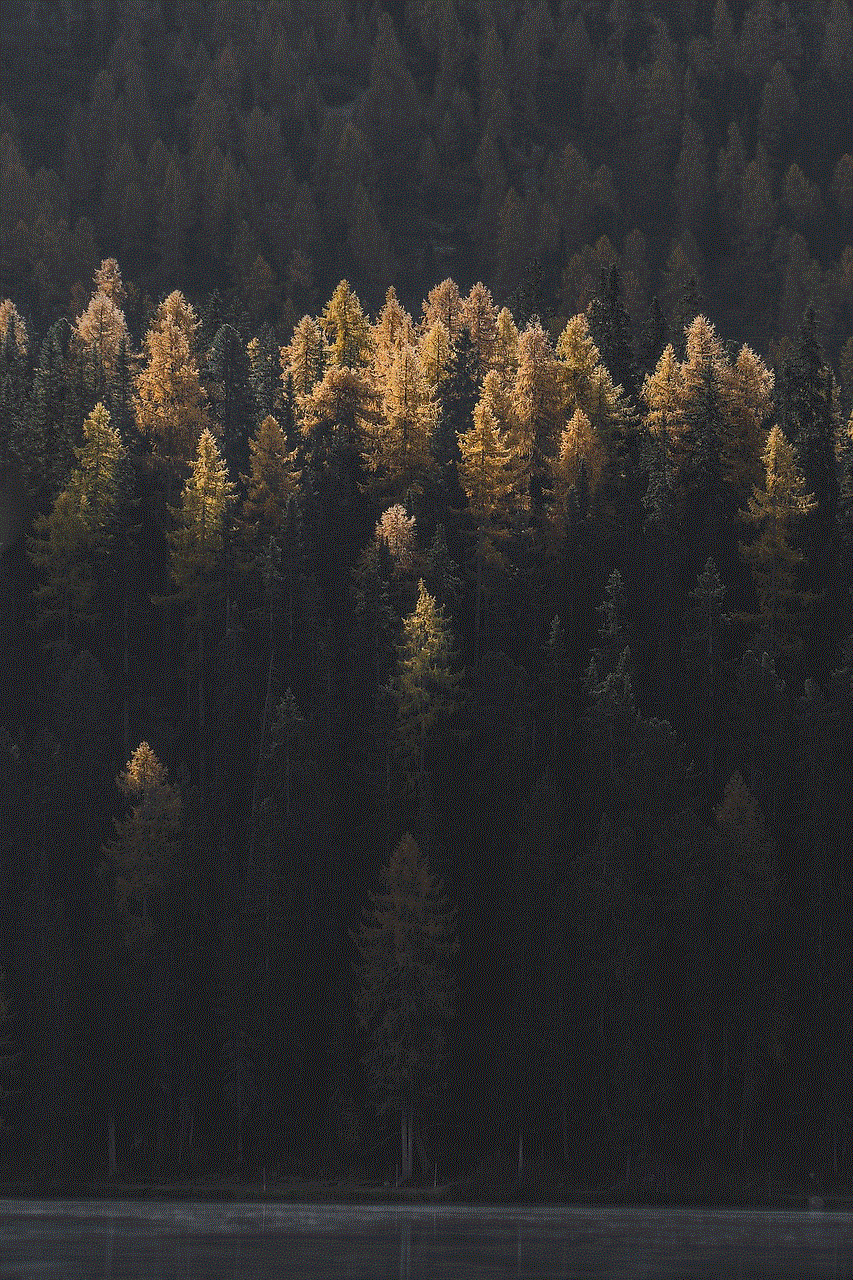
The impact of AT&T’s smart health watches goes beyond just individuals and businesses. These watches can also have a significant impact on the healthcare industry as a whole. With the rise in telemedicine and remote patient monitoring, these watches can play a crucial role in providing real-time health data to healthcare professionals. This can lead to more accurate diagnoses, better treatment plans, and ultimately better health outcomes for patients. Moreover, the data collected from these watches can also be used for research purposes, providing insights into population health and disease management.
In conclusion, AT&T’s smart health watches are not just ordinary watches, but they are powerful devices that can have a significant impact on our lives. With their advanced health and fitness features, integration with third-party apps, and traditional watch functions, they are the perfect companion for individuals looking to lead a healthier lifestyle. These watches not only promote a more active and fit lifestyle but also provide valuable insights into one’s overall well-being. With their potential to improve disease management and impact the healthcare industry, it’s safe to say that AT&T’s smart health watches are more than just a trend, but a valuable tool for a healthier future.
iphone logo calculator
Apple’s iPhone has become a household name, known for its sleek design, innovative features, and user-friendly interface. Among the many apps and features available on the iPhone, one of the most essential and frequently used is the calculator. The iPhone logo calculator is a simple yet powerful tool that enables users to perform basic calculations quickly and accurately. In this article, we will delve into the history of the calculator, its evolution on the iPhone, and the various features and capabilities of the iPhone logo calculator.
The history of the calculator can be traced back to ancient times, where the abacus was used to perform basic arithmetic operations. As technology advanced, mechanical calculators were invented in the 17th century, followed by the electronic calculator in the 1960s. However, it was not until the 1970s that pocket calculators became widely available, and they quickly became a popular tool for students, professionals, and individuals alike.
With the advent of smartphones, the need for a separate calculator became obsolete. The first iPhone was launched in 2007, and it came with a basic calculator app. Over the years, the calculator app has undergone several updates and improvements, and today, it is an essential feature of the iPhone. The iPhone logo calculator is not just a basic calculator; it is a multifunctional tool that can perform a wide range of calculations and conversions.
One of the key features of the iPhone logo calculator is its user-friendly interface. The sleek design and layout of the calculator make it easy to use, even for those who are not familiar with complex calculations. The calculator is divided into four sections, with the basic arithmetic operations in the center. This makes it easy to locate and use the basic functions quickly. The top section of the calculator is for scientific functions, while the bottom section is for conversions and calculations involving percentages.
One of the most significant advantages of the iPhone logo calculator is its versatility. It can perform basic calculations such as addition, subtraction, multiplication, and division, as well as scientific functions like logarithms, square roots, and trigonometric functions. Additionally, the calculator can perform conversions between different units, such as length, weight, temperature, and currency. This makes it an invaluable tool for students, professionals, and anyone who needs to perform calculations on a regular basis.
Another noteworthy feature of the iPhone logo calculator is its accuracy. The calculator uses the same algorithms as traditional calculators, ensuring that the results are always precise. Additionally, the calculator has a history feature, which allows users to view their previous calculations and results. This is especially useful in situations where one needs to refer back to a previous calculation or wants to verify the accuracy of their results.
The iPhone logo calculator also offers customization options, allowing users to tailor the calculator to their specific needs. Users can choose between a light or dark mode, change the size of the buttons, and even add a scientific keyboard for easier access to advanced functions. This level of customization makes the calculator even more user-friendly and convenient.
One of the most recent updates to the iPhone logo calculator is the introduction of the swipe feature. This feature allows users to swipe left or right on the calculator screen to access additional functions, such as memory, square, and cube roots, and inverse functions. This makes it easier to perform complex calculations without having to switch between multiple screens or modes.



Apart from its basic functions, the iPhone logo calculator also has some hidden features that many users may not be aware of. For instance, the calculator can be used as a scientific calculator by simply rotating the phone to landscape mode. This allows for a larger keyboard and more advanced functions to be displayed. Additionally, the calculator can be used as a tip calculator, with the option to split the bill among multiple people. These hidden features add to the versatility and usefulness of the calculator.
In conclusion, the iPhone logo calculator is a powerful and versatile tool that has come a long way since its inception. From its basic functions to its advanced features, the calculator has become an invaluable tool for millions of iPhone users around the world. Its user-friendly interface, accuracy, and customization options make it the go-to calculator for students, professionals, and individuals alike. As technology continues to advance, we can expect the iPhone logo calculator to evolve and become even more efficient and convenient for its users.