best apps to hide messages
In today’s digital age, privacy has become a major concern for many individuals. With the rise of messaging apps, it has become easier than ever to communicate with others, but it has also made it easier for others to access our private conversations. Whether you’re trying to hide messages from prying eyes or simply want to keep your conversations private, there are a variety of apps available that can help you do just that. In this article, we’ll be discussing the best apps to hide messages, their features, and how to use them effectively.
1. Signal
Signal is one of the most popular messaging apps for its end-to-end encryption feature, which ensures that your conversations stay private and cannot be accessed by anyone else. It also offers the ability to set a timer for messages to self-destruct after a certain time period. This ensures that even if someone gains access to your phone, they won’t be able to see your messages.
2. Telegram
Telegram is another popular messaging app that offers a variety of features, including end-to-end encryption, self-destructing messages, and the ability to hide conversations. With the “Secret Chat” feature, you can have a conversation with someone and set a timer for the messages to disappear after a certain time period. You can also password protect your chats to ensure that only you have access to them.
3. CoverMe
CoverMe is a messaging app specifically designed for privacy and security. It offers end-to-end encryption, self-destructing messages, and the ability to hide conversations with a password. What sets it apart is its “Private Vault” feature, which allows you to store private photos, videos, and documents that can only be accessed with a password or fingerprint.
4. WhatsApp
WhatsApp is a popular messaging app that offers end-to-end encryption, making it a secure option for messaging. It also offers a feature called “Archive Chat,” which allows you to hide conversations from your main chat list. You can access these hidden chats by scrolling to the top of your chat list and selecting “Archived Chats.”
5. Wickr
Wickr is a messaging app that focuses on security and privacy. It offers end-to-end encryption, self-destructing messages, and the ability to hide conversations with a password. It also offers a “Secure Shredder” feature, which permanently deletes messages from your device, ensuring that they cannot be recovered.
6. Viber
Viber is another popular messaging app that offers end-to-end encryption and self-destructing messages. It also offers a “Hidden Chat” feature, which allows you to hide specific chats from your main chat list. You can access these hidden chats by entering a four-digit PIN.
7. Threema
Threema is a messaging app that prioritizes privacy and security. It offers end-to-end encryption, self-destructing messages, and the ability to hide conversations with a password. What sets it apart is its “Safe” feature, which allows you to store private photos, videos, and documents that can only be accessed with a password or fingerprint.
8. iMessage
iMessage is the default messaging app for Apple devices and offers end-to-end encryption for all messages. It also offers the ability to hide conversations by swiping left on the chat and selecting “Hide.” You can access these hidden conversations by scrolling to the top of your chat list and selecting “Hidden Chats.”
9. Silent Phone
Silent Phone is a messaging app that focuses on privacy and security. It offers end-to-end encryption, self-destructing messages, and the ability to hide conversations with a password. What sets it apart is its “Burn Notice” feature, which allows you to delete all messages from a specific conversation with just one tap.
10. Dust
Dust is a messaging app that prioritizes privacy and security. It offers end-to-end encryption, self-destructing messages, and the ability to hide conversations with a password. What sets it apart is its “Ephemeral” feature, which automatically deletes all messages after 24 hours, ensuring that no one can access them.
11. Snapchat
Snapchat is a popular messaging app that offers self-destructing messages and the ability to hide conversations with a password. What sets it apart is its “Stories” feature, which allows you to share photos and videos with your friends that disappear after 24 hours. You can also choose to send a “Snap” to a specific person, and once they view it, it will disappear.
12. Cover
Cover is a messaging app that offers end-to-end encryption, self-destructing messages, and the ability to hide conversations with a password. What sets it apart is its “Incognito” feature, which allows you to have a conversation with someone without revealing your identity. You can also set a timer for the messages to self-destruct after a certain time period.
13. Line
Line is a messaging app that offers end-to-end encryption, self-destructing messages, and the ability to hide conversations with a password. It also offers a “Hidden Chat” feature, which allows you to hide specific chats from your main chat list. You can access these hidden chats by entering a PIN or using your fingerprint.
14. BlackBerry Messenger (BBM)
BBM is a messaging app that offers end-to-end encryption and the ability to hide conversations with a password. It also offers a “Private Chat” feature, which allows you to have a conversation with someone without revealing your identity. You can also set a timer for the messages to self-destruct after a certain time period.
15. Lineage
Lineage is a messaging app that focuses on privacy and security. It offers end-to-end encryption, self-destructing messages, and the ability to hide conversations with a password. What sets it apart is its “Secure Chats” feature, which allows you to have a conversation with someone using a secret passphrase. This ensures that only the intended recipient can access the conversation.
In conclusion, there are plenty of messaging apps available that offer features to help you hide your conversations and keep them private. However, it’s important to remember that no app is completely foolproof, and it’s always a good idea to be cautious when sharing sensitive information. Always choose a strong password and keep your apps updated to ensure the best possible privacy and security. With the above mentioned apps, you can have peace of mind knowing that your conversations are safe and secure.
how to check your screen time on a samsung
In today’s digital age, it’s easy to get caught up in our screens and lose track of time. From social media to streaming platforms, we spend a significant amount of time on our devices every day. However, too much screen time can have negative effects on our physical and mental health. That’s why it’s essential to monitor and limit our screen time, and Samsung has made it easier than ever with their Screen Time feature.
Samsung Screen Time is a built-in tool that allows users to track and manage their device usage. With this feature, you can get a detailed breakdown of your daily screen time, set app limits, and even schedule downtime. In this article, we’ll discuss how to check your screen time on a Samsung device and why it’s crucial to do so.
Why Is Screen Time Important?
Before we dive into how to check your screen time on a Samsung device, let’s first understand why it’s essential to monitor our device usage. According to a study by Common Sense Media, teens spend an average of 9 hours a day on their screens, while adults spend around 11 hours. This amount of screen time can lead to several issues, including eye strain, poor sleep quality, and even addiction.
Furthermore, excessive screen time has been linked to an increase in anxiety, depression, and other mental health problems. It can also affect our productivity, as we tend to get easily distracted by notifications and endless scrolling on social media platforms.
By monitoring our screen time, we can become more aware of our device usage habits and make necessary changes to reduce it. With the help of Samsung’s Screen Time feature, we can easily track our screen time and take control of our digital habits.
How to Check Your Screen Time on a Samsung Device
The Screen Time feature is available on all Samsung devices running Android 9.0 and above. To check your screen time, follow these simple steps:
Step 1: Open Settings
First, unlock your Samsung device and open the Settings app. You can do this by swiping down from the top of your screen and tapping on the gear icon.
Step 2: Navigate to Digital Wellbeing and Parental Controls
Scroll down and select the “Digital Wellbeing and Parental Controls” option. If you can’t find it, you can use the search bar at the top to locate it quickly.



Step 3: View Your Screen Time
In the Digital Wellbeing and Parental Controls menu, you’ll see a chart that displays your screen time for the day. You can also view your screen time for the week by tapping on the “Week” option at the top.
Step 4: Tap on the Chart to View App Usage
If you want to see a more detailed breakdown of your screen time, tap on the chart. This will show you a list of apps you’ve used, the amount of time spent on each app, and how many times you’ve opened them.
Step 5: Set App Limits
If you find yourself spending too much time on certain apps, you can set daily limits to help you cut back. To do this, tap on the app you want to limit, and then select the “Set daily timer” option. You can choose the amount of time you want to spend on the app per day, and once the timer is up, the app will be locked.
Step 6: Schedule Downtime
Another useful feature of Screen Time is the ability to schedule downtime. This allows you to set a specific time during the day when all app usage will be restricted, except for essential apps like phone calls and messages. To schedule downtime, go to the Digital Wellbeing and Parental Controls menu, select “Downtime,” and then choose the time and days you want to schedule it for.
Step 7: View Your Device Usage
In the Digital Wellbeing and Parental Controls menu, you’ll also find a section called “Device usage.” This shows you how many times you’ve unlocked your device, the number of notifications you’ve received, and the number of times you’ve used different app categories, such as social media, productivity, and entertainment.
Step 8: Set a Wind Down Schedule
If you struggle with getting enough sleep due to late-night scrolling, you can use the Wind Down feature to help you disconnect from your device at night. This feature allows you to set a bedtime schedule and enables grayscale mode, which makes your screen less appealing and helps you wind down before bed.
Step 9: Check Your Focus Mode
Focus mode is another useful feature that allows you to pause distracting apps when you need to focus on a task. You can set up a list of apps that you want to be paused during focus mode, and once it’s turned on, you won’t receive any notifications from those apps.
Step 10: Use the Screen Time Widget
For quick and easy access to your screen time data, you can add the Screen Time widget to your home screen. To do this, long-press on your home screen, tap on “Widgets,” and then select the Screen Time widget. This will display your daily screen time, the number of notifications you’ve received, and the number of times you’ve unlocked your device.
Final Thoughts
In conclusion, monitoring our screen time is crucial to maintaining a healthy relationship with technology. Samsung’s Screen Time feature provides us with the tools we need to track and manage our device usage effectively. By checking your screen time regularly and setting app limits and downtime, you can reduce your screen time and improve your overall well-being. So, take advantage of this feature and start making positive changes to your digital habits today.
screenshot of instagram dm
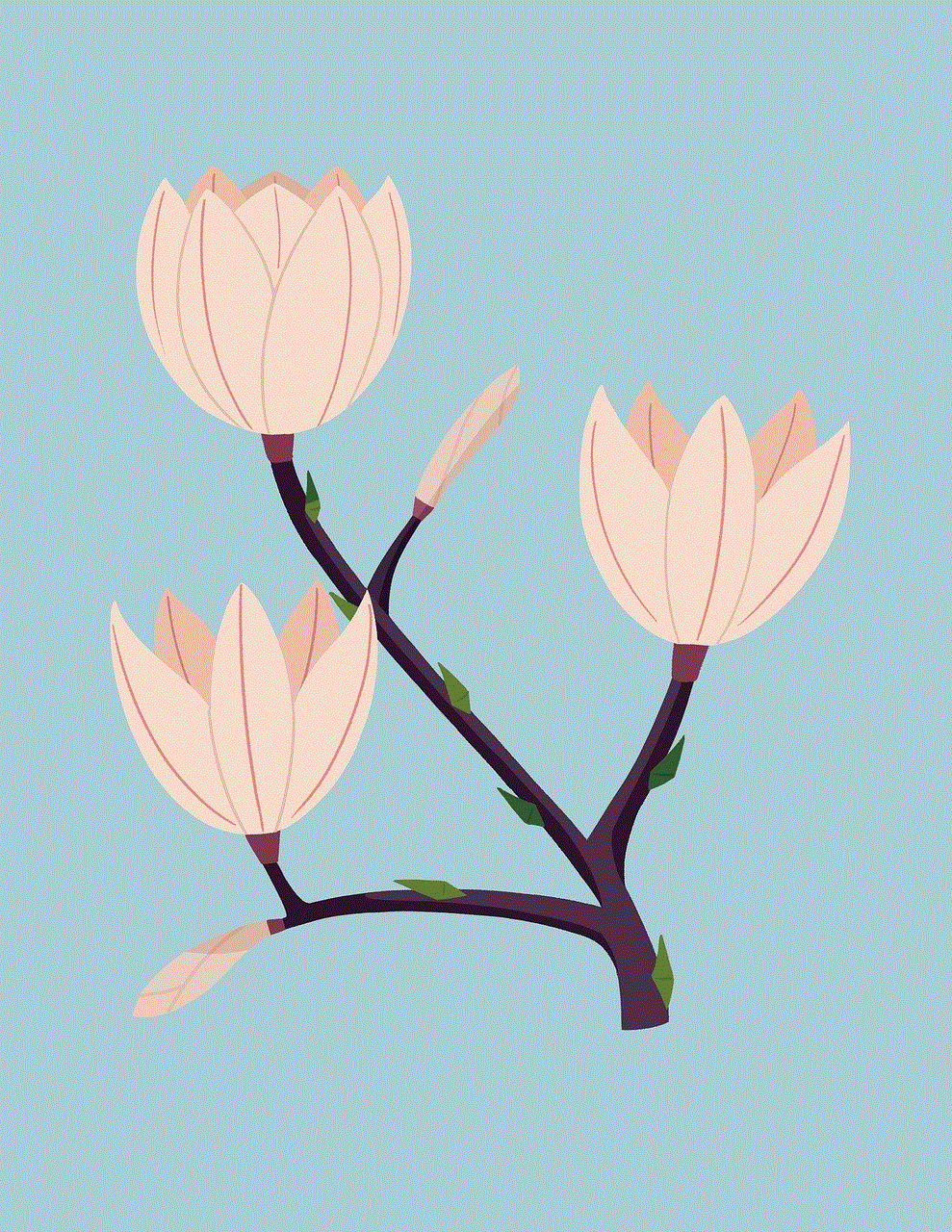
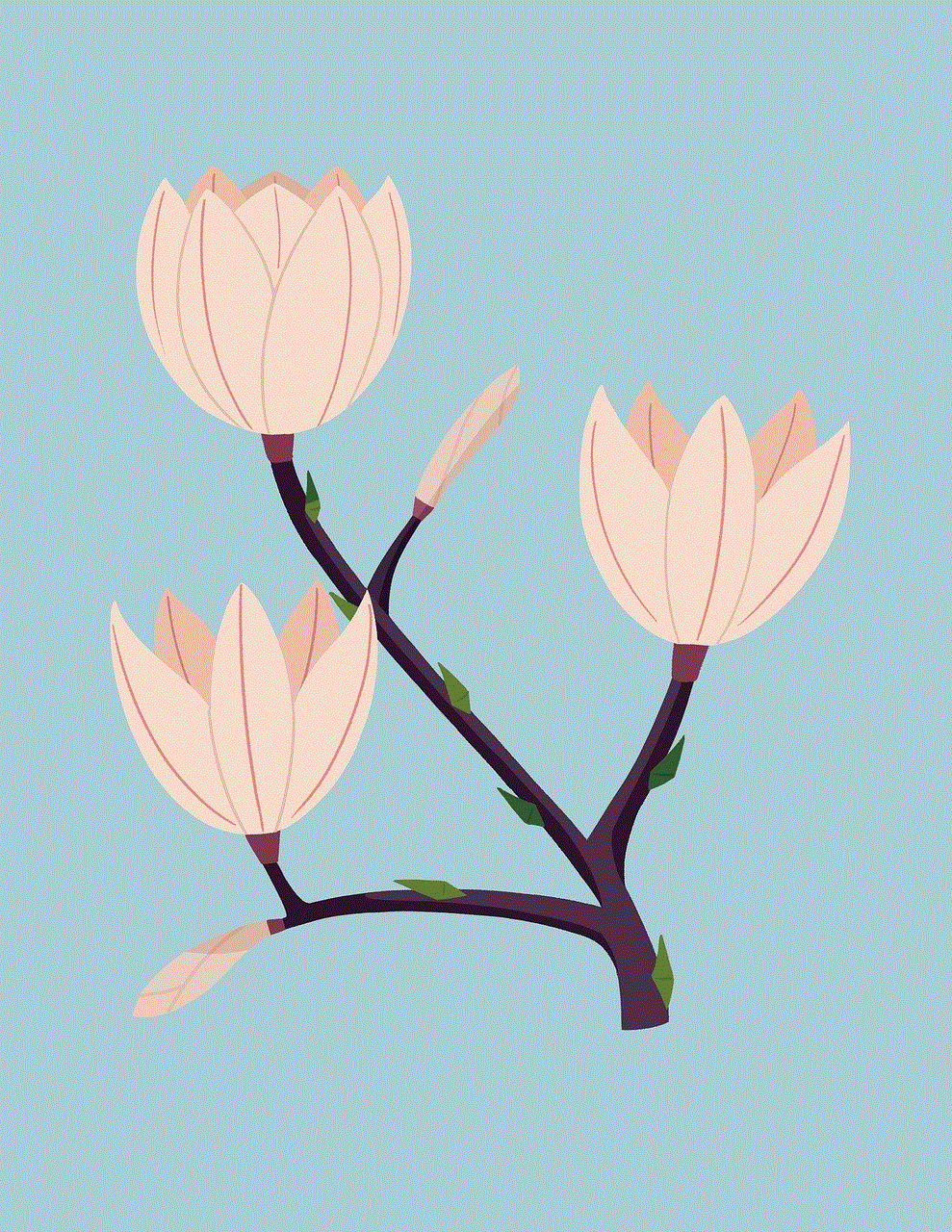
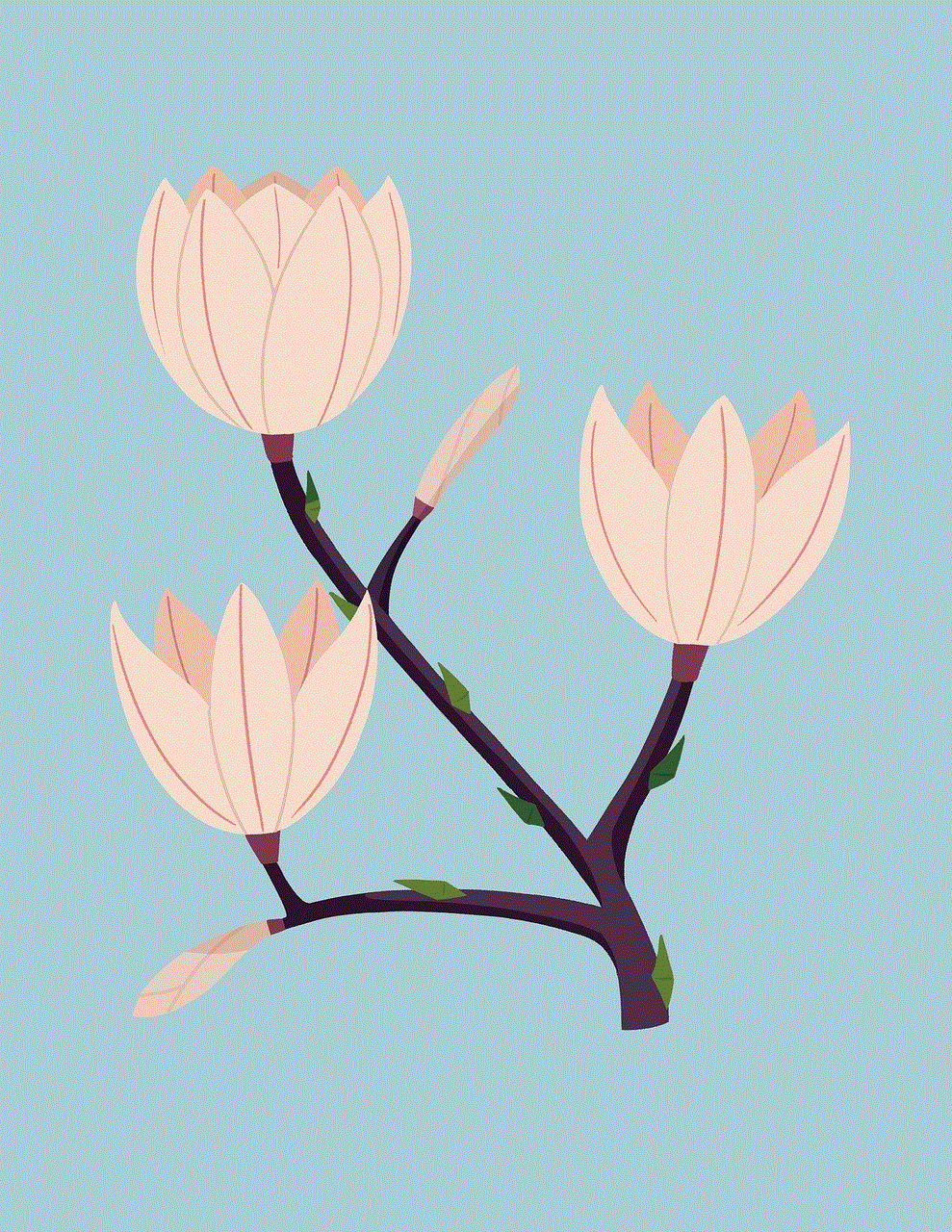
Instagram has become one of the most popular social media platforms in the world, with over 1 billion monthly active users. It has revolutionized the way we share and consume visual content, ranging from photos to videos. One of the key features of Instagram is its direct messaging (DM) system, which allows users to communicate privately with each other. In this article, we will take a closer look at the Instagram DM and how it has changed the way we interact on social media.
What is Instagram DM?
Instagram DM, also known as Instagram Direct, is a messaging system within the app that enables users to have private conversations with each other. It was first introduced in December 2013, and since then, it has undergone several updates and improvements. The DM feature can be accessed through the icon on the top right corner of the app’s home screen. Once clicked, it takes you to a separate inbox, where you can view and respond to all your direct messages.
DMs can be sent to any Instagram user, whether you follow them or not, as long as their account is not set to private. This makes it a convenient way to communicate with friends, family, and even strangers. Instagram DM also allows you to send photos, videos, and voice messages, making it a versatile messaging platform.
The Evolution of Instagram DM
When Instagram DM was first introduced, it was a basic messaging system that only allowed users to send text-based messages. However, with each update, it has grown to become a more comprehensive communication tool. In 2014, Instagram added the ability to send photos and videos through DMs, making it a more visual messaging platform. In 2015, they introduced the ability to send direct messages from the web version of Instagram, making it more accessible for users who prefer to use a computer .
In 2016, Instagram introduced the “Disappearing Messages” feature, which allowed users to send photos and videos that would disappear after being viewed. This was a direct response to the rising popularity of Snapchat, which had a similar feature. This move was seen as an attempt by Instagram to compete with Snapchat and attract younger users to the platform.
In 2018, Instagram added the ability to video chat with other users through DMs, further enhancing the communication experience. This feature was especially useful during the COVID-19 pandemic, as it allowed people to stay connected while maintaining social distancing. In 2020, Instagram introduced the “Vanish Mode” feature, which allows messages to disappear after being viewed, similar to Snapchat’s disappearing messages.
The Impact of Instagram DM
The introduction of Instagram DM has had a significant impact on how we interact with each other on social media. Before DMs, users had to rely on public comments or private messages on other platforms like facebook -parental-controls-guide”>Facebook to communicate with each other. With DMs, Instagram became a one-stop-shop for both public and private interactions, making it a more convenient platform.
DMs have also changed the way businesses interact with their customers. With the rise of influencer marketing, many businesses now use DMs to reach out to potential brand ambassadors and collaborate with them. It has also become a popular way for businesses to handle customer inquiries and complaints, providing a more personalized and immediate response.
The Rise of Instagram Influencers
One of the most significant impacts of Instagram DM has been on the rise of Instagram influencers. These are users with a large following who can influence their audience’s purchasing decisions. Influencers often collaborate with brands to promote their products or services, and DMs have made it easier for them to communicate and negotiate with brands.
DMs have also allowed influencers to connect with their followers on a more personal level, making them more relatable and authentic. This has led to the rise of micro-influencers, who have smaller but highly engaged audiences. These micro-influencers often have a more intimate relationship with their followers, and DMs play a crucial role in facilitating this connection.
Impact on Privacy and Cyberbullying
While Instagram DM has been a game-changer in many ways, it has also raised concerns about privacy and cyberbullying. DMs provide a way for users to communicate privately, away from the public eye, which can be both a boon and a curse. On one hand, it allows users to have more intimate conversations without the fear of judgment or scrutiny. However, it has also made it easier for cyberbullies to target their victims without being noticed.
In response to these concerns, Instagram has introduced several safety features to protect users, especially minors, from cyberbullying. In 2019, they introduced the “Restrict” feature, which allows users to limit interactions with accounts they don’t want to block, such as bullies or trolls. They have also implemented AI technology to detect and remove offensive comments and direct messages.
The Future of Instagram DM
As Instagram continues to evolve, we can expect to see more updates and features added to the DM system. One of the most anticipated features is the ability to schedule DMs, which would allow businesses and influencers to plan and automate their messaging strategy. This would also make it easier for users to stay connected with their friends and family, even if they are in different time zones.
Another feature that Instagram is currently testing is the ability to merge DMs with Facebook Messenger. This would allow users to communicate with their Facebook friends through Instagram and vice versa, making it a more seamless experience. This move could also open up new opportunities for businesses to reach a broader audience and expand their customer base.



Conclusion
Instagram DM has undoubtedly changed the way we interact on social media. It has made it easier for us to stay connected with our loved ones and has provided a platform for businesses to reach their target audience. However, it has also raised concerns about privacy and cyberbullying, which Instagram is continuously working to address. As Instagram continues to grow and evolve, we can expect to see more changes to the DM system, making it an even more integral part of our social media experience.