why can’t someone see my location on iphone
In today’s digital age, our location can be easily tracked and shared with others through our smartphones. With the help of GPS technology, our phones can pinpoint our exact location and share it with others using various apps and services. However, there are times when we may not want our location to be visible to others, whether it’s for privacy reasons or safety concerns. This is especially true for iPhone users, who may wonder why someone cannot see their location on their device. In this article, we will delve deeper into this topic and understand the reasons behind it.
First and foremost, it is important to understand that the ability to share one’s location on an iPhone is not a default setting. In fact, users have to manually enable this feature and choose which apps or individuals they want to share their location with. This means that if you are unable to see someone’s location on your iPhone, it could simply be because they have not given you permission to do so.
There are a few different ways in which someone can share their location on an iPhone. The first and most common method is through the “Find My” app, which is a feature built into all Apple devices. This app allows users to share their location with their family and friends or locate their own devices in case they are lost or stolen. However, this feature needs to be turned on by the user for it to work. So, if you are not able to see someone’s location on an iPhone, it is likely because they have not enabled this feature.
Another way in which someone can share their location on an iPhone is through the iMessage app. This feature is called “Share My Location” and allows users to share their real-time location with their contacts for a set period of time. This feature is especially useful when meeting up with friends or family, as it helps them track each other’s location and ensure everyone reaches the destination safely. However, if someone has not shared their location with you through iMessage, you will not be able to see their location on your iPhone.
Apart from these two methods, there are also various third-party apps that allow users to share their location with others. These apps often require users to give explicit permission for their location to be shared, and if someone has not granted you access, you will not be able to see their location. This could be the case if you are trying to track someone ‘s location on a dating app or a social media platform.
Now that we have established the different ways in which someone can share their location on an iPhone, let us delve into the reasons why someone may choose not to share their location with you. The most obvious reason is privacy. Many people are uncomfortable with the idea of their location being constantly tracked and shared, and they may choose to keep this feature off to protect their privacy. This could be the case with friends or family members who are not comfortable with you knowing their whereabouts at all times.
Another reason why someone may not share their location with you is safety concerns. In today’s world, it is not uncommon for people to meet strangers through dating apps or social media platforms. In such situations, individuals may choose to keep their location private as a safety measure. This is especially true for women who may feel vulnerable sharing their location with someone they do not know well.
There could also be technical reasons why someone cannot see your location on their iPhone. For instance, if the person trying to view your location has an outdated version of iOS, they may not be able to see your location even if you have shared it with them. Similarly, if their internet connection is weak or they are in an area with poor network coverage, they may not be able to see your location in real-time.
It is also worth noting that even if someone is sharing their location with you, there may be instances where their location may not be visible to you. This could be due to various reasons such as the person’s device being turned off, their phone being in airplane mode, or their battery being dead. In such cases, you will not be able to see their location until they turn their device back on or have a charged battery.
In conclusion, there could be various reasons why someone cannot see your location on an iPhone. It could be because you have not shared your location with them, they do not have the necessary permissions to view your location, or there could be technical issues hindering the sharing of your location. It is important to respect someone’s decision to keep their location private and not pressure them into sharing it with you. At the same time, it is essential to understand that the ability to share one’s location is a personal choice, and it is up to the individual to decide who they want to share it with.
youth to stop giving livestreamers money
In recent years, livestreaming has become a popular form of entertainment for young people around the world. With the rise of social media platforms such as Twitch, youtube -reviews”>YouTube , and Facebook, anyone with a smartphone and internet connection can become a livestreamer and broadcast their daily lives to a global audience.
While many view livestreaming as a harmless and fun activity, it has also sparked concerns about the impact it has on the younger generation. One of the major concerns is the growing trend of young people giving their hard-earned money to livestreamers, often in the form of donations and subscriptions. This trend has raised questions about the financial responsibility and decision-making of today’s youth. In this article, we will explore the reasons why young people are giving livestreamers money and why it is important for them to stop.
The Rise of Livestreaming Culture
Livestreaming has been around for over a decade, but it has gained significant popularity in recent years. The rise of social media platforms and the advancement of technology have made it easier for anyone to start their own livestreaming channel. This has resulted in a diverse community of livestreamers, ranging from gamers to musicians to lifestyle vloggers.
One of the main attractions of livestreaming is the real-time interaction it offers between the streamer and their audience. Viewers can leave comments and engage with the streamer, creating a sense of connection and community. This interaction also allows viewers to feel a personal connection with the streamer, leading to a sense of loyalty and support.
Another factor contributing to the rise of livestreaming culture is the increasing demand for instant gratification and escapism in today’s society. Livestreaming offers a form of entertainment that is easily accessible and can provide a temporary escape from reality. This has made it appealing to young people who are looking for a quick and easy way to pass the time.
Why Young People Are Giving Livestreamers Money
One of the most significant aspects of livestreaming culture is the ability for viewers to support their favorite streamers financially. This can be done through donations, subscriptions, or purchasing merchandise. While some may view this as a harmless way to show appreciation for their favorite content creators, it has become a concerning trend among young people.
One of the main reasons why young people are giving livestreamers money is the desire for recognition and validation. In today’s social media-driven world, likes, followers, and views are seen as a measure of success and popularity. By donating money to a livestreamer, young people hope to gain recognition from the streamer and their community, boosting their own self-esteem and sense of belonging.
Moreover, livestreamers often offer rewards and incentives to viewers who donate money. This can range from a shoutout during the livestream to exclusive content or merchandise. These rewards create a sense of exclusivity for those who donate, making them feel special and valued. This further encourages young people to give their money to livestreamers in hopes of receiving these rewards.
The perceived anonymity of the internet is another factor contributing to the trend of young people giving livestreamers money. Many young people feel more comfortable giving money online because they don’t have to face the immediate consequences of their actions. They may not fully understand the value of money and the impact of their donations on their own financial well-being.
Why Young People Need to Stop Giving Livestreamers Money
While it may seem like giving a few dollars to a livestreamer is harmless, it can have significant consequences for young people. First and foremost, it can lead to financial instability and irresponsible spending habits. Many young people are not financially independent and may not fully comprehend the value of money. This can result in them giving away their money without considering the impact it may have on their own financial situation.
Furthermore, the trend of giving money to livestreamers perpetuates the idea that success and popularity are measured by the number of followers and donations. This can create a false sense of what it takes to be successful and can lead young people to prioritize fame and wealth over more meaningful pursuits.
In addition, the rewards and incentives offered by livestreamers can create a sense of entitlement among young people. They may come to expect special treatment and rewards for their donations, leading to a sense of disappointment or resentment if these expectations are not met. This can also create a cycle of constantly giving money in hopes of receiving more rewards, which can be financially draining.
Moreover, the trend of giving money to livestreamers perpetuates a culture of instant gratification and consumerism. By constantly giving away their money, young people may become desensitized to the value of money and develop a habit of impulsive spending. This can have long-term consequences for their financial well-being and future financial stability.
What Can Be Done to Stop the Trend
It is essential for young people to understand the impact of their actions and the responsibility that comes with financial independence. Parents and educators play a crucial role in educating young people about financial management and the value of money. They can also encourage young people to pursue meaningful activities and hobbies that do not involve spending money on livestreamers.
Livestreaming platforms also have a responsibility to regulate the content and incentives offered by livestreamers. This can include limiting the rewards and incentives for donations and subscriptions, as well as providing resources for viewers to learn about financial responsibility.
Furthermore, young people should be encouraged to support their favorite content creators without resorting to monetary donations. This can be done through sharing their content, engaging with it, and providing constructive feedback. By actively participating in the community, young people can show their support without contributing to the trend of giving money to livestreamers.
In conclusion, the trend of young people giving money to livestreamers is a concerning one that needs to be addressed. It is important for young people to understand the value of money and the impact of their actions on their own financial well-being. Livestreaming platforms, parents, and educators also have a role in promoting responsible financial habits and educating young people about the dangers of instant gratification and consumerism. By working together, we can encourage young people to support their favorite livestreamers in a responsible and meaningful way.
twitch video controls not showing
Twitch is a popular live streaming platform that has gained a huge following in recent years. It is a platform where content creators can share their gaming, music, or creative content with a large audience. However, despite its popularity, many users have reported experiencing issues with the platform, particularly with the video controls not showing. This is a frustrating problem that can hinder the viewing experience for both the streamers and the viewers.
In this article, we will explore the reasons behind the Twitch video controls not showing and provide solutions to help users overcome this issue. We will also delve into the various features of Twitch and how users can make the most out of this platform.
Understanding Twitch Video Controls
Before we dive into the issue of video controls not showing on Twitch, let’s first understand what these controls are and their purpose. The video controls on Twitch allow users to manage and customize their viewing experience. These controls include play, pause, volume, and quality settings. They are essential for viewers to have full control over the content they are watching and ensure a smooth streaming experience.
The Twitch video controls are located at the bottom of the video player, and they disappear after a few seconds of inactivity. However, they can be brought back by hovering the mouse over the video player or by pressing the space bar on the keyboard. The controls also allow viewers to interact with the streamer through chat, follow the channel, or subscribe to their content.
Reasons for Twitch Video Controls Not Showing
There are several reasons why users may experience the issue of video controls not showing on Twitch. Some of these reasons include:
1. Browser Compatibility Issues
Twitch is compatible with most web browsers, including Google Chrome, Mozilla Firefox, and Safari . However, some users may encounter issues with the video controls not showing due to browser compatibility issues. This can be due to outdated browsers or extensions that may interfere with the platform’s functionality.



2. Ad-blocking Software
Many users use ad-blocking software to enhance their browsing experience by blocking ads on websites. However, these software programs can also interfere with the functionality of Twitch, including the video controls. Ad-blockers can block essential elements of the website, including the video controls, leading to a poor streaming experience.
3. Cache and Cookies
Cache and cookies are temporary files stored on a user’s computer by websites to improve loading times and remember preferences. However, accumulated cache and cookies can lead to conflicts and cause issues with the functionality of websites, including Twitch. This can result in the video controls not showing or other problems with the platform.
4. Internet Connection Issues
A stable internet connection is essential for streaming content on Twitch. Without a stable connection, users may experience buffering or delays in the video controls appearing. This can be frustrating for both the streamer and the viewer and can significantly affect the overall streaming experience.
5. Video Player Settings
Twitch allows users to customize their video player settings, such as the quality of the video, closed captions, and theater mode. If the video player settings are not correctly configured, it can cause issues with the video controls not showing. This can be easily fixed by adjusting the settings to the user’s preference.
Solutions to Twitch Video Controls Not Showing
Now that we have identified the reasons behind the issue of video controls not showing on Twitch, let’s explore some solutions to help users overcome this problem.
1. Use a Compatible Browser
One of the first things users should try when experiencing issues with the video controls on Twitch is to switch to a different browser. As mentioned earlier, Twitch is compatible with most web browsers, but some browsers may not support some of the platform’s features. Users should try accessing Twitch on a different browser to see if the video controls appear.
2. Disable Ad-Blocking Software
If you are using ad-blocking software, try disabling it when using Twitch. This will allow the website to load properly, and the video controls should appear as usual. Users can also add Twitch to the whitelist of their ad-blocking software to prevent any interference in the future.
3. Clear Cache and Cookies
Clearing the cache and cookies on your browser is a quick and easy fix for many website-related issues. This will remove any temporary files that may be causing conflicts on the website and allow the video controls to appear. Users can also try using the “incognito” or “private” mode on their browser to access Twitch without any stored data.
4. Check Internet Connection
A stable and reliable internet connection is crucial for streaming content on Twitch. Users should ensure that their internet connection is stable and has enough bandwidth to support streaming. If the issue persists, users can try restarting their router or contacting their internet service provider for assistance.
5. Adjust Video Player Settings
As mentioned earlier, the video player settings on Twitch can affect the appearance of the video controls. Users can try adjusting the video quality or turning off any closed captions to see if this solves the issue. It is also recommended to use the default settings and avoid customizing the video player unless necessary.
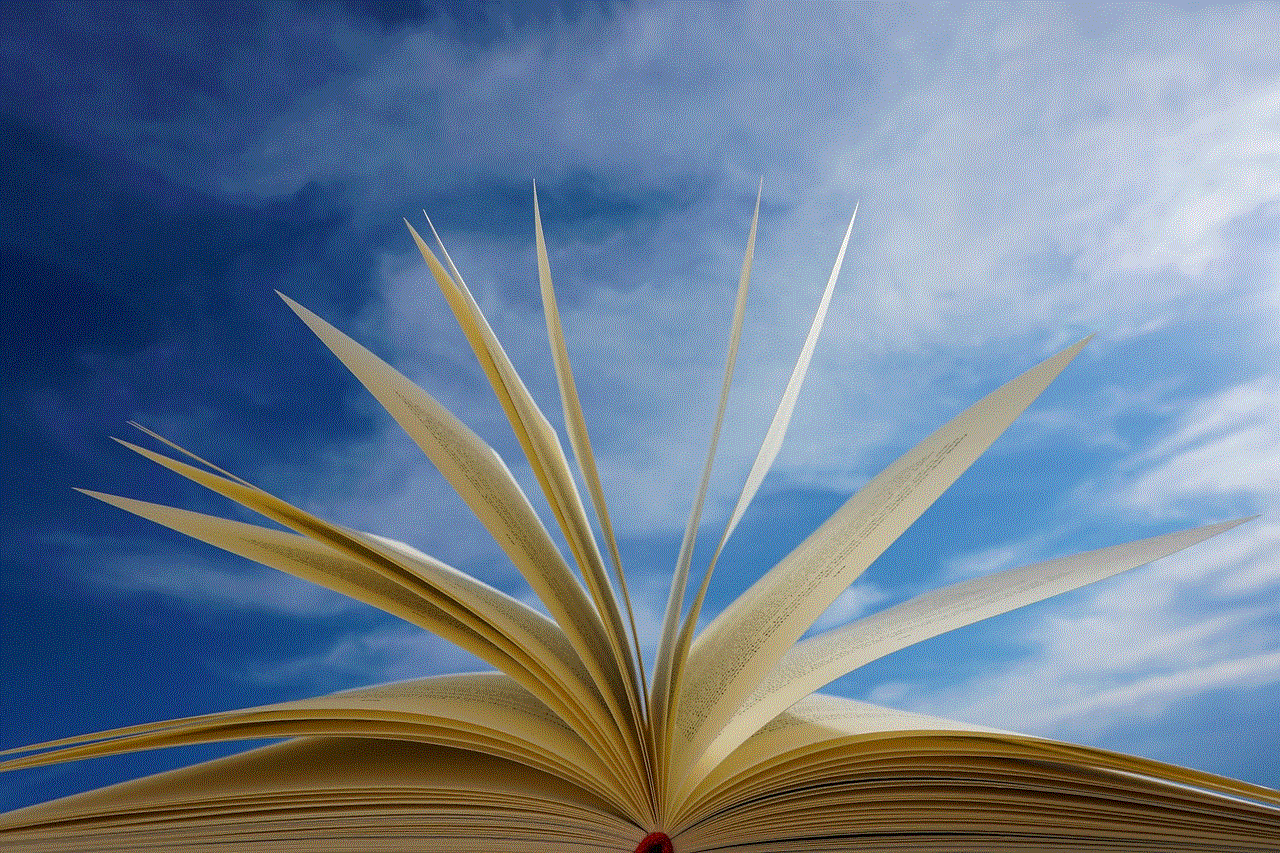
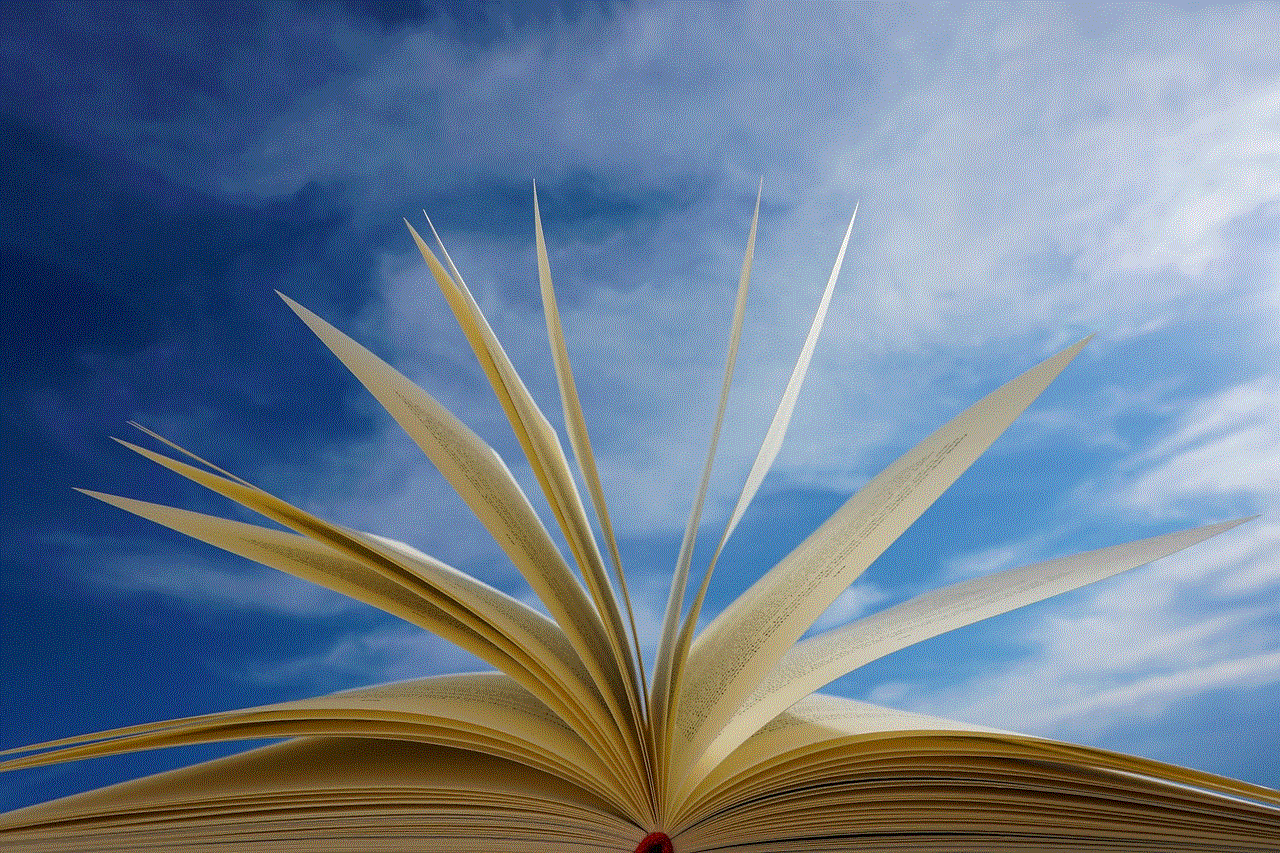
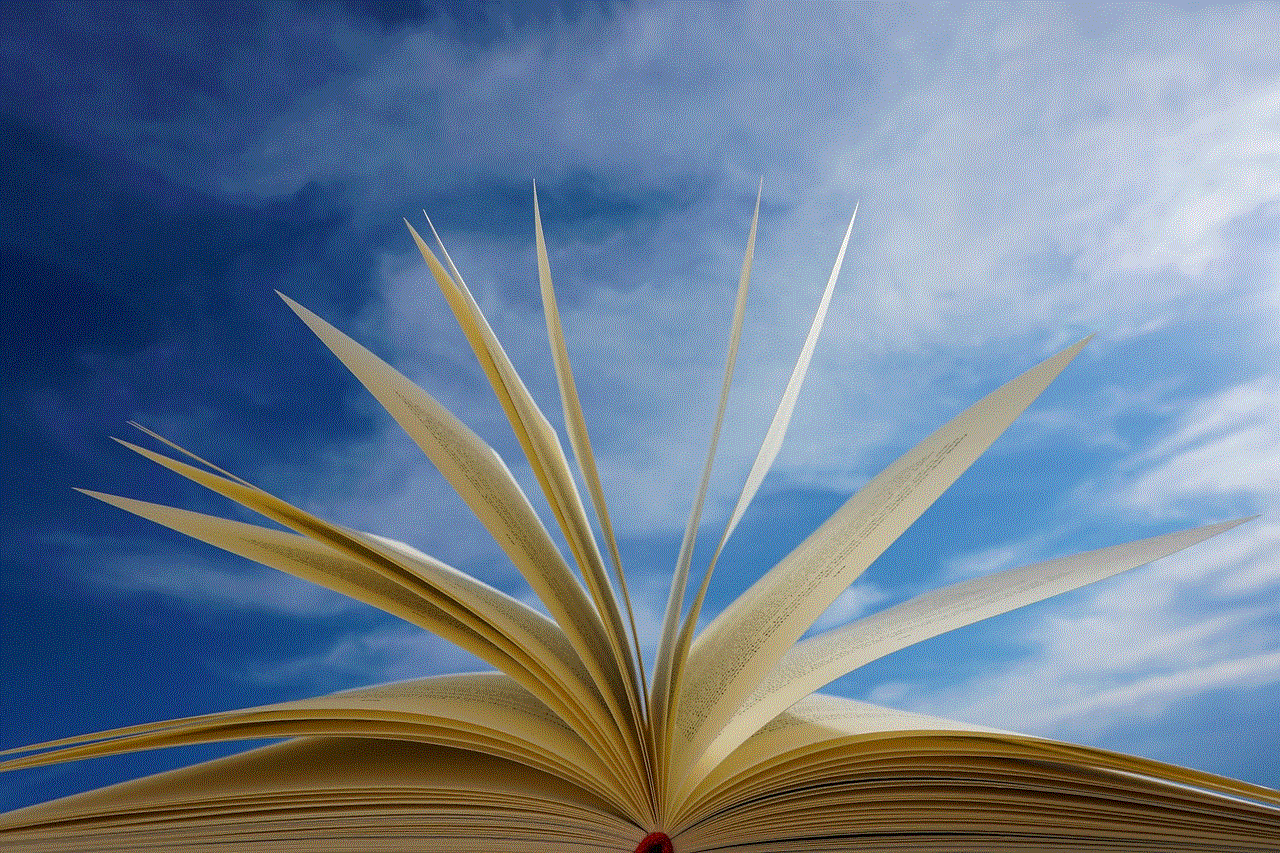
6. Update Browser and Extensions
If the issue persists, users should ensure that their browser and extensions are up-to-date. Outdated browsers or extensions can cause conflicts with websites, including Twitch. Users can check for updates on their browser’s settings or contact the extension’s developer for any available updates.
7. Disable Hardware Acceleration
Hardware acceleration is a feature that allows browsers to use the computer’s hardware to improve performance. However, this feature can sometimes cause issues with websites, including the video controls not showing on Twitch. Users can try disabling hardware acceleration in their browser’s settings to see if this solves the problem.
8. Use the Twitch Desktop App
Twitch offers a desktop app for Windows and Mac users that allows for a smoother streaming experience. Users can try using the desktop app to see if the issue persists. The app also has additional features, such as chat, notifications, and dark mode, that enhance the viewing experience.
9. Contact Twitch Support
If none of the above solutions work, users can contact Twitch support for assistance. The support team can provide further troubleshooting steps and help resolve the issue.
Tips for Using Twitch
Apart from resolving the issue of video controls not showing, here are some tips to help users make the most out of Twitch:
1. Follow Your Favorite Channels
Twitch allows users to follow their favorite channels to receive notifications whenever the channel goes live. This is a great way to keep up with your favorite content creators and never miss a stream.
2. Interact with Other Viewers and the Streamer
Twitch has a chat feature that allows viewers to interact with each other and the streamer. This creates a community-like atmosphere and allows for engaging conversations during streams.
3. Subscribe to Channels
Viewers can also subscribe to their favorite channels to support the content creator and gain access to exclusive perks, such as emotes and ad-free viewing.
4. Use the Search Function
Twitch has a search function that allows users to find specific content or channels. This is useful for discovering new content creators or searching for a particular game or topic.
5. Explore Different Categories
Apart from gaming, Twitch also has categories for music, talk shows, and creative content. Users can explore these categories to discover new and exciting content.
Conclusion
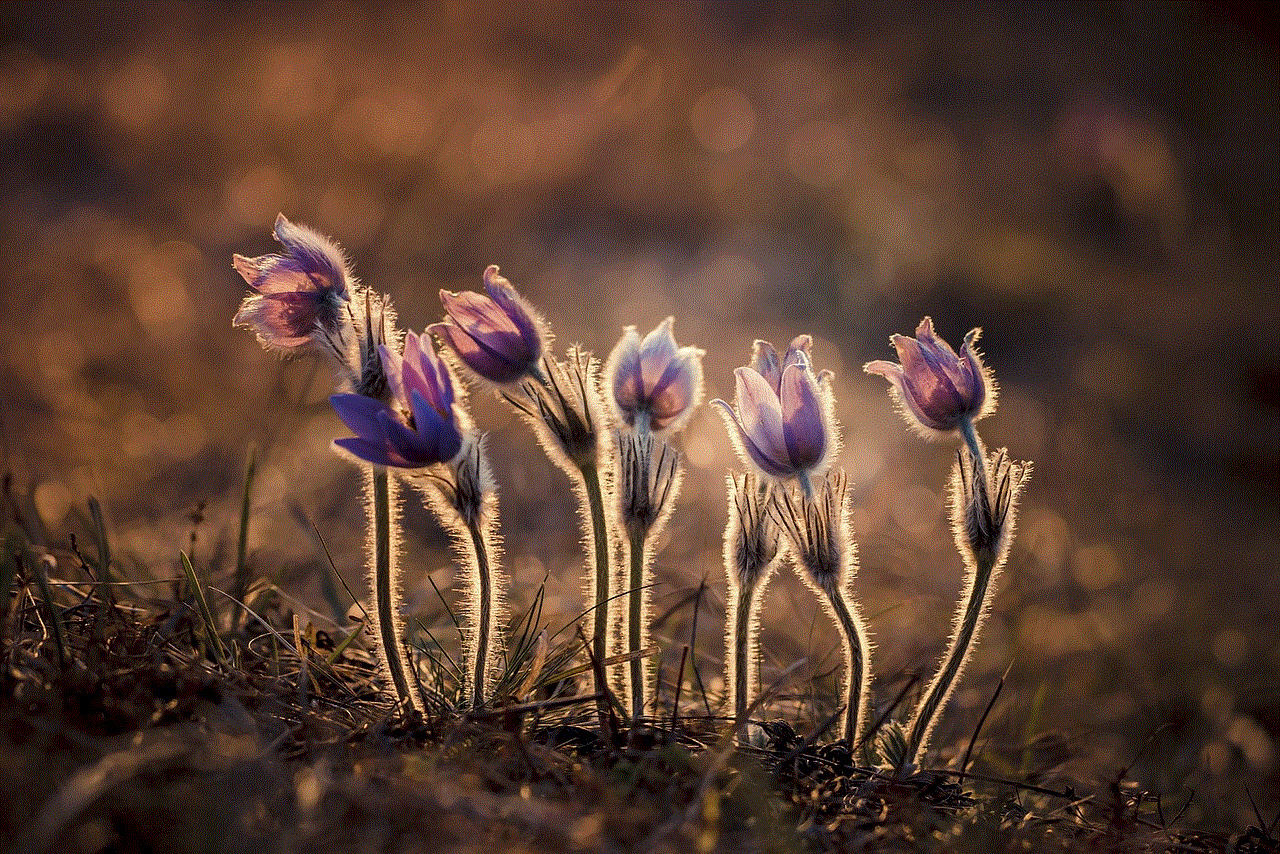
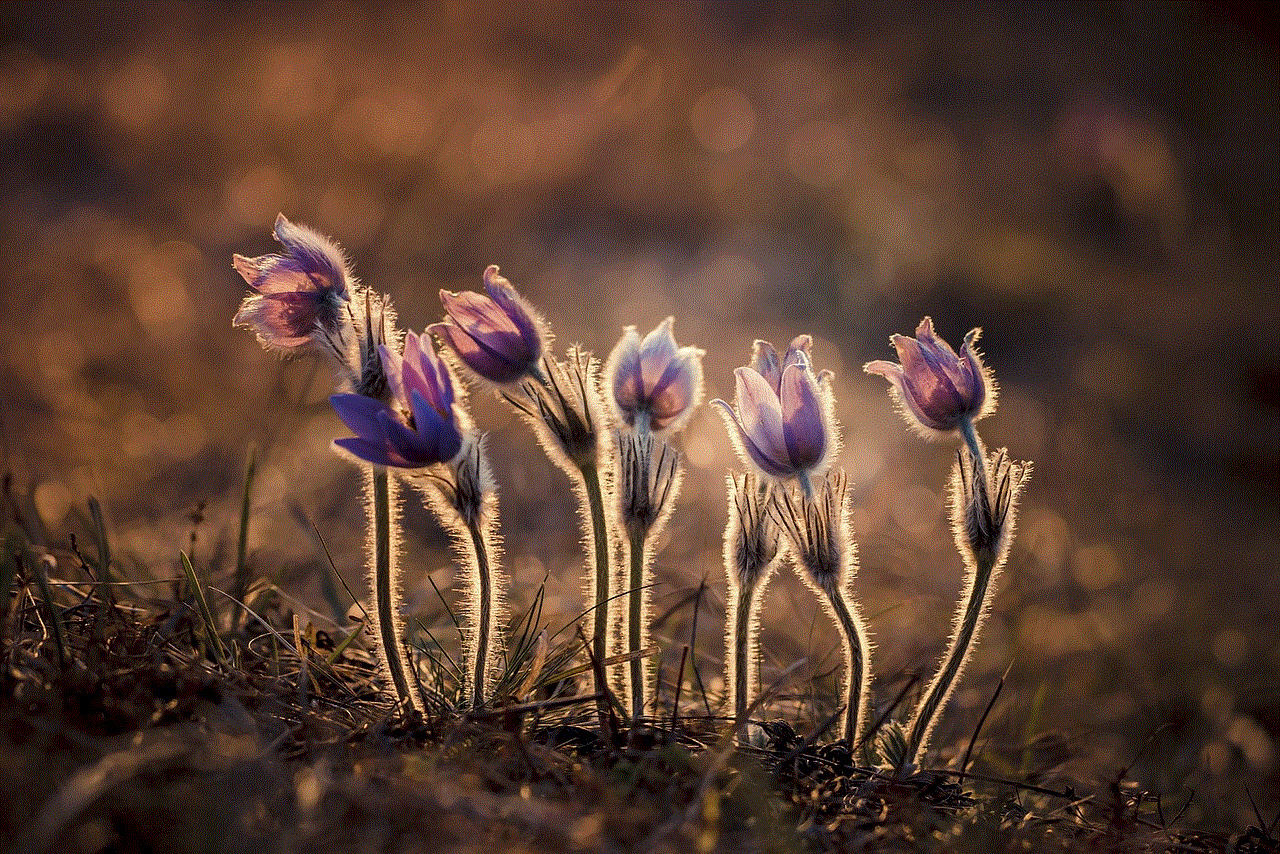
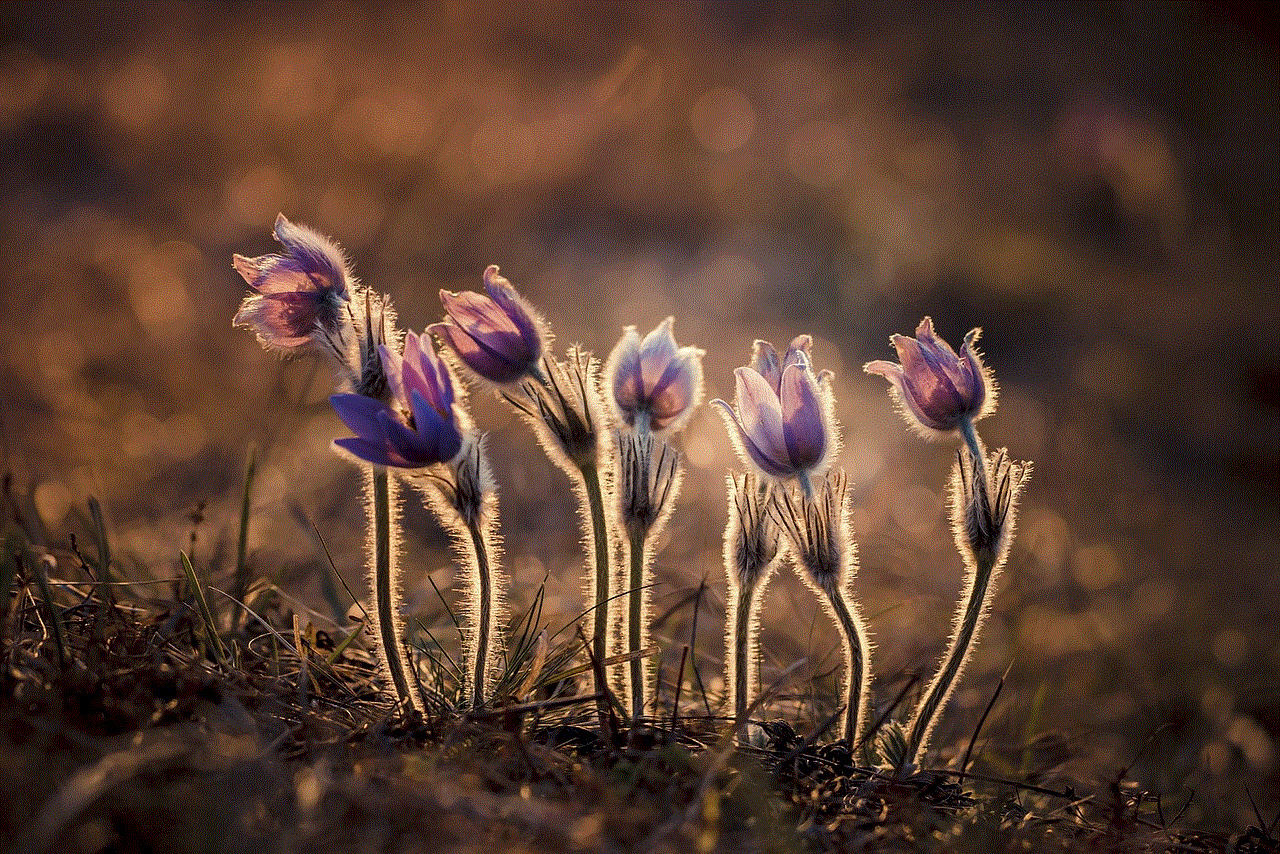
Twitch is a fantastic platform for streaming and viewing live content. However, the issue of video controls not showing can hinder the streaming experience for both the streamer and the viewer. By following the solutions and tips mentioned in this article, users can overcome this problem and make the most out of their Twitch experience. Whether you are a gamer, musician, or creative, Twitch offers a platform to share your content with a large audience and connect with like-minded individuals.