how to ping a phone location free
In today’s fast-paced world, we are constantly connected to our smartphones. These devices have become an integral part of our daily lives, from communication to navigation, entertainment to productivity. With the advancement of technology, it is now possible to track the location of a phone for free. This can be extremely useful in various situations, such as finding a lost or stolen phone, keeping track of loved ones, or monitoring employees. In this article, we will explore the various methods of pinging a phone location for free and how it can be done effectively.
What is Phone Pinging?
Before we dive into the details of how to ping a phone location for free, let’s first understand what phone pinging is. Simply put, phone pinging is a process of determining the location of a particular phone by sending a signal to it and receiving a response with its location data. This technology is based on the Global Positioning System (GPS) and cellular network signals. By using this method, the exact coordinates of a phone can be obtained, giving an accurate location of the device.
How to Ping a Phone Location for Free?
Now that we know what phone pinging is, let’s explore the different ways of how to ping a phone location for free.
1. Using Find My Device Feature (Android)
If you have an Android device, you can easily track its location for free using the Find My Device feature. This feature is built into every Android device and can be accessed from any web browser. To use this feature, you need to have a Google account and have the Find My Device option enabled on your phone. Once enabled, you can simply go to the Find My Device website and log in with your Google account to see the current location of your phone on a map.
2. Using Find My iPhone (iOS)
Similar to Find My Device for Android, iOS devices have a built-in feature called Find My iPhone. This feature can be accessed through the Find My app on your iPhone or by logging in to the iCloud website. To track your iPhone for free, you need to have an iCloud account and have the Find My iPhone feature enabled on your device. Once enabled, you can use the Find My app or the iCloud website to see the current location of your phone on a map.
3. Using Third-Party Apps
There are various third-party apps available on both the Google Play Store and the App Store that offer free phone tracking services. These apps use a combination of GPS and Wi-Fi signals to pinpoint the location of a phone. Some popular apps in this category include Life360, Glympse, and Family Locator. These apps not only track the location of a phone but also offer additional features such as geofencing, real-time location sharing , and location history.
4. Using Google Maps
You might be surprised to know that Google Maps can also be used to ping a phone location for free. To use this method, you need to have the Google Maps app installed on both your device and the phone you want to track. Simply open the app on your device, tap on the three horizontal lines on the top left corner, and select the “Share location” option. This will give you the option to share your location with the other phone. Once the location is shared, you can open Google Maps on the other phone to see its current location.
5. Using IMEI Number
IMEI (International Mobile Equipment Identity) is a unique 15-digit number assigned to every mobile phone. This number can be used to track the location of a phone even if it is switched off or the SIM card is changed. To use this method, you need to have the IMEI number of the phone you want to track. You can find this number by dialing *#06# on the phone or by checking the box or the battery of the device. Once you have the number, you can use various online IMEI tracking services to locate the phone.
6. Using Carrier Services
Most cellular service providers offer phone tracking services to their customers. These services are usually free and can be accessed through the carrier’s website or app. To use this method, you need to have an account with the service provider and have the tracking feature enabled. Once enabled, you can log in to your account to see the location of your phone on a map.
7. Using Social Media
Believe it or not, social media platforms can also be used to track the location of a phone for free. Facebook , for example, allows users to share their location with their friends through the Nearby Friends feature. If the person you want to track has this feature enabled on their Facebook account, you can see their current location on a map. Similarly, Snapchat’s Snap Map feature also allows users to share their location with their friends.
8. Using Wi-Fi Network
Another interesting way to ping a phone location for free is by using a Wi-Fi network. If the phone you want to track is connected to a Wi-Fi network, you can use its IP address to determine its location. Various online tools are available that can give you the location of an IP address. However, this method is not as accurate as GPS-based tracking and can only give you an approximate location.
9. Using Google Search
Google Search can also be used to track a phone location for free. To use this method, you need to have a Google account and have the “Location History” feature enabled. Once enabled, you can simply search for “find my phone” on Google, and it will show you the location of your device on a map. This method also allows you to ring your phone or erase its data remotely.
10. Using Emergency Services



In case of an emergency, you can also use emergency services to track the location of a phone for free. This method is often used by law enforcement agencies to locate a stolen or lost phone. However, it should only be used in serious situations as it can be a violation of personal privacy.
Conclusion
In conclusion, there are various ways to ping a phone location for free. While some methods are more accurate than others, they all serve the same purpose of tracking a phone’s location. It is important to note that these methods should only be used with the consent of the phone owner or in case of an emergency. We hope this article has helped you understand the different ways of tracking a phone location for free and how it can be done effectively.
how can i track my iphone 6
The iPhone 6 is a popular device that has been used by millions of people around the world. It is a sleek and powerful phone that offers a wide range of features and capabilities. However, like any other device, it is prone to being lost or stolen. This can be a stressful situation, as losing your iPhone 6 means losing access to important data, contacts, and memories. Fortunately, there are ways to track your iPhone 6 and increase your chances of recovering it. In this article, we will discuss the various methods you can use to track your iPhone 6 and ensure its safe return.
1. Find My iPhone App
The first and most obvious method to track your iPhone 6 is through the Find My iPhone app. This app is a built-in feature on all iPhones and can be accessed through iCloud. To use this method, you need to have previously enabled the “Find My iPhone” feature on your device. You can do this by going to Settings > Your Name > iCloud > Find My iPhone and turning on the toggle switch.
Once you have enabled this feature, you can log into iCloud.com on any other device and use the Find My iPhone app to locate your lost or stolen iPhone 6. The app will show you the current location of your device on a map and give you the option to play a sound, lock the phone, or erase all data remotely.
2. Family Sharing Location
If you have set up Family Sharing on your iPhone 6, you can also track the location of your device through the Find My app. This app allows you to see the location of all devices connected to your Family Sharing account. Simply open the Find My app, tap on the “People” tab, and select the device you want to track. This will show you the current location of your iPhone 6 on a map.
3. Google Maps Location History
If you have Google Maps installed on your iPhone 6, you can use the location history feature to track the device. This feature automatically records the location of your phone at regular intervals and stores it in your Google account. To access this information, log into your Google account on a computer and go to “Maps”. From there, click on the menu button in the top left corner and select “Your Timeline”. This will show you a map with the locations your phone has been to, and you can use this to track your device’s movements.
4. Mobile Network Provider
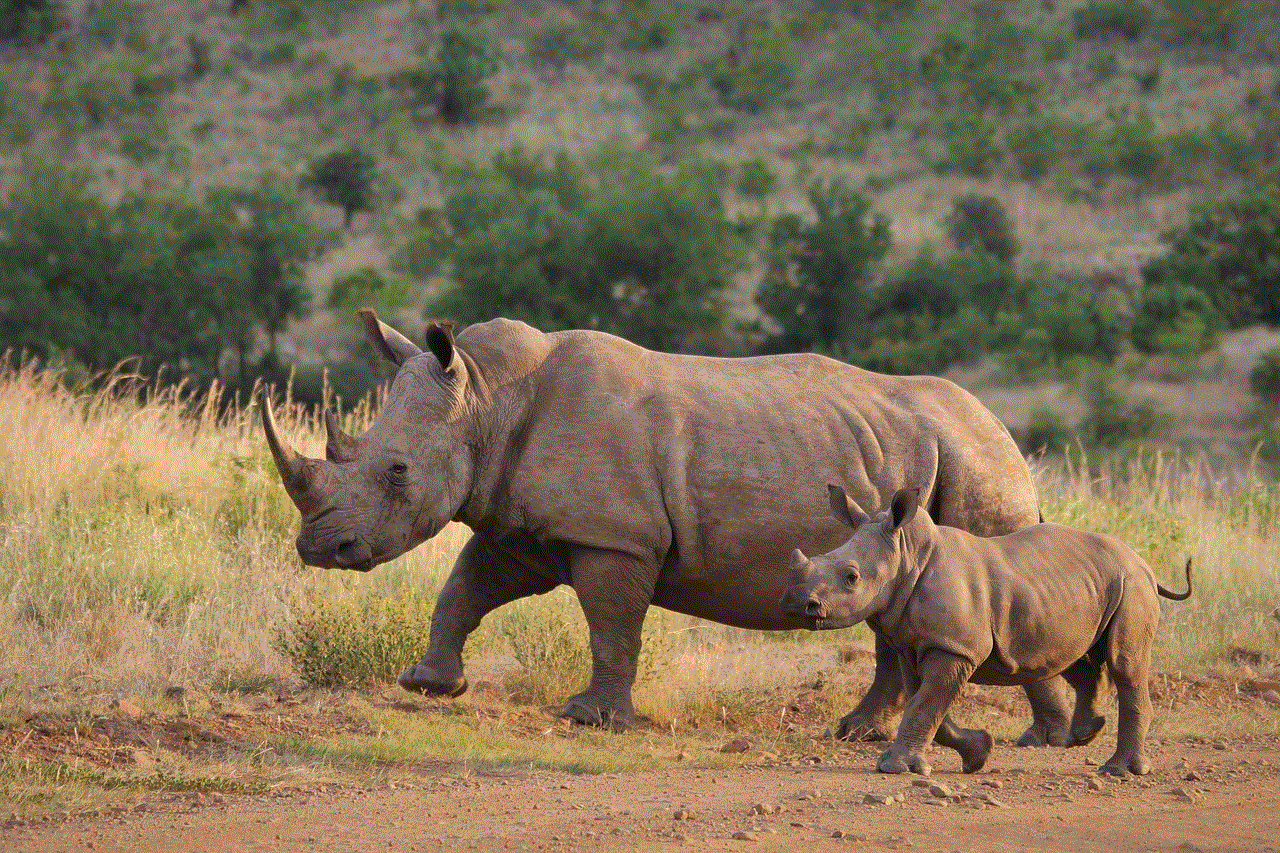
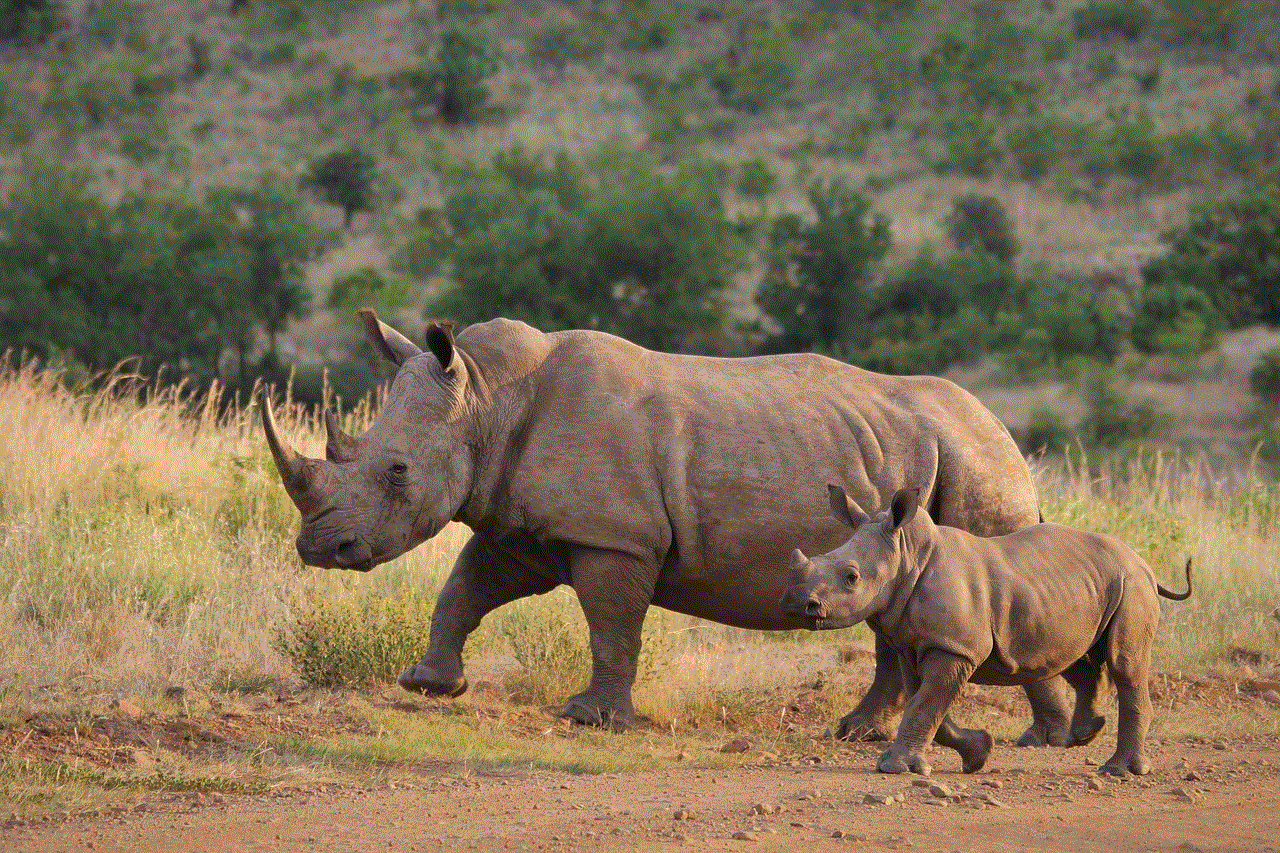
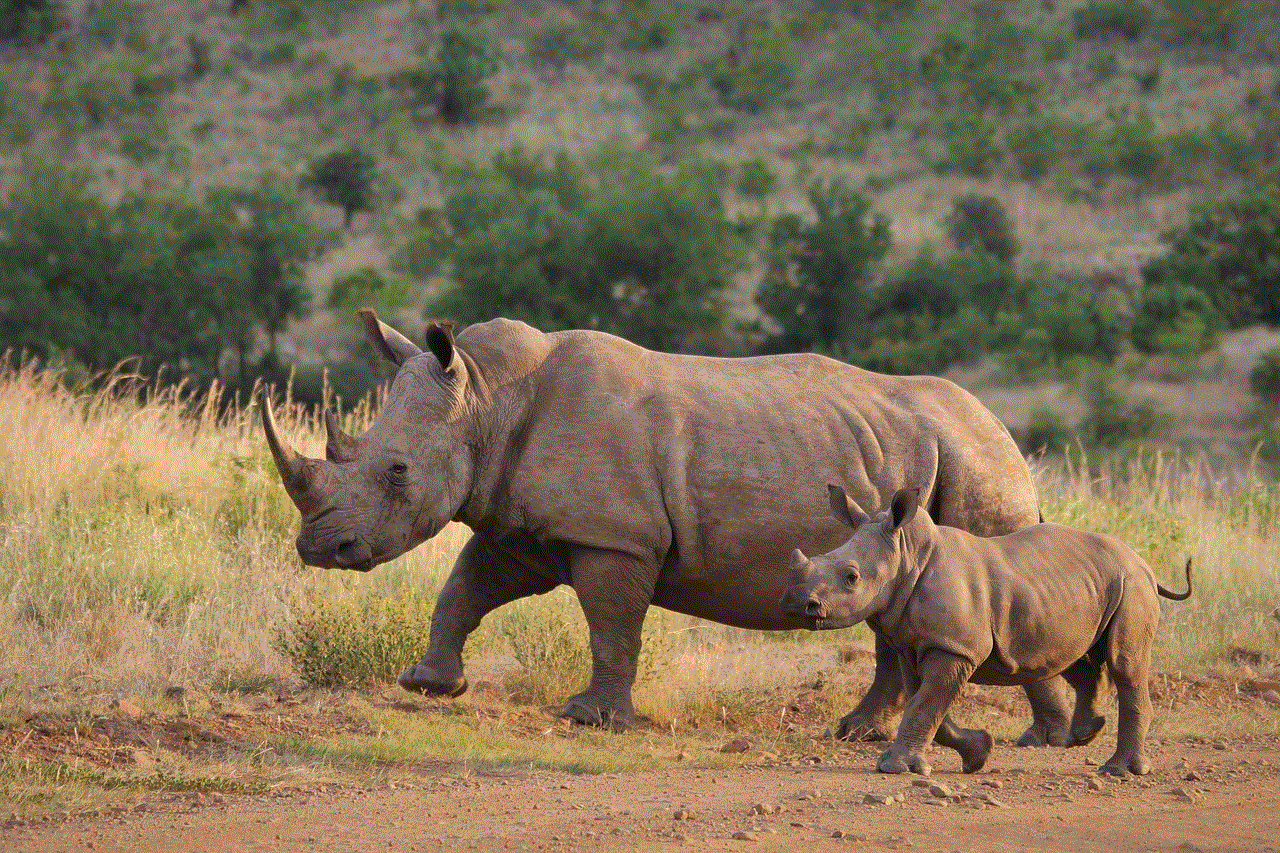
Your mobile network provider can also help you track your iPhone 6. If your phone is still turned on and has a working SIM card, the provider can track its location through cell tower triangulation. This method is not as accurate as GPS, but it can give you a general idea of where your phone is located. To use this method, you will need to contact your network provider and provide them with your phone’s IMEI number. They will then be able to track your device and inform you of its location.
5. Third-Party Tracking Apps
There are also several third-party apps available that can help you track your iPhone 6. These apps use a combination of GPS, Wi-Fi, and cell tower triangulation to pinpoint the location of your device. Some popular options include Find My Friends, Glympse, and Life360. These apps also offer additional features such as real-time tracking, location sharing with friends and family, and the ability to set up geofences to receive alerts when your device enters or leaves a specific area.
6. Lost Mode
If you are unable to track your iPhone 6 using any of the above methods and suspect it has been stolen, you can use the Lost Mode feature to remotely lock your device. This will prevent anyone from accessing your personal data and also display a custom message on the lock screen with your contact information. You can activate Lost Mode through the Find My iPhone app or by logging into iCloud.com. This feature will also track the location of your device and update it periodically, allowing you to see if your phone has been moved.
7. Notify Your Network Provider and Police
If you are unable to track your iPhone 6 and believe it has been stolen, it is important to notify your network provider and the police. Your network provider can block your SIM card, preventing anyone from making calls or accessing your data. The police can also help you file a report and potentially track down your device if it has been sold or pawned.
8. Preventative Measures
Prevention is always better than cure, and there are steps you can take to reduce the chances of losing your iPhone 6 in the first place. Firstly, always keep your phone locked with a passcode or biometric authentication such as Touch ID or Face ID. This will prevent anyone from accessing your phone and its data if it is lost or stolen. Additionally, you can also enable the “Send Last Location” feature on your iPhone, which will automatically send the last known location of your device to Apple when the battery is critically low. This can help you track your phone even if it has been turned off or the battery has died.
9. Keep Your iCloud Account Secure
Your iCloud account is crucial for tracking your iPhone 6, so it is important to keep it secure. Avoid using simple passwords and enable two-factor authentication to prevent unauthorized access to your account. Additionally, you can also use the “Find My iPhone” feature to remotely erase all data from your device if it has been stolen.
10. Check Local Pawn Shops and Online Marketplaces
If your iPhone 6 has been stolen, it may end up being sold at a pawn shop or online marketplace. Keep an eye out for your device on these platforms and report it to the authorities if you come across it. You can also use the IMEI number to track the device through its serial number, which can help you identify it if it has been sold.
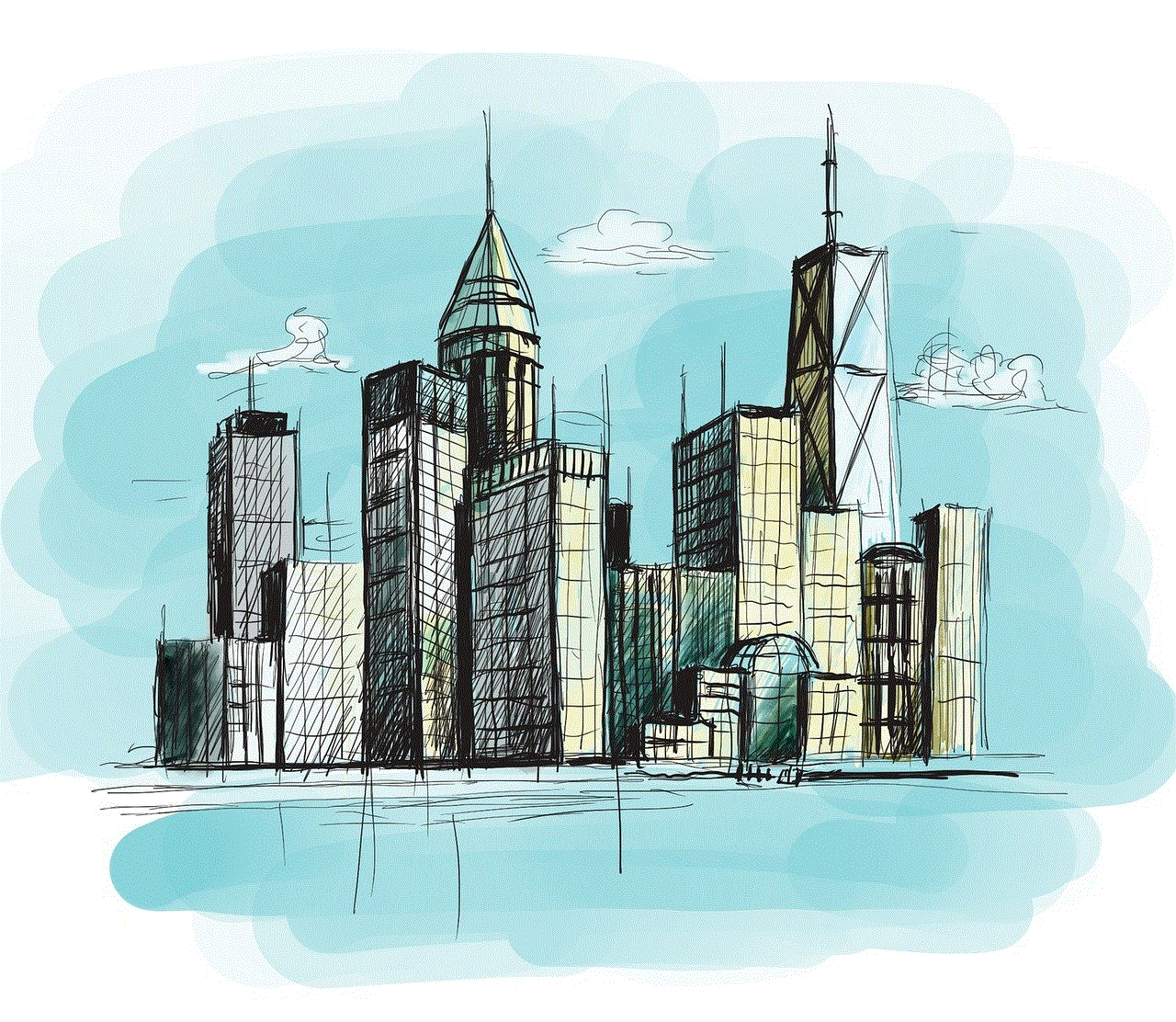
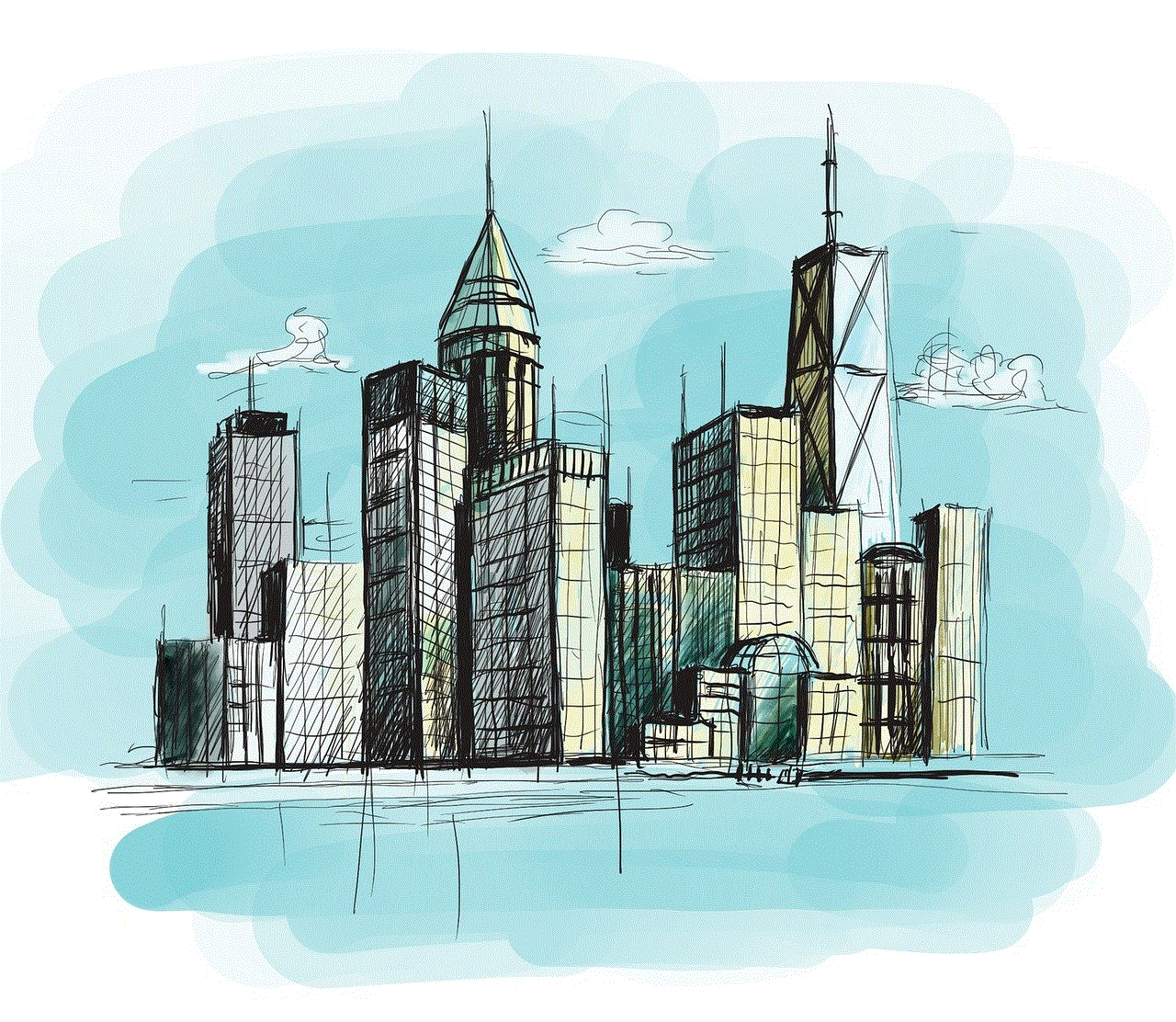
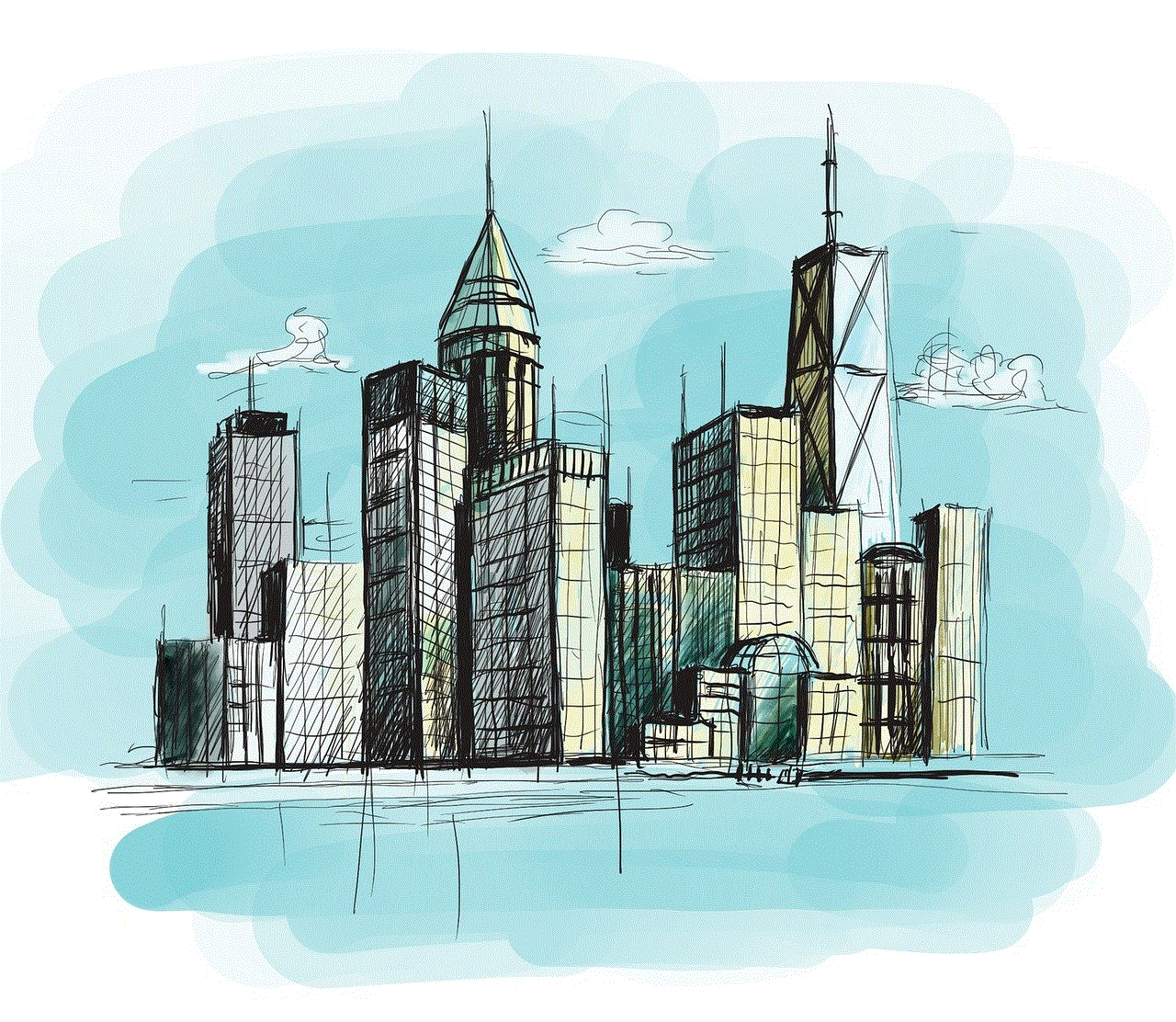
In conclusion, losing your iPhone 6 can be a stressful and frustrating experience, but there are various methods you can use to track your device. By enabling the “Find My iPhone” feature, using third-party tracking apps, and taking preventative measures, you can increase your chances of recovering your device. In the unfortunate event that your phone cannot be found, it is important to notify your network provider and the police to prevent any potential misuse of your personal data.