what age to play fortnite
Fortnite has taken the gaming world by storm, with millions of players across the globe logging on each day to battle for victory royale. While the popular game is enjoyed by players of all ages, there has been much debate about what age is appropriate for playing Fortnite. Some argue that it is a harmless game that can be enjoyed by people of all ages, while others believe that it is not suitable for younger players. In this article, we will explore the topic of what age is appropriate for playing Fortnite, and the potential impact it may have on different age groups.
Fortnite was released in 2017 by Epic Games and has since become one of the most popular online multiplayer games. It is a free-to-play game that is available on multiple platforms, including PC, gaming consoles, and mobile devices. The game is set in a post-apocalyptic world where players must fight against each other to be the last one standing. Its colorful graphics, fast-paced gameplay, and constant updates have contributed to its popularity among gamers of all ages.
One of the main concerns surrounding Fortnite is its violent nature. The game involves shooting and killing other players, which has raised questions about its appropriateness for younger players. The Entertainment Software Rating Board (ESRB) has given Fortnite a rating of “T for Teen,” meaning it is suitable for players ages 13 and above. However, this rating is merely a recommendation, and it is ultimately up to the discretion of parents to decide if their child is mature enough to play the game.
The debate about what age is appropriate for playing Fortnite has been ongoing since the game’s release. Some argue that it is just a game and that violence in video games does not necessarily lead to violent behavior in real life. They also point out that many other popular games, such as Call of Duty and Grand Theft Auto, have a similar level of violence and are enjoyed by players of all ages. Additionally, they argue that the game’s cartoonish graphics and lack of blood and gore make it less realistic and, therefore, less harmful.
On the other hand, many believe that Fortnite’s violence can have a negative impact on younger players. They argue that the constant exposure to shooting and killing in the game can desensitize children and make them more aggressive. They also point out that the game’s online nature exposes young players to toxic behavior and inappropriate language from other players. Furthermore, some studies have linked violent video games to aggressive behavior, although the exact relationship between the two is still up for debate.
Aside from its violent nature, Fortnite’s addictive gameplay is also a concern for parents and experts. The game follows a “freemium” model, where it is free to play, but players can purchase in-game items and currency with real money. This has led to many children spending excessive amounts of time and money on the game, leading to concerns about its impact on their mental and emotional well-being. Some parents have even reported their children becoming obsessed with the game and exhibiting withdrawal symptoms when not allowed to play.
While the ESRB has given Fortnite a rating of “T for Teen,” the game’s developer, Epic Games, has stated that they do not have a specific age recommendation for the game. Instead, they advise parents to use their judgment and monitor their child’s gameplay. They have also implemented parental controls, allowing parents to restrict their child’s playtime and limit their ability to make in-game purchases.
Another aspect to consider when discussing what age is appropriate for playing Fortnite is the game’s online community. As an online multiplayer game, players can communicate with each other through voice and text chat. This opens up the possibility of young players being exposed to inappropriate content and interacting with strangers. While the game does have a profanity filter and the ability to mute other players, it is still essential for parents to monitor their child’s interactions and educate them on internet safety.
Despite the controversy surrounding its appropriateness for younger players, Fortnite has become a cultural phenomenon that has captured the hearts of people of all ages. Its popularity has led to many parents and educators using it as a teaching tool to connect with their children and students. The game’s building mechanics require players to strategize and think critically, while its constant updates and events provide opportunities for learning and creativity.
In conclusion, there is no definitive answer to the question of what age is appropriate for playing Fortnite. While the game’s rating and recommendations from experts can serve as a guide, it ultimately comes down to individual parents to decide if their child is mature enough to handle the game’s content and its potential impact on their behavior. It is crucial for parents to communicate with their children, set boundaries, and monitor their gameplay to ensure a positive and safe gaming experience. As with any form of entertainment, moderation and parental guidance are vital for children’s well-being.
how to view watched videos on tiktok
TikTok has become one of the most popular social media platforms in recent years, with millions of users worldwide. With its short, entertaining videos, users can easily spend hours scrolling through their personalized feed. But what happens when you want to go back and view a video you’ve previously watched? In this article, we’ll explore different methods on how to view watched videos on TikTok , ensuring that you never miss out on your favorite content.
1. Using the “History” tab:
The easiest and most straightforward way to view your watched videos on TikTok is by using the built-in “History” tab. To access this feature, open the TikTok app on your device and tap on the “Profile” icon located at the bottom right corner of the screen. Once you’re on your profile page, look for the clock icon labeled “History.” Tap on it, and you’ll be able to see a list of all the videos you’ve recently watched, in chronological order.
2. Searching for specific videos:
If you’re looking for a particular video among your watched ones, TikTok allows you to search through your history. On the “History” page, you’ll see a search bar at the top of the screen. Tap on it, and a keyboard will appear, enabling you to type in keywords related to the video you’re looking for. TikTok will filter out the results and display the videos that match your search criteria.
3. Utilizing the TikTok video bookmark feature:
Sometimes you may come across a video that you want to save and watch later. TikTok provides a bookmark feature that allows you to save videos to a separate list. To bookmark a video, simply tap on the “Share” icon located on the right side of the screen, and then tap on the “Save Video” option. To access your bookmarked videos, go back to your profile page and tap on the bookmark icon labeled “Saved” at the top right corner of the screen.
4. Engaging with the “Liked” videos:
Another way to keep track of your watched videos on TikTok is by using the “Liked” feature. Whenever you watch a video that you enjoy, you can tap on the heart-shaped “Like” button below the video to save it to your “Liked” videos. To access your liked videos, go to your profile page and tap on the “Liked” icon located next to the “Saved” icon. Here, you’ll find a collection of all the videos you’ve liked, which can serve as a reference for your watched content.
5. Using TikTok’s algorithm to your advantage:
TikTok’s algorithm is designed to provide users with personalized content tailored to their preferences. By engaging with videos and creators you enjoy, TikTok will start showing you more of the content you’re interested in. Therefore, even if you don’t directly access your watched videos, the algorithm will ensure that similar videos keep appearing on your feed, allowing you to revisit the content you’ve enjoyed in the past.
6. Exploring the “For You” page:
The “For You” page on TikTok is where you’ll find a curated selection of videos recommended by the platform. TikTok’s algorithm takes into account your viewing history, liked videos, and other factors to determine the content that appears on this page. By regularly checking the “For You” page, you’ll likely come across videos you’ve watched before, as well as new content that aligns with your interests.
7. Engaging with creators and hashtags:
TikTok allows users to follow creators and explore content through hashtags. By following creators whose content you enjoy, you can easily revisit their videos by going to their profile page. Similarly, by following trending hashtags or searching for specific ones, you can find videos related to a particular topic or theme that you’ve previously watched.
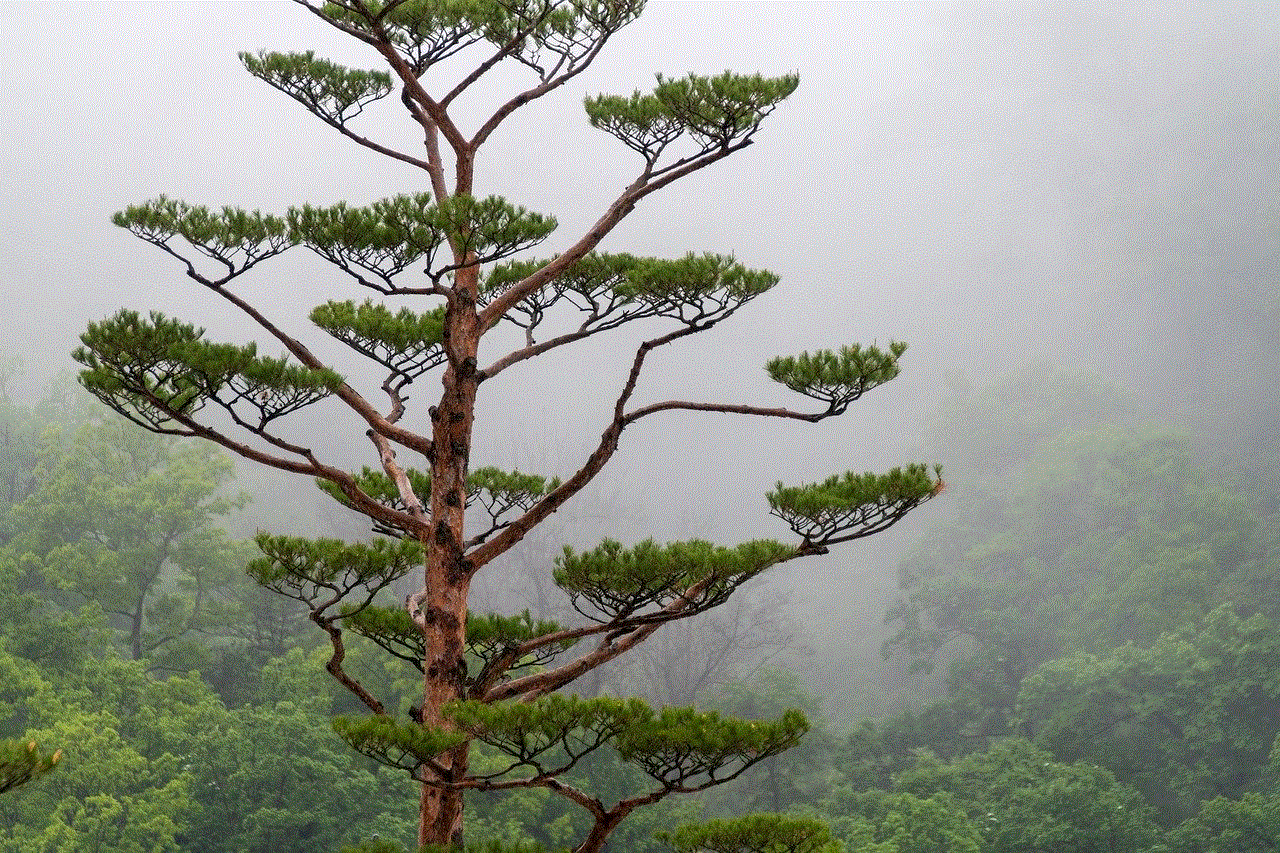
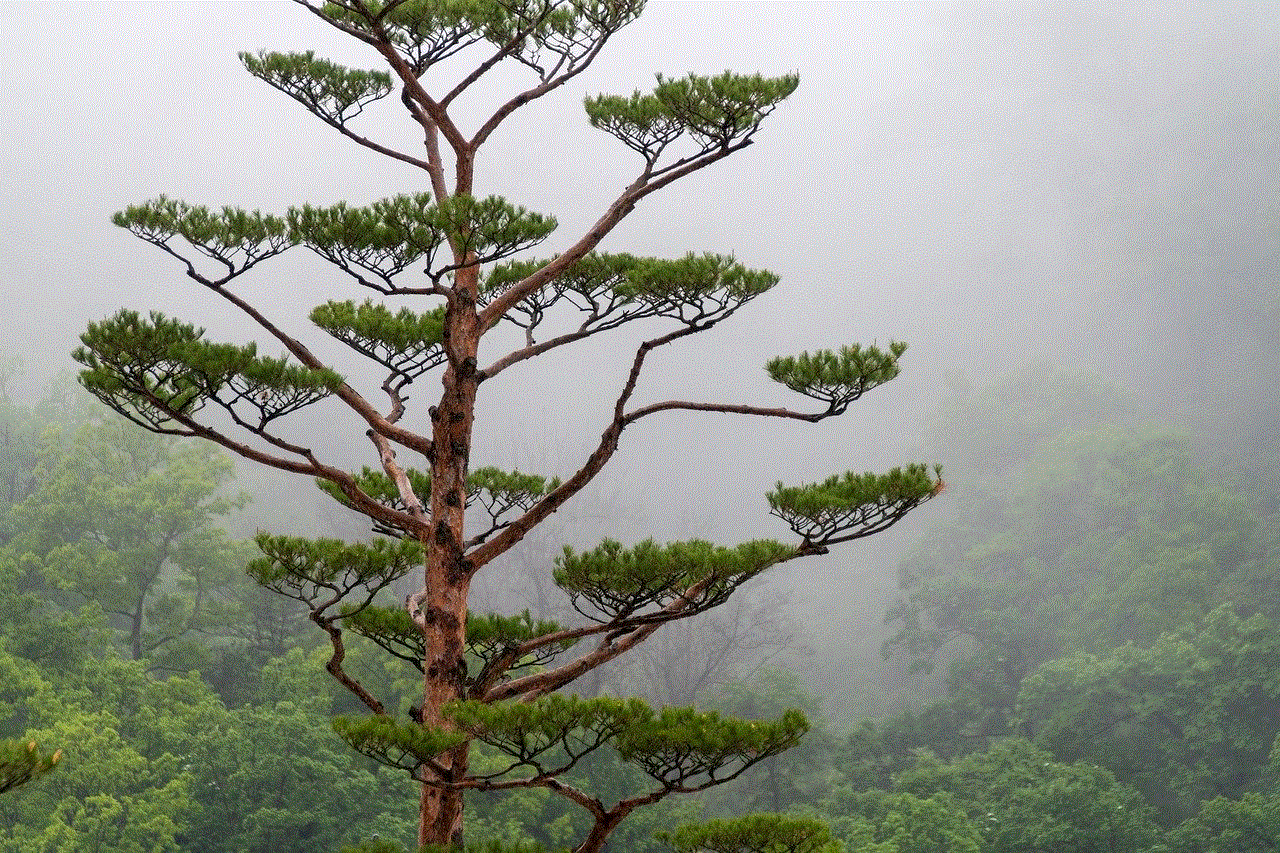
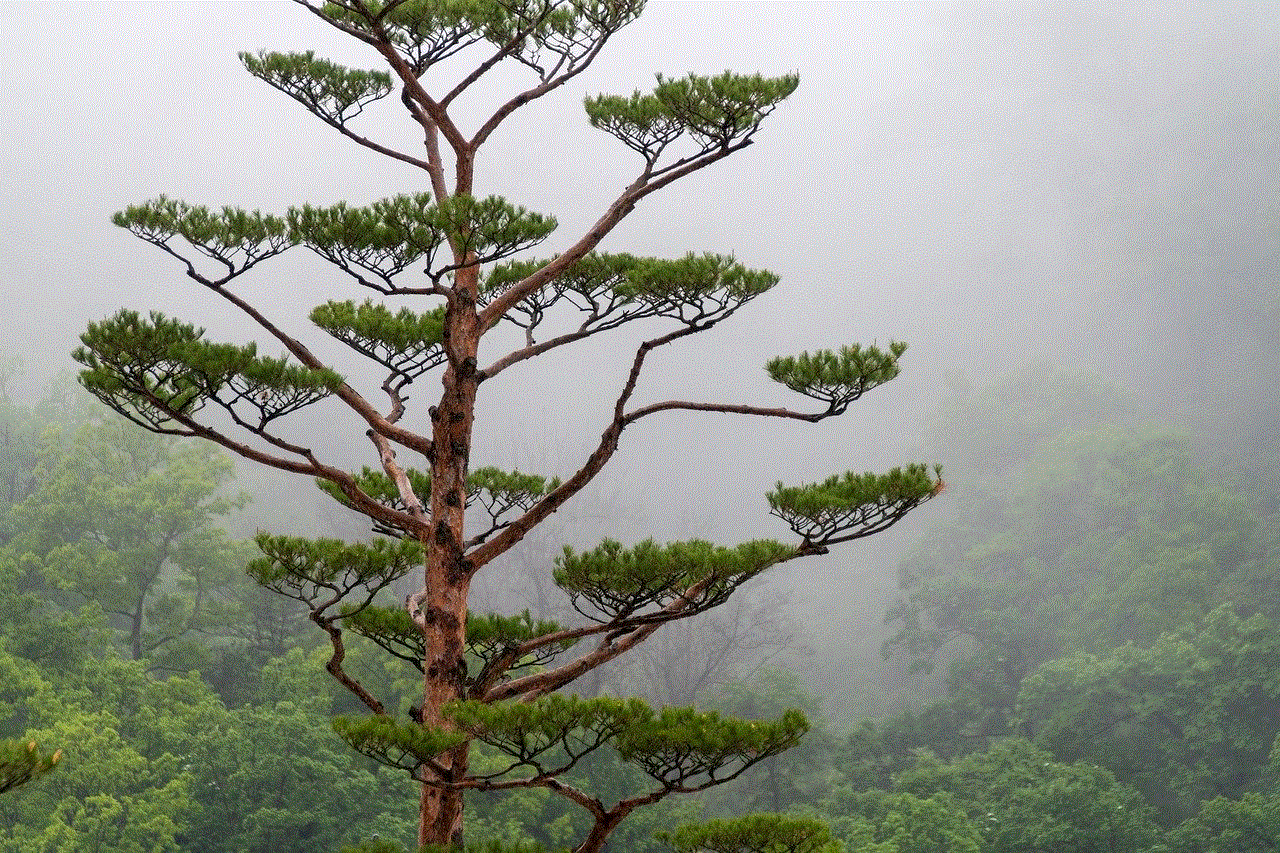
8. Saving videos to your device’s gallery:
If you want to have a more permanent record of your watched videos, you can save them directly to your device’s gallery. TikTok provides a “Save Video” option when you tap on the “Share” icon below a video. By saving the video, it will be downloaded to your device, allowing you to view it even if you’re offline or if it gets deleted from TikTok.
9. Utilizing third-party applications:
There are also third-party applications available that can help you view your watched videos on TikTok. These apps allow you to download or bookmark videos, providing a more comprehensive way to manage your watched content. However, it’s important to exercise caution when using third-party apps, as they may have privacy and security risks.
10. Contacting TikTok support:
If you’ve tried all the above methods and still can’t find the videos you’re looking for, you can reach out to TikTok support for assistance. They may be able to provide further guidance and help you recover or access your watched videos.
In conclusion, TikTok offers several ways to view your watched videos, ensuring that you never miss out on your favorite content. Whether you use the built-in “History” tab, bookmark feature, or engage with the “Liked” videos, TikTok provides a user-friendly experience that allows you to easily access and revisit your watched videos. By utilizing the platform’s algorithm, exploring the “For You” page, and engaging with creators and hashtags, you can discover new content while still being able to find the videos you’ve previously enjoyed. Additionally, saving videos to your device’s gallery or using third-party applications can provide alternative methods to manage your watched content.
where is the web guard feature on my phone
Title: Exploring the Web Guard Feature on Your Phone: Ensuring Safe Browsing
Introduction:
In this digital age, smartphones have become an integral part of our lives. With their power and connectivity, they offer a wealth of information at our fingertips. However, the internet can also be a dangerous place, especially for vulnerable users such as children or those who are not familiar with online threats. To combat this, many smartphone manufacturers have introduced a feature called “Web Guard” that offers enhanced protection against malicious websites, inappropriate content, and other online dangers. In this article, we will delve into the world of Web Guard, its purpose, and how to locate and configure it on your smartphone.
1. Understanding Web Guard:
Web Guard is a built-in feature designed to safeguard users while browsing the internet. It acts as a filter, preventing access to potentially harmful or inappropriate websites. Its primary purpose is to protect users, especially children, from stumbling upon explicit or dangerous content. This feature is available on various smartphone models and operating systems.
2. Importance of Web Guard:
Web Guard plays a crucial role in maintaining a safe online environment. With the vast amount of information available on the internet, accessing inappropriate or harmful content can have severe consequences. Whether it’s protecting children from explicit material or shielding users from malware and phishing attempts, Web Guard acts as a safety net, providing peace of mind while browsing.
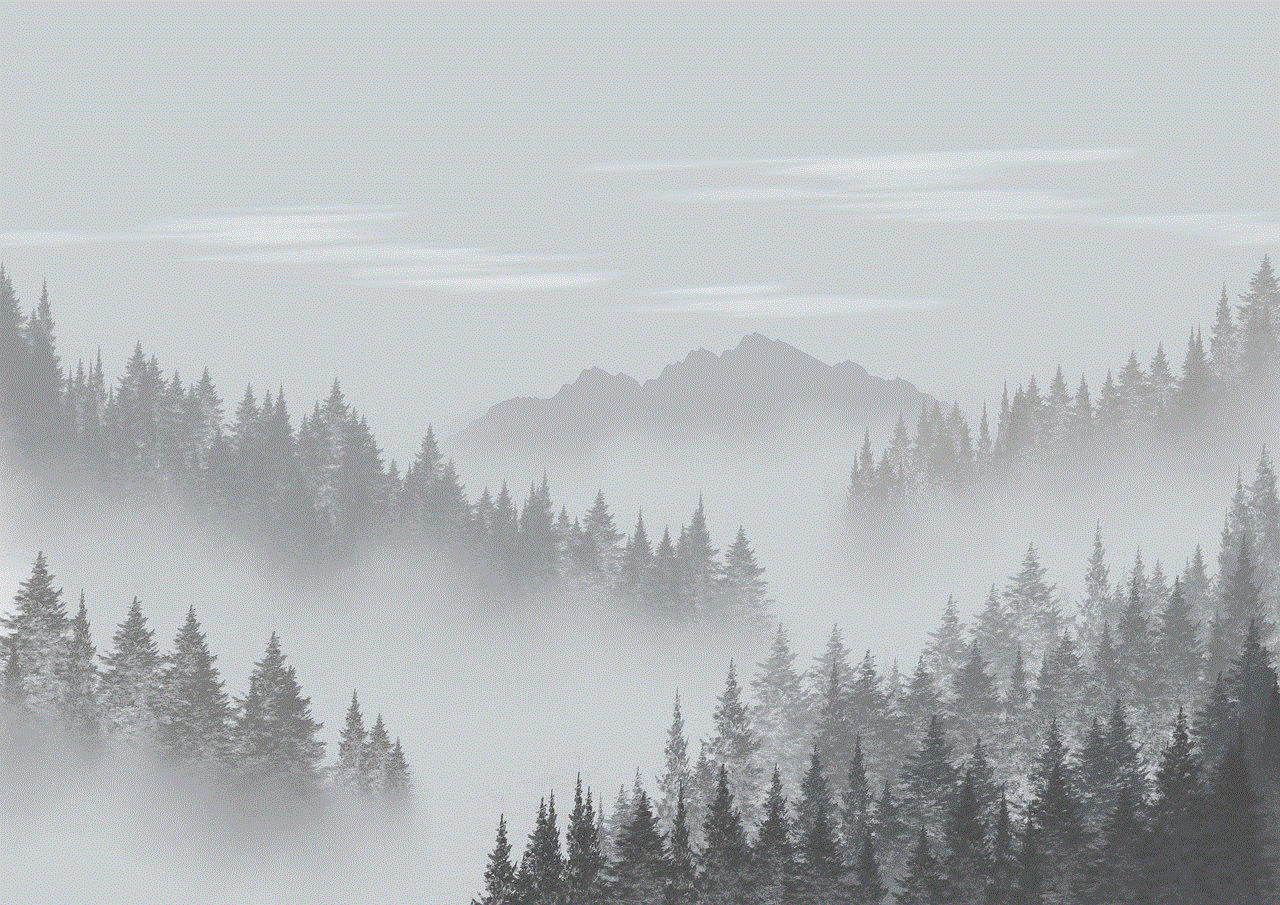
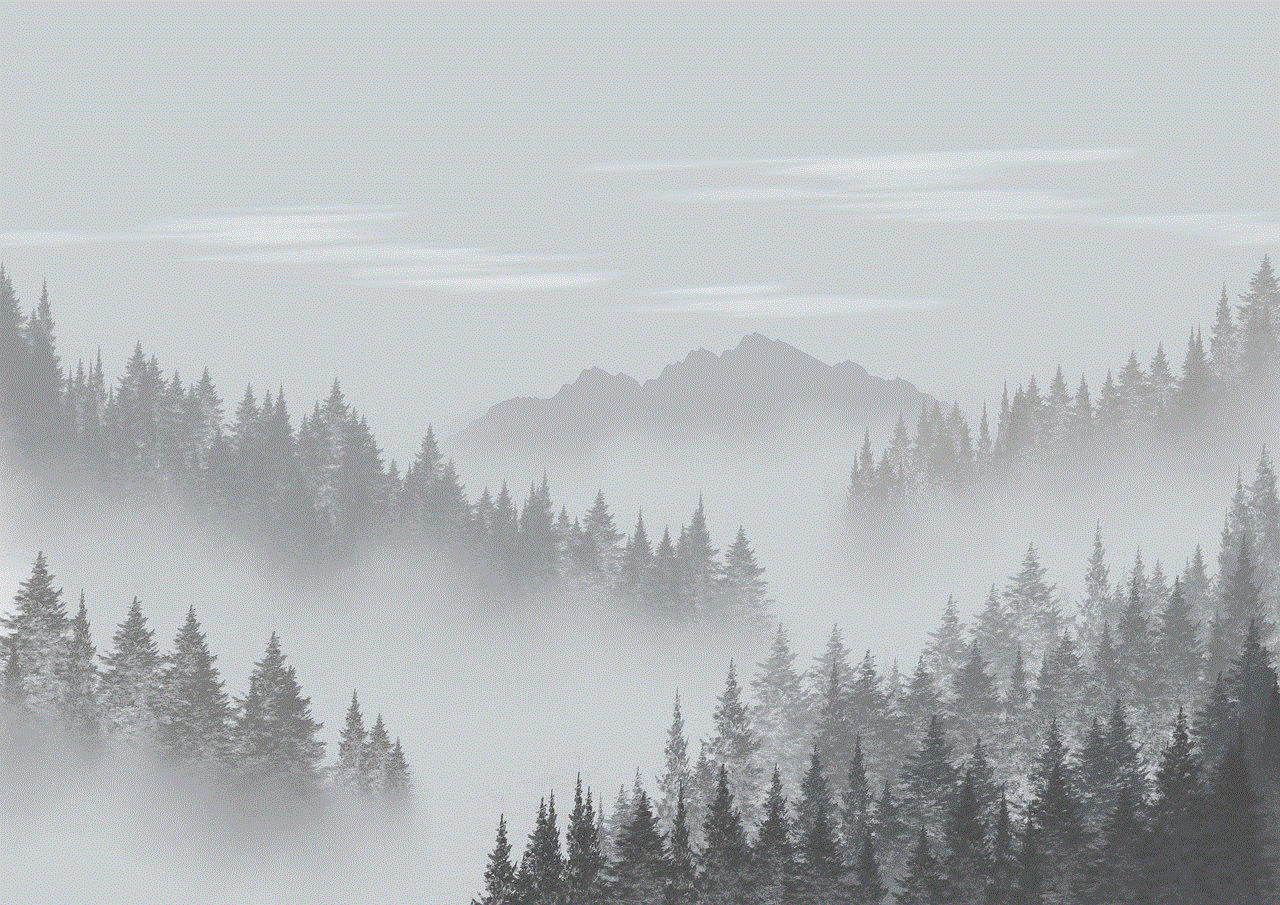
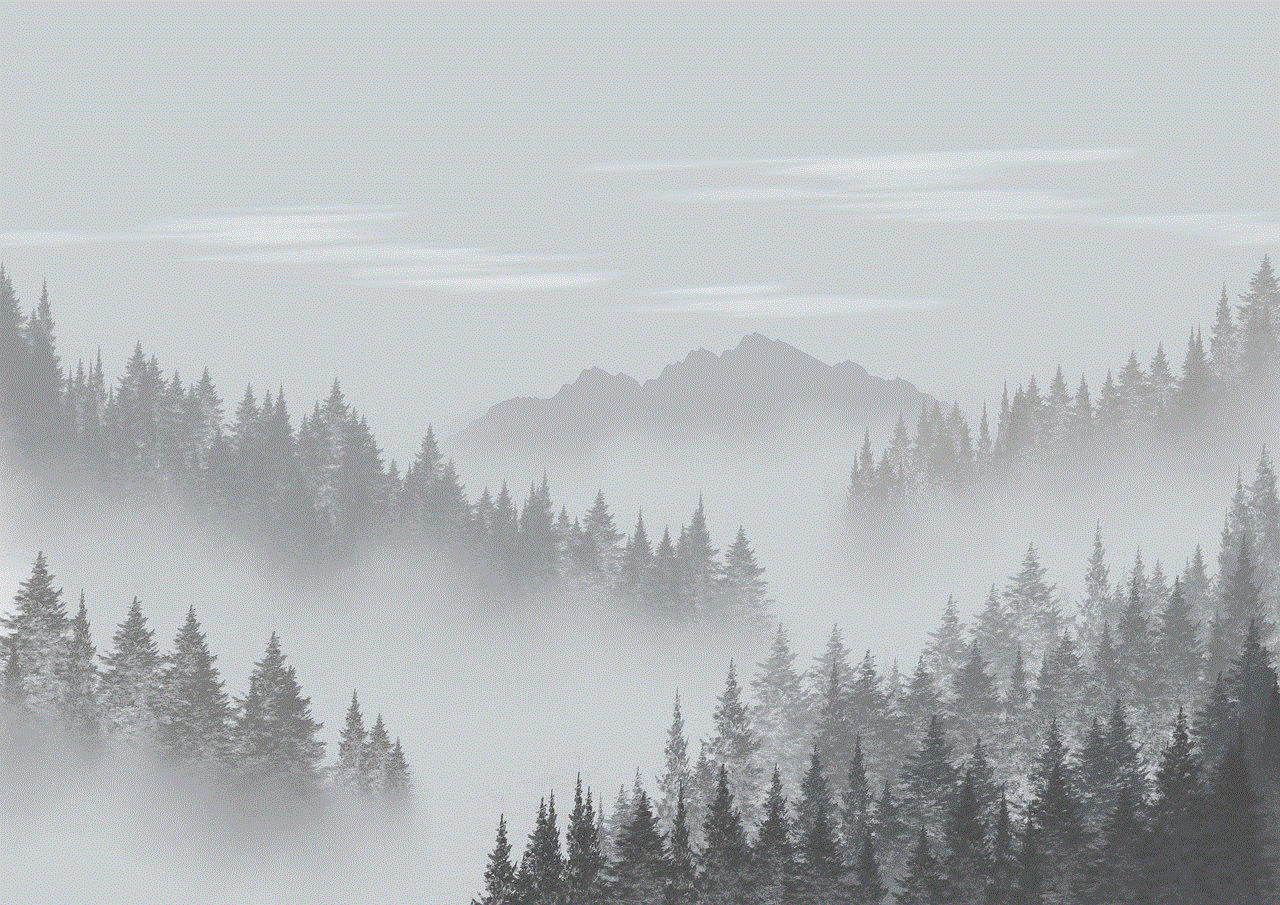
3. Locating Web Guard on Android Devices:
On Android devices, the Web Guard feature may have different names depending on the device manufacturer. Generally, it can be found in the settings menu. To locate it, open your device’s settings, scroll down to “Security,” and look for options related to web filtering or content restrictions. Once found, you can enable or configure the Web Guard feature according to your preferences.
4. Configuring Web Guard on iOS Devices:
For iOS devices, Apple offers a built-in feature called “Restrictions” that allows users to set up content filters and restrictions. To access this feature, go to the settings app, tap on “Screen Time,” then select “Content & Privacy Restrictions.” Here, you can enable the necessary filters, including website restrictions, to activate the Web Guard functionality.
5. Web Guard on Samsung Devices:
Samsung, one of the leading smartphone manufacturers, includes its own version of Web Guard called “Safety Assistance.” To enable it, navigate to the device’s settings, select “Biometrics and Security,” and then tap on “Safety Assistance.” Here, you can activate features such as “Block inappropriate websites” and “Warn about malicious websites” to enhance your browsing safety.
6. Web Guard on Huawei Devices:
Huawei users can benefit from the “SafeSearch” feature, which acts as a Web Guard to filter explicit content. To enable it, open the settings app, go to “Security & privacy,” tap on “SafeSearch,” and toggle the feature on. Huawei also provides additional security features, such as “App Lock” and “Parental Controls,” to further enhance user safety.
7. Customizing Web Guard:
Most devices allow users to customize Web Guard settings to fit their specific needs. These settings typically include options to block explicit content, restrict access to certain websites or categories, and provide warnings about malicious websites. By personalizing these settings, users can ensure that their browsing experience adheres to their desired level of safety.
8. Web Guard and Parental Controls:
Web Guard is especially crucial for parents who want to protect their children from inappropriate content. By enabling parental controls, parents can restrict access to explicit websites, set time limits for internet usage, and even monitor their child’s online activities. This feature empowers parents to guide their children’s internet usage and safeguards them from potential dangers.
9. The Limitations of Web Guard:
While Web Guard is a valuable tool, it is essential to understand its limitations. Web Guard primarily relies on databases that categorize websites, and it may not catch all malicious or inappropriate content. Therefore, it is essential to combine Web Guard with other security measures, such as antivirus software and educating oneself about online threats.
10. Alternatives to Web Guard:
Apart from built-in features like Web Guard, there are third-party applications available that offer additional web filtering and security options. These applications often provide more robust protection against malware, phishing attempts, and explicit content. Some popular options include Norton Family, Kaspersky Safe Kids, and Net Nanny.
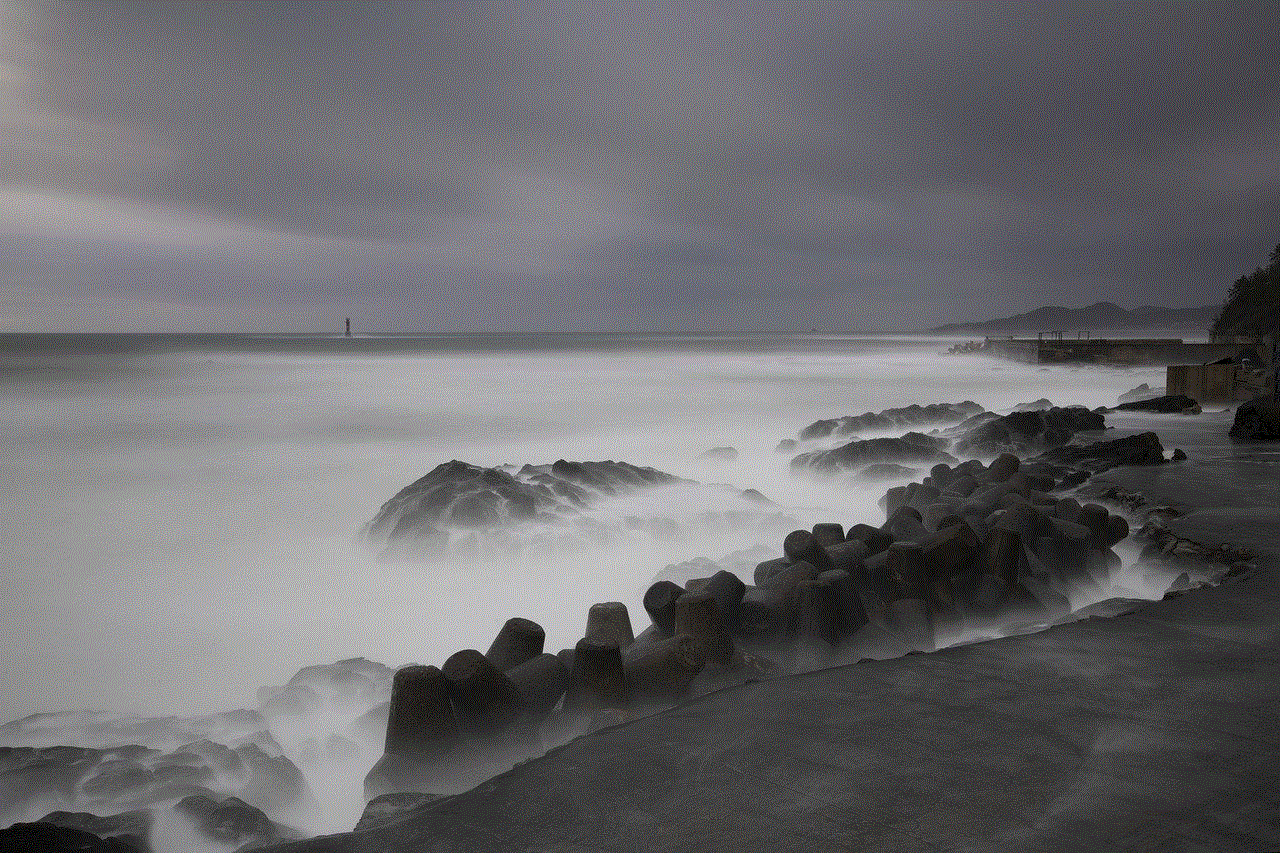
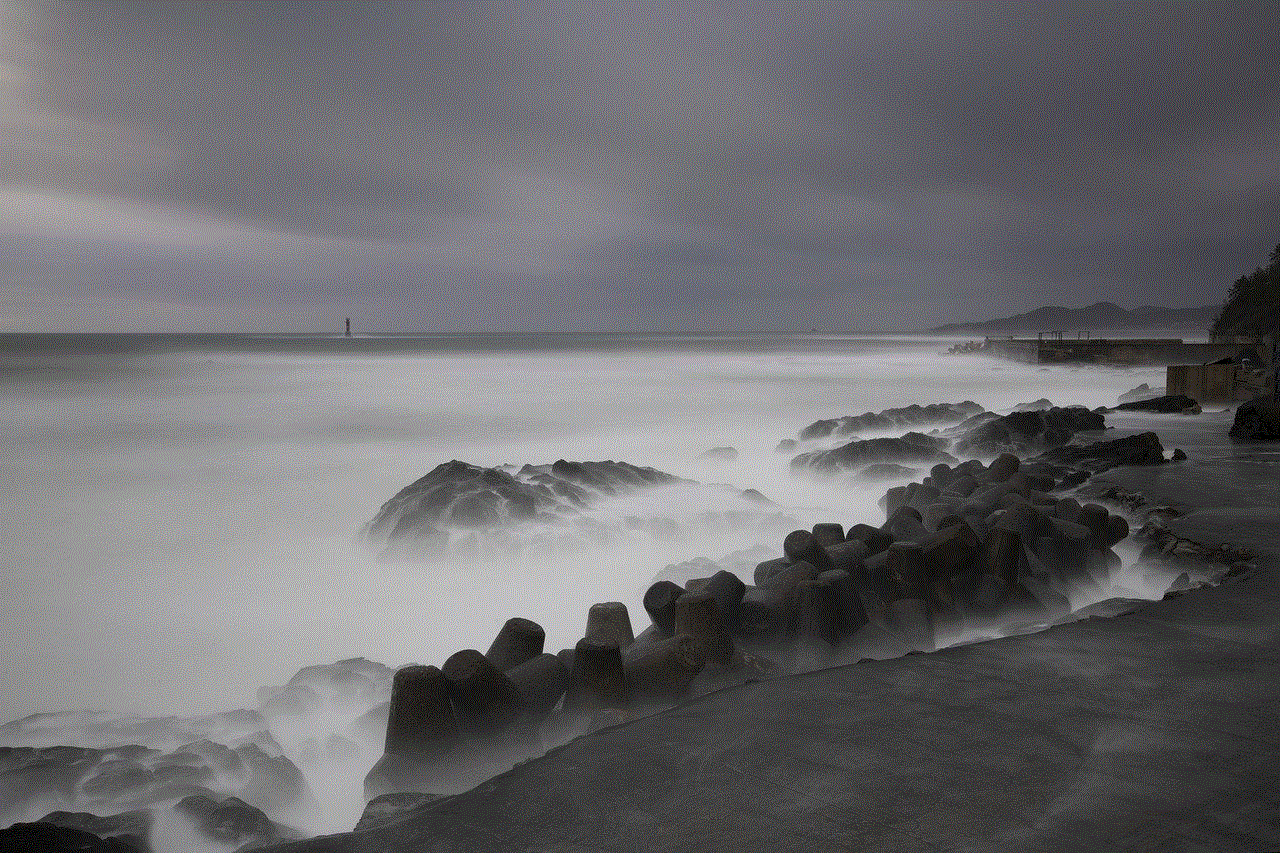
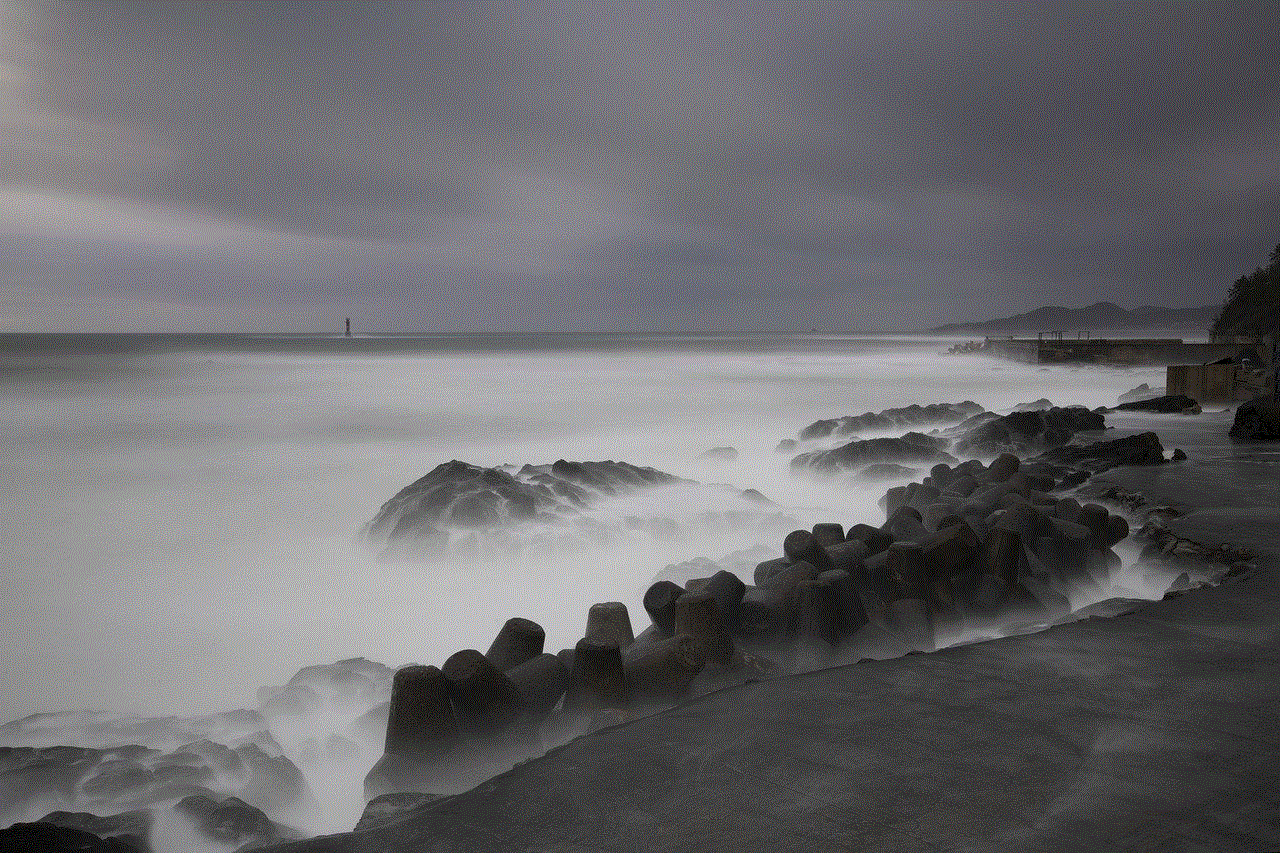
Conclusion:
In today’s digital landscape, where the internet can be a minefield of potential threats, having a reliable Web Guard feature on your smartphone is crucial. By enabling and customizing this feature, users can create a safer browsing environment for themselves and their families. While Web Guard is not foolproof, combining it with other security measures ensures a well-rounded defense against online dangers. Stay informed, stay protected, and enjoy a worry-free online experience with your smartphone’s Web Guard feature.