how to put safari app back on iphone
Safari is a popular web browser developed by Apple Inc. It is known for its fast browsing speed, user-friendly interface, and seamless integration with other Apple devices. The app comes pre-installed on all iPhones, making it easily accessible for users. However, there may be instances where you accidentally delete the Safari app from your iPhone or it goes missing due to some technical glitch. In such cases, you might wonder how to put Safari app back on your iPhone. In this article, we will guide you through the steps to restore Safari on your iPhone and also discuss some additional tips to enhance your browsing experience.
Before we dive into the process of getting Safari back on your iPhone, let’s understand the importance of this app. Safari is not just a web browser, but it also serves as a gateway to various features and services offered by Apple. For instance, you can use Safari to access the App Store, iTunes Store, and iCloud. Moreover, it is the default browser for all Apple devices, including iPhones, iPads, and Macs. Hence, having Safari on your iPhone is crucial for a seamless and uninterrupted experience.
So, without further ado, let’s get into the steps to put Safari app back on your iPhone. The process may vary slightly depending on your iPhone model and iOS version, but the overall steps remain the same.
Step 1: Check if Safari is actually missing
The first thing you should do is to check if Safari is actually missing from your iPhone. Sometimes, the app might have been moved to a different location or hidden in a folder. Swipe down on your home screen to access the search bar and type “Safari.” If the app appears in the search results, you can simply tap on it to open it. If not, then it is most likely that the app has been deleted or disabled.
Step 2: Look in the App Library
If you have recently updated your iPhone to iOS 14, then the missing Safari app might be in the App Library. To access the App Library, swipe left on your home screen until you reach the last page. Here, you will find all the apps that are not present on your home screen. Look for the Safari app and if you find it, you can long-press on it and select “Add to Home Screen” to move it back to your main screen.
Step 3: Check if Safari is restricted
If you are using an iPhone that is managed by a parent or organization, it is possible that Safari has been restricted to prevent access to certain websites. To check if this is the case, go to “Settings” > “Screen Time” > “Content & Privacy Restrictions” > “Allowed Apps.” If Safari is turned off, toggle the button to enable it.
Step 4: Restore Safari from the App Store
If none of the above steps work, then you can try restoring Safari from the App Store. Open the App Store and tap on the “Search” tab. Type “Safari” in the search bar and look for the official Safari app. If it shows the “Open” button, it means Safari is still installed on your device. Tap on the “Open” button to launch the app. If it shows the “Get” button, it means Safari has been deleted from your device. Tap on “Get” and the app will be reinstalled on your iPhone.
Step 5: Reset Home Screen layout
If you still cannot find Safari on your iPhone, then it might be due to a glitch in the home screen layout. In such cases, resetting the home screen layout can help. Go to “Settings” > “General” > “Reset” > “Reset Home Screen Layout.” This will rearrange all the apps on your home screen, including Safari.
Step 6: Restore from iCloud backup
If you have recently restored your iPhone from an iCloud backup, then it is possible that Safari was not included in the backup. To restore Safari, you can try restoring your iPhone again from a different iCloud backup or use a third-party data recovery tool.
Step 7: Restore from iTunes backup
Similar to iCloud backup, if you have restored your iPhone from an iTunes backup, then Safari might not have been included in the backup. You can try restoring your iPhone from a different iTunes backup or use a third-party data recovery tool.
Step 8: Update your iPhone
If you are using an older version of iOS, then it is possible that Safari is not compatible with your device. Make sure to update your iPhone to the latest version of iOS to ensure that Safari works smoothly.
Step 9: Contact Apple Support
If none of the above steps work, then it is best to contact Apple Support for assistance. They will be able to guide you through the troubleshooting process and help you get Safari back on your iPhone.
Additional tips to enhance your Safari experience
Apart from getting Safari back on your iPhone, there are a few tips and tricks that can enhance your browsing experience on the app.



1. Use Private Browsing
Safari offers a feature called “Private Browsing” that allows you to browse the web without saving your browsing history. This can be useful when you want to keep your browsing activities private or if you are using a public device. To enable Private Browsing, open Safari and tap on the tabs icon. Then, click on “Private” and start browsing.
2. Enable Dark Mode
If you prefer browsing in a dark environment, then you can enable Dark Mode on Safari. This will not only reduce the strain on your eyes but also save battery life. To enable Dark Mode, go to “Settings” > “Display & Brightness” > “Dark.” This will turn on Dark Mode for all apps, including Safari.
3. Use Reader View
Sometimes, web pages can be cluttered with ads and other distracting elements. You can use Safari’s Reader View to declutter the page and view only the main content. To enable Reader View, tap on the “AA” icon on the left side of the address bar. This will display the article in a clean and easy-to-read format.
4. Clear browsing data
Regularly clearing your browsing data can help improve the performance of Safari. To do this, go to “Settings” > “Safari” > “Clear History and Website Data.” This will delete your browsing history, cookies, and cache.
5. Use Safari extensions
Safari has a wide range of extensions that can enhance your browsing experience. These extensions can block ads, manage passwords, and even translate web pages. To access Safari extensions, go to “Settings” > “Safari” > “Extensions.”
In conclusion, having Safari on your iPhone is crucial for a seamless and uninterrupted browsing experience. If you have accidentally deleted the app or it has gone missing, you can follow the steps mentioned in this article to put Safari back on your iPhone. Additionally, you can also use the tips and tricks mentioned to enhance your browsing experience on Safari. So, go ahead and enjoy surfing the web on your iPhone with Safari.
911 calling screenshot
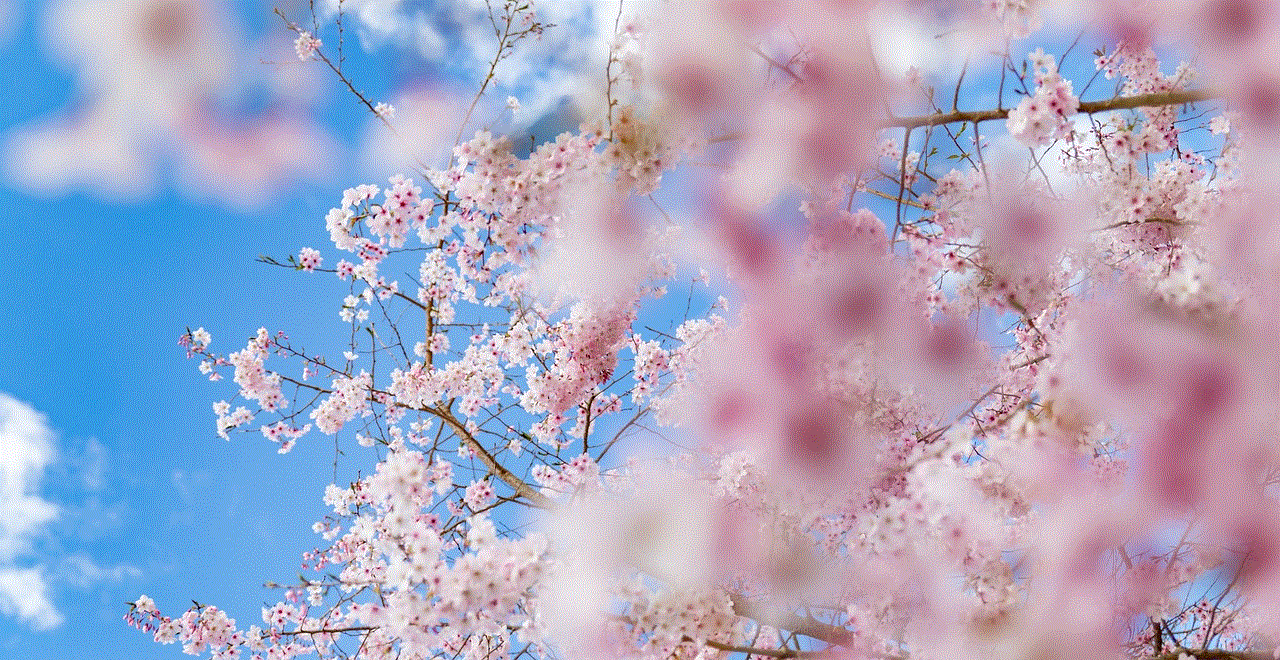
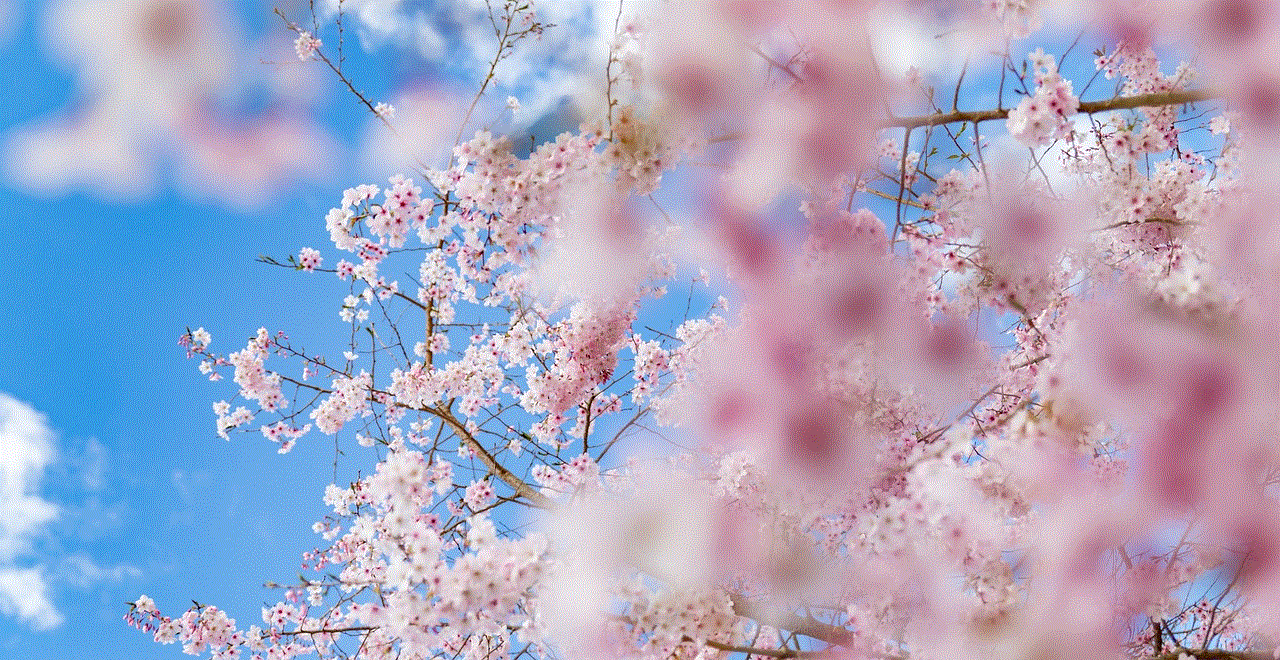
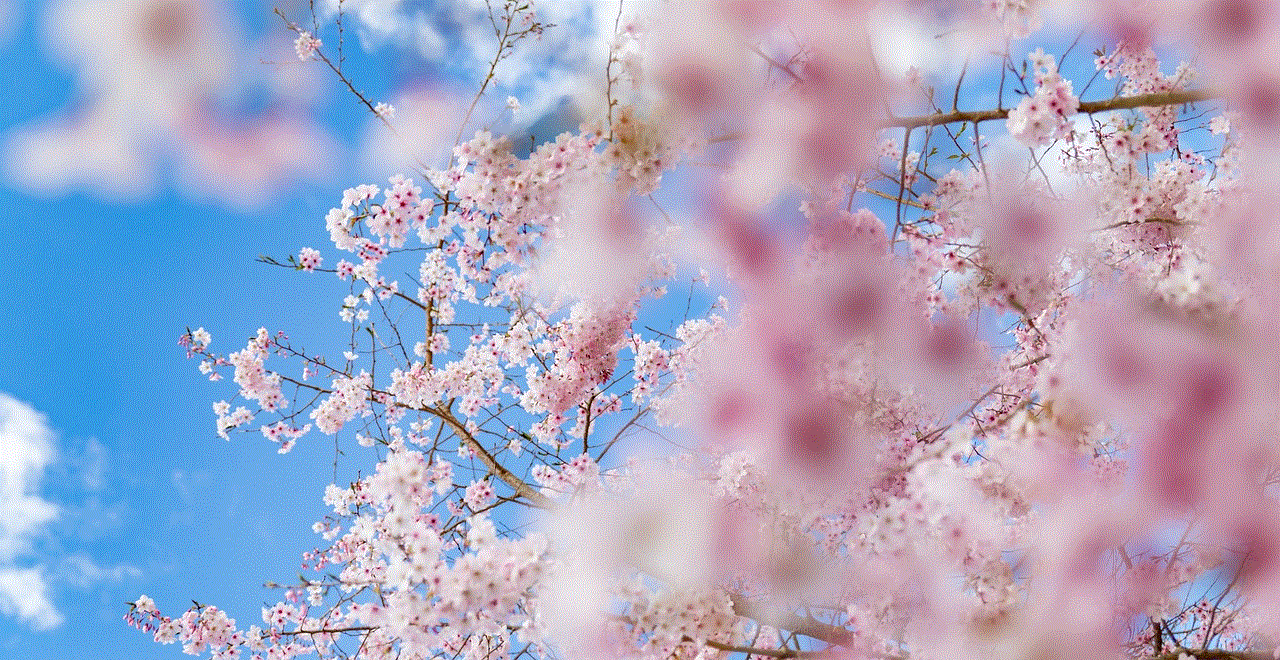
In today’s modern society, the ability to call for emergency assistance at the touch of a button has become a crucial aspect of our daily lives. The 911 emergency call system has been in place for decades, providing a reliable and efficient way for individuals to report emergencies and receive immediate assistance from first responders. However, with the advancements in technology and the widespread use of smartphones, the process of making a 911 call has evolved significantly. In this article, we will delve deeper into the world of 911 calling, its history, current state, and future developments.
The concept of an emergency telephone number was first introduced in the United Kingdom in 1937, with the implementation of the 999 emergency number. This system was later adopted by the United States in 1967, with the establishment of the 911 emergency call system. The number 911 was chosen as it was short, easy to remember, and not in use as a telephone exchange code or area code. The system was first implemented in a small town in Alabama and quickly spread throughout the country.
The initial process of making a 911 call was simple – pick up the phone, dial 911, and wait for an operator to answer. The operator would then ask the caller for their location and the nature of the emergency before dispatching the appropriate emergency services. However, with the rise of cellular phones, the process became more complicated. In the past, when a 911 call was made from a landline, the address and phone number of the caller would automatically appear on the operator’s screen, making it easier to pinpoint the caller’s location. With cell phones, the location of the caller is not as readily available, making it more challenging for operators to determine the caller’s location accurately.
To address this issue, the Federal Communications Commission (FCC) mandated that all wireless carriers provide location information for 911 calls. This led to the development of Enhanced 911 (E911) technology, which utilizes GPS and other technologies to provide the caller’s location to the operator. This advancement has significantly improved response times for emergency services and has been credited with saving countless lives.
With the proliferation of smartphones, the process of making a 911 call has become even more advanced. Most smartphones now come equipped with a feature called “Emergency SOS,” allowing users to call for help with the press of a button. This feature is especially useful in situations where individuals are unable to dial 911 manually, such as during a medical emergency or a dangerous situation.
In addition to the traditional voice call, some smartphones also offer the option to send a text message to 911. This feature is beneficial for individuals with hearing or speech impairments, as well as in situations where it may not be safe to make a voice call. However, not all 911 call centers have the capability to receive text messages, and it is essential to check with your local 911 center before relying on this feature.
One of the most significant developments in 911 calling is the integration of video and multimedia. With the rise of video calling technology, some 911 call centers now have the ability to receive video calls, allowing the operator to see the situation in real-time and provide more accurate assistance. This feature has been especially beneficial in situations where the caller is unable to communicate verbally, such as in a hostage situation or a medical emergency where the caller is unconscious.
Moreover, some 911 call centers have also implemented the use of text-to-911, where individuals can send a text message to 911 instead of making a voice call. This feature has been particularly useful for individuals with hearing or speech impairments, as well as in situations where making a voice call may put the caller in danger. Text-to-911 also allows individuals to discreetly report emergencies, such as during a home invasion or a domestic violence situation.
The advancements in 911 calling technology have not only improved response times but have also helped save lives. In 2016, a 911 call center in Tennessee received a text message from a woman who was being held against her will by her boyfriend. The operator was able to send police to the location, and the woman was rescued safely. Without the option to text 911, the situation could have ended tragically.
As technology continues to evolve, so does the process of 911 calling. The future of 911 calling is moving towards a more integrated and intelligent system, where data from various sources, such as social media and smart home devices, can be used to provide more accurate and timely emergency assistance. For example, if a person posts on social media about a fire in their building, this information can be used to alert emergency services and provide them with the exact location of the incident.



Moreover, the use of artificial intelligence (AI) in 911 call centers is also being explored. AI technology can be used to analyze the caller’s voice and provide information to the operator, such as the caller’s age, gender, and emotional state. This data can help the operator determine the severity of the situation and provide appropriate assistance.
In conclusion, the 911 emergency call system has come a long way since its inception in 1967. With the advancements in technology, the process of making a 911 call has become more efficient, accurate, and accessible. The integration of video and multimedia, text-to-911, and the use of AI are just some of the developments that have helped improve response times and save lives. As technology continues to evolve, we can expect to see even more groundbreaking advancements in the world of 911 calling.