how to see recent activity on iphone
In today’s fast-paced world, our smartphones have become an integral part of our daily lives. We use them for communication, entertainment, and even managing our tasks and schedules. With the increasing reliance on our phones, it’s important to keep track of our recent activity to stay on top of things. In this article, we will explore how to see recent activity on an iPhone, and why it’s essential to do so.
Firstly, let’s understand what we mean by recent activity on an iPhone. It refers to the actions or tasks that you have performed on your device in the past few days or weeks. This includes calls, messages, app usage, and other activities. Keeping track of your recent activity can provide you with valuable information about your phone usage, habits, and help you stay organized.
So, how can we see our recent activity on an iPhone? There are a few different ways to do so, and we will discuss them in detail.
1. iPhone’s Battery Usage
One of the easiest ways to see your recent activity on an iPhone is through the battery usage feature. This feature provides you with a breakdown of your phone’s battery usage by apps and services. To access this, go to Settings > Battery. Here, you will see a list of apps and the percentage of battery they have used in the last 24 hours or 10 days. You can tap on each app to see the time it was used and the amount of battery it consumed. This can give you an idea of the apps you use the most and the ones that drain your battery the most.
2. Screen Time
Screen Time is a feature introduced in iOS 12 that helps you monitor and control your phone usage. To access this, go to Settings > Screen Time. Here, you can see a detailed report of your phone usage, including the time spent on each app, notifications received, and how many times you picked up your phone. You can also set app limits and downtime, which will restrict your usage during certain times of the day. This feature is especially useful for parents who want to monitor and limit their children’s phone usage.
3. Call History
Another way to see your recent activity on an iPhone is through the call history feature. This will show you a list of all the calls made and received, along with the date, time, and duration of each call. To access this, go to the Phone app and tap on the Recents tab. You can also view your call history for the past few months by tapping on the All option at the top of the screen.
4. Message History
Similar to call history, you can also view your recent activity in messages. This includes both text and iMessage conversations. To view your message history, go to the Messages app and tap on the conversation you want to view. Here, you can see the date and time of each message, along with any media files that were shared. You can also view your message history for the past few months by tapping on the More option at the top of the screen.
5. App Usage
iOS also allows you to see your recent app usage. This can be helpful in identifying the apps you use the most and the ones you rarely open. To view your app usage, go to Settings > General > iPhone Storage. Here, you will see a list of all the apps installed on your phone, sorted by the amount of storage they use. You can tap on any app to see how much storage it takes up, and when was the last time you used it. This can help you identify the apps that you can delete or the ones you need to use more often.
6. Siri Suggestions
Siri, Apple’s virtual assistant, also plays a role in keeping track of your recent activity. It uses machine learning to suggest apps, contacts, and content based on your usage patterns. To access Siri Suggestions, swipe right on your home screen, or swipe down on the middle of the screen. Here, you will see a list of suggested apps and shortcuts based on your recent activity. This can save you time and make your phone usage more efficient.
7. Location History
Another aspect of recent activity that can be useful to track is your location. With iOS 13, Apple introduced a feature called Significant Locations, which shows you a list of places you have visited and the dates and times you were there. To access this, go to Settings > Privacy > Location Services > System Services > Significant Locations. Here, you will see a list of places, and you can tap on each one to see the date and time you were there. This feature can be helpful in remembering where you went on a specific day or tracking your travel history.
8. Health App
If you are someone who is conscious about your health and fitness, the Health app on your iPhone can provide you with a detailed report of your recent activity. It tracks your steps, exercise, sleep, and other health data. To access this, go to the Health app and tap on the Summary tab. Here, you will see your daily activity, including the number of steps taken, flights climbed, and active energy. You can also view your activity for the past few weeks or months by tapping on the Show All Data option.
9. iCloud Account
Another way to see your recent activity on an iPhone is through your iCloud account. If you have enabled iCloud backup, your recent data will be synced and stored on your account. This includes photos, contacts, notes, and other data. To access this, go to Settings > iCloud and tap on your account. Here, you can see the amount of storage used, and the last backup date and time. You can also manually backup your phone by tapping on the iCloud Backup option.
10. Third-Party Apps
Apart from the built-in features, there are also third-party apps that can help you keep track of your recent activity on an iPhone. These apps provide more detailed reports and insights about your phone usage, and some even offer features like setting app limits and blocking notifications. Some popular options include Moment, QualityTime, and Screen Time Parental Control.
Why is it essential to see recent activity on an iPhone?
Now that we have discussed the different ways to see recent activity on an iPhone, let’s understand why it’s essential to do so.
1. Keep track of your usage
By monitoring your recent activity, you can get an idea of how much time you spend on your phone and which apps you use the most. This can help you identify any unhealthy habits and make changes accordingly.
2. Stay organized
Knowing your recent activity can help you stay organized and on top of things. You can see the calls and messages you have missed, the apps you haven’t used, and the tasks you need to complete.
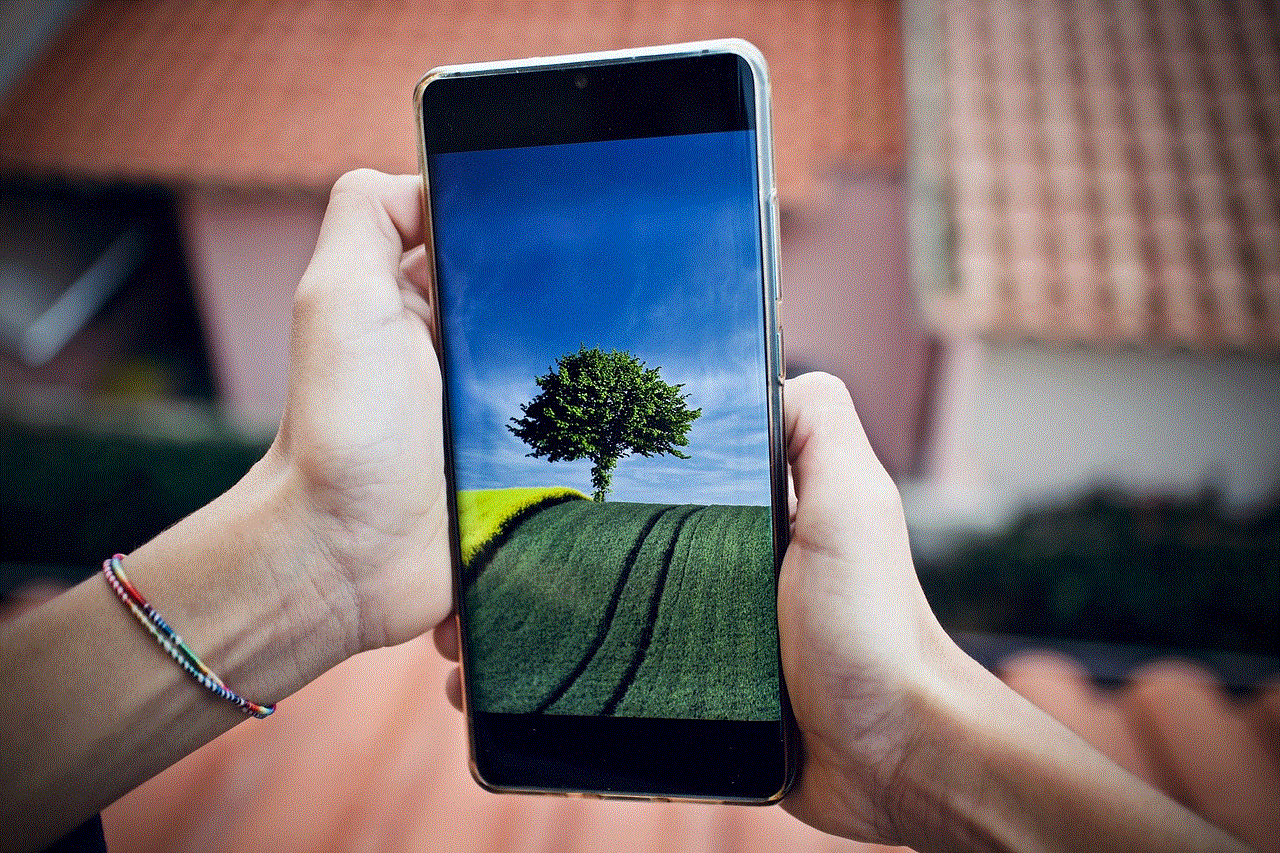
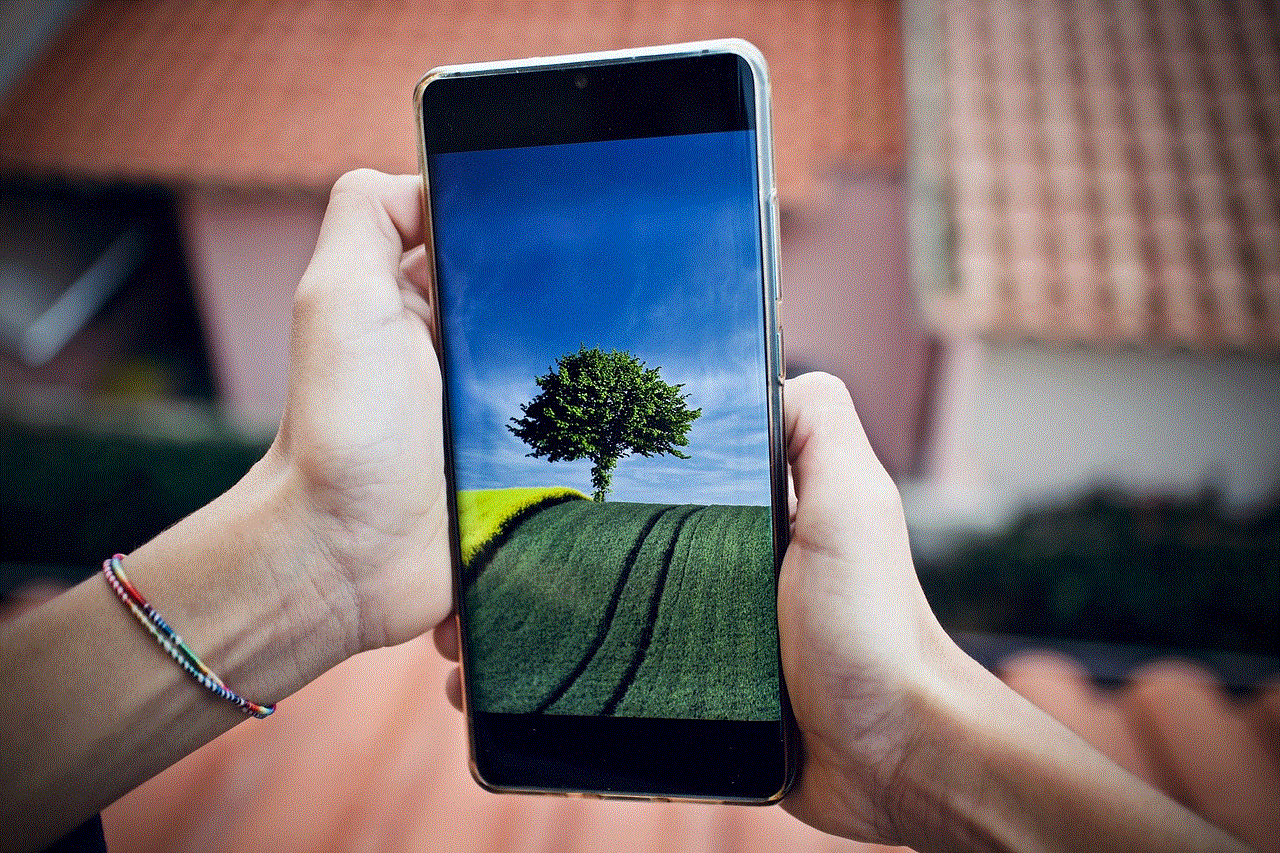
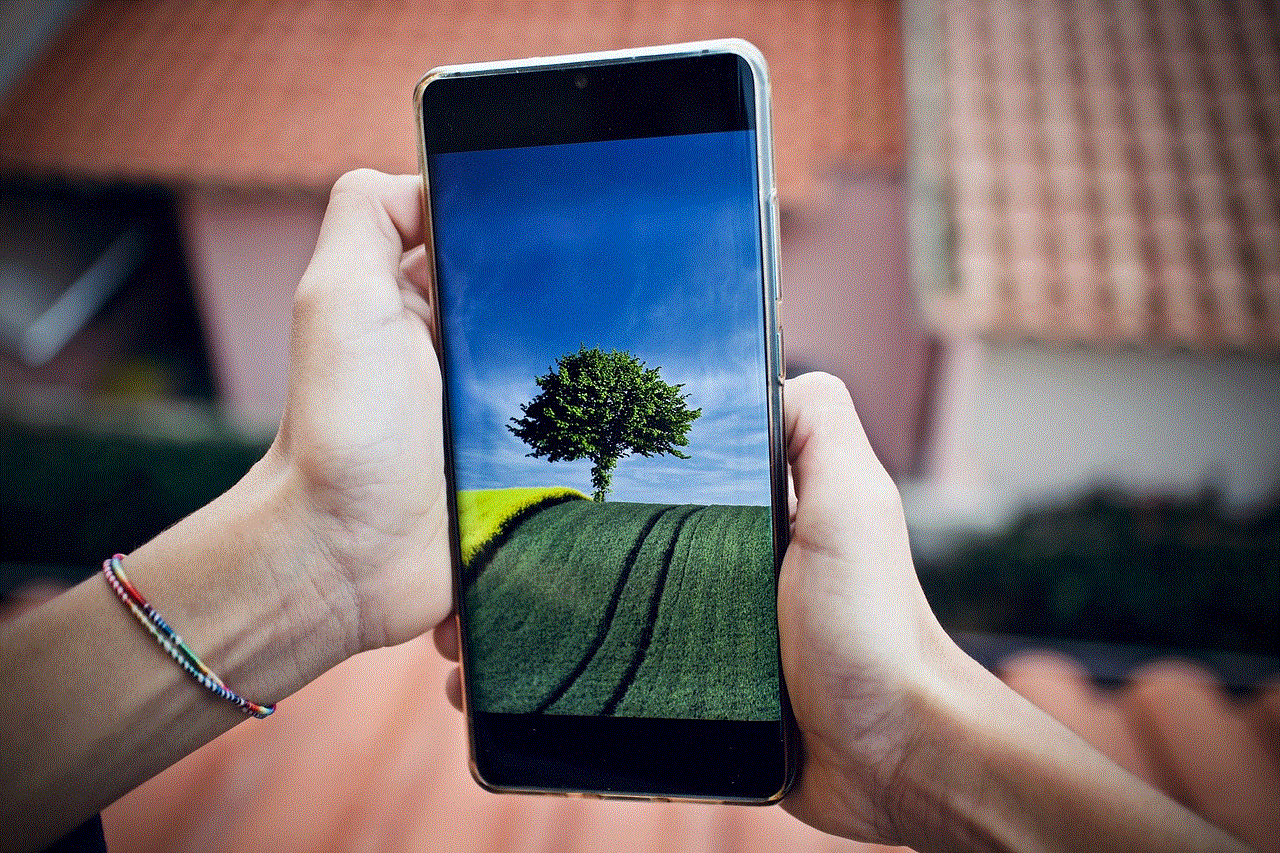
3. Identify any issues
Sometimes, we may not be aware of certain issues with our phone, such as battery drain or excessive data usage. By keeping track of our recent activity, we can identify any such issues and take necessary steps to resolve them.
4. Parental control
As mentioned earlier, keeping track of your child’s recent activity on their iPhone can help you monitor their usage and set limits if needed. This can promote healthy phone habits and prevent overuse.
5. Improve productivity
By seeing your recent activity, you can identify which apps and tasks are taking up most of your time. This can help you prioritize and focus on the important things, which can improve your productivity.
In conclusion, seeing recent activity on an iPhone is crucial for various reasons, including tracking usage, staying organized, and improving productivity. With the various built-in features and third-party apps available, it has become easier than ever to monitor our phone activity. So, take some time to review your recent activity and make necessary changes to improve your phone habits and overall well-being.
how to spy on your girlfriends texts
It’s not uncommon for people to feel a little bit suspicious and curious about their partner’s activities, especially when it comes to their texts. With the rise of technology and the constant use of smartphones, communicating through text messages has become a huge part of our daily lives. And for some, it can be a way to keep secrets and have illicit conversations. So, if you find yourself wondering about your girlfriend’s text messages and looking for ways to spy on them, you’re not alone. In this article, we’ll discuss the different methods and tools you can use to spy on your girlfriend’s texts and the ethical implications of doing so.
Before we dive into the details, it’s essential to address the elephant in the room – should you even spy on your girlfriend’s texts? The answer is not a simple yes or no. It depends on the circumstances and the reasons behind your actions. If you have a gut feeling that something is off, and you suspect your girlfriend of cheating or lying to you, then it may be understandable to want to spy on her texts. However, if you’re just feeling insecure or possessive, then it’s best to address those issues with your partner instead of resorting to spying on them. Communication and trust are crucial in any relationship, and violating your partner’s privacy without a valid reason can cause significant damage.
That being said, let’s look at some ways you can spy on your girlfriend’s texts. The first method that comes to mind is snooping through her phone when she’s not around. This method may seem simple, but it’s also the riskiest. If your girlfriend catches you going through her messages, it can cause significant trust issues and damage your relationship. Plus, it’s not guaranteed that you’ll find anything incriminating, and it’s an invasion of privacy. So, instead of going through her phone, try to talk to her directly and address your concerns.
Another method you can use to spy on your girlfriend’s texts is by using spy apps. These apps are specifically designed to monitor someone’s phone activity, including their text messages. Some popular spy apps include mSpy, FlexiSPY, and Highster Mobile. To use these apps, you’ll need to install them on your girlfriend’s phone without her knowledge. This can be challenging, especially if she’s protective of her phone or uses a password to lock it. Once the app is installed, it will run in the background and send all the information from your girlfriend’s phone to a remote server, which you can access through a web browser or an app on your phone.
The information you can get from these spy apps includes text messages, call logs, social media activity, and even GPS location. Some apps also offer advanced features like recording phone calls and taking screenshots. While these apps can provide you with a lot of information, they also come with ethical implications. You’ll be violating your girlfriend’s privacy, and she may not be comfortable with you having unrestricted access to her phone activity. Plus, if she finds out, it can cause significant problems in your relationship.
Another way to spy on your girlfriend’s texts is by using a SIM card reader. This method involves removing the SIM card from your girlfriend’s phone and inserting it into the reader, which will allow you to access all the data on the card, including text messages. The downside of this method is that you’ll need physical access to your girlfriend’s phone, and you’ll have to return the SIM card before she notices it’s missing. Plus, if your girlfriend’s phone doesn’t have a removable SIM card, then this method won’t work.
If you’re not comfortable with any of the methods mentioned above, there are other options you can consider. For instance, you can talk to a mutual friend and ask them to keep an eye on your girlfriend’s activities and let you know if they notice anything suspicious. However, this method can also backfire, as your friend may feel uncomfortable being put in the middle of your relationship issues. Another option is to hire a private investigator. This may seem extreme, but if you have serious suspicions about your girlfriend’s activities and are willing to pay for it, then it may be worth considering.
As we’ve mentioned earlier, spying on your girlfriend’s texts can have ethical implications, and it’s essential to consider them before taking any action. Invading someone’s privacy without their consent is a violation of their trust and can cause significant damage to your relationship. Plus, even if you find something incriminating, it may not be the whole picture, and you may end up making accusations based on incomplete information. It’s always best to communicate openly and honestly with your partner instead of resorting to spying.



In conclusion, spying on your girlfriend’s texts may seem like a quick and easy way to find out if she’s being faithful and honest with you. However, it comes with significant risks and ethical implications. Before taking any action, consider talking to your girlfriend and addressing your concerns directly. Communication and trust are essential in a relationship, and spying should be the last resort. If you have serious suspicions about your girlfriend’s activities, it’s important to have an honest and open conversation with her instead of resorting to spying. Remember, trust is the foundation of a healthy relationship, and violating someone’s privacy can have long-lasting consequences.