disappearing apps iphone
In today’s digital age, our smartphones have become an essential part of our daily lives. We rely on them for communication, entertainment, and even productivity. With the vast number of apps available, it’s no surprise that our iPhones can quickly become cluttered and disorganized. However, some users have reported a more alarming issue – disappearing apps on their iPhone.
The disappearing apps phenomenon has been a cause for concern for many iPhone users. Apps that were once present on their home screens suddenly vanish, leaving users perplexed and frustrated. This issue has been reported by users across different iPhone models and iOS versions, making it a widespread problem. In this article, we’ll delve deeper into the disappearing apps issue on iPhones and explore possible solutions.
Before we jump into the solutions, it’s essential to understand why this issue occurs in the first place. There are several reasons why your apps may disappear from your iPhone. One of the most common reasons is that the app may have been accidentally deleted. This can happen if you or someone else using your iPhone accidentally presses and holds on an app icon, causing the “X” button to appear, and then tapping on it to delete the app.
Another reason for disappearing apps could be due to a software glitch. iOS updates and app updates may not always go smoothly, and they can cause unexpected issues, such as disappearing apps. A corrupted iOS or app update can cause the app to crash or fail to load properly, making it seem like it has disappeared from your iPhone. In some cases, the app may not be compatible with the current iOS version, causing it to disappear or crash.
Now that we know some of the reasons behind disappearing apps let’s explore some solutions to fix this issue. The first and most obvious solution is to check if the app is still present on your iPhone. Swipe through your home screens and app library to see if you can find the missing app. Sometimes, the app may have been moved to another folder or a different home screen, leading to its apparent disappearance.
If you can’t find the app on your iPhone, you can try restarting your device. Press and hold the power button until the “slide to power off” slider appears. Slide it to turn off your iPhone and then press and hold the power button again to turn it back on. This simple restart can fix minor software issues and may help bring back the missing app.
If the app still doesn’t appear after a restart, you can try searching for it in the App Store. Open the App Store and tap on the “Search” tab. Type in the name of the missing app, and if it’s still available on the App Store, it should show up in the search results. If the app is no longer available on the App Store, it may have been discontinued by the developer, and there’s no way to get it back.
If the app is present in the search results, tap on the “cloud” icon next to it to re-download it. This will download the latest version of the app, and it should appear on your home screen once the download is complete. However, if the app is not present in the search results, it could mean that it was never installed on your iPhone, to begin with. Double-check if you have multiple Apple IDs and make sure you’re signed in with the correct one to access all your purchased apps.
In some cases, the missing app may be present in the “App Library,” a new feature introduced in iOS 14. This feature automatically organizes all your apps into categories in a separate screen, making it easier to find and access them. Swipe left on your home screen to access the App Library and check if the missing app is present in its respective category. If you find it, you can long-press on the app icon and select “Add to Home Screen” to move it back to your home screen.
If none of the above solutions work, you can try resetting your home screen layout. This will reset your home screen back to its default layout and may bring back the missing app. To do this, go to “Settings” > “General” > “Reset” and select “Reset Home Screen Layout.” Keep in mind that this will also reset your app folders, so you’ll need to reorganize your apps again.
If you’re still unable to find the missing app, it’s possible that it may have been deleted permanently. This can happen if you or someone else using your iPhone accidentally deletes the app and then empties the “Recently Deleted” folder in the App Library. In this case, you’ll need to re-download the app from the App Store, and any data associated with the app will be lost.
In rare cases, the disappearing app issue can be caused by a bug or glitch in the iOS itself. If none of the above solutions work, you can try updating your iPhone to the latest iOS version. Apple regularly releases software updates to fix bugs and improve the overall performance of their devices. To update your iPhone, go to “Settings” > “General” > “Software Update” and tap on “Download and Install” if an update is available.
If updating your iPhone doesn’t solve the issue, you can try resetting all settings. This will reset all your device settings back to their default values, but it won’t erase any of your data. To do this, go to “Settings” > “General” > “Reset” and select “Reset All Settings.” Keep in mind that this will also reset your Wi-Fi, Bluetooth, and other network settings, so you’ll need to set them up again.
If none of the above solutions work, you can try restoring your iPhone from a backup. This will revert your device to an earlier state when the missing app was still present. To do this, connect your iPhone to a computer and open iTunes or Finder. Select your device and click on “Restore Backup.” Choose the most recent backup that contains the missing app and follow the on-screen instructions to restore your iPhone.
In conclusion, disappearing apps on iPhones can be a frustrating issue, but there are several solutions that you can try to fix it. It’s always a good idea to double-check if the app is still present on your iPhone and try restarting your device before trying more advanced solutions. If none of the above solutions work, you can contact Apple Support for further assistance. With a little bit of patience and troubleshooting, you should be able to bring back your missing apps to your iPhone.
how to create a new tinder
The world of online dating has been revolutionized with the introduction of Tinder, a popular dating app that has taken the world by storm. With its simple and user-friendly interface, Tinder has become the go-to platform for singles looking to connect with potential partners. However, with its increasing popularity, it has also become highly competitive, with numerous other dating apps trying to replicate its success. In this article, we will discuss how to create a new Tinder and the key elements that make it stand out from the rest.
First and foremost, creating a new Tinder requires a unique and innovative idea. The idea should be able to capture the attention of the target audience and offer something that is not already available in the market. This could be a new feature, a different approach to matching, or a specific niche that is not yet catered to by existing dating apps. It is essential to conduct thorough market research to identify the current trends and gaps in the online dating industry. This will help in developing a unique concept that sets the new Tinder apart from the rest.
The next step is to develop a user-friendly interface that is visually appealing and easy to navigate. Tinder’s success can be attributed to its simple yet effective swipe feature, which allows users to quickly browse through potential matches. Therefore, the new Tinder should also have an intuitive design that makes it easy for users to use and understand. It should also have a clean and attractive layout that is visually appealing and encourages users to stay on the app for longer.
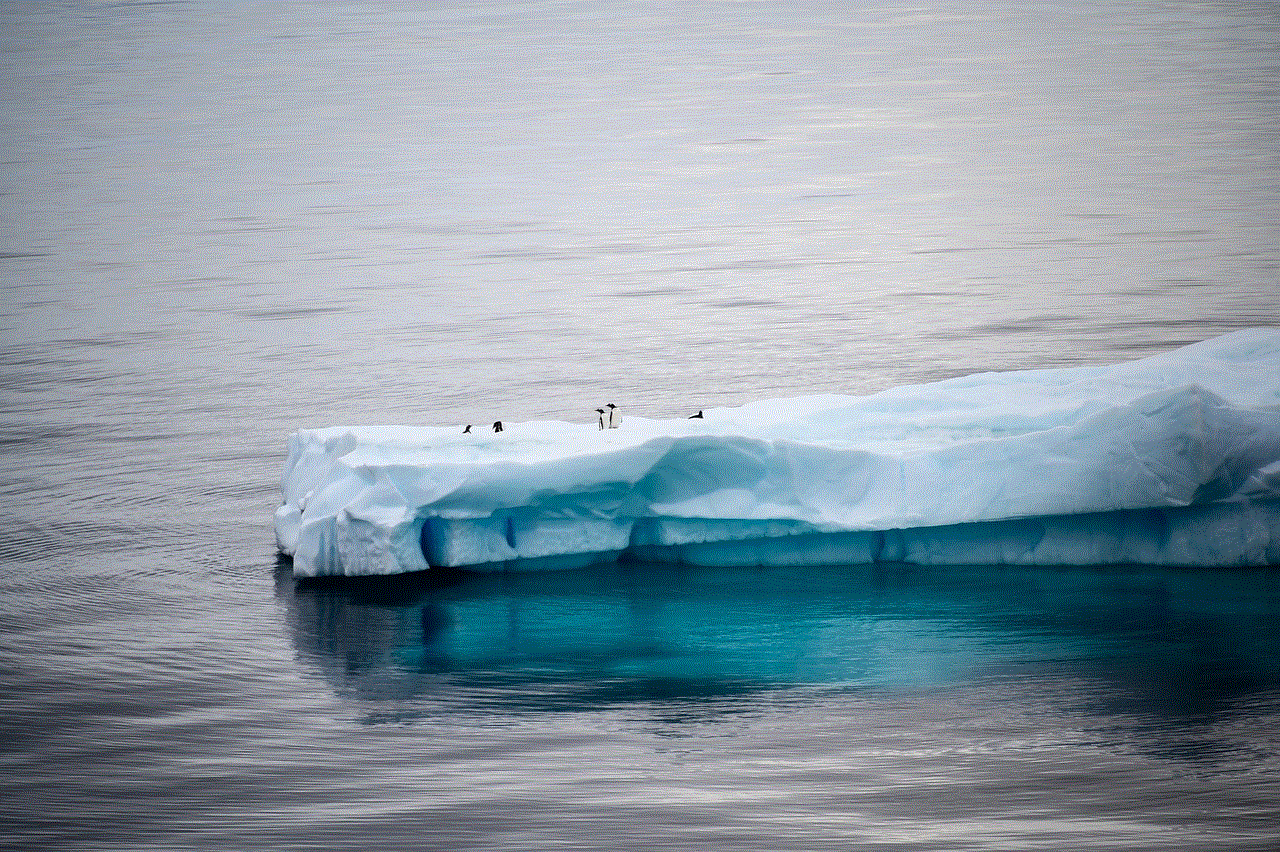
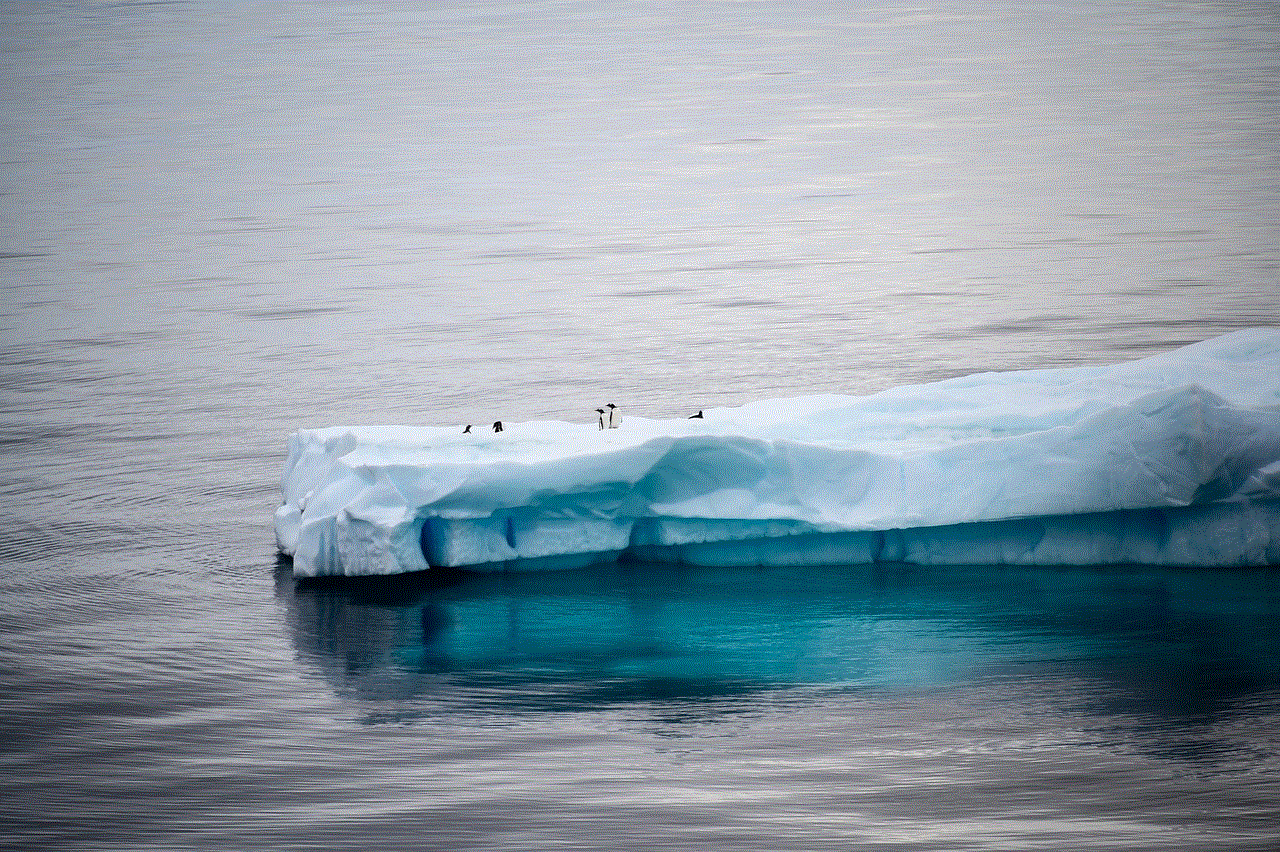
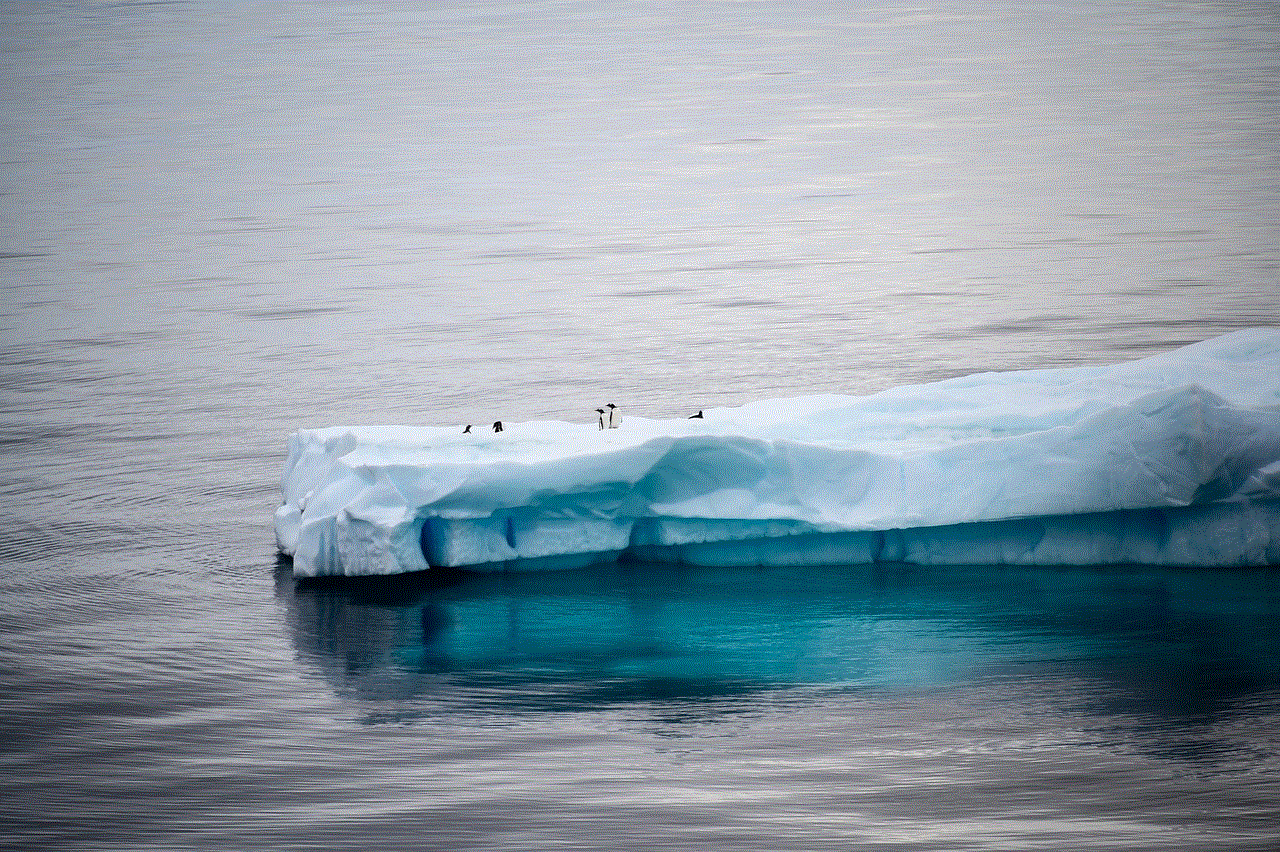
Another crucial aspect of creating a new Tinder is to ensure a smooth and seamless user experience. This includes features such as quick loading times, minimal glitches, and easy registration and login processes. Users should be able to access the app effortlessly and have a hassle-free experience. Additionally, it is essential to have a robust and efficient algorithm that accurately matches users based on their preferences and location. This will help in increasing the chances of successful connections and retaining users on the app.
One of the key elements that make Tinder so popular is its focus on visual content. The app allows users to upload multiple pictures and a short bio, making it easier for others to get a glimpse of their personality and interests. The new Tinder should also incorporate this feature and encourage users to upload high-quality and genuine pictures. This will help in creating a more authentic and engaging user experience, making the app stand out from its competitors.
Moreover, to make the new Tinder more attractive to users, it is essential to have a variety of features that cater to different preferences. This could include options such as age, location, interests, and even sexual orientation. By providing a range of options, the app can attract a diverse user base and cater to a wider audience. It is also crucial to regularly update and add new features to keep the app fresh and exciting.
In today’s fast-paced world, everyone is constantly on the move, and time is of the essence. Therefore, the new Tinder should also have a mobile app that is compatible with both iOS and Android devices. This will ensure that users can access the app anytime, anywhere, and on any device, making it more convenient and accessible.
Another essential aspect of creating a new Tinder is safety and security. With the rise of online dating, there has also been an increase in the number of fake profiles and scams. Therefore, it is crucial to incorporate stringent safety measures to protect users’ personal information and ensure a safe and secure environment for them to connect with others. This could include features such as identity verification and the option to report and block suspicious accounts.
Furthermore, to make the new Tinder more engaging and interactive, it is essential to incorporate social media integration. This will allow users to connect their social media accounts to the app, making it easier for them to find and connect with people they may already know. It will also help in making the app more popular and reaching a wider audience through social media platforms.
Lastly, marketing and promotion play a significant role in the success of any app. Therefore, it is crucial to have a well-planned marketing strategy in place to create buzz and attract users to the new Tinder. This could include collaborations with influencers, social media campaigns, and targeted advertisements to reach the right audience.
In conclusion, creating a new Tinder requires a unique and innovative idea, a user-friendly interface, a smooth and seamless user experience, a focus on visual content, a variety of features, a mobile app, safety and security measures, social media integration, and a well-planned marketing strategy. By incorporating these elements, the new Tinder can stand out in the highly competitive online dating industry and become the go-to platform for singles looking for love and connections.
how to view friends activity on instagram
Instagram has become a popular social media platform for sharing photos and videos with friends, family, and the world. With over 1 billion active users, it has become a hub for connecting with people from all over the globe. One of the most interesting features of Instagram is the ability to view friends’ activities on the app. In this article, we will explore how to view friends’ activity on Instagram and how it can enhance your overall Instagram experience.
Firstly, it is important to understand what is meant by “friends activity” on Instagram. This refers to the actions your friends have taken on the app, such as liking or commenting on a post, following a new account, or sharing a story. These activities are displayed on your Instagram feed, making it easier for you to keep up with your friends’ online activities.
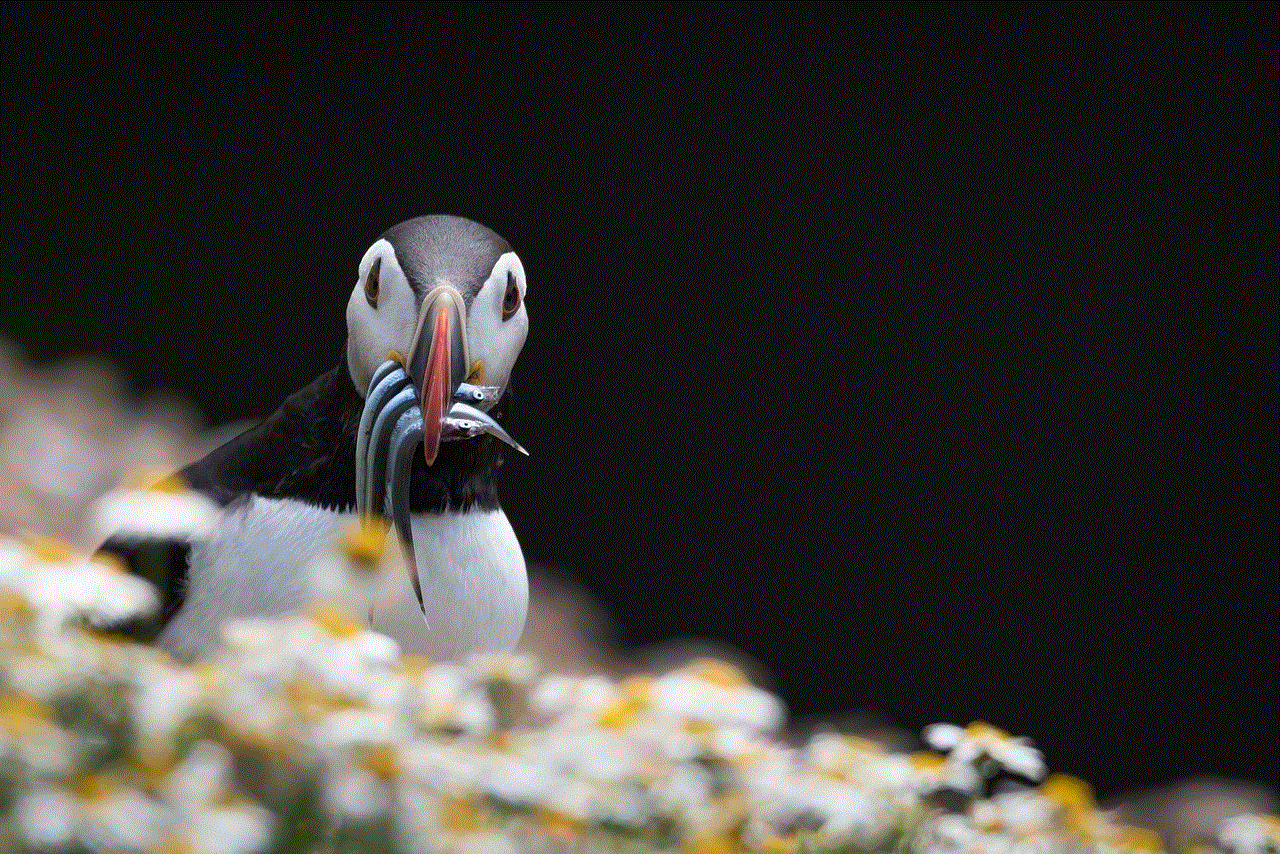
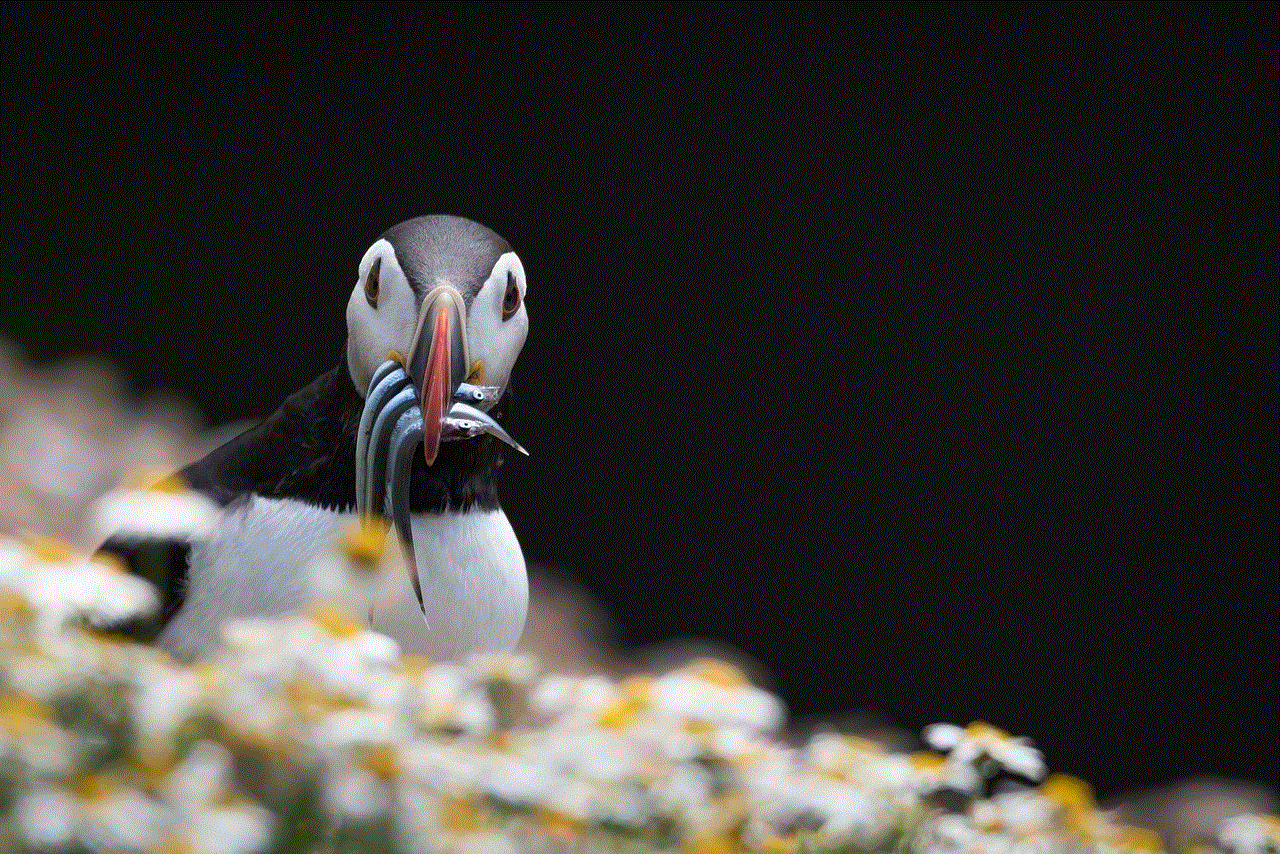
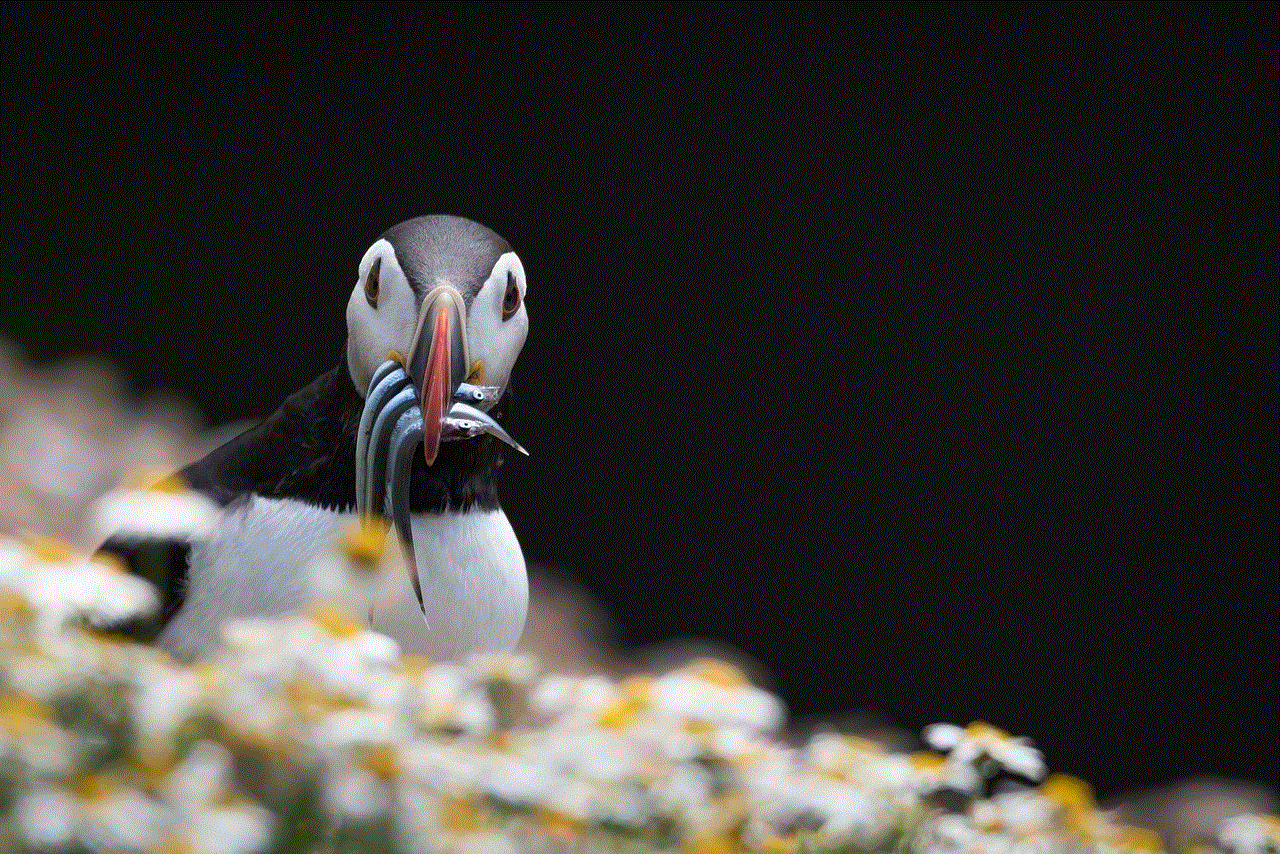
To view friends’ activity on Instagram, you can follow these simple steps:
1. Open the Instagram app on your mobile device.
2. Log in to your account if you haven’t already.
3. Tap on the heart-shaped icon at the bottom of your screen. This is also known as the “Activity” tab.
4. By default, you will see your own activity on the app, such as likes and comments on your posts. To view your friends’ activity, tap on the “Following” tab at the top of the screen.
Once you have accessed the “Following” tab, you will be able to see the recent activities of the accounts you follow. This includes posts they have liked, comments they have left, and accounts they have followed. You can also see the stories they have shared, which is denoted by the story icon next to their username.
This feature is particularly useful for keeping up with your close friends and family members. It allows you to see what they are interested in, what content they enjoy, and who they are following. This can help you discover new accounts to follow and keep your feed interesting and diverse.
Moreover, viewing friends’ activity on Instagram can also be a source of inspiration for your own content. When you see your friends liking or commenting on certain posts, you can get an idea of what type of content is popular and trending. This can help you create more engaging and relevant posts for your own audience.
In addition, Instagram’s algorithm takes into account the accounts you interact with the most when showing you content on your feed. This means that by viewing your friends’ activity, you are indirectly influencing the content that appears on your feed. This can be a great way to curate your feed and see more of the content you are interested in.
Another way to view friends’ activity on Instagram is by using the “Explore” page. This page, denoted by the magnifying glass icon, shows you content that Instagram thinks you might be interested in based on your previous activities on the app. By scrolling through the Explore page, you can see what content your friends have liked, commented on, or shared. This can help you discover new accounts and content that align with your interests.
Additionally, Instagram also allows you to customize the accounts you see on your “Following” tab. By tapping on the three horizontal lines at the top right corner of the screen, you can access the “Settings” menu. From there, you can choose to hide specific accounts from your “Following” tab. This can be useful if you don’t want to see the activities of certain accounts on your feed.
Furthermore, Instagram also offers a feature called “Close Friends” which allows you to create a custom list of your closest friends on the app. By adding your friends to this list, you can view their stories and posts separately from your regular feed. This can be a great way to keep up with your best friends’ activities without getting overwhelmed by the content on your main feed.



It is worth mentioning that the ability to view friends’ activity on Instagram is not available for all accounts. Some users may have their activity tab turned off, which means you won’t be able to see their actions on the app. In this case, you can still view their posts and stories as usual, but their activity won’t be displayed on your feed.
In conclusion, viewing friends’ activity on Instagram can be a useful and fun way to stay connected with your friends and discover new content on the app. It allows you to see what your friends are interested in, curate your feed, and get inspiration for your own posts. With the easy steps we have outlined in this article, you can start exploring your friends’ activity on Instagram and make the most out of this feature.