how to watch your own twitch stream
Twitch is a popular live streaming platform that allows users to broadcast their gameplay, creative content, and other activities to a global audience. With over 15 million daily active users, Twitch has become the go-to platform for gamers and content creators to share their passion and connect with their fans. As a streamer on Twitch, it is essential to know how to watch your own stream to ensure everything is running smoothly and engage with your audience effectively. In this article, we will discuss in detail how to watch your own Twitch stream and some tips and tricks to enhance your streaming experience.
Step 1: Set up Your Stream
Before you can watch your own Twitch stream, you first need to set it up. To do this, you will need a computer or gaming console, a reliable internet connection, and a Twitch account. Once you have these requirements, follow these simple steps to set up your stream:
1. Download broadcasting software – Twitch recommends using OBS (Open Broadcaster Software) or Streamlabs OBS to broadcast your stream. These are free and easy to use software that allows you to capture your gameplay or content and stream it to Twitch.
2. Link your Twitch account – After installing the broadcasting software, you need to link your Twitch account to it. To do this, go to your Twitch dashboard, click on the “Settings” tab, and select “Stream Key”. Copy the stream key and paste it into your broadcasting software.
3. Configure your stream settings – Before going live, make sure to configure your stream settings according to your preferences. You can adjust the video and audio quality, resolution, frame rate, and other settings to optimize your stream’s performance.
4. Test your stream – Once you have configured your settings, it is crucial to test your stream before going live. This will help you identify any technical issues and fix them beforehand.
Step 2: Go Live
Once you have completed the setup, you are ready to go live. To start streaming on Twitch, follow these steps:
1. Open your broadcasting software and click on the “Start Streaming” button. This will start capturing your gameplay or content and send it to Twitch.
2. Go to your Twitch channel and click on the “Live” button in the top-right corner. This will take you to your stream’s dashboard, where you can interact with your audience and manage your stream.
3. In the dashboard, you can view your stream’s statistics, chat with your viewers, change your stream’s title and category, and access other essential features.
Step 3: Watch Your Own Stream
Now that you are live on Twitch, you can easily watch your own stream. Here are some ways to do so:
1. Use the pop-out player – The pop-out player is a convenient way to watch your stream while managing your channel. To access it, click on the gear icon in your stream’s dashboard and select “Popout Player”. This will open a new window with your stream playing.
2. Use a second monitor – If you have a second monitor, you can use it to watch your stream while streaming. This will allow you to monitor your stream’s performance and interact with your audience more efficiently.
3. Use the Twitch mobile app – If you don’t have access to a computer , you can use the Twitch mobile app to watch your stream. Simply open the app, log in to your account, and navigate to your channel to watch your stream.
4. Use the Twitch website – You can also use the Twitch website to watch your stream. Open your channel in a new tab or window, and you will be able to see your stream playing.
Step 4: Tips and Tricks for Watching Your Own Twitch Stream
Watching your own Twitch stream is not just about monitoring its performance, but also engaging with your audience and improving your streaming experience. Here are some tips and tricks for watching your own stream:
1. Use the chat – The chat is an essential tool for interacting with your viewers. As a streamer, it is crucial to respond to your audience’s messages and engage in conversations with them. This will not only make your audience feel valued but also make your stream more entertaining.
2. Monitor your stream’s statistics – In your stream’s dashboard, you can view your stream’s statistics, including the number of viewers, chat activity, and stream quality. It is essential to keep an eye on these statistics to identify any issues and make necessary adjustments.
3. Use a moderator – As your channel grows, it can become challenging to manage the chat by yourself. It is recommended to have a moderator who can help you handle the chat and ensure a positive and welcoming environment for your viewers.
4. Pay attention to audio and video quality – Your stream’s audio and video quality are crucial factors in providing an enjoyable viewing experience for your audience. Make sure to monitor these aspects and make necessary adjustments if needed.
5. Take breaks – Streaming can be physically and mentally draining, so it is essential to take breaks in between your stream. Use this time to watch your own stream, interact with your audience, and make necessary adjustments for a better streaming experience.
6. Watch other streams – As a streamer, it is essential to not only watch your own stream but also other streams on Twitch. This will give you a better understanding of the platform and help you learn from other successful streamers.
In conclusion, watching your own Twitch stream is an important aspect of streaming. It allows you to monitor your stream’s performance, interact with your audience, and improve your streaming experience. By following the steps mentioned above and implementing the tips and tricks, you can effectively watch your own stream and provide an enjoyable viewing experience for your audience. Happy streaming!
save spend donate piggy bank
Title: The Power of a Save, Spend, Donate Piggy Bank: Cultivating Financial Responsibility and Generosity
Introduction:
A piggy bank has long been a symbol of saving money, but what if we take it a step further and introduce the concept of saving, spending, and donating? The save, spend, donate piggy bank is not just a simple tool to collect coins; it is a powerful instrument that can instill financial responsibility and generosity in individuals, both young and old. In this article, we will explore the significance of a save, spend, donate piggy bank, its benefits, and how it can contribute to personal finance management and social consciousness.
1. The Basics of a Save, Spend, Donate Piggy Bank:
A save, spend, donate piggy bank is a three-compartment piggy bank that helps individuals allocate their money into three categories: saving, spending, and donating. It is not just about saving money; it encourages individuals to manage their finances wisely and develop a balanced approach towards money.
2. Teaching Financial Responsibility:
By introducing the concept of a save, spend, donate piggy bank at an early age, children can learn valuable financial skills. Saving money teaches delayed gratification, while spending wisely helps children understand the value of money and make thoughtful purchasing decisions. Additionally, the act of donating fosters a sense of empathy, kindness, and social consciousness.
3. Setting Financial Goals:
A save, spend, donate piggy bank encourages individuals to set financial goals. The saving compartment allows one to save money for larger purchases or future aspirations, instilling a sense of discipline and responsibility. Whether it’s saving for a new bicycle or a college fund, this piggy bank provides a tangible way to work towards financial objectives.
4. Budgeting Made Simple:
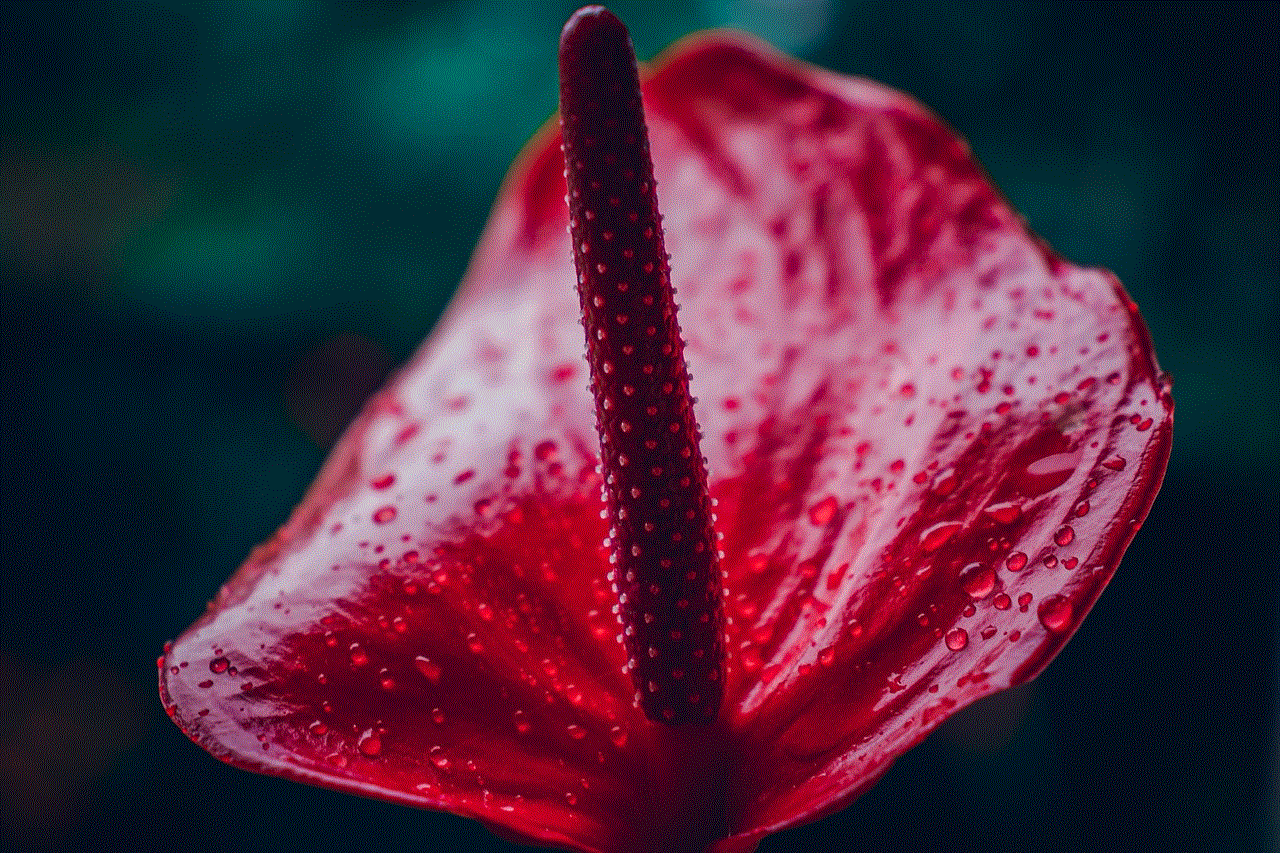
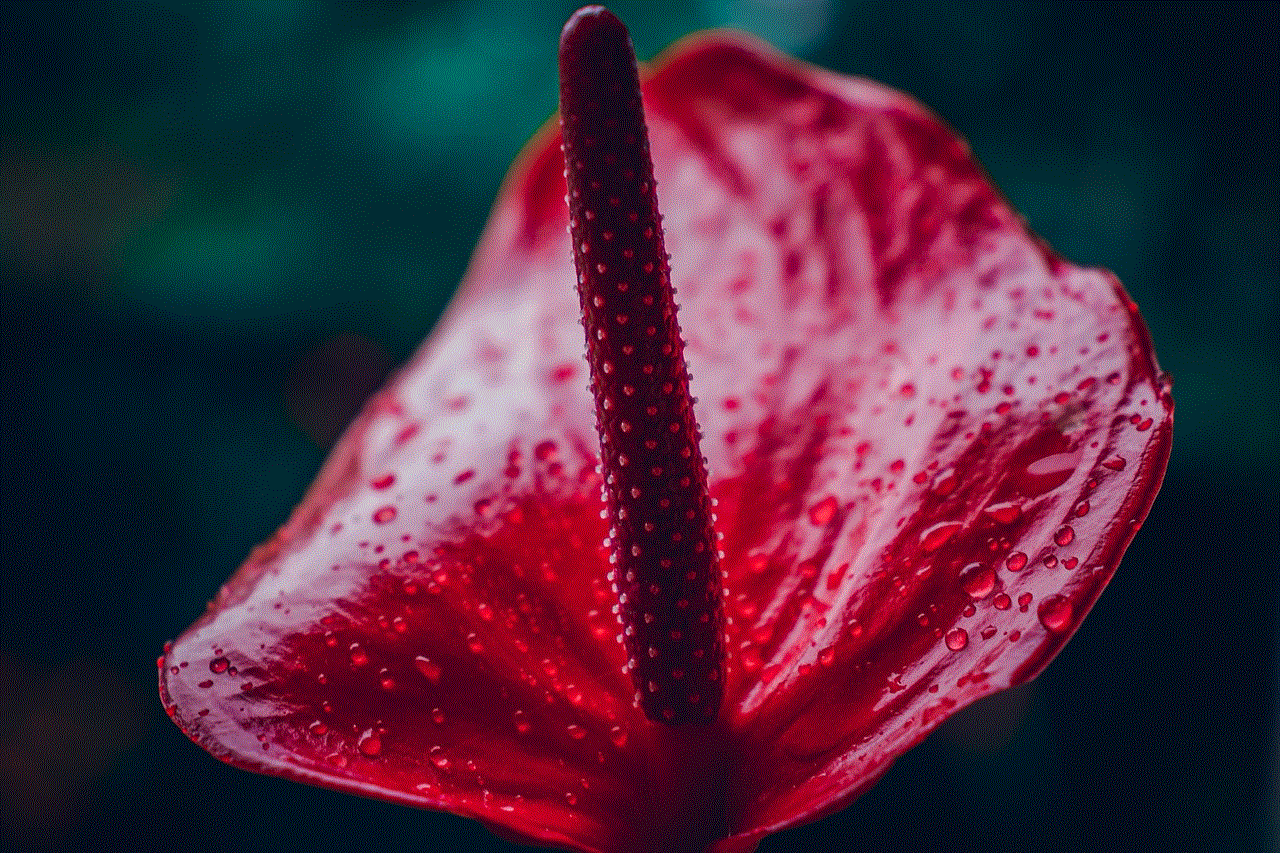
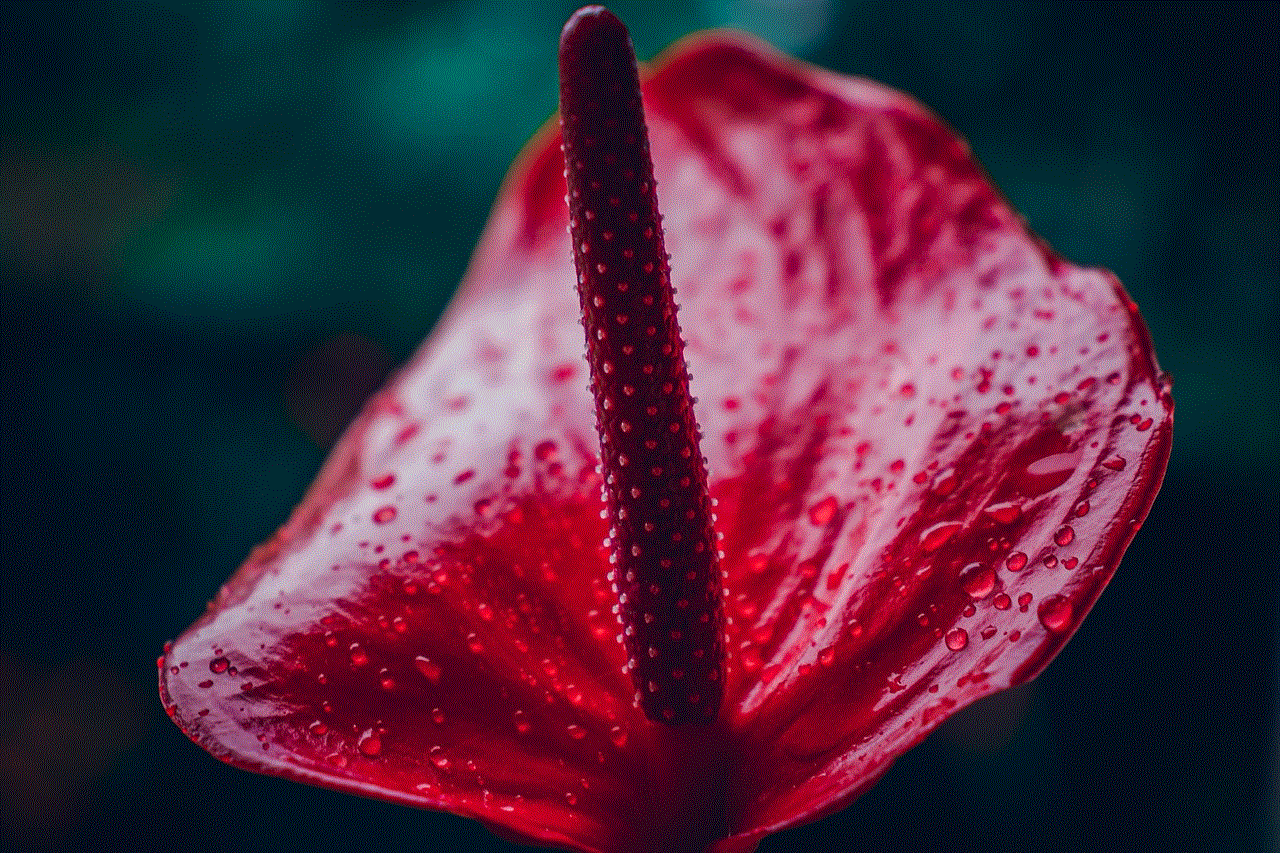
Budgeting is an essential tool for financial success, and the save, spend, donate piggy bank can be a helpful aid in this process. By allocating money to different compartments, individuals learn to manage their finances effectively. They can determine how much to save, how much to spend, and how much to donate, providing a clear understanding of their financial situation.
5. Instilling Generosity:
The donate compartment in the save, spend, donate piggy bank encourages individuals to give back to their communities. By regularly setting aside money for donations, individuals develop a sense of social responsibility and compassion. They learn that their financial decisions can impact the lives of others, fostering a lifelong commitment to philanthropy.
6. Encouraging Smart Spending:
The spend compartment in the save, spend, donate piggy bank teaches individuals to be mindful consumers. When faced with purchasing decisions, individuals can evaluate whether the item aligns with their values and needs. This practice helps develop critical thinking skills and reduces impulsive spending habits, leading to more thoughtful financial choices.
7. Cultivating Financial Independence:
The save, spend, donate piggy bank empowers individuals to take control of their finances and develop financial independence. By managing their money through the three compartments, individuals become aware of their financial capabilities and limitations. This knowledge encourages responsible decision-making and independence in financial matters.
8. Financial Literacy for All Ages:
The save, spend, donate piggy bank is not limited to children; it can benefit individuals of all ages. Whether you are a young adult starting your financial journey or an adult looking to improve your financial management skills, this piggy bank provides a practical and visual tool to develop financial literacy.
9. A Path Towards Long-Term Financial Success:
The habits formed through the use of a save, spend, donate piggy bank can contribute to long-term financial success. Individuals who learn to save regularly, spend mindfully, and donate generously are more likely to have a stable financial future. These habits can lay the foundation for responsible financial practices, such as investing and retirement planning.
10. Inspiring Others Through Example:
Using a save, spend, donate piggy bank can inspire others to adopt similar financial habits. When friends, family, or colleagues witness the positive impact it has on your life, they may be motivated to follow suit. By leading by example and sharing your experiences, you can inspire a culture of financial responsibility and generosity in your community.
Conclusion:
The save, spend, donate piggy bank is not just a piggy bank; it is a powerful tool that can shape financial behaviors and cultivate a sense of generosity. By teaching financial responsibility, encouraging smart spending, and instilling a spirit of giving, this piggy bank provides a tangible way to develop lifelong financial habits. Whether you are a child learning the value of money or an adult seeking financial independence, the save, spend, donate piggy bank can be an invaluable asset on your financial journey. So, start today and witness the positive impact it has on your financial well-being and the world around you.
angry macbook get class action status
Title: The Angry MacBook: The Pursuit of Class Action Status for Dissatisfied Users
Introduction (Approximately 150 words)
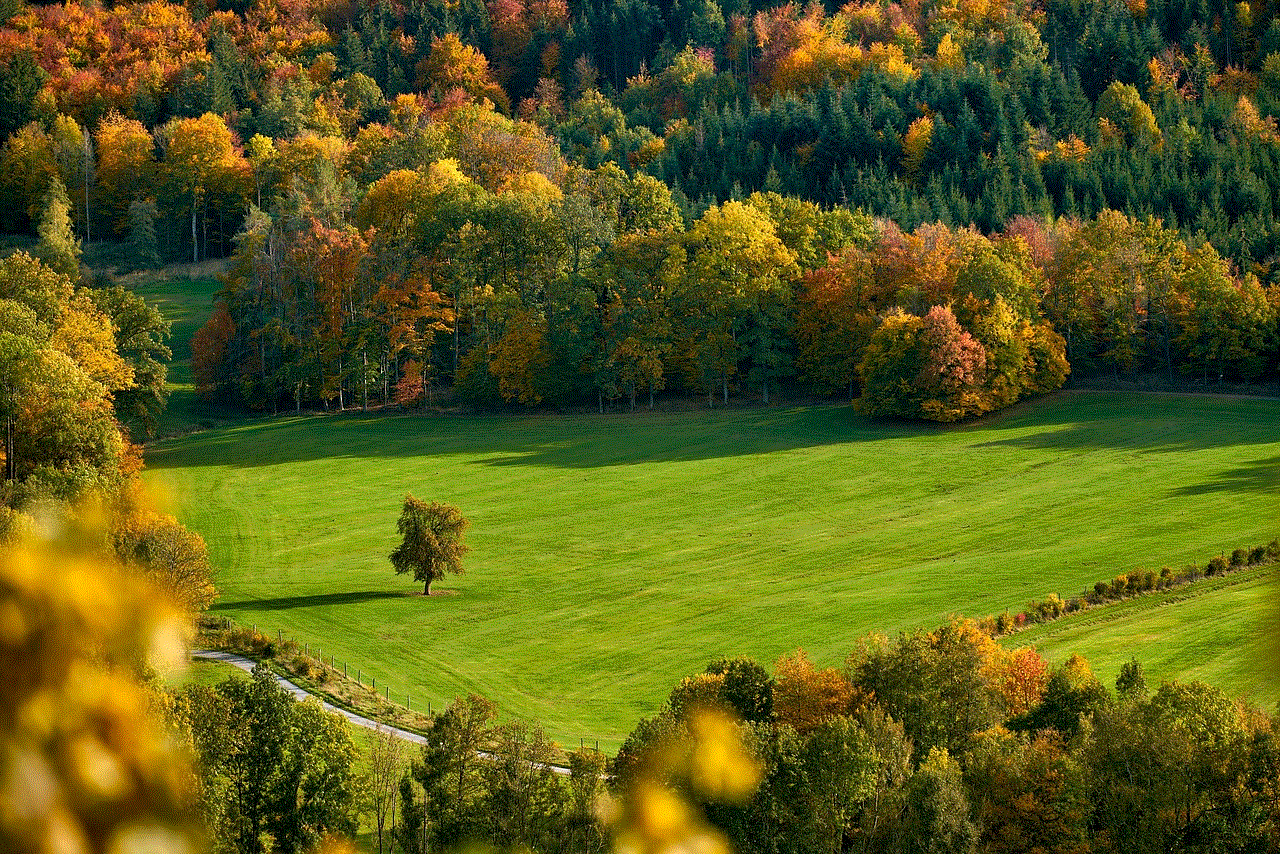
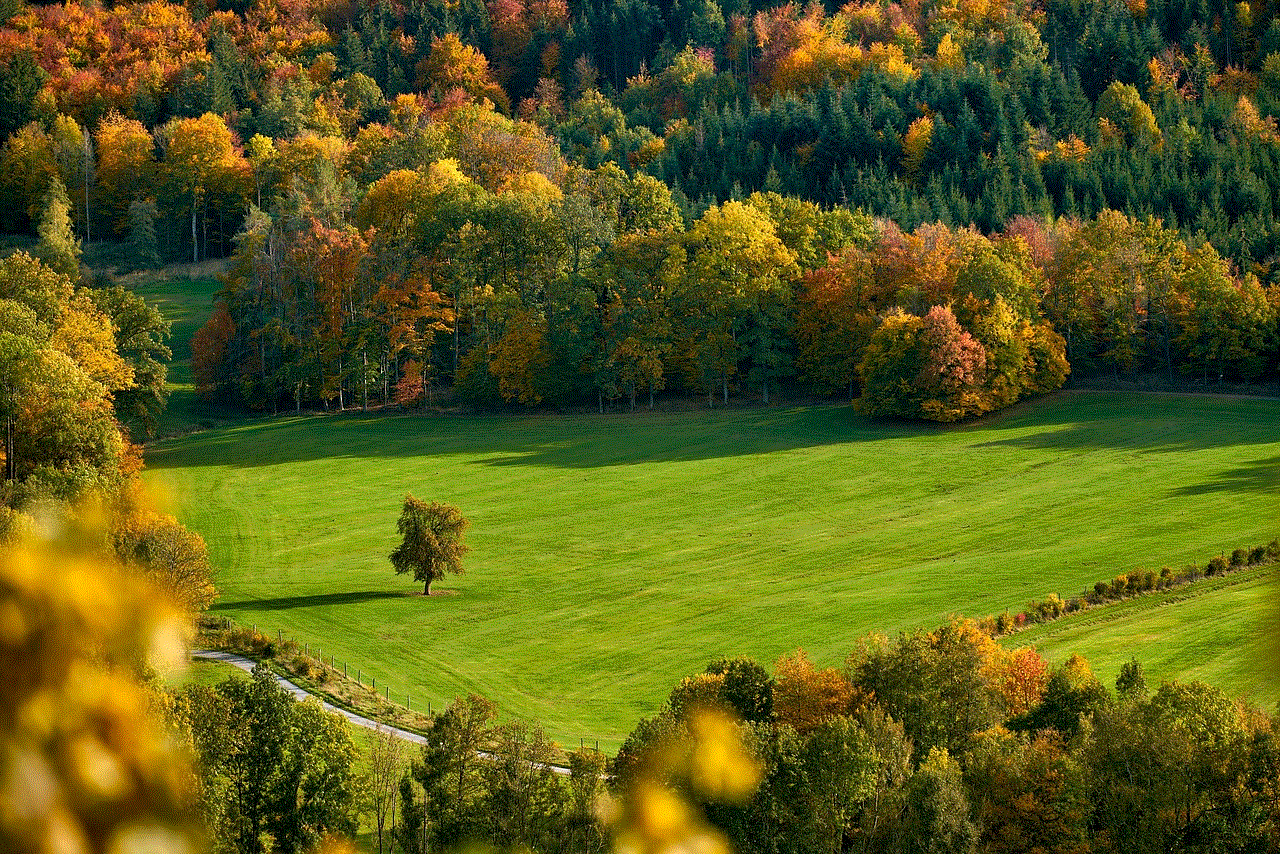
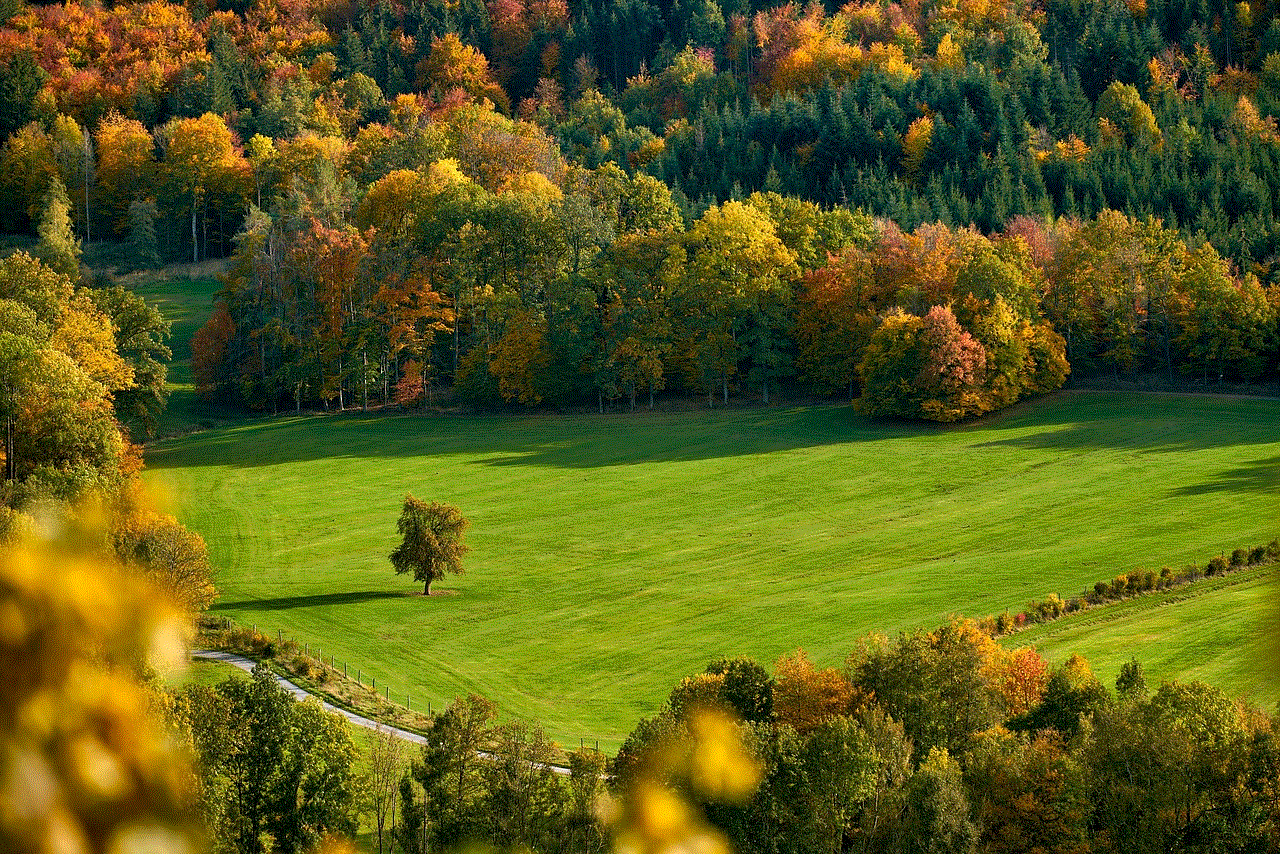
MacBooks have long been regarded as one of the leading laptop brands, offering sleek design, powerful performance, and a seamless user experience. However, in recent years, a growing number of MacBook users have expressed frustration and anger due to various issues they have encountered with their devices. These grievances have prompted discussions about the possibility of pursuing class action status against Apple, the manufacturer of MacBooks. This article delves into the reasons behind the dissatisfaction, the potential grounds for a class action lawsuit, and the implications for both Apple and its customers.
1. The Rise of Angry MacBook Users (Approximately 200 words)
Over the past few years, there has been a noticeable increase in MacBook users expressing their dissatisfaction and frustration with various hardware and software issues. These issues range from faulty keyboards, overheating, random shutdowns, battery problems, screen delamination, and unresolved software glitches. Many users have taken to online forums and social media platforms to share their experiences and seek solutions, only to find that their grievances are shared by a significant number of other MacBook users.
2. Keyboard Woes: The Butterfly Effect (Approximately 250 words)
One of the most significant issues that have plagued recent MacBook models is the infamous “butterfly” keyboard. Apple introduced this keyboard design in 2015, claiming it would provide a more responsive typing experience. However, users quickly discovered that the butterfly mechanism was prone to failure due to dust and debris getting trapped beneath the keys. Many MacBook owners have had to endure sticky, unresponsive keys, leading to frustration and decreased productivity. Despite Apple’s attempts to address the issue by introducing revised versions of the keyboard, the problems persist.
3. Overheating and Battery Woes (Approximately 250 words)
Another common complaint among MacBook users is the problem of overheating and battery degradation. Some users have reported their MacBooks running excessively hot, leading to uncomfortable usage and potential damage to internal components. Moreover, many users have experienced rapid battery deterioration, with battery life decreasing significantly within a short period. These issues have prompted concerns about the overall quality and reliability of MacBooks, as they compromise the portability and performance that users expect from Apple products.
4. The Impact of Software Issues (Approximately 250 words)
In addition to hardware-related problems, MacBook users have also encountered frustrating software issues. These range from frequent crashes, slow performance, and compatibility issues with various applications. Users often find themselves spending hours troubleshooting and seeking solutions to these problems, ultimately impacting their productivity and user experience. Despite Apple’s regular software updates, many issues remain unresolved, leaving users frustrated and seeking answers.
5. Seeking Class Action Status (Approximately 200 words)
As the number of disgruntled MacBook users continues to grow, discussions about pursuing class action status against Apple have gained momentum. A class action lawsuit would allow affected MacBook users to collectively seek compensation for their grievances. To achieve class action status, certain criteria must be met, such as the existence of common issues affecting a substantial number of users, proving Apple’s liability, and demonstrating that a class action lawsuit is the most effective means of resolving the disputes.
6. Potential Grounds for a Class Action Lawsuit (Approximately 250 words)
When considering potential grounds for a class action lawsuit, several factors come into play. First, the existence of a common defect, such as the faulty butterfly keyboard, is crucial. Additionally, proving that Apple was aware of the issues yet failed to adequately address them is essential. Users’ evidence, such as online complaints, support forums, and Apple’s own internal communications, can help establish this. Furthermore, the financial burden of repairs and replacements borne by users could be a significant aspect in asserting the need for a class action lawsuit.
7. Implications for Apple (Approximately 200 words)
If a class action lawsuit were to be certified against Apple, it would have significant implications for the company. Apart from the financial impact of potential settlements or compensation claims, Apple’s reputation could be tarnished. This could lead to a loss in consumer trust and loyalty, which has been a cornerstone of Apple’s success. Moreover, the resolution of a class action lawsuit may require Apple to implement substantial changes in its product design, quality control, and customer support practices.
8. Implications for MacBook Users (Approximately 200 words)
For MacBook users, the pursuit of class action status offers hope for resolution and compensation for their grievances. If the lawsuit were successful, affected users might receive financial compensation, repairs, or even replacements for their faulty devices. Additionally, a successful class action lawsuit could push Apple to improve the quality and reliability of its products, ensuring a better user experience for future MacBook owners. However, the road to resolution may be long and uncertain, with users potentially facing delays and legal complexities.



Conclusion (Approximately 150 words)
The growing number of angry MacBook users and their shared grievances have sparked discussions about pursuing class action status against Apple. The issues with faulty keyboards, overheating, battery problems, and software glitches have eroded user satisfaction and raised questions about Apple’s commitment to quality. While seeking class action status may provide a collective voice for MacBook users and the potential for compensation, it also presents significant challenges. Apple’s reputation and financial implications, as well as the legal complexities faced by users, are all factors that could influence the outcome. Ultimately, the pursuit of class action status highlights the need for Apple to address the concerns of its customers and ensure the continued trust and loyalty of MacBook users.