best apps for parents of teens
As a parent of a teenager, it can often feel like you are constantly playing catch-up with technology and the ever-changing landscape of apps. With the rise of social media and the increasing amount of time our teens spend on their phones, it’s hard to keep track of what they are doing and how to ensure their safety and well-being. Thankfully, there are now a plethora of apps specifically designed for parents of teens that can help navigate this challenging phase of parenting. In this article, we will discuss the best apps for parents of teens to help you stay connected, informed, and in control.
1. Qustodio
Qustodio is a comprehensive parental control app that allows you to monitor your teen’s online activity and set limits on their screen time. With Qustodio, you can block inappropriate content, set time limits for specific apps, and even track your teen’s location. The app also provides real-time notifications when your teen accesses inappropriate content or tries to download a restricted app. Qustodio is available for both Android and iOS devices and has a user-friendly interface, making it a popular choice among parents.
2. Life360
Life360 is a popular family tracking app that allows you to keep tabs on your teen’s location in real-time. The app also has features like crash detection and roadside assistance, making it a useful tool for parents of new teen drivers. In addition, Life360 has a messaging feature that allows family members to communicate within the app, making it easier to stay connected with your teen.
3. Bark
Bark is an app that uses artificial intelligence to monitor your teen’s social media, text messages, and online activity for signs of cyberbullying, depression, and other potential dangers. The app sends alerts to parents when it detects potentially concerning content, allowing for early intervention and prevention. Bark also offers screen time management and web filtering features, making it a comprehensive app for parents concerned about their teen’s online safety.
4. OurPact
OurPact is a screen time management app that helps parents set limits on their teen’s device usage. With OurPact, you can schedule screen-free times, block specific apps, and even remotely lock your teen’s device when it’s time for a break. The app also provides daily, weekly, and monthly reports on your teen’s screen time, allowing you to monitor their habits and make necessary adjustments.
5. Teen Safe
Teen Safe is another app that helps parents keep an eye on their teen’s online activity. The app allows parents to monitor text messages, call logs, social media activity, and even location in real-time. Teen Safe also has a unique feature that allows parents to view deleted text messages, providing a more comprehensive view of their teen’s digital life.
6. Net Nanny
Net Nanny is a content filtering app that blocks inappropriate content and restricts access to certain websites. The app also has a feature that allows parents to monitor their teen’s social media activity, including direct messages and private profiles. Net Nanny also has a panic button feature that allows teens to quickly alert their parents in case of an emergency.
7. Screen Time Parental Control
Screen Time Parental Control is a screen time management app that helps parents set limits on their teen’s device usage. The app allows parents to set daily screen time limits, schedule screen-free times, and even reward good behavior with bonus screen time. In addition, the app has a location tracking feature that allows parents to know where their teen is at all times.
8. TeenSafe Drive
TeenSafe Drive is an app designed to promote safe driving habits in teens. The app uses GPS tracking to monitor your teen’s driving behavior, including speed, hard braking, and phone usage while driving. TeenSafe Drive also provides weekly reports on your teen’s driving, allowing you to identify any areas that need improvement.
9. Parental Control Board
Parental Control Board is a comprehensive parental control app that includes features like screen time management, content filtering, and location tracking. The app also has a unique feature that allows parents to monitor their teen’s contacts and call logs, providing more insight into their social circle and communication habits.
10. Google Family Link
Google Family Link is a parental control app that allows parents to manage their teen’s Google account and devices. With Family Link, parents can set screen time limits, approve or block app downloads, and monitor their teen’s location in real-time. The app also provides weekly reports on your teen’s app usage, allowing you to identify any potential concerns.
In conclusion, parenting a teenager in the digital age can be a daunting task, but with the help of these apps, you can stay connected, informed, and in control. From screen time management to monitoring online activity, these apps offer a range of features to help parents navigate the challenges of raising a teen in today’s technology-driven world. However, it’s important to remember that these apps are only tools, and open communication and trust between parents and teens are crucial for a healthy and safe online experience. Use these apps as a support system, but also make sure to have open and honest conversations with your teen about their digital habits and online safety.
tiktok onlyfans creators
Title: The Rise of TikTok OnlyFans Creators: Redefining Online Content Creation
Introduction:
In recent years, the world of online content creation has witnessed a significant transformation with the rise of platforms like TikTok and OnlyFans. While TikTok allows users to create short-form videos and share them with a global audience, OnlyFans provides a subscription-based service for creators to share exclusive content with their followers. The convergence of these two platforms has led to the emergence of a new breed of content creators known as “TikTok OnlyFans creators.” This article explores the phenomenon of TikTok OnlyFans creators, their impact on the online content landscape, and the factors contributing to their popularity.
1. The Power of TikTok as a Launchpad:
TikTok has become a breeding ground for viral content, allowing creators to amass millions of followers within a short span of time. This immense reach has provided a unique opportunity for aspiring content creators to gain visibility and connect with their audience. Many TikTok creators have leveraged this platform to promote their OnlyFans accounts, transforming their online presence into a lucrative business venture.
2. The Allure of Exclusive Content:
OnlyFans offers creators the ability to share uncensored and exclusive content with their subscribers. For TikTok creators, this platform serves as an ideal space to provide more personalized and intimate content to their loyal fanbase. By offering exclusive videos, photos, and behind-the-scenes content, TikTok OnlyFans creators can establish a more direct and intimate connection with their followers, fostering a sense of exclusivity and loyalty.
3. Financial Incentives:
One of the primary motivations for TikTok creators to venture into OnlyFans is the potential for significant financial gain. While TikTok provides a platform for creators to generate ad revenue and sponsorships, OnlyFans offers a more direct monetization model. Creators can charge a subscription fee for access to their exclusive content, enabling them to earn a substantial income from their dedicated fanbase.
4. Empowerment and Autonomy:
For many TikTok OnlyFans creators, the decision to join OnlyFans is driven by the desire for independence and creative freedom. By monetizing their content directly, creators can break free from the constraints of traditional media and create content that aligns with their vision and values. This newfound sense of empowerment allows creators to explore niche interests, experiment with different content formats, and foster a more authentic connection with their audience.
5. Challenges and Controversies:
The emergence of TikTok OnlyFans creators has not been without its fair share of challenges and controversies. Critics argue that the platform can perpetuate harmful beauty standards, objectification, and the commodification of personal relationships. Additionally, the explicit nature of some content has raised concerns regarding age verification and potential exploitation. As a result, platforms like TikTok and OnlyFans are under increasing scrutiny to ensure the safety and ethical practices of their creators.
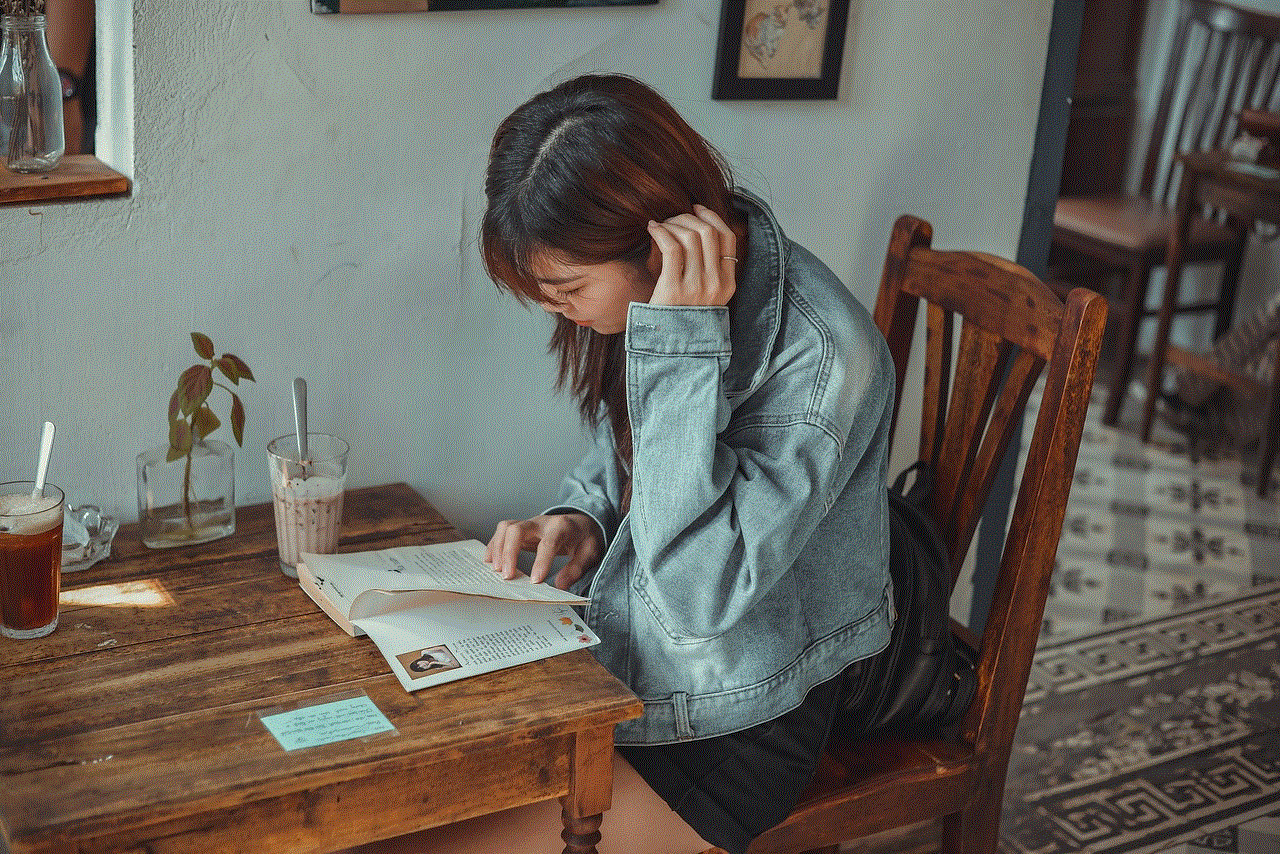
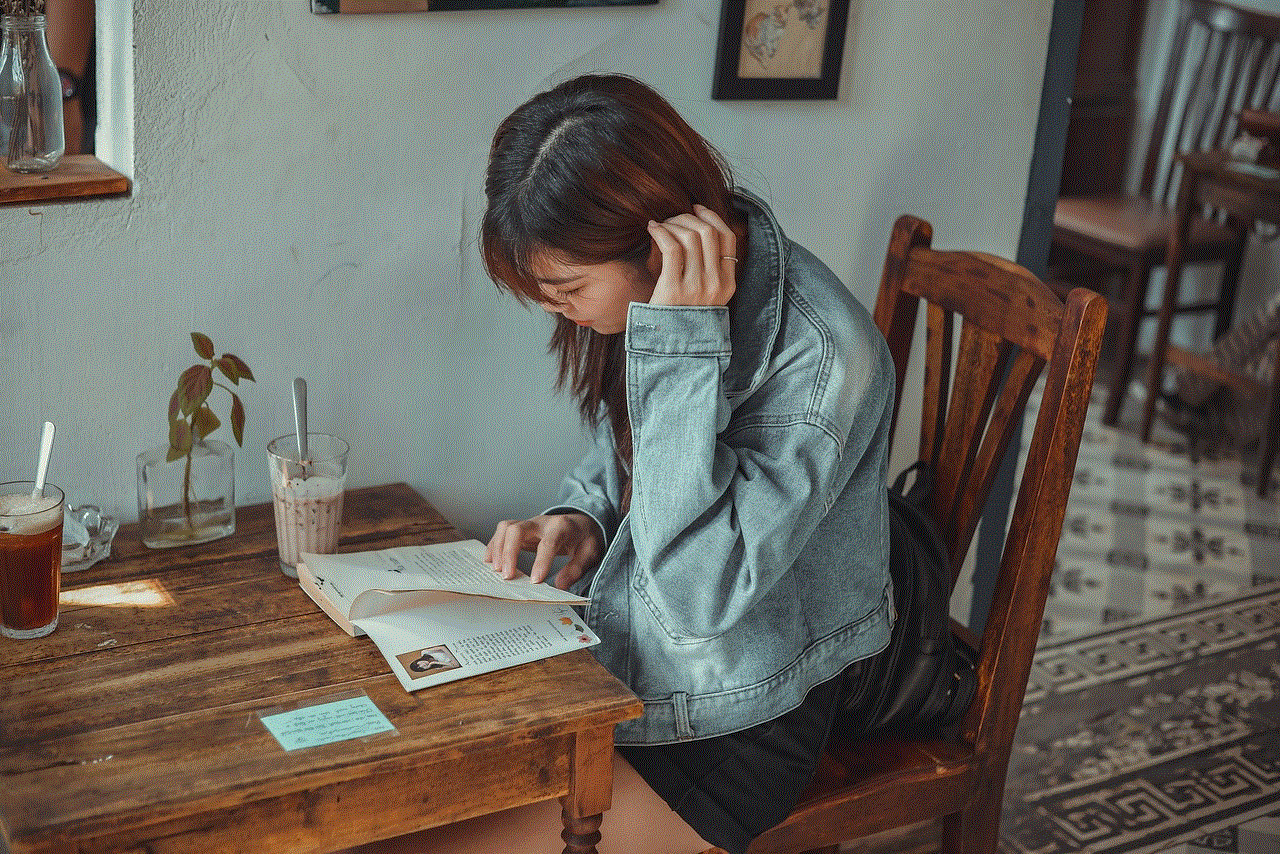
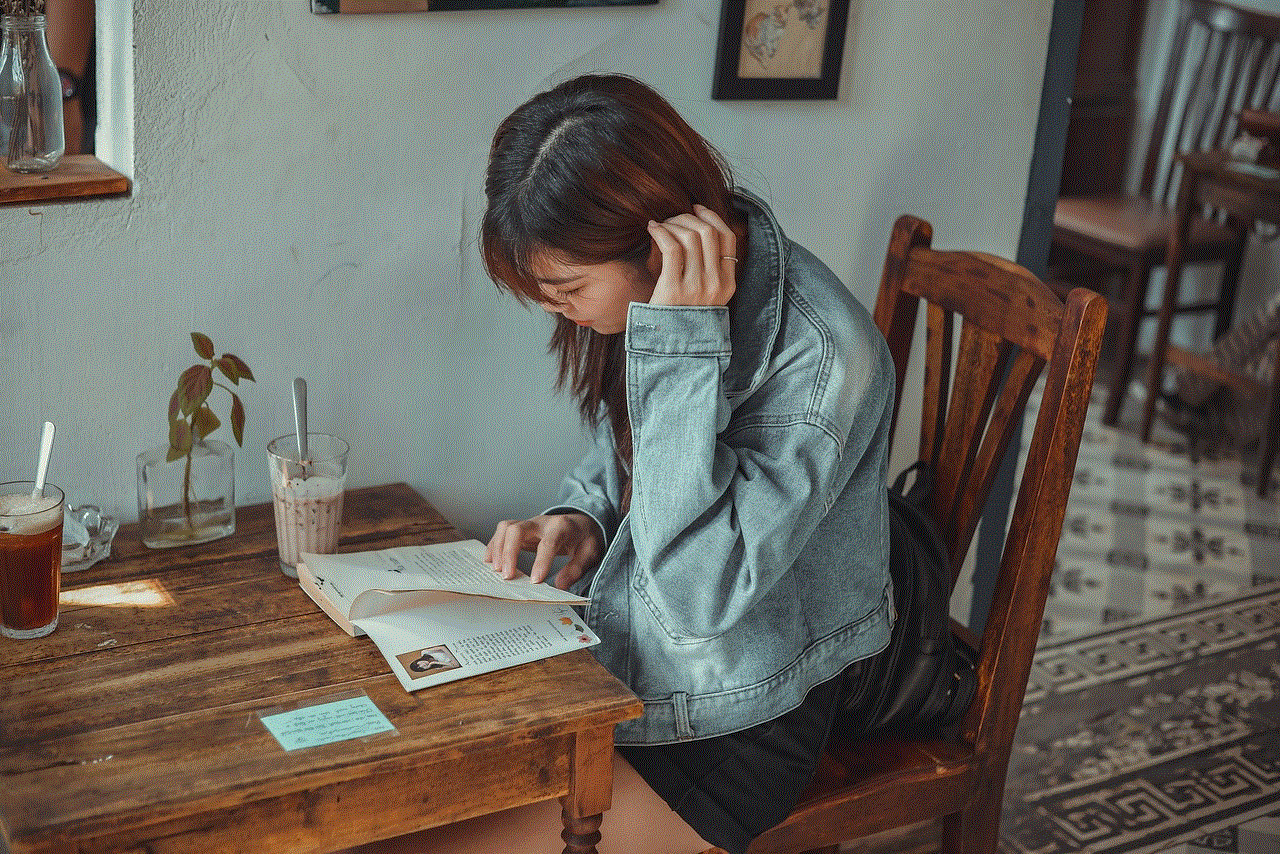
6. Community Building and Support:
TikTok OnlyFans creators have also cultivated a strong sense of community among themselves. Many creators collaborate, support, and promote each other’s content, creating a network that fosters growth and mutual success. This sense of community has been instrumental in challenging societal stigmas associated with sex work and promoting a more inclusive and supportive environment for creators.
7. The Changing Landscape of Online Content Creation:
The rise of TikTok OnlyFans creators marks a paradigm shift in the online content creation industry. Traditional media outlets are increasingly recognizing the influence and reach of these creators, leading to collaborations, brand partnerships, and even mainstream media appearances. This evolution reflects a changing consumer demand for more authentic, relatable, and diverse content, challenging the traditional gatekeepers of media.
8. The Future of TikTok OnlyFans Creators:
As TikTok continues to dominate the social media landscape and OnlyFans gains mainstream recognition, the future of TikTok OnlyFans creators looks promising. The intersection of these platforms provides creators with unprecedented opportunities for creative expression, financial independence, and community-building. However, it is crucial for platforms and creators alike to navigate ethical considerations, protect user safety, and ensure a sustainable and inclusive environment.
Conclusion:
The emergence of TikTok OnlyFans creators represents a new era in online content creation, characterized by authenticity, intimacy, and financial independence. These creators have leveraged the power of TikTok’s reach and OnlyFans’ exclusive content model to connect with their audience on a deeper level and redefine the boundaries of what is considered mainstream. As the landscape of online content creation continues to evolve, it is essential to recognize and appreciate the impact and influence of TikTok OnlyFans creators in shaping the future of digital media.
how to turn off family sharing steam
Title: A Comprehensive Guide on How to Turn Off Family Sharing on Steam
Introduction:
Steam’s Family Sharing feature allows users to share their game library with family members and close friends. However, there may be instances where you want to disable this feature to maintain privacy or limit access to your games. In this article, we will provide a step-by-step guide on how to turn off Family Sharing on Steam.
Paragraph 1: Understanding Steam Family Sharing
Before we delve into the process of disabling Family Sharing, let’s briefly discuss what it entails. Steam Family Sharing allows users to share their game library with up to five other accounts on different devices. Shared games can be accessed and played by the authorized accounts, even if the original owner is not currently playing. This feature is a convenient way to enjoy a wide range of games without purchasing them individually.
Paragraph 2: Reasons to Turn Off Family Sharing
While Family Sharing has numerous benefits, there are valid reasons why someone may want to disable it. Some of these include maintaining privacy, preventing unauthorized access to personal games, avoiding conflicts between shared libraries, or simply regaining exclusive control over one’s game collection.
Paragraph 3: Step-by-Step Guide to Turning Off Family Sharing on Steam
Now, let’s explore the process of disabling Family Sharing on Steam. Please note that you will need access to the Steam client and your Steam account credentials to complete these steps.
Step 1: Launch the Steam Client
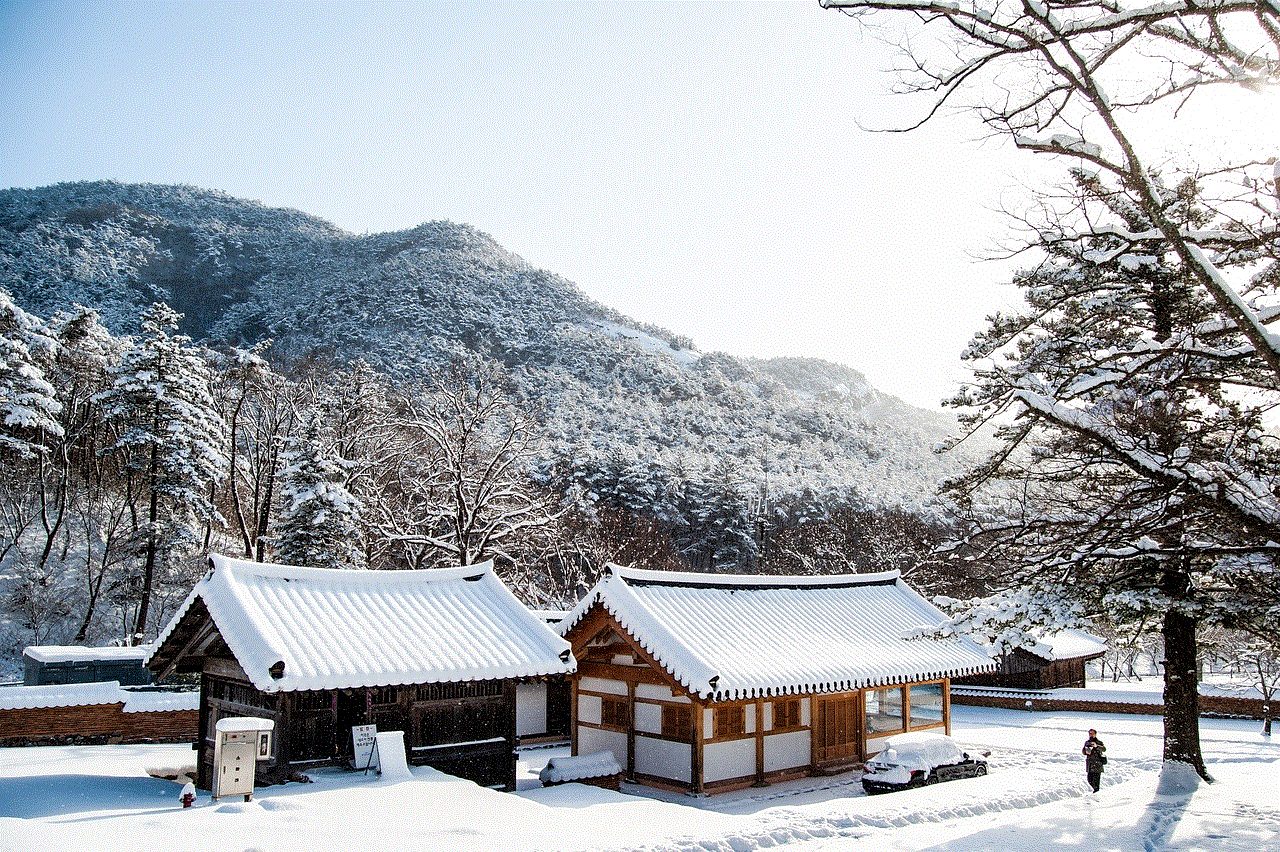
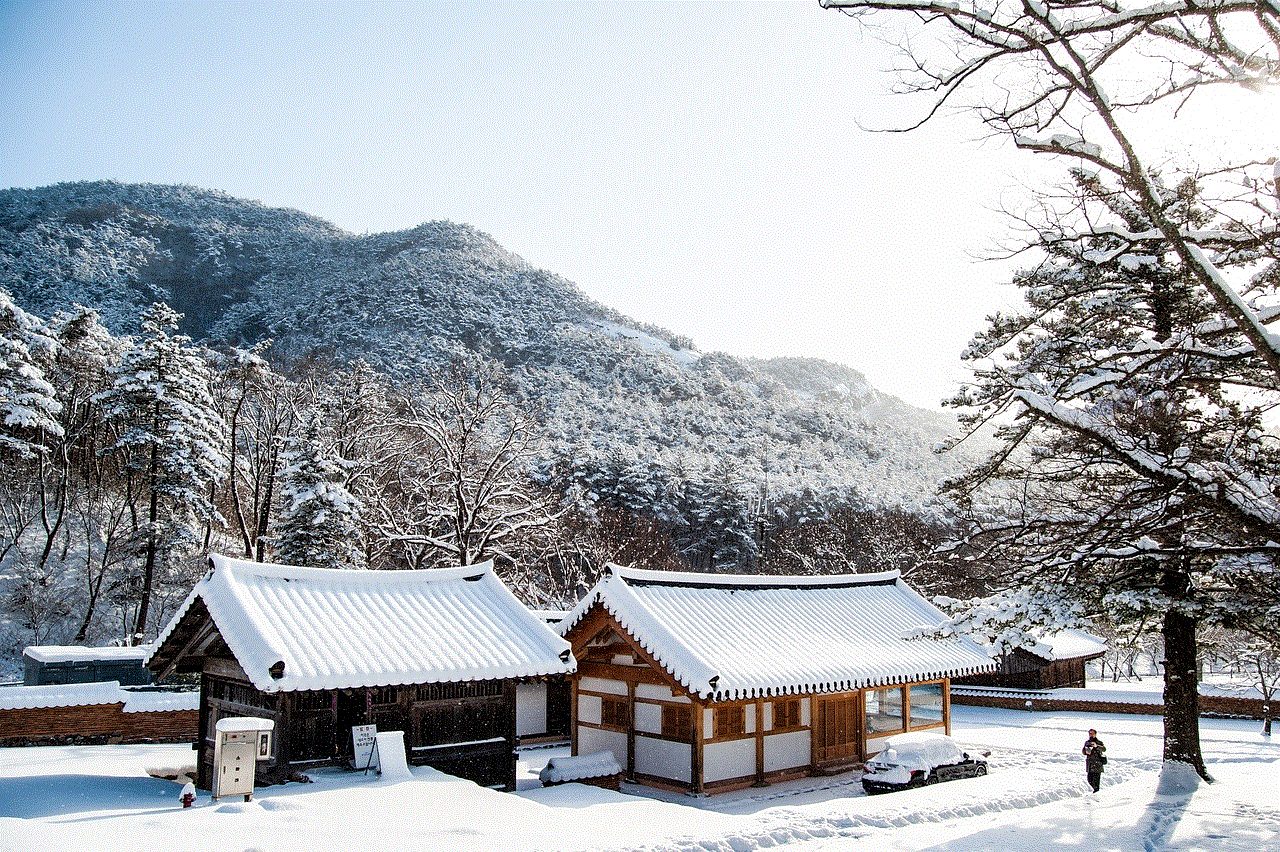
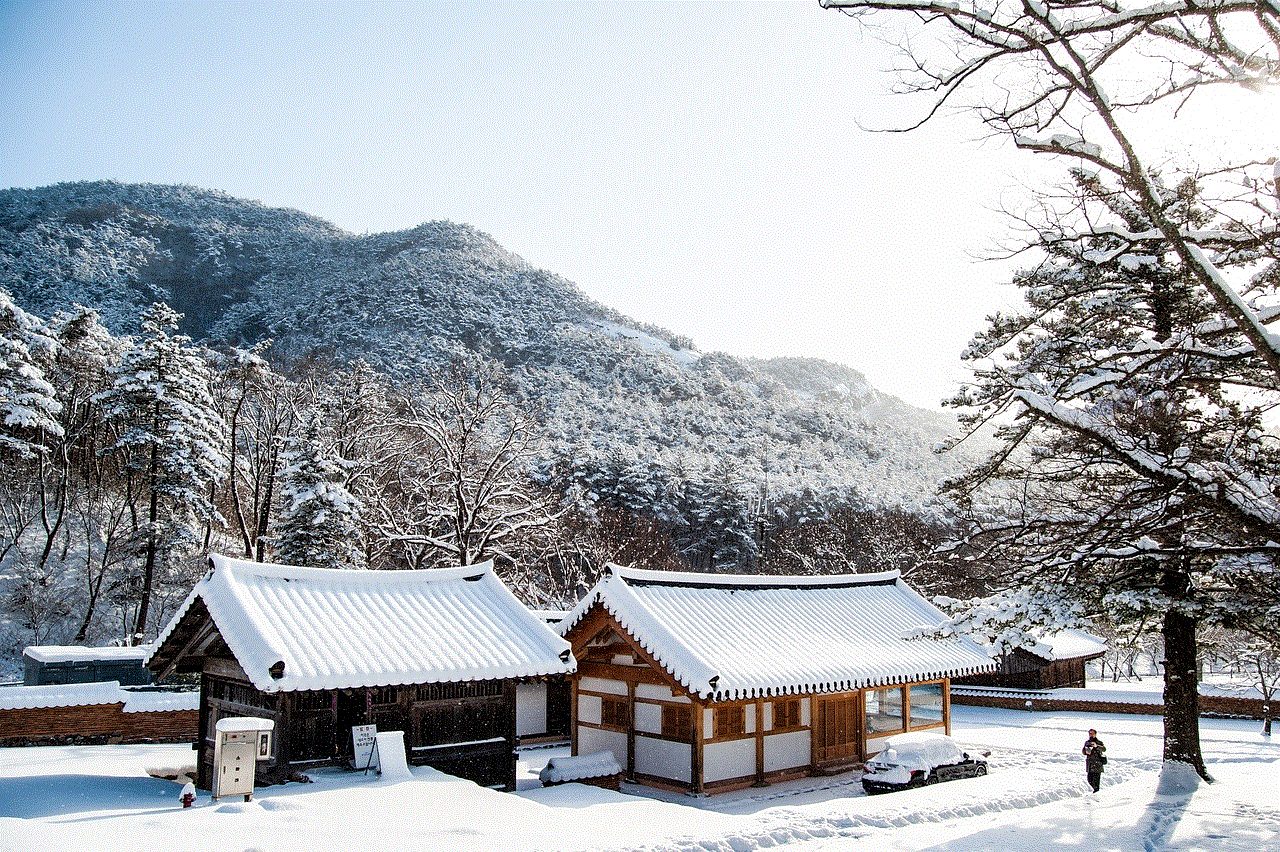
Begin by opening the Steam client on your computer . Ensure that you are logged in to the account associated with Family Sharing.
Step 2: Access Steam Settings
Click on the “Steam” menu at the top-left corner of the client and select “Settings” from the drop-down menu. This will open the Steam Settings window.
Step 3: Navigate to the Family tab
In the Steam Settings window, locate and click on the “Family” tab. Here, you will find the options related to Family Sharing.
Step 4: Manage Family Library Sharing
Under the “Family Library Sharing” section, you will see a list of authorized accounts. To disable Family Sharing, select the account(s) you want to remove and click on the “Deauthorize This Computer” button.
Step 5: Confirm Deauthorization
A prompt will appear asking you to confirm the deauthorization. Click “OK” to proceed.
Paragraph 4: Additional Considerations for Disabling Family Sharing
While the above steps will disable Family Sharing on your account, it’s worth noting that the process is irreversible. Once you remove an authorized account, you will need to request access again if you wish to share games in the future. Moreover, any games borrowed from your library by other accounts will no longer be accessible once Family Sharing is disabled.
Paragraph 5: Troubleshooting Family Sharing Issues
If you encounter any issues while attempting to disable Family Sharing, there are a few troubleshooting steps you can take. These include ensuring that you have administrative privileges on your computer, verifying that all Steam clients are up to date, or contacting Steam Support for further assistance.
Paragraph 6: Alternatives to Disabling Family Sharing
If you want to limit access to specific games instead of disabling Family Sharing entirely, consider using the Steam Family View feature. Family View allows you to restrict access to certain content based on ratings or individual titles.
Paragraph 7: Communicate with Authorized Accounts
Before disabling Family Sharing, it’s essential to communicate with the authorized accounts and inform them of your decision. This way, they can make any necessary preparations or finish playing borrowed games before access is revoked.
Paragraph 8: Considerations for Re-Enabling Family Sharing
If you change your mind and decide to re-enable Family Sharing in the future, you can follow the same steps outlined above. However, keep in mind that all previously deauthorized accounts will need to re-request access, and any borrowed games will need to be re-downloaded.
Paragraph 9: Educate Yourself on Steam’s Policies
To make informed decisions regarding Family Sharing, it is crucial to familiarize yourself with Steam’s policies and guidelines. Understanding the limitations and restrictions associated with sharing your game library will help you manage access effectively.



Paragraph 10: Conclusion
Disabling Family Sharing on Steam is a straightforward process that allows you to regain control over your game library. Whether you’re concerned about privacy, conflicts between shared libraries, or simply want to maintain exclusive access to your games, following the steps outlined in this article will help you achieve your goals. Remember to consider the implications of disabling Family Sharing and communicate any changes with the authorized accounts.