remove safe mode android
Android devices have become an integral part of our lives, helping us stay connected, entertained, and organized on the go. With its user-friendly interface and a plethora of features, Android has become the preferred choice for millions of people around the world. However, like any other technology, Android devices also have their own set of challenges, one of them being the safe mode.
Safe mode on Android is a feature that allows users to troubleshoot their device in case of any software or hardware issues. It restricts the device to only run essential system processes, disabling all third-party apps and services. This helps in isolating the problem and allows users to fix it without any interference from other apps. While safe mode is undoubtedly a useful feature, it can be frustrating for users if their device gets stuck in it or if they want to remove it. In this article, we will discuss how to remove safe mode on Android and why it gets activated in the first place.
Why Does Safe Mode Get Activated?
There are several reasons why safe mode gets activated on an Android device. The most common reason is a software issue. If an app or update is causing problems with the system, the device automatically enters safe mode to prevent any further damage. Another reason could be a hardware malfunction, such as a faulty power button, which can trigger the device to enter safe mode.
While safe mode is meant to help users troubleshoot their device, it can also be activated accidentally. This usually happens when users press and hold the power button for too long, triggering the safe mode. Another way is by using a specific key combination, which varies from device to device.
How to Remove Safe Mode on Android?
Now that we know why safe mode gets activated, let’s discuss how to remove it. The process is relatively simple and can be done in a few steps. Here’s how:
1. Restart Your Device
The first and easiest way to remove safe mode on Android is by restarting your device. Press and hold the power button until the power menu appears. Tap on the “Restart” option, and your device will reboot normally.
2. Remove Battery (if possible)
If your device has a removable battery, then removing and reinserting it can also help in removing safe mode. This is because removing the battery cuts off the power supply, which can reset the device and take it out of safe mode.
3. Check Power Button and Volume Keys
As mentioned earlier, pressing and holding the power button or using a specific key combination can trigger safe mode on some devices. Make sure that your power button and volume keys are not stuck or damaged, as this can cause accidental activation of safe mode.
4. Uninstall Recently Installed Apps
If your device entered safe mode after installing a new app, then that app could be causing the problem. Uninstalling the app can help in removing safe mode. To do this, go to “Settings,” then “Apps,” and select the app you want to uninstall.
5. Clear Cache Partition
Clearing the cache partition can also help in removing safe mode. This process varies from device to device, but generally, you can do it by pressing and holding the power and volume down keys simultaneously.
6. Update Your Device
Updating your device’s software to the latest version can also help in removing safe mode. Software updates often come with bug fixes and performance improvements that can resolve any issues causing safe mode.
7. Factory Reset
If all else fails, then a factory reset can help in removing safe mode. This will erase all data on your device, so make sure to back up your important files before doing this. To factory reset your device, go to “Settings,” then “System,” and select “Reset options.”
8. Contact Manufacturer or Service Center
If none of the above methods work, then it is best to contact your device’s manufacturer or take it to a service center for further assistance. They will be able to diagnose and fix any underlying hardware or software issues that may be causing safe mode.
9. Use Safe Mode to Troubleshoot
While safe mode can be frustrating, it is also a useful feature that can help in troubleshooting your device. If you are experiencing any issues with your device, booting it into safe mode can help in identifying the problem. From there, you can take appropriate action to fix it.
10. Consider a Third-Party App
If you frequently face issues with safe mode, you can consider using a third-party app to help you. There are several apps available on the Google Play Store that can help in removing safe mode or prevent it from getting activated in the first place.
Conclusion
Safe mode is a useful feature on Android devices that helps in troubleshooting issues with the system. However, it can also be frustrating when it gets activated accidentally or gets stuck. If you find yourself in this situation, follow the steps mentioned above to remove safe mode on your Android device. Remember to back up your important data before attempting any of these methods, and if the problem persists, seek help from a professional.
crunchyroll mature rating
Crunchyroll is a popular streaming service for anime and Asian dramas, with a vast library of content available for its subscribers. It offers a wide range of genres, from action to romance, and appeals to a wide audience of all ages. However, there is a section of Crunchyroll that is reserved for mature content, known as the “Mature” rating. In this article, we will explore what this mature rating means, how it affects the content on Crunchyroll, and whether it is suitable for different age groups.
What is the Crunchyroll Mature Rating?
The Crunchyroll mature rating is a content rating system used by the streaming service to categorize shows and films that contain explicit content not suitable for younger viewers. It is similar to movie ratings such as PG-13 or R, but specifically for anime and Asian dramas. This rating is essential for parents and guardians to determine which content is appropriate for their children to watch on the platform.
The mature rating on Crunchyroll is divided into two categories: “Mature” and “Mature 17+.” Shows with the “Mature” rating are recommended for viewers aged 13 and above, while those with “Mature 17+” are suitable for viewers aged 17 and above. This rating system is based on the guidelines set by the Entertainment Software Rating Board (ESRB) and the Motion Picture Association of America (MPAA).
What Content is Included in the Mature Rating?
The content that falls under the mature rating includes violence, nudity, sexual themes, and strong language. These elements are often present in anime and Asian dramas, and the mature rating helps viewers understand the type of content they will see before watching a show. It also serves as a warning for parents to monitor their children’s viewing habits.
Violence is a common theme in anime, with many shows featuring intense fight scenes and gory visuals. However, some shows take it to a more extreme level, with excessive blood and graphic depictions of violence. These shows are often given a mature rating, and viewers should be aware of this before watching.
Nudity and sexual themes are also prevalent in anime and Asian dramas. While some shows feature mild nudity or suggestive scenes, others have more explicit content. The mature rating helps viewers understand if a show contains these elements, and they can decide whether to watch it or not based on their personal preferences.
Strong language is another factor that contributes to the mature rating. While most anime and Asian dramas are subtitled, some shows may contain strong language in the original language, which is then translated in subtitles. This may include profanity or sexual references, which may not be suitable for younger viewers.
Is the Mature Rating Suitable for Different Age Groups?
The mature rating on Crunchyroll is mainly targeted towards older viewers, as it contains content that may not be appropriate for younger audiences. However, the rating is divided into two categories to cater to different age groups. The “Mature” rating is suitable for viewers aged 13 and above, while the “Mature 17+” is for viewers aged 17 and above.
The “Mature” rating features content that may be intense or have mild nudity or sexual themes. This rating is ideal for older teenagers who are mature enough to handle these elements in media. However, it is still recommended for parents to supervise their children’s viewing habits and make sure the content is suitable for their age.
On the other hand, the “Mature 17+” rating is for viewers who are 17 years or older. This rating is for shows that contain more explicit content, such as excessive violence, nudity, and sexual themes. It is not recommended for younger viewers, and parents should exercise caution when allowing their children to watch shows with this rating.
How Can You Access Mature Content on Crunchyroll?
To access mature content on Crunchyroll, users must have a premium account. The premium account provides access to all content on the platform, including mature content. Users can upgrade their account by paying a monthly or yearly subscription fee, which also removes ads and provides access to simulcast episodes.
Once a premium account is created, users can then browse the mature section of Crunchyroll. This section contains shows and films that have been given the “Mature” or “Mature 17+” rating. Users can also filter their search results to only show mature content, making it easier to find what they are looking for.



Is there a Way to Filter Out Mature Content on Crunchyroll?
If you are a parent or guardian, you may be wondering if there is a way to filter out mature content on Crunchyroll. The good news is that the streaming service has a built-in feature that allows users to filter out mature content and ensure that only age-appropriate shows are visible.
To enable this feature, users must log in to their account on the Crunchyroll website and go to their account settings. Under the “Content Preferences” tab, users can select the “Hide Mature Content” option. This will filter out all shows and films with a mature rating, and only shows suitable for all ages will be visible.
In addition, parents can also set up parental controls on their child’s account to restrict access to mature content. This feature is available on the Crunchyroll website under the “Parental Controls” tab. Parents can set a PIN to restrict access to shows and films with a mature rating, and also set time limits for their child’s viewing.
In Conclusion
The Crunchyroll mature rating is an important aspect of the streaming service, as it helps viewers understand the type of content they will see before watching a show. It serves as a warning for parents and allows them to control their children’s viewing habits. While the mature rating may not be suitable for younger viewers, it provides a safe and enjoyable experience for older audiences. With the option to filter out mature content and parental controls, Crunchyroll ensures that viewers of all ages can enjoy their vast library of anime and Asian dramas.
secretly forward text messages iphone
Title: The Ultimate Guide to Secretly Forward Text Messages on iPhone
Introduction:
With the increasing need for privacy and security, the ability to secretly forward text messages on an iPhone has become a sought-after feature for many users. Whether you want to keep a watchful eye on a loved one, maintain confidentiality in business communications, or simply have a backup of important conversations, this guide will walk you through the various methods and tools available to secretly forward text messages on your iPhone.
1. Understanding the Need for Secret Text Message Forwarding:
Text messages are often the primary mode of communication for most individuals. However, there may be situations where it becomes necessary to secretly forward these messages. For example, parents may want to monitor their children’s activities, employers may need to ensure employee productivity, or individuals may want to keep tabs on suspicious behavior. It is essential to have a clear understanding of why you need to forward text messages secretly and ensure it aligns with ethical considerations and legal boundaries.
2. Built-in Forwarding Options on iPhone:
Apple provides some built-in features that allow users to forward text messages. One such option is the “Share” function, which allows you to forward messages to other apps or contacts. This method, however, is not entirely discreet, as the original sender may receive notifications of the forwarded message. It is crucial to be aware of these limitations when using the built-in forwarding options.
3. Using Third-Party Apps for Secret Text Message Forwarding:
To achieve complete secrecy when forwarding text messages on your iPhone, third-party apps can be an excellent solution. Several apps, such as iKeyMonitor, mSpy, and FlexiSPY, offer advanced features that allow users to secretly forward text messages without the sender’s knowledge. These apps often come with additional features like call monitoring, GPS tracking, and social media monitoring, making them comprehensive monitoring solutions.
4. Step-by-Step Guide to Secretly Forward Text Messages with iKeyMonitor:
One popular third-party app for forwarding text messages secretly is iKeyMonitor. This section will provide a step-by-step guide on how to set up and use iKeyMonitor for text message forwarding. It will cover the installation process, account creation, and the configuration of forwarding settings. Additionally, it will explore various customizable options available within the app to make the most out of its features.
5. Ensuring Legal and Ethical Usage:
While the ability to secretly forward text messages may seem tempting, it is essential to emphasize the importance of ethical and legal use. Laws regarding privacy and surveillance differ across regions and countries. It is crucial to familiarize yourself with the legal requirements and obtain proper consent before monitoring or forwarding someone else’s text messages. Always prioritize respecting others’ privacy and ensure you are well within your legal rights.
6. Alternative Methods for Secret Text Message Forwarding:
Apart from using third-party apps, there are alternative methods to secretly forward text messages on an iPhone. One such method involves creating a new email address specifically for text message forwarding, configuring the iPhone’s email settings, and forwarding messages to this dedicated email account. This technique ensures that messages are forwarded silently without the sender’s knowledge.
7. The Importance of Securing Your iPhone:
Forwarding text messages secretly can expose sensitive information and compromise privacy. Therefore, it is imperative to secure your iPhone to prevent unauthorized access. This section will discuss various security measures you can take to protect your device, such as setting strong passcodes, enabling two-factor authentication, and regularly updating your software.
8. Risks and Considerations:
While secretly forwarding text messages can have its advantages, it is essential to be aware of the potential risks and considerations involved. This section will discuss the ethical implications, potential legal consequences, and the impact on relationships that may arise from secret text message forwarding. It is crucial to weigh these risks against the benefits and make an informed decision.
9. Privacy and Legal Implications:
Privacy is a fundamental right, and it is crucial to respect the privacy of others while seeking to forward text messages secretly. This section will delve into the legal implications of secretly forwarding text messages, including potential violations of privacy laws and the consequences that may arise. It will also provide guidance on how to navigate these legal boundaries and maintain ethical practices.
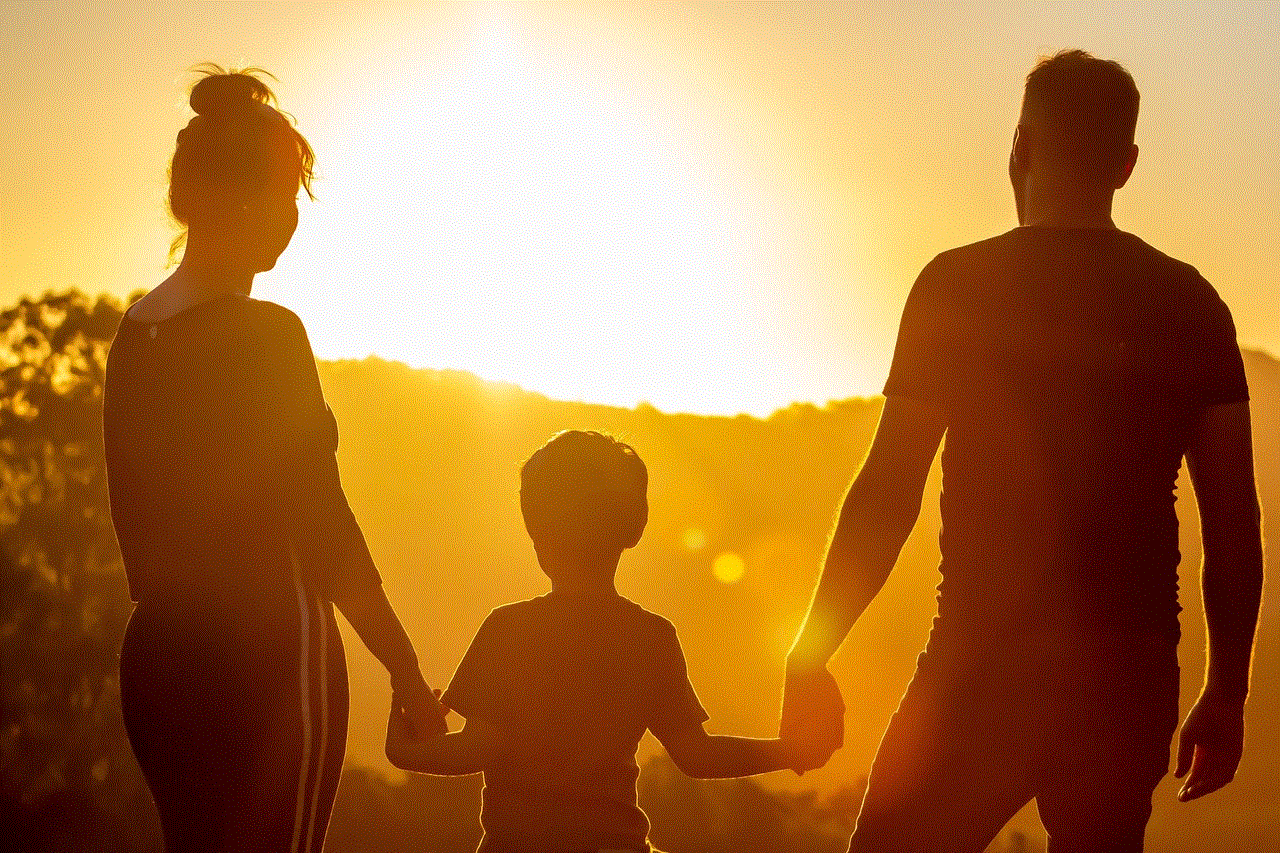
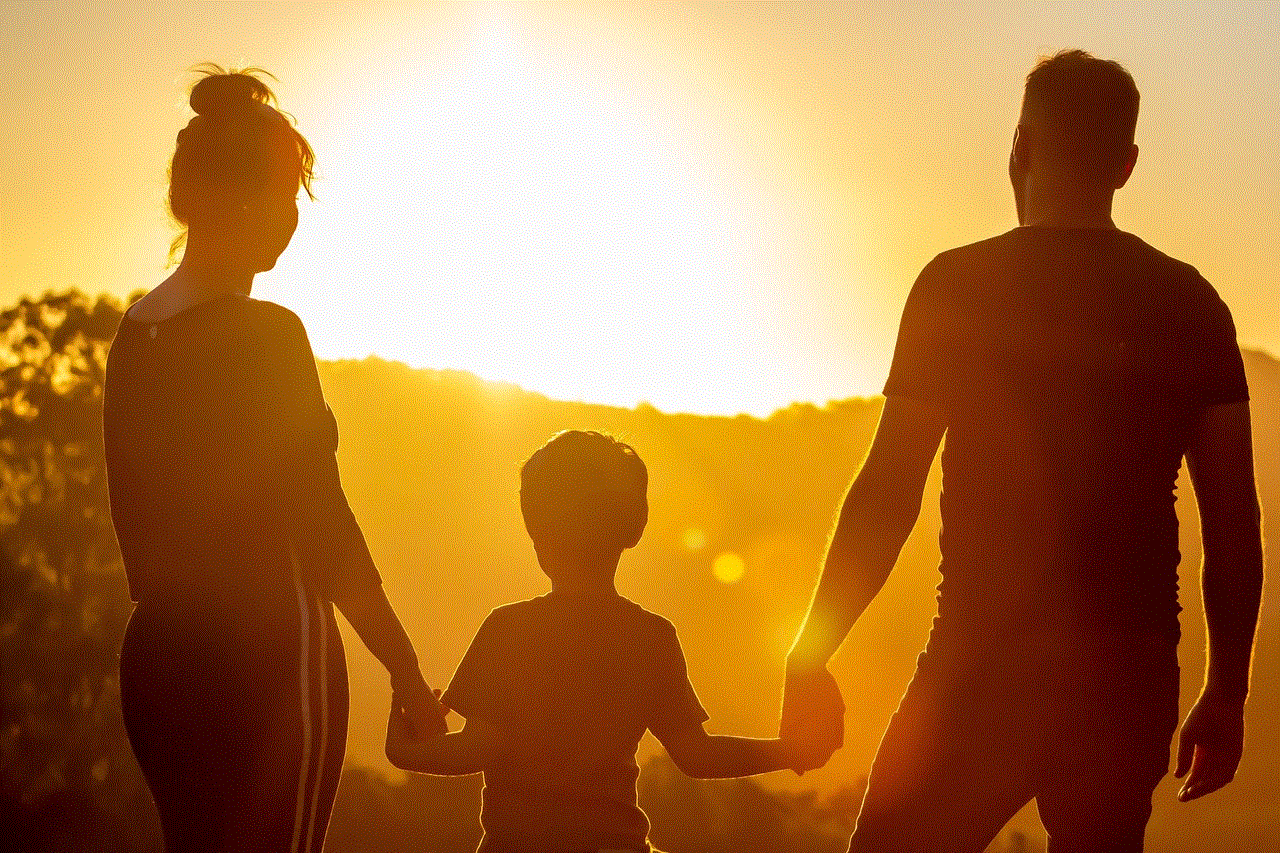
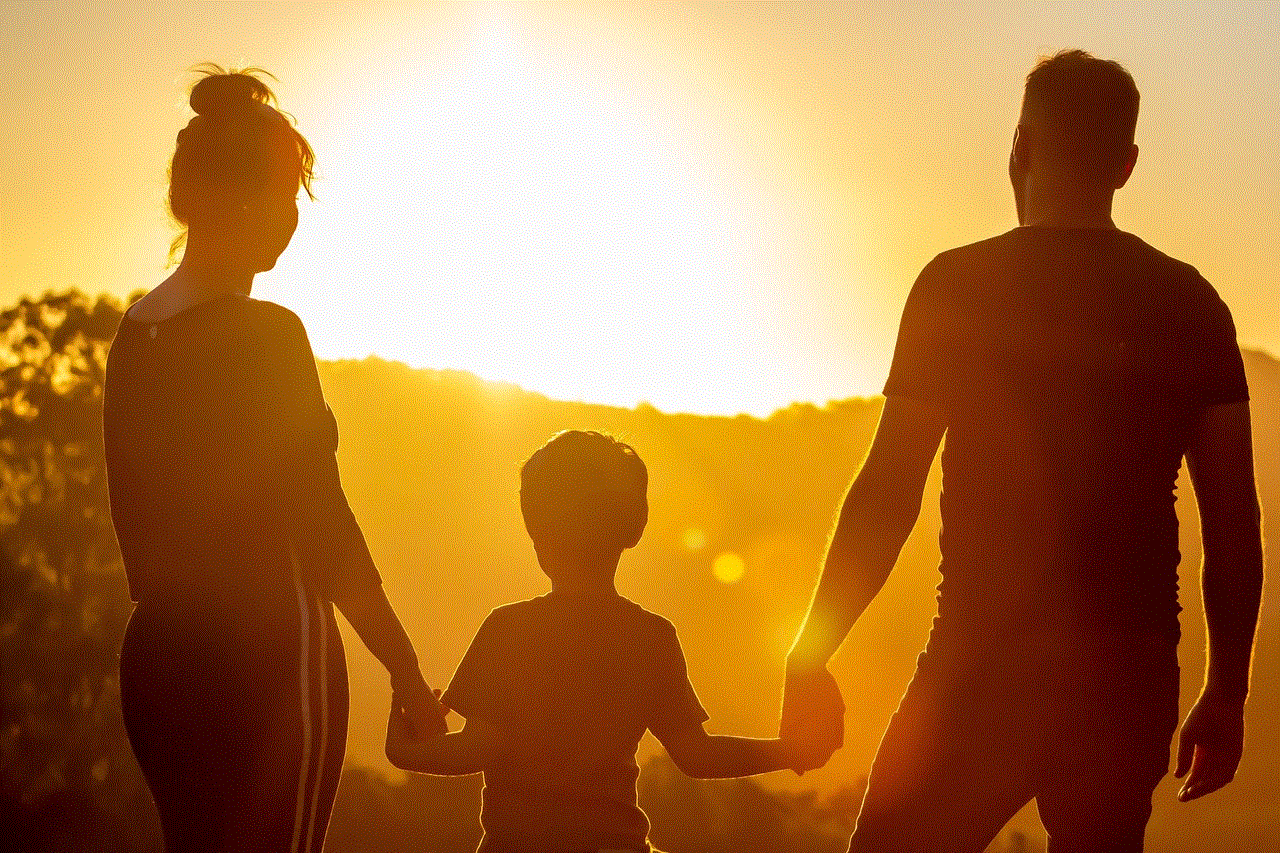
10. Conclusion:
Secretly forwarding text messages on an iPhone can be a valuable tool in certain situations, but it is essential to approach it responsibly and within the confines of the law. This guide has explored the various methods and tools available for secret text message forwarding, emphasizing the need for ethical considerations and legal compliance. By understanding the risks, respecting privacy, and using appropriate measures, you can navigate the world of secret text message forwarding responsibly and securely.