signs toddler is jealous of new baby
Welcoming a new baby into the family is an exciting and joyous occasion, but it can also bring about a range of emotions for the older sibling, especially if they are a toddler. While parents may be overjoyed with the new addition, the toddler may start to exhibit signs of jealousy towards the new baby. This is a normal and natural reaction and it is important for parents to recognize and address these feelings in order to help their child adjust to the new family dynamic. In this article, we will discuss the signs that a toddler is jealous of a new baby and provide tips on how to handle this situation.
Signs of Jealousy in Toddlers
Toddlers are still learning to regulate their emotions and may not have the language skills to express their feelings. This can lead to them acting out in various ways to show their jealousy towards the new baby. Here are some common signs that your toddler may be feeling jealous:
1. Attention-seeking behavior: Toddlers who are used to being the center of attention may start to act out in order to regain their parents’ attention. They may become clingy, throw tantrums, or demand constant attention.
2. Regression: Toddlers who have already achieved certain developmental milestones such as potty training or sleeping through the night may start to regress and exhibit behaviors they have outgrown. This can be their way of seeking attention and reassurance from their parents.
3. Aggressive behavior: Toddlers may also act out aggressively towards the new baby, such as hitting, pushing, or even biting. This is their way of expressing their frustration and jealousy.
4. Refusal to interact with the baby: Toddlers who are feeling jealous may avoid the new baby altogether, refusing to hold or play with them. They may also show disinterest in the baby’s activities or refuse to participate in caring for the baby.
5. Acting out in public: Some toddlers may wait until they are in public to exhibit their jealousy towards the new baby. They may throw tantrums or act out in front of others to get their parents’ attention.
Causes of Jealousy in Toddlers
It is important to understand that jealousy is a normal emotion for toddlers and it is not a reflection of their love for their new sibling. There are various reasons why a toddler may feel jealous towards a new baby:
1. Loss of attention: Toddlers who have been used to receiving all of their parents’ attention may feel like they are now competing for it with the new baby. This can make them feel neglected and jealous.
2. Change in routine: The arrival of a new baby can disrupt the toddler’s routine, which they may have become accustomed to. This change can make them feel unsettled and jealous.
3. Fear of being replaced: Toddlers may worry that the new baby will take their place in the family and they will no longer be loved or cared for by their parents.
4. Insecurity: Toddlers may also feel insecure about their role in the family and their place in their parents’ hearts. They may wonder if they are still as important to their parents now that there is a new baby.
How to Handle Jealousy in Toddlers
As a parent, it can be difficult to see your toddler feeling jealous towards their new sibling. However, there are ways to help your child cope with their emotions and adjust to their new role as a big brother or sister. Here are some tips to handle jealousy in toddlers:
1. Acknowledge their feelings: The first step in addressing your toddler’s jealousy is to acknowledge their feelings. Let them know that it is normal to feel jealous and that you understand why they may be feeling that way. This will help them feel validated and understood.
2. Spend one-on-one time with your toddler: It is important to make time for your toddler, even with a new baby in the house. Set aside some one-on-one time each day to play, read, or do an activity with your toddler. This will reassure them that they are still loved and important to you.
3. Involve your toddler in caring for the baby: Toddlers may feel left out when it comes to caring for the new baby. Involve them in simple tasks such as fetching a diaper or choosing the baby’s outfit. This will make them feel like an important part of the family and help them bond with their new sibling.
4. Praise good behavior: When your toddler shows positive behavior towards the baby, make sure to praise and acknowledge it. This will encourage them to continue behaving in a positive manner.
5. Don’t compare your children: It is important to avoid comparing your children, especially in front of them. This can make your toddler feel like they are not good enough and fuel their jealousy towards the new baby.
6. Prepare your toddler for the arrival of the baby: It is a good idea to involve your toddler in preparing for the new baby’s arrival. This could include reading books about being a big brother or sister, or even taking them to a prenatal appointment. This will help them feel more involved and excited about the new addition.
7. Don’t force a relationship: It is important to let your toddler form a relationship with the baby at their own pace. Don’t force them to hold or play with the baby if they are not comfortable. This will only add to their feelings of jealousy.
8. Set aside special toys for your toddler: Toddlers may feel like the new baby is taking over their toys. To avoid this, set aside special toys that are just for your toddler. This will make them feel like they still have something that is just for them.
9. Be patient: Adjusting to a new sibling takes time and it is important to be patient with your toddler. They may still exhibit signs of jealousy even after a few weeks or months. Be patient and give them time to adapt to the new family dynamic.
10. Seek help if needed: If your toddler’s jealousy starts to affect their behavior or relationships with family members, it may be helpful to seek professional help. A therapist can provide guidance and support for both you and your child during this transition.
Conclusion



It is normal for toddlers to feel jealous of a new baby in the family. However, with patience, understanding, and love, parents can help their child adjust to their new role as a big brother or sister. By acknowledging their feelings, involving them in caring for the baby, and spending quality time with them, parents can help their toddler feel loved and secure in their new family dynamic. If you have any concerns about your toddler’s behavior, do not hesitate to seek professional help. With the right support, your toddler will learn to embrace their new sibling and the love and bond between them will grow stronger with time.
how to recover deleted fb messages
In today’s digital age, social media has become an integral part of our lives. With over 2.8 billion active users, Facebook is the most popular social media platform in the world. It allows us to connect with friends and family, share our thoughts and memories, and even conduct business. However, with such widespread use, it is not uncommon for users to accidentally delete important conversations or messages. This can result in panic and frustration, especially if the messages contain important information. But fear not, as in this article, we will discuss how you can recover deleted Facebook messages and put your mind at ease.
First, it is important to understand how Facebook stores and deletes messages. When you delete a message, it is not immediately erased from the server. Instead, it is archived and can be retrieved through certain methods. However, if the message has been permanently deleted, there is no guarantee that it can be recovered. Therefore, it is essential to act quickly and not delay the recovery process.
There are several ways to recover deleted Facebook messages, and we will discuss each of them in detail. The first method is to check your archived conversations. Facebook has a feature that allows users to archive messages instead of deleting them. This feature is helpful if you want to hide certain conversations from your inbox. To access your archived messages, click on the “Messenger” icon on the top right corner of your Facebook homepage. Then, click on the “See All in Messenger” option. Next, click on the “Settings” icon, which looks like a gear, and select “Archived Threads”. If your deleted messages are in the archived folder, you can simply click on them and restore them to your inbox.
Another method is to use the “Download Your Information” feature on Facebook. This feature allows you to download a copy of all your Facebook data, including messages, posts, photos, and videos. To use this feature, go to “Settings” on your Facebook homepage and click on “Your Facebook Information”. Then, select “Download Your Information” and choose the date range, file format, and media quality. Once you have made your selections, click on “Create File”. Facebook will then send you a notification when your data is ready to be downloaded. Once downloaded, you can extract the file and look for your deleted messages.
If the above methods do not work, you can turn to third-party data recovery tools. These tools are specifically designed to recover deleted data from various devices, including smartphones and computer s. One such tool is “EaseUS Data Recovery Wizard”. This software has a user-friendly interface and can recover a wide range of data, including Facebook messages. To use this tool, you can download and install it on your computer and follow the instructions to recover your deleted Facebook messages.
Another popular data recovery tool is “Recuva”. This software is available for free and has a high success rate in recovering deleted data. To use Recuva, you can download and install it on your computer, connect your smartphone to the computer, and follow the instructions to recover your deleted Facebook messages. It is important to note that these third-party tools may not always be successful in recovering your messages, especially if they have been permanently deleted from Facebook’s servers.
In addition to the methods mentioned above, there are a few tips and tricks that can increase your chances of recovering deleted Facebook messages. One such tip is to use the “Search” function on Facebook. Sometimes, when we delete messages, we may forget the exact date or time of the conversation. In such cases, using keywords or phrases related to the conversation can help you locate the deleted messages. Another tip is to check your email. If you have enabled email notifications for your Facebook messages, you may still have a copy of the deleted conversation in your email inbox.
It is important to note that the methods mentioned above may not work for everyone. If your deleted messages have been permanently deleted, there is no guarantee that they can be recovered. Therefore, it is always a good idea to regularly back up your important conversations and information. This can be done by taking screenshots of important messages or using third-party apps specifically designed to back up Facebook messages.
In conclusion, accidentally deleting important Facebook messages can be a stressful experience. However, with the methods and tips mentioned in this article, you can increase your chances of recovering them. It is also crucial to act quickly and not delay the recovery process, as the longer you wait, the lower your chances of success. Additionally, it is always a good idea to regularly back up your important conversations to avoid losing them in the future. With the ever-growing use of social media, it is important to be proactive in protecting and preserving our digital data.
how to screenshot snap without them knowing
In today’s digital age, social media platforms have become a popular way for people to share their daily life and communicate with others. One of the most popular social media platforms is Snapchat , which allows users to share photos and videos that disappear after a short period of time. However, there may be times when you want to take a screenshot of a snap without the other person knowing. This could be for various reasons such as saving a snap for later, or simply for the purpose of keeping it as a memory. In this article, we will discuss how to screenshot snap without them knowing and the possible consequences of doing so.
How to Screenshot Snap Without Them Knowing
Before we delve into the methods of taking a screenshot without the other person knowing, it is important to note that this may be considered a violation of privacy and can lead to legal consequences. Therefore, it is important to use this information responsibly and only under certain circumstances.
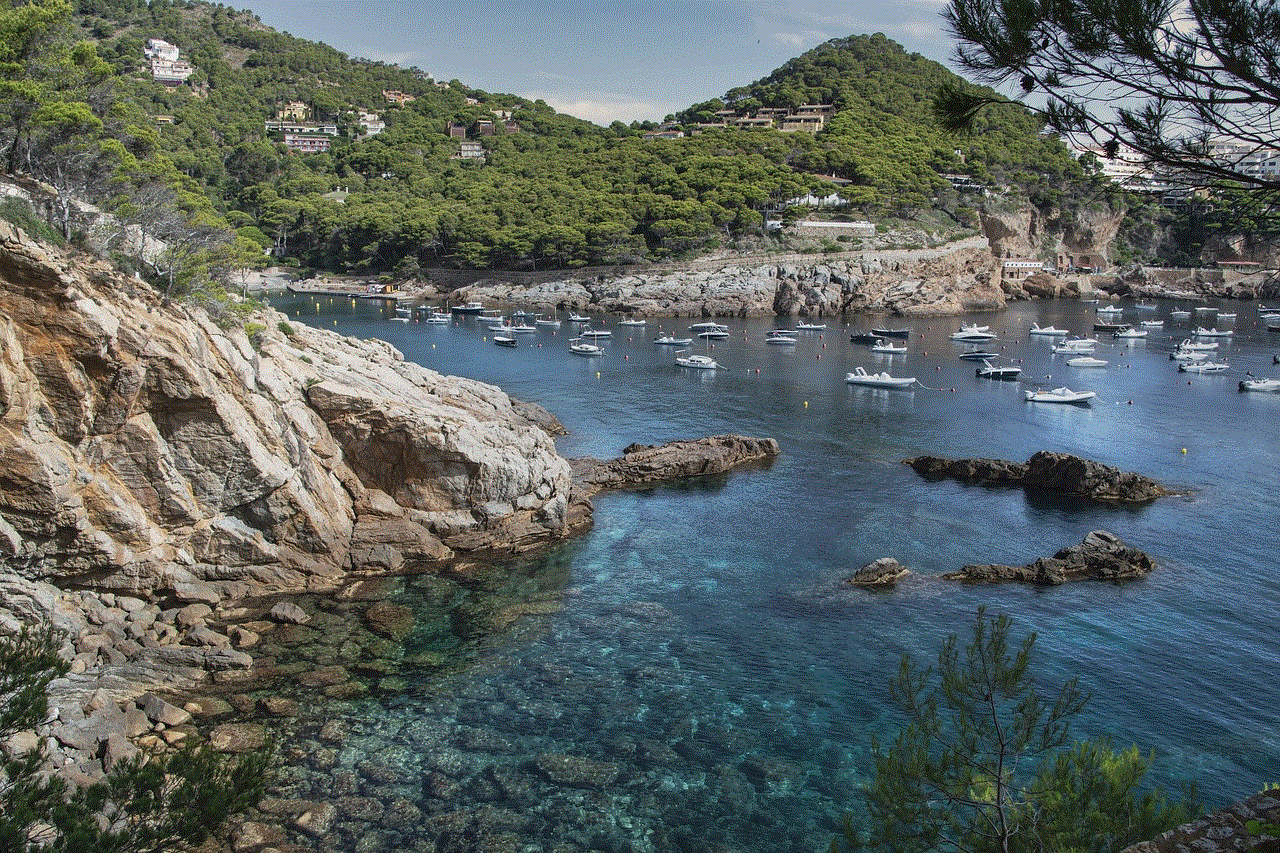
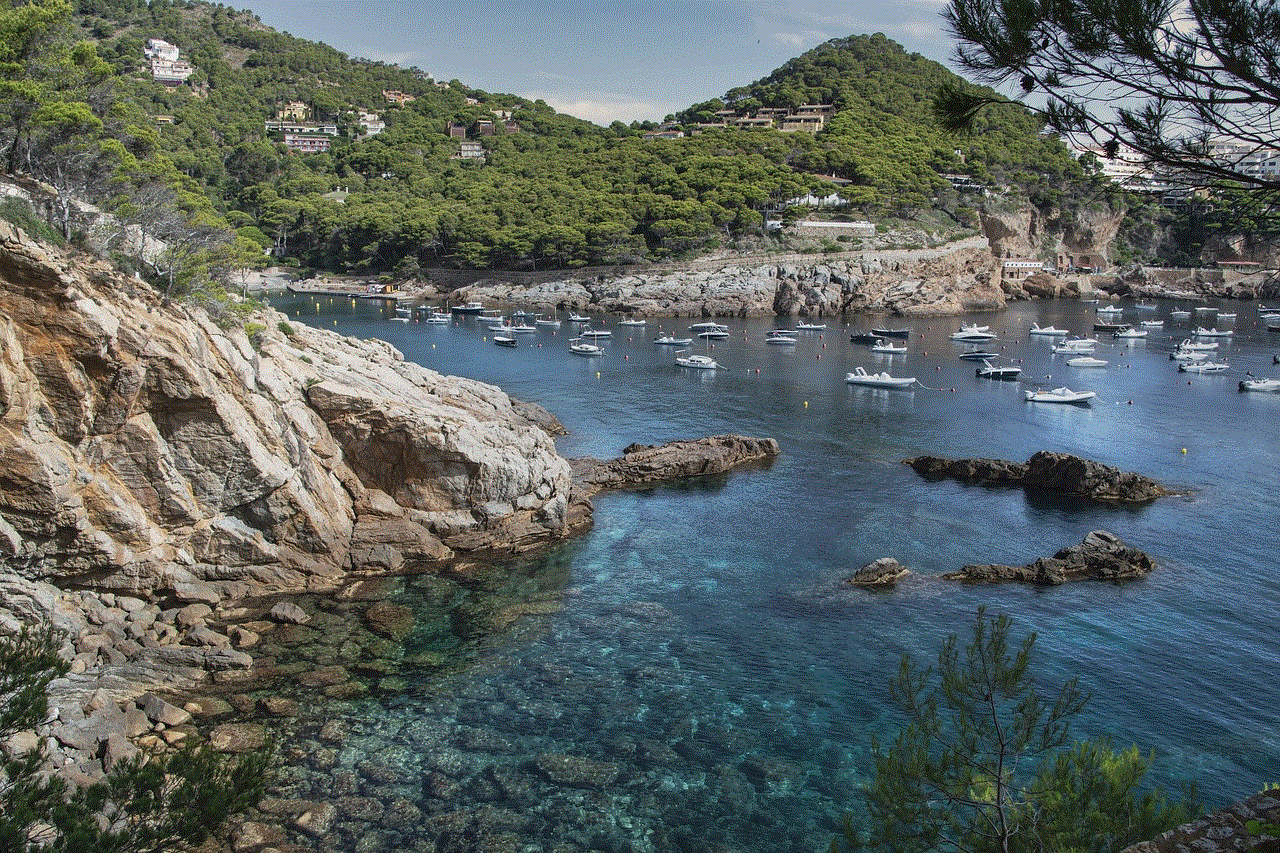
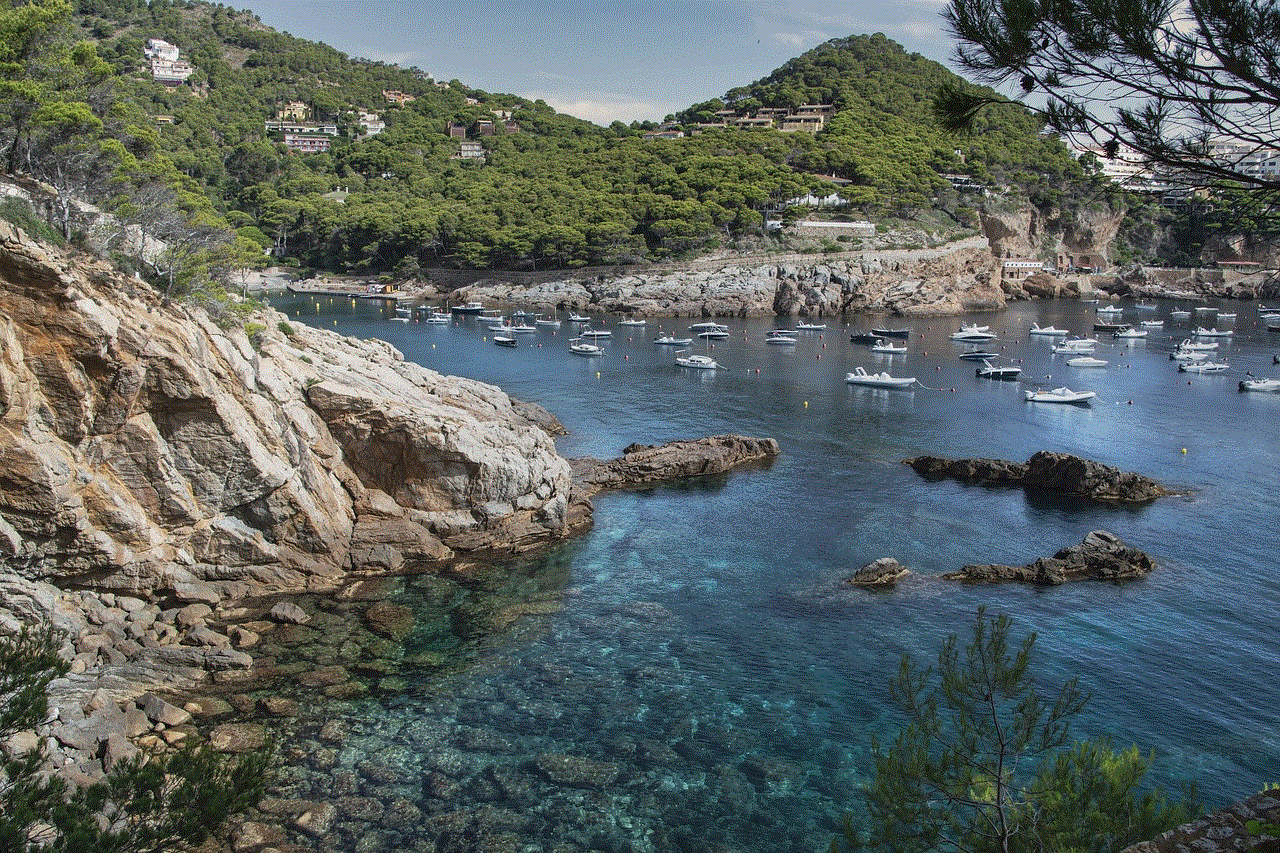
1. Use Another Device
The simplest and safest way to take a screenshot of a snap without the other person knowing is by using another device. This could be a second phone or a tablet. Simply open the snap on the other device and take a screenshot from there. This way, the sender will not be notified as the screenshot is taken from a different device.
2. Airplane Mode
Another method to take a screenshot without the other person knowing is by using the airplane mode on your phone. This method works for both Android and iOS devices. Simply turn on the airplane mode before opening the snap and take a screenshot. Once you have taken the screenshot, close the app and turn off the airplane mode. This way, the app will not have the chance to send a notification to the sender.
3. Use a Third-Party App
There are various third-party apps available that claim to help you take a screenshot without the other person knowing. These apps work by blocking the app’s ability to send the notification to the sender when a screenshot is taken. However, it is important to note that these apps may not always work and can also be a security risk as they require access to your phone’s data and can potentially steal personal information.
4. QuickTime on Mac
If you have a Mac computer, you can use the QuickTime player to take a screenshot of a snap without the other person knowing. Simply connect your phone to your computer and open the QuickTime player. Go to “File” and select “New Movie Recording”. From the drop-down menu, select your phone as the camera source. This will show your phone’s screen on the computer. Open the snap on your phone and use the QuickTime player to take a screenshot.
Possible Consequences of Taking a Screenshot Without Them Knowing
As mentioned earlier, taking a screenshot of a snap without the other person knowing may be considered a violation of privacy. In most cases, it is also a violation of the terms and conditions of the social media platform. The sender may also feel violated and it can damage the trust in the relationship. If the sender finds out, they may confront you and the situation can escalate to a legal matter.
Moreover, if you are caught taking a screenshot of a snap without the other person’s consent, it can also damage your reputation and credibility. People may view you as someone who does not respect others’ privacy and this can have negative consequences in both your personal and professional life.
Alternatives to Taking a Screenshot
If you want to save a snap for later without the sender knowing, there are other alternatives that you can consider. For example, you can ask the sender to send the snap to you directly. This way, the snap will not disappear and you can save it for as long as you want. You can also take a screenshot of the snap with the sender’s permission. This way, you are being respectful of their privacy and there will be no negative consequences.
In addition, Snapchat has a feature called “Memories” where users can save their snaps on the app. This way, you can save the snap without the sender knowing and it will not disappear after a short period of time. However, it is worth noting that the sender can still see if you have saved their snap in “Memories”.
Conclusion



In conclusion, taking a screenshot of a snap without the other person knowing may seem like a small act, but it can have serious consequences. It is important to consider the potential impact on the other person’s privacy and the trust in the relationship. If you do choose to take a screenshot, it is important to use the methods mentioned in this article cautiously and responsibly. Alternatives such as asking for permission or using the “Memories” feature should be considered before taking a screenshot without the other person’s knowledge. Remember, respect for others’ privacy should always come first.