is uber dangerous
Uber has become a household name in the transportation industry, revolutionizing the way people travel. With just a few taps on a smartphone, users can easily book a ride to their desired destination. It’s convenient, affordable, and widely available in many cities across the globe. However, as with any emerging technology, there are potential dangers that come with using Uber. From physical safety to data privacy, there are several concerns that need to be addressed. In this article, we’ll delve into the various aspects of Uber’s safety and assess whether or not the service is truly dangerous.
To understand the potential dangers of Uber, we need to first look at the company’s business model. Uber operates as a ride-hailing service, connecting passengers with drivers who use their personal vehicles. Unlike traditional taxi companies, Uber does not have a formal training program for their drivers. They simply require a valid driver’s license, a clean driving record, and a background check. This raises concerns about the safety of passengers, especially in cases where drivers may not have the necessary experience or training to handle certain situations.
One of the most significant dangers of Uber is the risk of physical harm. In 2017, there were several high-profile cases of assault and violence involving Uber drivers. In one instance, a driver in Michigan was charged with sexually assaulting an intoxicated passenger. In another case, a driver in Chicago was charged with kidnapping and sexually assaulting a female passenger. These incidents sparked widespread concern about the safety of using Uber, particularly for women and vulnerable individuals.
In response to these incidents, Uber has implemented safety measures such as a panic button within the app and continuous background checks for drivers. However, these measures may not be enough to ensure the safety of passengers. The lack of formal training for drivers is still a significant concern, as it leaves them ill-equipped to handle potentially dangerous situations. Additionally, the background checks may not catch all red flags, as they only screen for criminal records and do not include psychological evaluations.
Aside from physical safety, there are also concerns about the security of personal information on the Uber app. In 2016, the company faced a massive data breach that exposed the personal information of 57 million users and drivers. This included names, email addresses, phone numbers, and driver’s license numbers. The breach was not disclosed to the public until a year later, raising questions about Uber’s commitment to protecting user data.
Furthermore, there have been instances where users have reported being scammed by fake Uber drivers. These drivers may pose as legitimate Uber drivers and charge higher fares or even steal personal belongings from passengers. This highlights the need for users to be vigilant and use caution when using the service.
Another aspect of Uber’s business model that raises safety concerns is their use of surge pricing. During peak hours or high-demand periods, Uber implements surge pricing, which increases the cost of rides significantly. This has led to instances where passengers have been charged exorbitant amounts for short trips. In some cases, this has resulted in confrontations between drivers and passengers, creating a potentially dangerous situation.
Moreover, the use of surge pricing has also been criticized for encouraging reckless driving. Drivers may speed or take unsafe routes to increase the number of trips and earn more money during surge periods. This not only puts the passengers at risk but also other motorists and pedestrians on the road.
Aside from the dangers for passengers, there are also concerns about the safety and well-being of Uber drivers themselves. Many drivers work long hours and may feel pressure to accept as many rides as possible to make a decent income. This can lead to fatigue, which can impair their driving abilities and increase the risk of accidents. Additionally, many drivers have reported being victims of violence and harassment from passengers, highlighting the need for better protection for these workers.
In response to these concerns, Uber has taken steps to improve the safety of their drivers, such as offering insurance coverage for accidents and introducing a feature that allows drivers to share their trip details with loved ones. However, the onus is still on the drivers to ensure their own safety while on the job.
Aside from physical safety, there are also concerns about the impact of Uber on the environment and public safety. With the rise of ride-hailing services, there has been a decrease in the use of public transportation, leading to an increase in traffic congestion and air pollution. This not only poses a danger to the environment but also to public health. Furthermore, Uber has also been criticized for contributing to the decline of the taxi industry, which has resulted in job losses and financial struggles for traditional taxi drivers.
In terms of public safety, there have been instances where Uber drivers have been involved in accidents while on the job. Due to the lack of formal training, drivers may not be as knowledgeable about road safety rules and regulations compared to professional taxi drivers. This can result in accidents that not only harm the drivers and passengers but also other motorists and pedestrians.
In conclusion, while Uber has undoubtedly revolutionized the transportation industry, there are legitimate concerns about its safety. The lack of formal training for drivers, the risk of physical harm, and the potential for data breaches are all valid concerns that need to be addressed by the company. Additionally, the impact of Uber on the environment and public safety cannot be ignored. It is crucial for Uber to take proactive measures to ensure the safety of their passengers, drivers, and the general public. Only then can we truly say that Uber is a safe mode of transportation.
ios whatsapp download
WhatsApp is a popular messaging app that has taken the world by storm. It allows users to send text messages, make voice and video calls, share photos and videos, and even send documents. With over 1.5 billion active users, WhatsApp has become the go-to app for staying connected with friends and family. However, for iOS users, downloading WhatsApp can be a bit tricky. In this article, we will discuss everything you need to know about downloading WhatsApp on your iOS device.
Before we dive into the process of downloading WhatsApp on iOS, let’s take a look at what makes this app so popular. One of the main reasons for its success is its simplicity. Unlike other messaging apps, WhatsApp has a clean and user-friendly interface, making it easy for people of all ages to use. Moreover, it offers end-to-end encryption, ensuring that your conversations remain private and secure. This has made WhatsApp a preferred choice for people who value their privacy.
Now, let’s get back to the main topic – downloading WhatsApp on iOS. The first and most important thing you need to know is that WhatsApp is not available for download on the App Store for some countries, including China. This is due to the strict censorship laws in these countries. However, for the rest of the world, the process of downloading WhatsApp on iOS is straightforward.
To start off, you will need a compatible iOS device. WhatsApp is compatible with iPhone, iPad, and iPod touch running iOS 9 or later. If you have an older device, you may need to update your operating system to download WhatsApp. Once you have a compatible device, you can follow these simple steps to download WhatsApp:
Step 1: Open the App Store on your iOS device.
Step 2: In the search bar, type “WhatsApp” and tap on the search button.
Step 3: From the search results, tap on the WhatsApp Messenger app.
Step 4: Tap on “Get” to start the download process.
Step 5: You may be prompted to enter your Apple ID password or use Face ID/Touch ID to confirm the download.
Step 6: Once the download is complete, tap on “Open” to launch WhatsApp.
Step 7: You will be asked to verify your phone number. Enter your phone number and tap on “Next”.
Step 8: WhatsApp will send a verification code to the phone number you provided. Enter the code in the app to verify your number.
Step 9: You will then be asked to enter your name and choose a profile picture. You can also skip this step and do it later.
Step 10: Congratulations, you have successfully downloaded and set up WhatsApp on your iOS device. You can now start messaging your friends and family.
However, if you have an older iOS device that is not compatible with the latest version of WhatsApp, you may need to take a different approach. In such cases, you can download an older version of WhatsApp from the App Store. Here’s how you can do it:
Step 1: Open the App Store on your iOS device.
Step 2: Tap on your profile picture at the top right corner and then tap on “Purchased”.
Step 3: In the “My Purchases” section, tap on “Not on this iPhone/iPad”.
Step 4: Scroll through the list of apps until you find WhatsApp. If you have previously downloaded WhatsApp, it will show up in the list. Otherwise, you can search for it in the search bar.
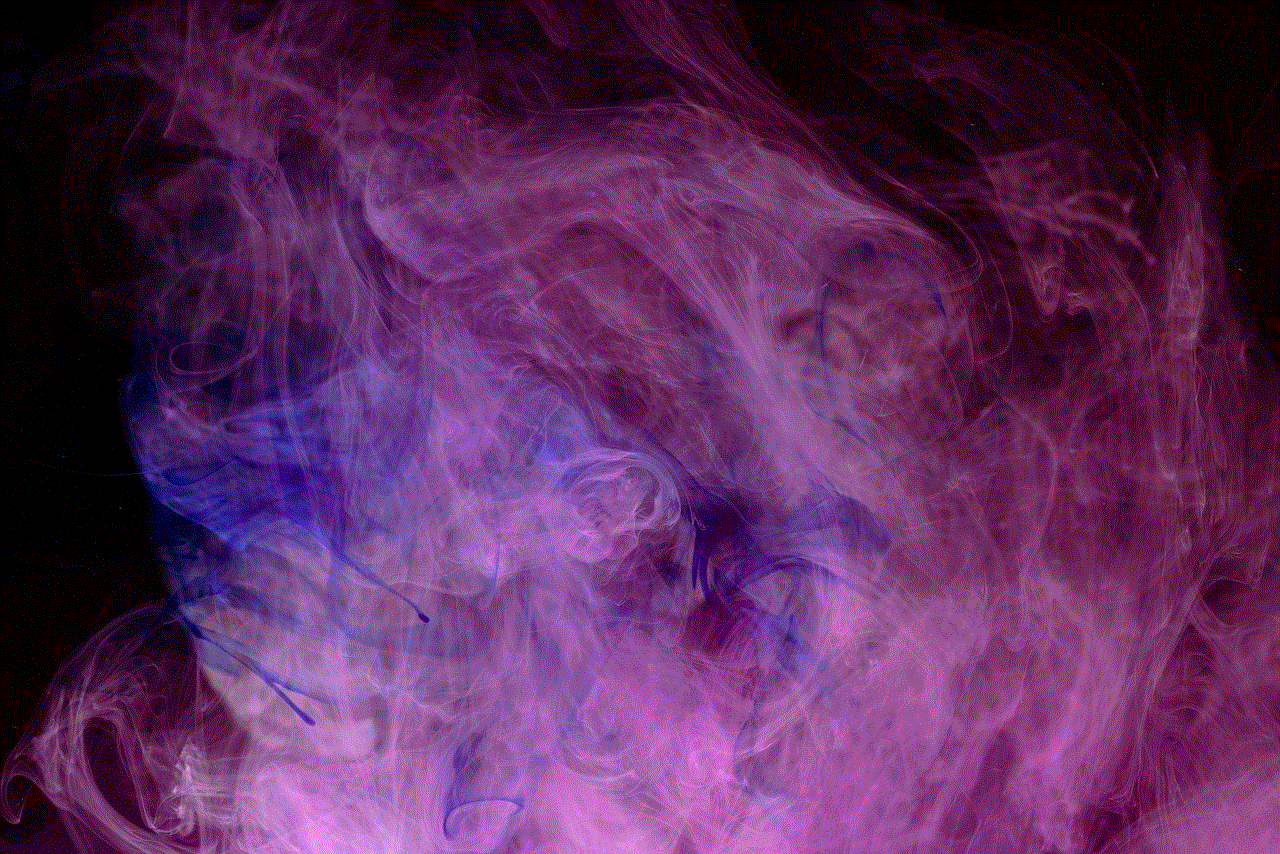
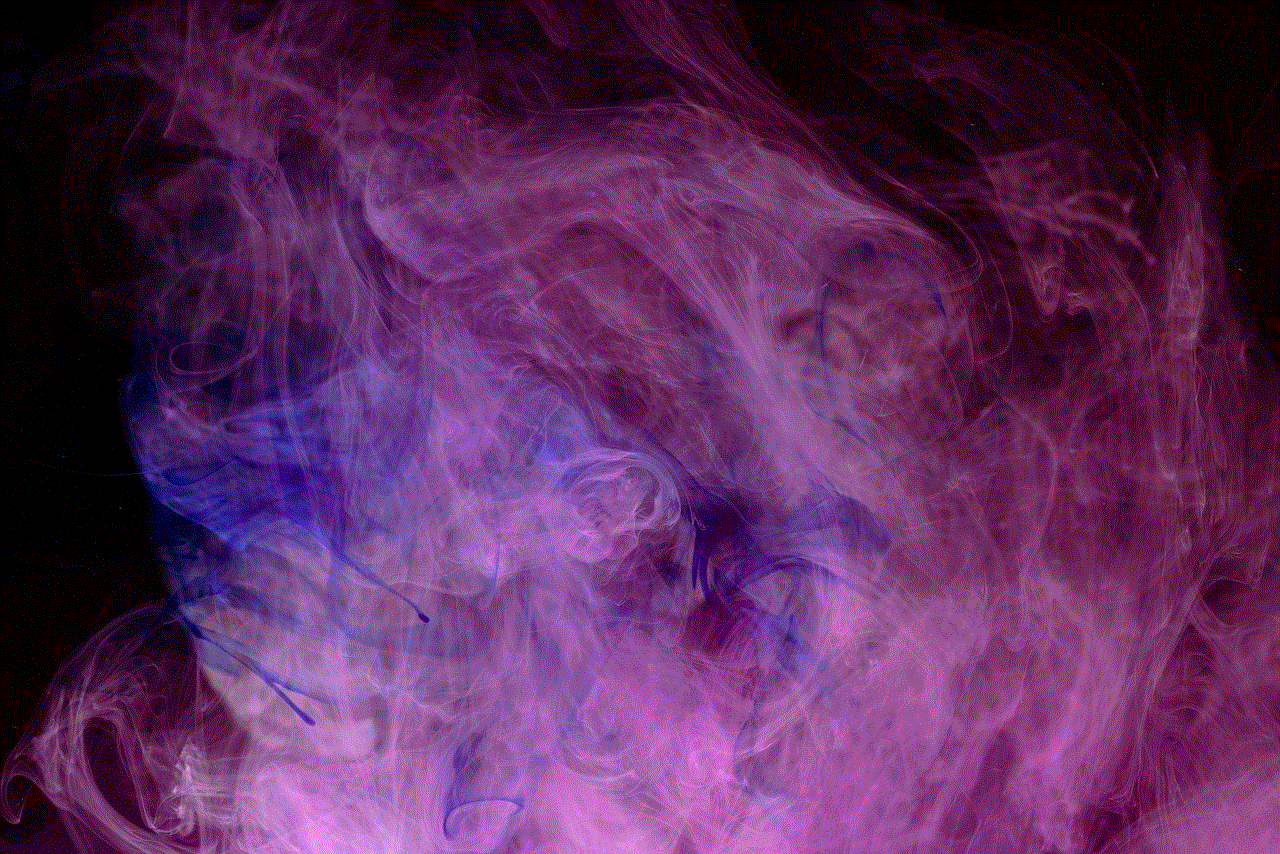
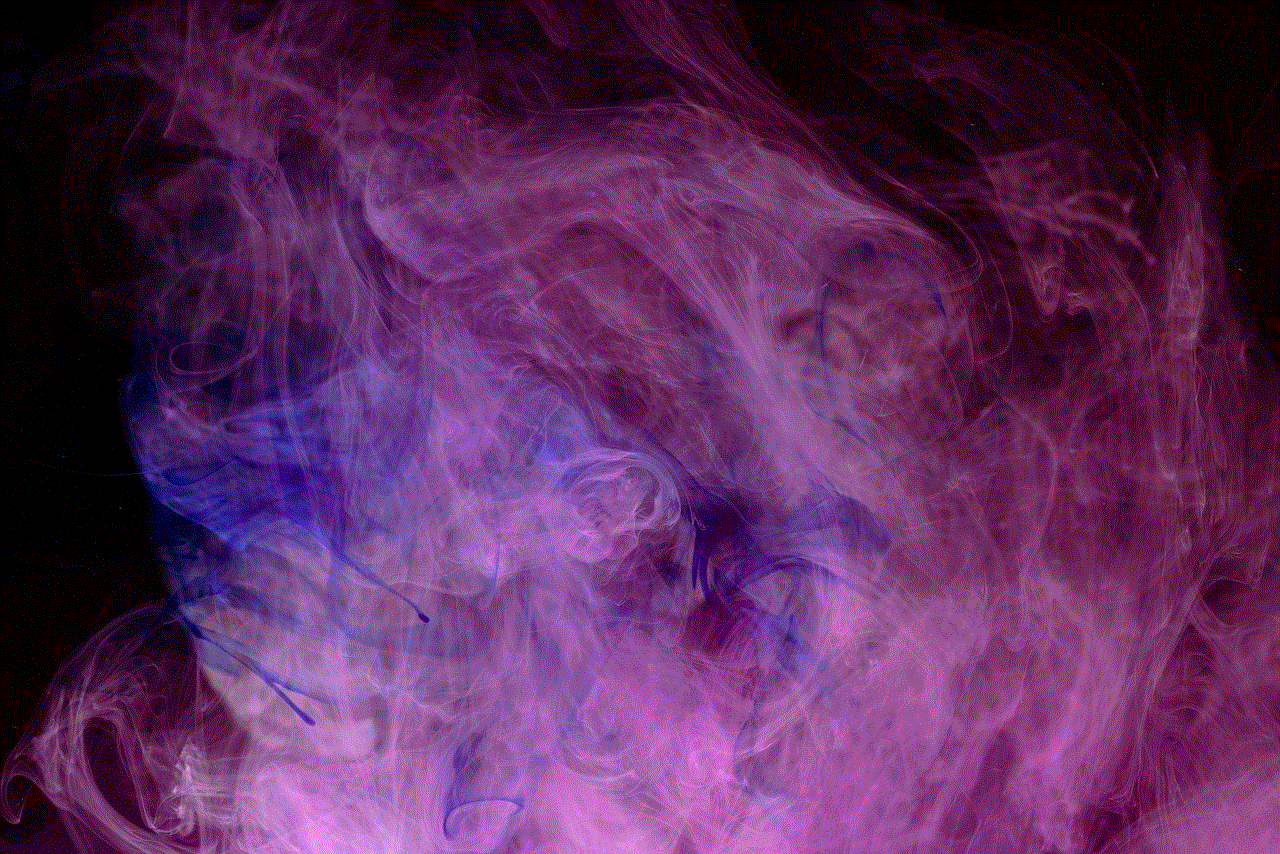
Step 5: Tap on the cloud icon next to WhatsApp to download it.
Step 6: Once the download is complete, follow the same steps as mentioned earlier to set up WhatsApp on your device.
Now that you have successfully downloaded WhatsApp on your iOS device, let’s take a look at some of its features. As mentioned earlier, WhatsApp offers end-to-end encryption, which means that your messages are secured from the moment you hit send until they reach the recipient. This feature has made WhatsApp a popular choice for people who are concerned about their privacy.
Moreover, WhatsApp also offers the option to create group chats, making it easier to stay connected with a group of friends or family members. You can also make voice and video calls to anyone in your contact list, regardless of their location. This has made international communication more accessible and cost-effective.
Another exciting feature of WhatsApp is the ability to share photos and videos with your contacts. You can also share documents, such as PDFs, Word documents, and spreadsheets. This feature has made WhatsApp a useful tool for professionals as well. They can easily share important documents with their clients or colleagues without having to switch to other apps or email.
In addition to these features, WhatsApp also offers the option to backup and restore your chats. This ensures that you never lose your important conversations, even if you switch to a new device. You can also customize your notifications, mute conversations, and archive chats to keep your inbox organized.
In conclusion, WhatsApp has become an essential part of our daily lives. It offers a convenient and secure platform to stay connected with our loved ones, no matter where they are. With its user-friendly interface and a wide range of features, it’s no surprise that WhatsApp has gained a massive following worldwide. So, if you have an iOS device, don’t wait any longer and download WhatsApp today to stay connected with your friends and family.
export facebook messenger conversation
facebook -parental-controls-guide”>Facebook Messenger has become one of the most popular messaging platforms in the world. With over 1.3 billion users, it has revolutionized the way people communicate with each other. It allows users to send messages, make voice and video calls, share photos and videos, and even play games with their friends and family. But one of the most interesting features of Facebook Messenger is the ability to export conversations. In this article, we will explore how to export Facebook Messenger conversations and why it can be useful.
Before we dive into the process of exporting conversations, let’s first understand what it means. Exporting a conversation means saving it on your device in a readable format, such as a text or HTML file. This allows you to access the conversation even if you are not connected to the internet or if your Facebook account is no longer active.
To export a Facebook Messenger conversation, you will need to follow a few simple steps. First, open the conversation you want to export on your Messenger app. Then, click on the person’s name at the top of the conversation to open their profile. On the profile page, click on the “…” icon on the top right corner and select “More Options.” From the drop-down menu, select “Export Chat.” You will then be prompted to choose whether you want to export the conversation with or without media. Select the option that suits your needs, and voila! Your conversation will be exported and saved on your device.
Now that you know how to export a conversation, let’s explore why it can be useful. One of the main reasons people export conversations is for backup purposes. Facebook Messenger does not have a feature to backup conversations, so exporting them is the only way to save them in case you accidentally delete the conversation or lose access to your account. Having a backup also allows you to keep a record of important conversations, such as those with your boss or clients, for future reference.
Another reason why exporting conversations can be useful is for legal purposes. In some cases, a conversation on Facebook Messenger can serve as evidence in a legal case. By exporting the conversation, you will have a copy of it that can be used in court if needed. However, it is important to note that the authenticity of the conversation may be questioned, so it is always best to consult a legal professional before using it as evidence.
Exporting conversations can also be helpful for personal reasons. For example, if you have a long-distance relationship or a friend who lives in a different time zone, you may want to export your conversations to read them at a later time. This can also be useful if you have an unstable internet connection or if you are traveling to a place with no internet access. You can simply export the conversation before you leave and read it whenever you want, even without an internet connection.
Another benefit of exporting conversations is that it allows you to store them in a different format. Facebook Messenger conversations are usually stored in a thread-like format, which can be hard to read sometimes, especially if the conversation is long. By exporting the conversation, you can view it in a more traditional chat format, making it easier to follow the conversation flow.
Exporting conversations can also be useful if you want to print them. This can be handy if you want to keep a physical copy of a conversation or if you want to share it with someone who is not on Facebook. By exporting the conversation, you can print it in a readable format, making it easier to read and share.
Moreover, exporting conversations can also be a way to declutter your Messenger app. If you have a lot of conversations on Messenger, it can become overwhelming to find a specific one. By exporting conversations and saving them on your device, you can delete them from your Messenger app, freeing up space and making it easier to find important conversations.
It is also worth mentioning that exporting conversations is not limited to just personal accounts. If you have a business page on Facebook, you can also export conversations from your Messenger account. This can be useful for keeping records of customer service conversations, tracking customer feedback, or for monitoring the performance of your business page.
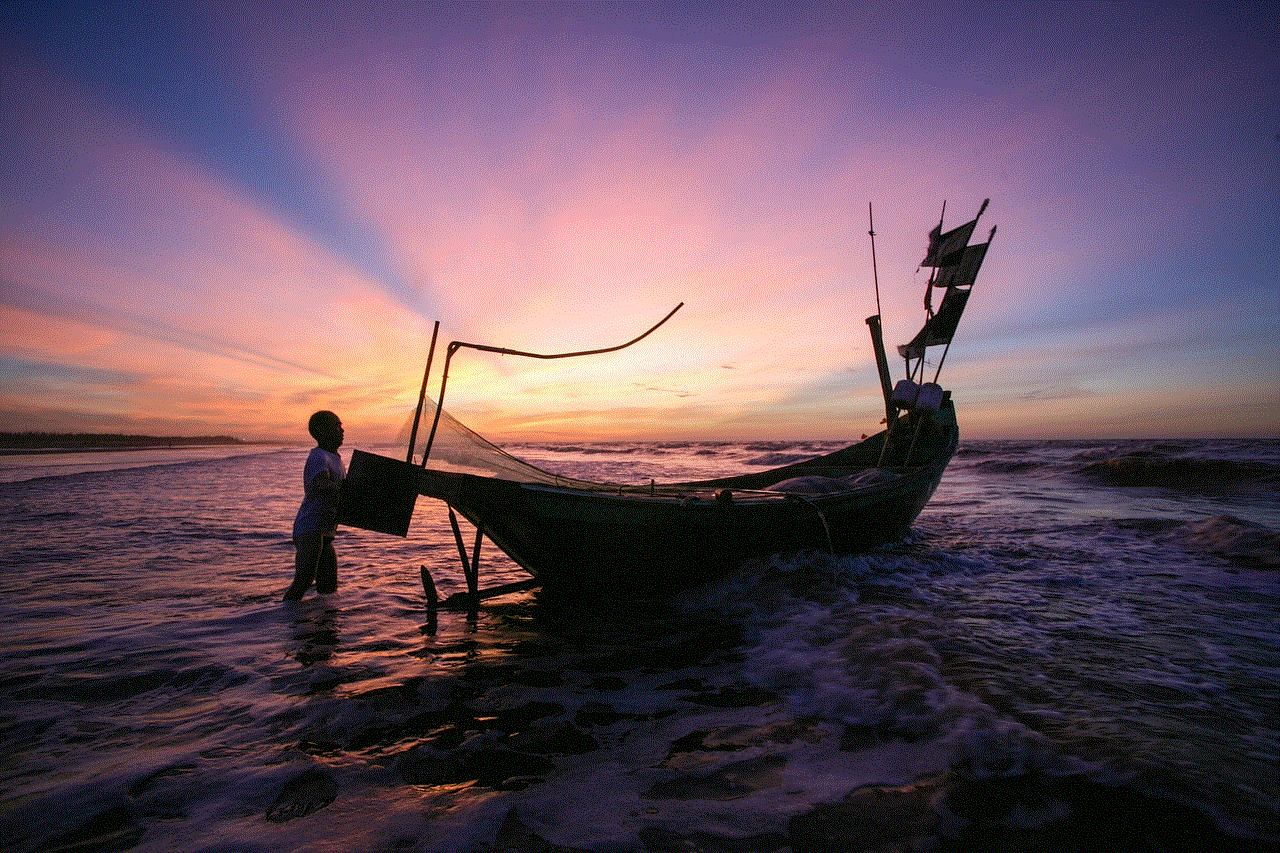
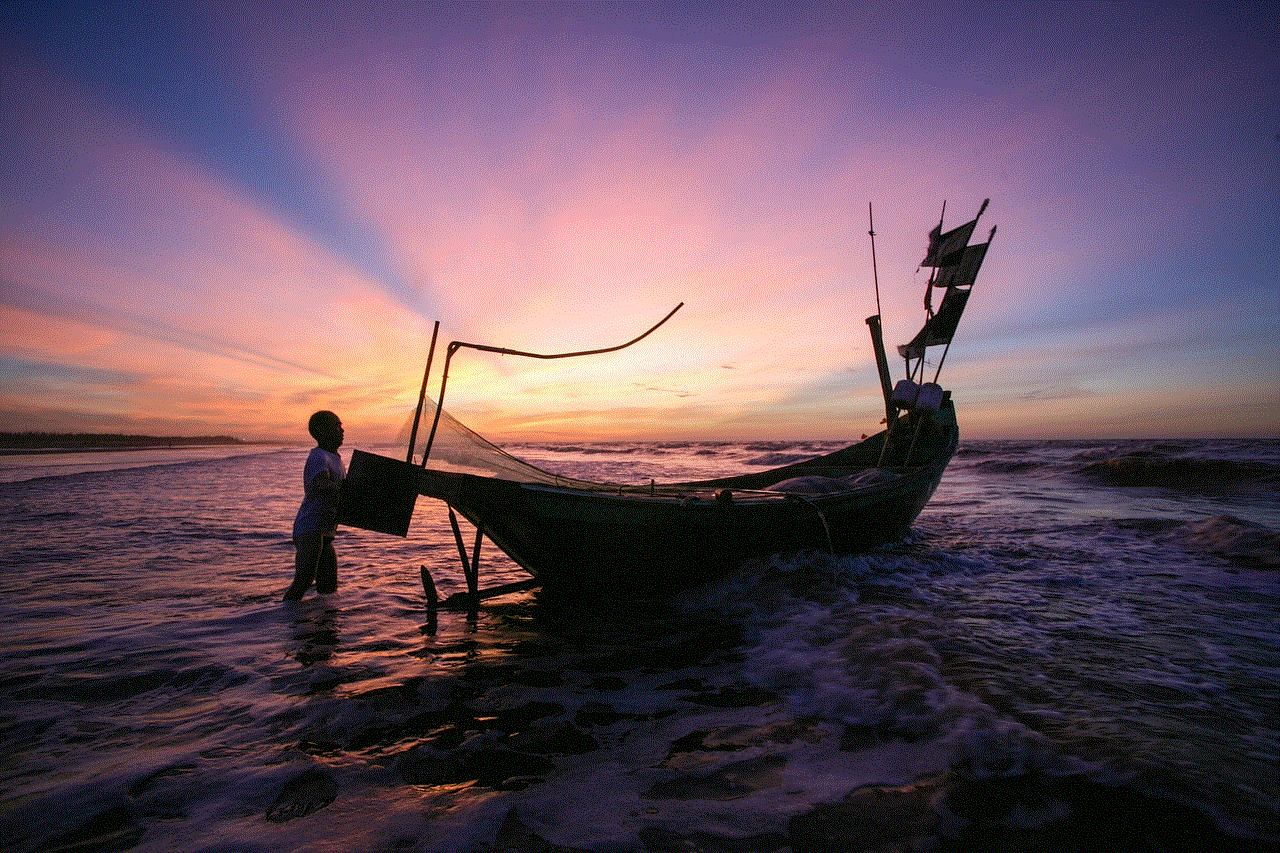
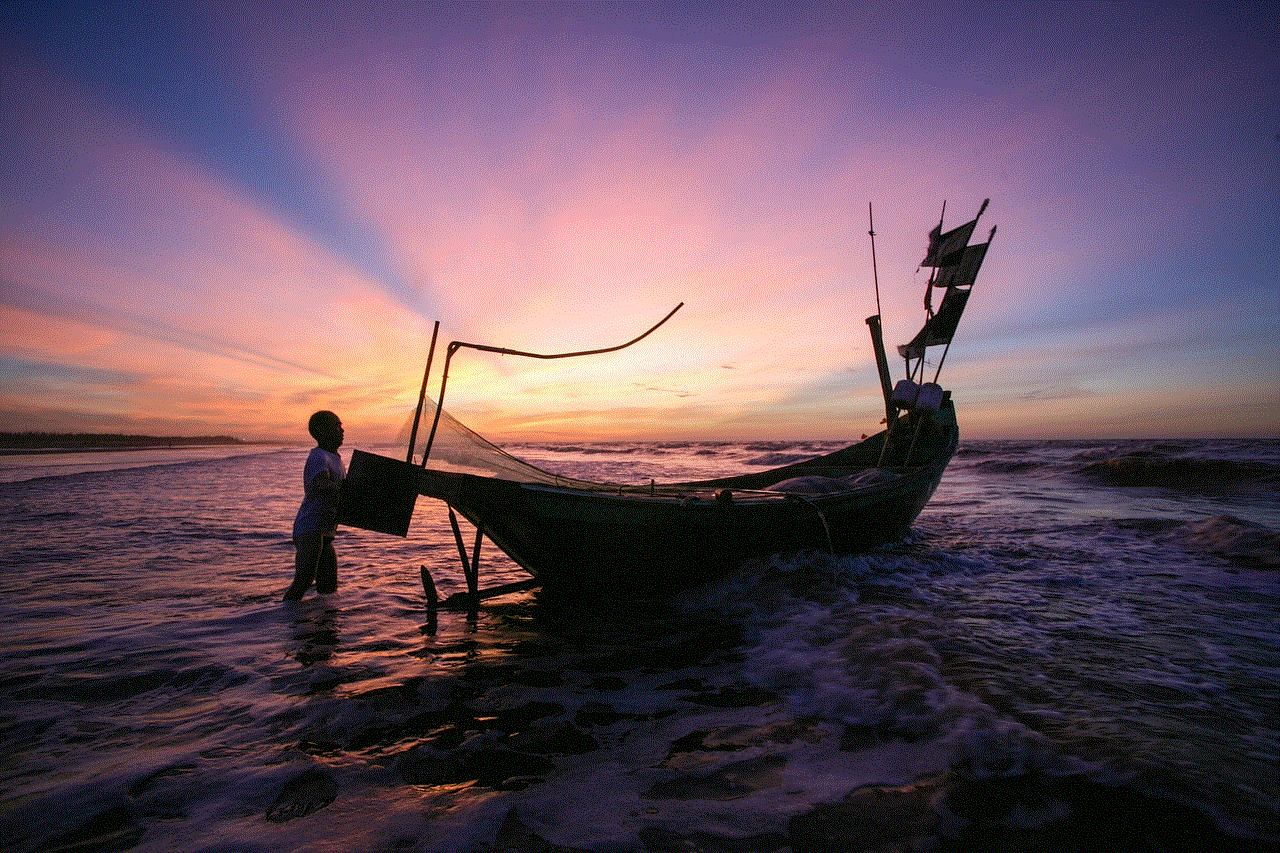
In conclusion, exporting Facebook Messenger conversations can be useful for various reasons. It allows you to save conversations for backup purposes, legal reasons, or personal use. It also provides a way to store conversations in a different format, making them easier to read and share. So, the next time you have an important conversation on Messenger, don’t forget to export it for safekeeping.