how to check if your iphone is hacked in settings
In today’s digital age, our smartphones have become an integral part of our lives. We use them for communication, social media, banking, and even storing sensitive information. With all this personal information stored on our devices, it is no wonder that hackers are constantly trying to find ways to access it. As an iPhone user, you may wonder if your device is vulnerable to hacking and if so, how can you detect it? In this article, we will explore how to check if your iPhone is hacked in settings.
First and foremost, it is important to understand that no device is 100% secure. Apple takes security seriously and regularly releases software updates to patch any vulnerabilities. However, with the ever-evolving methods used by hackers, it is always a good idea to stay vigilant and regularly check for any signs of hacking on your device.
Let’s start by understanding what hacking on an iPhone means. Hacking is the unauthorized access to your device or its data by an individual or a group of people. This can happen through various methods such as phishing, malware, or physical access to your device. Once hacked, your personal information and data can be stolen, modified or even deleted without your knowledge.
One of the first things you can do to check if your iPhone is hacked is to look for unusual behavior on your device. This can include sudden battery drain, slow performance, and unexpected pop-ups or messages. These could be signs that your device has been compromised. If you suspect that your iPhone has been hacked, the first step is to change your Apple ID password and enable two-factor authentication. This will prevent the hacker from accessing any sensitive data or making unauthorized purchases using your Apple ID.
Now, let’s dive into the settings on your iPhone to check for any signs of hacking. The first place to start is the “Settings” app. Here, you can go to the “General” tab and scroll down to the “About” section. Under “About”, you will find a list of information about your device, including its software version, serial number, and IMEI number. If you notice any discrepancies in this information, it could be a sign that your device has been hacked.
Another important setting to check is the “Privacy” tab under “Settings”. This is where you can manage the permissions for apps to access your device’s features such as camera, microphone, and location. If you see any apps with suspicious permissions or apps that you do not remember granting access to, it could indicate that your device has been hacked.
Moving on, you can also check for any unfamiliar or unauthorized apps installed on your device. To do this, go to “Settings” and tap on “General”. Here, click on “iPhone Storage” and scroll down to the list of apps installed on your device. If you see any apps that you do not recognize or have not installed yourself, it is a red flag that your device may have been hacked.
Another important setting to check is the “Touch ID & Passcode” tab under “Settings”. If you have set up Touch ID or Face ID on your device, this is where you can manage those settings. Here, you can see if there are any fingerprints or faces registered for unlocking your device that you do not recognize. You can also check if there is any unauthorized access to your device by looking at the “Recent Unlock” section.
In addition to these settings, there are a few other signs that your iPhone may have been hacked. These include receiving strange text messages or emails from unknown contacts, finding unknown charges on your credit card linked to your Apple ID, and noticing a sudden decrease in storage space on your device. If you experience any of these signs, it is important to take immediate action and seek help from Apple support or a trusted IT professional.
To prevent hacking on your iPhone, it is important to take some precautionary measures. Firstly, always keep your device up to date with the latest software updates released by Apple. These updates often include security patches that can protect your device from known vulnerabilities. Secondly, avoid downloading apps from unknown sources and be cautious when clicking on links or attachments in emails or messages from unknown senders.
In conclusion, hacking on an iPhone can be a scary thought, but with the right precautions and regular checks, you can protect your device and personal information. If you suspect that your iPhone has been hacked, follow the steps mentioned in this article to check for any signs and take necessary action. Prevention is always better than cure, so make sure to stay vigilant and keep your device updated to stay one step ahead of potential hackers. Stay safe!
delete a tiktok account
TikTok has quickly become one of the most popular social media platforms in the world, with over 1 billion users worldwide. It’s a video-sharing app that allows users to create and share short, 15-second videos with music, filters, and special effects. However, as with any social media platform, there may come a time when you want to delete your TikTok account. Whether it’s because you’ve outgrown the app, or you’re concerned about your privacy, deleting a TikTok account is a simple process that can be done in a few easy steps. In this article, we’ll guide you through the process of how to delete a TikTok account.
Before we dive into the steps of deleting a TikTok account, it’s important to understand the implications of doing so. Once you delete your TikTok account, all of your data and videos will be permanently removed. This means that you will lose access to your followers, videos, and any other content you have uploaded. If you’re sure that you want to delete your account, then let’s get started.
Step 1: Open the TikTok app on your device. Once you’re on the app’s homepage, tap on the “Me” icon at the bottom right corner of the screen. This will take you to your profile page.
Step 2: On your profile page, tap on the three horizontal lines at the top right corner of the screen. This will open the app’s settings menu.
Step 3: In the settings menu, scroll down and tap on “Manage My Account.” This will take you to a new page with various options related to your account.
Step 4: In the “Manage My Account” page, tap on “Delete Account” at the bottom of the screen. This will open a new page with further instructions.
Step 5: On the new page, TikTok will give you a brief overview of what will happen if you delete your account. Read through the information carefully, and if you’re sure you want to proceed, tap on “Continue.”
Step 6: TikTok will now ask you to verify your identity by sending a verification code to your registered email or phone number. Enter the code when prompted, and tap on “Continue.”
Step 7: Once you have entered the verification code, you will be taken to the final page where you can permanently delete your account. TikTok will remind you once again that all of your data will be lost, and there is no way to recover it. If you’re sure you want to delete your account, tap on “Delete Account.”
Step 8: Congratulations, you have successfully deleted your TikTok account! You will now see a confirmation message on the screen, and you will be logged out of the app.
It’s important to note that deleting your TikTok account does not automatically cancel any subscriptions you may have. If you have subscribed to any paid services through the app, you will need to cancel them separately.
Now that you know the steps to delete a TikTok account, let’s take a closer look at some of the reasons why someone might want to delete their account.
1. Privacy concerns
In recent years, there have been growing concerns about privacy and security on social media platforms. TikTok is no exception, and there have been several incidents where user data has been compromised. If you’re concerned about your privacy and don’t want your personal data to be stored on the app, deleting your account is a good option.
2. Time management
TikTok is known for its addictive nature, and many users find themselves spending hours on the app without realizing it. If you feel like you’re spending too much time on TikTok and it’s affecting your productivity, deleting your account can help you break the habit and focus on more important things.
3. Change of interests
As we grow and change, our interests and hobbies may also change. If you feel like you’ve outgrown TikTok and it no longer aligns with your interests, deleting your account can help you move on and explore other platforms that cater to your current interests.
4. Cyberbullying and negativity
Unfortunately, social media platforms are not immune to cyberbullying and negativity. If you’re being targeted by trolls or facing any kind of harassment on TikTok, it’s best to delete your account and remove yourself from that toxic environment.



5. Professional image
Many people use TikTok for fun and entertainment, but for others, it’s a way to build a personal brand or showcase their talents. If you’re using TikTok for professional purposes and want to maintain a certain image, it may be necessary to delete your account if you feel like any of your content does not align with your brand.
In conclusion, deleting a TikTok account is a simple process that can be done in a few easy steps. However, it’s important to carefully consider your reasons for doing so and understand the implications of permanently deleting your account. If you’re sure that deleting your account is the best decision for you, then follow the steps outlined in this article and say goodbye to TikTok. Remember, if you ever change your mind, you can always create a new account and start fresh.
search discord users
Discord is a popular messaging and voice chat platform, primarily used by gamers and online communities. With millions of users worldwide, it has become a go-to platform for communication and collaboration. One of the key features of Discord is the ability to search for and connect with other users. In this article, we will dive into the various ways to search for Discord users and how it can benefit you.
1. The Basics of Searching Discord Users
Discord offers several methods to search for users within the platform. The simplest way is to use the search bar located at the top of the screen. By typing in the username or part of the username, you can easily find and connect with a specific user. This method is useful if you know the username of the person you are looking for.
Another way to search for users is by using the # symbol followed by the user’s username. This allows you to search for users by their Discord tag, which consists of a username and a unique identifier number. This method is particularly useful when the username is common, and you want to find a specific user.
2. Searching for Friends and Mutual Servers
Discord also offers the option to search for friends and mutual servers. This feature is beneficial for users who want to connect with others who share similar interests or are part of the same community. By clicking on the “Friends” tab on the left side of the screen, you can search for friends by their username, tag, or email address.
Similarly, the “Mutual Servers” tab allows you to search for users who are part of the same servers as you. This way, you can easily find and connect with other members of your favorite communities or gaming groups.
3. Using the Discover Feature
Discord’s Discover feature is a great way to find new users and servers to connect with. This feature recommends servers based on your interests and the communities you are a part of. By clicking on the “Discover” tab on the left side of the screen, you can browse through various servers and join the ones that pique your interest.
Moreover, the Discover feature also allows you to search for specific topics or keywords. For example, if you are interested in a particular game, you can search for it and find servers related to that game. This way, you can connect with other players and potentially find new friends to play with.
4. Joining Discord Partner Servers
Another way to find and connect with users on Discord is by joining Discord Partner servers. These servers are verified by Discord and are generally larger and more active than regular servers. They also offer various perks and benefits, such as exclusive channels and events, making it a great way to meet new people and expand your network.
To find and join Discord Partner servers, you can search for them on the Discover tab or visit Discord’s official website, where they list all the verified servers.



5. Utilizing Third-Party Websites and Communities
Apart from Discord’s own features, there are also third-party websites and communities that can help you search for users on Discord. These websites and communities cater to specific interests and communities, making it easier to find like-minded individuals to connect with.
For example, there are websites that list Discord servers based on different categories, such as gaming, music, or art. These websites allow you to search for servers and join them directly from the platform, making the process more convenient.
6. Joining Discord Events and Contests
Discord also hosts various events and contests for its users, providing an opportunity to connect with others and potentially win prizes. These events can range from game tournaments to art competitions, and they are a great way to meet new people and showcase your skills and interests.
By participating in these events, you can not only expand your network but also gain recognition and exposure within the Discord community.
7. Benefits of Searching Discord Users
Searching for other users on Discord has several benefits. Firstly, it allows you to expand your network and connect with people from all over the world who share similar interests. This can lead to new friendships, collaborations, and even opportunities.
Moreover, by joining servers and events, you can also improve your skills and knowledge in various areas. For example, joining a server for a particular game can help you learn new strategies and techniques from experienced players, making you a better player.
8. Staying Safe on Discord
While searching for users on Discord can be a fun and beneficial experience, it is essential to prioritize your safety. Discord has a strict Terms of Service and Community Guidelines that users must adhere to. Any form of harassment, hate speech, or illegal activities is strictly prohibited and can lead to severe consequences.
It is important to be cautious when connecting with new users on Discord. Always make sure to thoroughly read the server’s rules and guidelines before joining, and never share personal information with strangers.
9. Managing Your Privacy Settings
Discord also offers various privacy settings that allow you to control who can search for and contact you on the platform. By going to the “User Settings” tab and clicking on the “Privacy & Safety” option, you can customize your privacy settings to your preference.
For example, you can choose to only receive friend requests from users who share a server with you or block messages from users who are not on your friend list. This way, you can have more control over who can connect with you on Discord.
10. Conclusion
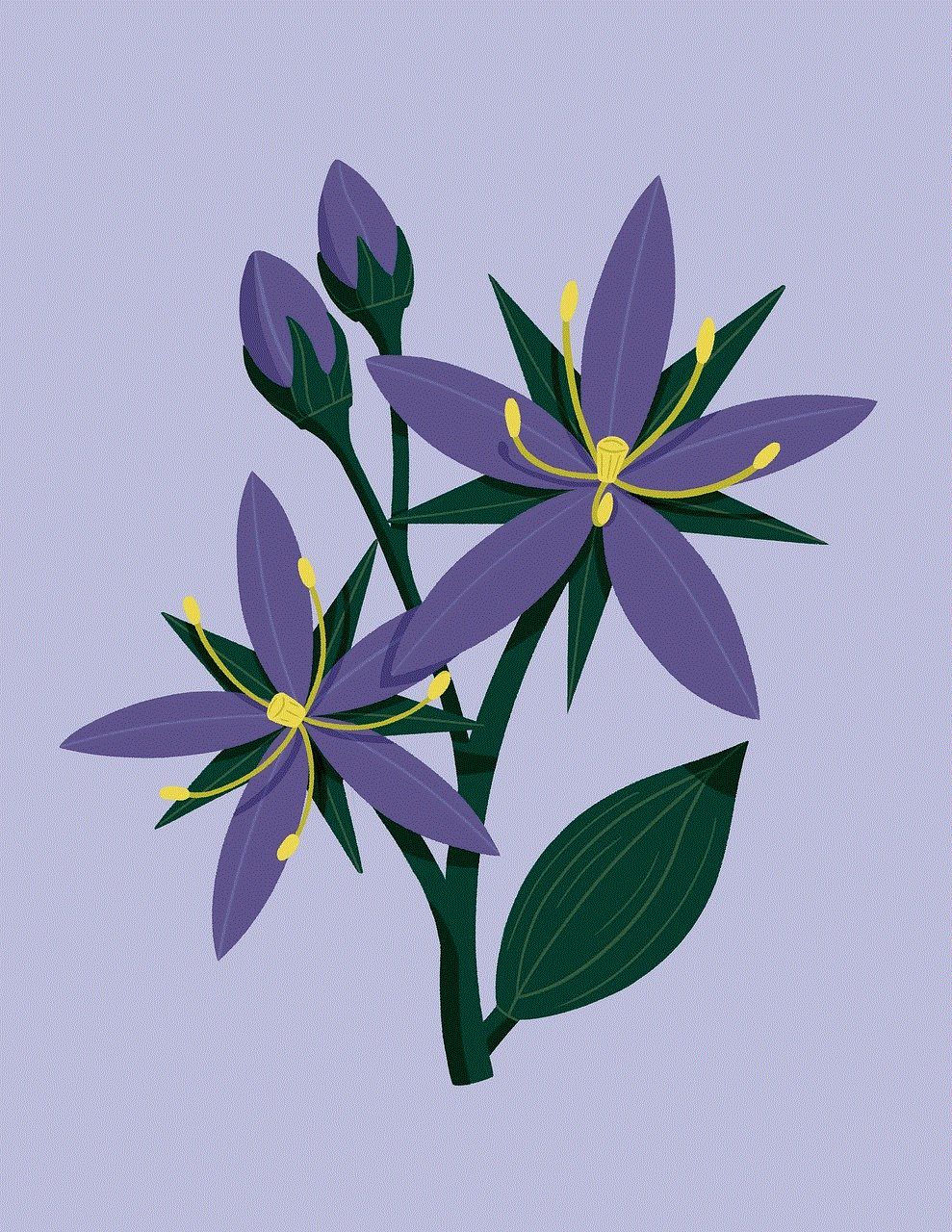
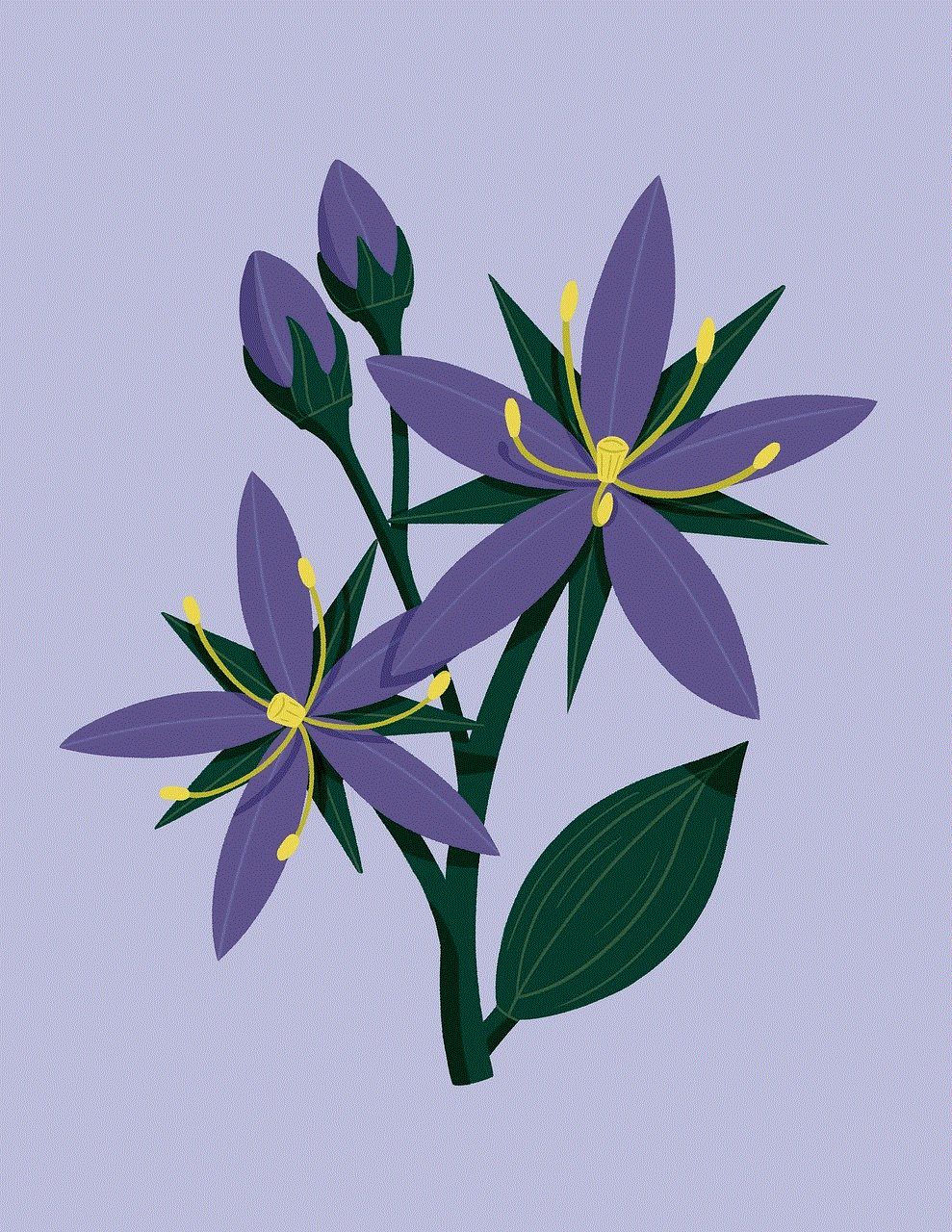
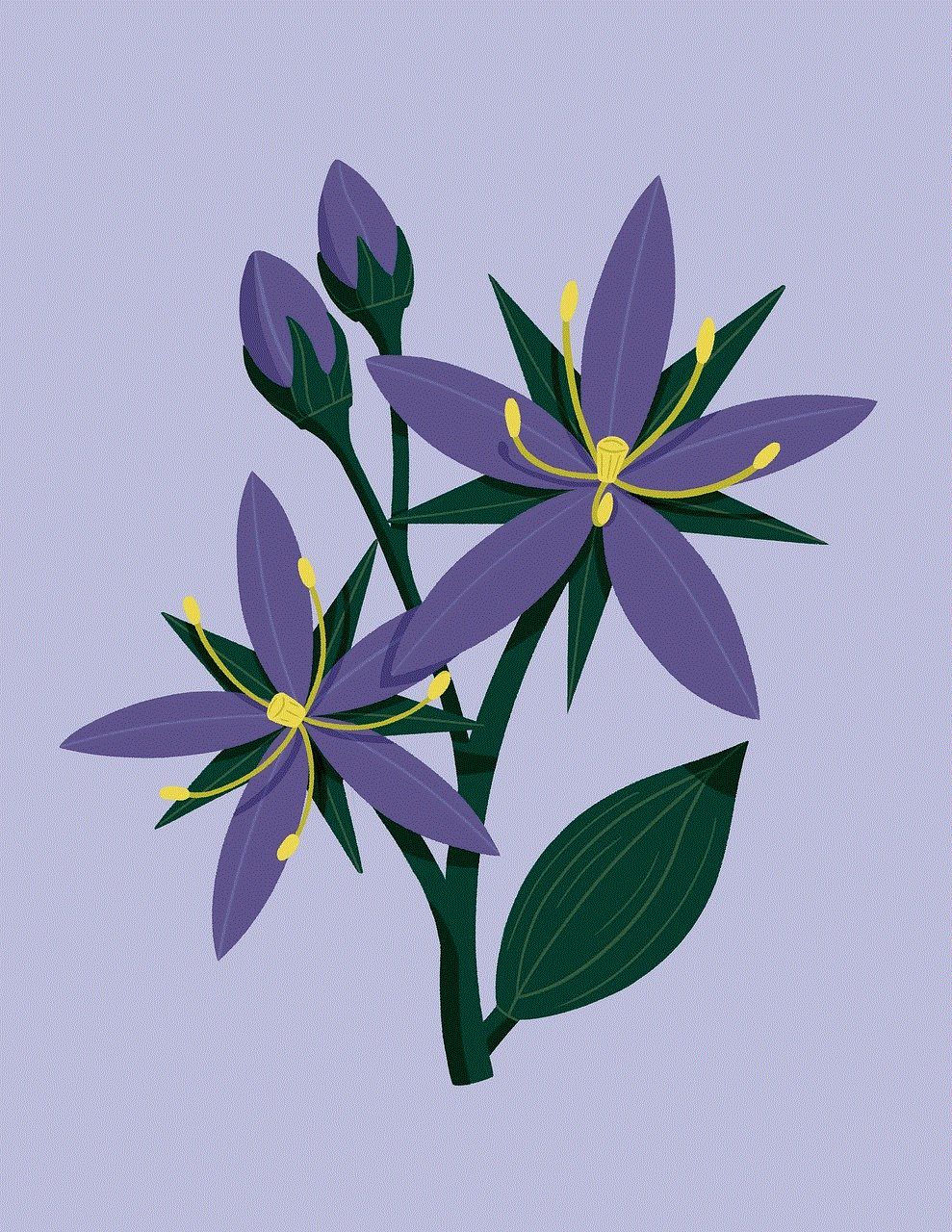
In conclusion, searching for users on Discord is a simple yet powerful feature that can enhance your experience on the platform. It allows you to connect with like-minded individuals, expand your network, and discover new communities and events. However, it is crucial to prioritize your safety and privacy while using this feature. By utilizing Discord’s privacy settings and being cautious when connecting with new users, you can enjoy all the benefits of searching for users on Discord without any risks.