why is my phones location wrong
In today’s digital age, smartphones have become an essential part of our daily lives. From communication to navigation, we rely on these devices for almost everything. One of the most useful features of a smartphone is its ability to track our location. Whether it’s finding the nearest restaurant or navigating through a new city, we have come to trust our phones to provide us with accurate location information. However, there are times when our phone’s location can be inaccurate, leading to frustration and inconvenience. In this article, we will explore the reasons why your phone’s location may be wrong and how you can fix it.
First and foremost, it’s important to understand how your phone determines its location. Most smartphones today use a combination of GPS, Wi-Fi, and cellular networks to pinpoint your location. GPS (Global Positioning System) uses satellites in space to calculate your precise location. Wi-Fi and cellular networks, on the other hand, use nearby Wi-Fi access points and cell towers to estimate your location. By combining these technologies, your phone can provide you with a more accurate location.
One of the most common reasons for your phone’s location being wrong is a poor GPS signal. As mentioned earlier, GPS relies on satellites to determine your location. If your phone cannot establish a connection with these satellites, it will struggle to provide an accurate location. This can happen in areas with tall buildings or dense trees that block the signal. It can also happen indoors, where the GPS signal is weak. In such cases, your phone may rely solely on Wi-Fi and cellular networks, which can result in a less precise location.
Another factor that can affect your phone’s location accuracy is the quality of your phone’s GPS receiver. Some smartphones come with better GPS receivers than others, which can impact the accuracy of your location. If you are using an older phone or a budget device, chances are the GPS receiver may not be as advanced as those found in flagship phones. This can lead to your phone’s location being off by a few meters, which may not seem like a big deal, but can be frustrating if you are trying to find a specific location.
The type of map data your phone uses can also play a role in the accuracy of your location. Most smartphones come with pre-installed mapping apps such as Google Maps or Apple Maps. These apps use map data from different sources, and the accuracy can vary depending on the source. For example, Google Maps uses a combination of data from satellites, Street View cars, and user data to create its maps. On the other hand, Apple Maps relies on data from third-party providers such as TomTom. If the map data is outdated or inaccurate, it can result in your phone’s location being wrong.
Apart from technical factors, user error can also contribute to your phone’s location being wrong. For example, if you have turned off location services on your phone or for a particular app, your phone will not be able to determine your location accurately. Similarly, if you have set your location manually, it can result in your phone showing the wrong location. It’s also worth noting that some apps may require you to have a certain level of location accuracy to function correctly. If your phone’s location is not precise enough, these apps may not work as intended.
One of the most frustrating experiences is when your phone shows the wrong location even when you are outdoors, with a clear view of the sky. In such cases, the problem may lie with your phone’s GPS settings. Most smartphones come with options to improve location accuracy, such as High Accuracy mode on Android or Precise Location on iOS. These options use a combination of GPS, Wi-Fi, and cellular networks to provide a more accurate location. If these settings are turned off, your phone may struggle to determine your location, resulting in incorrect information.
Another factor that can affect your phone’s location accuracy is the use of a VPN (Virtual Private Network). VPNs are used to protect your online privacy by masking your IP address and location. While this may be beneficial for your online privacy, it can also affect your phone’s location accuracy. By hiding your actual location, a VPN can confuse your phone’s location services, leading to incorrect information. If you are using a VPN and experiencing issues with your phone’s location, try turning off the VPN and see if it makes a difference.
In some cases, your phone’s location may be wrong due to a glitch in the software. As with any technology, smartphones are not immune to software bugs. If your phone’s location was previously accurate, but suddenly starts showing incorrect information, it could be due to a software issue. In such cases, restarting your phone or updating to the latest software may fix the problem. If the issue persists, contacting your phone’s manufacturer or taking it to a repair shop may be necessary.
Apart from technical issues, there are also privacy concerns when it comes to your phone’s location. Location tracking has become a hot topic in recent years, with many people concerned about their privacy being compromised. As a result, many users have started turning off location services on their phones, which can affect the accuracy of their location. While it’s essential to protect your privacy, it’s also important to understand that most apps and services require your location to function correctly. Instead of turning off location services entirely, you can control which apps have access to your location and when they can use it.
In conclusion, there are various reasons why your phone’s location may be wrong. From technical issues to user error, the accuracy of your location can be affected by several factors. If you are experiencing issues with your phone’s location, it’s essential to troubleshoot and try different solutions to determine the cause. By understanding how your phone determines its location and making necessary adjustments, you can ensure that your phone provides you with accurate information whenever you need it.
what do restricted friends see on facebook
facebook -parental-controls-guide”>Facebook is a popular social media platform that allows users to connect with friends, family, and even strangers from all around the world. With over 2.8 billion active users, Facebook has become an integral part of our daily lives. However, with the increasing concerns about privacy and security, many users have started to restrict the content they share on Facebook. This has led to the rise of the term “restricted friends” on Facebook. But what exactly do restricted friends see on Facebook? In this article, we will delve into the details of what restricted friends see on Facebook and how you can use this feature to control your privacy.
Before we dive into understanding what restricted friends see on Facebook, let’s first understand the concept of restricted friends. Restricted friends are those who are added to your friends’ list but have limited access to your Facebook profile. This means that they can only see a limited amount of information about you, unlike your other friends who have access to all your posts, photos, and other details. This feature is particularly useful for those who want to maintain a level of privacy on their Facebook profile and do not want to share all their personal information with everyone on their friends’ list.
So, what do restricted friends see on Facebook? Restricted friends can only see the information that you have chosen to make public or share with them. This includes your name, cover photo, profile picture, and your gender. They can also see your mutual friends, but they cannot see your other friends’ list. This means that if you have a restricted friend, they will not be able to see all your friends and their profiles, giving you more control over who can view your friends’ list.
Restricted friends can also see your posts and photos that are set to “public.” This means that if you have shared a post or photo with the public, your restricted friends will also be able to see it. However, if you have set your posts and photos to “friends only,” your restricted friends will not be able to see them. This is a great way to control who can see your posts and photos without having to individually select or block certain friends.
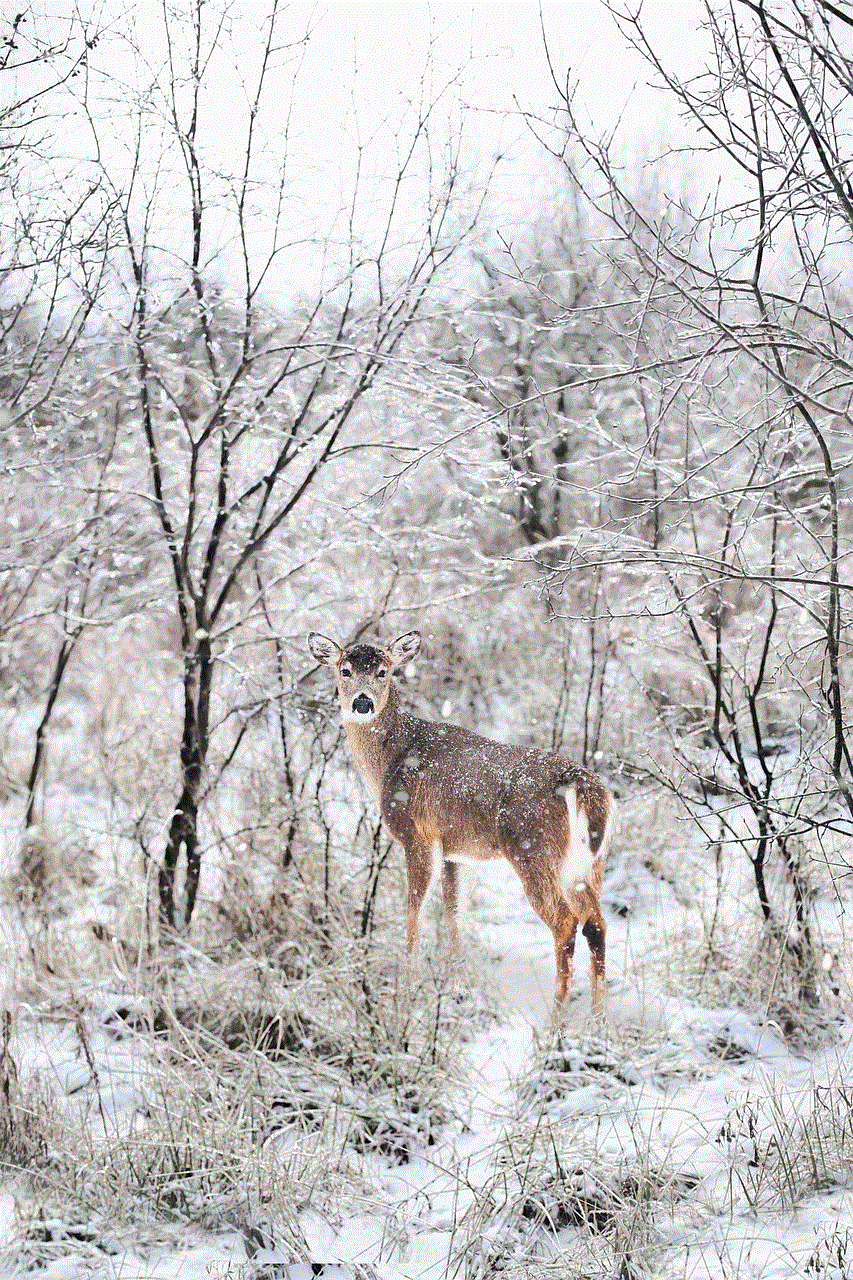
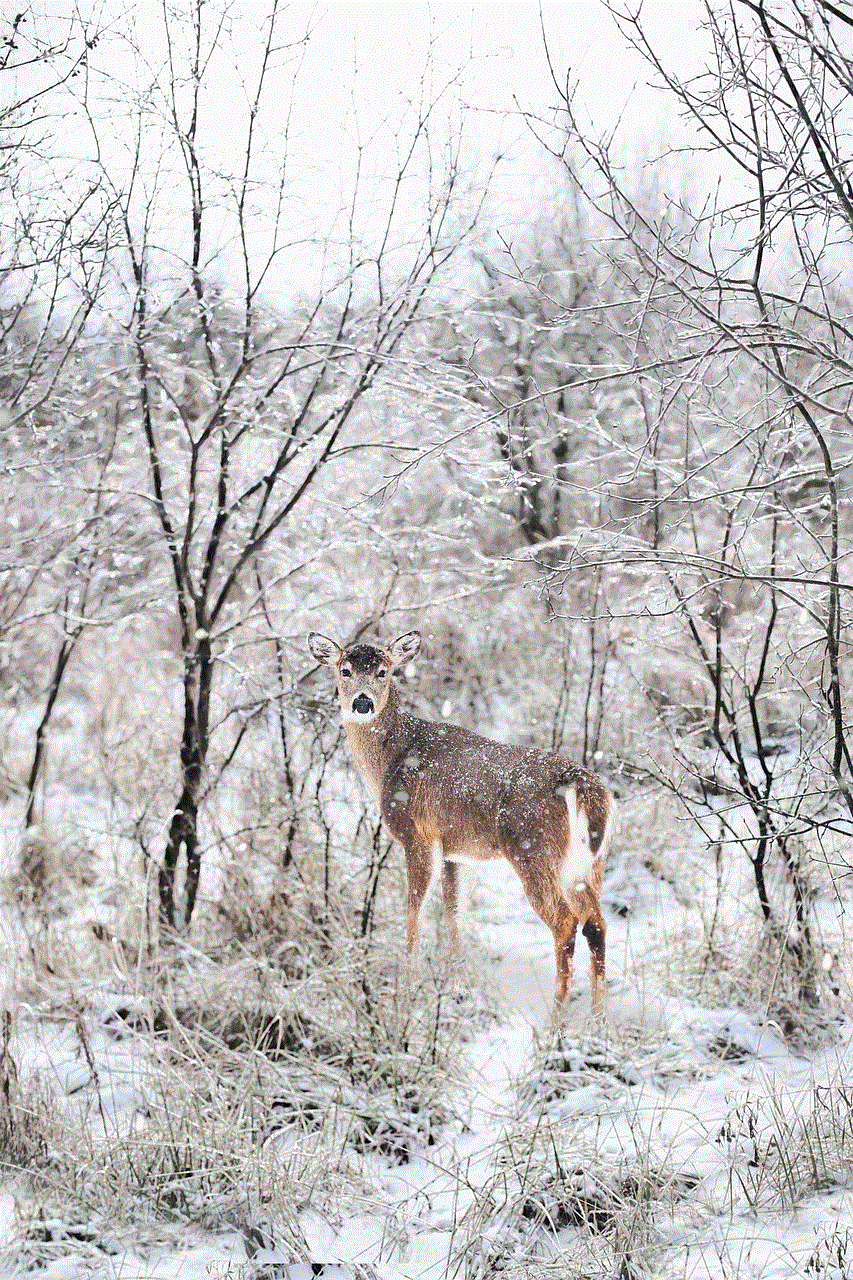
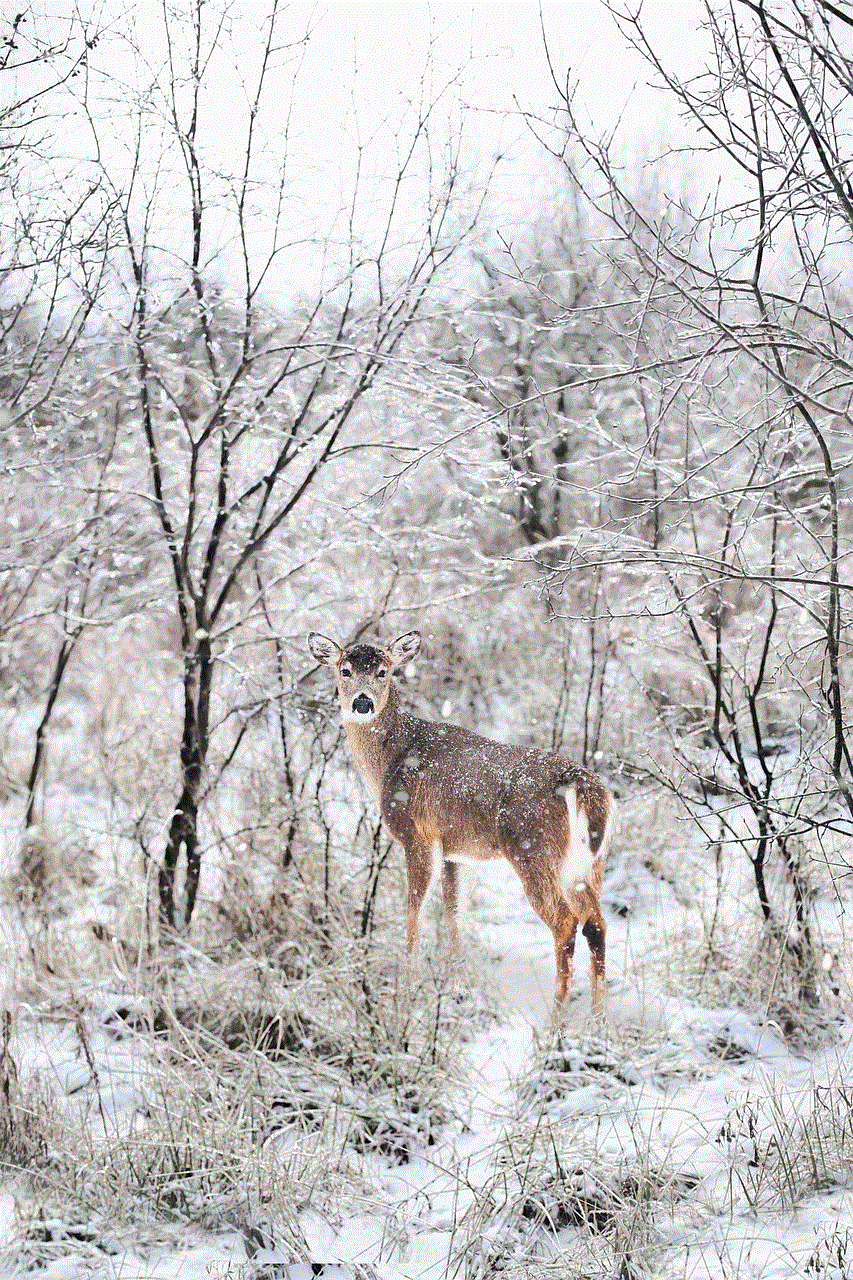
Another aspect that restricted friends can see on Facebook is your profile updates and changes. This includes your profile picture changes, cover photo changes, and any updates to your bio or personal information. This allows them to stay updated about your basic information without having access to your other posts and photos.
Restricted friends can also see your comments on public posts and photos. If you have commented on a post or photo that is set to “public,” your restricted friends will be able to see it. This is another way in which they can stay updated about your activities on Facebook without having access to your private posts and photos.
One of the most significant differences between restricted friends and regular friends on Facebook is the fact that restricted friends cannot see your posts and photos that are shared with “friends of friends.” This means that if you have a restricted friend, they will not be able to see your posts and photos that are shared with your friends’ friends, giving you more control over your privacy.
Restricted friends also cannot see your stories on Facebook. Stories are temporary posts that disappear after 24 hours. These posts include photos, videos, and status updates. If you have a restricted friend, they will not be able to see your stories, giving you more privacy over your daily activities.
Another feature that restricted friends cannot access is your timeline. This means that they cannot see your past posts and photos, even the ones that are set to “public.” This is a significant advantage for those who want to control their online presence and do not want their restricted friends to have access to their past activities on Facebook.
Restricted friends also cannot tag you in their posts or photos. This means that if your restricted friend shares a post or photo and tags you, it will not appear on your timeline or tagged photos. This is a great way to control your online image and avoid being tagged in posts that you do not want to be associated with.
One of the most important things that restricted friends can see on Facebook is your mutual friends. This means that they can see the list of people who are friends with both you and them. This can be a bit of a privacy concern for some users, as it can give restricted friends an idea about your social circle. However, there is a way to prevent restricted friends from seeing your mutual friends. You can go to your privacy settings and select the option to hide your mutual friends from specific people, including restricted friends.
In addition to all the above, restricted friends can also see your profile updates and posts on Facebook groups that you are a part of. This means that if you have joined a group and have shared a post or comment, your restricted friends will be able to see it. However, if you have joined a closed or secret group, your restricted friends will not be able to see your posts and comments in that group.
Now that we have established what restricted friends see on Facebook, let’s discuss how you can use this feature to your advantage. The primary purpose of having restricted friends is to control your privacy on Facebook. It allows you to maintain a level of privacy while still being connected with people on Facebook. You can use this feature to share certain posts and photos with only your close friends and family while keeping your restricted friends out of the loop.



You can also use the restricted friends feature to avoid awkward situations with co-workers or acquaintances. By adding them as restricted friends, you can ensure that they do not have access to your private posts and photos, which may not be suitable for the workplace. This feature is also useful for parents who want to keep their children safe on Facebook. They can add their children’s friends as restricted friends to ensure that they do not have access to their children’s private posts and photos.
In conclusion, restricted friends on Facebook have limited access to your profile, posts, and photos. They can only see the information that you have chosen to make public or share with them. This feature is a great way to control your privacy on Facebook and ensure that only the people you want to see your posts and photos have access to them. By using this feature, you can maintain a level of privacy while still being connected with people on Facebook. So, if you want to take control of your privacy on Facebook, consider adding some restricted friends to your friends’ list.