can i use an iphone without a sim card
In today’s digital age, smartphones have become an essential part of our daily lives. With their multitude of features and capabilities, they have made our lives easier and more connected. However, one common question that arises is whether an iPhone can be used without a sim card. The answer is yes, it is possible to use an iPhone without a sim card, but there are certain limitations and considerations to keep in mind. In this article, we will delve deeper into the topic and explore the various aspects of using an iPhone without a sim card.
First and foremost, let’s understand what a sim card is and its role in a smartphone. A sim card, short for Subscriber Identity Module, is a small chip that stores data such as your phone number, contacts, and other details specific to your carrier. It is what connects your phone to your carrier’s network, allowing you to make calls, send texts, and use mobile data. Without a sim card, your phone essentially becomes a mini-computer , capable of performing various functions but unable to make calls or connect to a cellular network.
Now, you may wonder why someone would want to use an iPhone without a sim card. There could be several reasons for this, such as using an old or deactivated iPhone solely for its other features like camera, music, or apps. Some people also prefer using their iPhones on a Wi-Fi network for internet and communication purposes, without the need for a sim card. Additionally, using an iPhone without a sim card can be useful when traveling abroad, as it allows you to use the phone’s features without incurring hefty international roaming charges.
If you wish to use an iPhone without a sim card, the first step is to ensure that the phone is unlocked. An unlocked phone means that it is not tied to a specific carrier, and you can use any sim card in it. You can check if your iPhone is unlocked by going to Settings > General > About, and if you see “No Service” or “Invalid SIM” under Carrier, it means your phone is unlocked. If not, you can contact your carrier to request an unlock or use a third-party unlocking service.
Once you have an unlocked iPhone, you can use it without a sim card in two ways – by using a Wi-Fi network or by using an eSIM. Let’s explore both these options in detail.
Using an iPhone without a sim card on a Wi-Fi network is relatively simple. All you need to do is connect your phone to a Wi-Fi network, and you can use it for various functions like browsing the internet, using apps, and sending messages through Wi-Fi enabled messaging apps like WhatsApp or iMessage. However, keep in mind that you won’t be able to make or receive traditional phone calls or texts without a cellular connection. Additionally, not all apps may work without a sim card, as some may require a cellular network to function properly.
eSIM, or embedded SIM, is a relatively new technology that allows you to use a digital sim card instead of a physical one. With eSIM, you can activate a cellular plan on your phone without inserting a physical sim card. However, not all iPhones have eSIM capabilities. Only iPhone XS, XS Max, XR, 11, 11 Pro, 11 Pro Max, SE (2nd generation), 12, 12 mini, 12 Pro, and 12 Pro Max support eSIM. If you have one of these models, you can get an eSIM from your carrier or activate it through a QR code provided by your carrier.
Using an iPhone without a sim card has its advantages, but there are some limitations to keep in mind. Without a sim card, you won’t be able to use traditional phone calls or texts, as mentioned earlier. You also won’t be able to use mobile data unless you are connected to a Wi-Fi network. This means that if you are in an area with no Wi-Fi, you won’t be able to access the internet or use any data-dependent apps. Additionally, some features like FaceTime, iMessage, and iCloud may not work without a sim card, as they require a cellular connection to function.
Another limitation of using an iPhone without a sim card is that you won’t be able to make emergency calls. Emergency calls are routed through any available cellular network, even if you don’t have a sim card or cellular plan. Without a sim card, your iPhone won’t be able to make these emergency calls, which can be a significant safety concern in critical situations.
Apart from these limitations, there are a few other things to keep in mind when using an iPhone without a sim card. Firstly, if you plan to use your phone abroad, you may need to purchase a local sim card to access cellular networks in that country. Secondly, some apps may not work without a sim card, as they require a cellular connection to function. Lastly, you may not be able to access certain features and settings on your phone without a sim card, such as setting up Apple Pay or using your iPhone as an Apple Watch.
In conclusion, it is possible to use an iPhone without a sim card, but there are several limitations and considerations to keep in mind. Using a Wi-Fi network or eSIM, you can use your iPhone for various functions, but you won’t be able to make traditional phone calls or texts or access mobile data without a cellular connection. Additionally, not all apps may work without a sim card, and you may not be able to access certain features and settings. Therefore, it is essential to consider your needs and requirements before using an iPhone without a sim card and weigh the pros and cons carefully.
what is vanish mode in messenger
Messenger is a popular instant messaging app owned by Facebook that allows users to stay connected with their friends and family through text, voice, and video calls. Over the years, it has evolved with various features and updates, making it a go-to platform for communication. One of the latest features that have been introduced in Messenger is the “vanish mode.” This feature has caught the attention of many users, and it has become a topic of discussion among them. In this article, we will dive deep into the world of vanish mode in Messenger and explore its features, uses, and implications.
Vanish mode is a new feature that allows users to send messages that disappear automatically after being viewed by the recipient. This feature is similar to the disappearing messages feature on other messaging apps like Snapchat, WhatsApp, and Instagram . The idea behind vanish mode is to provide users with a more spontaneous and casual way of communicating. With this feature, users can send messages without having to worry about them being saved or stored by the recipient.
To use vanish mode, users need to have the latest version of Messenger installed on their devices. Once updated, they can enable vanish mode by swiping up on their chat screen with the person they want to chat with. This action will turn on vanish mode, and any messages sent or received will disappear after being viewed. When the feature is turned on, the chat screen will turn black, indicating that the conversation is in vanish mode. To go back to regular chat mode, users can swipe up again, and the chat screen will turn back to its original color.
One of the main reasons for the introduction of vanish mode is to provide users with a more private and secure way of communicating. With this feature, users can have more candid conversations without worrying about their messages being saved or shared. This feature is especially useful for sensitive conversations that users may not want to be recorded or stored. It also adds an extra layer of security for those who are concerned about their privacy.
Another benefit of vanish mode is that it allows users to have a more spontaneous and casual conversation. Unlike regular chats, where messages are saved and can be revisited, vanish mode promotes a more in-the-moment conversation. This feature is perfect for those who want to have a quick chat without having to worry about the messages lingering in their chat history. It also adds a fun element to the conversation, as the messages disappear after being viewed, making it more exciting and unpredictable.
Vanish mode also has some fun features that make it more interactive for users. For example, when both users have vanish mode turned on, they can see when the other person is typing, similar to regular chats. However, in vanish mode, the typing bubble disappears after a few seconds, adding an element of surprise to the conversation. Additionally, users can also send photos and videos in vanish mode, which will disappear after being viewed. This feature is perfect for sharing quick, spontaneous moments with friends and family.
While vanish mode has its advantages, it also has its drawbacks. One of the main concerns with this feature is the potential for misuse. As messages disappear after being viewed, it can be used for sending inappropriate or offensive content without any consequences. This can be a major issue, especially for younger users who are more vulnerable to such content. To address this concern, Facebook has implemented safety measures, such as reporting and blocking features, to prevent misuse of vanish mode.
Moreover, there are also concerns about the impact vanish mode may have on mental health. With messages disappearing after being viewed, it can create a sense of FOMO (fear of missing out) and pressure to respond quickly. This can lead to anxiety and stress for some users, especially those who are already struggling with mental health issues. It is essential for users to be aware of their boundaries and take breaks from using vanish mode if they feel overwhelmed or pressured.
Another potential issue with vanish mode is the lack of accountability. As messages disappear, it can be challenging to track or prove what was said in a conversation. This can create problems in situations where evidence is needed, such as in legal matters or workplace disputes. To address this concern, Facebook has stated that it keeps a copy of all messages, even in vanish mode, for a limited period. However, this still raises questions about the reliability of this feature in such situations.
In addition to its uses and implications, there have also been some controversies surrounding vanish mode. One of the main controversies was the timing of its release, which was during the U.S. presidential elections. Many were concerned about the potential misuse of this feature for spreading misinformation or fake news. However, Facebook has implemented measures to prevent such misuse, such as disabling vanish mode for group chats and limiting the number of messages that can disappear in a day.
Another controversy surrounding vanish mode was the potential for it to be used for cyberbullying and harassment. As messages disappear after being viewed, it can be used for sending hurtful or abusive messages without any evidence. This can be a major concern, especially for teenagers who are more vulnerable to cyberbullying. To address this issue, Facebook has encouraged users to report any inappropriate or offensive content and has stated that it will take action against those who misuse vanish mode.
In conclusion, vanish mode is a new feature in Messenger that allows users to have spontaneous and private conversations. It has its benefits, such as providing users with a more secure and casual way of communicating. However, it also has its drawbacks, such as the potential for misuse and its impact on mental health. It is essential for users to be aware of these implications and use vanish mode responsibly. With the increasing reliance on technology for communication, it is crucial for platforms like Messenger to continue implementing measures to ensure the safety and well-being of their users.
tracking at&t cell phones
Tracking AT&T Cell Phones: A Comprehensive Guide
In today’s digital age, cell phones have become an essential part of our daily lives. We use them for communication, entertainment, and even as a tool for productivity. With the increasing dependency on cell phones, it has become crucial to keep track of their location and usage, especially for businesses and parents. Among the top cell phone carriers in the United States, AT&T has a large customer base, and many individuals and organizations rely on their services. In this article, we will explore the various methods and tools available for tracking AT&T cell phones.
Why Track AT&T Cell Phones?
There are several reasons why one might need to track an AT&T cell phone. For businesses, it can be a way to monitor employee activity and ensure that company-owned devices are being used for work purposes only. It can also help in tracking the location of employees, especially for those who are on the go, such as delivery personnel or sales representatives. For parents, tracking their child’s cell phone can provide peace of mind and ensure their safety. It can also help in keeping an eye on their child’s online and social media activity, preventing them from falling victim to cyberbullying or online predators.
Methods of Tracking AT&T Cell Phones
1. Built-in Tracking Features
AT&T offers a few built-in tracking features for its customers. One of them is the ‘FamilyMap’ service, which allows users to track the location of their family members’ devices. This service is available for an additional monthly fee and can be accessed through the AT&T website or the FamilyMap mobile app. It also provides real-time location updates and location history for the past 7 days.
2. GPS Tracking Apps
There are several third-party GPS tracking apps available for both Android and iOS devices that can be used to track AT&T cell phones. These apps use the built-in GPS feature of the device to provide real-time location updates. Some popular options include Life360, FamiSafe, and Find My Kids. These apps also offer additional features such as geofencing, which sends an alert if the device leaves a designated area, and panic alerts, which can be used in case of an emergency.
3. IMEI Tracking
IMEI (International Mobile Equipment Identity) is a unique 15-digit code assigned to every mobile device. This code can be used to track the location of a lost or stolen device. AT&T customers can contact the carrier and provide the IMEI number of their device to track its location. However, this method can only be used if the device is connected to a network or Wi-Fi.
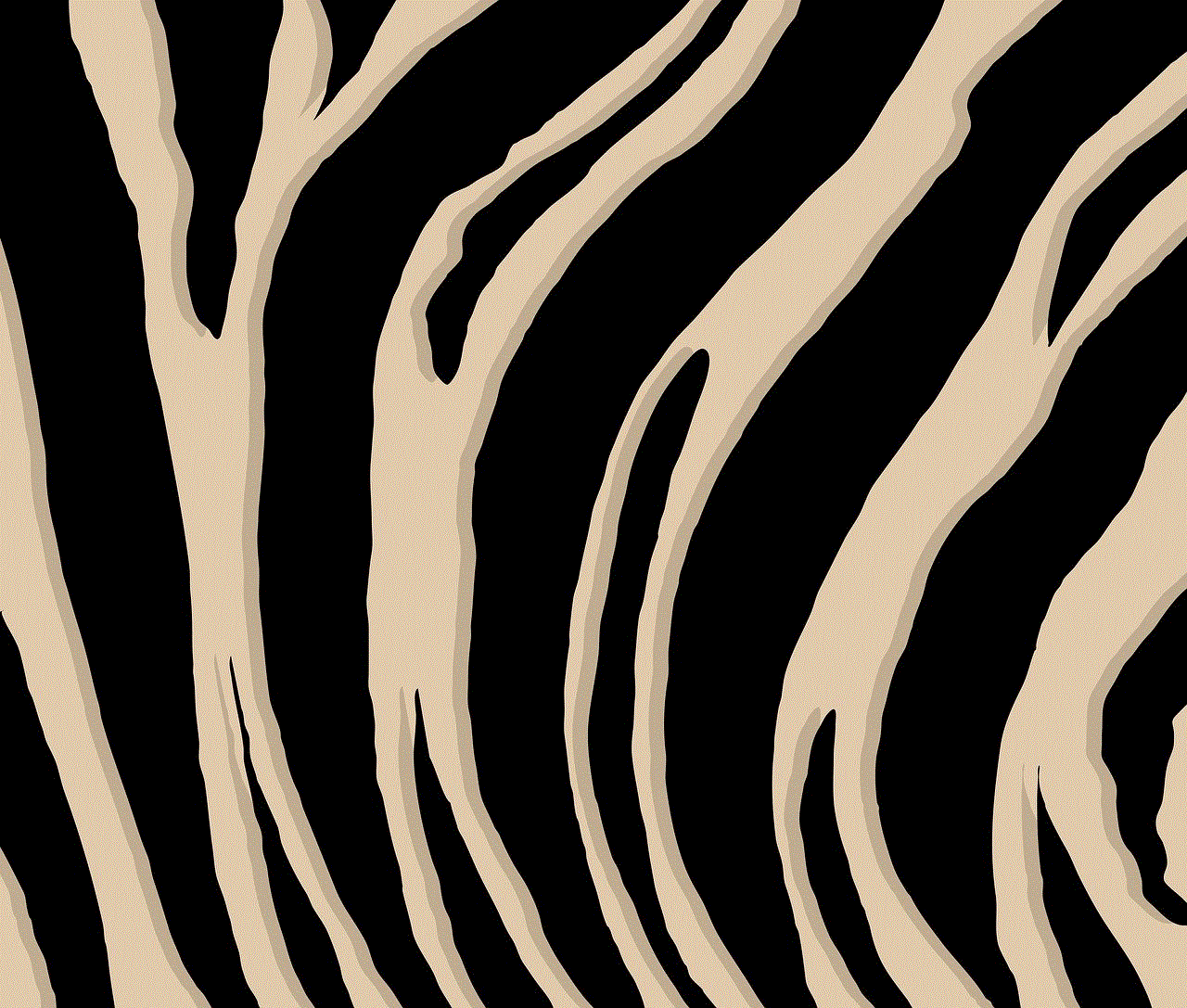
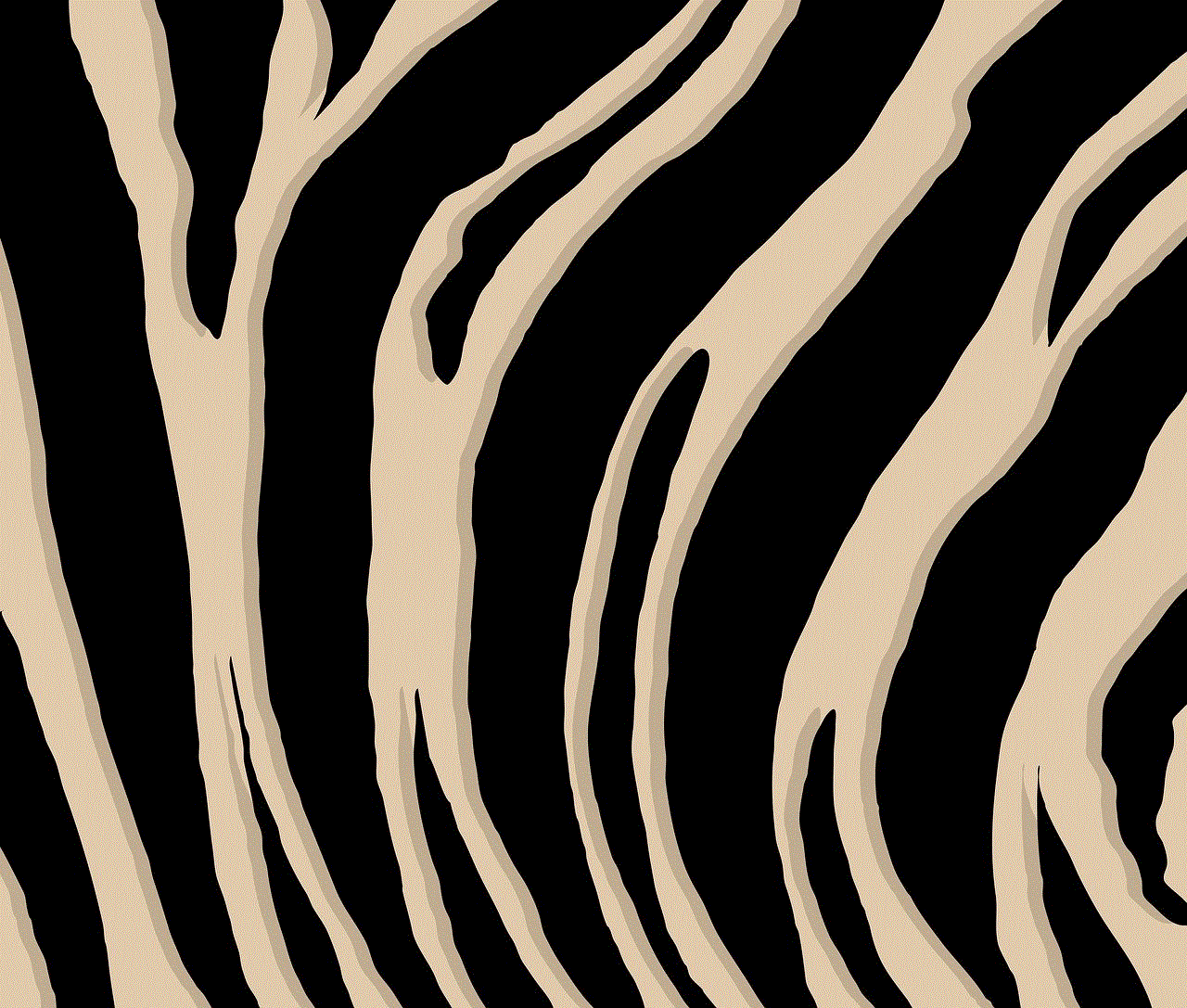
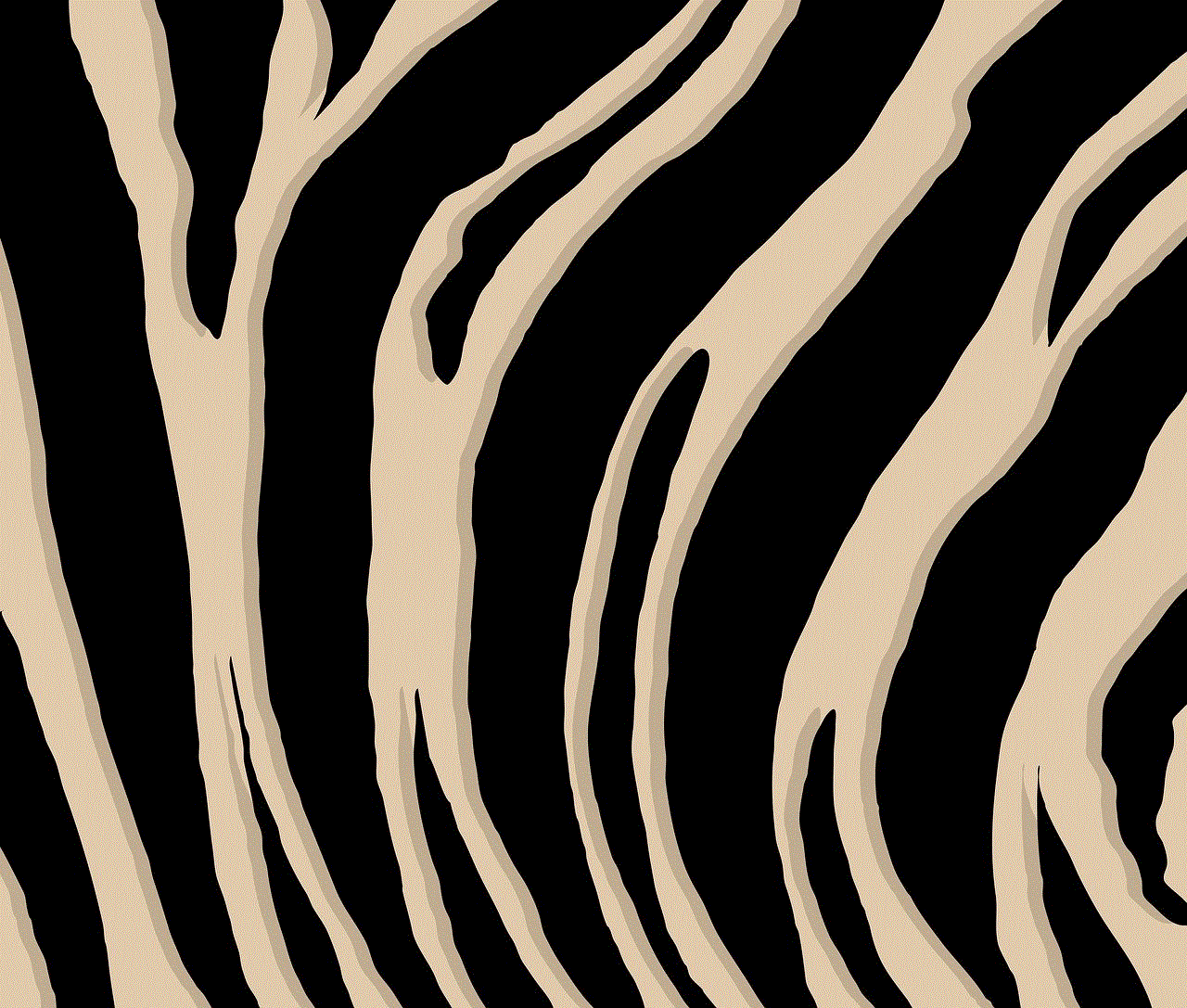
4. Carrier Family Locators
Apart from AT&T, other major carriers such as Verizon and T-Mobile also offer family locator services for their customers. These services work in a similar way to AT&T’s FamilyMap and can be accessed through the carrier’s website or mobile app. However, keep in mind that these services are only available for tracking devices under the same carrier.
5. Spy Apps
For those looking for more advanced tracking options, spy apps can be a viable solution. These apps are designed to operate in stealth mode and offer features such as call and text message monitoring, social media tracking, and even access to the device’s camera and microphone. However, it is essential to note that using spy apps without the device owner’s consent is illegal and can result in severe consequences.
Tools for Tracking AT&T Cell Phones
1. Google Find My Device
Google’s Find My Device is a free service that can be used to track the location of Android devices. It requires the device to be connected to a Google account and have ‘Find My Device’ enabled in the device settings. Users can log in to the Find My Device website or app using their Google account and track the location of their device. It also offers additional features such as locking the device, displaying a message on the lock screen , and erasing all data from the device remotely.
2. iCloud Find My iPhone
For Apple devices, iCloud offers a similar service called ‘Find My iPhone’. This service requires the device to be connected to an iCloud account and have ‘Find My iPhone’ enabled in the device settings. Users can log in to the iCloud website or app using their Apple ID and track the location of their device. It also offers features such as playing a sound on the device, locking it, and erasing all data remotely.
3. Phone Monitoring Software
There are several phone monitoring software available in the market that can be used to track AT&T cell phones. These software can be installed on the target device and provide real-time location updates, call and text message monitoring, and social media tracking. Some popular options include mSpy, FlexiSPY, and Highster Mobile. However, similar to spy apps, using these software without the device owner’s consent is illegal.
4. GPS Trackers
GPS trackers are small devices that can be attached to a cell phone or placed inside it to track its location. These devices use GPS technology to provide real-time location updates, and some models also offer additional features such as geofencing and panic alerts. However, these devices can be expensive and require a monthly subscription fee to access the tracking data.
5. Anti-Theft Apps
There are also several anti-theft apps available for both Android and iOS devices that can help in tracking lost or stolen phones. These apps offer features such as remote lock, remote wipe, and the ability to take a picture using the device’s camera. Some popular options include Cerberus, Prey, and Avast Anti-Theft.
The Importance of Legal and Ethical Considerations
While tracking AT&T cell phones can provide numerous benefits, it is essential to consider the legal and ethical implications of such actions. Tracking someone’s cell phone without their knowledge or consent is a violation of their privacy and can result in severe consequences. In some states, it is considered a criminal offense, and the person responsible can face fines and even imprisonment. Therefore, it is crucial to have a valid reason and obtain proper consent before tracking someone’s cell phone.
Conclusion
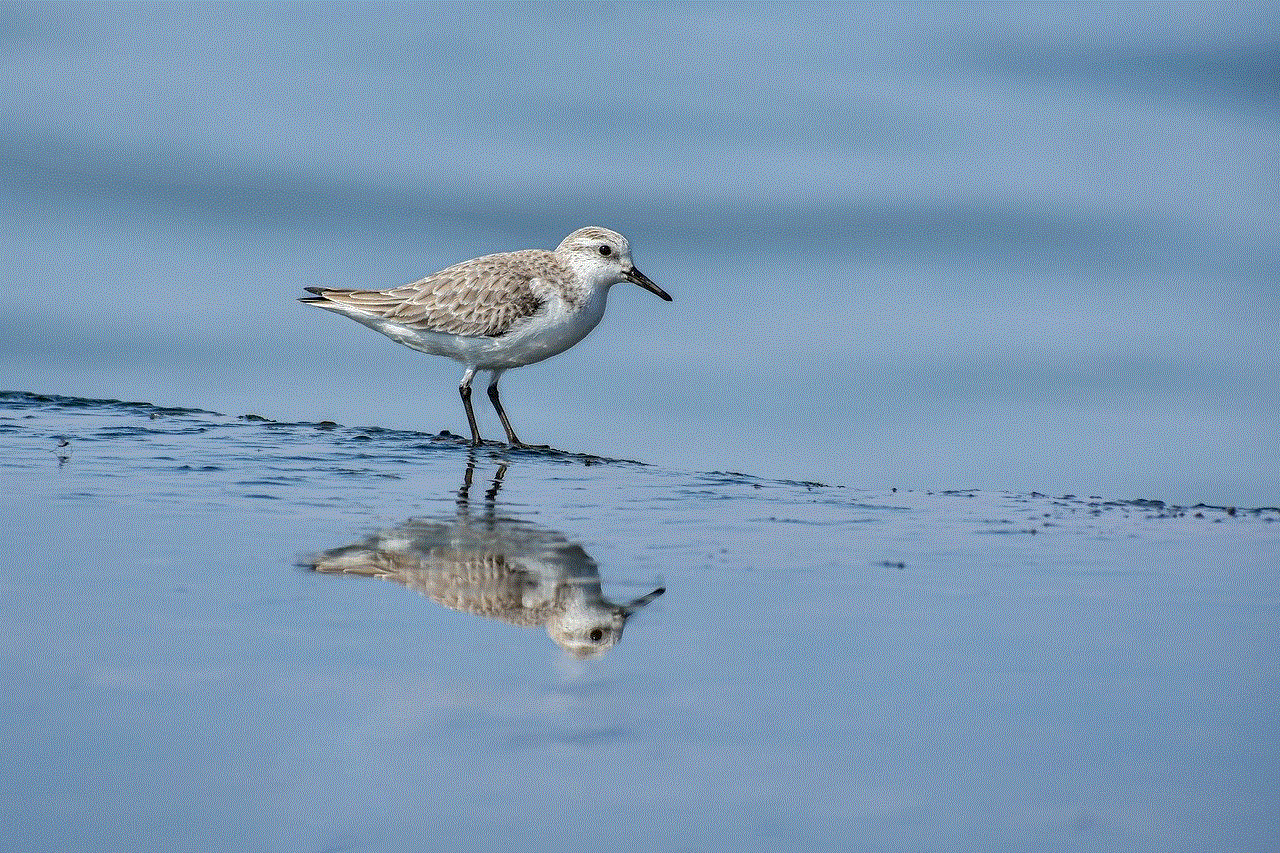
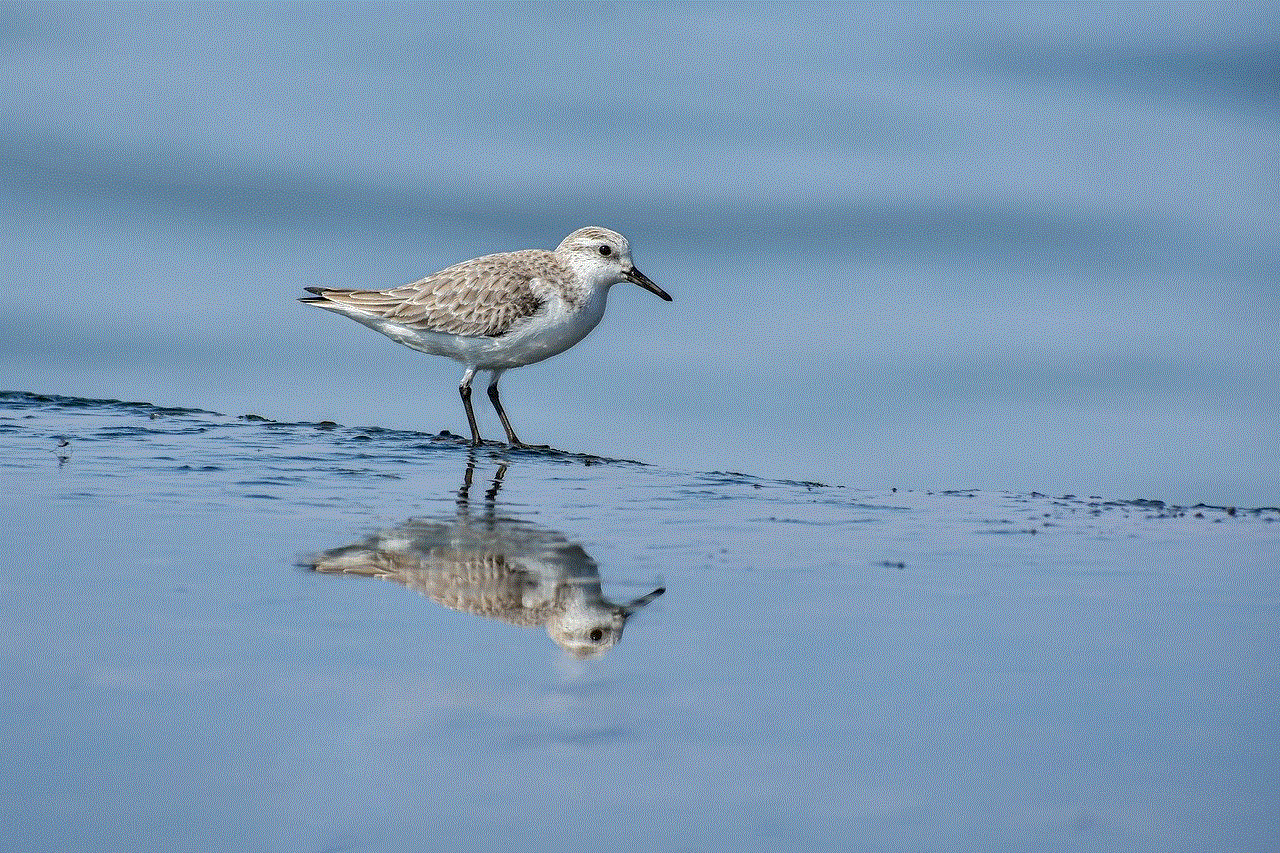
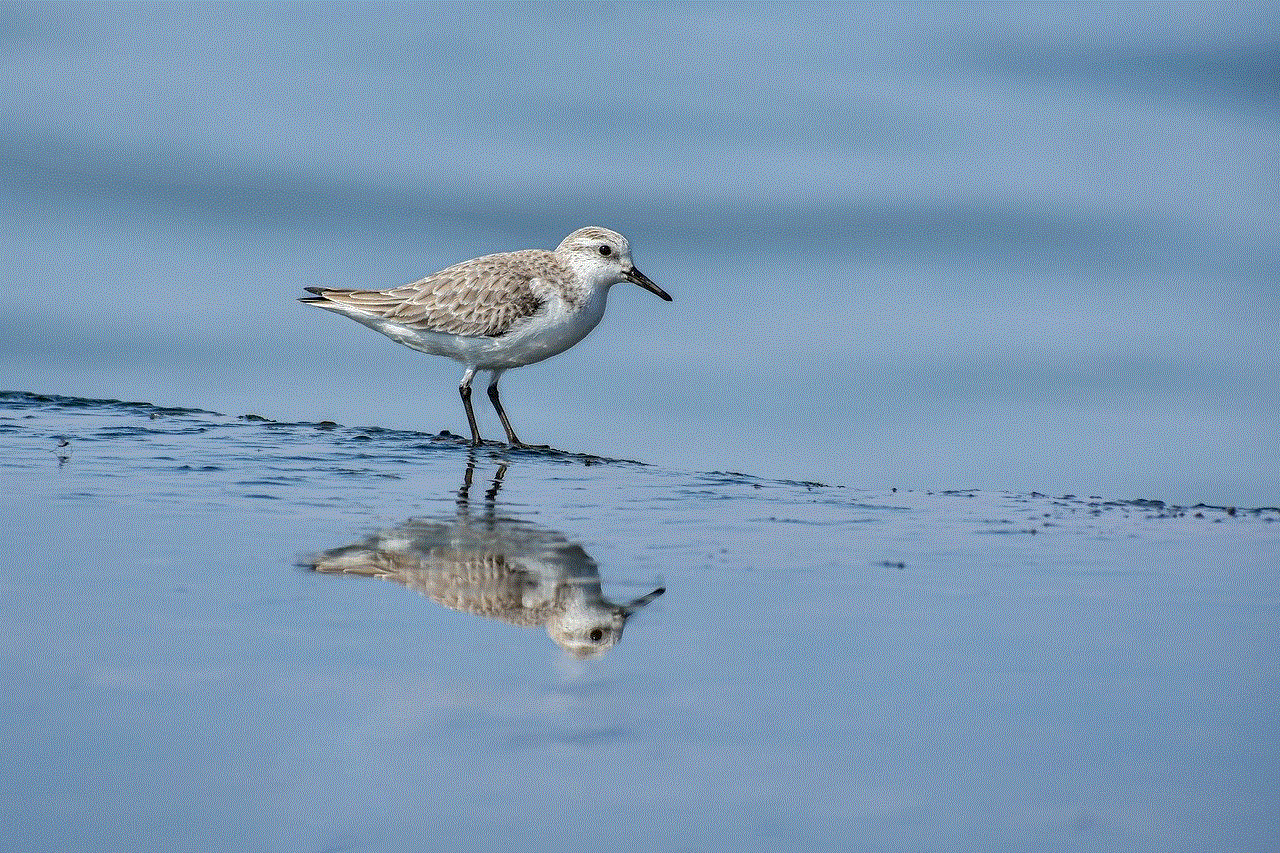
Tracking AT&T cell phones can be a useful tool for businesses and parents to ensure the safety and productivity of their employees and children. With the various methods and tools available, users can choose the most suitable option according to their needs and budget. However, it is essential to consider the legal and ethical implications of tracking someone’s cell phone and obtain their consent before doing so. Ultimately, the goal should be to use these tracking methods responsibly and with respect for others’ privacy.