should kids have social media
The rise of social media has been a defining feature of the 21st century. With platforms like Facebook, Instagram, and TikTok dominating our daily lives, it’s hard to imagine a world without these virtual communities. While social media has democratized communication and connected people from all over the world, it has also raised concerns about its impact on children. Parents often wonder whether it’s appropriate for kids to have social media accounts and if so, at what age. This is a complex issue with no easy answers, and it’s essential to weigh both the benefits and risks before making a decision. In this article, we’ll delve deeper into the question of whether kids should have social media and explore the various arguments for and against it.
On one hand, social media can be a valuable tool for children to connect with their peers, express themselves, and learn about the world. It allows them to stay in touch with friends and family, even if they live far away. Social media also provides a platform for kids to showcase their talents and interests, from art and music to sports and activism. Many young people have built successful careers and businesses through social media, proving that it can be a powerful tool for self-promotion and networking. Moreover, social media can be an educational resource for children, offering access to a vast array of information and perspectives. By browsing through different accounts and content, kids can learn about different cultures, current events, and important issues that affect our society.
However, the benefits of social media for kids must be balanced against its potential risks. One of the most significant concerns is the impact of social media on children’s mental health. Studies have shown that excessive use of social media can lead to depression, anxiety, and low self-esteem in young people. The pressure to conform to beauty standards and the fear of missing out (FOMO) are just some of the factors that contribute to this phenomenon. Moreover, social media can expose kids to cyberbullying, which can have serious consequences on their well-being. According to a survey by the National Center for Education Statistics, 20% of students in grades 9-12 reported being bullied online. This alarming statistic highlights the need to monitor children’s social media activity and intervene if necessary.
Another concern is the potential for social media to expose kids to inappropriate content. Despite efforts to regulate social media platforms, there is still a significant amount of explicit and violent content that can be accessed with just a few clicks. Children are particularly vulnerable to this type of content, and exposure to it can have a long-lasting impact on their development. Moreover, social media can also expose kids to online predators, who use these platforms to groom and exploit young people. It’s crucial for parents to educate their children about online safety and set strict privacy settings to minimize the risk of encountering inappropriate content or individuals.
Furthermore, social media has been linked to a decrease in face-to-face interactions and a decline in social skills among children. With the rise of social media, kids are spending more time on their phones and less time engaging in real-life social interactions. This can lead to a lack of empathy, communication skills, and the ability to form meaningful relationships. As a result, children may struggle to navigate social situations, both online and offline. Additionally, social media can create a false sense of connection, as it often fosters shallow and superficial relationships. As kids grow up, they may find it challenging to form deep and meaningful connections, which are crucial for their emotional well-being.
Moreover, social media can also have a negative impact on children’s academic performance. With the constant distractions and notifications, it’s easy for kids to lose focus while studying or doing homework. This can lead to a decrease in academic performance, as well as a lack of motivation and discipline. Another concern is the potential for social media to become a source of addiction for children. The constant need to check notifications and keep up with the latest trends can lead to a reliance on social media, which can be detrimental to their overall well-being. It’s crucial for parents to set boundaries and monitor their children’s screen time to prevent social media addiction.
So, should kids have social media accounts? The answer is not a simple yes or no, as it depends on various factors, such as the child’s age, maturity level, and parental supervision. The American Academy of Pediatrics recommends that children under 2 years old should have no screen time, while kids between 2 and 5 years old should have no more than one hour of screen time per day. For children between 6 and 18 years old, the recommended screen time limit is 2 hours per day. Parents should also consider their child’s readiness for social media, as well as their ability to handle the potential risks. It’s important to have open and honest conversations with your child about social media and set clear rules and expectations.
If you do decide to allow your child to have a social media account, it’s vital to monitor their activity closely. This includes checking their friend list, setting privacy settings, and having access to their account. It’s also essential to educate your child about online safety and responsible social media use. This includes not sharing personal information, being mindful of the content they post, and reporting any inappropriate or harmful behavior. By being actively involved in your child’s social media activity, you can help mitigate the potential risks and ensure that they are using these platforms responsibly.
In conclusion, the question of whether kids should have social media accounts is a complex one. While social media can offer many benefits for children, it also poses significant risks that cannot be ignored. As a parent, it’s essential to weigh these pros and cons and make an informed decision based on your child’s individual needs and circumstances. Remember to have open and honest conversations with your child about social media and set clear rules and boundaries. With proper guidance and supervision, social media can be a valuable tool for children to connect, learn, and express themselves.
how to unarchive whatsapp
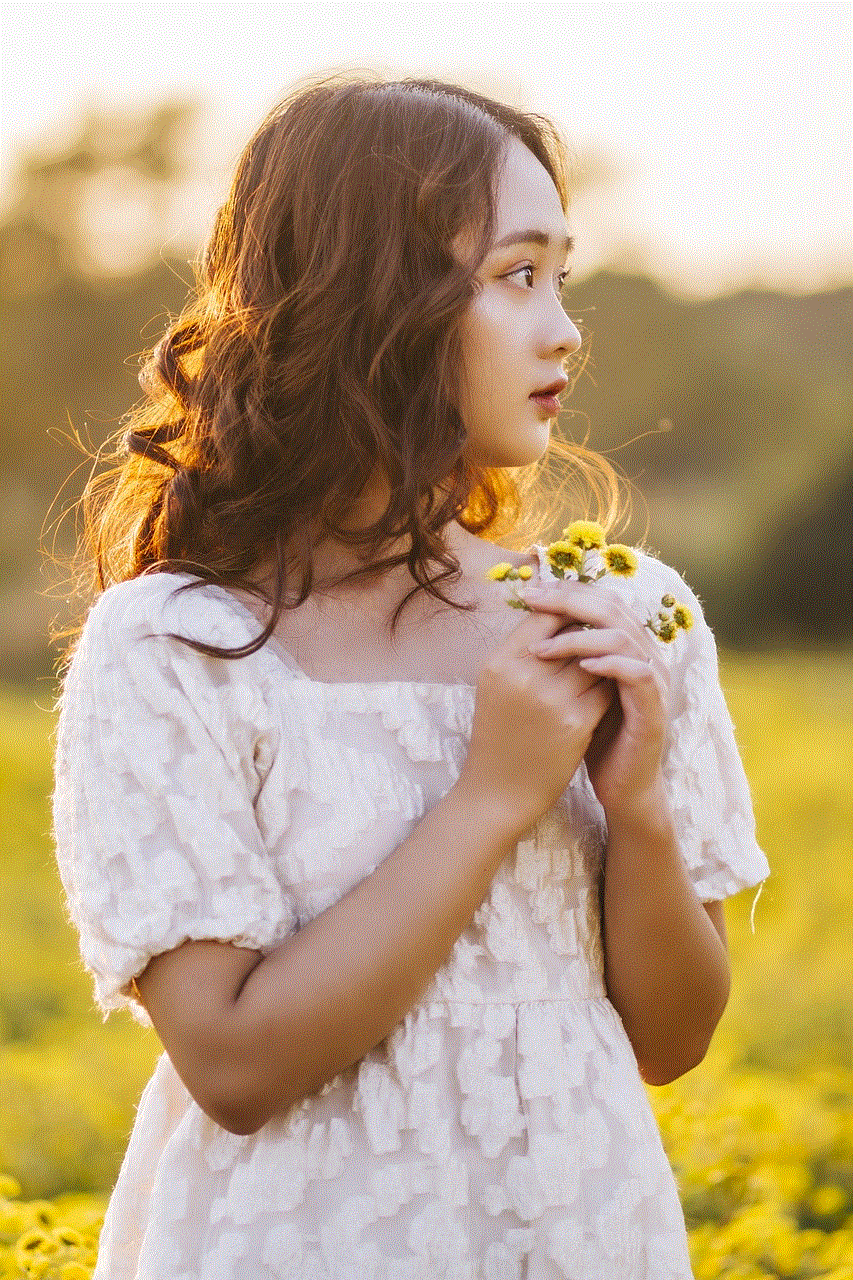
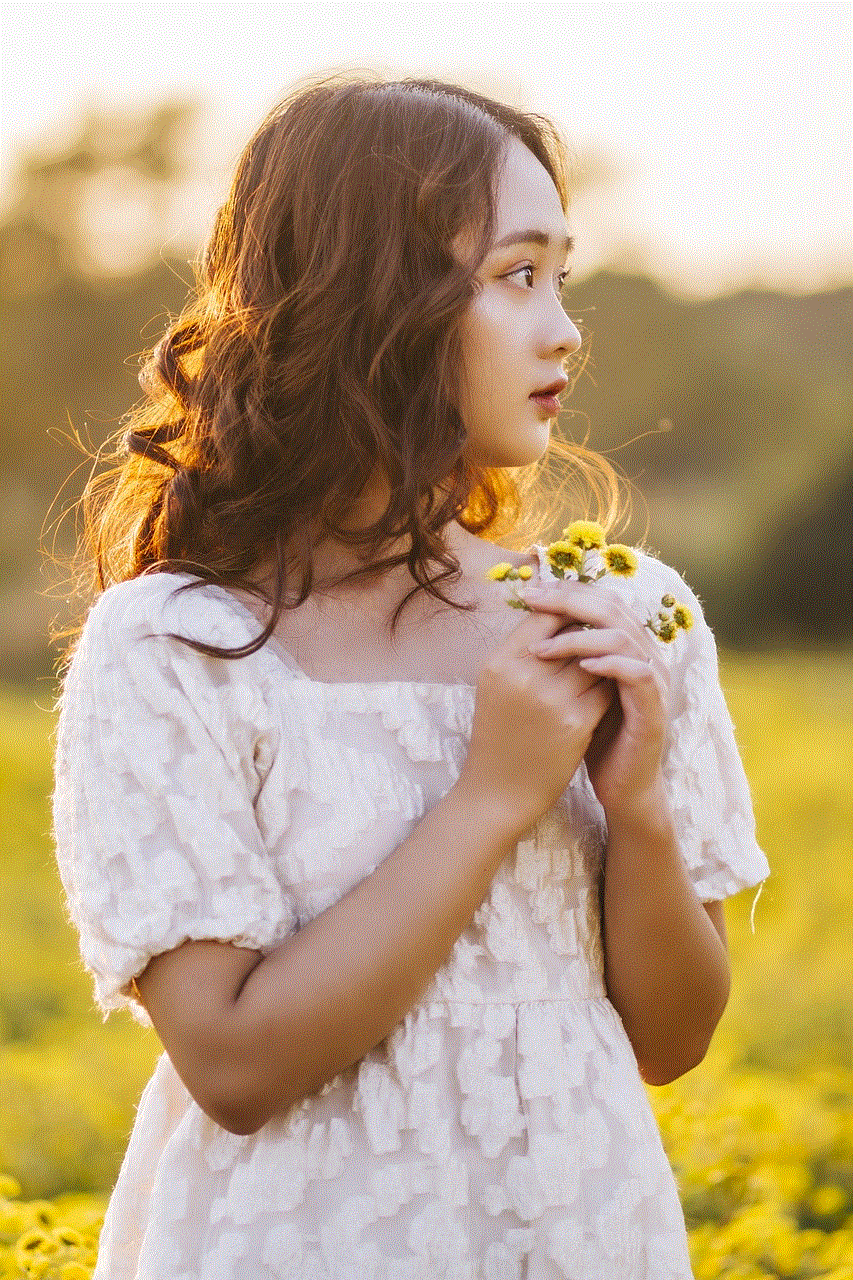
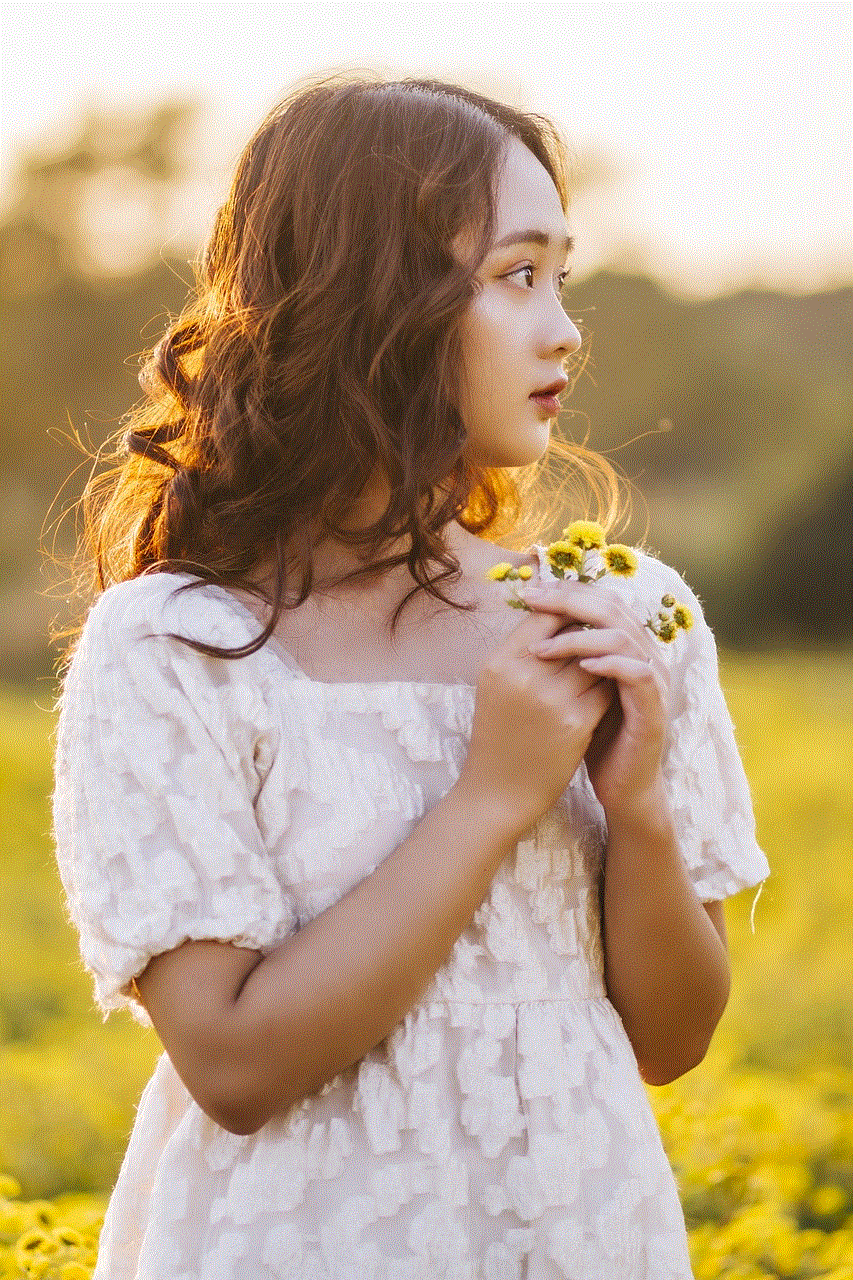
WhatsApp has become an essential tool for communication in today’s fast-paced world. With its user-friendly interface and convenient features, it has become the go-to messaging app for millions of people around the globe. One of its useful features is the ability to archive chats, which allows users to hide conversations that are not currently relevant but can be accessed later. However, there may be instances when you need to unarchive a chat on WhatsApp. In this article, we will discuss the process of unarchiving WhatsApp chats and provide tips on how to effectively manage your archived chats.
Before we dive into the process of unarchiving chats, let us first understand what archiving means on WhatsApp. Archiving a chat means that it is removed from your main chat list and stored in the “Archived Chats” folder. This feature is particularly useful when you want to declutter your chat list and hide conversations that are not needed at the moment. It is also a great way to maintain your privacy, as archived chats can only be accessed by entering a four-digit passcode or using your fingerprint.
Now, let us discuss how to unarchive a chat on WhatsApp. The process is quite simple and can be done in a few easy steps. Firstly, open the WhatsApp application on your device and go to the main chat list. Scroll down to the bottom of the list, and you will find the “Archived Chats” folder. Tap on it, and you will see all your archived chats. Select the chat that you want to unarchive and swipe left on it. You will see the “Unarchive” option, click on it, and the chat will be moved back to your main chat list. Alternatively, you can also long-press on the chat and select the “Unarchive” option from the menu. The chat will be automatically unarchived and will appear in your main chat list.
In some cases, you may not be able to find the chat you are looking for in the “Archived Chats” folder. This could be because the chat has been automatically unarchived. WhatsApp has a feature that automatically unarchives a chat when you receive a new message from that chat. This ensures that you do not miss out on any important conversations. However, if you want to keep the chat archived, you can turn off this feature by going to Settings > Chats > Archived Chats and toggle off the “Keep chats archived” option.
Another situation when you may need to unarchive a chat is when you accidentally archive it. This can happen when you are scrolling through your chat list or trying to clear a particular chat. In such cases, you can easily retrieve the chat by going to the “Archived Chats” folder and following the same steps mentioned above to unarchive it.
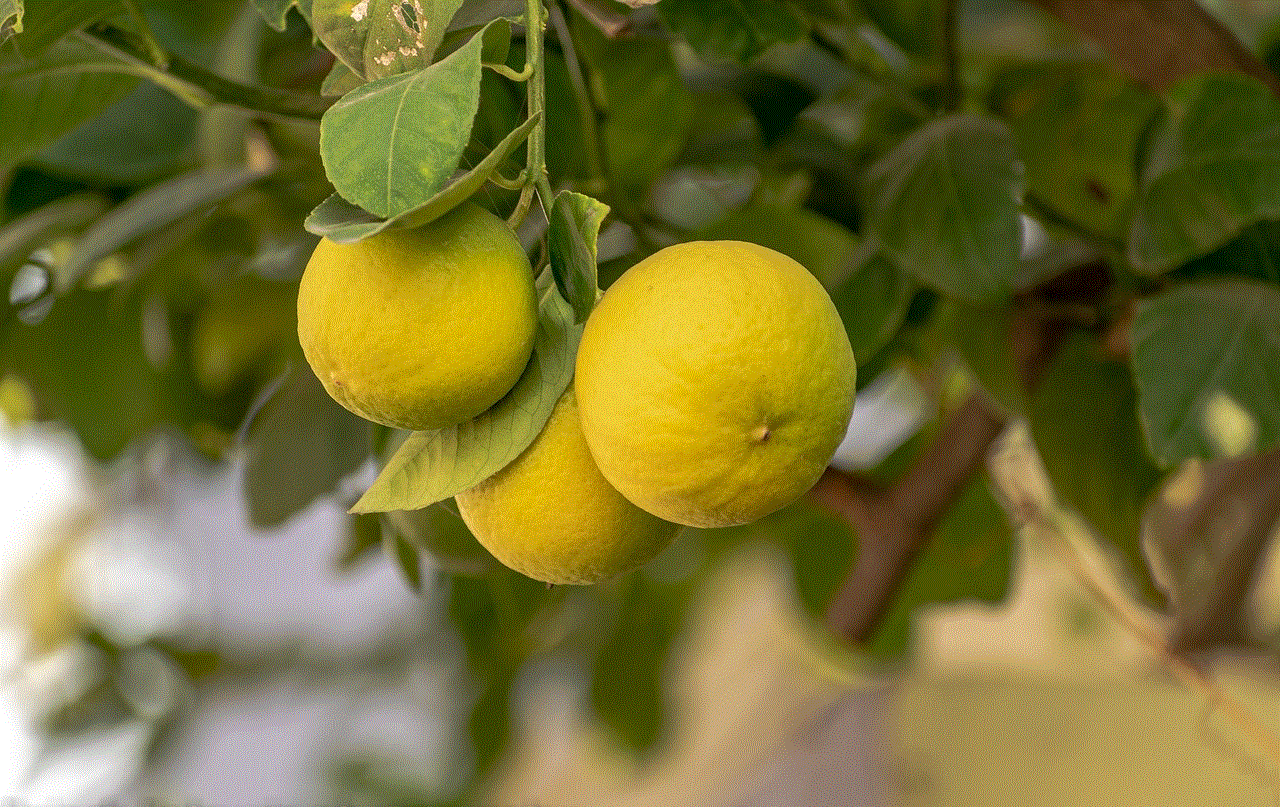
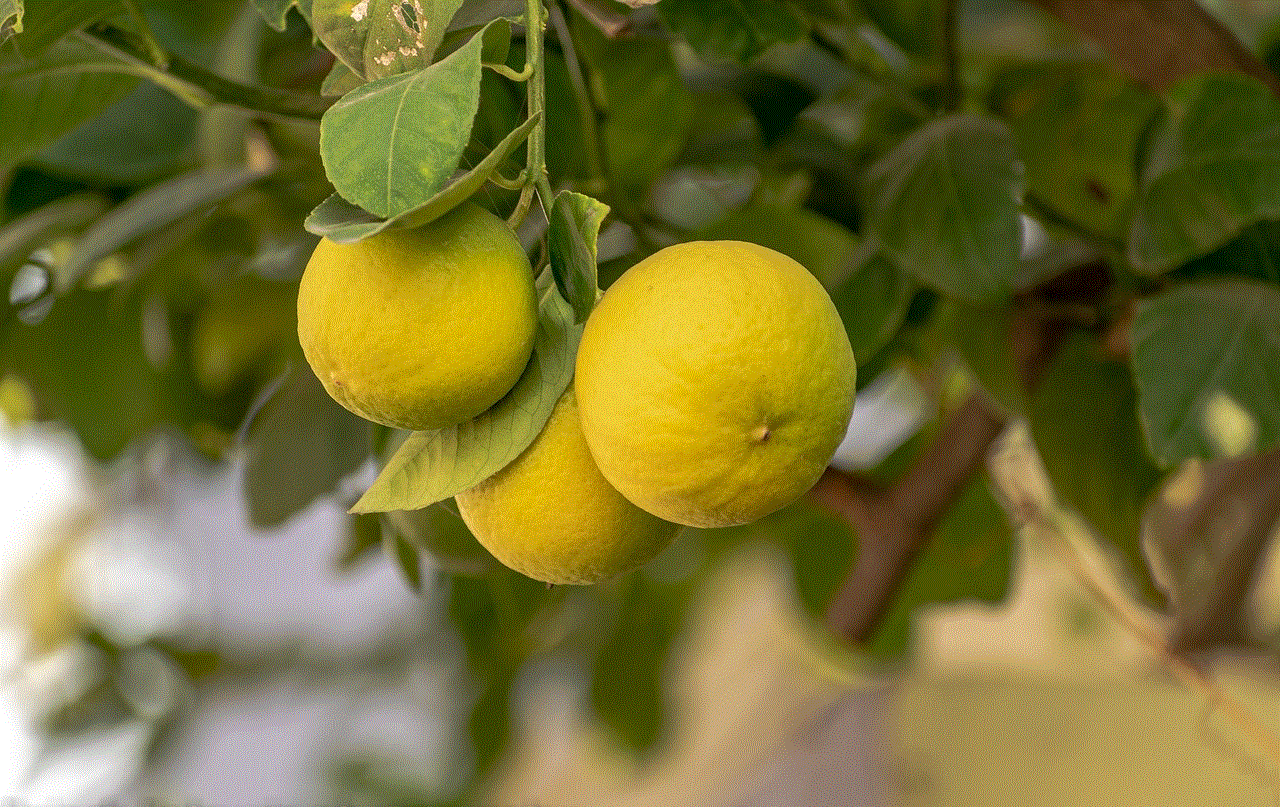
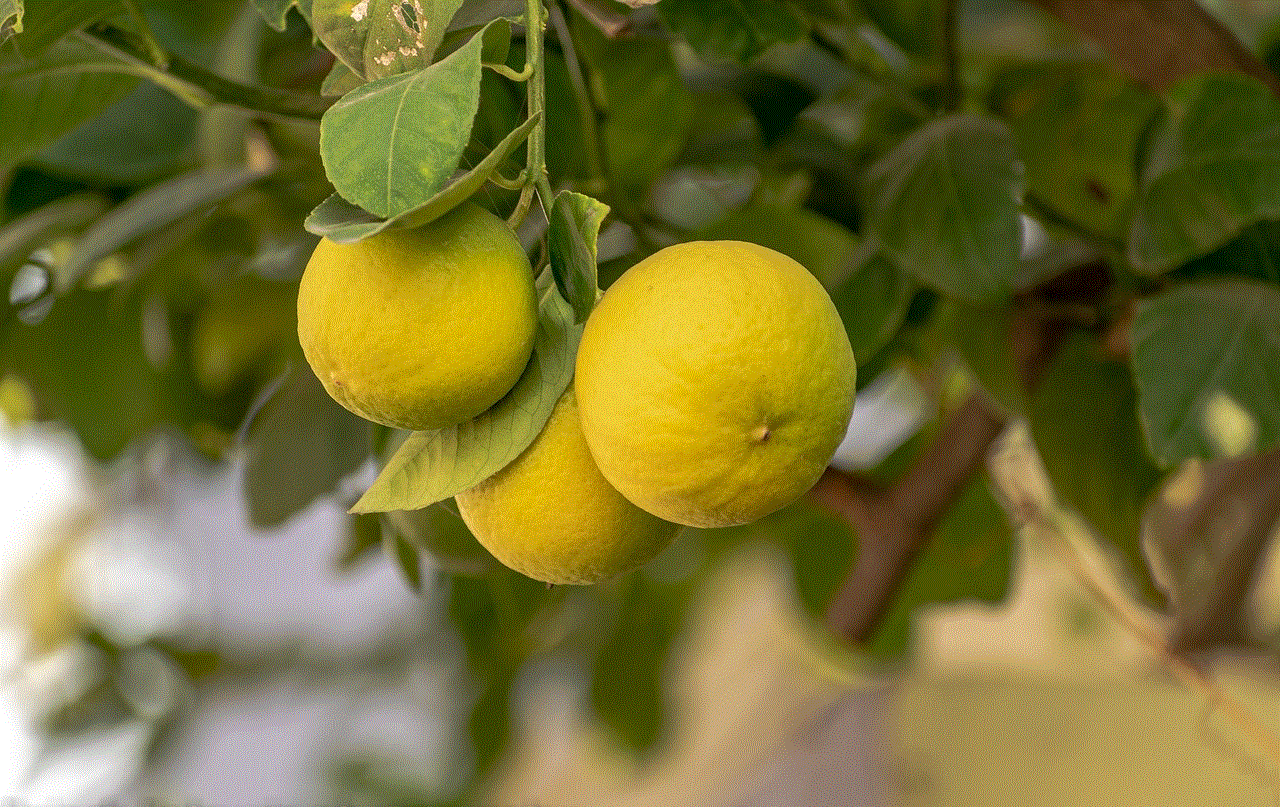
Apart from the traditional method of unarchiving, there is another way to access your archived chats. If you have an iPhone, you can use the search bar at the top of your chat list to search for a particular chat. Even if the chat is archived, it will appear in the search results. Similarly, Android users can use the search icon on the top right corner of their chat list to search for a particular chat. This feature comes in handy when you have multiple archived chats and do not remember which one you are looking for.
Now that you know how to unarchive chats on WhatsApp let us discuss some tips on managing your archived chats effectively. Firstly, it is essential to keep your archived chats organized. You can do this by creating different folders within the “Archived Chats” folder. For example, you can create a folder for work-related chats, personal chats, and so on. This will make it easier for you to find a particular chat when needed, instead of scrolling through a long list of archived chats.
Another useful tip is to regularly review your archived chats and delete the ones that are no longer relevant. This will ensure that you do not have a cluttered list of archived chats, making it easier for you to find the chats that you need. Moreover, it will also free up storage space on your device, as archived chats still take up space on your phone.
If you have a habit of archiving chats that contain important information, it is advisable to take a backup of these chats. This will ensure that you do not lose any important information in case you accidentally delete the chat or lose your device. WhatsApp has an option to backup your chats to Google Drive or iCloud, depending on your device. You can also manually export a chat by selecting the chat and going to More > Export chat > Include media or without media.
In some cases, you may want to permanently delete an archived chat. This could be because the chat contains sensitive information or you do not want it to appear in your chat list again. To do this, you can go to the “Archived Chats” folder, swipe left on the chat, and select the “Delete” option. The chat will be permanently deleted, and you will not be able to retrieve it. Hence, it is advisable to backup important chats before deleting them.
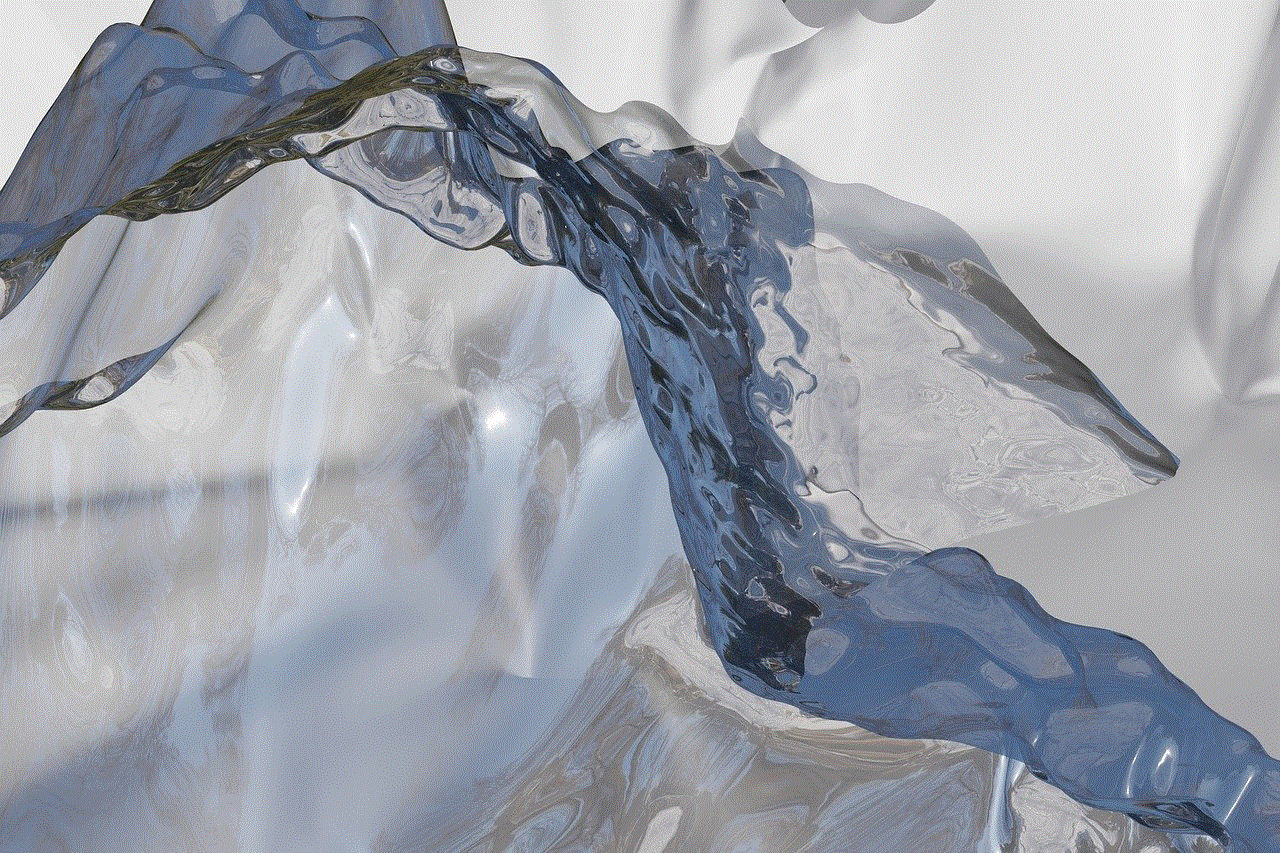
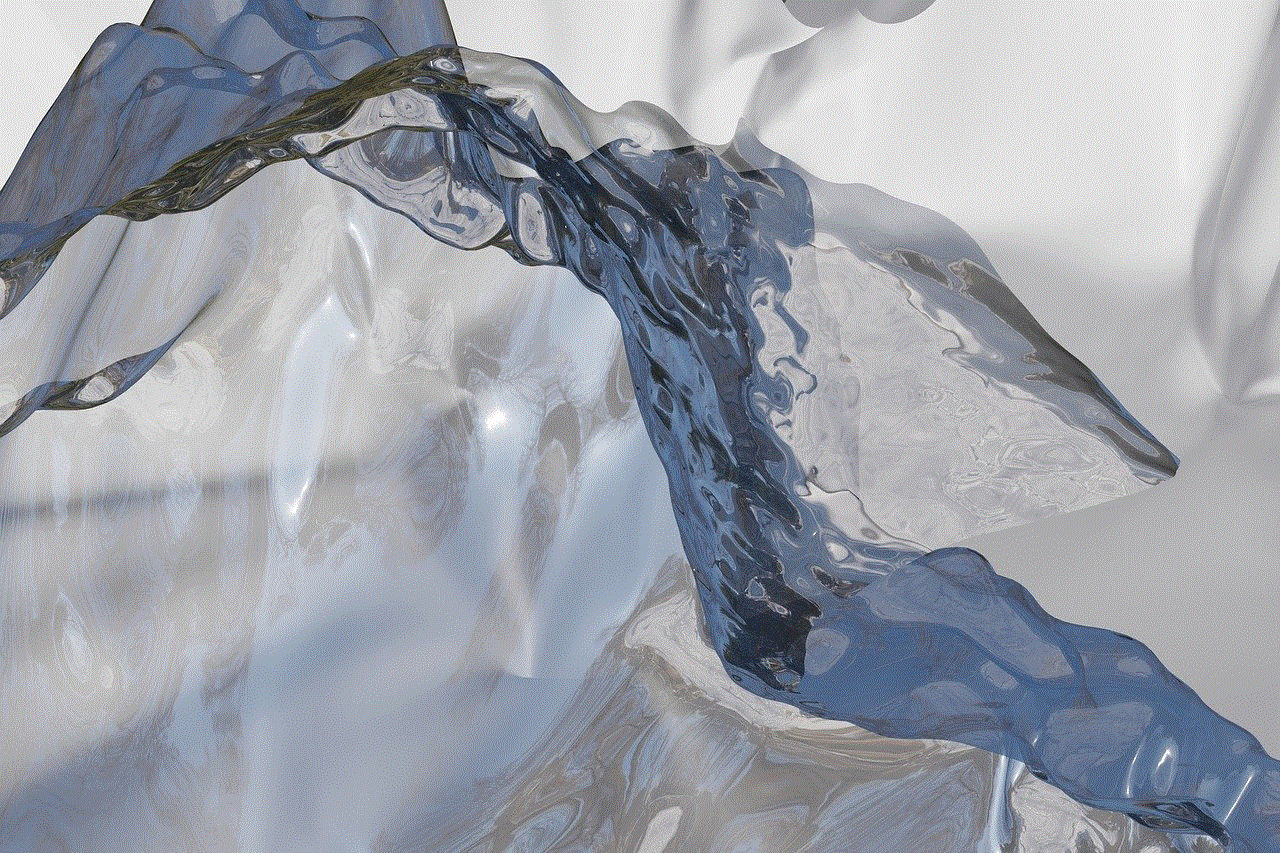
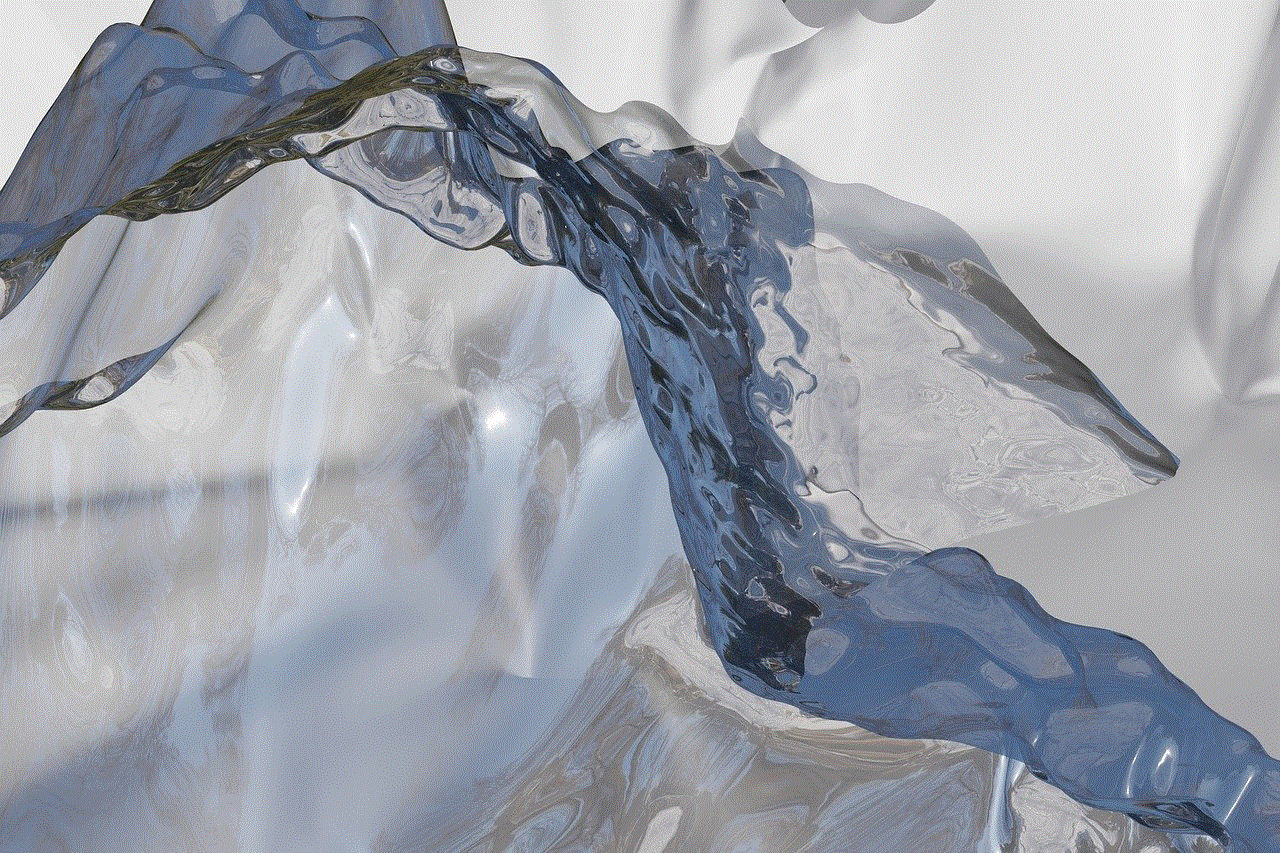
Lastly, if you do not want to use the archive feature on WhatsApp, you can simply turn it off. This will remove the “Archived Chats” folder from your chat list, and all your chats will appear in the main chat list. To do this, go to Settings > Chats > Archive chats and toggle off the “Archive all chats” option.
In conclusion, the archive feature on WhatsApp is a useful tool to declutter your chat list and maintain your privacy. However, it is essential to know how to unarchive chats if you need to access them again. By following the simple steps mentioned in this article, you can easily unarchive chats on WhatsApp. Moreover, by effectively managing your archived chats, you can ensure that you have a clutter-free chat list and do not lose any important information.