best apps for 2 year olds
# Best Apps for 2-Year-Olds: A Comprehensive Guide
In today’s digital age, technology has become an integral part of our lives, including the lives of our youngest family members. As parents look for ways to engage and educate their toddlers, mobile applications have emerged as valuable tools. However, with a plethora of options available, selecting the right apps for 2-year-olds can be daunting. This article aims to provide a comprehensive guide to the best apps for toddlers, focusing on educational content, age-appropriateness, and interactive features.
## Understanding the Needs of 2-Year-Olds
At the age of two, children are in a critical phase of cognitive, emotional, and social development. During this time, they are exploring their environment, developing language skills, and beginning to understand basic concepts such as numbers and colors. Therefore, the best apps for this age group should promote these developmental milestones while also being entertaining. Apps that encourage creativity, problem-solving, and interactive learning can provide a balanced approach to screen time.
## Criteria for Selecting Apps
When evaluating apps for toddlers, several factors should be considered:
1. **Age Appropriateness**: Ensure that the app is specifically designed for the 2-year-old age group. Apps should be engaging and simple enough for toddlers to navigate independently or with minimal assistance.
2. **Educational Value**: Look for apps that promote learning in areas such as language development, math skills, and social interaction. Apps that incorporate songs, stories, or games can enhance learning experiences.
3. **Interactive Features**: Interactive elements such as touch, drag-and-drop, and voice commands can help keep toddlers engaged. The more interactive an app is, the more likely it is to hold a child’s attention.
4. **Screen Time Guidelines**: The American Academy of Pediatrics recommends that children aged 2 years and older should have no more than one hour of high-quality programming each day. It’s crucial to monitor and manage screen time effectively.
5. **Parental Controls**: Apps should offer parental control features, allowing parents to set time limits, restrict access to certain content, and monitor usage.
## Top Apps for 2-Year-Olds
Here are some of the best apps for 2-year-olds that meet the aforementioned criteria:
### 1. **Endless Alphabet**
Endless Alphabet is a delightful educational app that introduces toddlers to new vocabulary through engaging animations and interactive puzzles. Each word features a charming monster character that helps explain its meaning, making learning fun and memorable. The app also includes a variety of mini-games that reinforce the vocabulary learned.
### 2. **Toddler Games by 22LEARN**
This app offers a collection of simple and engaging games designed specifically for toddlers. Activities include shape sorting, puzzles, and matching games that help develop fine motor skills and cognitive abilities. The colorful graphics and delightful sound effects keep children entertained while learning essential skills.
### 3. **Peek-a-Boo Barn**
Peek-a-Boo Barn is an interactive app that introduces toddlers to various farm animals and the sounds they make. The app features a charming barn where children can tap to reveal animals, accompanied by fun animations and sounds. This app not only entertains but also helps develop language skills as children learn to identify animals and their sounds.
### 4. **Sago Mini Friends**
Sago Mini Friends encourages creativity and imaginative play. In this app, children can explore the world with adorable characters, engage in various activities, and solve simple puzzles. The open-ended nature of the app allows toddlers to use their imagination while developing social and emotional skills.
### 5. **ABCmouse.com**
ABCmouse.com offers a comprehensive early learning platform for children aged 2 to 8. The app provides a wide range of educational activities covering subjects such as reading, math, science, and art. With engaging games, songs, and stories, ABCmouse.com makes learning enjoyable while allowing parents to track their child’s progress.
### 6. **Pango Build Town**
Pango Build Town is a fun and creative app that allows toddlers to build their own town using various characters and objects. The app promotes imaginative play, spatial awareness, and problem-solving skills as children create their unique environments. With vibrant graphics and interactive elements, Pango Build Town is a hit among young children.
### 7. **Breathe, Think, Do with Sesame Street**
Developed by Sesame Street, this app focuses on social-emotional learning. It guides toddlers through everyday challenges, teaching them problem-solving strategies and coping skills. With engaging characters and interactive scenarios, the app helps children learn to manage their feelings and navigate social situations.
### 8. **Dr. Panda Town**
Dr. Panda Town is an interactive app that allows toddlers to explore various environments, such as a hospital, school, and restaurant. Children can engage in role-playing activities, helping to develop their social skills and imaginative play. The app’s open-ended nature encourages creativity and exploration.
### 9. **Little Fox Music Box**
Little Fox Music Box introduces toddlers to a world of music through engaging songs and animations. The app features a variety of musical styles, instruments, and interactive elements that encourage children to tap along and sing. Music is a powerful tool for learning, and this app helps develop an early appreciation for rhythm and melody.
### 10. **Toca Boca Series**
Toca Boca offers a variety of apps that encourage imaginative play and exploration. Each app in the series focuses on different themes, such as cooking, hairdressing, and city life. The open-ended nature of Toca Boca apps allows children to experiment and engage in creative play, fostering problem-solving skills and social interaction.
## The Importance of Parental Involvement
While apps can be a valuable tool for toddlers, parental involvement is crucial for maximizing their benefits. Engaging with your child during app usage can enhance their learning experience. Here are some tips for effective parental involvement:
– **Co-Play**: Sit with your child while they use the app. This allows you to guide them through the content, answer questions, and provide additional context.
– **Discuss**: After using an app, discuss what your child learned. Ask questions to reinforce their understanding and encourage language development.
– **Limit Screen Time**: Set boundaries around app usage to ensure a healthy balance between screen time and other activities. Encourage outdoor play, reading, and social interactions with peers.
– **Explore Together**: Use the app as a springboard for real-life experiences. For example, if your child plays an app about animals, consider visiting a zoo or a farm to see the animals in person.
## Conclusion
Selecting the best apps for 2-year-olds involves careful consideration of their developmental needs and the educational value of the content. The apps mentioned in this article provide a diverse range of experiences that promote learning, creativity, and social interaction. Remember that technology should be used as a supplement to traditional play and learning rather than a replacement. By involving yourself in your child’s digital experiences, you can help create a positive and enriching environment that fosters growth and exploration. As technology continues to evolve, the right apps can serve as valuable tools in supporting your toddler’s journey through early childhood.
how to add location on snapchat story
# How to Add Location on Snapchat Story: A Comprehensive Guide
Snapchat has revolutionized the way we communicate and share our lives with friends and family. One of its most engaging features is the ability to create stories that showcase moments from our daily activities. Adding a location to your Snapchat story can enhance your posts, providing context and making them more engaging for your audience. In this article, we will explore how to add a location to your Snapchat story, the benefits of doing so, and tips for maximizing your Snapchat experience.
## Understanding Snapchat Stories
Before we dive into the specifics of adding a location to your Snapchat story, it’s important to understand what Snapchat stories are. A Snapchat story is a collection of Snaps—photos or videos—that you share with your friends or the public for 24 hours. These Snaps disappear after a day but can be viewed repeatedly by those who have access to your story during that time.
Snapchat stories can be a powerful way to share experiences, showcase your personality, and connect with others. By adding a location, you can provide additional context to your Snaps, making them more interesting and engaging for viewers.
## Why You Should Add a Location to Your Snapchat Story
Adding a location to your Snapchat story offers several benefits. First, it helps to inform your audience about where you are and what you are doing. This context can make your posts more relatable and engaging. For example, if you are at a concert, tagging the venue allows your friends to understand the atmosphere and vibe of the event.
Second, including a location can increase the visibility of your Snaps. When you add a location to your story, it may appear in the location-specific stories that Snapchat curates. This means that users who are interested in that location, even if they are not your friends, may come across your Snaps. This can help you gain more followers and expand your reach within the Snapchat community.
Finally, adding a location can enhance the overall aesthetic of your Snaps. Snapchat offers a variety of location stickers and geofilters that can add flair and creativity to your stories. This can make your posts more visually appealing and encourage more interactions from your audience.
## How to Add a Location to Your Snapchat Story
### Step 1: Open the Snapchat App
The first step in adding a location to your Snapchat story is to open the Snapchat app on your mobile device. Ensure that you are logged into your account and that you have the latest version of the app installed for optimal performance.
### Step 2: Capture a Snap
Next, you need to capture a Snap that you want to add to your story. You can do this by tapping the circular button at the bottom of the screen. You can choose to take a photo or record a video by holding down the button. Feel free to explore different angles and perspectives to capture the perfect moment.
### Step 3: Access the Stickers Menu
Once you have captured your Snap, you’ll be taken to the editing screen. Here, you can add various elements to your Snap, including text, drawings, and stickers. To add a location, tap on the sticker icon located on the right side of the screen. This icon looks like a square with a folded corner.
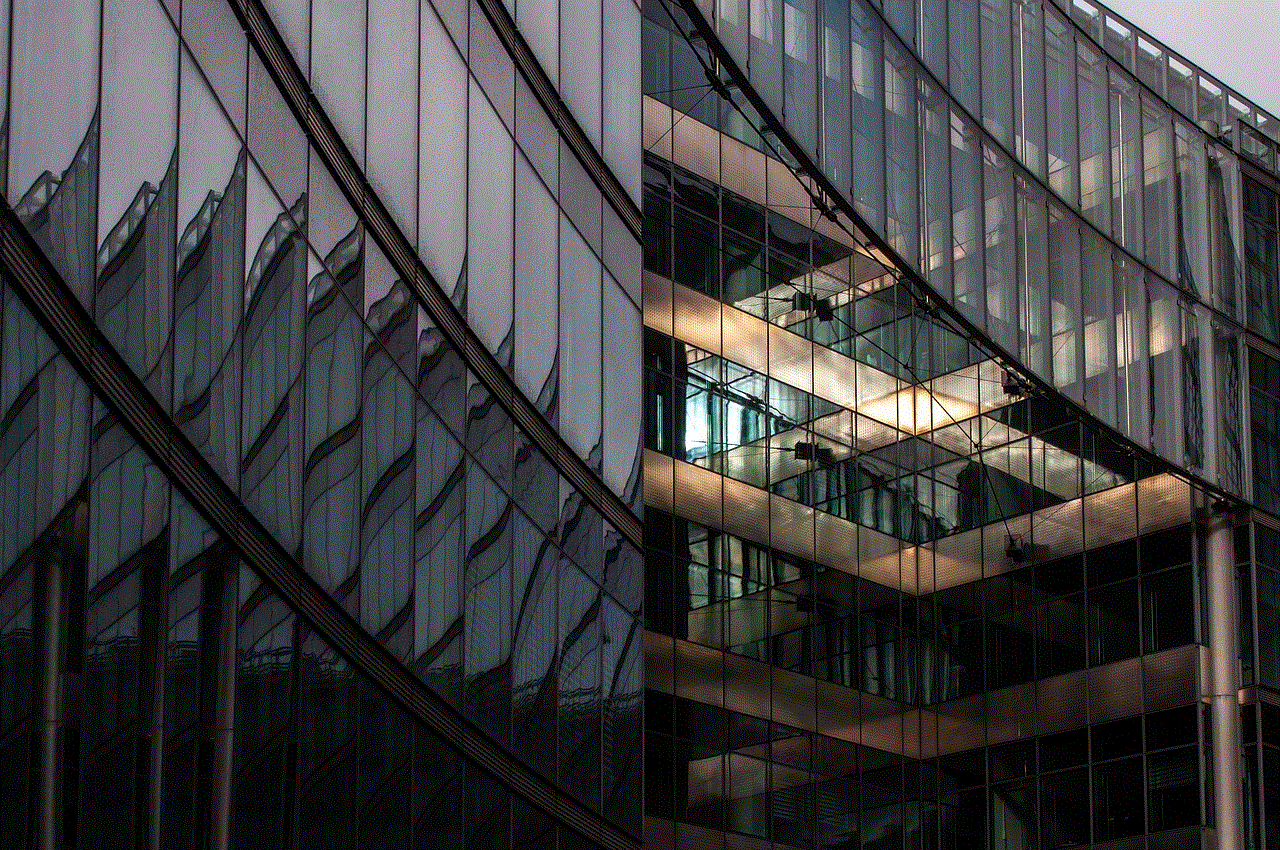
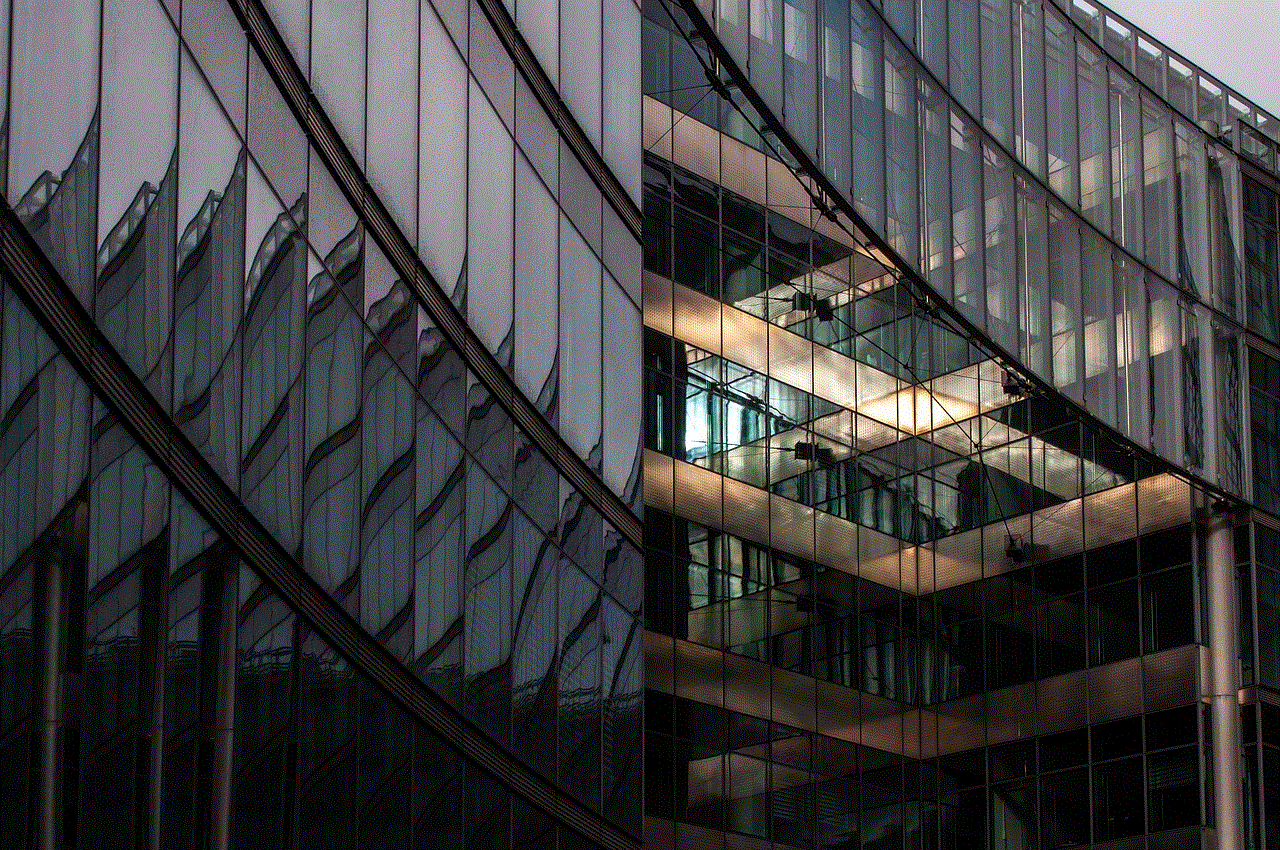
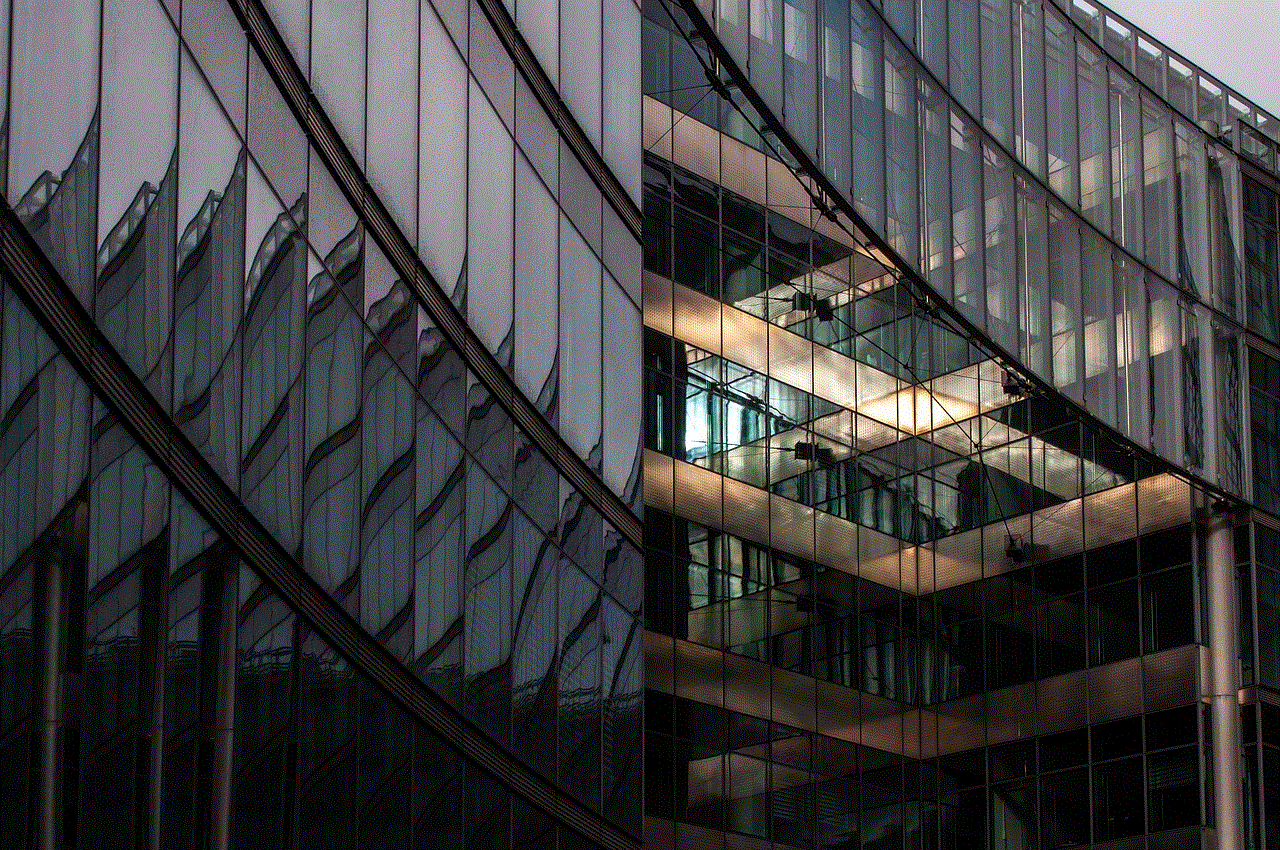
### Step 4: Select the Location Sticker
After tapping the sticker icon, you will see a menu of different sticker options. Scroll through the available stickers and look for the location sticker. It typically has a pin icon or a location marker. Tap on it to open the location search feature.
### Step 5: Search for Your Location
In the location search box, type the name of the place you want to tag in your Snap. As you type, Snapchat will provide suggestions based on your input. You can select your desired location from the list of suggestions. If you are at a well-known place, such as a restaurant, park, or event venue, it should appear in the list.
### Step 6: Customize the Location Sticker
Once you have selected your location, it will appear on your Snap as a sticker. You can drag the sticker to reposition it on the screen and use pinch gestures to resize it. Additionally, Snapchat offers different styles and colors for location stickers, allowing you to customize the look to match your Snap’s aesthetic. Experiment with different options to find the perfect fit for your story.
### Step 7: Add Additional Elements (Optional)
In addition to the location sticker, you may want to add other elements to your Snap, such as text, emojis, or drawings. This can help to further enhance your story and convey your message. Be creative and have fun with the editing tools available to you.
### Step 8: Share Your Snap to Your Story
Once you are satisfied with your Snap and have added your location, it’s time to share it with your friends or the public. Tap on the “Send To” button, which looks like an arrow pointing to the right. From here, select “My Story” to add it to your Snapchat story. You can also choose to send it directly to specific friends if you prefer.
## Best Practices for Adding Location to Your Snapchat Story
While adding a location to your Snapchat story is relatively straightforward, there are some best practices to keep in mind to maximize your engagement and effectiveness:
### 1. Be Authentic
When sharing your location, it’s essential to be authentic. Only tag locations where you genuinely are or have been. Misleading your audience can damage your credibility and lead to a loss of trust among your followers.
### 2. Choose Relevant Locations
Select locations that are relevant to your Snap and the story you want to tell. For example, if you are at a coffee shop enjoying a drink, tag the shop’s name. This adds context to your Snap and helps your audience understand your experience better.
### 3. Use Popular Locations
If you are in a popular tourist destination or attending a well-known event, consider adding that location to your Snap. Popular locations often attract more viewers, as they may appear in location-specific stories, giving your post increased visibility.
### 4. Engage with Your Audience
Encourage your audience to engage with your story by asking questions or prompting discussions related to your location. For example, if you’re at a new restaurant, ask your followers if they’ve been there or what their favorite dishes are. This can help to foster connections and increase interactions.
### 5. Be Mindful of Privacy
While sharing your location can be fun, it’s important to be mindful of your privacy. Avoid sharing sensitive locations, such as your home address, and consider whether you want your followers to know your exact whereabouts. You can opt for general locations, such as the name of a neighborhood or city, rather than pinpointing your exact location.
### 6. Experiment with Geofilters
In addition to location stickers, Snapchat offers geofilters that are based on your location. These filters can add a unique touch to your Snaps and make them stand out. Explore the available geofilters for your location and consider using them in conjunction with your location sticker to create visually appealing content.
### 7. Monitor Engagement
After sharing your Snap with a location, keep an eye on the engagement it receives. Take note of how many views, replies, and interactions your story garners. This can help you understand what types of content resonate with your audience and inform your future Snapchat strategies.
### 8. Share Location-Specific Stories
Snapchat also allows users to create location-specific stories that feature Snaps from others who have tagged the same location. Consider checking out these stories to see what others are sharing in the same area. This can provide inspiration for your own content and help you connect with other Snapchat users.
## Conclusion
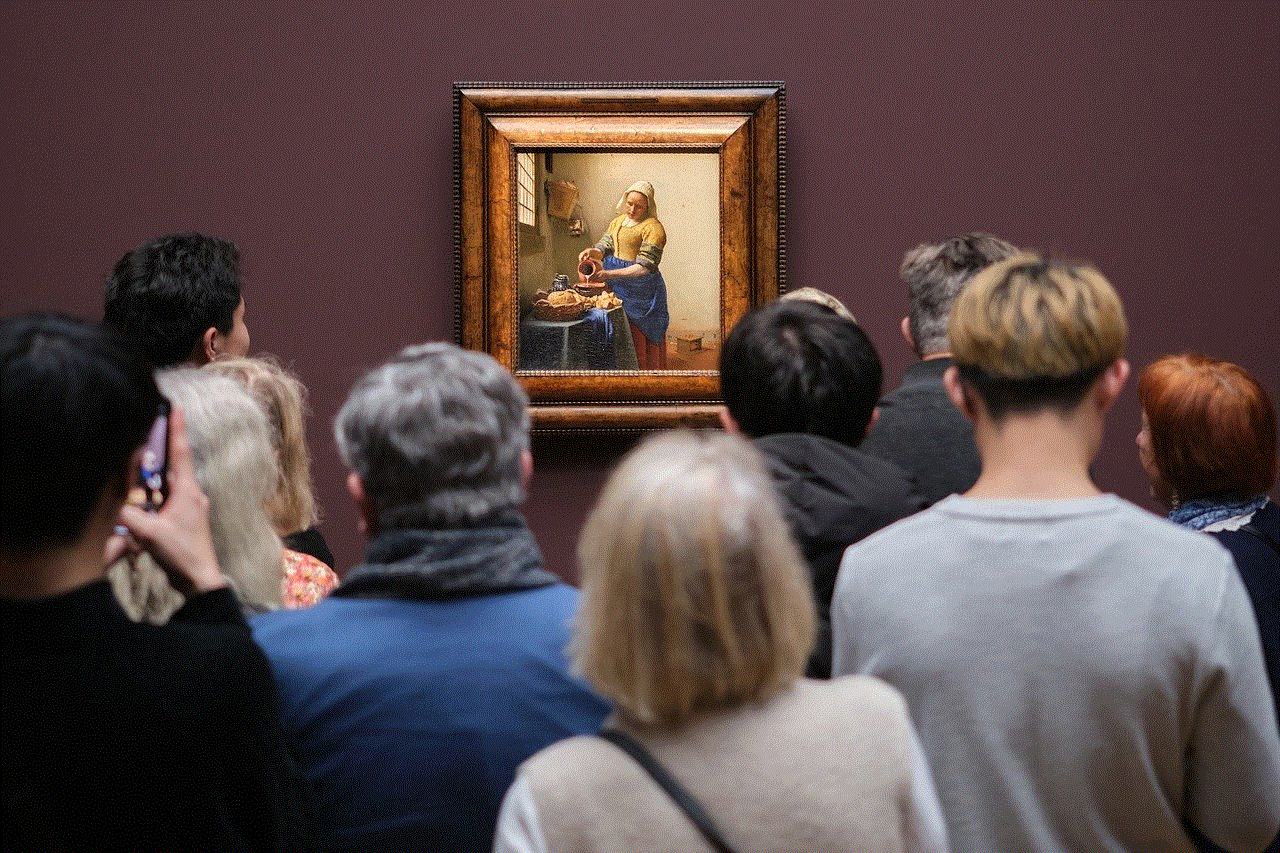
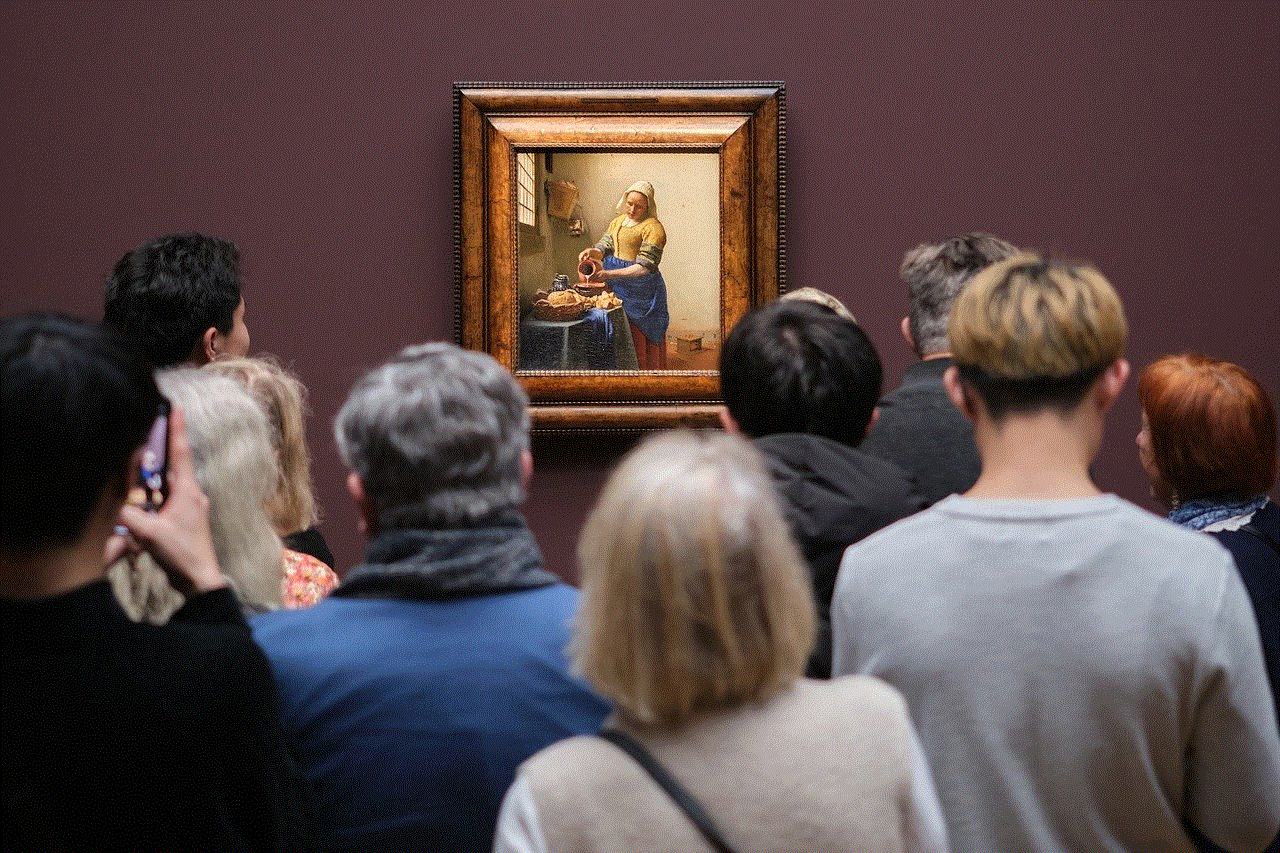
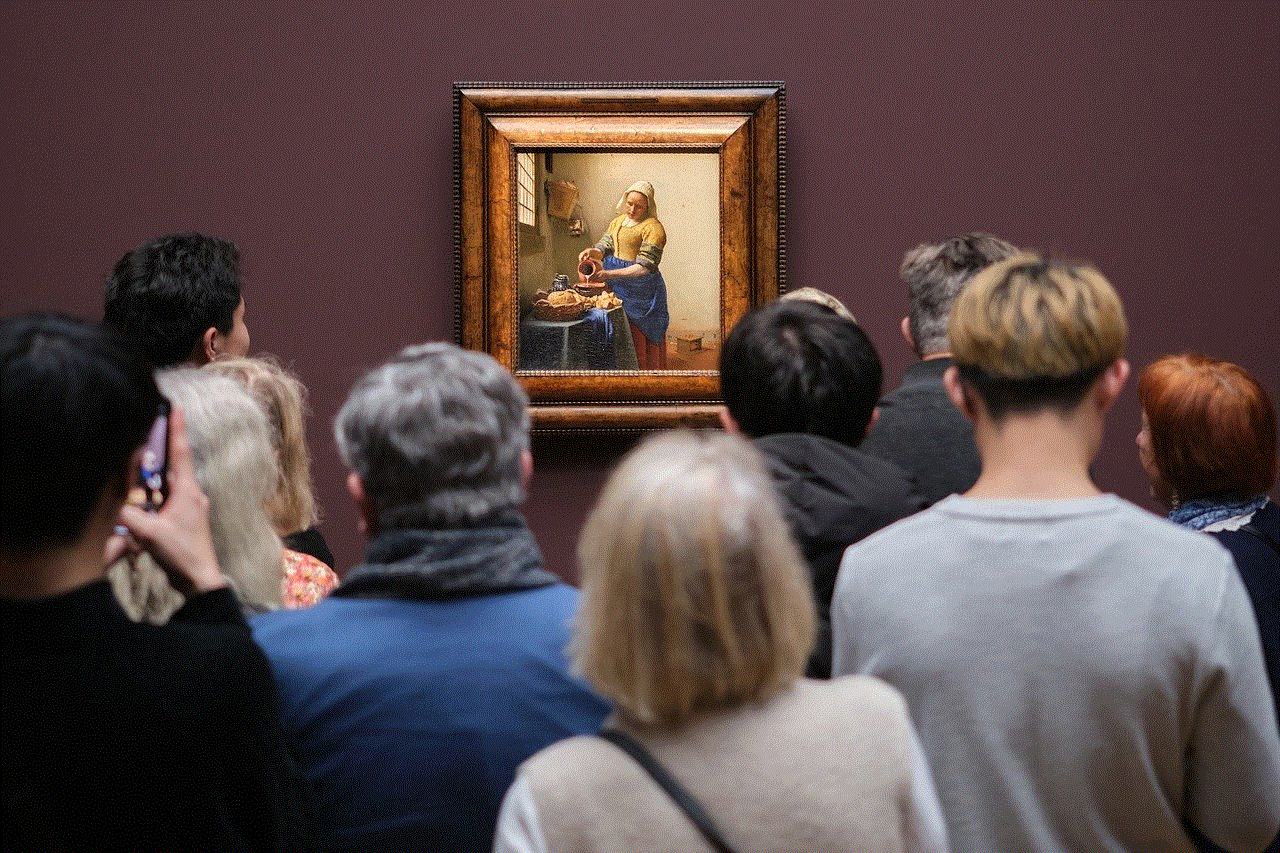
Adding a location to your Snapchat story is a simple yet effective way to enhance your posts and engage your audience. By following the steps outlined in this article, you can easily tag locations, customize your Snaps, and share your experiences with friends and followers. Remember to be authentic, choose relevant locations, and engage with your audience to maximize the impact of your stories.
As you continue to explore the features of Snapchat, consider experimenting with different styles, stickers, and geofilters to discover what resonates best with your audience. Snapchat is a platform that thrives on creativity and spontaneity, so don’t hesitate to let your personality shine through your Snaps. Happy snapping!