how to make a public profile on snapchat
# How to Make a Public Profile on Snapchat
Snapchat has rapidly evolved from a simple photo-sharing app to a multifaceted social media platform. With millions of users globally, it offers various features that cater to individual users, brands, and influencers alike. One of the most exciting features Snapchat offers is the ability to create a public profile. This article will guide you through the process of making a public profile on Snapchat, the benefits it provides, and tips for optimizing your profile to reach a broader audience.
## Understanding Public Profiles
Before diving into the steps for creating a public profile, it’s essential to understand what a public profile is and how it differs from a private one. A public profile allows users to showcase their content to a wider audience. Unlike private profiles, which limit visibility to friends and approved followers, public profiles can be discovered by anyone on Snapchat.
Public profiles are designed for creators, influencers, and businesses looking to engage with users beyond their immediate social circle. By creating a public profile, users can share stories, post updates, and connect with a larger community.
## Benefits of Having a Public Profile
Creating a public profile on Snapchat comes with numerous advantages. Here are some of the primary benefits:
1. **Increased Visibility**: Public profiles are searchable and can be discovered by anyone on Snapchat, making it easier to gain followers and reach a broader audience.
2. **Engagement Opportunities**: With a public profile, you can share stories, highlights, and content that encourages interaction, helping to build a community around your brand or persona.
3. **Access to Insights**: Snapchat provides analytics for public profiles, allowing you to track engagement metrics, such as views, shares, and follower growth.
4. **Customizable Features**: Public profiles allow for customization, enabling users to create a unique brand identity through Bitmoji, cover images, and more.
5. **Monetization Opportunities**: For creators and influencers, having a public profile can open doors to partnerships and sponsorships, providing avenues for monetization.
## Steps to Create a Public Profile on Snapchat
Creating a public profile on Snapchat is a straightforward process. Follow these steps to set up your public profile:
### Step 1: Update the Snapchat App
Before you can create a public profile, ensure you have the latest version of the Snapchat app installed on your device. Updates often come with new features and bug fixes that enhance the user experience.
### Step 2: Log In to Your Account
Open the Snapchat app and log in to your account. If you don’t have an account, you can create one by following the on-screen instructions.
### Step 3: Access Your Profile
To access your profile, tap on your Bitmoji or the profile icon located in the top-left corner of the screen. This will take you to your profile page, where you can manage your settings.
### Step 4: Select ‘Create Public Profile’
Scroll down to the ‘Public Profile’ section. If you see the option to create a public profile, tap on it. You will be directed to a series of prompts explaining what a public profile entails. Review the information carefully before proceeding.
### Step 5: Customize Your Profile
Once you’ve accepted the terms, you can start customizing your public profile. Here, you can add a profile name, a short bio, and a cover image. Make sure your bio accurately represents who you are and what kind of content you’ll be sharing.
### Step 6: Add Content
After customizing your profile, you can start adding content. You can share stories, create highlights, and post snaps that align with your brand or persona. Be consistent with your content to keep your audience engaged.
### Step 7: Promote Your Profile
Once your public profile is live, it’s time to promote it. Share your Snapcode on other social media platforms, encourage your friends to follow you, and engage with your audience to attract more followers.
## Tips for Optimizing Your Public Profile
Creating a public profile is just the beginning; optimizing it is the key to success. Here are some tips to help you make the most out of your public profile:
### 1. Be Authentic
Authenticity is crucial on social media. Share content that reflects your true self or brand values. Users are more likely to engage with profiles that feel genuine and relatable.
### 2. Use High-Quality Visuals
Snapchat is a visually-driven platform, so high-quality images and videos are essential. Use good lighting and ensure your visuals are well-composed to attract more viewers.
### 3. Post Regularly
Consistency is vital for maintaining engagement. Create a content calendar and stick to a regular posting schedule to keep your audience interested and coming back for more.
### 4. Engage with Your Audience
Take the time to respond to comments and messages from your followers. Engaging with your audience fosters a sense of community and encourages more interactions.
### 5. Utilize Snapchat Features
Take advantage of Snapchat’s built-in features, such as filters, lenses, stickers, and geotags, to make your content more engaging. Experiment with different features to find what resonates most with your audience.
### 6. Collaborate with Others
Collaborating with other creators or influencers can help you reach new audiences. Look for partnership opportunities that align with your brand and values.
### 7. Analyze Your Performance
Regularly review your analytics to see what types of content perform best. Use this information to refine your strategy and create content that resonates with your audience.
## Challenges of Managing a Public Profile
While there are numerous benefits to having a public profile on Snapchat, it’s essential to be aware of the challenges that may arise:
### 1. Privacy Concerns
With a public profile, your content can be seen by anyone, which can lead to privacy issues. Be mindful of the information you share and consider how it may impact your personal life.
### 2. Negative Feedback
Public profiles may attract criticism or negative comments from users. It’s essential to handle such feedback gracefully and not let it discourage you from creating content.
### 3. Keeping Up with Trends
Social media trends change rapidly, and it can be challenging to keep up. Stay informed about the latest trends and adapt your content accordingly to remain relevant.
### 4. Content Creation Pressure
Maintaining a public profile often comes with the pressure to constantly produce content. It’s essential to find a balance between creating engaging content and managing burnout.
## Conclusion
Creating a public profile on Snapchat can significantly enhance your social media presence, providing opportunities for engagement, visibility, and potential monetization. By following the steps outlined in this article and implementing the optimization tips, you can build a successful public profile that resonates with your audience.
As you embark on this journey, remember the importance of authenticity, consistency, and engagement. With commitment and creativity, your public profile can become a vibrant hub for sharing your unique voice and connecting with a broader audience. Embrace the challenges and rewards that come with being a public figure on Snapchat, and enjoy the exciting possibilities that lie ahead.
how to switch to personal account on insta
# How to Switch to a Personal Account on Instagram : A Comprehensive Guide
Instagram has become one of the most popular social media platforms in the world, offering a vast array of features for individuals, businesses, and creators alike. With over a billion active users, it serves as a hub for personal expression, marketing, and community building. While many users initially sign up for personal accounts, others may switch to business or creator accounts to take advantage of the additional features, analytics, and promotional tools. However, there may come a time when you wish to revert to a personal account. In this article, we will explore the step-by-step process of how to switch to a personal account on Instagram, why you might want to make this switch, and the implications of doing so.
## Understanding Instagram Account Types
Before diving into the process of switching to a personal account, it’s essential to understand the different types of accounts Instagram offers. There are three primary account types: personal, business, and creator accounts.
1. **Personal Accounts**: These accounts are designed for individual users who want to share photos, videos, and stories with friends and family. They have access to basic features such as posting content, liking, commenting, and following other accounts.



2. **Business Accounts**: Business accounts are tailored for brands, organizations, and businesses looking to promote their products or services. They offer advanced features such as insights, promotional tools, and the ability to add contact information like phone numbers and email addresses. Business accounts can also run advertisements directly through Instagram.
3. **Creator Accounts**: Similar to business accounts, creator accounts are aimed at influencers, artists, and public figures. They provide tools for audience engagement and analytics, allowing creators to track their performance and connect with their followers. However, creator accounts are more flexible in terms of visibility and content curation compared to business accounts.
Understanding these distinctions is crucial when deciding whether to switch back to a personal account. Each account type has its specific features and benefits, and your decision should align with your goals on the platform.
## Reasons to Switch to a Personal Account
There are several reasons why you might consider switching back to a personal account on Instagram. Some common motivations include:
1. **Privacy Concerns**: If you are a business or creator account holder, you might find that the public nature of your account feels intrusive. A personal account allows for more privacy and control over who sees your content.
2. **Simplicity**: Managing a business or creator account can be overwhelming, especially if you’re not actively using the advanced features. A personal account simplifies the experience, allowing you to focus on content creation without the pressure of analytics and marketing strategies.
3. **Reduced Pressure**: With a business or creator account, there may be an expectation to regularly post high-quality content, engage with followers, and track performance metrics. Switching back to a personal account can alleviate some of that pressure.
4. **Less Focus on Growth**: If you are no longer interested in growing your following or promoting products, a personal account might be more suitable for your needs.
5. **Content Focus**: A personal account allows you to share content for personal enjoyment rather than for marketing or promotional purposes. This can make your Instagram experience more fulfilling.
6. **Avoiding Algorithm Changes**: Instagram frequently updates its algorithms, which can impact the visibility of posts. Switching to a personal account can sometimes lead to a more straightforward experience with less fluctuation in engagement.
7. **Disabling Insights**: If you find the analytics of a business or creator account distracting, a personal account eliminates this feature, allowing you to focus solely on content creation.
8. **Reconnecting with Friends**: If you primarily use Instagram to connect with friends and family, a personal account can provide a more intimate environment for sharing and interaction.
## How to Switch to a Personal Account on Instagram
Now that we’ve covered the reasons for switching, let’s explore the step-by-step process of changing your account type from business or creator to personal. The process is straightforward and can be completed in a few simple steps.
### Step 1: Open the Instagram App
Start by launching the Instagram app on your mobile device. Ensure you are logged into the account you want to switch.
### Step 2: Go to Your Profile
Once you are in the app, navigate to your profile by tapping on your profile picture in the bottom right corner of the screen.
### Step 3: Access Settings
On your profile page, tap on the three horizontal lines (the hamburger icon) in the top right corner. This will open a menu. From this menu, select “Settings” at the bottom.
### Step 4: Account Settings
In the Settings menu, scroll down until you find the “Account” option. Tap on it to access your account settings.
### Step 5: Switch Account Type
In the Account settings, you will see the option labeled “Switch Account Type.” Tap on this option.
### Step 6: Choose Personal Account
You will be presented with options to switch to a personal account. Tap on “Switch to Personal Account.” A confirmation prompt may appear asking if you want to proceed with the change.
### Step 7: Confirm the Change
Confirm your choice by selecting “Switch Back” or “Confirm.” Once you do this, your account will be reverted to a personal account.
### Step 8: Review Your Profile
After the switch, take a moment to review your profile. You may need to adjust your privacy settings or update your bio, especially if you want to restrict who can see your content.
### Step 9: Explore Your New Account Features



Now that you have switched to a personal account, familiarize yourself with the features that are available. You will notice that certain options like insights and promotional tools are no longer accessible.
### Step 10: Enjoy Your New Account Type
With your new personal account, you can focus on sharing content and connecting with friends and family without the added pressure of analytics and business strategies.
## What to Expect After Switching
After switching to a personal account, there are several changes you can expect. Understanding these changes will help you navigate your new account type more effectively.
### Loss of Insights and Analytics
One of the most notable changes is the loss of access to insights and analytics. Business and creator accounts provide valuable data on follower demographics, engagement rates, and post performance. As a personal account holder, you will no longer have access to this data, which means you won’t be able to track your performance in the same way.
### Limited Promotional Options
While business accounts can create ads and promote posts, personal account holders do not have these options. If you were using your account for marketing purposes, you will need to adjust your strategy accordingly.
### Privacy Settings
Switching to a personal account may grant you more control over your privacy settings. You can choose to make your account private, which means only approved followers can see your posts and stories. This feature is especially beneficial if you want to share personal moments with a select audience.
### Simplified User Experience
With a personal account, the focus shifts from business metrics to social interaction. This can make your experience on Instagram feel more enjoyable and less stressful. You can post content for personal enjoyment rather than worrying about engagement rates and follower growth.
### Reconnecting with Friends
A personal account allows for a more intimate connection with your friends and family. You can share personal moments, stories, and experiences without the pressure of maintaining a public image or brand.
### Content Sharing Freedom
As a personal account holder, you have the freedom to share content that resonates with you personally. You can post whatever you like without adhering to a specific aesthetic or brand strategy. This creative freedom can enhance your overall Instagram experience.
## Tips for Maximizing Your Personal Account Experience
Now that you’ve switched to a personal account, here are some tips to help you maximize your experience on the platform:
1. **Engage with Your Followers**: Take the time to respond to comments and messages from friends and family. Building connections is one of the primary purposes of social media.
2. **Post Authentic Content**: Share content that reflects your true self. Whether it’s personal moments, hobbies, or interests, authenticity resonates with your audience.
3. **Utilize Stories**: Instagram Stories provide a fantastic way to share snippets of your daily life. Use this feature to keep your followers updated without feeling the pressure of a perfectly curated feed.
4. **Explore New Features**: Instagram frequently updates its features. Stay informed about new tools and options that can enhance your personal account experience.
5. **Be Mindful of Privacy**: If you choose to switch to a private account, regularly review your followers to ensure that only trusted individuals have access to your content.
6. **Have Fun**: Remember that Instagram is a platform for creativity and connection. Enjoy the process of sharing your life and interests with others.
7. **Limit Comparisons**: Avoid getting caught up in comparing your account to others. Focus on sharing what makes you happy and what you enjoy.
8. **Curate Your Feed**: Follow accounts that inspire you and resonate with your interests. A curated feed can enhance your overall experience on the platform.
9. **Take Breaks When Needed**: Social media can sometimes feel overwhelming. Don’t hesitate to take breaks from the platform if you need to recharge.
10. **Stay Updated**: Keep an eye out for updates and changes to Instagram’s features and policies. Being informed will help you navigate the platform effectively.
## Conclusion
Switching to a personal account on Instagram can be a liberating experience, allowing you to focus on sharing content that reflects your true self without the added pressures of analytics and marketing. By following the steps outlined in this guide, you can easily make the switch and enjoy a more simplified and authentic Instagram experience.
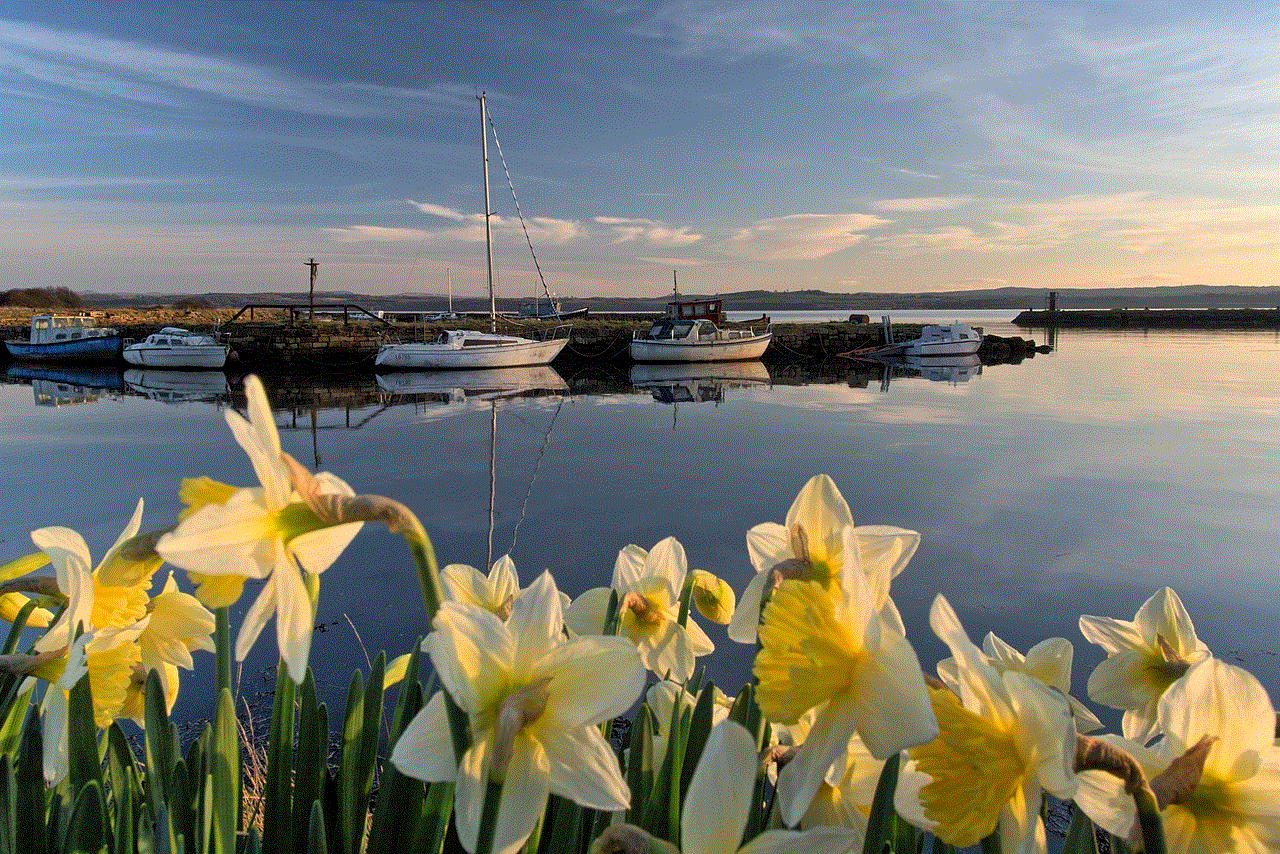
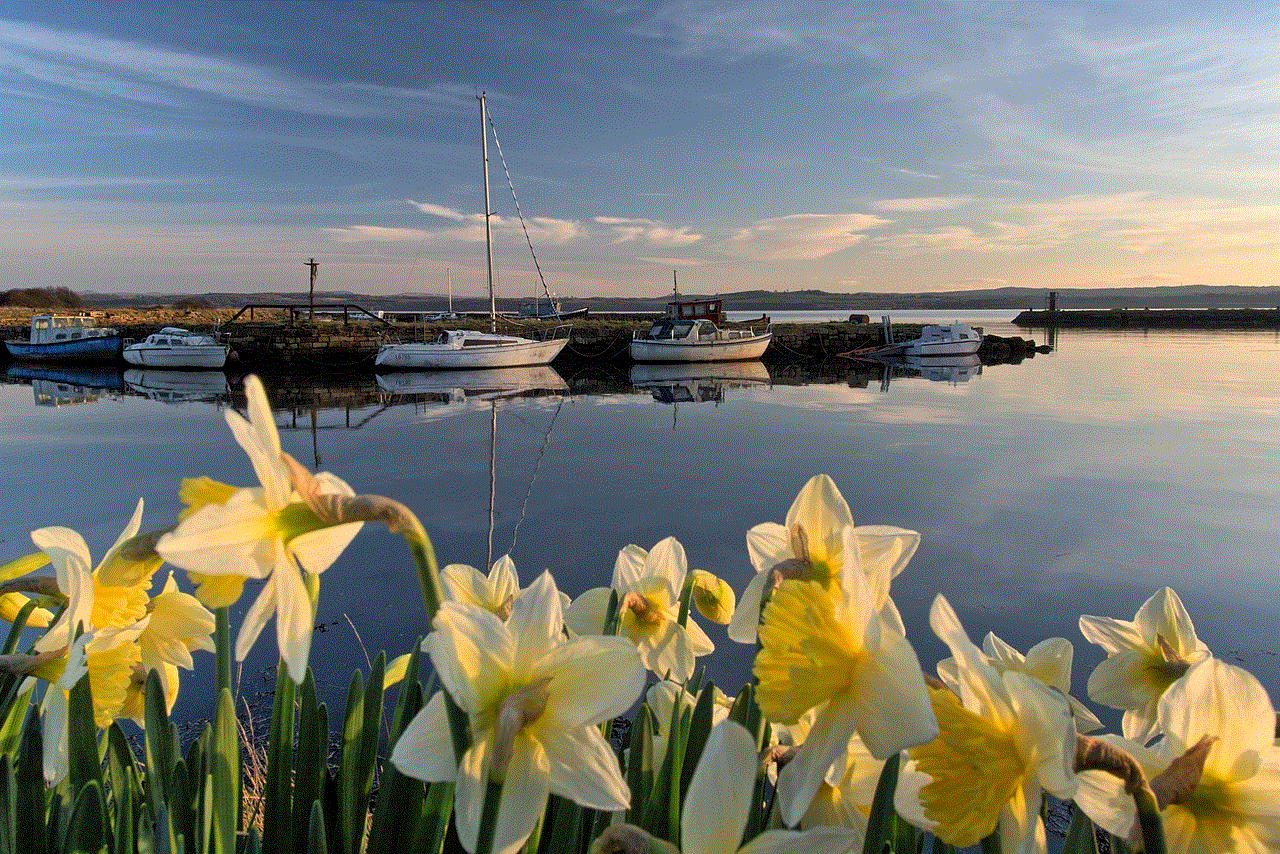
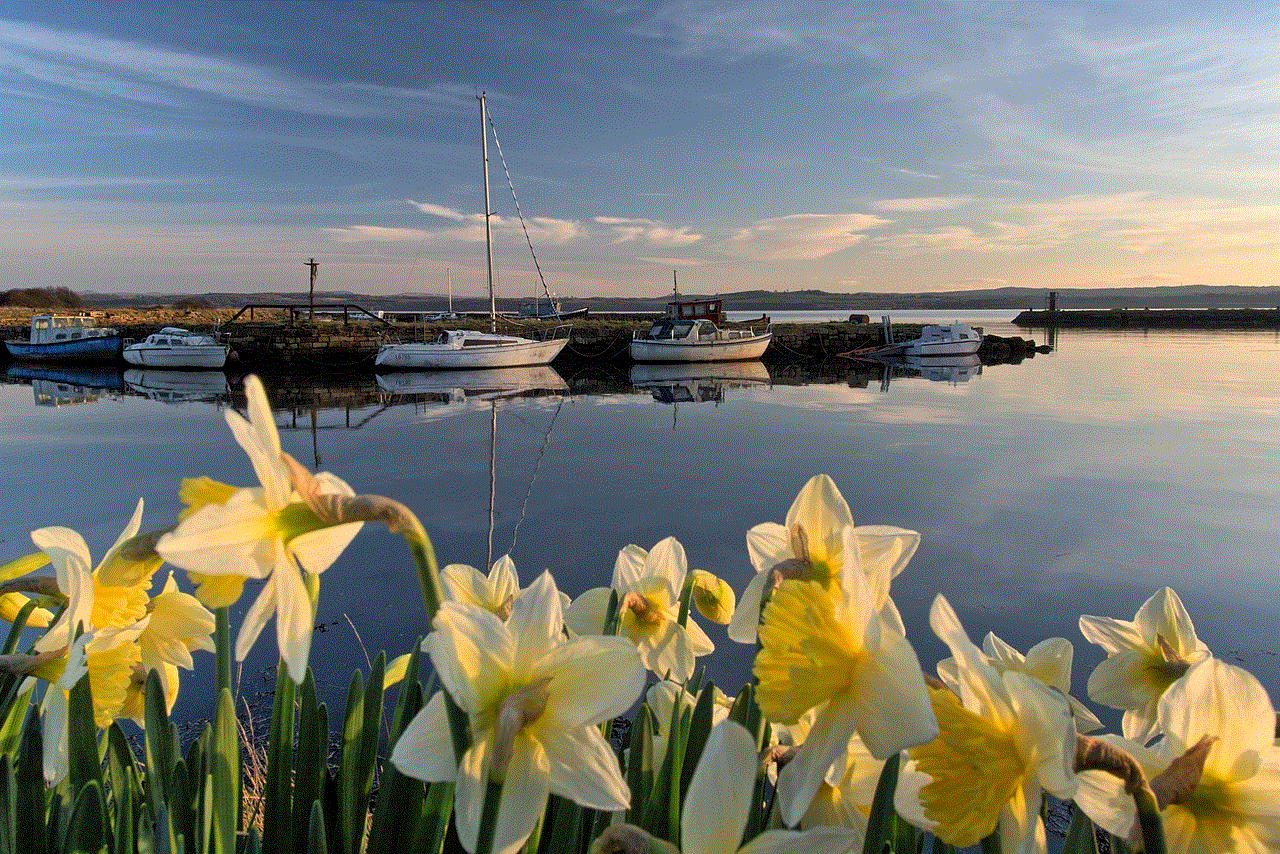
Whether you’re looking to enhance your privacy, reconnect with friends, or simply share your life without the weight of performance metrics, a personal account may be the perfect fit for you. Embrace the creative freedom that comes with a personal account, and remember to enjoy the journey of sharing your story with the world.