snap score points
# Understanding Snap Score Points: The Key to Engagement on Snapchat
In the digital age, social media platforms have transformed the way we communicate, share, and engage with one another. Among these platforms, Snapchat, with its unique features and ephemeral content, has carved a niche that resonates particularly well with younger audiences. One of the intriguing aspects of Snapchat is its Snap Score, a feature that often raises questions among users. What exactly are Snap Score points, and why do they matter? This article aims to provide an in-depth exploration of Snap Score points, their significance, and how they can impact user engagement on the platform.
## What is Snap Score?
Snap Score is a numerical value that represents a user’s overall engagement on Snapchat. It is a combination of various activities, including the number of snaps sent and received, the number of stories posted, and the frequency of app usage. Although Snapchat does not disclose the exact algorithm used to calculate Snap Scores, it is widely believed that these factors contribute to the score in different ways. The Snap Score serves not just as a badge of honor for users but also as a metric that reflects their activity and engagement within the Snapchat community.
## The Components of Snap Score
To fully understand Snap Score points, it is essential to break down the components that contribute to this score. While Snapchat has not publicly detailed the calculation method, users have observed that the following activities play a significant role:
1. **Snaps Sent and Received**: The most direct contributors to your Snap Score are the snaps you send and receive. Each snap you send adds to your score, as does each snap you receive. This exchange of content is fundamental to Snapchat’s interactive nature.
2. **Stories Posted**: Posting stories also affects your Snap Score. Stories allow users to share moments with their friends and followers for 24 hours, and engaging with this feature contributes to your overall score.
3. **App Interaction**: Regularly opening the app and engaging with its features, such as chatting with friends, exploring Discover content, and using various filters, may also contribute to your Snap Score. The more active you are, the higher your score tends to be.
4. **Friend Interactions**: Engaging with friends, whether by sending snaps or chatting, is crucial. The platform encourages users to connect with one another, and this interaction is reflected in your Snap Score.
5. **Streaks**: Participating in Snap Streaks, where two users send snaps back and forth for consecutive days, can also have a positive impact on your score. Streaks foster consistent engagement and display a commitment to maintaining connections.
## Why Does Snap Score Matter?
Snap Score points may seem trivial at first glance, but they carry significant social implications within the Snapchat community. Here are a few reasons why Snap Scores matter:
### 1. **Social Status and Identity**
In the competitive landscape of social media, Snap Score often acts as a status symbol. Users often compare their scores with friends and peers, leading to a sense of achievement or competition. A higher Snap Score can signify a more active and popular user, which may boost self-esteem and social standing among peers.
### 2. **Encouragement of Engagement**
Snap Score encourages users to engage more with the platform. Knowing that their score can increase with interaction, users are more likely to send snaps, post stories, and communicate with friends. This active engagement is beneficial not only for individual users but also for Snapchat as a platform, fostering a vibrant community.
### 3. **Gamification of Social Interaction**
Snap Score introduces an element of gamification to social interaction. Users are motivated to increase their scores, which can lead to more frequent use of the app. This gamified experience makes the platform more engaging and enjoyable, as users strive to achieve higher scores and maintain streaks.
### 4. **Networking Opportunities**
For those looking to expand their social circles, a higher Snap Score may attract attention from potential friends or followers. Users might perceive individuals with higher scores as more sociable or engaging, opening doors for networking and new connections.
## How to Increase Your Snap Score
For users eager to boost their Snap Score, there are several strategies they can adopt. Below are practical tips for increasing your Snap Score points:
### 1. **Send More Snaps**
The simplest way to increase your Snap Score is to send more snaps to friends and followers. Whether it’s sharing daily moments or creating fun content, the more you send, the higher your score will climb.
### 2. **Engage with Stories**
Posting stories is another effective method for increasing your Snap Score. Share interesting content, updates about your life, or creative snapshots that resonate with your audience. Regularly updating your stories keeps your friends engaged and encourages them to interact with your content.
### 3. **Maintain Streaks**
Participating in Snap Streaks with friends is a fun way to boost your score. By consistently sending snaps to each other for consecutive days, you not only increase your Snap Score but also strengthen your friendships.
### 4. **Explore Discover Content**
Engaging with Snapchat’s Discover section can also contribute to your Snap Score. Viewing and interacting with the content provided by brands and creators can enhance your overall activity on the platform.
### 5. **Snap New Friends**
Adding new friends and sending them snaps can significantly increase your Snap Score. Expanding your social network on Snapchat opens up more opportunities for interaction and engagement.
## The Controversy Surrounding Snap Score
Despite its popularity, Snap Score has also sparked controversy among users. Critics argue that the emphasis on scores can lead to unhealthy competition and social comparison, where users feel pressured to maintain or improve their scores. This pressure can detract from the genuine enjoyment of the platform and may cause anxiety, particularly among younger users who are more susceptible to social validation.
Moreover, the lack of transparency regarding how Snap Scores are calculated has led to frustration among users. Many feel uncertain about what activities contribute most significantly to their scores and how they can effectively increase them. This ambiguity can create a sense of dissatisfaction, as users may invest time and effort into boosting their scores without clear results.
## The Future of Snap Score Points
As Snapchat continues to evolve, the future of Snap Score points is likely to change as well. The platform is constantly introducing new features and updates, and it is essential for Snapchat to keep the user experience engaging and enjoyable. Future developments may include more clarity around Snap Score calculations, new ways to earn points, or even additional features that enhance user interaction.
## Conclusion
Snap Score points play a crucial role in the Snapchat experience, serving as a measure of engagement and social interaction. As users navigate the platform, understanding the significance of Snap Scores can enhance their experience and encourage meaningful connections with friends and followers. While the competition for higher scores can sometimes lead to anxiety, embracing the fun and creative aspects of Snapchat can ultimately lead to a more fulfilling social media experience.
In a world where digital connections are increasingly important, Snap Score serves as a reminder of the value of engagement and interaction. By actively participating in the Snapchat community, users can not only boost their scores but also enrich their social experiences, fostering connections that extend beyond the screen. Whether you’re a casual user or a Snapchat enthusiast, understanding and engaging with Snap Score points can enhance your enjoyment of this unique platform.
add linktree to tiktok
# How to Add Linktree to tiktok -parental-control-effectively-in-2023″>TikTok : A Comprehensive Guide
In the rapidly evolving world of social media, TikTok has emerged as a dominant platform for content creators, influencers, and brands alike. With its short-form video format and vast user base, TikTok presents a unique opportunity for individuals and businesses to engage with audiences. However, one limitation of TikTok is its restricted linking capabilities; users can only include a single link in their bio. This is where Linktree comes into play. Linktree is a powerful tool that allows users to share multiple links through a single URL, making it easier to direct followers to various platforms, products, or content. In this article, we will explore how to add Linktree to TikTok, the benefits of doing so, and tips for maximizing your Linktree experience.
## Understanding Linktree
Linktree is a free tool designed to simplify the process of sharing multiple links. Users can create a personalized landing page with buttons that direct followers to various URLs, such as websites, social media profiles, online shops, and more. By using Linktree, content creators can consolidate all their important links into one place, making it easier for their audience to find and engage with their content.
The service has gained immense popularity, particularly among TikTok users, who often seek ways to promote their various projects, merch, or other social media profiles. With Linktree, you can streamline the user experience and ensure that your followers have easy access to all your relevant content.
## Why Use Linktree on TikTok?



The main advantage of using Linktree on TikTok is the ability to bypass the limitation of having only one clickable link in your bio. Here are several reasons why adding Linktree to your TikTok profile can be beneficial:
1. **Consolidation of Links**: Instead of choosing just one link to share, Linktree allows you to showcase multiple links. This is particularly useful for influencers and brands who have a variety of content to promote.
2. **User-Friendly Interface**: Linktree’s simple design makes it easy for users to navigate and find what they’re looking for. This can lead to higher engagement rates as followers can quickly access the content they are interested in.
3. **Analytics**: Linktree provides insights into how many people are clicking on your links, which can help you understand what content resonates most with your audience. This data can inform your future marketing strategies.
4. **Customization**: Linktree allows you to customize your landing page to reflect your personal brand or aesthetic, making it visually appealing to your audience.
5. **Time-Saving**: Instead of constantly updating your TikTok bio with new links for different campaigns or promotions, you can simply update your Linktree. This saves time and ensures your followers always have access to the latest content.
## Setting Up Your Linktree Account
To get started with Linktree, you first need to create an account. Here’s a step-by-step guide on how to set it up:
### Step 1: Sign Up
1. **Visit the Linktree Website**: Go to [linktr.ee](https://linktr.ee).
2. **Create an Account**: Click on “Get Started For Free” and sign up using your email address or through a social media account.
3. **Confirm Your Email**: Check your inbox for a confirmation email and follow the instructions to verify your account.
### Step 2: Customize Your Profile
1. **Choose a Username**: Your username will be part of your Linktree URL (e.g., linktr.ee/yourusername). Choose something that reflects your brand or identity.
2. **Profile Picture**: Upload a profile picture that aligns with your brand. This will help make your Linktree page recognizable.
3. **Add Links**: Start adding the links you want to share. You can include links to your other social media profiles, websites, online stores, and any other relevant content.
### Step 3: Design Your Linktree
1. **Select a Theme**: Linktree offers several design options. Choose a theme that complements your brand.
2. **Customize Buttons**: You can edit the button text, link color, and even add images to make your Linktree page visually appealing.
### Step 4: Save Your Changes
After you’ve added your links and customized the design, make sure to save all your changes. Your Linktree page is now ready to be shared!
## Adding Linktree to Your TikTok Profile
Now that your Linktree is set up, it’s time to add it to your TikTok profile. Here’s how to do it:
### Step 1: Copy Your Linktree URL
1. **Go to Your Linktree Dashboard**: Log in to your Linktree account.
2. **Copy Your Link**: In your dashboard, you will see your Linktree URL. Click on the “Copy” button to copy the link to your clipboard.
### Step 2: Open TikTok
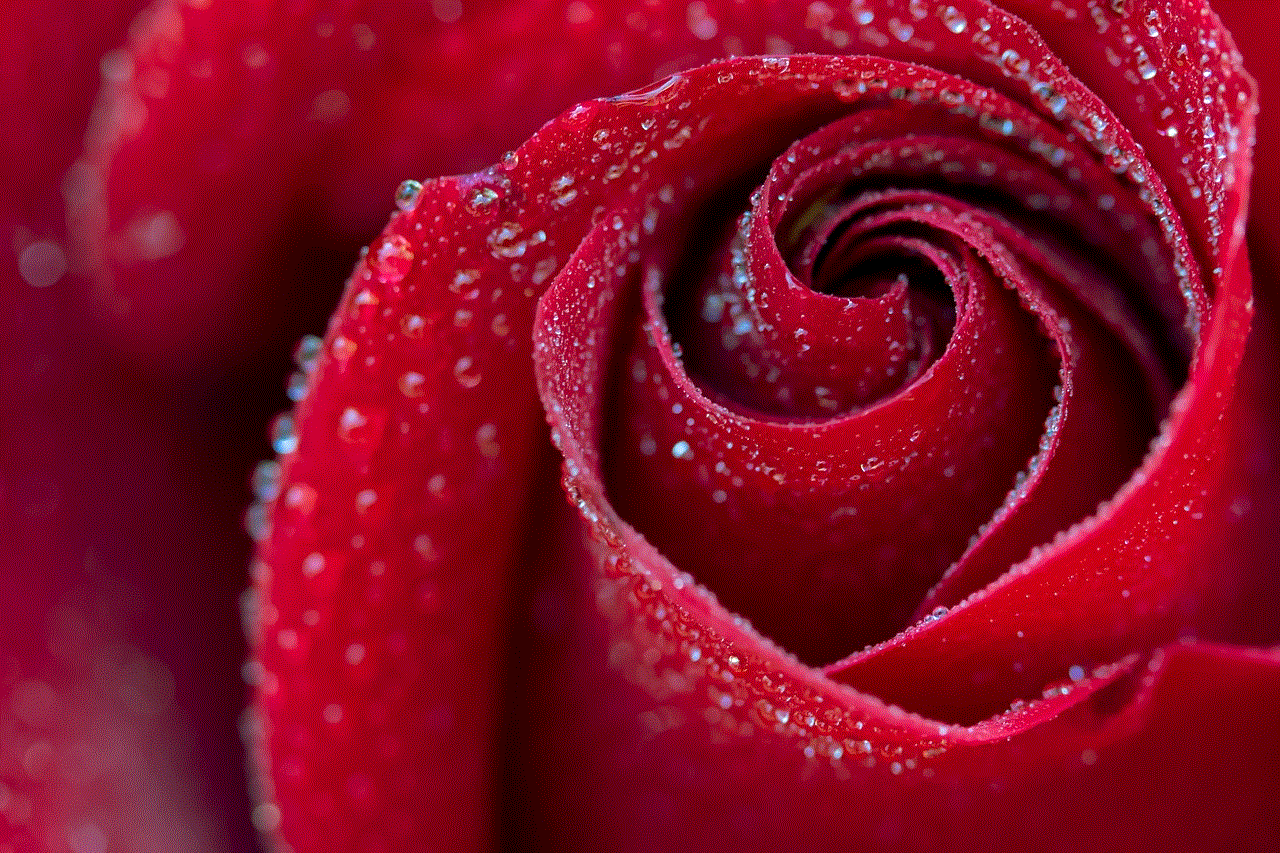
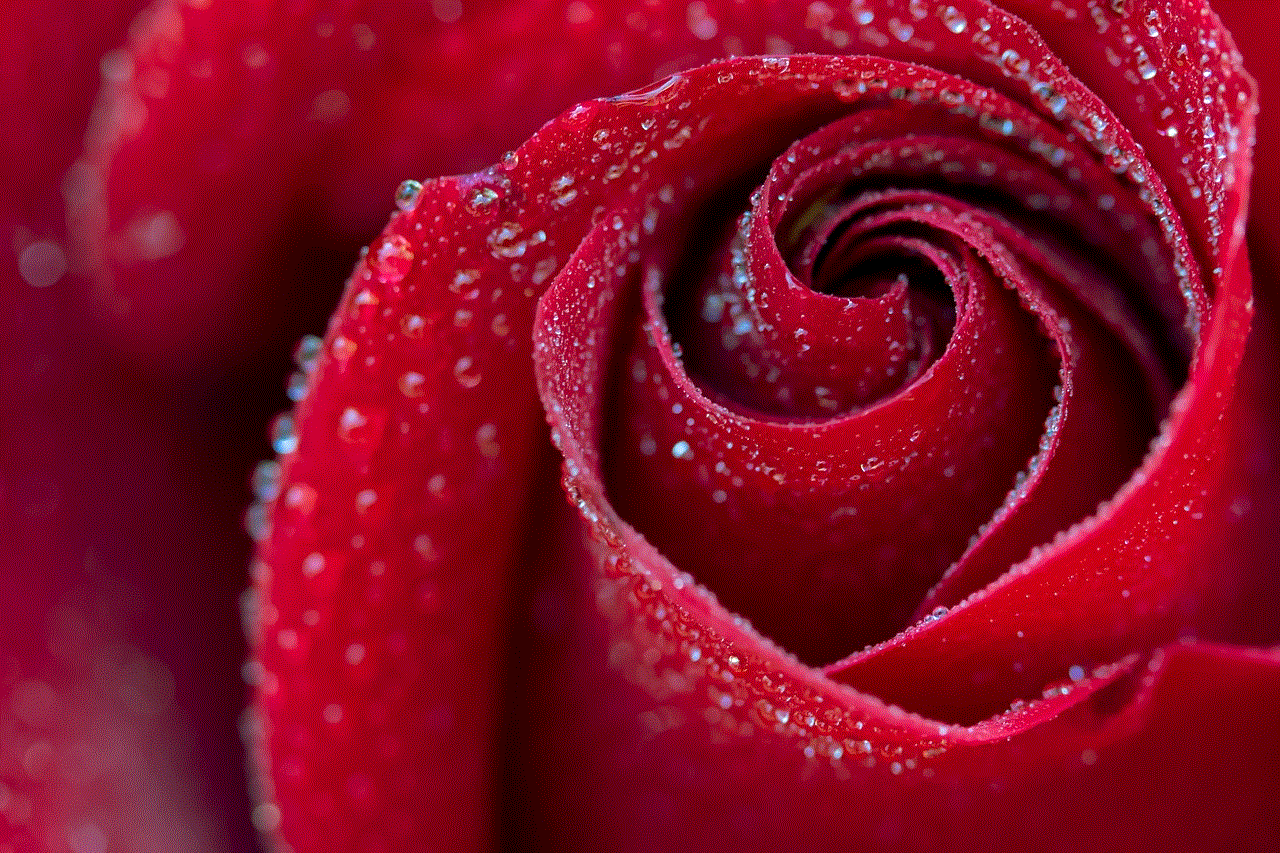
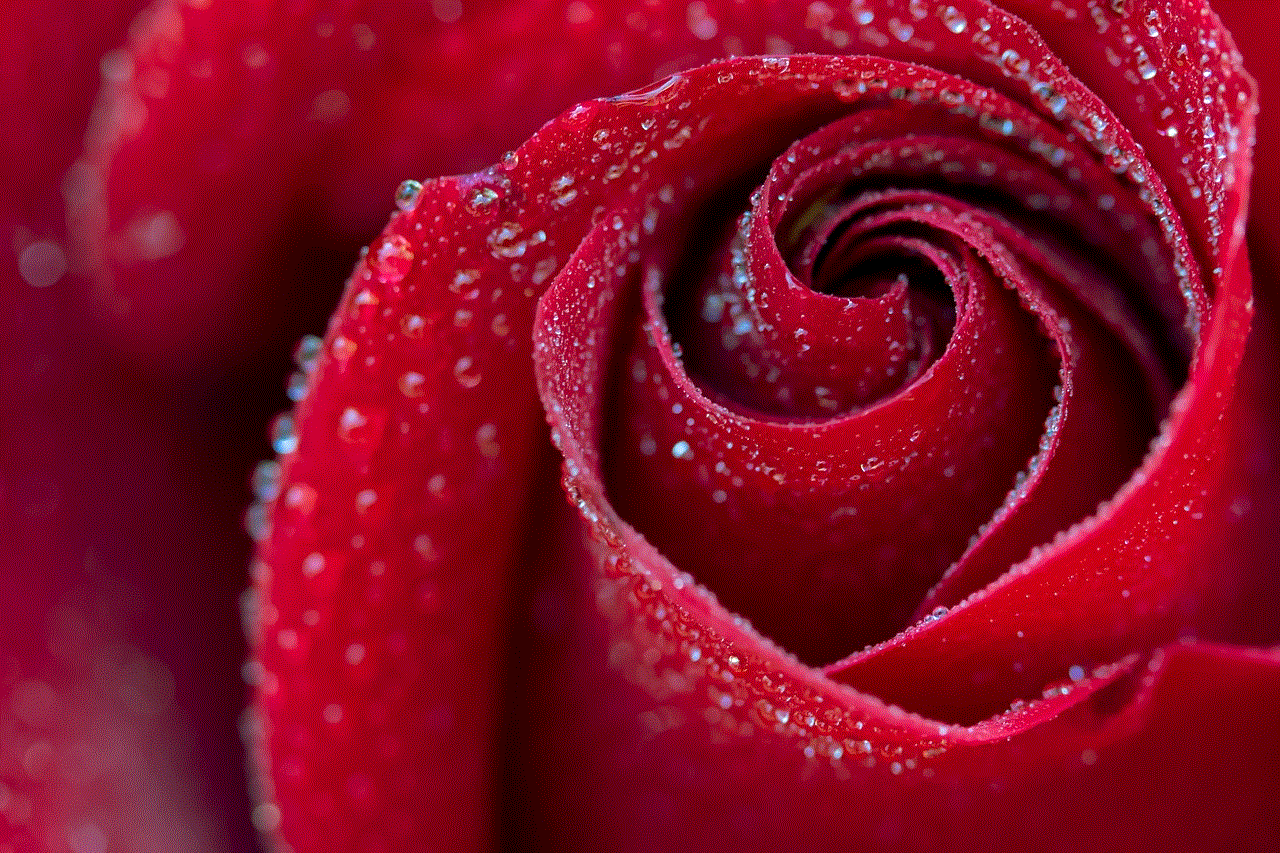
1. **Log In to Your TikTok Account**: Open the TikTok app and log in to your account.
2. **Go to Your Profile**: Tap on the “Profile” icon in the bottom right corner of the screen.
### Step 3: Edit Your Profile
1. **Tap on “Edit Profile”**: This option is located at the top of your profile page.
2. **Paste Your Linktree URL**: In the website field, paste your Linktree URL that you copied earlier.
### Step 4: Save Changes
After pasting your Linktree URL, make sure to save your changes. Your Linktree is now officially linked to your TikTok profile!
## Best Practices for Using Linktree on TikTok
Now that you have added Linktree to your TikTok profile, it’s important to optimize its use. Here are some best practices to keep in mind:
### 1. Prioritize Important Links
When adding links to your Linktree, prioritize the ones that are most relevant to your audience. Consider your current campaigns, promotions, or content that you want to highlight. This will ensure that followers see what’s important first.
### 2. Update Regularly
Keep your Linktree updated with fresh content. If you have new projects, collaborations, or promotions, make sure to add those links as soon as they are available. Regular updates can keep your audience engaged and interested.
### 3. Use Eye-Catching Descriptions
When adding links, use descriptive text that clearly indicates what the link is about. Eye-catching descriptions can entice followers to click and explore further.
### 4. Promote Your Linktree
Don’t hesitate to promote your Linktree link in your TikTok videos. Mention it in your captions or directly in your videos to encourage followers to check it out. The more visibility your Linktree gets, the more traffic you will direct to your other content.
### 5. Analyze Performance
Utilize Linktree’s analytics feature to monitor how many clicks each link receives. This data can provide insights into what your audience is most interested in, allowing you to tailor your content accordingly.
### 6. Engage with Your Audience
Encourage your audience to provide feedback on what types of content they would like to see. This engagement can help you create more relevant links and content for your Linktree.
### 7. Create a Call-to-Action
In your TikTok bio or videos, create a strong call-to-action encouraging viewers to click the link in your bio. Use phrases like “Check out my Linktree for more!” or “Don’t miss out on my latest content!”
## Conclusion
Adding Linktree to your TikTok profile can significantly enhance your ability to connect with your audience and promote your content. By consolidating multiple links into one easy-to-navigate page, you can streamline the user experience and ensure that your followers have access to all your important information. As TikTok continues to grow in popularity, leveraging tools like Linktree will be essential for content creators and brands looking to maximize their reach and engagement.
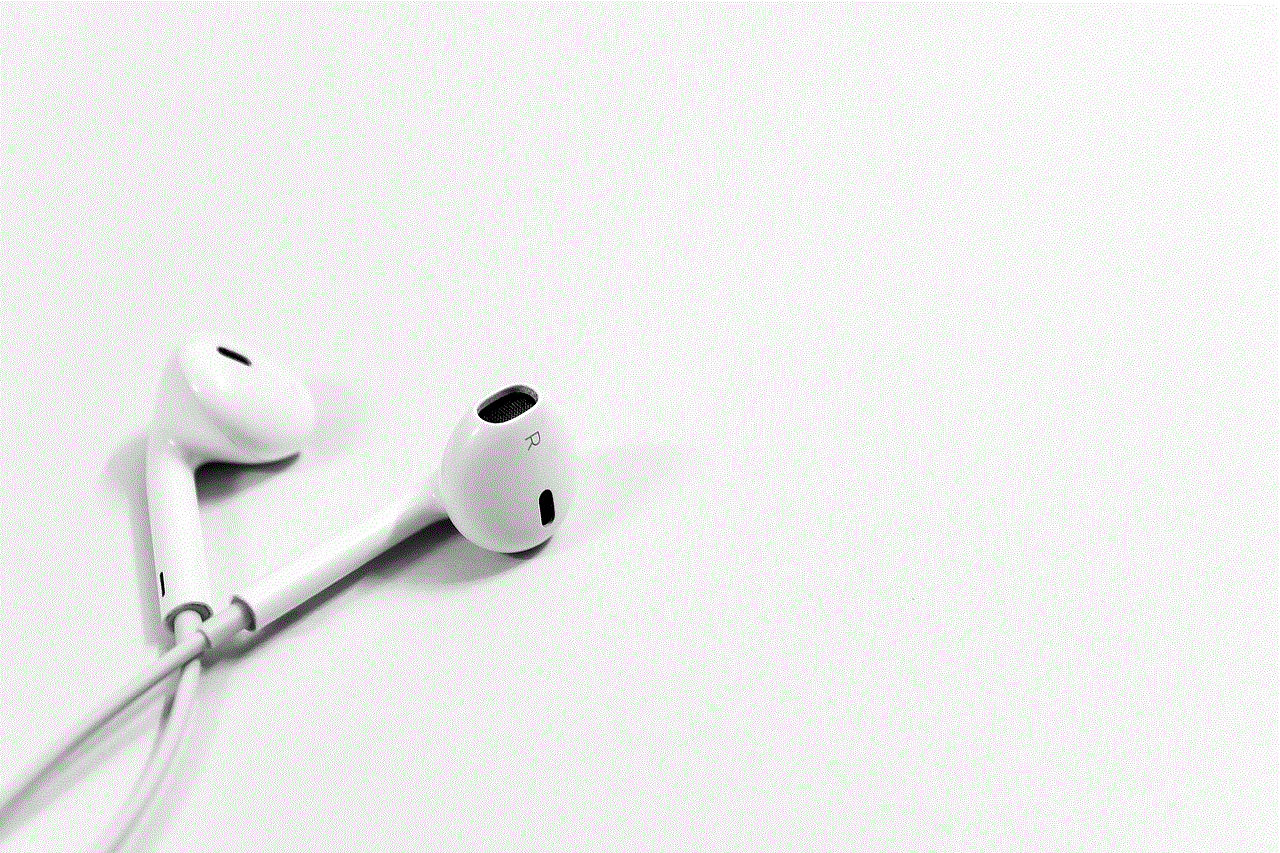
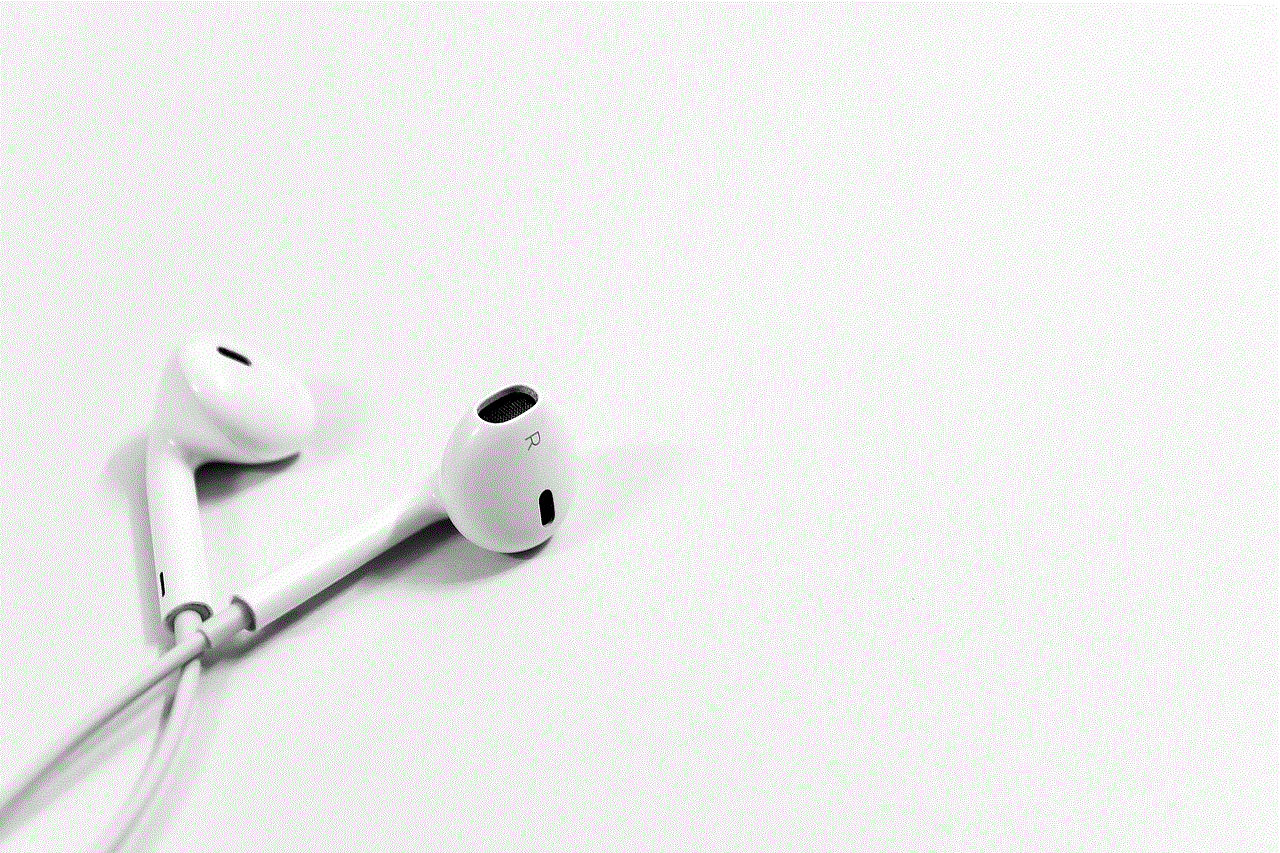
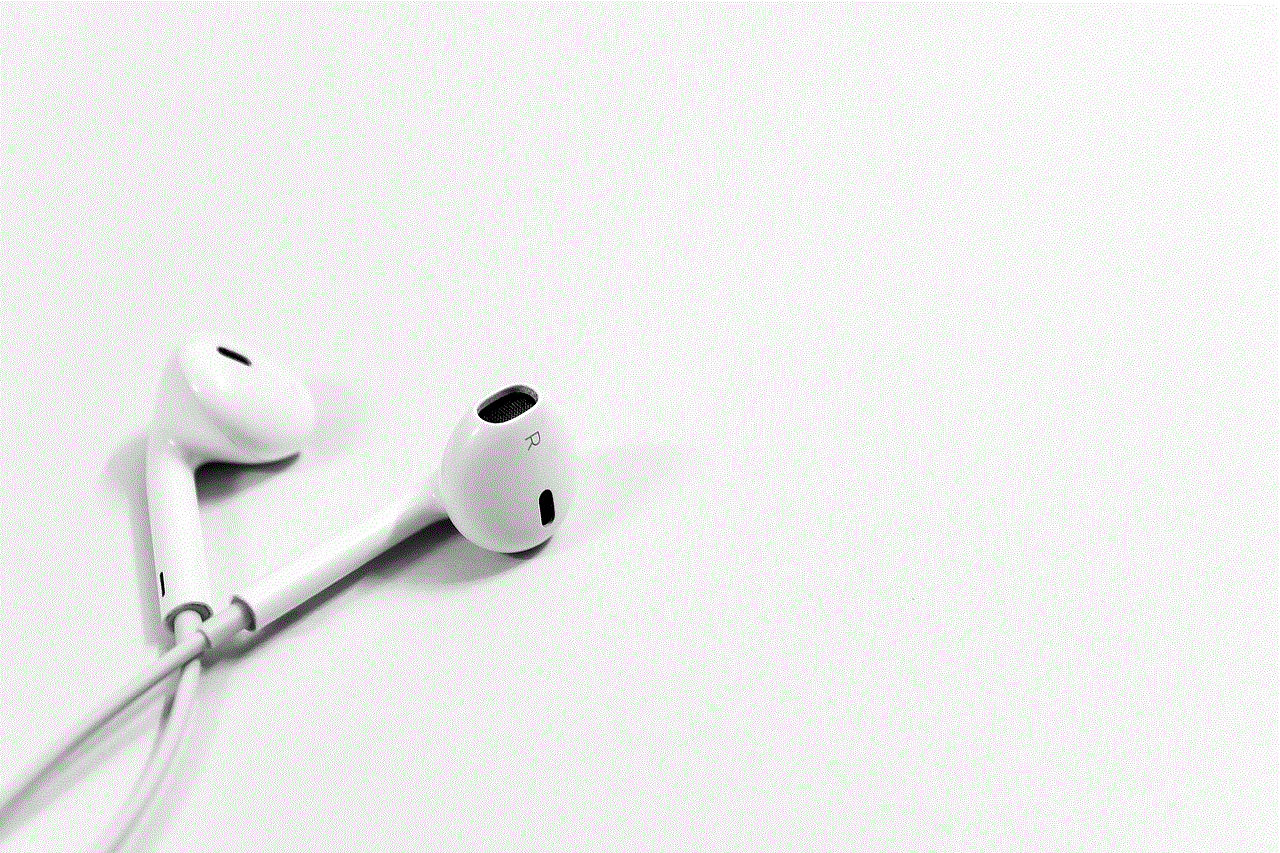
In this article, we’ve covered the step-by-step process of setting up Linktree, adding it to your TikTok profile, and best practices for optimizing its use. By following these guidelines, you can effectively direct your TikTok audience to all your online endeavors, ultimately increasing your visibility and engagement across platforms. Embrace the power of Linktree, and watch your TikTok presence flourish!