how do you sign out of instagram
# How to Sign Out of Instagram: A Comprehensive Guide
Instagram is one of the most popular social media platforms in the world, boasting billions of active users. With its focus on sharing photos, videos, and stories, Instagram provides a creative outlet for individuals and businesses alike. However, like any other application, there are times when you may need to sign out of your account. Whether you’re using a shared device, Switch ing accounts, or just taking a break, signing out is a straightforward process. In this article, we will explore various aspects of signing out of Instagram, including the importance of logging out, step-by-step instructions for different devices, and tips for managing your Instagram accounts more effectively.
## Understanding the Need to Sign Out
Before we delve into the actual process of signing out, it’s essential to understand why you might want to do so. Here are several reasons:
1. **Shared Devices**: If you’re using a device that isn’t yours, it’s crucial to sign out to protect your privacy. Leaving your account logged in can expose your personal information and photos to others.
2. **Multiple Accounts**: Many users maintain more than one Instagram account. Signing out allows you to Switch between accounts without confusion.
3. **Security Reasons**: If you suspect that your account has been compromised or you’ve logged in from a public place, signing out can help prevent unauthorized access.
4. **Taking a Break**: Sometimes, you may want to take a break from social media. Signing out can serve as a symbolic step in your digital detox.
5. **Clearing Cache**: Logging out can sometimes help in clearing cached data, which might improve app performance.
## How to Sign Out on Different Devices
### Signing Out on the Instagram App (iOS and Android)
The process of signing out of Instagram on mobile devices is quite simple and user-friendly. Here’s how you can do it:
1. **Open the App**: Launch the Instagram app on your iOS or Android device.
2. **Go to Your Profile**: Tap on your profile icon located at the bottom right corner of the screen.
3. **Access Settings**: Once you are on your profile page, tap on the three horizontal lines (hamburger icon) in the top right corner. This will open a menu.
4. **Select Settings**: At the bottom of the menu, tap on “Settings.”
5. **Sign Out**: Scroll down to the bottom of the Settings page. You will find the option “Log Out” or “Sign Out.” Tap on it. If you have multiple accounts, you may be prompted to choose which account you want to log out of.
6. **Confirm Logout**: If prompted, confirm that you want to log out. You will be signed out of your Instagram account.
### Signing Out on Instagram via a Web Browser
If you’re using Instagram via a web browser on your computer , the steps are slightly different:
1. **Open Instagram**: Go to the Instagram website and log in to your account if you haven’t already.
2. **Go to Your Profile**: Click on your profile icon located in the top right corner of the screen.
3. **Access Settings**: From the dropdown menu, click on “Settings.”
4. **Log Out**: Scroll down to the bottom of the settings menu, and click on “Log Out.” You will be logged out of your account immediately.
### Logging Out from Instagram on a Desktop App
Instagram also has a desktop app available for Windows and macOS. If you’re using the desktop app, here’s how to log out:
1. **Open the App**: Launch the Instagram desktop application.
2. **Profile Icon**: Click on your profile icon located at the bottom left corner.
3. **Settings**: Click on the gear icon to access the settings.
4. **Log Out**: Find the “Log Out” option in the menu and click it to sign out.
## Tips for Managing Multiple Instagram Accounts
If you’re someone who juggles multiple Instagram accounts, signing out each time can be tedious. Here are some tips to make account management easier:
### Use the Account Switching Feature
Instagram has a built-in feature that allows you to switch between multiple accounts without logging out. Here’s how to add and switch accounts:
1. **Add an Account**: Go to your profile, tap the three horizontal lines, and go to “Settings.” Scroll down and tap “Add Account.” Enter the login credentials for the other account.
2. **Switch Accounts**: To switch between added accounts, simply tap your profile icon at the bottom right, hold it, and a menu will appear showing all your linked accounts. Select the one you want to use.
### Use a Password Manager
If you have several accounts with varying passwords, consider using a password manager. This tool can securely store your login information, making it easier to switch accounts without worrying about forgetting your passwords.
### Log Out from All Devices
If you want to ensure that you’re logged out from all devices, you can do so through Instagram’s settings:
1. **Go to Settings**: Open your account and go to “Settings.”
2. **Security**: Tap on “Security” and then “Login Activity.”
3. **Log Out of All Sessions**: Here, you can see all the devices you are logged in from. You can choose to log out of specific sessions or all of them.
## Troubleshooting Common Logout Issues
Sometimes, users may encounter issues while trying to log out of Instagram. Here are some common problems and their solutions:
### Not Seeing the Log Out Option
If you don’t see the log out option, ensure you are on your profile page and have accessed the settings menu correctly. If the app is glitching, consider restarting it.
### App Crashing Upon Logout
If the app crashes when you try to log out, make sure you have the latest version of Instagram installed. If the problem persists, reinstall the app.
### Unable to Log Out due to Account Issues
If you’re unable to log out because of account issues, such as restrictions or suspensions, you might need to contact Instagram support for assistance.
## The Importance of Security and Privacy
In an age where digital privacy is paramount, signing out of your Instagram account is a simple yet effective way to safeguard your information. Here are a few security tips to keep in mind:
1. **Enable Two-Factor Authentication **: This adds an extra layer of security by requiring a verification code in addition to your password when logging in.
2. **Regularly Update Your Password**: Change your password every few months to protect your account from unauthorized access.
3. **Be Cautious with Third-Party Apps**: Many users connect their Instagram accounts to third-party applications, which can compromise security. Only use trusted apps.
4. **Monitor Account Activity**: Regularly check your login activity and change your password if you notice any unfamiliar devices.
## Conclusion
Signing out of Instagram is a straightforward process, whether you’re using a mobile device, a web browser, or a desktop app. Understanding the importance of logging out can help you protect your privacy, especially when using shared devices or managing multiple accounts. By following the steps outlined in this article, you can easily sign out of Instagram and enhance your overall experience on the platform. Remember to prioritize your security and privacy as you navigate the ever-evolving landscape of social media. Whether you’re taking a break, switching accounts, or just ensuring that your information remains secure, signing out is always a good practice to maintain a healthy relationship with social media.
how to find liked posts instagram
# How to Find Liked Posts on Instagram: A Comprehensive Guide
Instagram has transformed the way we connect, share, and discover content. With millions of users posting photos, videos, and stories daily, it serves as a platform for creativity, interaction, and inspiration. One of the often-overlooked features of Instagram is the ability to view posts that you’ve liked. This can be particularly useful if you want to revisit that one post that made you laugh, inspired you, or simply caught your eye. In this article, we will explore in detail how to find liked posts on Instagram, along with tips, tricks, and insights to enhance your Instagram experience.
## Understanding Instagram Likes
Before diving into the specifics of finding liked posts, it’s important to understand what it means to like something on Instagram. When you like a post, you’re essentially giving it a thumbs up, signaling to the creator that you appreciate their content. Likes contribute to the post’s visibility, influencing the Instagram algorithm, which promotes posts that receive higher engagement. This makes likes not only a form of expression but also a significant metric in the ecosystem of Instagram.
## Why You Might Want to Find Liked Posts
There are several reasons you might want to revisit posts that you’ve liked on Instagram:
1. **Nostalgia**: Some posts evoke memories or feelings. Revisiting liked posts can bring back fond memories.
2. **Inspiration**: Whether you’re a content creator or simply looking for ideas, liked posts can serve as a source of inspiration.
3. **Research**: If you’re interested in trends, styles, or topics, analyzing your liked posts can give insight into your preferences.
4. **Curated Content**: Over time, your liked posts form a curated collection of content that resonates with you.
With these motivations in mind, let’s explore how to find these cherished posts on Instagram.
## Accessing Your Liked Posts on Instagram
Finding your liked posts on Instagram can be accomplished through a few straightforward steps, whether you’re using the mobile app or the web version. Here’s a step-by-step guide:
### For Mobile App Users
1. **Open the Instagram App**: Launch the app on your smartphone.



2. **Go to Your Profile**: Tap on the profile icon located in the lower right corner of the screen.
3. **Access Settings**: Tap on the three horizontal lines (menu icon) in the upper right corner, then select ‘Settings’ from the menu.
4. **Select ‘Account’**: In the Settings menu, tap on ‘Account.’
5. **Select ‘Posts You’ve Liked’**: Scroll down and tap on ‘Posts You’ve Liked.’ Here, you’ll be able to see all the posts you’ve liked in chronological order.
### For Web Users
Instagram’s web version has limited functionality compared to the mobile app, but you can still access your liked posts:
1. **Visit Instagram**: Open your web browser and go to [Instagram.com](http://instagram.com).
2. **Log into Your Account**: Enter your credentials to log in.
3. **Go to Your Profile**: Click on your profile picture in the upper right corner to access your profile.
4. **Find Liked Posts**: Unfortunately, as of now, Instagram does not provide a direct way to view liked posts on its web version. Users will need to use the mobile app for this feature.
## Navigating the Liked Posts Section
Once you’ve accessed your liked posts, you’ll notice that they are displayed in a grid format, similar to your own profile. Each post will show the image or video, the account name, and the caption. Here are some tips for navigating this section effectively:
### Sorting and Browsing
While Instagram does not allow users to sort liked posts by date or popularity, you can scroll through your collection. This can be a bit tedious if you have liked a significant number of posts, but it allows you to view your engagement history.
### Engaging with Liked Posts
If you find a post that particularly resonates with you, you can easily interact with it again. You can:
– **Comment**: Share your thoughts or appreciation in the comments section.
– **Re-like**: If you accidentally unliked it, you can like it again.
– **Share**: Use the share feature to send the post to friends or your Instagram story.
## The Impact of Liked Posts on Your Instagram Experience
Your liked posts can significantly impact your overall Instagram experience. They provide a personalized feed of content that aligns with your interests. The more you engage with certain types of posts, the more the Instagram algorithm will curate your Explore page and suggested content accordingly.
### Personalized Content
Instagram’s algorithm is designed to learn from your behavior. By liking certain types of posts, you signal to Instagram what content you enjoy. This results in a more tailored feed, showcasing similar posts and accounts that align with your interests.
### Discovering New Accounts
While scrolling through your liked posts, you may come across accounts you hadn’t previously followed. This is an excellent opportunity to discover new creators, brands, or influencers who align with your interests. Engaging with these accounts may lead to a more enriched Instagram experience.
## Tips for Managing Your Likes
As you engage with Instagram, it’s easy to accumulate a vast number of liked posts. Here are some tips for managing your liked content effectively:
### Regularly Review Your Likes
Set aside some time each month to go through your liked posts. This practice allows you to evaluate your interests and remove likes from posts that no longer resonate with you. It can help declutter your liked posts and make it easier to find content that truly matters to you.
### Use Highlights for Important Posts
If there are specific posts you want to revisit frequently, consider using Instagram Highlights. You can save stories or posts that you find particularly meaningful or inspiring and curate them in your profile for easy access.
### Unliking Posts
If you find that you’ve liked posts that no longer represent your interests, you can easily unlike them. Simply revisit the liked post, tap the heart icon again, and the like will be removed. This process helps keep your profile aligned with your current preferences.
## Privacy Considerations
One crucial aspect to consider when liking posts on Instagram is privacy. While your liked posts are only visible to you, it’s essential to be mindful of the content you engage with. Here are some privacy considerations to keep in mind:
### Public vs. Private Accounts
If your account is public, anyone can see your liked posts if they navigate to a post you’ve liked. If you prefer a more private experience, consider switching to a private account. This way, only approved followers can see your interactions.
### Engaging Responsibly
Always engage with content respectfully. Remember that likes can be considered endorsements. Be mindful of the posts you like and ensure they align with your values and beliefs.
## Conclusion
Finding liked posts on Instagram is a simple yet powerful feature that allows you to reconnect with content that resonates with you. With the steps outlined in this guide, you can effortlessly navigate your liked posts, engage with them, and curate your Instagram experience. Remember to regularly review your likes, manage your content, and be mindful of privacy considerations. By taking these steps, you can enhance your Instagram journey and create a personalized space that reflects your interests and values.
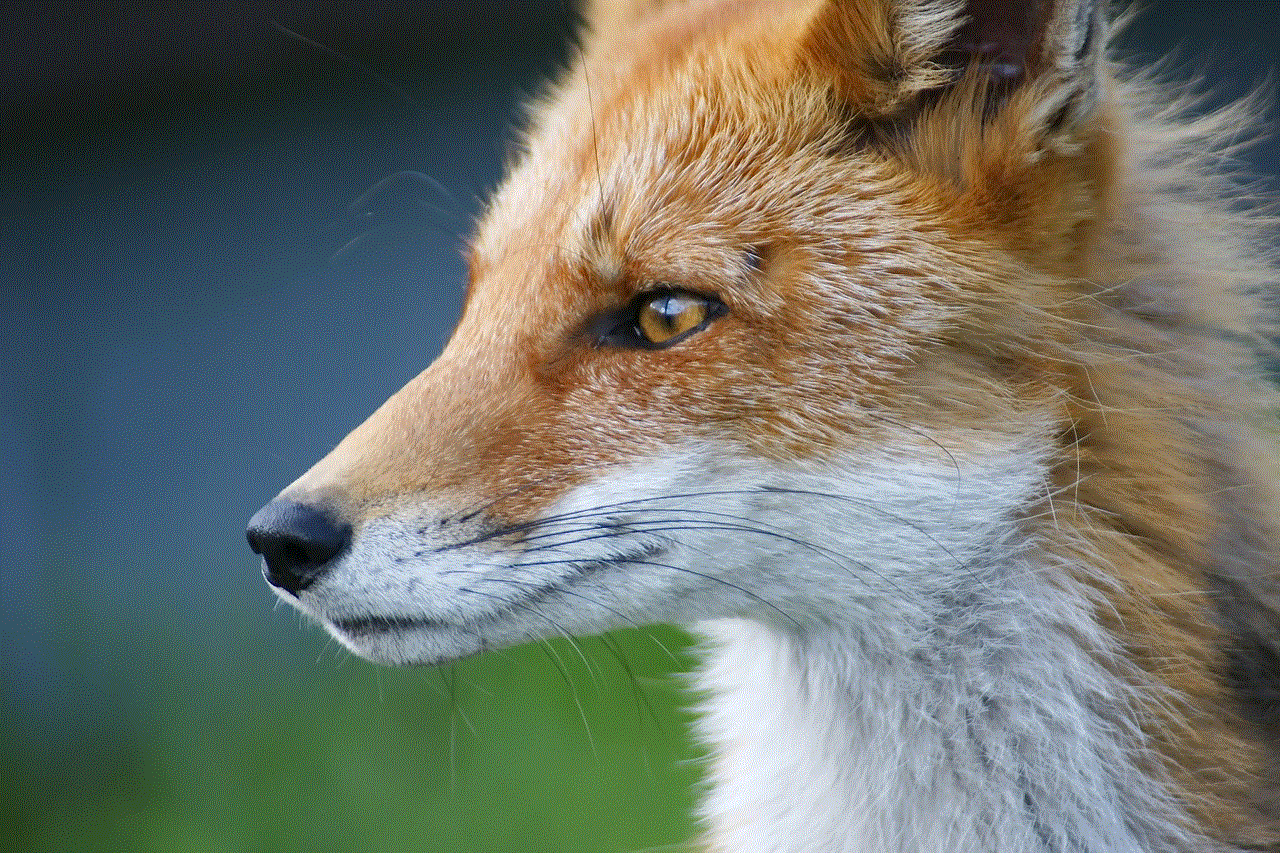
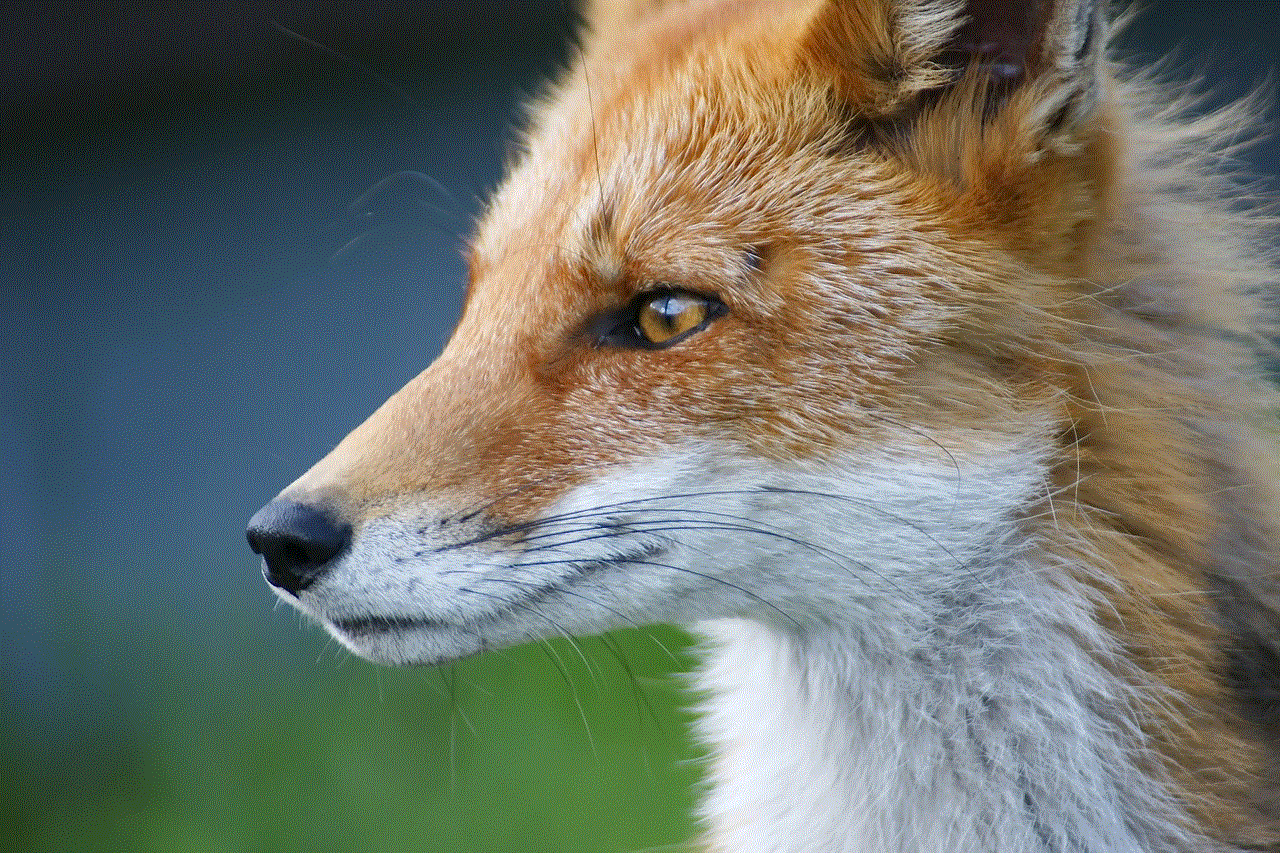
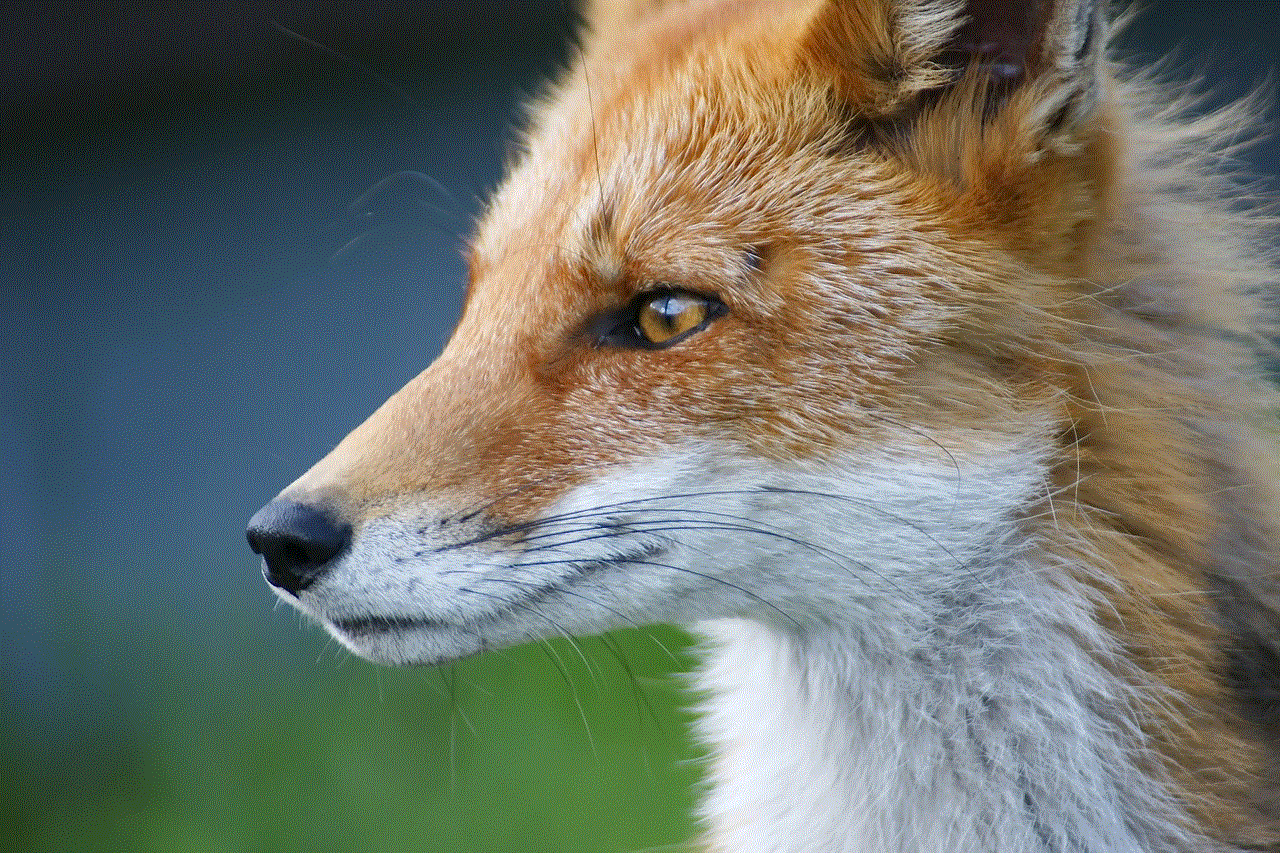
As Instagram continues to evolve, keeping up with its features and functionalities will allow you to make the most of this dynamic platform. Whether you’re using it for inspiration, connection, or leisure, knowing how to find and manage your liked posts is an invaluable skill that can enrich your experience on Instagram.