viewing hidden folders windows 7
Viewing Hidden Folders in Windows 7: A Comprehensive Guide
Introduction:
Windows 7 is a widely used operating system that offers a range of features and customization options. One such feature is the ability to hide folders, which can be useful for protecting sensitive information or keeping certain files out of sight. However, there may be times when you need to view these hidden folders for various reasons. In this article, we will explore different methods to view hidden folders in Windows 7 and provide a comprehensive guide to help you navigate through the process.
1. Understanding Hidden Folders:
Before we delve into the methods to view hidden folders in Windows 7, it is important to understand what hidden folders are and why they exist. Hidden folders are directories that are not visible by default in the file explorer. They are designed to protect important system files and user data from accidental deletion or modification. These folders typically contain files that are critical to the functioning of the operating system or personal files that users may want to keep confidential.
2. Method 1: Using File Explorer:
The most straightforward way to view hidden folders in Windows 7 is through the File Explorer. Here’s how you can do it:
– Open any folder on your computer.
– Click on the “Organize” button located in the top-left corner of the File Explorer window.
– Select “Folder and search options” from the drop-down menu.
– In the Folder Options window, navigate to the “View” tab.
– Under the “Advanced settings” section, locate the “Hidden files and folders” category.
– Select the option that says “Show hidden files, folders, and drives.”
– Click on the “Apply” button at the bottom of the window, followed by “OK.”
3. Method 2: Using the Command Prompt:
If you prefer a command-line approach, you can use the Command Prompt to view hidden folders in Windows 7. Here are the steps to follow:
– Press the Windows key + R to open the Run dialog box.
– Type “cmd” and press Enter to open the Command Prompt.
– In the Command Prompt window, type “dir /a” and press Enter.
– This command will display a list of all files and folders, including the hidden ones.
– Scroll through the list to find the hidden folder you’re looking for.
4. Method 3: Changing Folder Options in Control Panel:
Another way to view hidden folders in Windows 7 is by changing the Folder Options in the Control Panel. Here’s how you can do it:
– Click on the Start button and open the Control Panel.
– In the Control Panel, select “Appearance and Personalization.”
– Under the “Folder Options” category, click on “Show hidden files and folders.”
– In the Folder Options window, select the option that says “Show hidden files, folders, and drives.”
– Click on the “Apply” button, followed by “OK.”
5. Method 4: Using Registry Editor:
For advanced users, the Registry Editor can be used to view hidden folders in Windows 7. However, this method requires caution, as modifying the registry can have serious consequences if done incorrectly. Here’s how you can proceed:
– Press the Windows key + R to open the Run dialog box.
– Type “regedit” and press Enter to open the Registry Editor.
– In the Registry Editor window, navigate to the following key: HKEY_CURRENT_USER\Software\Microsoft \Windows\CurrentVersion\Explorer\Advanced.
– Look for a value called “Hidden” in the right-hand pane.
– Double-click on the “Hidden” value and change its data to “1” to show hidden files, folders, and drives.
– Close the Registry Editor and restart your computer for the changes to take effect.
6. Method 5: Using Third-Party Software:
If the above methods seem too complex or time-consuming, you can rely on third-party software to view hidden folders in Windows 7. Several free and paid software options are available that provide an intuitive interface and additional features for managing hidden files and folders. Some popular choices include Folder Guard, Wise Folder Hider, and Hide Folders.
7. Troubleshooting Hidden Folder Issues:
While the methods mentioned above should help you view hidden folders in Windows 7 seamlessly, there may be instances where you encounter issues. Here are some troubleshooting tips to overcome potential problems:
– Ensure that your account has administrative privileges, as standard user accounts may have restricted access to hidden folders.
– Use an up-to-date antivirus software to scan your system for any potential malware or viruses that may be causing the issue.
– Check the folder permissions to ensure that you have the necessary rights to access hidden folders.
– If you’re unable to view specific hidden folders, try using the “attrib” command in the Command Prompt to remove the hidden attribute manually.
8. Conclusion:
Viewing hidden folders in Windows 7 can be essential for various reasons, such as troubleshooting system issues, accessing important files, or managing personal data. By following the methods outlined in this article, you can easily view hidden folders using different approaches, including File Explorer, Command Prompt, Control Panel, Registry Editor, or third-party software. Remember to exercise caution when modifying system settings and always create backups before making any changes to avoid unintended consequences.
encrypted messaging service cracked followed
Title: The Cracking of Encrypted Messaging Services: Implications and Solutions
Introduction:
In an era of increasing digital communication, privacy and security have become paramount concerns. One of the most effective ways to ensure secure communication is through encrypted messaging services. However, recent developments have shown that even these seemingly impenetrable services are not immune to cracking. This article explores the implications of encrypted messaging service cracking and suggests potential solutions to enhance security and protect user privacy.
1. Understanding Encrypted Messaging Services:
Encrypted messaging services, such as Signal, WhatsApp , and Telegram, use advanced encryption algorithms to protect the confidentiality of user conversations. This encryption ensures that only the intended recipients can access the messages, making it extremely difficult for unauthorized parties to intercept or decipher the content.
2. The Rise of Encrypted Messaging Services:
As awareness of privacy concerns has grown, encrypted messaging services have gained popularity. These platforms offer end-to-end encryption, where messages are encrypted on the sender’s device and decrypted on the recipient’s device, ensuring secure communication.
3. Recent Cracking Incidents:
Despite their robust encryption, encrypted messaging services have experienced cracking incidents. Notably, the FBI’s successful cracking of the San Bernardino shooter’s iPhone in 2016 sparked debates about the extent of encryption’s effectiveness. Furthermore, reports of vulnerabilities in popular messaging services have raised concerns about the potential for unauthorized access to private conversations.
4. Implications of Cracking Encrypted Messaging Services:
The cracking of encrypted messaging services has far-reaching implications. Firstly, it compromises the privacy of individuals who rely on these platforms for secure communication. It undermines trust and may discourage users from utilizing encrypted services, ultimately leading to a decline in privacy protection.
5. Government Surveillance vs. User Privacy:
The debate between government surveillance and user privacy has intensified in the wake of encrypted messaging service cracking incidents. While authorities argue that cracking encryption is crucial for national security, privacy advocates highlight the importance of maintaining individual privacy rights. Striking a balance between these two opposing viewpoints is crucial for ensuring both security and privacy.
6. Technical Challenges in Cracking Encryption:
Cracking encryption is an immensely complex task that requires significant computational power and expertise. Encrypted messaging services employ state-of-the-art encryption protocols, making it extremely challenging for unauthorized parties to break the encryption and gain access to the messages.
7. Legal and Ethical Considerations:
The legality and ethics surrounding encrypted messaging service cracking are subjects of ongoing debate. Governments argue that they need access to encrypted messages for law enforcement purposes. However, privacy advocates argue that weakening encryption would create vulnerabilities that could be exploited by malicious actors, potentially endangering innocent individuals.
8. Enhanced Security Measures:
To address the concerns raised by cracking incidents, encrypted messaging services can implement enhanced security measures. These include regular security audits, collaboration with independent security researchers, and swift response to identified vulnerabilities. Additionally, employing advanced encryption algorithms and security protocols can further fortify these platforms against potential attacks.
9. User Responsibility:
While encrypted messaging services play a crucial role in protecting user privacy, users must also take responsibility for their own security. Implementing strong, unique passwords, updating software regularly, and being cautious of phishing attempts are essential steps to safeguard personal information.



10. The Future of Encrypted Messaging Services:
Despite the challenges posed by cracking incidents, encrypted messaging services remain essential for secure communication. Continuous advancements in encryption technology will likely bolster the security of these platforms, making it increasingly difficult for unauthorized parties to crack the encryption.
Conclusion:
The cracking of encrypted messaging services has raised significant concerns about user privacy and the effectiveness of encryption. However, it is crucial to view these incidents as opportunities for improvement rather than a reason to abandon encrypted messaging services altogether. By implementing enhanced security measures, striking a balance between government surveillance and user privacy, and empowering users with knowledge and responsibility, we can ensure the continued protection of private conversations in the digital age.
how can i see other people’s likes on instagram
Title: How to View Other People’s Likes on Instagram : A Comprehensive Guide
Introduction (approx. 150 words)
—————————————————
Instagram is one of the most popular social media platforms, allowing users to share photos and videos with their followers. While it may seem like you can only see your own likes, there are ways to view other people’s likes on Instagram. Whether you’re curious about what content your favorite influencers engage with or you simply want to explore the platform more, this article will guide you through various methods to view other people’s likes on Instagram.
1. Understanding Instagram’s Privacy Settings (approx. 200 words)
—————————————————
Before delving into different methods, it’s crucial to understand Instagram’s privacy settings. By default, Instagram allows users to keep their likes private, meaning you won’t be able to see them unless they choose to share them. To check if someone’s likes are visible, go to their profile and tap on the three horizontal dots (ellipsis) at the top-right corner. If you see “Posts You’ve Liked,” it means their likes are public and can be viewed.
2. Following the Official Instagram Method (approx. 250 words)
—————————————————
Instagram offers an official way to view other people’s likes. However, this feature is limited to the likes of public figures and creators. To access it, follow these steps:
a. Open the Instagram app and go to the profile of the person you want to see likes from.
b. Tap on the three horizontal dots (ellipsis) and select “Posts You’ve Liked.” This will display the posts they have liked.
3. Utilizing Third-Party Apps (approx. 300 words)
—————————————————
Several third-party apps and websites claim to allow you to view other people’s likes on Instagram. However, it’s important to exercise caution when using these services, as they may violate Instagram’s terms of service and compromise your privacy. Additionally, some apps may require you to provide your Instagram login credentials, putting your account at risk.
One popular third-party app is “Like Patrol,” which was removed from both the Apple App Store and Google Play Store due to privacy concerns. The app allowed users to track the likes of specific Instagram accounts, but it raised significant ethical and privacy issues.
4. Exploring Instagram’s Web Version (approx. 250 words)
—————————————————
While Instagram’s web version lacks many features available in the mobile app, it does offer a unique way to view other people’s likes. Here’s how:
a. Open a web browser and go to instagram.com.
b. Log in to your Instagram account and navigate to the profile of the person whose likes you want to see.
c. Right-click on the page and select “Inspect” (or press Ctrl+Shift+I on Windows or Command+Option+I on Mac).
d. A window will appear with the page’s HTML code. Click on the “Console” tab.
e. In the console, paste the following code: `document.getElementsByClassName(‘Nm9Fw’)[0].click()`. Press Enter.
f. This will expand the “Posts You’ve Liked” section on the profile, allowing you to see the likes.
5. Utilizing Instagram Analytics Tools (approx. 300 words)
—————————————————
If you’re a business or creator looking for insights into your followers’ likes, Instagram provides analytics tools. These tools are only available to business accounts or accounts with a large number of followers. By utilizing Instagram Insights or third-party analytics tools like Iconosquare or Sprout Social, you can gain valuable data on your audience’s engagement with your content, including their likes.
6. Engaging with Influencers and Creators (approx. 250 words)
—————————————————
While you may not be able to see the likes of every Instagram user, you can engage with influencers and creators directly. Many influencers share their favorite content or the content they engage with frequently in their Instagram Stories or captions. By following these influencers and creators, you can get a glimpse into the posts they like and engage with.
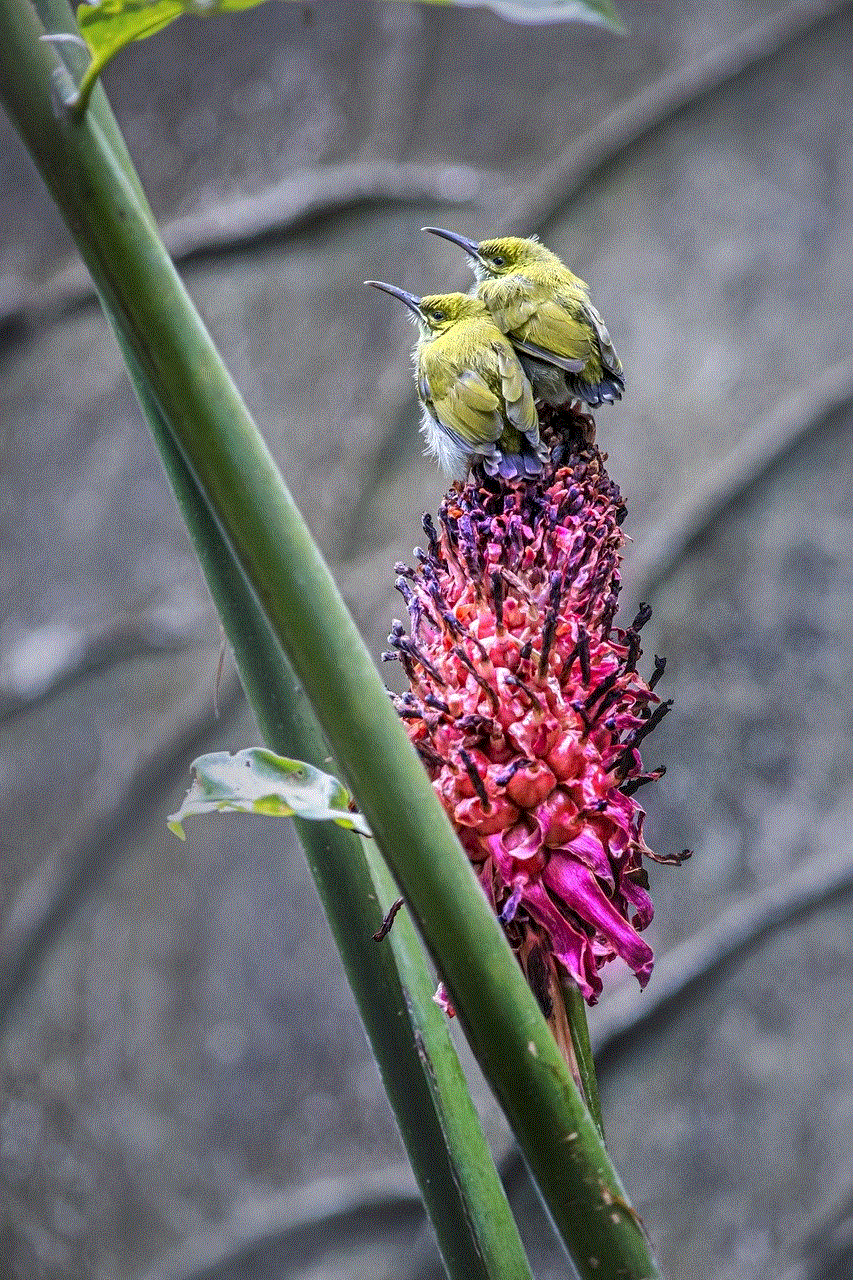
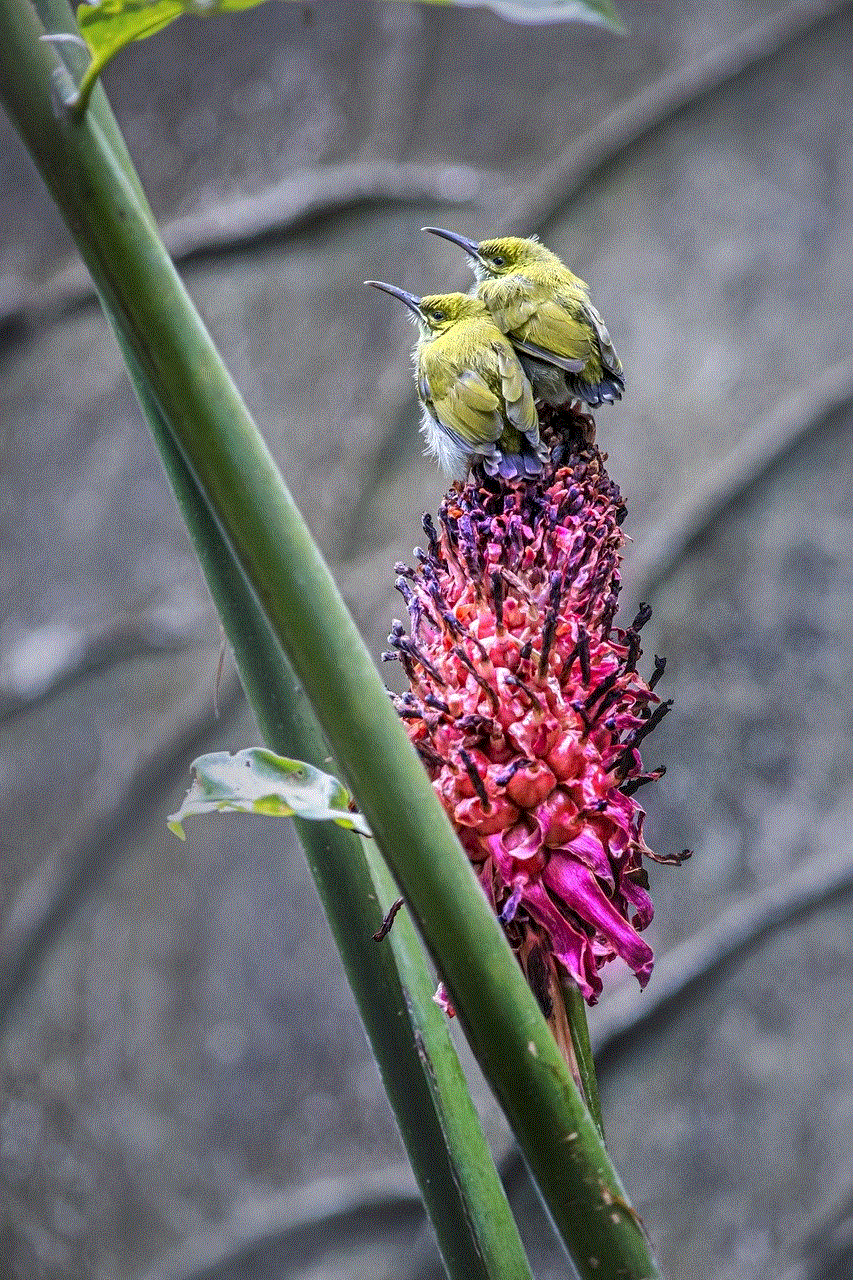
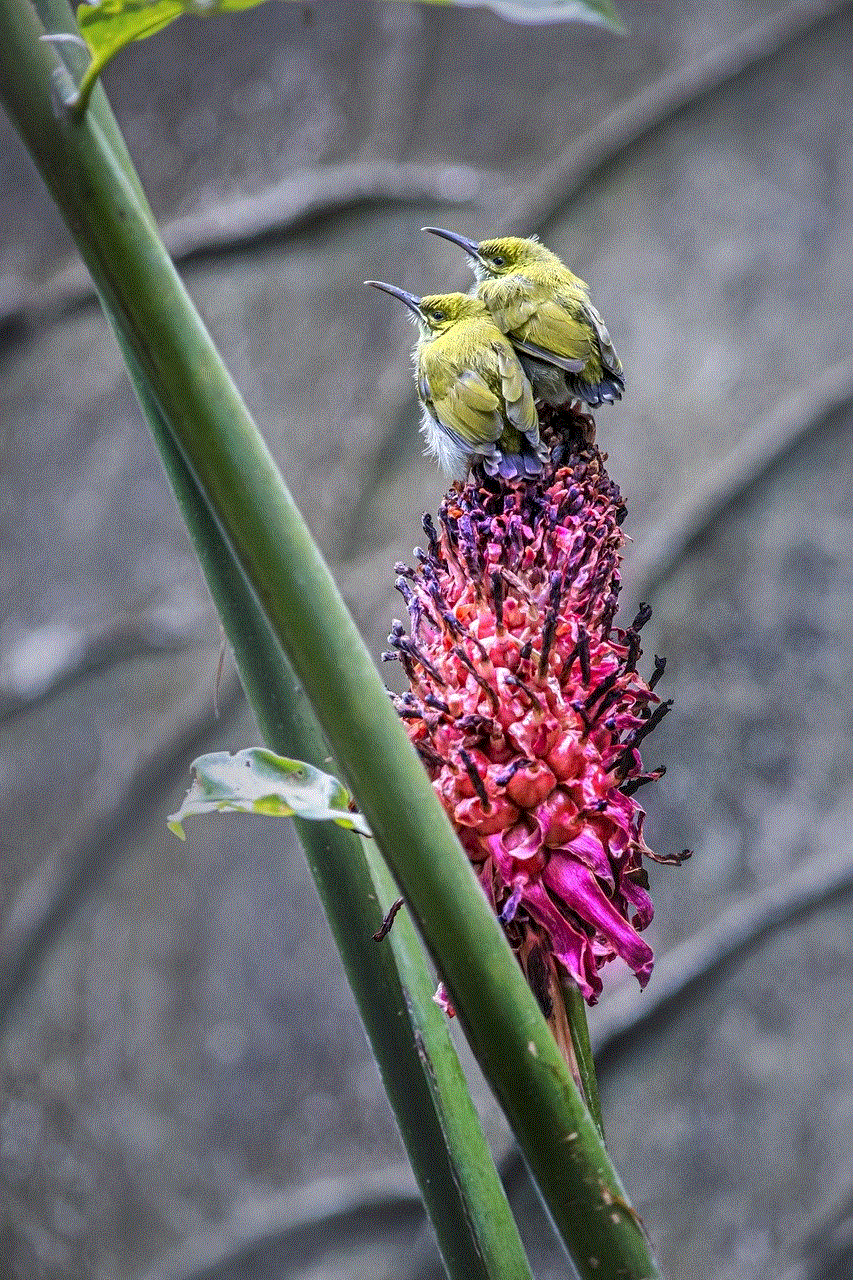
Conclusion (approx. 150 words)
—————————————————
While Instagram primarily focuses on privacy and allows users to control their likes’ visibility, there are still ways to view other people’s likes. By understanding Instagram’s privacy settings, utilizing the official Instagram method, exploring third-party apps (with caution), utilizing the web version, and engaging with influencers and creators, you can gain insights into the likes of other Instagram users. Remember to respect others’ privacy and only use legitimate methods to view likes.