american mukbang youtubers
In recent years, the rise of mukbang has taken the internet by storm. This phenomenon, which originated in South Korea, involves eating large quantities of food while broadcasting it live on the internet for viewers to watch. One of the most popular genres of mukbang is the American mukbang, which has gained a huge following on YouTube. American mukbang YouTubers have become celebrities in their own right, with millions of subscribers and views on their channels. But who are these mukbang YouTubers and why are they so popular? In this article, we will take a closer look at the world of American mukbang YouTubers and the impact they have had on the internet.
To understand the popularity of American mukbang YouTubers, it is important to first understand the concept of mukbang itself. As mentioned earlier, mukbang originated in South Korea in the early 2010s and quickly gained popularity in other Asian countries. The word “mukbang” is a combination of the Korean words for “eating” and “broadcast”, and that is exactly what it is – a live broadcast of someone eating large quantities of food. Mukbang videos can range from a casual dinner at home to an elaborate feast in a restaurant. The main appeal of mukbang is the visual and auditory experience of watching someone eat, which can be satisfying and relaxing for some viewers.
In the United States, mukbang gained popularity around 2016 when it started to appear on YouTube. American mukbang YouTubers, such as Nikocado Avocado, Stephanie Soo, and Trisha Paytas, quickly gained a huge following for their entertaining and often outrageous mukbang videos. These YouTubers not only showcase their massive food consumption but also engage with their viewers through storytelling, Q&A segments, and challenges. The combination of eating and entertainment has made American mukbang videos a hit among viewers, with some videos reaching millions of views.
One of the most well-known American mukbang YouTubers is Nikocado Avocado. With over three million subscribers, Nikocado has become a household name in the mukbang community. He started his channel in 2016, and since then, has gained a loyal following for his over-the-top and often controversial videos. Nikocado’s videos often feature him eating large amounts of fast food and junk food, which has led to concerns about his health and the glorification of unhealthy eating habits. Despite the criticism, Nikocado continues to be one of the most popular American mukbang YouTubers, with his videos receiving millions of views and his channel growing rapidly.
Another popular American mukbang YouTuber is Stephanie Soo. Unlike Nikocado, Stephanie’s videos focus more on the storytelling aspect of mukbang. She often shares personal anecdotes and answers questions from her viewers while enjoying a meal. Stephanie’s videos are known for their intimate and authentic feel, which has earned her a dedicated fan base. With over two million subscribers, she has become one of the most influential American mukbang YouTubers, even collaborating with other popular creators such as David Dobrik and Trisha Paytas.
Trisha Paytas, who has been on YouTube since 2007, is a well-known figure in the mukbang community. Her mukbang videos are known for their over-the-top and extravagant nature, often featuring huge amounts of food and celebrity guests. Trisha’s videos have also sparked controversy, with some viewers accusing her of promoting unhealthy eating habits and using clickbait titles and thumbnails to gain views. Despite the criticism, Trisha’s channel has grown to over five million subscribers, and she continues to be one of the most influential American mukbang YouTubers.
The popularity of American mukbang YouTubers has not gone unnoticed by brands and advertisers. Mukbang videos have become a lucrative business, with YouTubers earning money through sponsorships, merchandise, and ads on their videos. Brands such as McDonald’s, Burger King, and HelloFresh have all collaborated with mukbang YouTubers to promote their products to their millions of viewers. This has led to some controversy, with critics arguing that these collaborations promote unhealthy eating habits and contribute to the growing obesity problem in the United States.
Despite the criticism, American mukbang YouTubers have continued to grow in popularity, with new creators joining the community every day. This has led to a diverse range of mukbang styles and content, catering to different tastes and preferences. Some YouTubers focus on eating healthy and nutritious meals, while others indulge in extreme food challenges. There are also ASMR mukbang videos, which focus on the sounds of eating rather than the visuals. This diversity has allowed the mukbang community to appeal to a wider audience and maintain its popularity over the years.
The success of American mukbang YouTubers has also inspired many individuals to start their own channels and try their hand at mukbang. This has led to a growing trend of amateur mukbang creators, who often share their videos on social media platforms such as Instagram and TikTok . Mukbang has become a way for people to connect with others, share their love for food, and even make a living. This has also led to the creation of mukbang events and meetups, where fans can meet their favorite creators and enjoy a meal together.
In conclusion, the rise of American mukbang YouTubers has had a significant impact on the internet and popular culture. With their entertaining and often controversial videos, these creators have gained a dedicated following and become influential figures in the mukbang community. While there have been concerns about the promotion of unhealthy eating habits and the exploitation of the mukbang trend for financial gain, there is no denying the appeal and entertainment value of mukbang videos. It will be interesting to see how this trend evolves and continues to captivate viewers in the years to come.
is the viola app safe
The world of music has been revolutionized by technology in recent years, and with the rise of smartphone apps, it has become easier than ever for individuals to learn and play musical instruments. One such app that has gained popularity among music enthusiasts is the Viola app. This app claims to provide a comprehensive learning experience for viola players, but with so many apps on the market, the question arises – is the Viola app safe? In this article, we will delve into the features of the Viola app and explore its safety aspects.
Before we dive into the safety aspects of the Viola app, let us first understand what it is all about. The Viola app is a virtual viola teacher that offers interactive lessons, exercises, and a wide range of repertoire for viola players of all levels. With over 150 video lessons, it covers everything from basic techniques to advanced skills, making it a one-stop solution for those learning the instrument. The app also has a built-in tuner, metronome, and practice tracker to help users improve their skills and track their progress.
One of the biggest concerns when it comes to using any app is the safety and security of personal information. With the Viola app, users can rest assured that their data is safe. The app has strict privacy policies in place, and the developers claim that they do not collect any personal information from their users. This means that any data entered into the app, such as name, email, or credit card information, is encrypted and will not be shared with any third party.
The Viola app also has a strong security system in place to protect its users from any potential threats. It uses industry-standard encryption to secure all data and transactions, making it almost impossible for hackers to gain access. The app also undergoes regular security audits to ensure that it is up to date with the latest security protocols, providing users with a safe and secure learning experience.
Apart from the safety of personal information, another aspect to consider is the safety of the app itself. The Viola app is available for download on both the Apple App Store and Google Play Store, which means it has undergone rigorous testing and meets the security standards of these platforms. Additionally, the app has a high rating on both stores, with thousands of positive reviews from satisfied users. This is a testament to the app’s safety and reliability.
One of the key features of the Viola app is its interactive lessons, which are designed to mimic a real-life viola teacher. But how safe is it to learn from an app? The answer lies in the quality of the lessons and the credibility of the instructors. The Viola app has a team of highly qualified instructors who have years of experience teaching the viola. They have carefully curated the lessons to ensure they are accurate, informative, and safe for users to follow.
Moreover, the app also offers a feature where users can submit their questions and doubts to the instructors, who will then provide personalized responses. This not only ensures that users have access to expert guidance but also adds a layer of safety as users can clarify any doubts they may have before attempting a new technique or exercise.
Another aspect of the Viola app that adds to its safety is the wide range of repertoire it offers. The app has a vast library of sheet music, including pieces from famous composers such as Bach, Mozart, and Beethoven. All the sheet music available on the app has been legally obtained and is copyright-free. This means that users can practice and perform these pieces without any legal implications, providing them with a safe and stress-free learning experience.
Aside from the safety aspects, the Viola app also offers several benefits to its users. Its user-friendly interface and well-designed lessons make it easy for beginners to learn the basics of the instrument. For more advanced players, the app offers a variety of exercises and repertoire to help improve their skills and broaden their musical knowledge. The app also allows users to track their progress, making it easier for them to identify areas they need to work on.
One of the most significant advantages of using the Viola app is its affordability. Private music lessons can be expensive, and not everyone can afford them. The Viola app, on the other hand, offers a more budget-friendly option for those looking to learn the instrument. Users can purchase a one-time subscription or opt for a monthly or yearly plan, which gives them access to all the features of the app. This makes it a cost-effective option for those looking to learn the viola.
In conclusion, the Viola app is a safe and reliable option for those looking to learn and improve their skills on the viola. With its strict privacy policies, high-security standards, and qualified instructors, users can trust that their personal information and learning experience are in safe hands. Furthermore, the app offers a wide range of repertoire, personalized guidance, and affordable pricing, making it a well-rounded and convenient solution for viola players of all levels. So, if you are looking to learn the viola or improve your existing skills, the Viola app is definitely worth considering.
resetting ipod passcode
Resetting your iPod passcode can be a necessary task if you have forgotten your current passcode or if you simply want to change it for security reasons. However, many people are unsure of how to reset their iPod passcode, leading to frustration and a potential loss of access to their device. In this article, we will guide you through the process of resetting your iPod passcode, including different methods for different types of iPods, and tips for preventing the need to reset your passcode in the future.
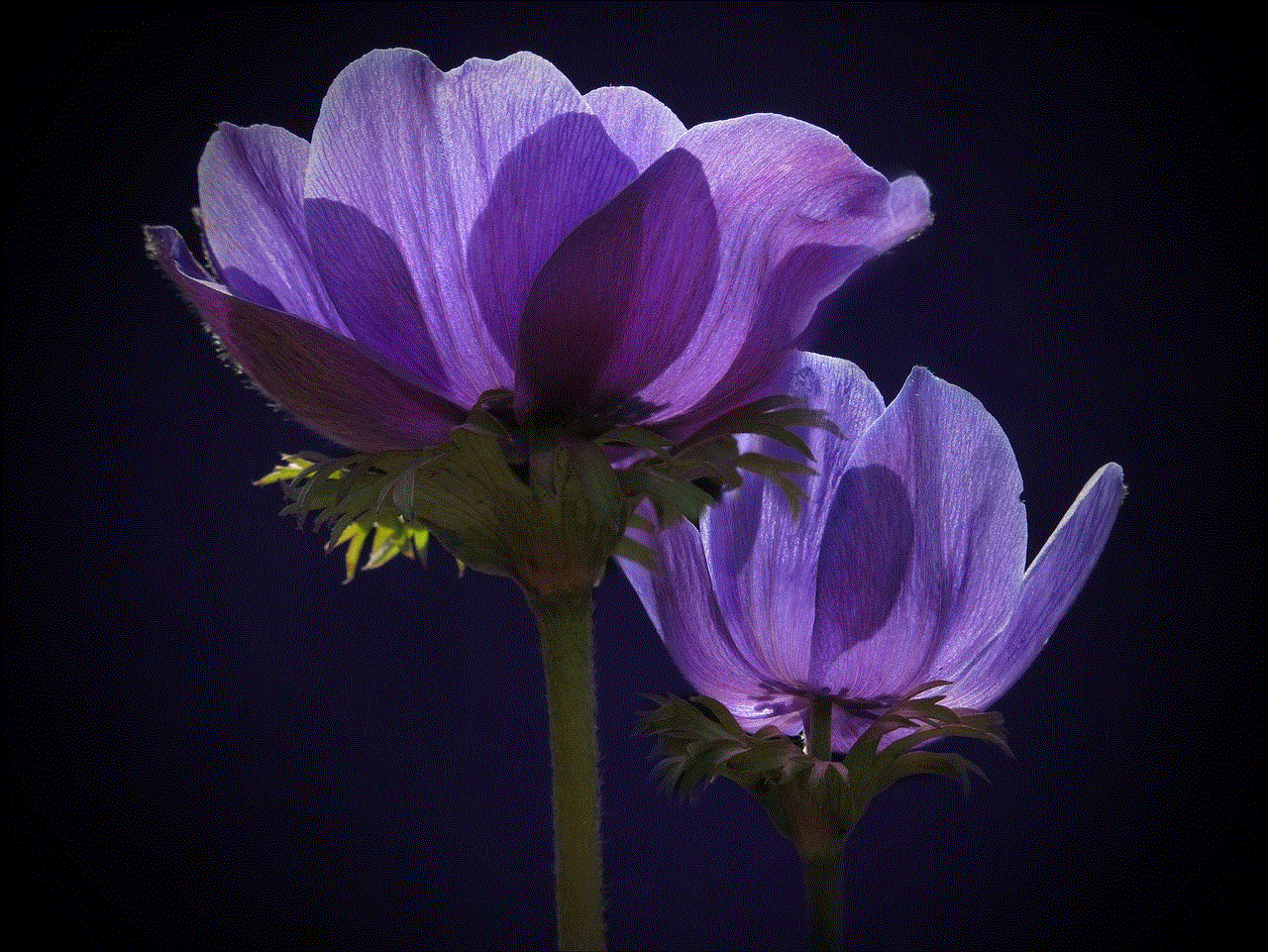
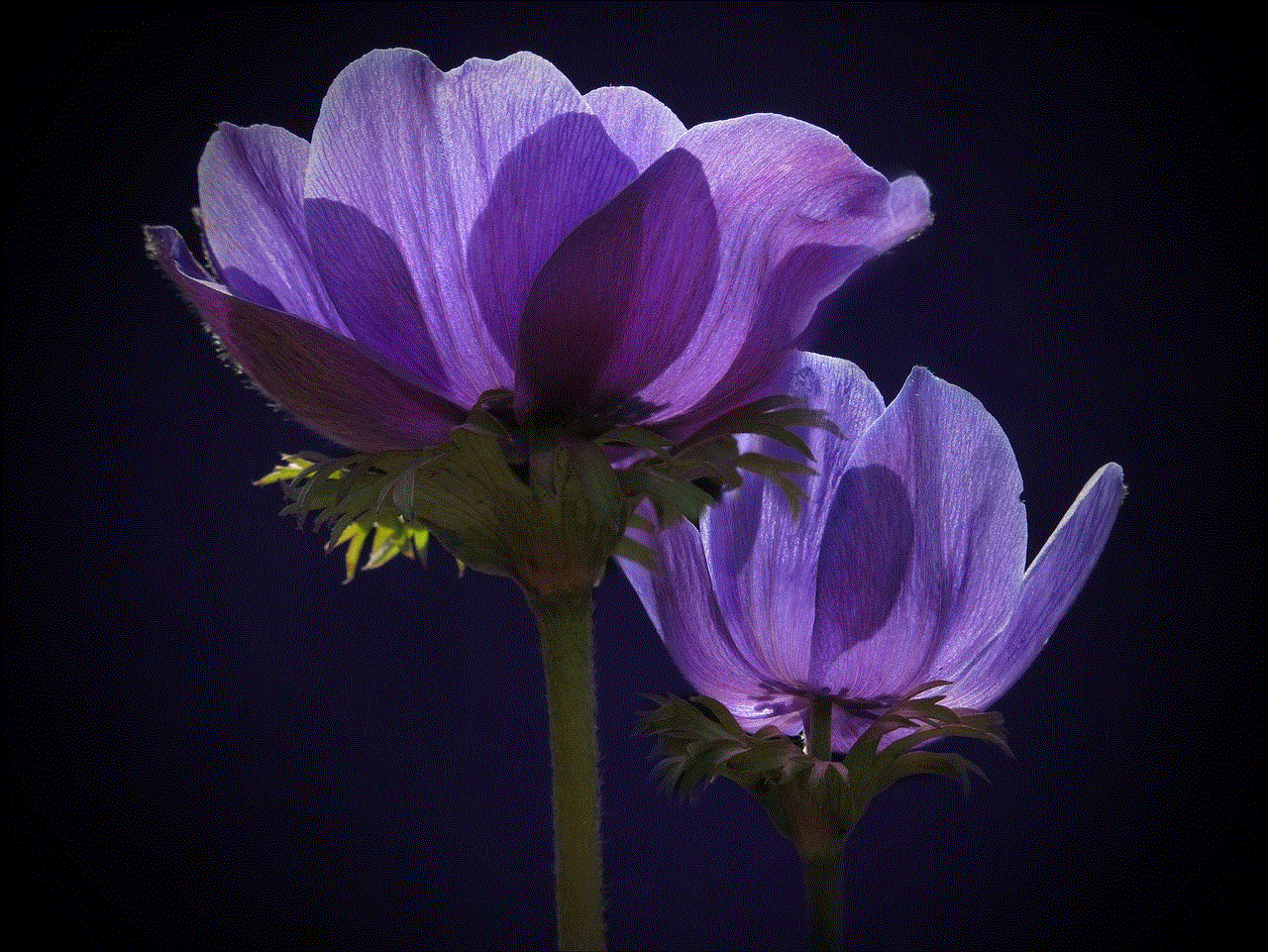
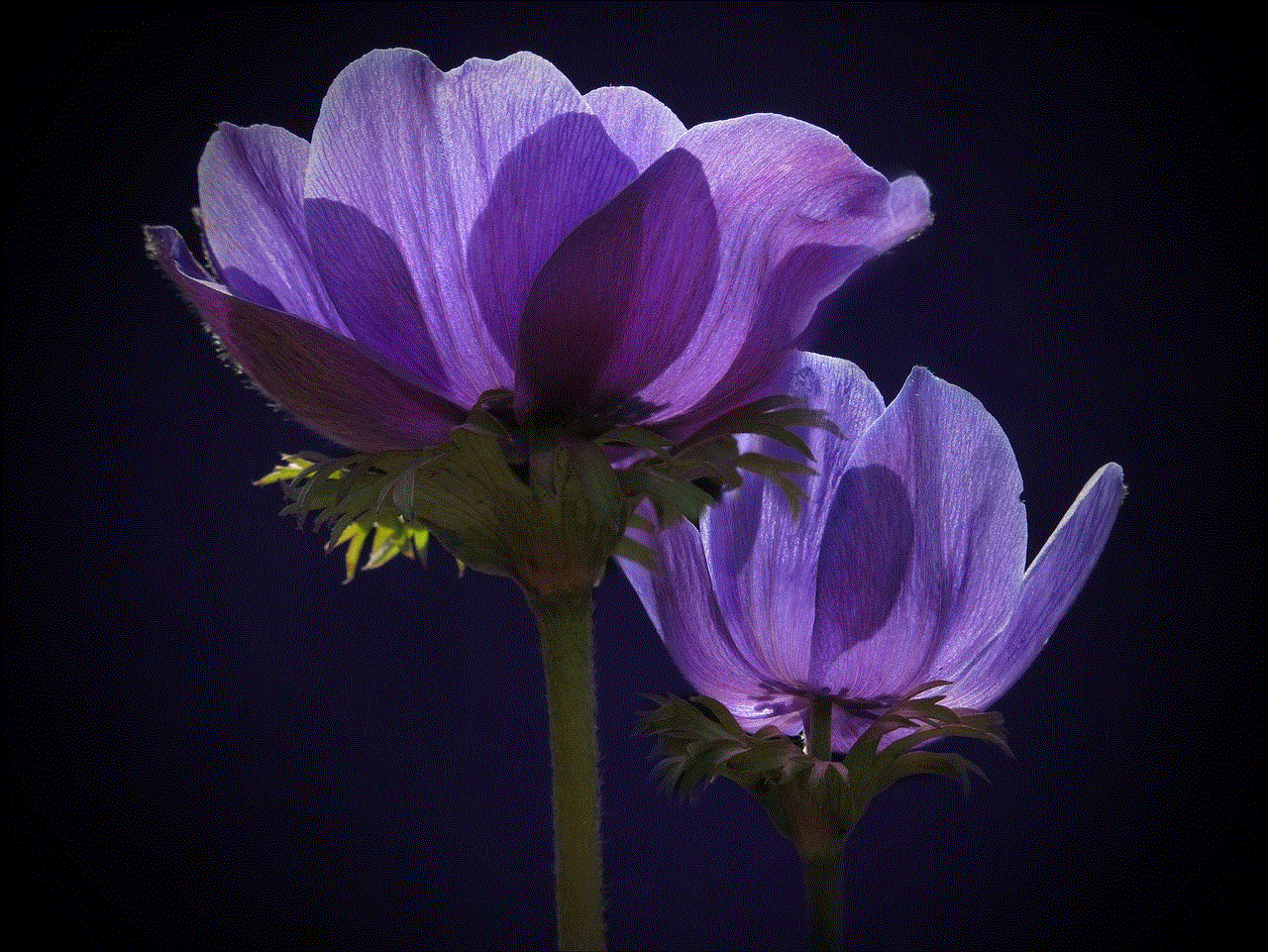
Before we dive into the steps for resetting your iPod passcode, it is important to understand why this task may be necessary. Your iPod passcode is a security feature that helps protect your personal information, such as contacts, messages, and photos, from being accessed by unauthorized users. It is also a way to prevent someone from making purchases or changes to your device without your permission. However, if you forget your passcode or suspect that someone else may know it, resetting it is the only way to gain access to your device and regain control of your personal information.
The process for resetting your iPod passcode may vary slightly depending on the model of your device. If you have an iPod Touch, which is the most recent model, you can reset your passcode using iTunes or the device’s built-in reset options. However, if you have an older model, such as an iPod Classic or Shuffle, the process may be slightly different. Let’s take a look at the different methods for resetting your passcode for each type of iPod.
For iPod Touch users, the most common method for resetting the passcode is using iTunes. To do this, you will need to have access to a computer with the latest version of iTunes installed. Connect your iPod to the computer using a USB cable and open iTunes. If prompted, enter your passcode to unlock your device. If you are unable to do so because you have forgotten your passcode, you will need to put your device into recovery mode. This can be done by following these steps:
1. Press and hold the Sleep/Wake button and the Home button at the same time.
2. Keep holding the buttons until the Apple logo appears on the screen.
3. Release the buttons once the logo appears and wait for your device to enter recovery mode.
Once your device is in recovery mode, you will see a message in iTunes prompting you to restore your device. Click on the “Restore” button and follow the on-screen instructions to complete the process. This will erase all data on your device, including the passcode, and restore it to its factory settings. You will then be able to set up your device as new, without a passcode.
If you are unable to use iTunes or your device is not recognized by iTunes, you can also reset your passcode directly from your iPod Touch. To do this, go to “Settings” > “General” > “Reset” and select “Erase All Content and Settings”. This will also erase all data on your device and reset it to its factory settings, including the passcode.
For users with older iPod models, such as the Classic or Shuffle, resetting the passcode may be a bit more complicated. These devices do not have the option to connect to iTunes, so the process will need to be done directly on the device. For the iPod Classic, you will need to enter the device’s diagnostic mode by following these steps:
1. Turn off the iPod by holding the Sleep/Wake button.
2. Hold the “Menu” and “Select” buttons at the same time until the Apple logo appears.
3. Quickly switch to holding the “Previous” and “Next” buttons until you see a message saying “Do not disconnect”.
4. Connect your device to a computer with iTunes installed.
Once your device is connected, you can use iTunes to restore your device to its factory settings, which will erase the passcode. For the iPod Shuffle, you will need to use the iPod Reset Utility, which can be downloaded from the Apple website. This utility will erase all data on your device and reset it to its factory settings, including the passcode.
Now that you know how to reset your iPod passcode, it is important to take steps to prevent the need to reset it in the future. One way to do this is by regularly backing up your device using iTunes or iCloud. This will allow you to restore your device to a previous backup if you ever forget your passcode again. You can also change your passcode periodically to ensure the security of your device.
In addition to these preventative measures, there are also ways to recover your passcode without having to reset your device. If you have enabled the “Find My” feature on your iPod, you can use iCloud to remotely erase your device and bypass the passcode. This will only work if your iPod is connected to a Wi-Fi or cellular network. Another option is to contact Apple Support for assistance with recovering your passcode.
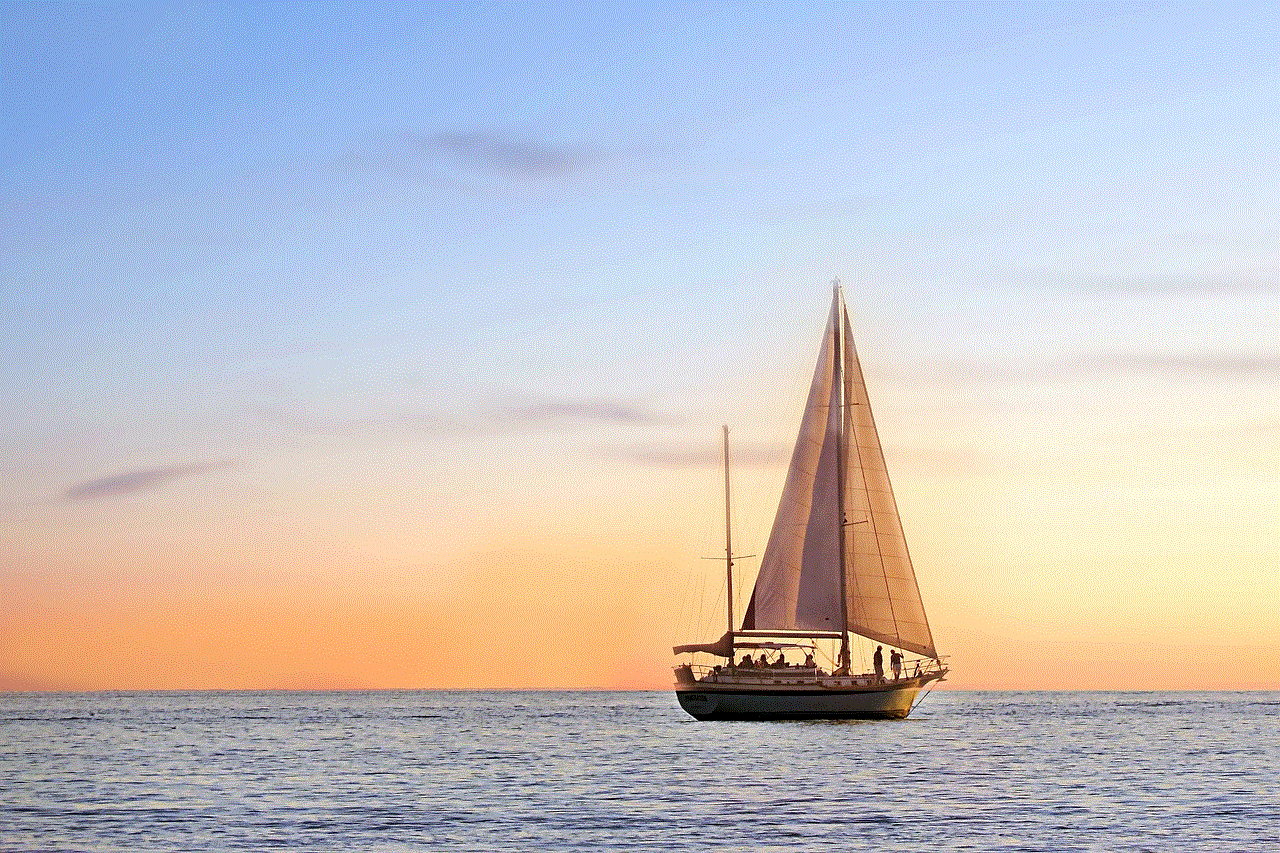
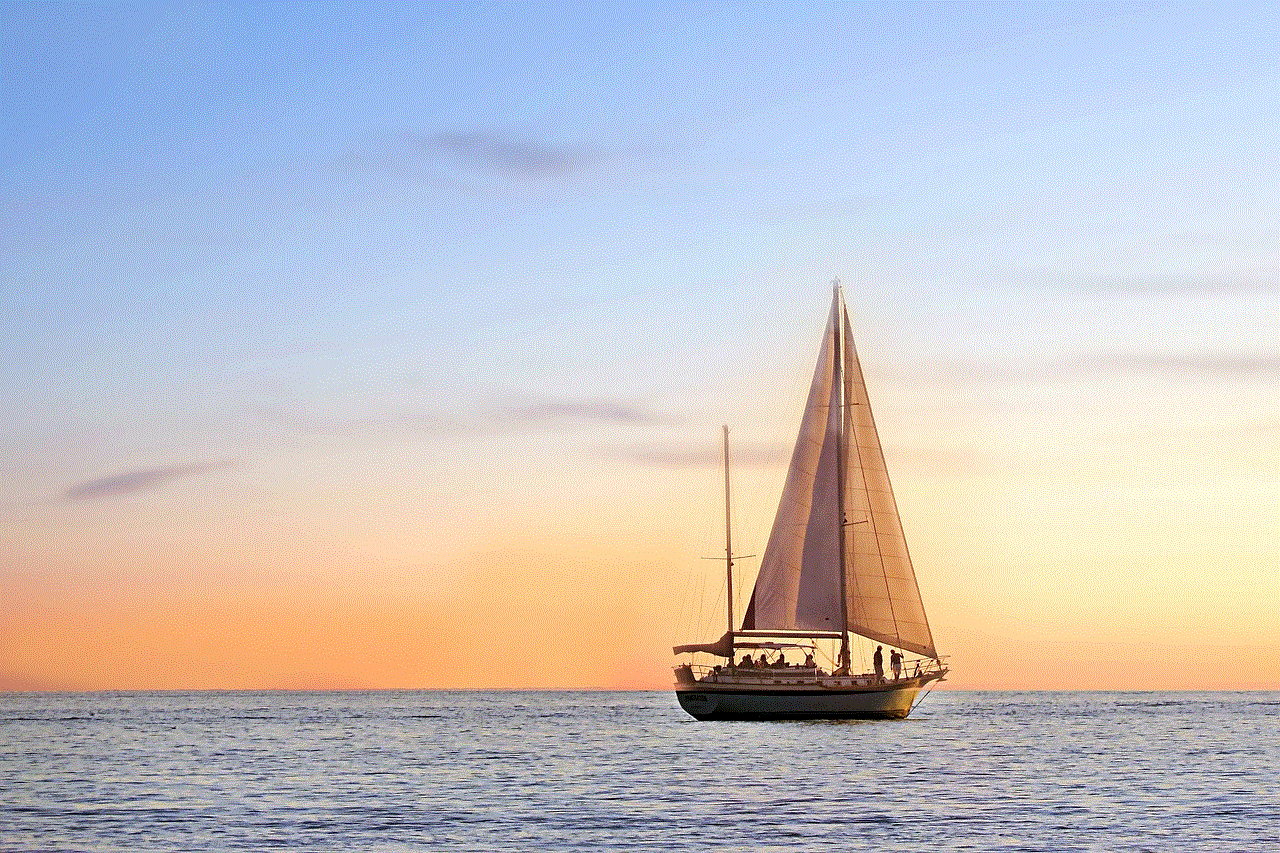
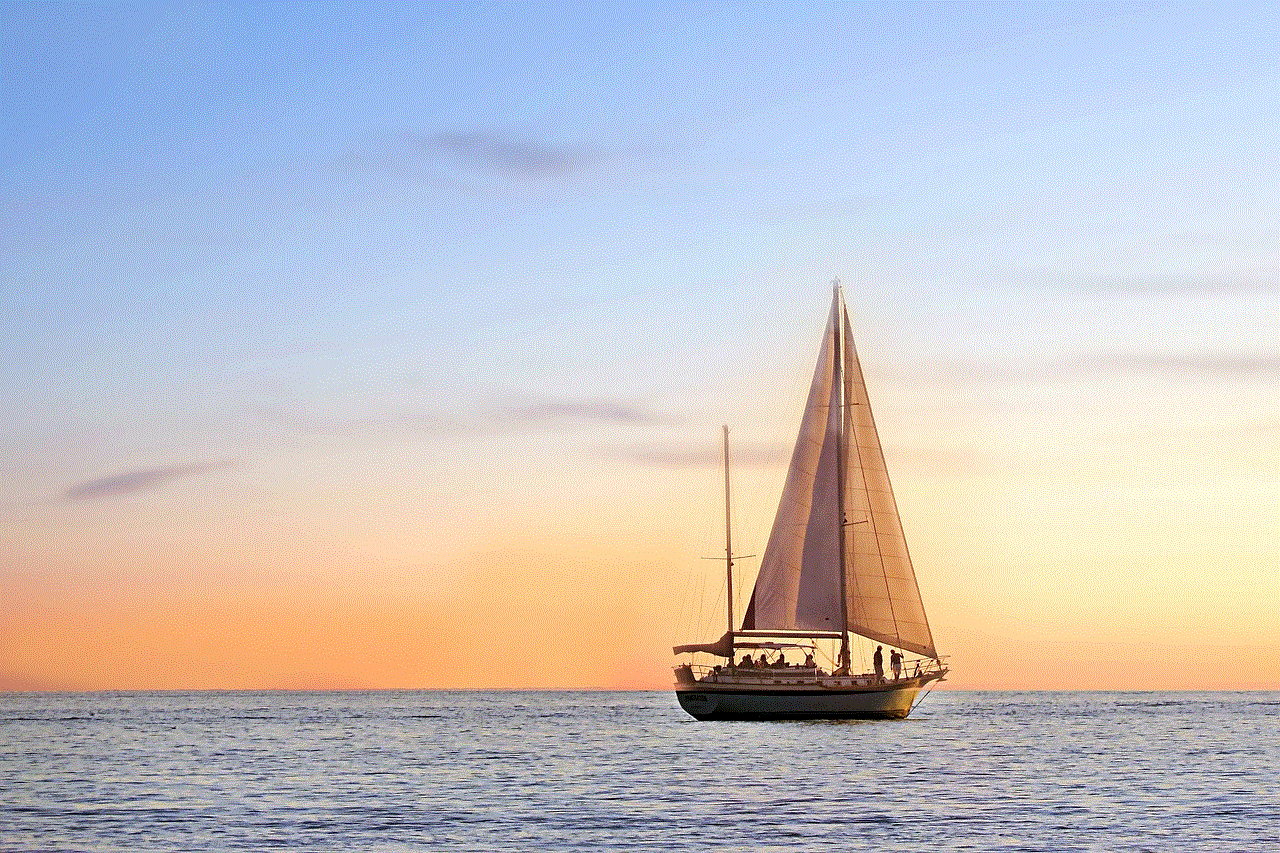
In conclusion, resetting your iPod passcode may seem like a daunting task, but with the right knowledge and steps, it can be done easily. Remember to regularly back up your device and change your passcode for added security. If you ever find yourself in a situation where you need to reset your passcode, follow the methods outlined in this article for a successful reset. With these tips, you can ensure the safety of your personal information and continue enjoying your iPod without any passcode-related issues.