best free iphone apps 2016
# Best Free iPhone Apps of 2016: A Comprehensive Guide
The year 2016 was a significant one for mobile technology, with the iPhone continuing to solidify its position as a leading smartphone. The App Store was overflowing with a plethora of applications designed to enhance productivity, entertainment, and connectivity. As users sought to optimize their devices without stretching their budgets, free apps gained immense popularity. This article aims to explore some of the best free iPhone apps that emerged in 2016, examining their features, utility, and overall user experience.
## 1. Introduction to the App Ecosystem in 2016
When we reflect on the app ecosystem of 2016, it becomes evident just how much the landscape of mobile applications has evolved. The App Store was not just a marketplace; it was a vibrant community where developers and users interacted, shared, and innovated. With millions of apps available, the challenge for users was to sift through the noise to find the gems worth downloading. Free apps, in particular, offered a low-risk way for users to experiment with new tools and services.
## 2. Communication and Social Networking Apps
### a. Facebook Messenger
In 2016, Facebook Messenger continued to be a dominant force in the realm of communication. With its rich features, including video calling, group chats, and the ability to send money, Messenger provided users with a comprehensive platform to stay connected. Its seamless integration with Facebook made it a go-to app for social interactions, allowing users to quickly reach their friends and family.
### b. WhatsApp
WhatsApp remained one of the most popular messaging applications in 2016, boasting end-to-end encryption that prioritized user privacy. The app’s simplistic design and functionality, coupled with features like voice calls, video calls, and document sharing, made it a favorite among iPhone users. Its cross-platform capabilities ensured that users could connect with friends regardless of the device they were using.
## 3. Productivity and Utility Apps
### a. Evernote
For those seeking to enhance their productivity, Evernote was a standout app in 2016. This note-taking application enabled users to organize their thoughts, ideas, and tasks in a digital format. The ability to create notebooks, attach files, and share notes made it an invaluable tool for students, professionals, and anyone looking to stay organized. Its sync feature ensured that notes were accessible across all devices, providing users with the ultimate convenience.
### b. Trello
Trello revolutionized project management in 2016, offering a visual approach to organizing tasks and projects. Users could create boards, lists, and cards to track their progress, making it an ideal tool for both personal and professional projects. The collaborative features allowed teams to work together in real-time, enhancing communication and productivity.
## 4. Health and Fitness Apps
### a. MyFitnessPal
As health consciousness grew in 2016, MyFitnessPal emerged as a leading app for fitness enthusiasts. This calorie-counting app allowed users to track their food intake and exercise, providing valuable insights into their dietary habits. The extensive food database made it easy for users to log meals, while the community features provided motivation through social interactions and shared goals.
### b. Strava
Strava became synonymous with fitness tracking in 2016, particularly among runners and cyclists. The app boasted GPS tracking capabilities, allowing users to map their routes and monitor their performance. Strava’s social features encouraged users to connect with friends, participate in challenges, and celebrate achievements, fostering a sense of community among fitness lovers.
## 5. Entertainment Apps
### a. Spotify
In 2016, Spotify solidified its position as the leading music streaming service. With a vast library of songs, curated playlists, and personalized recommendations, the app catered to diverse musical tastes. The free version, supported by ads, allowed users to explore the platform before deciding to upgrade to premium features. Spotify’s ability to connect users with their favorite artists created a unique listening experience.
### b. Netflix
The Netflix app was a game-changer for entertainment in 2016. With a wide array of movies, TV shows, and original content, Netflix provided users with on-the-go access to their favorite media. The app’s user-friendly interface, combined with personalized recommendations, made binge-watching an irresistible pastime. While the service required a subscription, the app itself was free to download, allowing users to explore its offerings before committing.
## 6. Education and Learning Apps
### a. Duolingo
Duolingo made language learning accessible and enjoyable in 2016. The gamified approach to education transformed the way users engaged with new languages, turning lessons into fun challenges. With a variety of languages available, Duolingo appealed to users of all ages, making it a popular choice for learners eager to expand their linguistic abilities. Its free model allowed users to learn at their own pace without financial constraints.
### b. Khan Academy
Khan Academy continued to be a formidable force in online education in 2016. The app provided users with free access to a wealth of educational resources, including video lessons and practice exercises across various subjects. The user-friendly interface made it easy for students to navigate their learning journey, while the personalized dashboard allowed users to track their progress.
## 7. Photography and Editing Apps
### a. VSCO
In the realm of photography, VSCO stood out as a premier editing app in 2016. With a variety of filters and editing tools, users could enhance their photos and create stunning visual content. The community aspect of VSCO allowed users to share their creations, gain inspiration, and connect with fellow photography enthusiasts. Its minimalist design and intuitive features made it a favorite among amateur and professional photographers alike.
### b. Snapseed
Snapseed, developed by Google, was another powerful photo editing app that gained traction in 2016. With advanced editing capabilities, including selective adjustments and a wide array of filters, Snapseed empowered users to take control of their photography. The app’s user-friendly interface made it accessible to those new to photo editing while offering depth for seasoned photographers.
## 8. Travel and Navigation Apps
### a. Google Maps
Google Maps continued to be an essential tool for travelers in 2016. The app provided real-time navigation, traffic updates, and public transportation information, making it indispensable for exploring new cities. Users could also find reviews, images, and details about local businesses, enhancing their travel experience. Its offline maps feature was particularly useful for those venturing into areas with limited connectivity.
### b. Airbnb
Airbnb transformed the way people approached travel in 2016. The app allowed users to find unique accommodations, from cozy apartments to luxurious villas, at various price points. With user reviews and detailed listings, travelers could make informed decisions about their stays. The convenience of booking directly through the app made Airbnb a popular choice for those seeking authentic travel experiences.
## 9. Finance and Budgeting Apps
### a. Mint
Mint emerged as a leading finance app in 2016, helping users manage their budgets and track their spending. The app aggregated financial accounts, providing users with a comprehensive view of their financial health. With features like bill reminders and personalized budgeting tools, Mint empowered users to make informed financial decisions and work toward their savings goals.
### b. PayPal
PayPal remained an essential app for online transactions in 2016. The app allowed users to send and receive money quickly and securely, making it ideal for both personal and business transactions. Its integration with various online retailers made shopping easy, while the ability to link bank accounts and credit cards enhanced its utility.
## 10. Conclusion: The Future of Free iPhone Apps
As we look back at the best free iPhone apps of 2016, it’s clear that the landscape of mobile applications continues to evolve. The apps that gained popularity during this time laid the groundwork for future innovations and trends in the app ecosystem. From communication and productivity to health and entertainment, free apps provided users with valuable tools to enhance their daily lives without incurring costs.
The success of these applications highlights the importance of user experience, functionality, and accessibility. As technology advances, the demand for high-quality free apps will only grow. Developers will continue to innovate, creating applications that cater to the diverse needs of users around the world.
In conclusion, the best free iPhone apps of 2016 showcased the power of mobile technology to connect, educate, and entertain. Whether for personal use, professional development, or leisure, these applications played a significant role in shaping the way we interacted with our devices. As we move forward, we can expect the next wave of free apps to further enhance our lives, pushing the boundaries of what is possible in the mobile ecosystem.
how to add people on find my iphone
# How to Add People on Find My iPhone: A Comprehensive Guide
In today’s interconnected world, the ability to locate friends and family members through technology has become increasingly important. Apple’s “Find My” app is one of the most useful tools for this purpose. With it, users can not only locate their lost devices but also share their locations with others. This article will provide a detailed overview of how to add people on Find My iPhone, along with various features, benefits, and potential concerns related to location sharing .
## Understanding Find My iPhone
Find My iPhone is part of Apple’s broader “Find My” service, which combines the functionalities of Find My iPhone and Find My Friends into one unified app. This app allows users to track their devices in case they are lost or stolen, and it also enables users to see the locations of their friends and family members who have opted to share their location. The app is available on iOS devices, including iPhones, iPads, and Macs, and can be accessed on the web through iCloud.
## Why Use Find My iPhone?
The primary purpose of Find My iPhone is to help users locate lost or stolen devices. However, its location-sharing feature offers significant advantages as well. Here are some reasons why you may want to use Find My iPhone:
1. **Safety and Security**: Knowing the whereabouts of loved ones can provide peace of mind, especially for parents monitoring their children.
2. **Convenience**: If you’re meeting friends in a crowded location, location sharing can help you find each other more easily.
3. **Emergency Situations**: In case of emergencies, being able to track someone’s location can be crucial.



4. **Lost Devices**: In addition to tracking people, the app allows you to locate your iPhone, iPad, or Mac.
## Setting Up Find My iPhone
Before you can add people to Find My iPhone, you need to ensure that the app is set up correctly on your device. Here’s how to do that:
### Step 1: Enable Location Services
1. Open the **Settings** app on your iPhone.
2. Scroll down and tap on **Privacy & Security**.
3. Tap on **Location Services** and ensure it is turned on.
### Step 2: Enable Find My iPhone
1. In the **Settings** app, tap on your name at the top to access your Apple ID settings.
2. Select **Find My**.
3. Tap on **Find My iPhone** and toggle the switch to enable it.
4. You can also enable **Share My Location** from this menu.
### Step 3: iCloud Setup
Ensure that your device is signed in to iCloud, as Find My iPhone relies on it for tracking. If you haven’t done this yet, go to **Settings**, tap on your name, and follow the prompts to sign in to your iCloud account.
## Adding People to Find My iPhone
Once you’ve set up Find My iPhone, you can start adding people to share your location with or to view their locations. Here’s how to do it:
### Step 1: Open the Find My App
1. Launch the **Find My** app on your iPhone.
2. At the bottom of the screen, tap on the **People** tab.
### Step 2: Share Your Location
1. Tap on **Share My Location**.
2. Choose the contacts you want to share your location with. You can either search for them by name or scroll through your contacts.
3. After selecting a contact, choose how long you want to share your location: **One Hour**, **Until End of Day**, or **Share Indefinitely**.
### Step 3: Send the Invitation
1. Tap **Send** to send the invitation to the chosen contact.
2. Your friend or family member will receive a notification, and they can choose to share their location back with you.
## Accepting Location Sharing Invitations
If someone wants to share their location with you, you will receive an invitation notification. Here’s how to accept it:
1. Open the **Find My** app.
2. Go to the **People** tab.
3. You’ll see the invitation from the person wanting to share their location.
4. Tap on **Accept** to start sharing locations.
## Managing Location Sharing Settings
Once you’ve added people to Find My iPhone, you can manage how you share your location and who can see it. Here’s how:
### Step 1: Open the Find My App
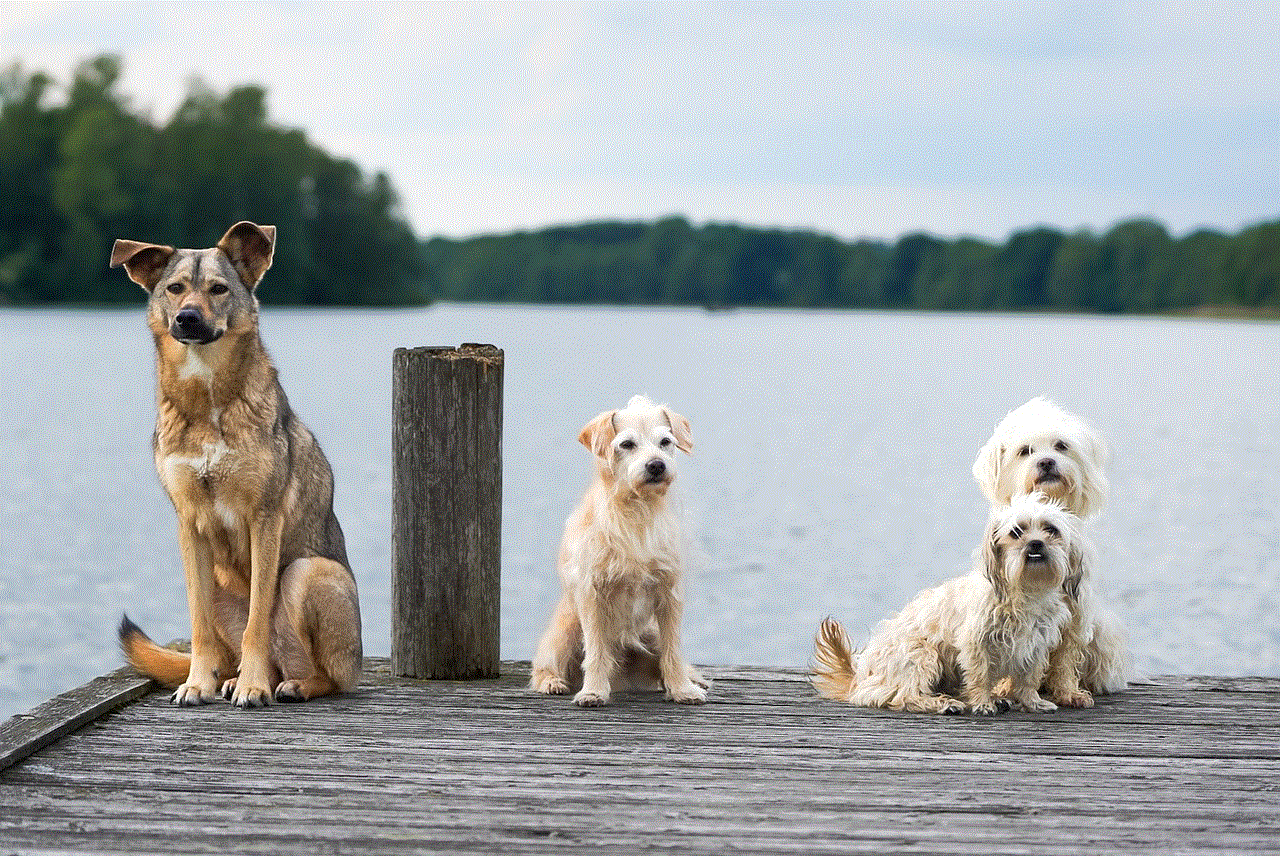
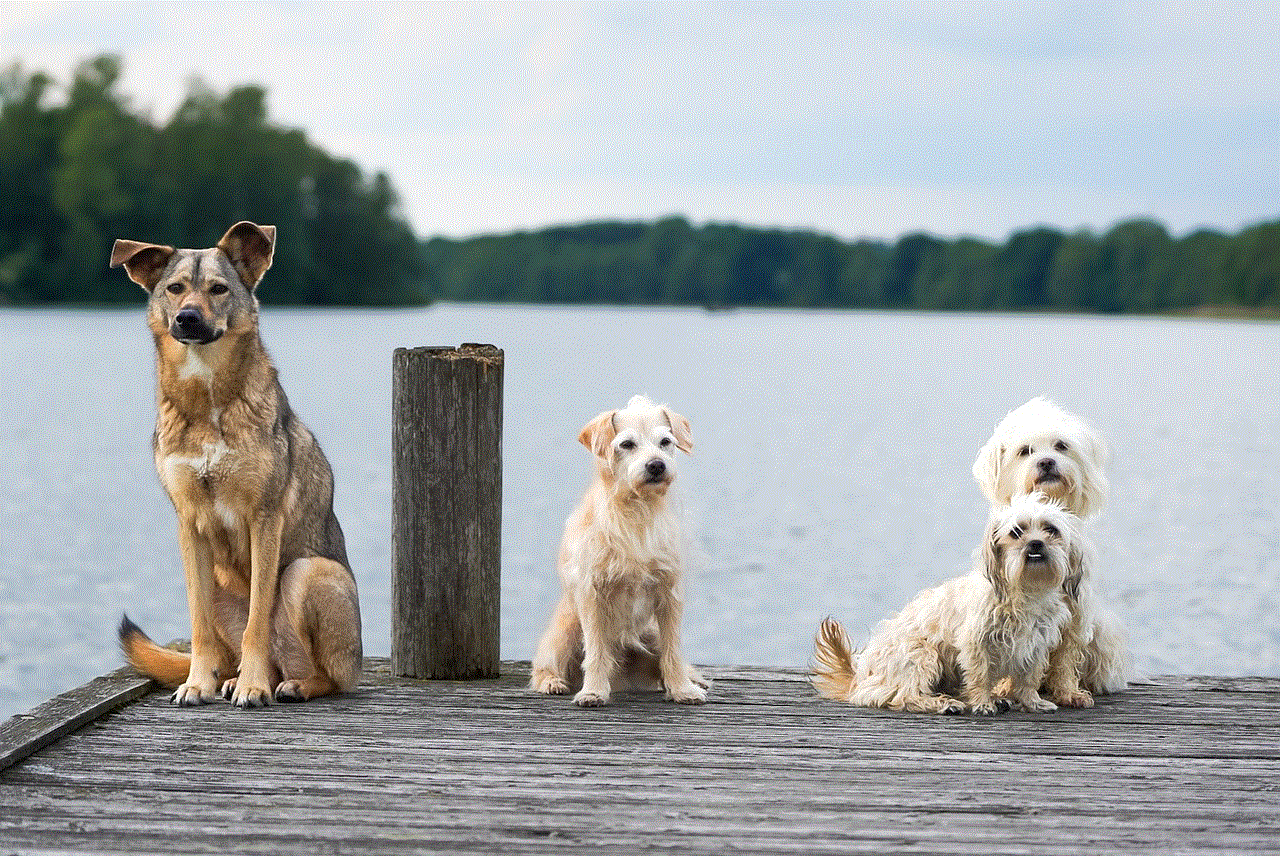
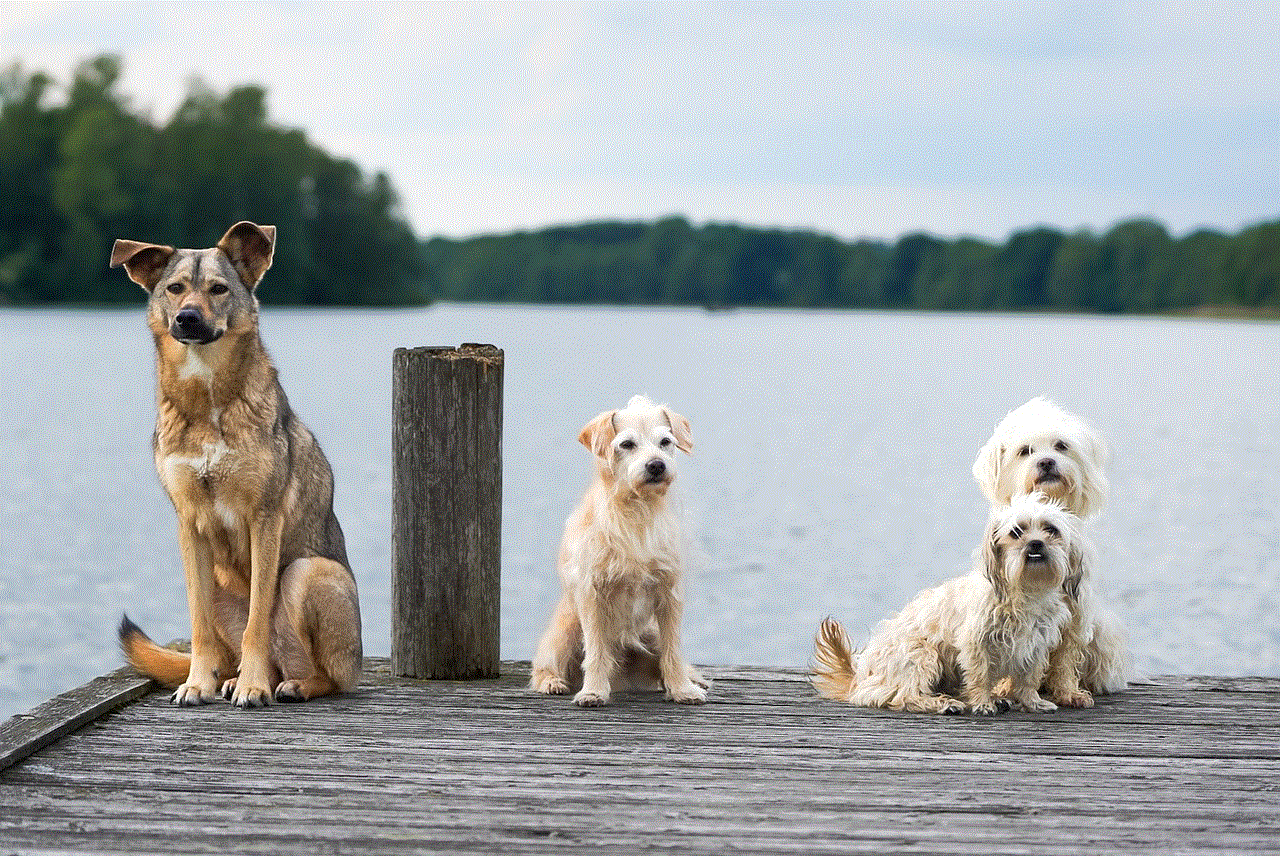
1. Tap on the **Find My** app.
2. Go to the **People** tab.
### Step 2: Select a Contact
1. Tap on the name of the person whose sharing settings you want to manage.
2. You’ll see options like **Stop Sharing My Location** or **Share My Location**.
### Step 3: Adjust Settings
1. You can toggle location sharing on or off for each individual contact.
2. If you want to remove someone from your location sharing, simply select **Stop Sharing My Location**.
## Tips for Using Find My iPhone Effectively
To make the most out of the Find My iPhone app, consider the following tips:
1. **Regularly Check Permissions**: Make sure that your friends and family have granted permission for location sharing.
2. **Use Family Sharing**: If you have a family group set up in iCloud, you can easily share locations among family members without needing to send individual requests.
3. **Update Your Device**: Make sure your iPhone is running the latest version of iOS to ensure you have all the latest features and security updates.
4. **Educate Others**: Ensure that your friends and family understand how to use the app, including how to accept location sharing requests and manage their own settings.
5. **Privacy Considerations**: Always be mindful of your privacy. Share your location only with people you trust and be aware of the implications of sharing your whereabouts.
## Troubleshooting Common Issues
While Find My iPhone is generally reliable, you may encounter some issues. Here are some common problems and how to troubleshoot them:
### Location Not Updating
If you notice that the location of your contacts is not updating, try the following:
1. Ensure that both you and your contact have enabled Location Services.
2. Check if both devices have a stable internet connection.
3. Restart the Find My app or your device.
### Unable to Share Location
If you’re having trouble sharing your location:
1. Ensure that you’ve enabled location sharing in the settings.
2. Check your privacy settings to make sure the Find My app has permission to access your location.
3. Confirm that your Apple ID is linked to iCloud.
### Removal from Find My
If someone has removed you from their location sharing list or has stopped sharing their location:
1. You will no longer see their location in the Find My app.
2. You can ask them directly if they want to re-enable location sharing.
## Conclusion
Adding people to Find My iPhone is a straightforward process that can greatly enhance your ability to stay connected with friends and family. This feature not only provides peace of mind regarding the safety of loved ones but also simplifies meeting up in busy places. However, it’s essential to approach location sharing with caution and respect for privacy.



By following the steps outlined in this article, you can effectively use Find My iPhone to share and track locations, ensuring a safer and more connected experience for everyone involved. Whether for safety, convenience, or emergency situations, Find My iPhone stands as a testament to how technology can enhance our everyday lives.