best scooter for kids
Scooters have become a popular mode of transportation for kids, with their compact size, ease of use, and fun factor. With so many options on the market, it can be overwhelming to find the best scooter for your child. As a parent, you want to ensure that your child has a safe and enjoyable ride, while also considering factors such as durability, price, and age appropriateness. In this article, we will discuss the best scooter for kids, taking into account various age groups, features, and budget.
Age Groups and Safety Considerations
The first factor to consider when looking for the best scooter for your child is their age. Different age groups have different needs and abilities, and it is essential to choose a scooter that is suitable for your child’s age. For younger children, a three-wheel scooter is recommended. These scooters provide more stability and balance, making them easier for younger children to ride. They are also great for developing coordination and motor skills. A popular choice for this age group is the Micro Mini Deluxe scooter, which is designed specifically for kids aged 2-5 years old.
For older children, a two-wheel scooter is a more suitable option. These scooters require more balance and coordination, making them ideal for kids aged 5 and above. It is important to note that some two-wheel scooters come with adjustable handlebars, which can accommodate younger riders as well. When considering a two-wheel scooter, it is crucial to check the weight limit to ensure it can support your child’s weight. The Razor A Kick Scooter is a popular choice for kids aged 5 and above, with a weight limit of 143 pounds.
Safety should be the top priority when choosing a scooter for your child. Look for scooters with a sturdy frame, good grip on the handlebars, and a reliable braking system. It is also essential to ensure that the scooter has been tested and meets safety standards. Look for scooters that have been certified by organizations such as ASTM (American Society for Testing and Materials) or CPSC (Consumer Product Safety Commission). These certifications ensure that the scooter has undergone rigorous testing and meets safety standards.
Features to Consider
Apart from age appropriateness and safety, there are other features to consider when looking for the best scooter for kids. These features can enhance your child’s riding experience and make the scooter more enjoyable for them. One feature to look for is an adjustable handlebar. This allows the scooter to grow with your child, making it a long-term investment. It also ensures that the scooter is at a comfortable height for your child to ride. The Globber Primo 3 Wheel scooter is a great option with an adjustable handlebar that can extend up to 6 inches.
Another feature to consider is the weight and portability of the scooter. If your child is going to be carrying the scooter around, it is important to choose one that is lightweight and easy to fold. This makes it easier for them to transport the scooter to the park or school. The Razor A2 Kick Scooter is a lightweight option, weighing only 6 pounds, and can easily be folded for transportation.
Wheels are another important feature to consider. Scooters with larger wheels provide a smoother ride and are more suitable for rougher terrain. They also have better grip, making them easier to control. The Hudora 205 Big Wheel scooter has 205mm wheels, making it a great choice for kids who want to ride on different surfaces.
Budget is also a crucial factor to consider when looking for the best scooter for kids. Scooters come in a wide range of prices, and it is important to choose one that fits your budget. However, it is essential to keep in mind that cheaper scooters may not be as durable, and you may end up spending more money on repairs or replacements. It is better to invest in a high-quality scooter that will last longer and provide a safer ride for your child. Some affordable yet durable options include the Fuzion X-3 Pro Scooter and the Razor A Kick Scooter.
Top Picks for the Best Scooter for Kids
Now that we have discussed the various factors to consider when looking for the best scooter for kids, let’s take a look at some top picks in different categories.
Best Scooter for Younger Kids (2-5 years old) – Micro Mini Deluxe
As mentioned earlier, the Micro Mini Deluxe is a great choice for younger kids. It has a stable three-wheel design, is lightweight, and has an adjustable handlebar. It also comes in a variety of colors, making it fun and appealing for kids.
Best Scooter for Older Kids (5+ years old) – Razor A Kick Scooter
The Razor A Kick Scooter is a popular choice for older kids. It has a sturdy frame, adjustable handlebar, and a reliable rear fender brake. It also has a weight limit of 143 pounds, making it suitable for older and heavier kids.
Best Scooter for Rough Terrain – Hudora 205 Big Wheel
For kids who want to ride on various surfaces, the Hudora 205 Big Wheel scooter is an excellent choice. It has large 205mm wheels, a sturdy frame, and a weight limit of 220 pounds. It also comes with a kickstand, making it easier to park and store.
Best Budget Scooter – Fuzion X-3 Pro Scooter
The Fuzion X-3 Pro Scooter is a great option for those on a budget. It has a sturdy aluminum frame, 100mm wheels, and is suitable for kids aged 7 and above. It also comes in a variety of colors, making it a fun and affordable option.
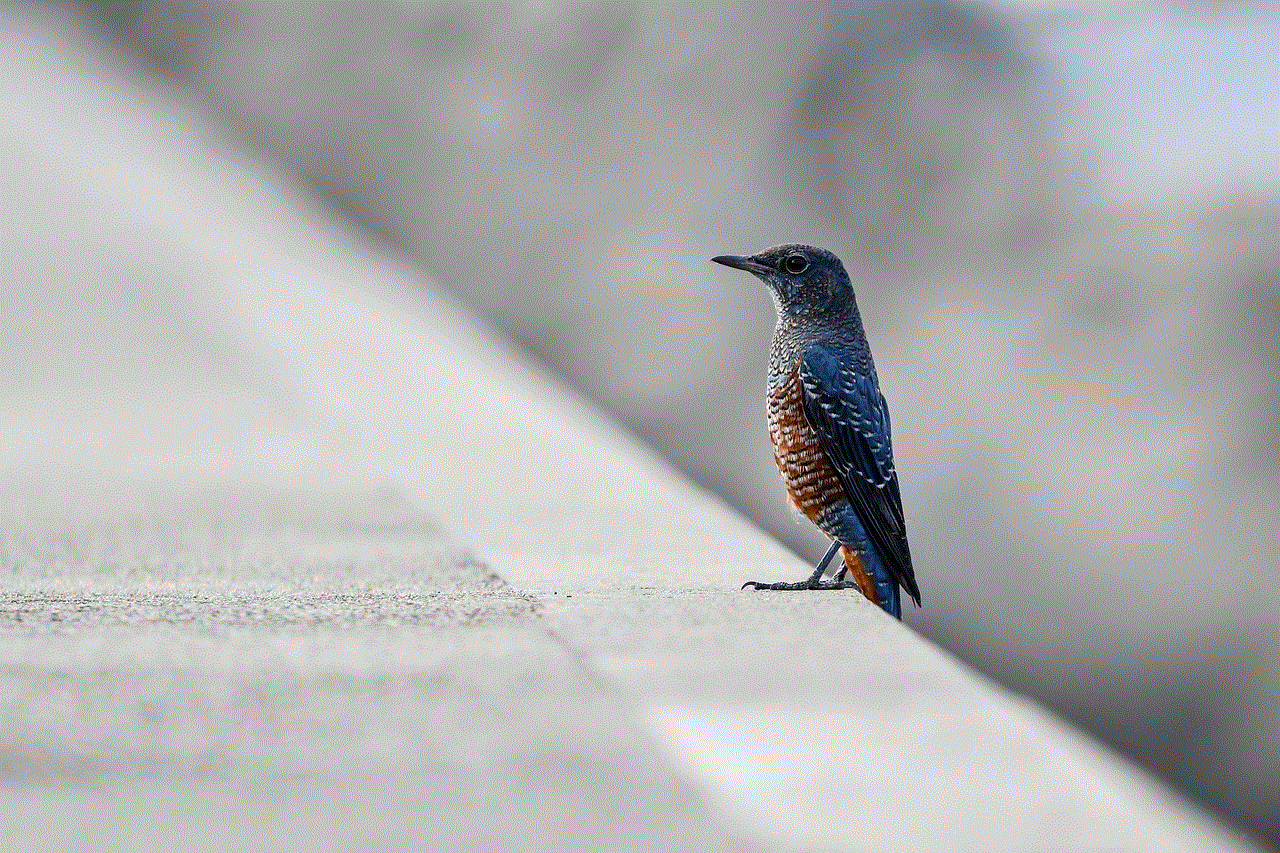
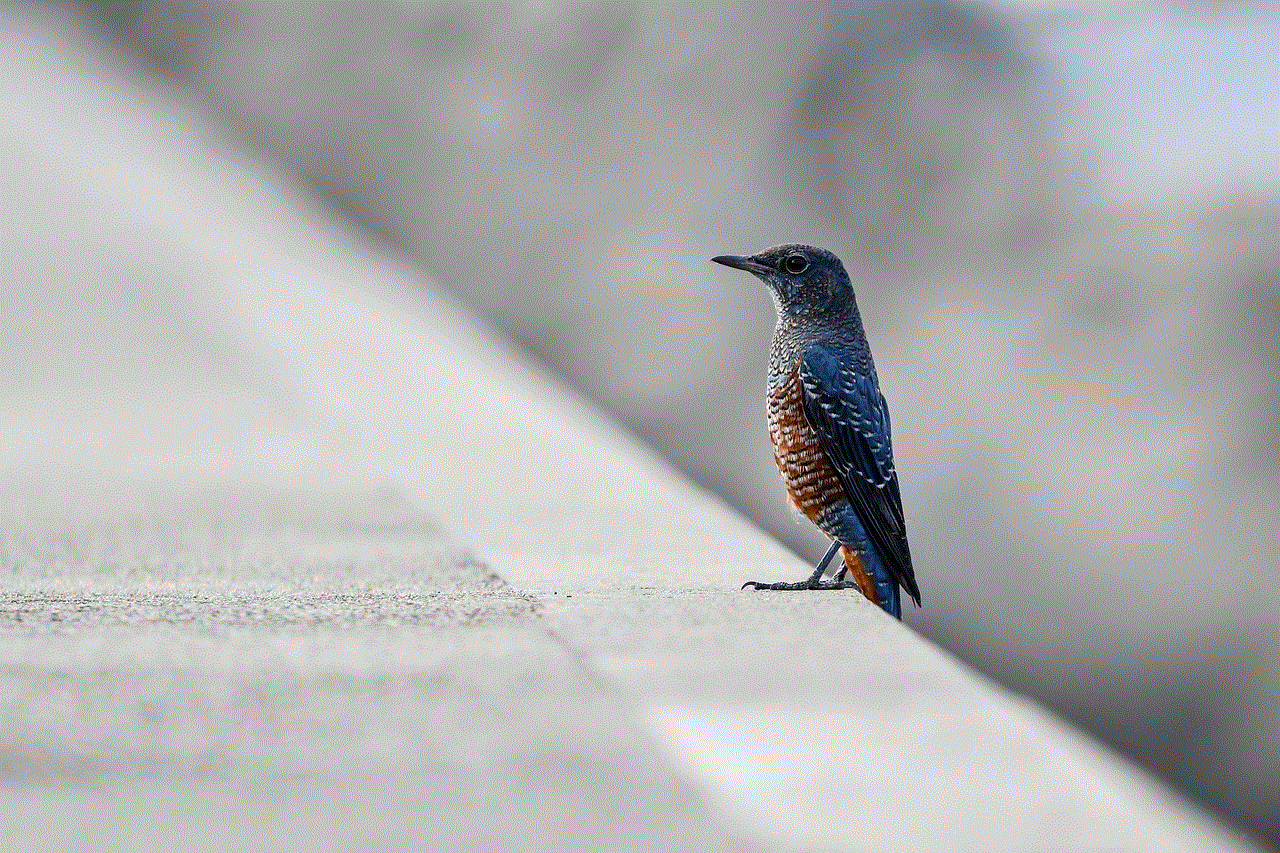
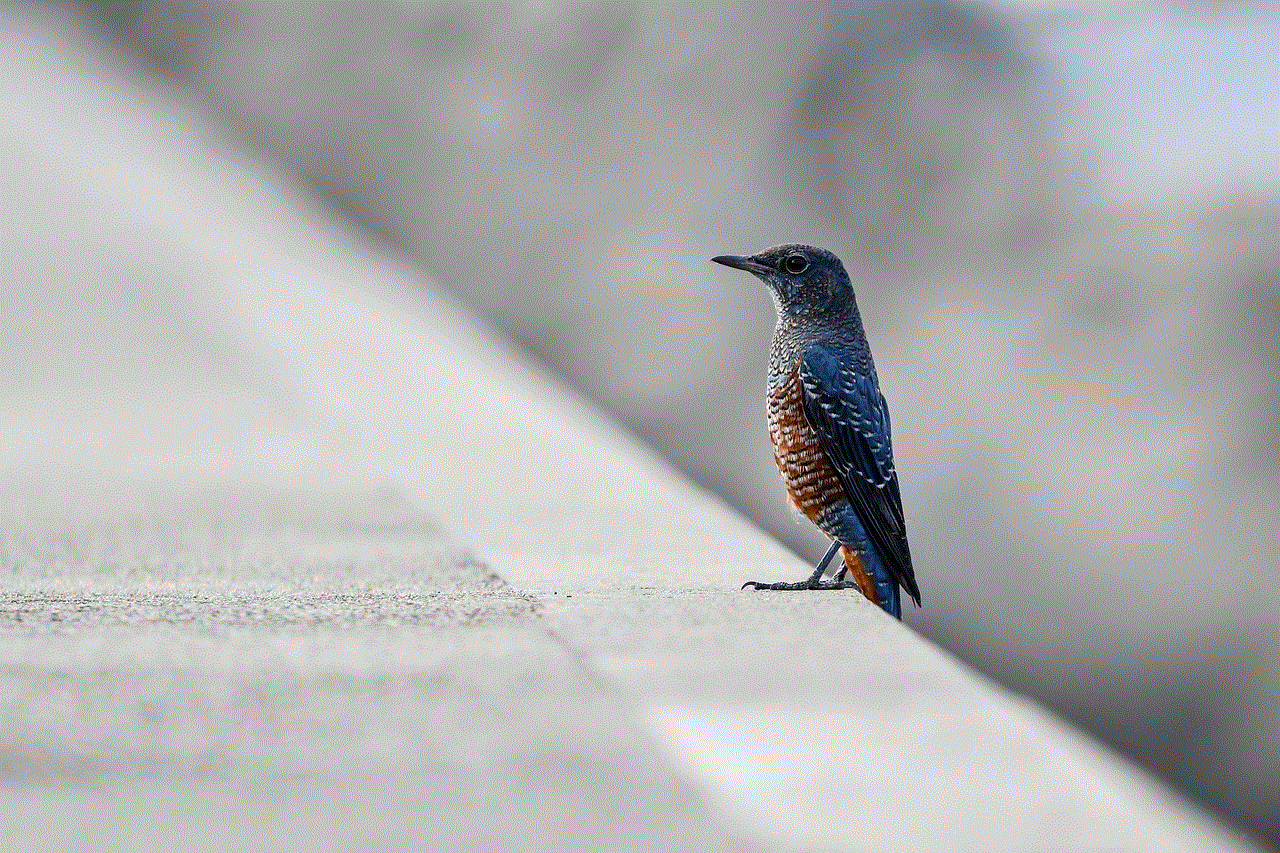
Conclusion
When looking for the best scooter for your child, it is important to consider their age, safety, features, and budget. It is also essential to choose a scooter that is durable, adjustable, and suitable for the terrain your child will be riding on. By taking into account these factors and considering our top picks, you can find the perfect scooter for your child and ensure they have a safe and enjoyable ride. Happy scooting!
block website on chrome
In today’s digital age, it’s becoming increasingly important to monitor and control our online activities. With the vast amount of information and content available on the internet, it’s easy to get distracted and waste precious time on unproductive websites. This is where the need to block certain websites on Google Chrome arises. Whether it’s for personal use or for managing employees’ internet usage, blocking websites on Chrome can be a useful tool in increasing productivity and maintaining focus. In this article, we will discuss the various methods and tools available to block websites on Chrome.
Why Block Websites on Chrome?
The reasons for wanting to block certain websites can vary from person to person. For some, it may be a way to limit time-wasting activities and improve efficiency. Others may want to restrict access to inappropriate or harmful content, especially for children. In a workplace setting, blocking certain websites can help prevent employees from accessing non-work related sites, thus increasing productivity. Whatever the reason may be, being able to block websites on Chrome can provide a sense of control and help create a more focused online environment.
Methods to Block Websites on Chrome
There are several methods available to block websites on Chrome. Let’s take a look at some of the most effective and easy-to-use methods.
1. Use Chrome Extensions
One of the simplest and most popular ways to block websites on Chrome is by using extensions. These are small software programs that can be added to your browser to enhance its functionality. There are several extensions available that can help you block websites on Chrome, such as StayFocusd, Block Site , and Website Blocker. These extensions allow you to set a list of websites that you want to block and also provide options to customize the blocking settings according to your needs.
2. Edit Hosts File
Another way to block websites on Chrome is by editing the hosts file on your computer . This method is a bit more technical and requires some basic knowledge of computer systems. The hosts file is a text file that maps hostnames to IP addresses. By adding a website to the hosts file and assigning it an IP address of 127.0.0.1, you can effectively block it on all browsers, including Chrome.
3. Use parental control software
If you want to block websites for your children, using parental control software can be an effective solution. These applications allow you to set up filters and restrictions on the websites that can be accessed. Some of the popular parental control software that can be used to block websites on Chrome are Qustodio, Norton Family, and Kaspersky Safe Kids. These tools also provide other features such as tracking online activity, setting time limits, and monitoring social media usage.



4. Enable SafeSearch
Google has a built-in feature called SafeSearch that can help filter out explicit and inappropriate content from search results. By enabling SafeSearch, you can prevent access to potentially harmful websites on Chrome. To enable SafeSearch, go to “Settings” in Chrome, click on “Search engine,” and select “Google.” Then, under “SafeSearch filters,” select “Recommended for most devices.” This will ensure that SafeSearch is turned on for all devices that use your Google account, including Chrome.
5. Use Router Settings
If you want to block websites on all devices connected to your home or office network, you can do so by accessing your router settings. Most routers have a feature called “URL blocking” or “website blocking” that allows you to block specific websites. To do this, you will need to access your router’s settings page, usually by typing its IP address into a web browser. Once you have accessed the settings, look for the “URL blocking” or “website blocking” option and add the websites you want to block.
6. Use Chrome’s Built-in Tools
Google Chrome also has some built-in tools that can help you block websites. One of these tools is the “Supervised Users” feature, which allows you to create separate user profiles and control their internet activity. To use this feature, go to “Settings” in Chrome, click on “People,” and then select “Manage other people.” From there, you can create a supervised user profile and customize the websites that can be accessed.
7. Use Third-Party Software
Apart from parental control software, there are also other third-party applications that can help you block websites on Chrome. These software programs provide more advanced features and options for blocking websites. Some popular options include Cold Turkey, Freedom, and SelfControl. These tools allow you to set timers, create schedules, and block websites based on categories.
8. Use Firewall Software
Firewall software is designed to protect your computer from unauthorized access and malicious attacks. However, some firewall software also has the ability to block websites. By adding a website to the blocked list in your firewall settings, you can restrict access to it on all browsers, including Chrome. Some popular firewall software that can be used for this purpose are Windows Defender Firewall, McAfee, and Norton Security.
9. Create a Restricted User Account
Another way to block websites on Chrome is by creating a restricted user account on your computer. This method is useful if you want to limit access to certain websites for a specific user. By creating a restricted user account, you can customize the user’s permissions and restrict access to certain websites. To create a restricted user account, go to “Settings” in Chrome, click on “Accounts,” and select “Family & other users.” From there, you can add a new user account and customize its permissions.
10. Use Mobile Device Management
If you want to block websites on Chrome for a group of devices, such as in a workplace setting, using mobile device management (MDM) software can be a useful solution. MDM software allows you to manage and control devices remotely, including setting restrictions on websites that can be accessed. Some popular MDM software options are AirWatch, MobileIron, and Jamf.



Conclusion
In conclusion, there are various methods available to block websites on Chrome. Whether you want to limit access to distracting websites or protect your children from harmful content, using these methods can help create a more focused and safe online environment. It’s important to find the method that works best for you, depending on your specific needs and preferences. With the right tools and techniques, you can effectively block websites on Chrome and improve your online experience.