clearing temporary internet files chrome
Clearing temporary internet files in Google Chrome is an essential task that every user should know how to do. These files, also known as cache, are created when you browse the internet and can take up a significant amount of space on your computer . Over time, these files can slow down your browsing experience and even cause issues with certain websites. In this article, we will discuss the importance of clearing temporary internet files in Chrome and provide a step-by-step guide on how to do it effectively.
What are Temporary Internet Files?
Temporary internet files, also known as cache, are files that are stored on your computer while you browse the internet. When you visit a website, your browser will save certain elements of that website, such as images, videos, and scripts, in a temporary folder on your hard drive. This allows the website to load faster the next time you visit it, as your browser can retrieve these files from your computer instead of downloading them again. These files are also used to track your browsing history, which helps with targeted advertising.
Why Clear Temporary Internet Files in Chrome?
Over time, temporary internet files can take up a significant amount of space on your computer. This can slow down your browsing experience and even cause issues with certain websites. For example, if a website has updated its content but your browser is still using the old cached files, you may not see the latest version of the website. This can be frustrating and can also cause compatibility issues with certain web applications.
Furthermore, clearing temporary internet files can also help protect your privacy. As mentioned earlier, these files are used to track your browsing history, which can be a concern for many users. By regularly clearing your cache, you can prevent websites from accessing your browsing history and potentially sharing it with third parties.
How to Clear Temporary Internet Files in Chrome?
Now that we understand the importance of clearing temporary internet files in Chrome, let’s discuss how to do it. The process may vary slightly depending on the version of Chrome you are using, but the general steps are the same.
Step 1: Open Chrome’s Settings
Open Google Chrome and click on the three dots in the top-right corner of the screen. This will open a drop-down menu. From the menu, click on “Settings.”
Step 2: Navigate to the Privacy and Security Section
In the Settings menu, scroll down until you see the “Privacy and security” section. Click on it to expand the options.
Step 3: Clear Browsing Data
Under the “Privacy and security” section, click on “Clear browsing data.” This will open a new tab in your browser.
Step 4: Select the Time Range
In the new tab, you will see a list of options to choose from. The first option is to select the time range for which you want to clear the data. You can choose to clear data from the past hour, the past 24 hours, the past week, the past four weeks, or all time. Select the time range that suits your needs.
Step 5: Choose What to Clear
Next, you can choose what type of data you want to clear. By default, all options will be selected, including browsing history, cookies, and other site data, and cached images and files. You can uncheck any options you do not want to clear.
Step 6: Click on “Clear Data”
Once you have selected the time range and the type of data you want to clear, click on the “Clear data” button at the bottom of the screen.
Step 7: Confirm the Action
A pop-up window will appear, asking you to confirm the action. Click on “Clear” to confirm.
Step 8: Wait for the Process to Complete
The time it takes to clear your browsing data will depend on the amount of data you have selected to clear. Once the process is complete, you will see a confirmation message at the bottom of the screen.
Step 9: Restart Chrome
To ensure that the changes take effect, it is recommended to restart Chrome by closing and reopening the browser.
Step 10: Repeat the Process Regularly
It is recommended to repeat this process regularly to keep your browsing experience smooth and protect your privacy. You can also use the “Clear browsing data” option under the “Privacy and security” section in Settings to automate this process by setting it to clear data every time you close Chrome.
Other Ways to Clear Temporary Internet Files in Chrome
Aside from the method mentioned above, there are a few other ways to clear temporary internet files in Chrome.
1. Use Keyboard Shortcuts
You can quickly clear your browsing data by using keyboard shortcuts. For Windows users, press “Ctrl + Shift + Delete” on your keyboard to open the “Clear browsing data” window. For Mac users, press “Command + Shift + Delete.”
2. Use the “Clear Browsing Data” Icon
If you want to clear your browsing data without going through the settings, you can use the “Clear browsing data” icon located on the top-right corner of the Chrome window, next to the address bar. Click on the icon, and it will open the “Clear browsing data” window.
3. Use Chrome Extensions
There are also several Chrome extensions available that can help you clear temporary internet files with just a click of a button. Some popular options include “Click&Clean” and “Clear Cache.”
In Conclusion
Clearing temporary internet files in Chrome is a simple yet essential task that every user should know how to do. It not only helps improve your browsing experience by freeing up space and preventing compatibility issues but also protects your privacy. By following the step-by-step guide mentioned above, you can easily clear your browsing data in Chrome and ensure a smooth and secure browsing experience. Make it a habit to regularly clear your cache, and you will notice a significant improvement in your browsing speed and performance.
clash of kings hack 2016
Introduction
Clash of Kings, one of the most popular strategy games of all time, has taken the gaming world by storm since its release in 2014. Developed by Elex Tech, it has become a favorite among gamers due to its realistic graphics, engaging gameplay, and constant updates. With over 50 million downloads, it is evident that Clash of Kings has captured the hearts of gamers worldwide. However, like any other mobile game, it has its limitations, and players often look for ways to enhance their gaming experience. This is where the Clash of Kings hack comes in.
What is Clash of Kings Hack?
Clash of Kings hack is a tool that allows players to gain an advantage in the game by providing them with unlimited resources, such as gold, food, and wood. These resources are essential for building and upgrading structures, training troops, and researching technologies. With the help of the hack, players can progress in the game at a faster pace and dominate their opponents.
Why Use Clash of Kings Hack?
Some may argue that using hacks is cheating and takes away the fun of the game. However, the reality is that Clash of Kings is a highly competitive game, and players need to stay on top of their game to survive. The game’s progress is heavily dependent on the availability of resources, and the Clash of Kings hack provides players with an easy way to acquire them. It saves players from the tedious task of collecting resources, allowing them to focus on building their empire and battling their enemies.
Moreover, the hack is especially useful for players who do not want to spend real money on in-game purchases. Many players find it unfair that those who can afford to buy resources have a significant advantage over others. The Clash of Kings hack provides a level playing field for all players, regardless of their financial status.
How to Use Clash of Kings Hack?
Using the Clash of Kings hack is a simple process that does not require any technical knowledge. The first step is to find a reliable hack tool, which can be done by researching online or asking for recommendations from other players. Once the tool is found, players need to enter their game username and select the platform they are playing on, whether it is iOS or Android. Then, they can choose the number of resources they want to generate and click on the “Generate” button.
The hack tool will then connect to the Clash of Kings server and manipulate the game data to provide players with the requested resources. It is essential to note that players should use the hack tool in moderation to avoid getting their account suspended. Using the tool too often or generating an excessive amount of resources can raise red flags and lead to a ban.
Benefits of Using Clash of Kings Hack
The most significant advantage of using the Clash of Kings hack is the unlimited resources it provides. Players no longer have to worry about running out of gold, food, or wood, which are essential for their empire’s growth. With these resources, players can quickly build and upgrade structures, train troops, and research technologies, making their empire stronger and more formidable.
Moreover, the hack also saves players time and effort, which they would otherwise spend on collecting resources. It allows players to focus on other aspects of the game, such as forming alliances, strategizing, and attacking other players. In a game where every second counts, the Clash of Kings hack gives players a significant advantage.
Risks of Using Clash of Kings Hack
As with any other game hack, using the Clash of Kings hack comes with its risks. The most significant risk is the possibility of getting banned from the game. While the chances of getting caught are relatively low, it is not impossible. The game developers are constantly monitoring for unusual activities, and if they detect that a player is using a hack tool, they can ban the account permanently.
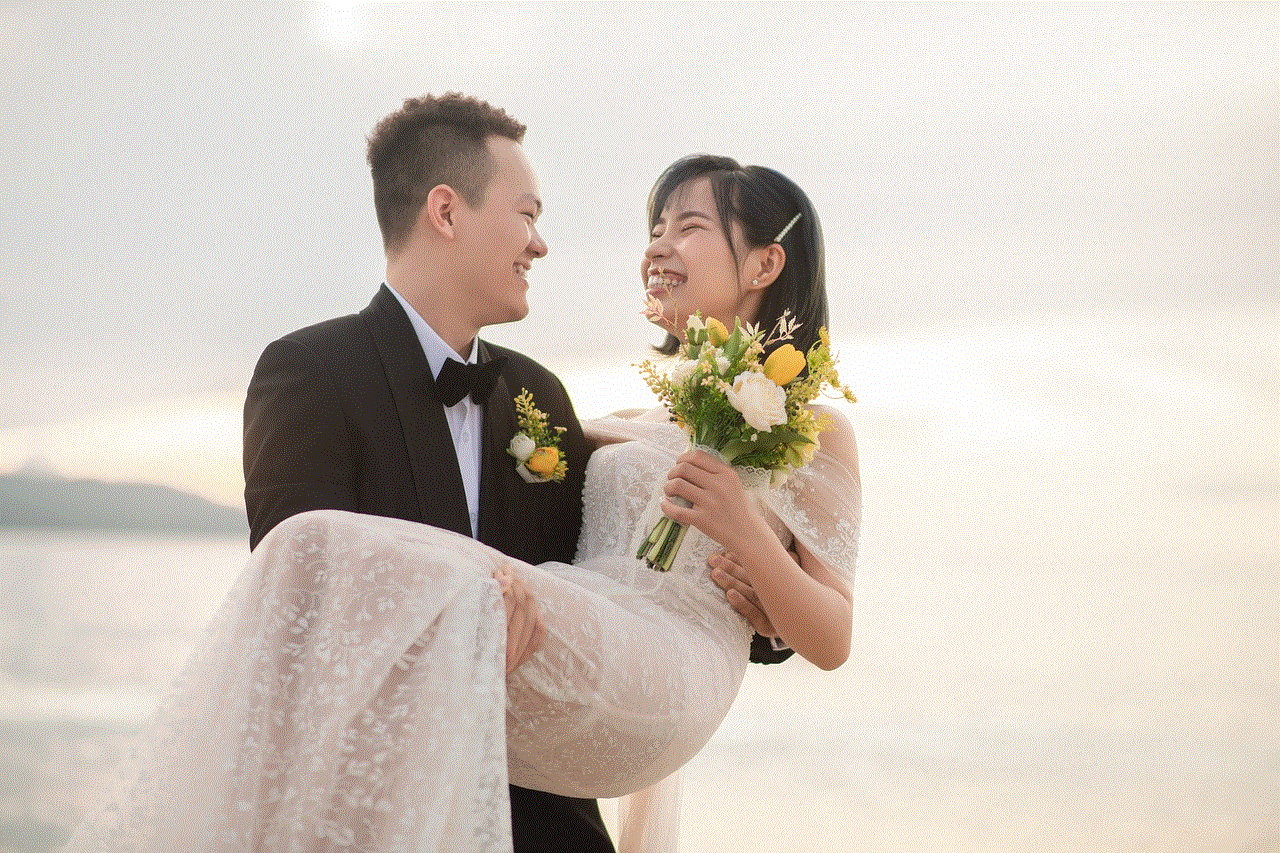
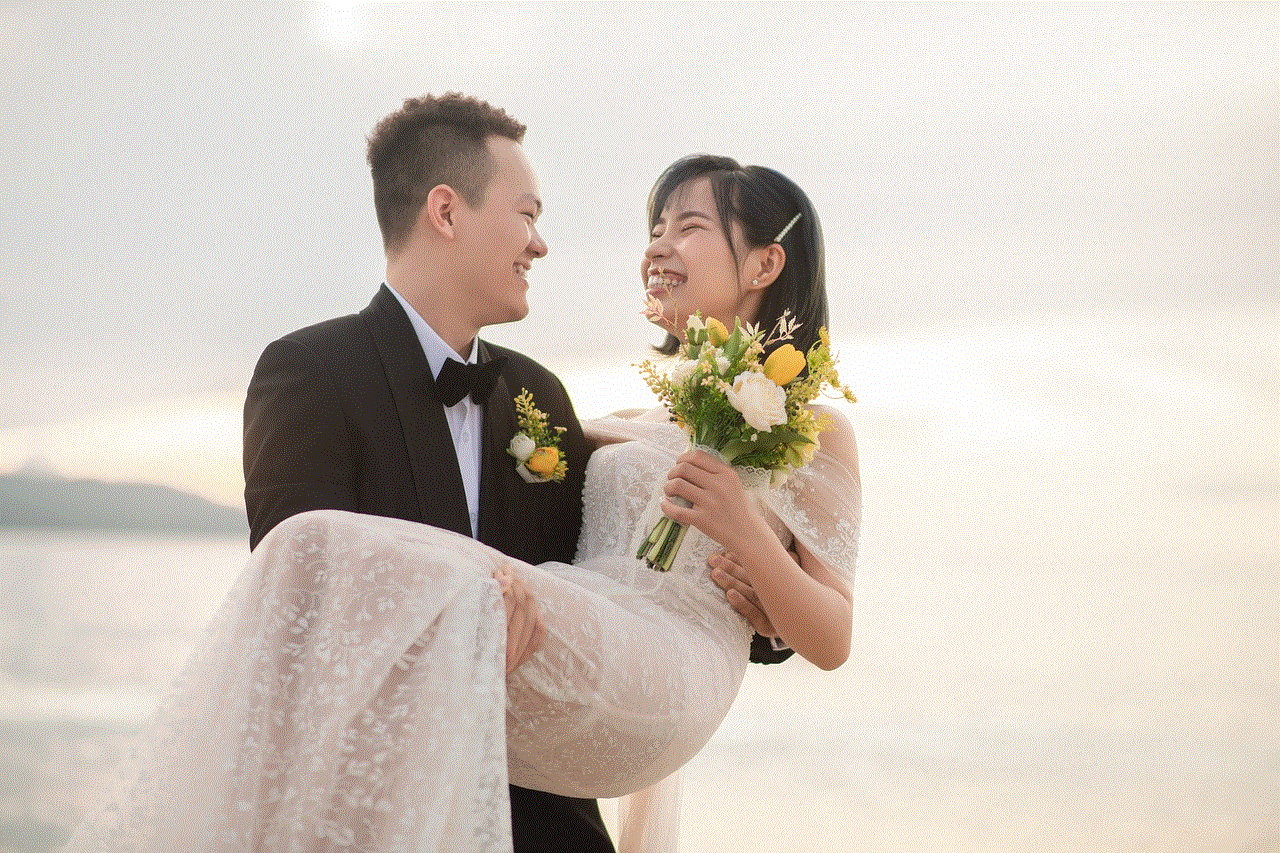
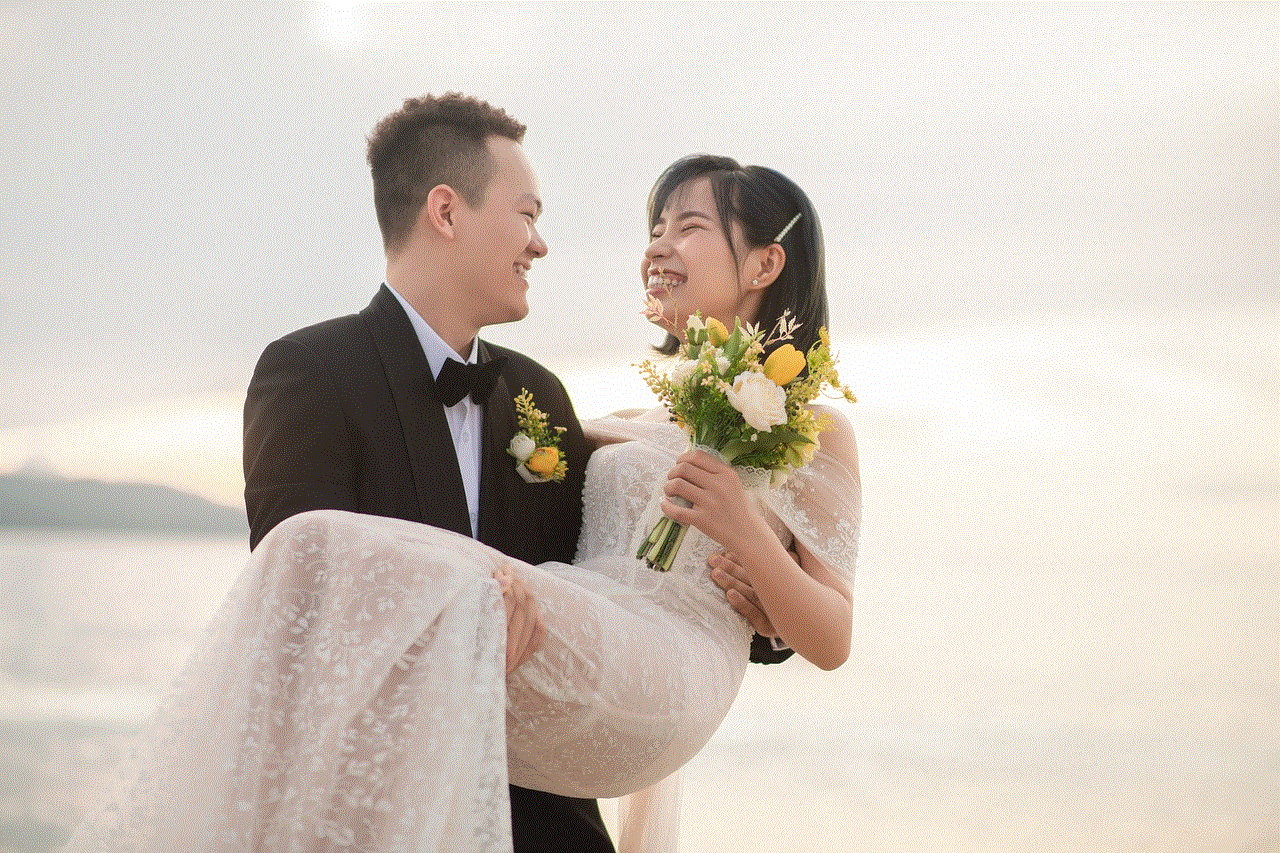
Moreover, players also need to be cautious when choosing a hack tool. Some unreliable tools may ask for personal information or even install malware on the device. It is crucial to do thorough research and only use reputable and trustworthy hack tools.
Alternatives to Clash of Kings Hack
For players who are not comfortable with using hacks or do not want to take the risk, there are alternative ways to acquire resources in Clash of Kings. One way is to participate in events and complete missions, which often reward players with resources. Another option is to purchase resources with real money through in-game purchases. However, this option can be expensive and not feasible for all players.
Conclusion
In conclusion, the Clash of Kings hack is a useful tool that can enhance the gaming experience for players. It provides players with unlimited resources, saving them time and effort, and allowing them to progress in the game at a faster pace. However, it is essential to use the hack tool in moderation and choose a reliable tool to avoid getting banned. Ultimately, the decision to use the hack or not lies with the players, but it is undoubtedly a game-changer for those who choose to use it.
m track plus driver mac
In today’s fast-paced world, time is of the essence. Whether it’s for business or personal reasons, we are constantly looking for ways to make our lives more efficient and productive. This is where GPS tracking comes in. With the advancements in technology, we now have access to real-time tracking systems that not only track our vehicles but also the drivers operating them. One such system is the “Track Plus Driver Mac”, a powerful tool that combines GPS tracking with advanced driver monitoring. In this article, we will explore the features and benefits of this system and how it can improve the efficiency and safety of your fleet.
What is “Track Plus Driver Mac”?
“Track Plus Driver Mac” is a GPS tracking system that is specifically designed for fleet management. It is an all-in-one solution that not only tracks the location of your vehicles but also monitors the behavior of your drivers. This system uses advanced technology to provide real-time data and insights, giving fleet managers a comprehensive view of their fleet’s operations.
The system is compatible with Mac devices, making it easy to access and use. It also has a user-friendly interface, making it simple for fleet managers to navigate and understand the information provided. With “Track Plus Driver Mac”, fleet managers can monitor their fleet’s activities, track their vehicles, and identify any potential risks or issues that may arise.
Real-Time Tracking
One of the main features of “Track Plus Driver Mac” is its real-time tracking capabilities. This system uses GPS technology to track the location of your vehicles at all times. With this information, fleet managers can see the exact route a driver has taken, the speed at which they are traveling, and any stops they have made. It also provides real-time updates, ensuring that fleet managers have the most up-to-date information about their fleet’s movements.
This feature is particularly useful for businesses that have a large fleet of vehicles, as it allows them to monitor their vehicles’ locations and ensure that they are on schedule. It also helps businesses plan more efficient routes, saving time and money on fuel costs.
Driver Monitoring
In addition to real-time tracking, “Track Plus Driver Mac” also offers advanced driver monitoring. This feature uses sensors and cameras to track the driver’s behavior and performance. It collects data on various factors such as speed, acceleration, braking, and cornering. This information is then used to generate reports and provide insights into the driver’s habits.
This feature is beneficial for fleet managers as it helps them identify any unsafe driving practices or behaviors that may put their drivers and vehicles at risk. It also allows them to provide feedback and training to drivers, helping them improve their skills and become safer and more efficient drivers.
Fuel and Maintenance Management
Another advantage of “Track Plus Driver Mac” is its fuel and maintenance management capabilities. The system collects data on fuel consumption and mileage, allowing fleet managers to monitor their vehicles’ fuel efficiency. This information can help businesses identify any potential issues with their vehicles, such as excessive fuel consumption, and take corrective actions to improve efficiency.
The system also provides maintenance alerts, reminding fleet managers when their vehicles are due for maintenance. This feature helps businesses stay on top of their vehicle maintenance schedule, reducing the risk of breakdowns and costly repairs. It also helps businesses plan and budget for maintenance costs effectively.
Geofencing
“Track Plus Driver Mac” also offers geofencing capabilities, allowing fleet managers to set virtual boundaries for their vehicles. This feature is particularly useful for businesses that have specific areas that their vehicles should operate in. If a vehicle leaves the designated area, fleet managers will receive an alert, allowing them to take immediate action if necessary.
Geofencing can also be used to optimize route planning, ensuring that drivers stay within their designated areas and do not deviate from their routes.
Reduced Operating Costs
By using “Track Plus Driver Mac”, businesses can significantly reduce their operating costs. With real-time tracking and advanced driver monitoring, fleet managers can identify any inefficiencies in their fleet’s operations and take corrective measures. This could include optimizing routes, reducing fuel consumption, and improving driver behavior, all of which can result in significant cost savings in the long run.
Improved Safety and Security
The safety of drivers and vehicles is a top priority for any business with a fleet. With “Track Plus Driver Mac”, fleet managers have access to real-time data and insights that can help them identify any potential risks or issues that may arise. This allows them to take immediate action, improving the safety and security of their fleet.
In addition, “Track Plus Driver Mac” also has anti-theft features, such as remote vehicle shutdown, which can be activated in case of theft or unauthorized use of a vehicle.
Improved Customer Service
For businesses that provide delivery or transportation services, customer satisfaction is crucial. With “Track Plus Driver Mac”, businesses can provide their customers with accurate and timely updates on the whereabouts of their deliveries or transportation services. This feature not only improves customer satisfaction but also helps businesses build a reputation for reliability and efficiency.



In conclusion, “Track Plus Driver Mac” is a powerful tool that combines GPS tracking with advanced driver monitoring. It offers real-time tracking, driver monitoring, fuel and maintenance management, geofencing, and anti-theft features, all of which can improve the efficiency and safety of your fleet. With this system, businesses can reduce operating costs, improve customer satisfaction, and ensure the safety and security of their vehicles and drivers. Investing in “Track Plus Driver Mac” is a smart choice for any business looking to streamline their fleet management processes and improve their overall operations.