family manager ps4
The PlayStation 4, or PS4, has become a staple in many households around the world. With its impressive graphics, immersive gameplay, and vast library of games, it’s no wonder that the PS4 has become a must-have for gamers of all ages. However, for families with young children, the prospect of owning a PS4 can be daunting. How can parents ensure that their children are playing appropriate games and not spending too much time on the console? This is where the family manager feature on the PS4 comes in.
The family manager feature on the PS4 allows parents or guardians to have control over what their children are playing, how much time they spend on the console, and much more. In this article, we will explore the family manager feature in detail and how it can benefit families who own a PS4.
To begin with, let’s understand what the family manager feature is. It is a feature on the PS4 that allows a designated person to have control over the console, including managing accounts, setting parental controls, and more. The family manager can be any adult in the family, such as a parent, grandparent, or guardian. This feature is particularly useful for parents who want to ensure that their children are playing age-appropriate games and not spending too much time on the console.
One of the most significant advantages of the family manager feature is the ability to set parental controls. Parents can restrict the type of content their children can access on the PS4, such as games, movies, and TV shows. This feature is especially helpful for parents who want to ensure that their children are not exposed to violent or mature content. They can also set a spending limit for their child’s account, preventing them from making any purchases without their permission.
Another essential aspect of the family manager feature is the ability to set playtime limits. Parents can specify the amount of time their children can spend on the console each day, ensuring that they do not spend too much time playing video games. This feature is particularly useful for parents who want to balance their child’s screen time with other activities such as homework and physical activity.
Furthermore, the family manager feature allows parents to monitor their child’s activity on the PS4. They can view which games their child has been playing, how long they have been playing, and even what they have been watching on the console. This feature provides parents with peace of mind, knowing that they can keep an eye on their child’s gaming habits.
In addition to managing accounts and setting restrictions, the family manager feature also allows parents to approve or deny their child’s friend requests. This feature ensures that children are only interacting with approved friends on the console, preventing them from communicating with strangers.
Another benefit of the family manager feature is the ability to create separate accounts for each family member. Each account can have its own settings, including parental controls and playtime limits. This feature is particularly useful for families with multiple children, as it allows each child to have their own account and personalized experience on the console.
The family manager feature also has a handy feature called “Family Play.” This feature allows parents to play games with their children without having to create a separate account. It is an excellent way for families to bond over video games and spend quality time together.
Moreover, the family manager feature has a feature called “Share Play,” which allows users to share their games with friends and family. This feature is particularly useful for families who have relatives living in different locations. It allows them to play games together, even if they are not physically in the same place.
Apart from managing accounts and settings, the family manager feature also provides parents with the ability to set up a family wallet. This feature allows parents to add funds to the family wallet, which can be used by all members of the family to make purchases on the PS4. It eliminates the need for each family member to have their own credit or debit card linked to their account, making it easier for parents to manage their child’s spending on the console.
Furthermore, the family manager feature has a feature called “Notifications.” Parents can receive notifications on their smartphone or email regarding their child’s account activity, such as when they make a purchase or when their playtime limit is reached. This feature allows parents to stay on top of their child’s activity on the console, even when they are not at home.
Lastly, the family manager feature also has a feature called “Request to Join.” This feature allows children to send a request to their parent or guardian to join a game. It gives parents the option to either approve or deny the request, ensuring that their child is not playing with strangers online.
In conclusion, the family manager feature on the PS4 is an essential tool for families who own the console. It provides parents with peace of mind, knowing that they can manage their child’s account, set restrictions, and monitor their activity on the console. With its various features and options, the family manager feature is a must-have for any family who wants to ensure their child’s safety and responsible gaming habits on the PS4.
how do you know if youre blocked
Being blocked by someone can be a frustrating and confusing experience, especially in this digital age where communication is predominantly done through social media platforms and messaging apps. Whether it’s a friend, family member, or even a stranger, being blocked can leave you with a sense of rejection and unanswered questions. So, how do you know if you’re blocked? In this article, we will explore the various signs and indicators that can help you determine if you have been blocked by someone.
Firstly, let’s understand what exactly it means to be blocked. In simple terms, being blocked means that the person has intentionally restricted your access to their profile or any means of communication. This could be due to a variety of reasons, such as personal conflicts, privacy concerns, or simply not wanting to engage with you. Whatever the reason may be, being blocked can have a significant impact on one’s mental well-being, as it can leave them feeling isolated and excluded.
Now, let’s delve into the signs that can indicate that you have been blocked by someone. The most straightforward and obvious sign is that you are unable to view the person’s profile or any of their posts. If you were previously able to see their profile and now suddenly cannot, it’s likely that you have been blocked. However, this could also be due to the person deactivating their account or changing their privacy settings. Therefore, it’s essential to look for other signs to confirm if you have really been blocked.
Another sign is that you cannot send messages or make calls to the person on any messaging or social media platform. If you were previously able to communicate with them and now find that your messages are not being delivered or your calls are not going through, it’s a strong indicator that you have been blocked. However, it’s worth noting that sometimes technical glitches or network issues can also cause such problems, so it’s best to try and contact the person through other means to confirm.
One of the most common signs of being blocked is that you no longer receive any updates from the person on your newsfeed. If you were previously connected on social media platforms and would see their posts, stories or updates, and now you don’t, it’s likely that you have been blocked. However, this sign can also be misleading as people tend to unfollow or mute others without blocking them. Therefore, it’s crucial to look for other signs to confirm if you have been blocked.
If you have a mutual friend with the person who you suspect has blocked you, you can ask them to check if the person’s profile is still active. If your mutual friend can still see the person’s profile and posts, but you can’t, it’s a strong indication that you have been blocked. However, if the person has deactivated their account, your mutual friend will also not be able to view their profile.
One of the most definitive signs of being blocked is that you cannot tag the person in any posts or comments. If you were previously able to tag them, but now you cannot, it’s a clear indication that you have been blocked. Additionally, if you try to tag the person in a post or comment, and their name does not appear in the search bar, it’s another strong indication of being blocked.
Another sign of being blocked is that you cannot see the person’s online status on messaging apps. If you were previously able to see when the person was online or when they last logged in, but now you can’t, it’s likely that you have been blocked. However, this sign can also be misleading as people can hide their online status or turn off their notifications, so it’s essential to look for other signs to confirm if you have been blocked.
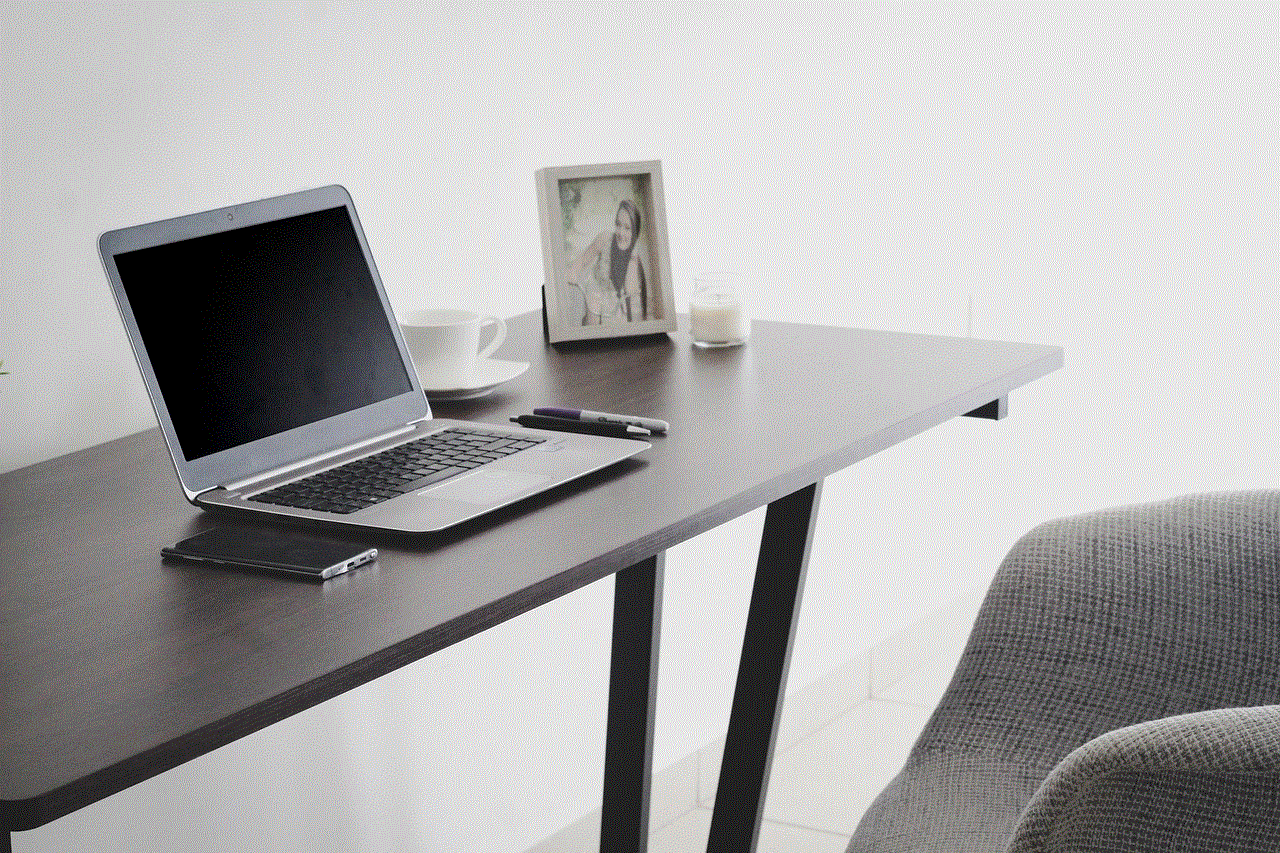
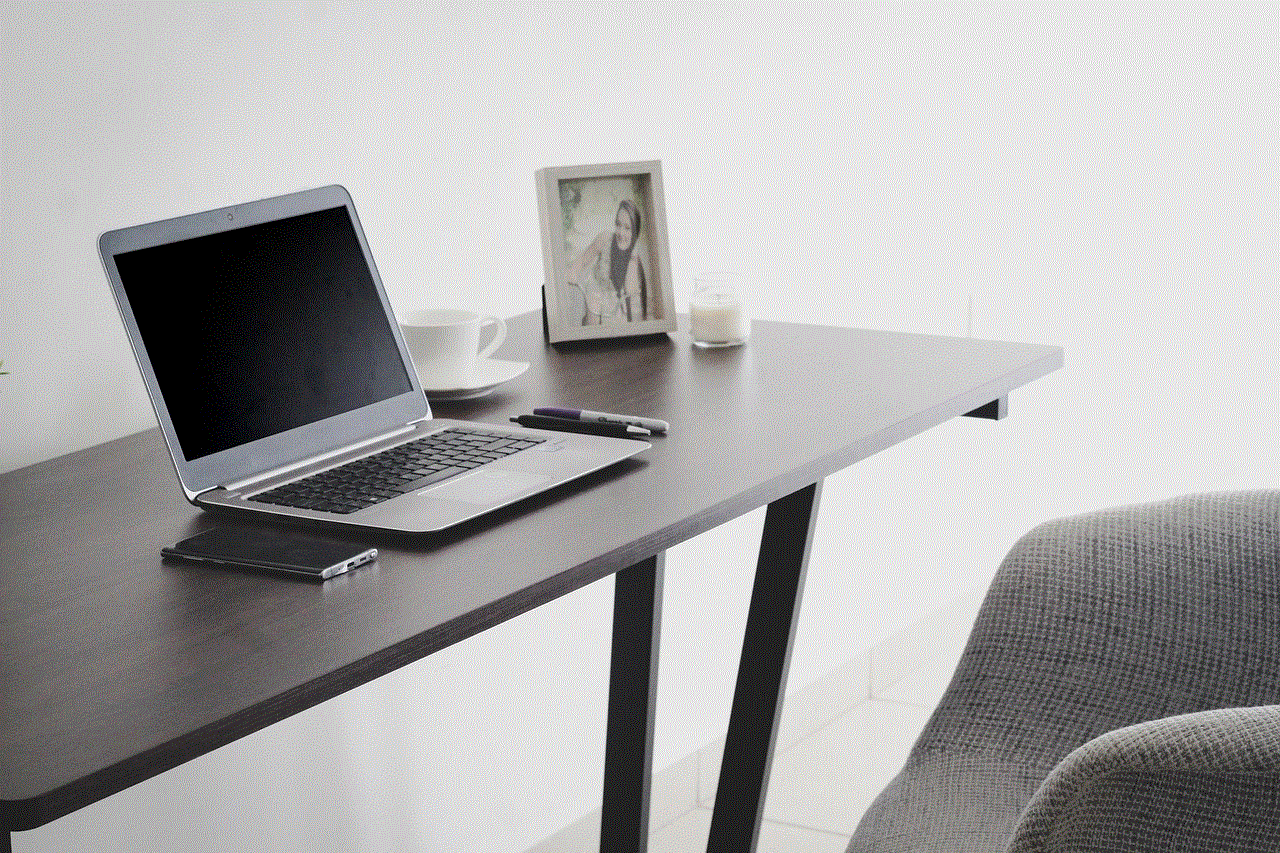
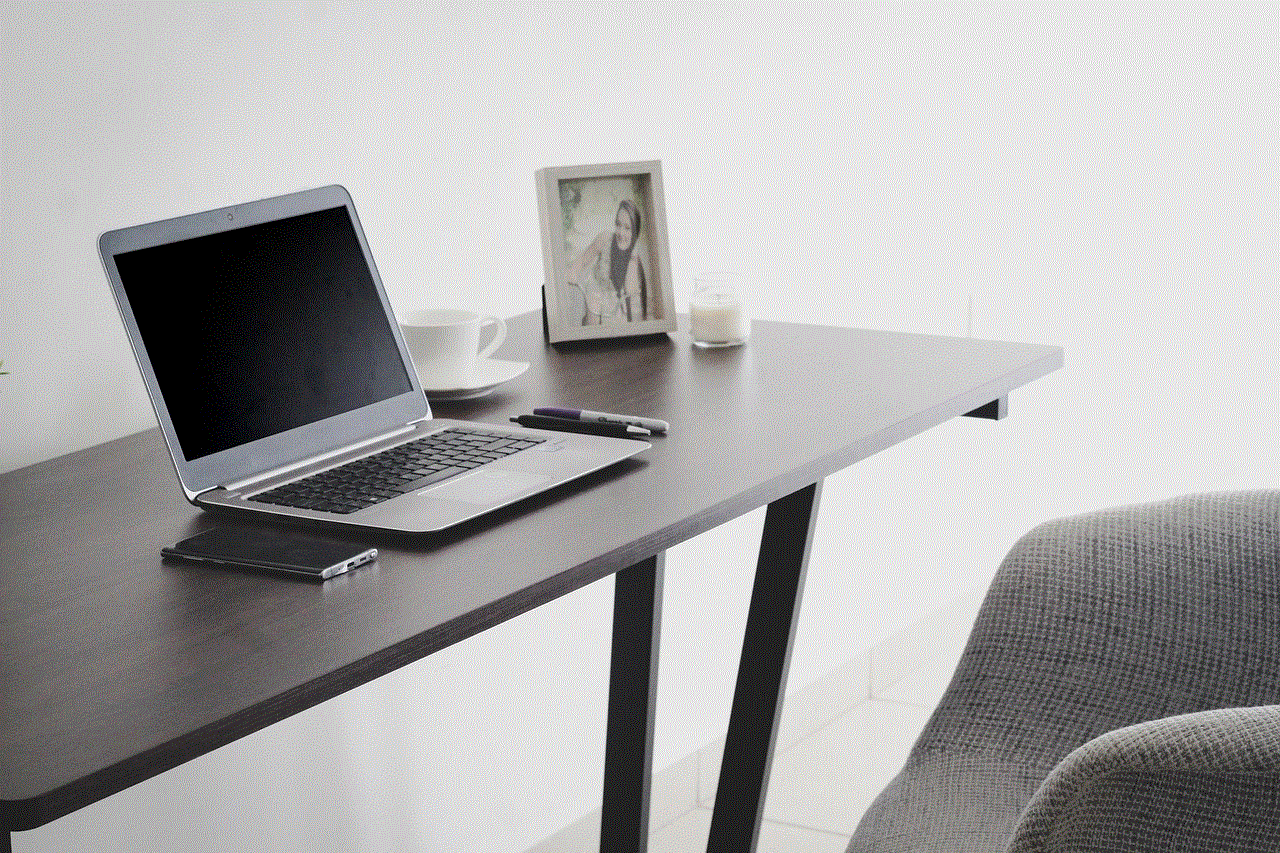
If you have been blocked by someone on WhatsApp, you will not be able to see their profile picture, status, or last seen timing. Additionally, your messages will only show one tick, indicating that they have not been delivered to the person. However, this sign can also be misleading as people can disable their last seen timing or hide their profile picture, so it’s essential to look for other signs to confirm if you have been blocked.
If you have been blocked on Facebook, you will not be able to see the person’s profile picture, cover photo, or any of their posts. Additionally, you will not be able to add them as a friend, send them a message, or tag them in any posts or comments. However, this sign can also be misleading as people tend to change their privacy settings or unfriend someone without blocking them, so it’s crucial to look for other signs.
On Instagram , if you have been blocked by someone, you will not be able to see their profile, posts, or stories. Additionally, if you try to follow the person, you will get an error message saying “user not found.” However, this sign can also be misleading as people tend to make their profiles private, which restricts access to non-followers. Therefore, it’s essential to look for other signs to confirm if you have been blocked.
Another sign of being blocked is that you no longer receive any notifications from the person on any platform. If you were previously tagged in their posts or mentioned in their comments, but now you don’t receive any notifications, it’s likely that you have been blocked. Additionally, if you were previously connected to the person on a gaming platform or any other online community, and now you cannot find their profile, it’s another strong indication of being blocked.
Lastly, if you have been blocked by someone, you will not be able to find any trace of their existence on social media or messaging platforms. This means that their name will not appear in your search results, and you will not be able to find any mutual friends or connections. If you try to search for them, you will get a message saying “user not found” or “no results found.” This is the most definitive sign that you have been blocked by someone.
In conclusion, being blocked by someone can be a difficult and confusing experience, and it’s natural to want to know the reason behind it. However, it’s essential to respect the person’s decision and not try to find ways to contact them. If you have been blocked, it’s best to move on and focus on building positive relationships with the people who value and appreciate your presence in their life. Remember, being blocked does not define your worth as a person, and it’s important to prioritize your mental well-being above everything else.
view history tiktok
TikTok is a popular social media platform that has taken the world by storm. It allows users to create short-form videos, ranging from 15 seconds to one minute, and share them with their followers. With over 2 billion downloads worldwide, TikTok has become a cultural phenomenon, especially among the younger generation. The app has evolved from just a lip-syncing platform to a hub of creativity, humor, and entertainment. And with its growing popularity, it’s no surprise that people are curious about their viewing history on TikTok. In this article, we will delve into the world of TikTok and explore how one can view their viewing history on this addictive app.
To begin with, let’s understand what TikTok is all about. Developed by the Chinese company ByteDance, TikTok was first launched in 2016 in China under the name “Douyin”. It was later introduced to the international market in 2017 under the name TikTok. The app’s interface is user-friendly and easy to navigate, making it appealing to all ages. The app’s algorithm uses artificial intelligence to analyze user preferences and provide a personalized feed of videos. The app’s popularity skyrocketed during the COVID-19 pandemic as people were confined to their homes and looking for ways to entertain themselves.
Now, let’s get back to our main topic – viewing history on TikTok. The app does not have a specific section where you can view your viewing history like other social media platforms, such as YouTube or Instagram . However, there are some ways to check your viewing history, which we will explore in this article.
Method 1: The “Recently Watched” Section
The first and most straightforward way to view your history on TikTok is through the “Recently Watched” section. This section shows you the videos you have watched in the last few days. To access this section, open the app and click on the “Me” tab at the bottom of the screen. Next, click on the clock icon at the top right corner of the screen. This will take you to the “Recently Watched” section, where you can see the videos you have watched recently. However, this section only shows the videos you have watched in the last few days, and there is no way to access your viewing history from a specific date or time.
Method 2: The “Liked” Section
Another way to view your viewing history on TikTok is through the “Liked” section. This section shows all the videos you have liked on the app. To access this section, click on the “Me” tab at the bottom of the screen and then click on the heart icon at the top right corner. This will take you to the “Liked” section, where you can see all the videos you have liked. This can give you an idea of the type of content you have been watching on the app.



Method 3: Use Your Browsing History
If you are using TikTok on a web browser, you can also check your viewing history through your browsing history. Open your web browser and click on the three dots at the top right corner. Next, click on “History” and search for TikTok in the search bar. This will show you all the TikTok videos you have watched.
Method 4: Third-Party Apps
There are also third-party apps available that claim to provide a detailed viewing history of TikTok. However, we advise against using these apps as they may compromise your privacy and security. These apps require you to log in with your TikTok account, which gives them access to your personal information and data. Moreover, TikTok has strict policies against the use of third-party apps, and your account may get banned for using them.
Method 5: Screenshots
If you are interested in keeping track of your viewing history, you can take screenshots of the videos you have watched. However, this method can become tedious and time-consuming, especially if you watch a lot of videos on TikTok.
Method 6: Save Videos to Your Favorites
Another way to keep track of the videos you have watched is by saving them to your favorites. To do this, click on the “Share” icon on the video you want to save and then click on “Add to Favorites”. This will save the video to your favorites, and you can access it anytime by clicking on the “Me” tab and then the “Favorites” icon.
Method 7: Use a Private Account
If you are concerned about your viewing history being accessible to others, you can switch to a private account. This way, only your followers will be able to see the videos you have liked or watched. To switch to a private account, click on the “Me” tab, then the three dots at the top right corner, and select “Privacy and Safety”. Next, click on “Private Account” and toggle the switch on.
Method 8: Use the “For You” Page
The “For You” page on TikTok shows you videos that the app thinks you will like based on your viewing history and interactions. This page is constantly updated, and you can use it as a reference to see the type of videos you have been watching on the app.
Method 9: Use the Search Bar
The search bar on TikTok can also give you an idea of your viewing history. When you search for a particular video or user, the app will show you your recent searches, giving you an insight into the type of content you have been consuming on the app.
Method 10: Clear Your Cache and Data
Lastly, if you want to completely erase your viewing history on TikTok, you can clear your cache and data. This will reset the app to its default settings, and you will lose all your preferences and viewing history. To do this, go to your phone’s settings, then “Apps”, and select TikTok. Next, click on “Storage” and then “Clear Cache” and “Clear Data”. Keep in mind that this will also log you out of your account, and you will have to log in again.
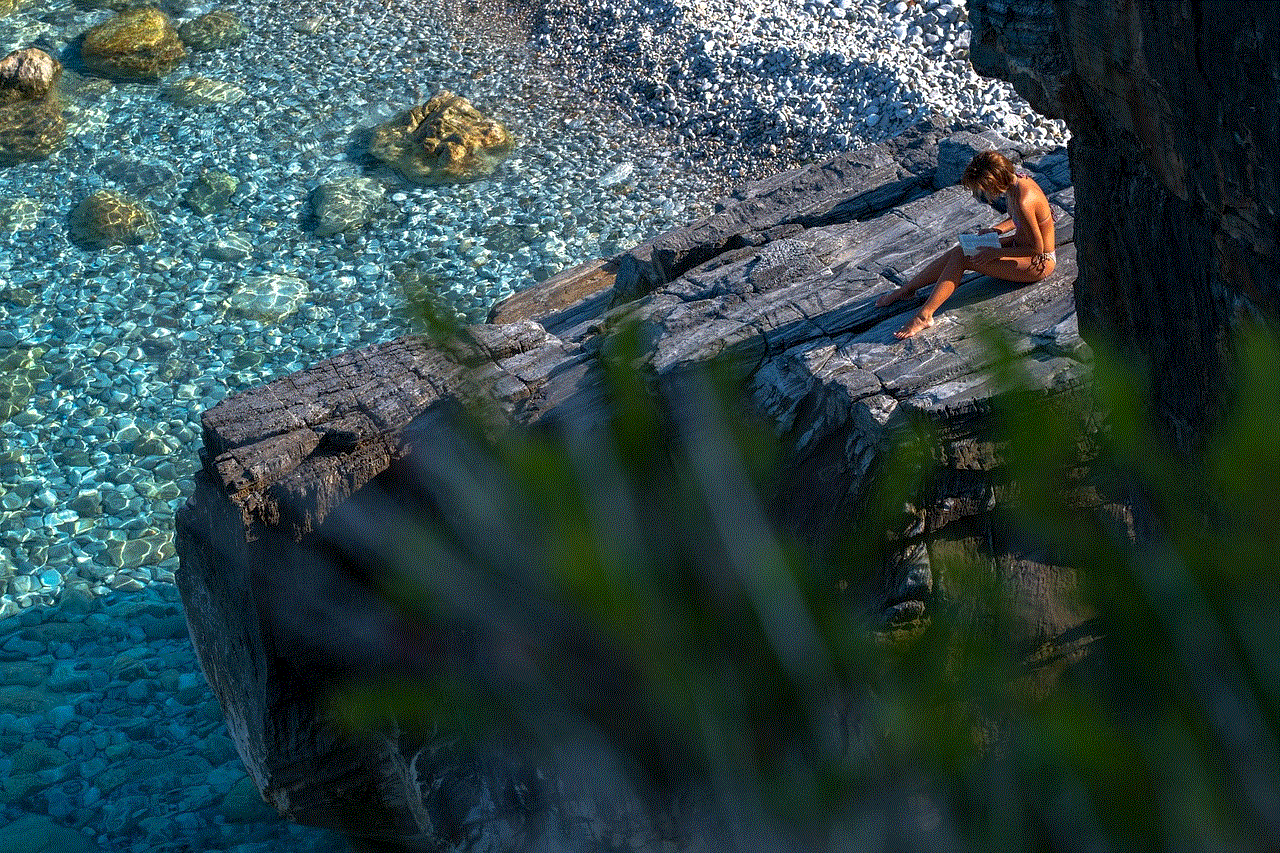
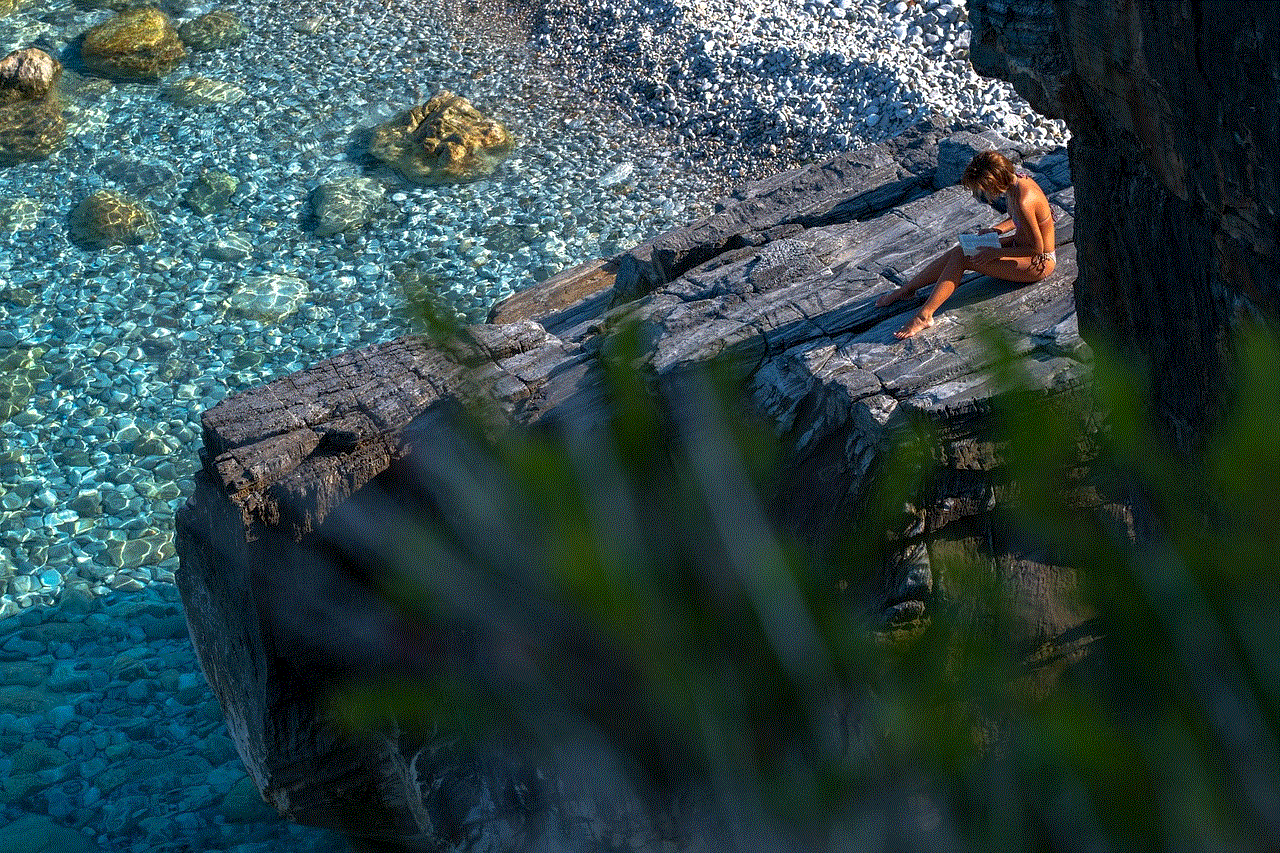
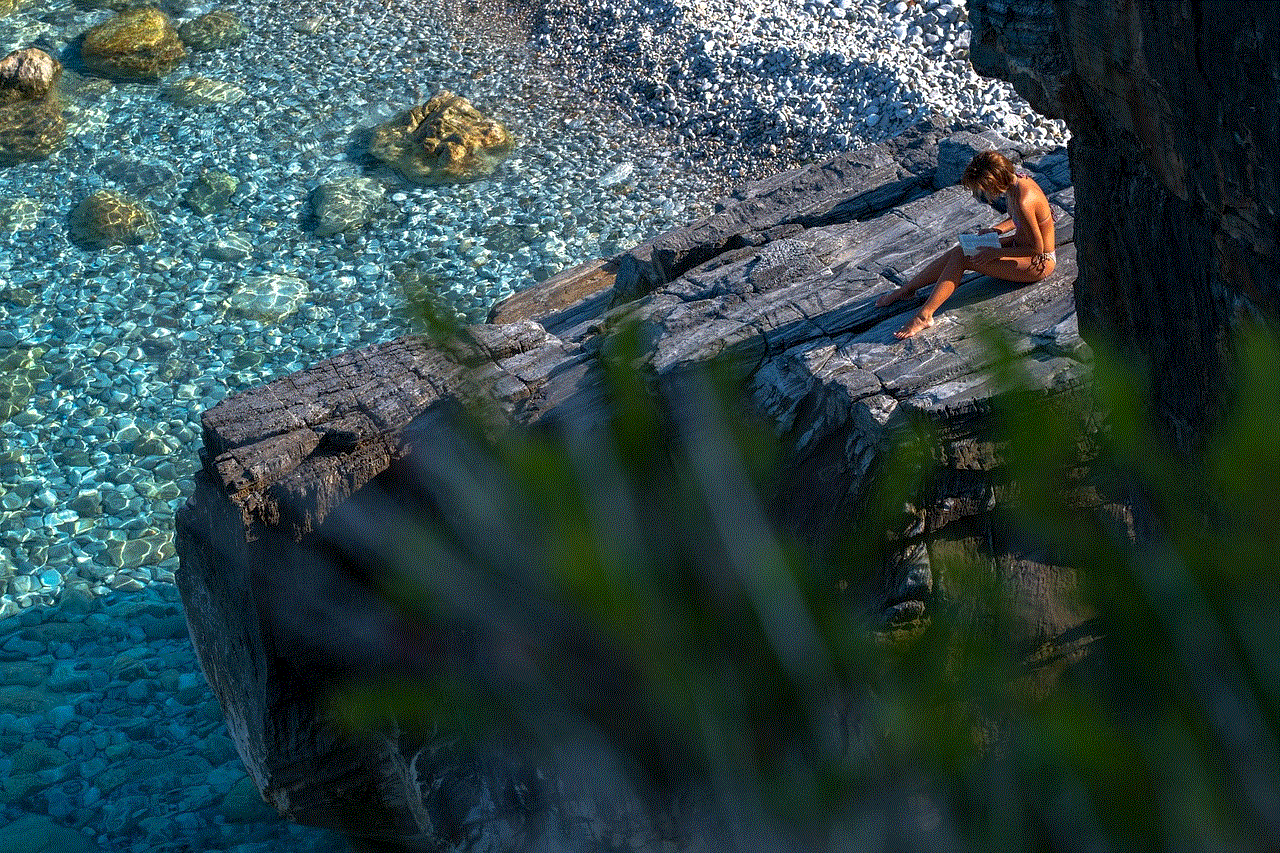
In conclusion, while TikTok does not have a specific section to view your viewing history, there are some ways to keep track of the videos you have watched on the app. From the “Recently Watched” and “Liked” sections to using your browsing history and the “For You” page, there are various methods to get an insight into your viewing habits on TikTok. However, we advise against using third-party apps and recommend taking screenshots or saving videos to your favorites if you want to keep track of your viewing history. Ultimately, it’s up to the individual to be mindful of their content consumption and use the app responsibly.