how do i know which samsung phone i have
# How to Identify Your Samsung Phone: A Comprehensive Guide
Samsung is one of the leading smartphone manufacturers in the world, known for its innovative technology and a wide range of devices. With countless models available, it can sometimes be challenging to identify which Samsung phone you own. Whether you are looking to troubleshoot an issue, upgrade your device, or simply want to share your phone’s specifications with someone, knowing your device’s exact model can be crucial. This article will guide you through several methods to accurately determine the model of your Samsung phone.
## Understanding Samsung’s Model Numbering System
Before diving into the identification process, it’s essential to understand Samsung’s model numbering system. Samsung uses a combination of letters and numbers to designate its devices. The model number typically consists of several parts, including:
– **Brand Identifier**: The first part usually begins with “SM-” followed by a letter and number combination.
– **Series Indicator**: This indicates the series of the phone (e.g., A, S, Note).
– **Model Variation**: This part of the model number may indicate variations based on storage size, color, or network compatibility.
For instance, a model number like “SM-G991B/DS” indicates a Samsung Galaxy S21, with “G” denoting the Galaxy series and “991” indicating the specific model.
## Checking the Phone Settings
One of the easiest ways to identify your Samsung phone is by checking the settings. Here’s how to do it:
1. **Open Settings**: Start by unlocking your phone and navigating to the “Settings” app, which can typically be found on your home screen or in the app drawer.
2. **About Phone**: Scroll down until you see the “About phone” option. Tap on it.
3. **Model Name and Number**: In this section, you will find information about your device, including the model name and model number. The model name is often displayed prominently, while the model number may be listed under the “Model number” section.
4. **Software Information**: While you’re in the “About phone” section, you can also check the software version, Android version, and more, which can provide additional context about your device.
## Using the Physical Device
If you prefer a more hands-on approach, you can identify your Samsung phone by examining its physical characteristics. Different models often have distinct designs, sizes, and features that can help you pinpoint which device you have. Here are some key features to consider:
– **Camera Layout**: Samsung phones often have unique camera arrangements. For example, the Galaxy S series has a different camera layout compared to the A series or Note series.
– **Screen Size**: Measure the screen size diagonally from corner to corner. This can help you narrow down your options, as Samsung offers various screen sizes across its range of devices.
– **Buttons and Ports**: The arrangement of buttons, such as the power button and volume rockers, as well as the types of ports (USB-C, headphone jack), can also help differentiate between models.
– **Back Design**: Look at the back of the phone. Some models feature a glass back, while others may have a plastic or metal finish. The placement of the fingerprint sensor can also be indicative of specific models.
## Using the Samsung Members App
Samsung has its own application called Samsung Members, which can help you identify your device. Here’s how to use it:
1. **Download the App**: If you don’t already have the Samsung Members app installed, download it from the Galaxy Store or Google Play Store.
2. **Open the App**: Launch the Samsung Members app.
3. **Device Information**: Once inside the app, navigate to the “Get help” section. Here, you will find detailed information about your device, including its model name and model number.
4. **Community and Support**: The app also provides access to a community of users and support resources, which can be helpful if you have questions about your device.
## Using the IMEI Number
Another reliable method to identify your Samsung phone is by using the IMEI (International Mobile Equipment Identity) number. Each mobile device has a unique IMEI number that can be used to track its identity. Here’s how to find it:
1. **Dial the Code**: Open the phone dialer and type *#06#. This will display your device’s IMEI number on the screen.
2. **Check the Settings**: You can also find the IMEI number by going to “Settings” > “About phone” > “Status” > “IMEI information.”
3. **Online IMEI Checker**: Once you have the IMEI number, you can use online IMEI checking services, where you can input the number to retrieve details about your device, including its model and specifications.
## Using the Packaging and Documentation
If you still have the original packaging or documentation that came with your Samsung phone, this can be an excellent resource for identifying your device. The box typically includes:
– **Model Name**: The model name is often printed on the front or side of the box.
– **Specifications**: The back of the box usually lists specifications, including the model number, storage capacity, and features.
– **User Manual**: If you have the user manual, it often contains information about your device’s model.
## Checking Online Resources
The internet is replete with resources that can help you identify your Samsung phone. Here are some steps you can take:
1. **Samsung’s Official Website**: Visit Samsung’s official website and navigate to the support section. Here you can find information about various models, including comparisons and specifications.
2. **Online Forums**: Websites like Reddit, XDA Developers, or other tech forums have communities where you can describe your device, and users may help you identify it.
3. **Device Comparison Tools**: Several websites offer device comparison tools where you can input features such as screen size, camera specifications, and other characteristics to help identify your phone.
## Leveraging Third-Party Apps
There are numerous third-party applications available on the Google Play Store that can help identify your device. Here are a few popular options:
– **Device Info HW**: This app provides detailed information about your hardware and software, including the model number and manufacturer.
– **CPU-Z**: This application gives you insights into your device’s specifications, including the model number, chipset, and more.
– **AIDA64**: Similar to CPU-Z, AIDA64 offers a comprehensive overview of your device’s hardware and software, allowing you to identify your Samsung phone easily.
## Identifying Carrier-Specific Models
Sometimes, Samsung phones are customized for specific carriers, which can make identification a bit trickier. Carrier-specific models might have different model numbers or additional features. To identify these models, you can:
1. **Check Carrier Branding**: Look for any carrier logos or branding on the device. This can provide clues about the specific model.
2. **Contact Your Carrier**: If you are unsure, reaching out to your carrier’s customer service can help clarify which model you have based on your account details.
3. **Use Carrier Apps**: Some carriers have their own apps that provide information about your device, including the model number.
## Conclusion
Identifying your Samsung phone doesn’t have to be a daunting task. By following the methods outlined in this guide, you can easily determine the model of your device. Whether using the built-in settings, utilizing apps, checking the physical attributes of the phone, or referring to online resources, you have a variety of options at your disposal. Knowing your device’s model is essential for troubleshooting, seeking support, or making informed decisions about upgrades and accessories. With this knowledge, you’ll be better equipped to navigate the vast world of technology and make the most out of your Samsung smartphone.
disappearing messages instagram
# Disappearing Messages on Instagram : A Comprehensive Guide
In the ever-evolving landscape of social media, Instagram remains a dominant player, constantly introducing features aimed at enhancing user experience. One such feature is the disappearing messages function, which has garnered significant attention since its introduction. This article delves into the concept of disappearing messages on Instagram, exploring its functionality, benefits, potential drawbacks, and the broader implications of ephemeral communication in the digital age.
## Understanding Disappearing Messages
Disappearing messages on Instagram allow users to send text, images, or videos that automatically vanish after being viewed or after a specified period. This feature is similar to those found on other messaging platforms, such as Snapchat , and caters to users’ desires for privacy and control over their shared content. While Instagram has implemented this feature primarily in its direct messaging (DM) section, it has also expanded it to include stories and posts.
## How to Use Disappearing Messages
Using disappearing messages on Instagram is relatively straightforward. Here’s a step-by-step guide:
1. **Open Instagram**: Begin by launching the Instagram app on your device.
2. **Navigate to Direct Messages**: Tap on the paper plane icon in the top right corner to access your direct messages.
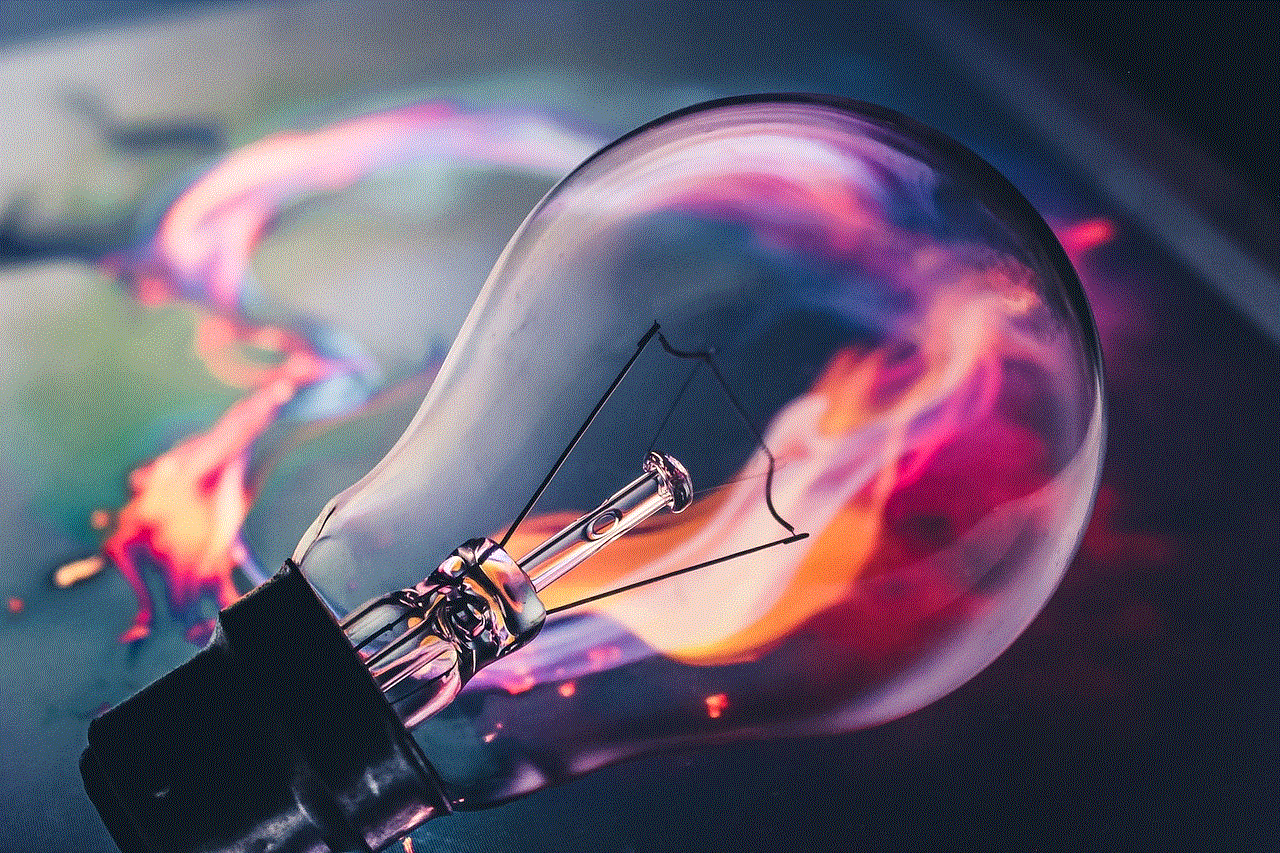
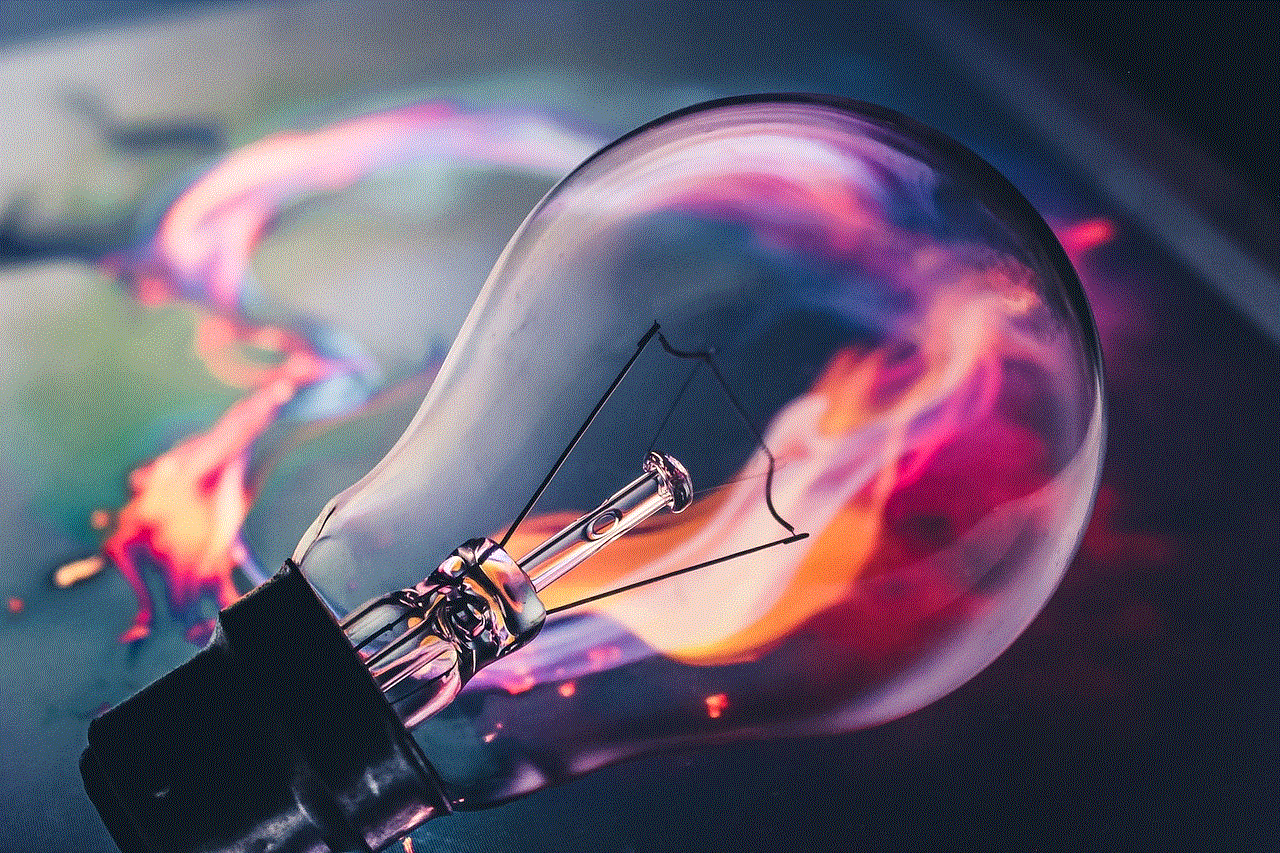
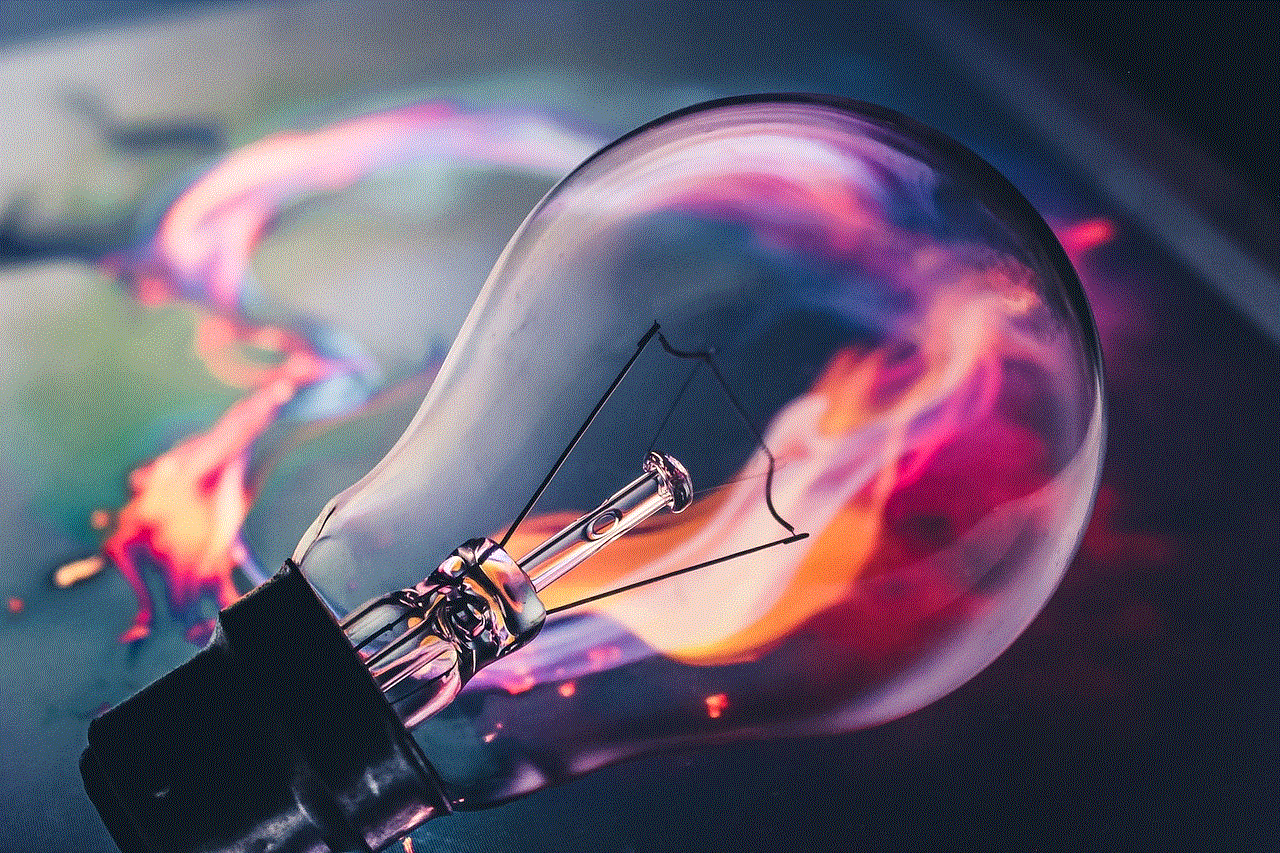
3. **Select a Conversation**: Choose an existing conversation or start a new one by tapping the “New Message” icon.
4. **Activate Vanishing Mode**: To enable disappearing messages, swipe up in the chat window. You’ll notice a change in the interface, indicating that you are now in “Vanishing Mode.”
5. **Send Your Message**: Type your message or attach a photo or video. Once the recipient views it, the message will automatically disappear after a set time.
6. **Exiting Vanishing Mode**: To return to normal chat mode, simply swipe up again.
This process empowers users to share moments and thoughts without the fear of them being permanently recorded or shared.
## The Appeal of Ephemeral Communication
The rise of disappearing messages is a testament to the growing popularity of ephemeral communication. Users today are more aware of their digital footprint than ever before. With privacy concerns at an all-time high, the idea of sharing content that self-destructs after a short period has become increasingly appealing. This trend reflects a cultural shift towards valuing privacy and spontaneity in communication.
## Benefits of Disappearing Messages
1. **Enhanced Privacy**: One of the primary benefits of disappearing messages is the increased privacy they offer. Users can share sensitive information or personal thoughts without the fear of those messages being stored indefinitely.
2. **Reduced Anxiety**: Many users experience anxiety about their digital communications being permanent. Disappearing messages alleviate this concern, allowing individuals to express themselves more freely without the pressure of long-term consequences.
3. **Encouragement of Authenticity**: The temporary nature of disappearing messages can encourage users to be more authentic and spontaneous in their communication. This immediacy can lead to more genuine interactions, fostering deeper connections.
4. **Creative Sharing**: With the option to send images and videos that disappear, users can explore their creativity without the worry of a permanent record. This feature is particularly appealing to artists, influencers, and content creators who want to share unique moments without cluttering their profiles.
5. **Control Over Content**: Disappearing messages allow users to exert more control over their shared content. By sending a message that self-destructs, users can ensure that their communication remains private and that they can curate their digital presence more effectively.
## Potential Drawbacks
Despite the numerous advantages of disappearing messages, there are also potential drawbacks to consider.
1. **Misunderstandings**: The temporary nature of disappearing messages can lead to miscommunication. Users may not have a record of conversations, making it difficult to reference previous discussions or clarify misunderstandings.
2. **Trust Issues**: The anonymity and secrecy afforded by disappearing messages can lead to trust issues in relationships. Some users may feel suspicious of their partners or friends if they frequently use this feature, perceiving it as a way to hide conversations or secrets.
3. **Inadvertent Loss of Important Information**: While the self-destructing nature of disappearing messages can be beneficial, it can also result in the accidental loss of important information. Users who may wish to revisit a conversation or keep a record of shared content may find themselves frustrated when it disappears.
4. **Manipulation and Misuse**: The ephemeral nature of these messages can be exploited for manipulative purposes. Some individuals may use disappearing messages to engage in harmful behavior, such as cyberbullying or harassment, without leaving a digital trace.
## The Role of Disappearing Messages in Relationships
Disappearing messages can significantly impact interpersonal relationships, both positively and negatively. On one hand, the feature allows for more intimate and candid conversations, enabling individuals to share their thoughts and feelings without fear of judgment or long-term consequences. On the other hand, it can create an environment of secrecy that may lead to distrust or suspicion.
In romantic relationships, for example, the use of disappearing messages can facilitate open communication. Partners may feel more comfortable discussing sensitive subjects, knowing that their messages will not linger. However, if one partner frequently relies on this feature, the other may feel excluded or suspicious, leading to potential conflicts.
## Disappearing Messages and the Digital Age
The rise of disappearing messages is emblematic of broader trends in the digital age. As technology advances, users are becoming increasingly conscious of their online presence and the implications of their digital communications. Disappearing messages cater to this desire for privacy, allowing users to engage with others without the burden of permanence.
This trend also reflects a shift in how individuals approach social media. With platforms often serving as highlight reels of users’ lives, the ability to share fleeting moments offers a refreshing change. Disappearing messages encourage a more relaxed and natural way of connecting, where the focus is on the moment rather than the need for curation.
## Privacy Concerns and Security
While disappearing messages offer a degree of privacy, users should remain vigilant about their overall digital security. The ephemeral nature of these messages does not guarantee complete anonymity or protection against malicious actors. Screenshots, third-party apps, and other methods can easily capture disappearing content, leading to potential breaches of privacy.
Instagram has implemented some security features, such as notifications when a recipient takes a screenshot of a disappearing message. However, users should still exercise caution when sharing sensitive information, as there are no foolproof methods to ensure that shared content remains private.
## Conclusion
Disappearing messages on Instagram represent a significant evolution in how users communicate in the digital age. By offering a more private and spontaneous way to connect, this feature caters to the growing demand for authenticity and control over shared content. However, it also raises important questions about trust, security, and the implications of ephemeral communication.



As social media continues to evolve, users must navigate the complexities of digital communication with care and intention. Disappearing messages can enhance user experience and foster deeper connections, but they also require a mindful approach to ensure that relationships remain healthy and transparent. Ultimately, the success of this feature lies in how users choose to engage with it, balancing the benefits of privacy with the importance of clear communication in their relationships.