how to clear memory dumps windows 10
How to Clear Memory Dumps in Windows 10
If you are a Windows 10 user, you may have encountered memory dumps at some point. A memory dump is a file that contains a snapshot of a computer ‘s memory at a specific point in time. These dumps can be useful for diagnosing and troubleshooting system crashes and other issues. However, they can also take up a significant amount of disk space, especially if you frequently experience crashes. In this article, we will explore different methods to clear memory dumps in Windows 10.
What is a Memory Dump?
Before we dive into the methods of clearing memory dumps, it is essential to understand what a memory dump is and why it is generated. When a system crash occurs, Windows creates a memory dump file that contains information about the state of the computer ‘s memory at the time of the crash. This file can be helpful for analyzing the cause of the crash and finding potential solutions.
There are different types of memory dumps in Windows 10, including:
1. Small memory dump (also known as a minidump): A small memory dump contains a minimal amount of information about the crash, such as the stop error code and the memory addresses of the loaded modules. This type of dump is typically the most useful for troubleshooting purposes.
2. Kernel memory dump: A kernel memory dump includes the entire contents of the system’s memory at the time of the crash. This type of dump can be useful for analyzing crashes that occur deep within the operating system.
3. Complete memory dump: A complete memory dump contains the entire contents of the system’s memory, including the operating system, all running processes, and loaded modules. This type of dump is the most comprehensive but also the largest in size.
Why Clear Memory Dumps?
While memory dumps can be valuable for diagnosing system crashes, they can also consume a significant amount of disk space, especially if you experience frequent crashes. Additionally, if you are not actively troubleshooting crashes or working with a technical support team, keeping memory dumps may not be necessary. Clearing memory dumps can help free up disk space and improve system performance.
Methods to Clear Memory Dumps in Windows 10:
Now that we understand the importance of clearing memory dumps, let’s explore different methods to accomplish this task in Windows 10.
Method 1: Clearing Memory Dumps using Disk Cleanup
Windows 10 includes a built-in tool called Disk Cleanup that allows you to remove unnecessary files, including memory dumps. Here’s how to use Disk Cleanup to clear memory dumps:
Step 1: Press the Windows key + R to open the Run dialog box.
Step 2: Type “cleanmgr” in the Run dialog box and press Enter.
Step 3: Select the drive that contains the memory dumps (usually the C: drive) and click OK.
Step 4: Disk Cleanup will calculate how much space you can free up on the selected drive. Once the calculation is complete, click the “Clean up system files” button.
Step 5: In the Disk Cleanup for (drive letter) window, scroll down and check the box next to “Debug dump files” or “System error memory dump files.”
Step 6: Click OK and then click the “Delete Files” button to confirm the deletion of the selected memory dump files.
Method 2: Clearing Memory Dumps using Storage Sense
Windows 10’s Storage Sense feature automatically frees up disk space by removing unnecessary files, including memory dumps. Here’s how to enable and use Storage Sense to clear memory dumps:
Step 1: Open the Settings app by pressing the Windows key + I.
Step 2: Click on “System” and then select “Storage” from the left-hand menu.
Step 3: Under the “Storage sense” section, toggle the switch to enable Storage Sense.
Step 4: Click on “Configure Storage Sense or run it now.”
Step 5: In the “Configure Storage Sense” window, select the frequency at which you want Storage Sense to run (e.g., every day, every week).
Step 6: Scroll down to the “Delete temporary files” section and check the box next to “Delete files in my recycle bin if they have been there for over:” and set a time limit.
Step 7: Scroll further down to the “Free up space now” section and click the “Clean now” button to clear memory dumps and other unnecessary files.
Method 3: Clearing Memory Dumps using Command Prompt
If you prefer using the command line, you can clear memory dumps in Windows 10 using Command Prompt. Here’s how to do it:
Step 1: Press the Windows key + X and select “Command Prompt (Admin)” or “Windows PowerShell (Admin).”
Step 2: In the Command Prompt window, type the following command and press Enter:
wmic recoveros set DebugInfoType = 0
Step 3: Close the Command Prompt window.
This command disables the creation of memory dumps on system crashes.
Method 4: Clearing Memory Dumps using Registry Editor
Another way to clear memory dumps in Windows 10 is by modifying the registry. However, editing the registry can be risky, so it is crucial to create a backup before proceeding. Here’s how to clear memory dumps using the Registry Editor:
Step 1: Press the Windows key + R to open the Run dialog box.
Step 2: Type “regedit” in the Run dialog box and press Enter.
Step 3: In the Registry Editor window, navigate to the following key:
HKEY_LOCAL_MACHINE\SYSTEM\CurrentControlSet\Control\CrashControl
Step 4: In the right-hand pane, double-click on the “CrashDumpEnabled” value.
Step 5: Change the value data from 1 to 0 and click OK.
Step 6: Close the Registry Editor.
This change disables the creation of memory dumps on system crashes.
Method 5: Clearing Memory Dumps using Third-Party Tools
In addition to the built-in methods mentioned above, several third-party tools can help you clear memory dumps in Windows 10. These tools often provide advanced features and options for managing memory dumps effectively. Some popular third-party tools for clearing memory dumps include CCleaner, Wise Disk Cleaner, and BleachBit. Before using any third-party tool, make sure to download it from a reputable source and exercise caution.
Conclusion:



Clearing memory dumps in Windows 10 is essential for freeing up disk space and maintaining system performance. Whether you use the built-in tools like Disk Cleanup and Storage Sense or prefer using the command line or modifying the registry, the methods mentioned above will help you clear memory dumps effectively. Remember to exercise caution when modifying system settings or using third-party tools and always create backups before making any changes. By regularly clearing memory dumps, you can ensure your system runs smoothly and efficiently.
pokemon go walking hack no jailbreak
Pokemon Go is a game that took the world by storm when it was first released in July 2016. It combined the popular franchise of Pokemon with the innovative technology of augmented reality, allowing players to catch virtual Pokemon creatures in the real world using their smartphones. The game quickly gained a massive following and has since become one of the most played and highest-grossing mobile games of all time.
One of the unique features of Pokemon Go is its emphasis on physical activity. Unlike other mobile games that can be played sitting in one place, Pokemon Go requires players to get up and move around in order to find and catch Pokemon. This has led to the game being praised for its ability to promote physical exercise and outdoor activity, especially among young people who may spend most of their time indoors.
However, not everyone has the luxury of being able to go outside and walk around to play Pokemon Go. Some players may have physical limitations, while others may live in areas where it is not safe or convenient to walk around with a smartphone in hand. This is where the concept of a Pokemon Go walking hack comes in – a way for players to still enjoy the game without having to physically walk around.
There are several different types of Pokemon Go walking hacks, and they can vary depending on the device and operating system you are using. One of the most popular methods is the no-jailbreak hack, which allows players to play the game without having to jailbreak their iPhones or iPads.
Jailbreaking is the process of removing restrictions imposed by Apple on their iOS devices, allowing users to gain access to the root system and install apps and tweaks that are not available on the official App Store. While jailbreaking can offer a lot of benefits, it can also void your device’s warranty and make it more vulnerable to security threats. This is why many players prefer to use a no-jailbreak hack for Pokemon Go.
So, how does the no-jailbreak hack for Pokemon Go work? The answer lies in a tool called Cydia Impactor, which was created by developer Jay Freeman, also known as Saurik. Cydia Impactor is a desktop application that allows users to install IPA files on their iOS devices without going through the App Store. In simpler terms, it lets you sideload apps onto your iPhone or iPad.
To use the no-jailbreak hack for Pokemon Go, you will need to download the IPA file for the hacked version of the game. This can be done through various third-party websites that offer the file for download. Once you have the IPA file, you will need to connect your iOS device to your computer and open Cydia Impactor. Drag and drop the IPA file onto the Cydia Impactor window, and it will prompt you to enter your Apple ID and password. This is required for the app to be signed and installed on your device.
Once the installation process is complete, you should see the Pokemon Go app on your device. However, you will not be able to open it just yet. To do so, you will need to go to your device’s Settings, then to General, and then to Profiles & Device Management. Here, you will see the profile associated with the Pokemon Go app. Tap on it and click on the “Trust” button to allow the app to be opened.
Congratulations, you have successfully installed the no-jailbreak hack for Pokemon Go on your iOS device! Now you can open the app and start playing without having to physically walk around. However, it is important to note that using hacks or cheats in any game is against the terms of service, and there is always a risk of getting your account banned. So, use it at your own discretion.
But why would someone want to use a walking hack in Pokemon Go? There could be various reasons for this. Some players may live in rural areas where there are not many PokeStops or Gyms nearby, making it difficult for them to progress in the game. Others may have physical disabilities that limit their mobility, but they still want to be a part of the Pokemon Go community. And some may simply want to save time and energy by not having to walk around to catch Pokemon.
However, it is important to remember that the whole point of Pokemon Go is to get people up and moving. The game was designed with the intention of promoting physical activity, and using a walking hack goes against that. Moreover, it takes away the fun and excitement of exploring new places and finding rare Pokemon in the real world.
There are also other ways to enjoy Pokemon Go without having to walk around. For example, you can use a bike or skateboard to cover more ground quickly, or you can play the game while on public transportation. You can also set up a lure in a safe location and catch Pokemon without having to move too much.
In conclusion, the no-jailbreak walking hack for Pokemon Go offers a convenient way for players to continue playing the game without having to physically walk around. However, it is important to use it responsibly and not abuse it, as it goes against the intended purpose of the game. Pokemon Go is not just a game; it is a social phenomenon that has brought people together and encouraged them to be more active. Let’s not lose sight of that and continue to enjoy the game in its true spirit.
are going start physically removing huawei
The recent trade war between the United States and China has been making waves in the global market, and one company that has been at the center of it all is Huawei. The Chinese tech giant, known for its smartphones and telecommunication equipment, has been hit hard by the US government’s ban on its products. In fact, the tension has escalated to the point where there are talks about physically removing Huawei from the US market. This move has sparked debates and controversies, with some seeing it as a necessary step for national security, while others argue that it could have far-reaching consequences. In this article, we will delve deeper into the issue and explore the implications of physically removing Huawei from the market.
First, let’s take a look at the background of the situation. In May 2019, the US government added Huawei to its “Entity List,” effectively banning US companies from doing business with the Chinese tech giant. This move was based on national security concerns, as Huawei’s close ties to the Chinese government raised suspicions of potential espionage activities. The ban meant that Huawei was cut off from crucial US technologies, including Google’s Android operating system and Intel’s chips, which are essential for its smartphones and telecommunication equipment. This blow dealt a significant blow to Huawei’s global business, as the US is one of its biggest markets.
As the trade war between the US and China intensified, the US government took further steps to limit Huawei’s access to the US market. In November 2019, the FCC officially designated Huawei as a national security threat, barring US telecom companies from using federal subsidies to purchase Huawei equipment. The FCC also ordered US telecom companies to remove all existing Huawei equipment from their networks, citing concerns of potential backdoors that could be used for spying. This move was in line with the US government’s stance that Huawei’s close ties to the Chinese government make it a national security threat. However, it also sparked fears of a potential “rip and replace” process, where US telecom companies would have to physically remove Huawei equipment from their networks, which could cost billions of dollars and take years to complete.
The “rip and replace” process is where things start to get tricky. Physically removing Huawei from the US market would not be as simple as just pulling their products off the shelves. It would require a complex and costly process that would not only affect Huawei but also other companies and the American public. For starters, Huawei’s products are not limited to smartphones; they also provide essential telecommunication equipment. This means that the “rip and replace” process would not only affect consumers but also telecom companies that have already invested in Huawei equipment. These companies would have to bear the cost of replacing the equipment, which could potentially set back the development of 5G networks in the US.
Moreover, the removal of Huawei’s products from the US market would also have a significant impact on the American public. Huawei’s smartphones are known for their competitive prices and advanced features, making them a popular choice for consumers. The ban on Huawei products has already limited the choices for American consumers, but physically removing them from the market would mean that they would have even fewer options. This could lead to higher prices for smartphones and telecommunication services, as the absence of competition often leads to monopolies and higher prices.
Another crucial aspect to consider is the impact on the global market. Huawei is not just a major player in the US market, but it also has a significant presence in other countries. The removal of Huawei from the US market could set a precedent for other countries to follow suit, leading to a domino effect that could cripple Huawei’s global business. This would not only affect the Chinese tech giant but also have a significant impact on the global economy. Huawei is one of the largest tech companies in the world, and its removal from the market would create a void that would be difficult to fill. This could result in job losses, reduced innovation, and a slowdown in the growth of the tech industry.
Moreover, the physical removal of Huawei from the US market could lead to a backlash from China. The Chinese government has already expressed its displeasure with the US government’s actions against Huawei, and this could further escalate tensions between the two countries. China could retaliate by imposing similar bans on US companies operating in China, which would not only hurt American businesses but also disrupt global supply chains. This could have severe consequences for the global economy, as China is a major manufacturing hub for many companies.
Furthermore, physically removing Huawei from the US market could also have implications for the ongoing trade negotiations between the US and China. The two countries have been locked in a trade war for the past two years, and the ban on Huawei has been a sticking point in the negotiations. If the US government goes through with the physical removal of Huawei, it could potentially derail the negotiations and lead to further tension between the two countries. This could have a ripple effect on the global economy, as the US and China are two of the largest economies in the world.
On the other hand, those in favor of physically removing Huawei from the US market argue that it is a necessary step for national security. As mentioned earlier, Huawei’s close ties to the Chinese government have raised concerns of potential espionage activities. The US government has repeatedly warned that Huawei’s equipment could be used to spy on American citizens and businesses, giving China access to sensitive information. By physically removing Huawei from the market, the US government hopes to mitigate these risks and protect national security.
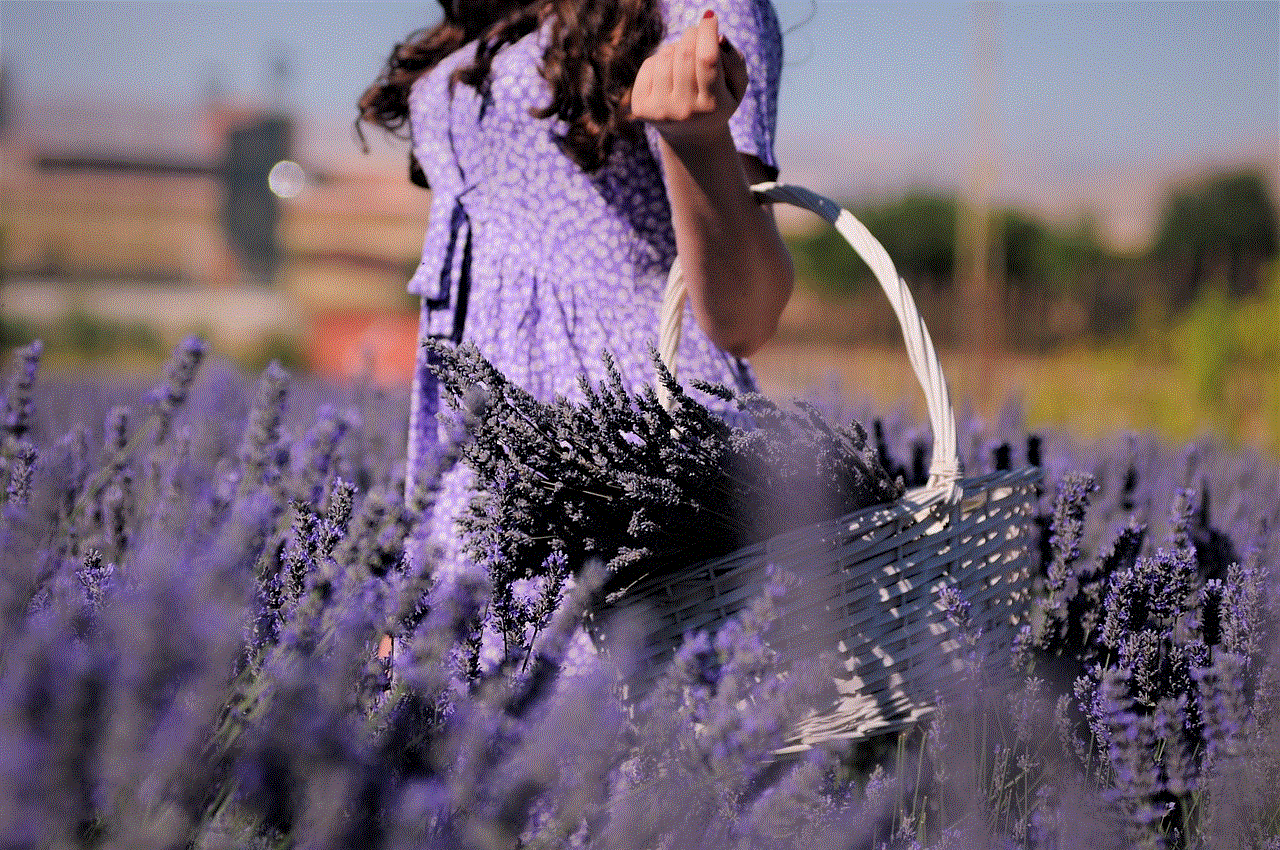
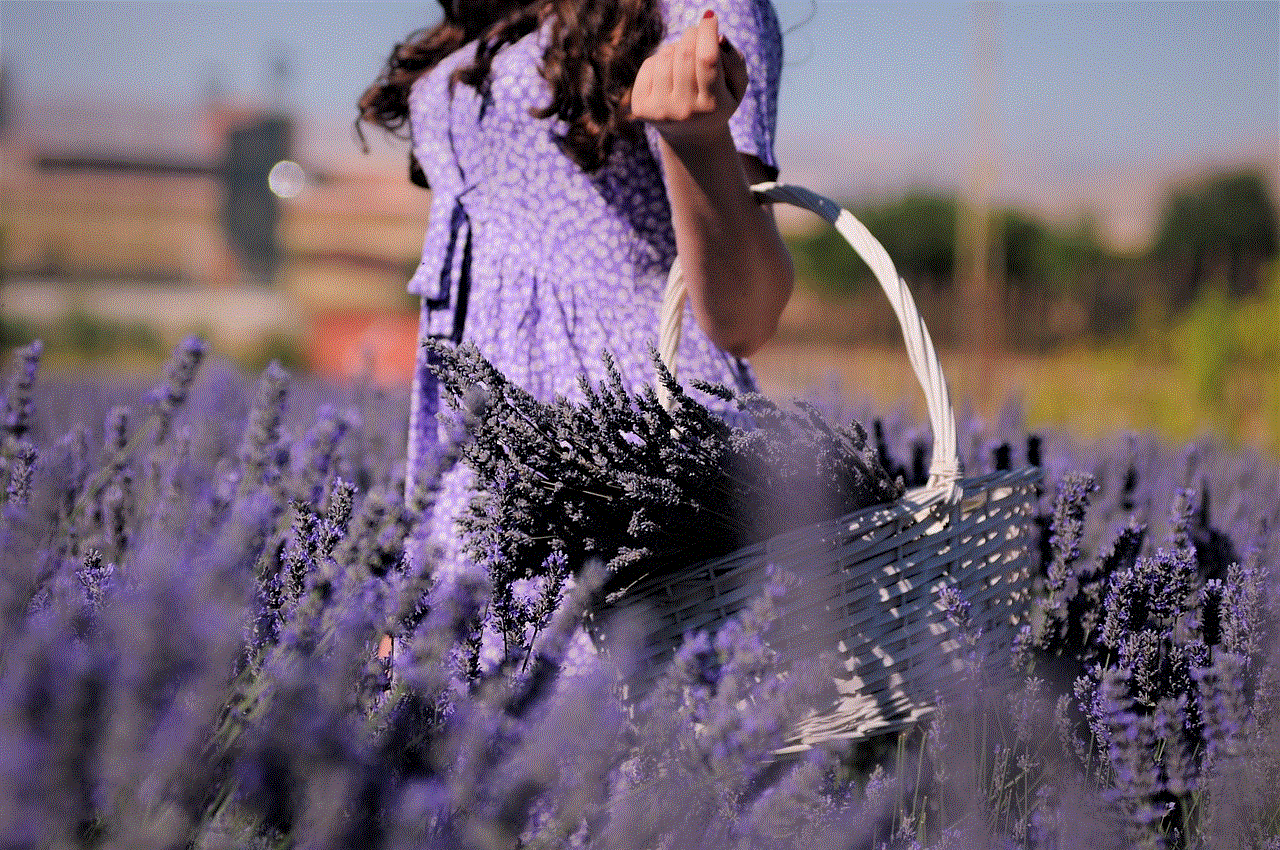
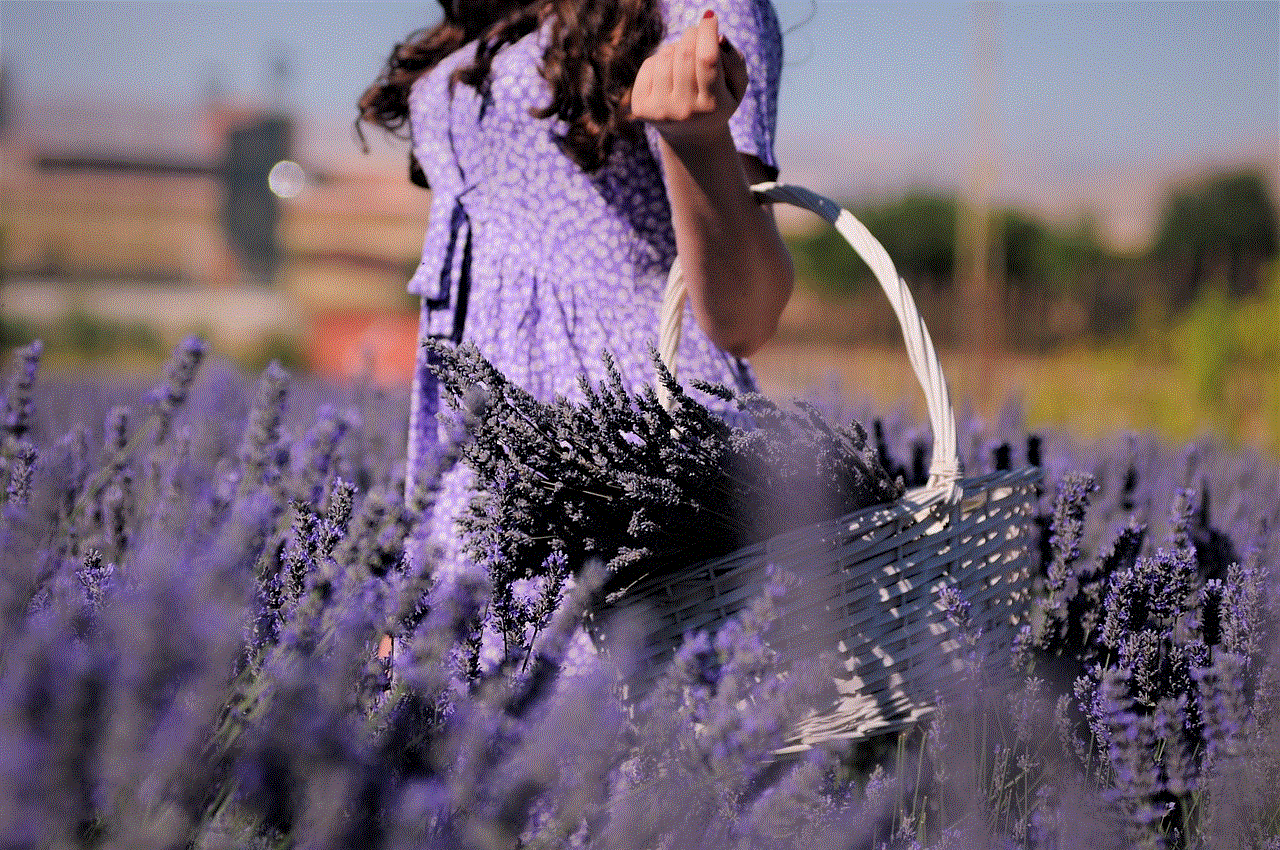
Moreover, the ban on Huawei has also been seen as a way to protect American companies from unfair competition. Huawei has been accused of stealing intellectual property from US companies and using it to gain a competitive advantage. By removing Huawei from the market, the US government hopes to protect the interests of American businesses and prevent further technology theft.
In conclusion, the issue of physically removing Huawei from the US market is a complex one with far-reaching implications. While it may seem like a necessary step for national security, the process would not be as simple as just pulling products off the shelves. It could have severe consequences for Huawei, other companies, and the global economy. On the other hand, not taking action against Huawei could also pose risks to national security and the interests of American businesses. Ultimately, it is crucial for the US government to carefully consider all factors and weigh the potential consequences before making a decision on physically removing Huawei from the market.