how to create a subnet home network
Creating a Subnet Home Network: A Comprehensive Guide
In today’s digital age, having a reliable and secure home network is essential. Whether you have multiple devices, want to separate IoT devices from your main network, or wish to maximize network performance, setting up a subnet home network can be the perfect solution. This guide will walk you through the process of creating a subnet home network, from understanding the concept of subnets to implementing the network architecture.
1. Understanding Subnets
A subnet is a logical division of an IP network, allowing you to divide a larger network into smaller ones. Each subnet has its own unique range of IP addresses, allowing for better organization and control over your network. By creating subnets, you can segment your network into different sections, each with its own set of rules and access controls.
2. Determining the Purpose of Your Subnet Network
Before diving into the technical aspects, it’s important to determine the purpose of your subnet network. Are you looking to separate your IoT devices from your main network? Or maybe you want to create a guest network for visitors? Clearly defining your objectives will guide you through the rest of the setup process.
3. Planning Your IP Addressing Scheme
Once you’ve determined the purpose of your subnet network, it’s time to plan your IP addressing scheme. Decide on the IP address range for each subnet, ensuring that they do not overlap. It’s also essential to choose an IP address range that does not conflict with your main network or any other existing subnets.
4. Selecting the Right Network Equipment
To create a subnet home network, you’ll need to invest in the right network equipment. Consider purchasing a router with advanced subnetting capabilities, such as a dual-band or tri-band router. Additionally, you may need to acquire additional switches or access points depending on the size and complexity of your network.
5. Configuring the Router
Once you have the necessary equipment, it’s time to configure your router. Access the router’s web-based interface by entering its default IP address into your web browser. Navigate to the network settings section and locate the subnetting options. Here, you can create and configure the desired subnets, assigning them unique IP address ranges.
6. Setting Up VLANs (Virtual Local Area Networks)
To further enhance the segmentation of your subnet home network, consider setting up VLANs. VLANs create virtual networks within a physical network, allowing you to isolate different groups of devices. For example, you can assign one VLAN to your IoT devices and another to your main network, ensuring that any potential security vulnerabilities within the IoT devices do not affect the main network.
7. Implementing Access Controls and Security Measures
One of the primary reasons for creating a subnet home network is to enhance security. Take advantage of the subnetting capabilities by implementing access controls and security measures. Set up firewalls and configure access rules for each subnet, restricting access from one subnet to another. This ensures that even if one subnet is compromised, the rest of your network remains secure.
8. Configuring DHCP (Dynamic Host Configuration Protocol)
To streamline the management of IP addresses within your subnet network, configure DHCP. DHCP automatically assigns IP addresses to devices within your network, reducing the need for manual configuration. Set up a DHCP server for each subnet, specifying the range of IP addresses to be allocated.
9. Testing and Troubleshooting
After configuring your subnet home network, it’s crucial to thoroughly test its functionality and troubleshoot any issues that may arise. Ensure that devices within each subnet can communicate with one another and that access controls are working as intended. Conduct speed tests to verify that network performance is optimal.
10. Expanding and Scaling Your Subnet Home Network
As your network grows or your needs change, you may find the need to expand or scale your subnet home network. This can be achieved by adding additional switches or access points, reconfiguring VLANs, or adjusting IP address ranges. Regularly review and update your network configuration to accommodate any changes.
In conclusion, creating a subnet home network provides numerous benefits, including improved organization, enhanced security, and better network performance. By understanding the concept of subnets, carefully planning your IP addressing scheme, selecting the right equipment, and configuring your router and other network devices, you can successfully create a subnet home network tailored to your specific needs. Regularly monitor and update your network to ensure optimal performance and security.
what is asmr on tiktok
ASMR on TikTok : Exploring the Soothing Sensation in 2000 Words or More
Introduction:
ASMR, which stands for Autonomous Sensory Meridian Response, has gained immense popularity in recent years. This unique phenomenon involves experiencing a tingling sensation that begins in the scalp and moves down the back of the neck and upper spine. ASMR has emerged as a new trend on social media platforms, including TikTok, where creators and viewers alike seek out videos that trigger these pleasurable sensations. In this article, we will explore ASMR on TikTok, its history, its effects, and how it has become a source of relaxation and entertainment for millions of users worldwide.
1. The Origins of ASMR:
To understand ASMR on TikTok, we must first delve into its origins. The term “ASMR” was coined in 2010 by Jennifer Allen, who created the ASMR Research & Support website. However, the phenomenon itself has been around for much longer. People have reported experiencing these sensations through various stimuli, including soft whispers, gentle touch, tapping sounds, and personal attention. TikTok has provided a platform for individuals to share their ASMR experiences, creating a community that appreciates and seeks out these triggers.
2. ASMR on TikTok: A Growing Community:
TikTok, a video-sharing platform known for its short-form content, has become a hub for ASMR enthusiasts and creators. The ASMR community on TikTok is a diverse and vibrant one, with content ranging from roleplays, sound triggers, and visual stimulations. Creators often use props, such as brushes, microphones, and various objects, to elicit the desired ASMR response from their viewers. The platform’s algorithm plays a crucial role in connecting viewers with ASMR content that aligns with their interests.
3. The Science Behind ASMR:
While ASMR is not yet fully understood, several studies have attempted to shed light on its neural mechanisms. Research suggests that ASMR triggers may activate the reward and pleasure centers of the brain, leading to a state of relaxation and euphoria. The release of endorphins, dopamine, and oxytocin during ASMR experiences may contribute to these positive feelings. TikTok provides a vast library of ASMR content, allowing users to explore different triggers and find what works best for them.
4. Different Types of ASMR Videos on TikTok:
ASMR videos on TikTok encompass a wide range of themes and triggers. Some creators focus on roleplays, where they assume various characters and provide personal attention and care to the viewers. These roleplays can include scenarios like haircuts, spa treatments, and medical examinations. Others create sound-trigger videos, using objects like brushes, tapping on hard surfaces, or crinkling paper to stimulate ASMR sensations. Visual triggers such as hand movements, slow motions, and intricate designs are also commonly used in TikTok ASMR content.
5. ASMR and Mental Health:
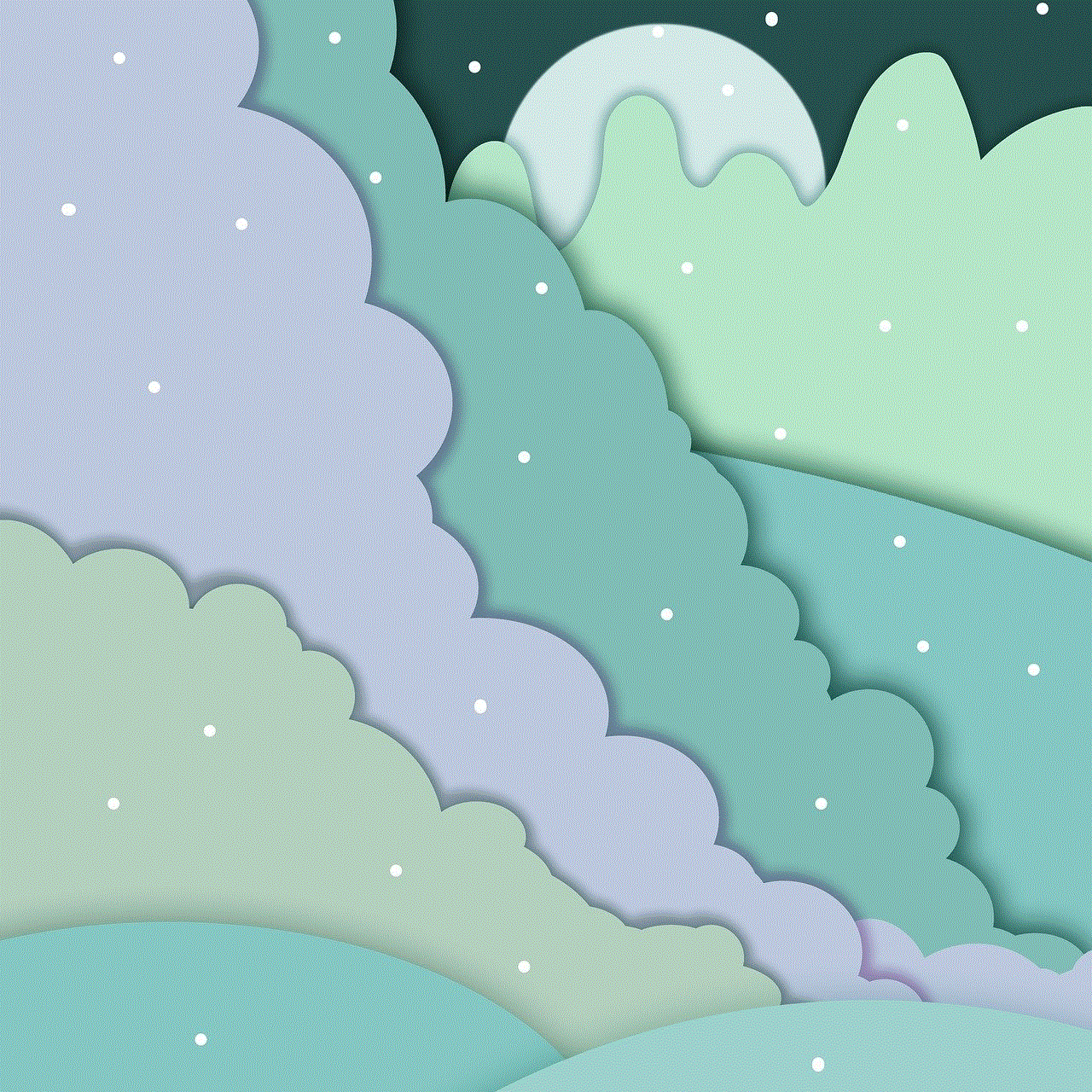
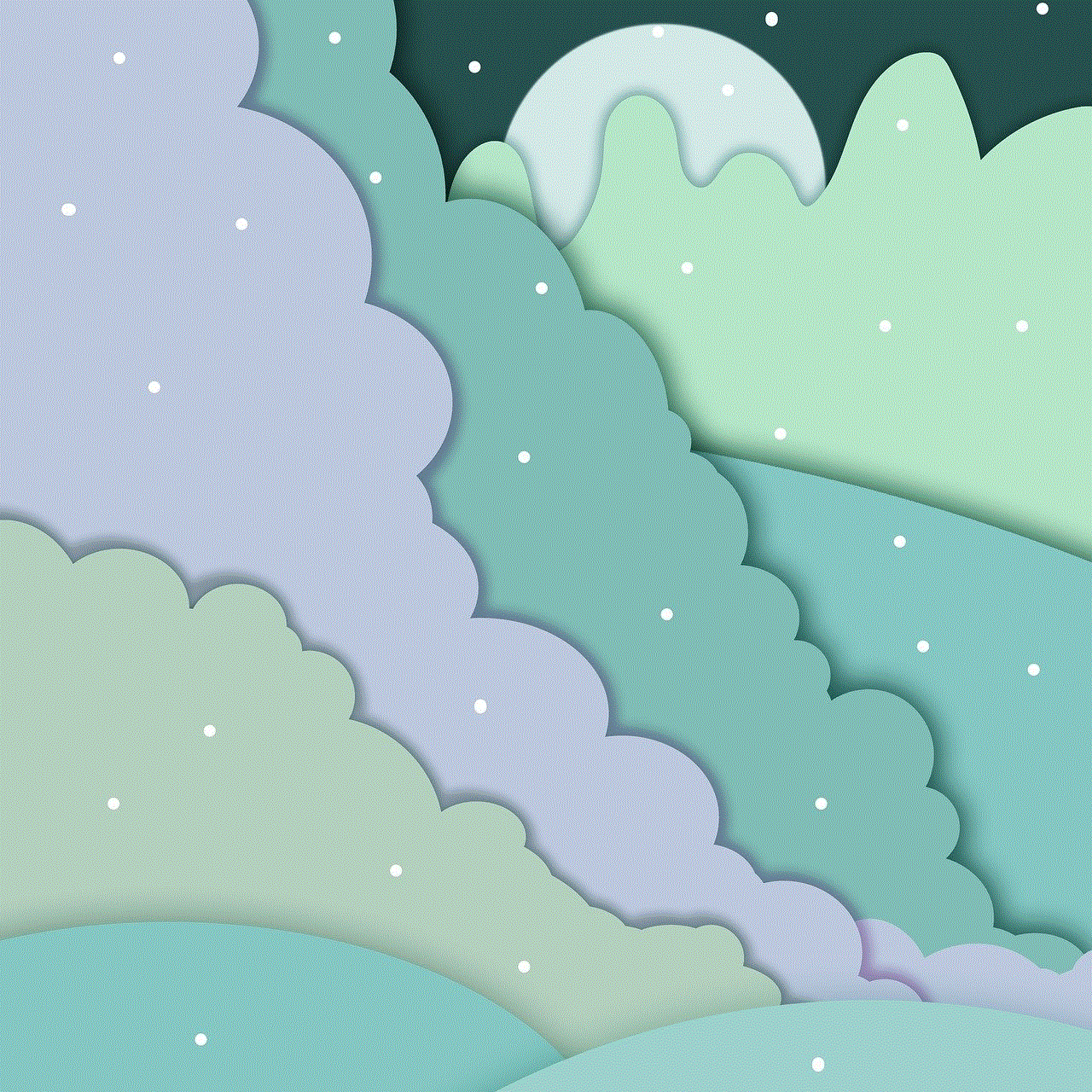
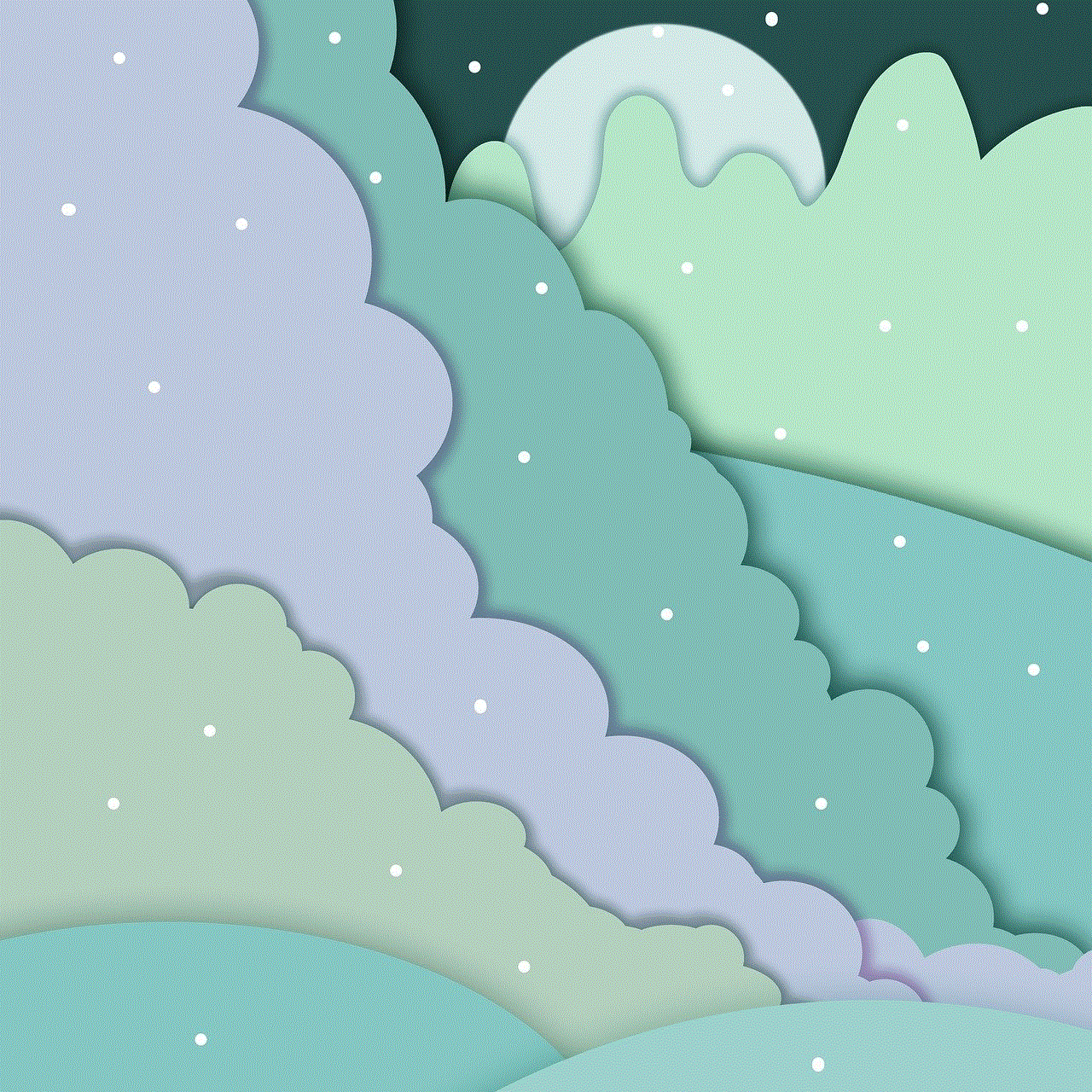
ASMR has gained recognition for its potential benefits in managing stress, anxiety, and insomnia. The soothing nature of ASMR videos on TikTok can provide a calming effect, helping individuals relax and unwind after a long day. Many users turn to ASMR as a form of self-care and stress relief. The ASMR community on TikTok often fosters a supportive environment, with creators sharing personal stories and viewers finding solace in the comments section.
6. The Influence of ASMR on TikTok Culture:
ASMR has become an integral part of TikTok culture, with several trends and challenges inspired by this phenomenon. Users often participate in “ASMRtist” challenges, where they create their own ASMR content and showcase their creativity. These challenges allow individuals to explore their ASMR talents and connect with others who share their interests. TikTok’s algorithm has also contributed to the spread of ASMR, as it continues to recommend ASMR content to users based on their engagement and preferences.
7. Controversies and Misconceptions:
Like any trending topic, ASMR on TikTok has faced its fair share of controversies and misconceptions. Some individuals may find ASMR uncomfortable or even unsettling, as the triggers and sensations are subjective experiences. Additionally, there have been concerns about the sexualization of ASMR content on TikTok, leading to debates about its appropriateness and impact on younger viewers. It is essential to separate the genuine intention of relaxation and entertainment from any inappropriate use of ASMR triggers.
8. ASMR and Influencer Marketing on TikTok:
ASMR has also become a popular tool for influencer marketing on TikTok. Brands and businesses are recognizing the potential of ASMR to engage with their audience on a more personal level. Influencers collaborate with brands to create ASMR content, incorporating their products into the videos. This form of marketing allows brands to tap into the growing ASMR community on TikTok and showcase their products in a unique and immersive way.
9. Legal and Copyright Issues:
As ASMR on TikTok continues to grow, legal and copyright concerns have emerged. Some creators may use copyrighted material, such as music or movie scenes, in their ASMR videos without permission. This raises questions about fair use and intellectual property rights. TikTok has been proactive in addressing these issues, providing content creators with copyright tools and guidelines to ensure compliance with legal requirements.
10. The Future of ASMR on TikTok:
ASMR on TikTok shows no signs of slowing down. As the platform continues to evolve and attract millions of users worldwide, the ASMR community will likely expand further. We can expect more innovative ASMR content, collaborations with brands, and advancements in technology that enhance the ASMR experience. TikTok’s influence on popular culture will undoubtedly shape the future of ASMR and how it is perceived and enjoyed by individuals of all ages.
Conclusion:
ASMR on TikTok has become a global phenomenon, providing individuals with a unique and immersive sensory experience. From its origins as a niche community to its current status as a mainstream trend, ASMR has found a home on TikTok. With its ability to relax, entertain, and even improve mental well-being, ASMR is here to stay. Whether you are a creator, viewer, or simply curious about this soothing sensation, TikTok offers a vast array of ASMR content for you to explore and enjoy.
blocking facebook on my computer
Title: The Ultimate Guide to Blocking Facebook on Your computer
Introduction:
In today’s digital age, social media platforms have become an integral part of our lives. However, excessive usage of platforms like Facebook can often lead to distractions, decreased productivity, and even addiction. If you’re looking to regain control of your time and focus, blocking Facebook on your computer is an effective solution. In this comprehensive guide, we will explore various methods and tools that you can use to block Facebook and enhance your productivity.
1. Why Block Facebook?
Before we delve into the details of blocking Facebook, let’s understand why you might want to do so. While Facebook offers a multitude of benefits, such as staying connected with friends and family, it can also be a major source of distraction. Constant notifications, endless scrolling, and addictive features can hinder your ability to concentrate and complete important tasks efficiently.



2. Built-in Operating System Tools:
Most operating systems, including Windows, macOS, and Linux, provide built-in tools to block certain websites. On Windows, you can modify the “hosts” file to redirect Facebook to a different website or block it altogether. Similarly, macOS users can use the “hosts” file or the built-in parental controls to restrict Facebook access. Linux users have several options, including the “hosts” file, firewall rules, or browser extensions like “LeechBlock.”
3. Browser Extensions:
If you prefer a browser-specific solution, there are numerous extensions available that can help block Facebook. Extensions like “StayFocusd” (for Google Chrome) and “LeechBlock” (for Firefox ) allow you to set specific time limits or block access to Facebook entirely. These extensions offer customizable settings and can be a great way to maintain discipline while browsing the internet.
4. Parental Control Software:
For parents or individuals looking to limit Facebook access for children, parental control software can be extremely beneficial. These tools allow you to set up filters, block specific websites, and even track internet usage. Popular parental control software options include Net Nanny, Qustodio, and Norton Family Premier.
5. Third-Party Software:
If you require more advanced blocking options or additional features, there are several third-party software programs available. Tools like Cold Turkey, Freedom, and FocusMe offer comprehensive website blocking capabilities, including blocking Facebook. These programs often provide additional features like scheduling, time tracking, and the ability to block multiple websites simultaneously.
6. Network-Level Blocking:
If you want to block Facebook for all devices connected to your home network, network-level blocking is the way to go. By configuring your router’s settings, you can block access to Facebook entirely. This method ensures that all devices, including smartphones, tablets, and gaming consoles, are unable to access Facebook while connected to the network.
7. Mobile Apps:
While this guide focuses primarily on blocking Facebook on computers, it’s worth mentioning that excessive Facebook usage can also occur on mobile devices. To combat this, you can use mobile apps like “AppBlock” (Android) or “Screen Time” (iOS) that allow you to set limits on Facebook usage or block it completely.
8. Productivity Techniques:
Blocking Facebook is just one piece of the productivity puzzle. To truly enhance your productivity, it’s important to employ various techniques in conjunction with blocking. Time management strategies like the Pomodoro Technique, setting clear goals, and creating a distraction-free workspace can significantly improve your focus and efficiency.
9. Overcoming Social Media Addiction:
For individuals struggling with social media addiction, blocking Facebook may be just the first step towards recovery. It’s important to recognize the underlying causes of addiction and seek additional support if needed. Therapy, self-help resources, and joining support groups can all contribute to overcoming social media addiction and reclaiming control over your life.
10. The Importance of Moderation:
While blocking Facebook can be a useful tool for managing distractions, it’s crucial to remember that moderation is key. Completely blocking Facebook may not be necessary for everyone, and finding a healthy balance between work and leisure is essential. It’s important to assess your personal needs and adjust blocking settings accordingly.
Conclusion:
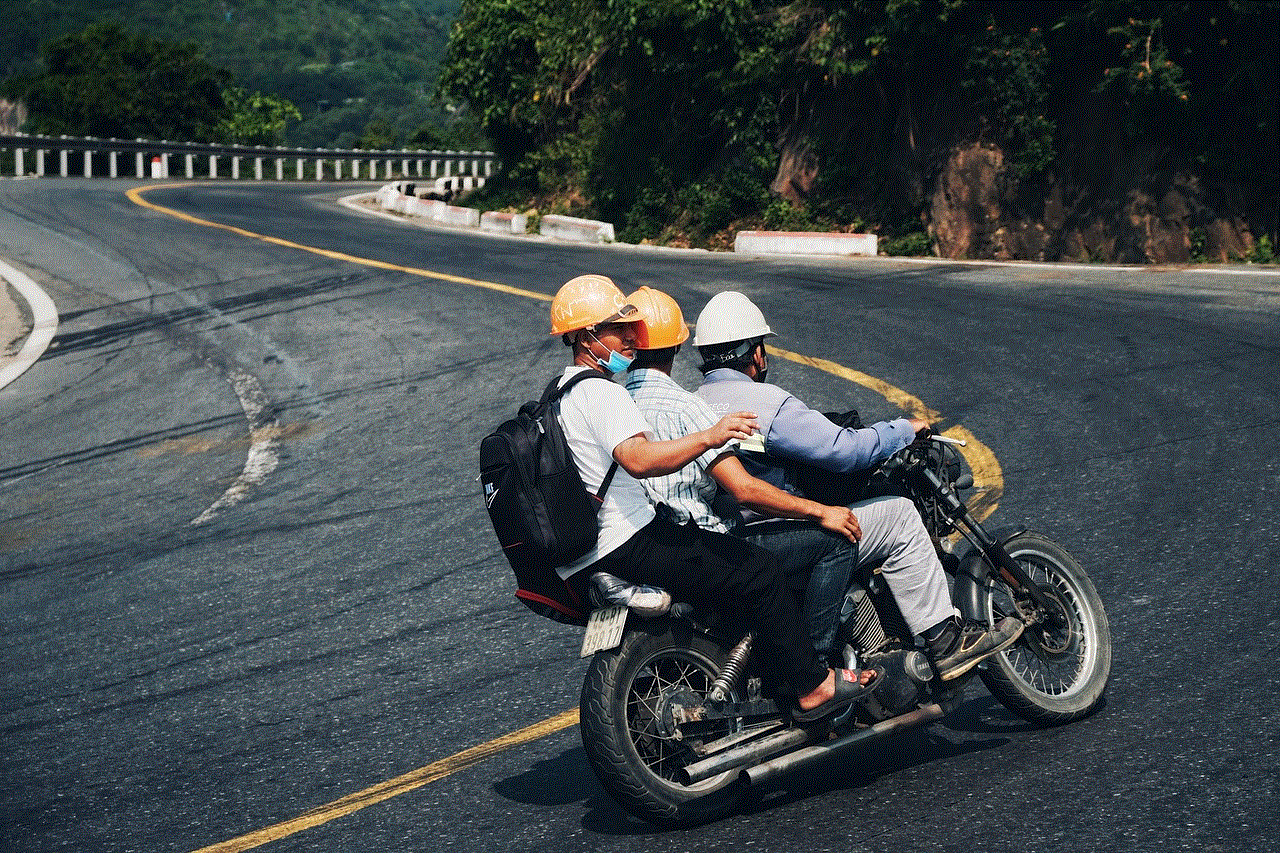
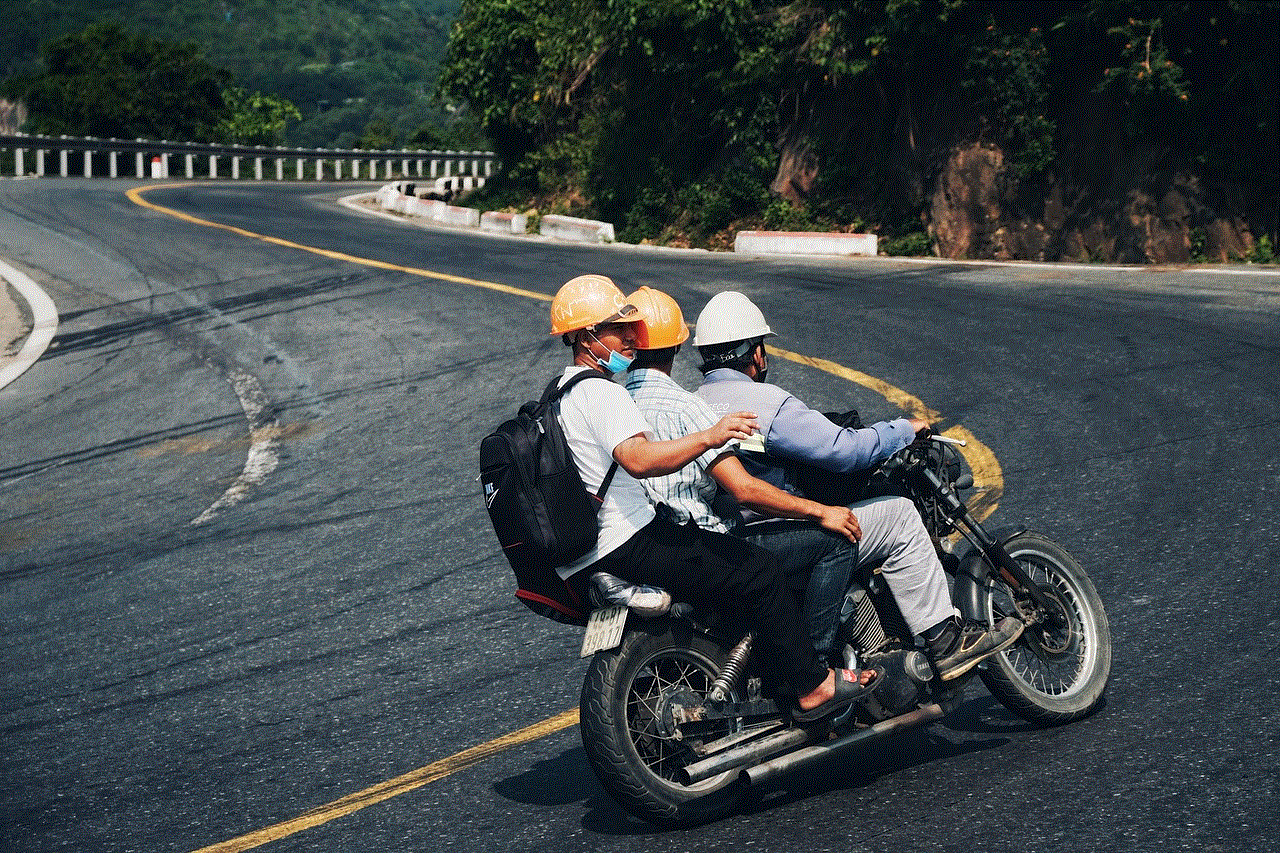
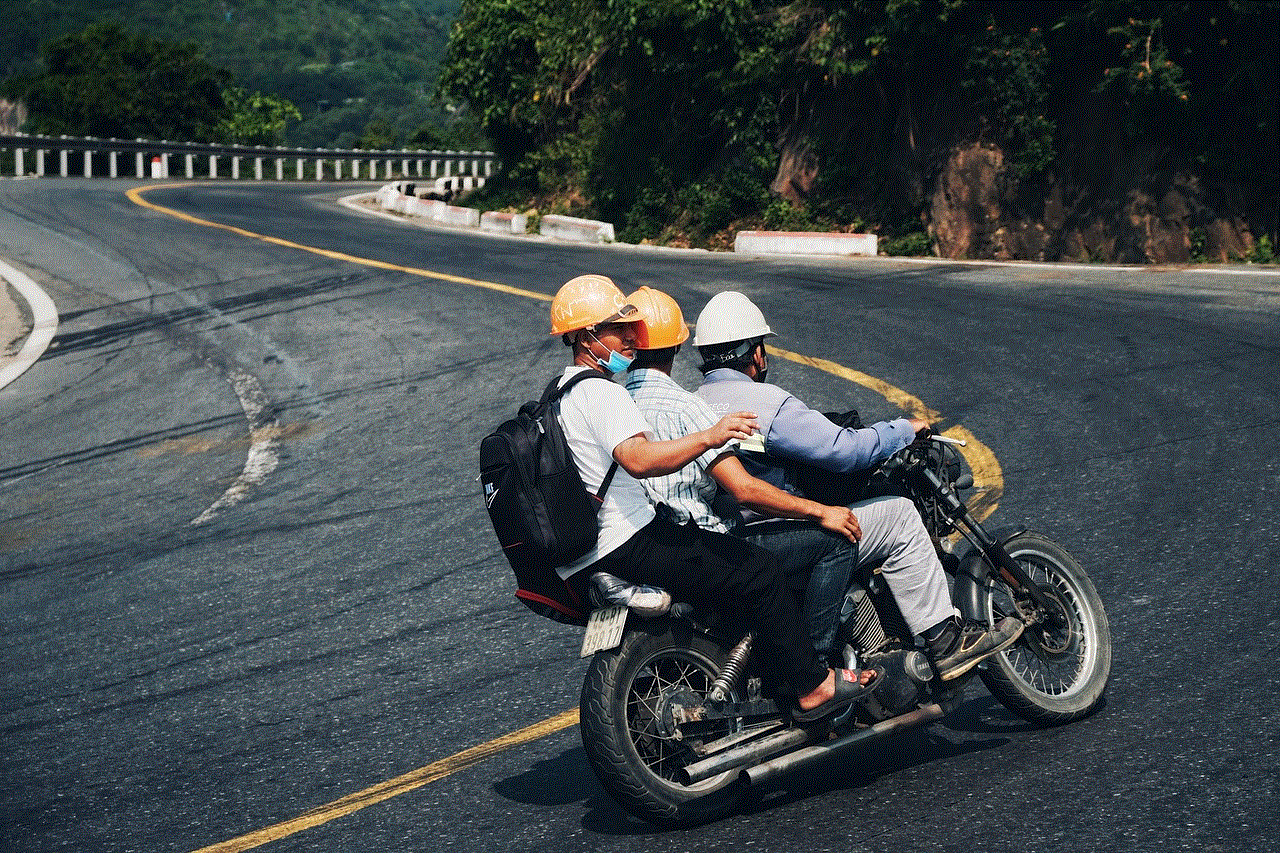
Blocking Facebook on your computer can significantly improve your productivity and help you regain control over your time. Whether you choose to utilize built-in operating system tools, browser extensions, third-party software, or network-level blocking, finding the right method for you is crucial. Remember, blocking Facebook is just one step towards enhancing productivity, and employing additional productivity techniques and seeking support if needed will lead to long-term success.