how to find hidden malware on iphone
Hidden malware on iPhones has become a growing concern for many users. With the rise of cyber attacks and data breaches, it is important to stay vigilant and protect our devices from potential threats. Malware, short for malicious software, can come in various forms and can cause serious damage to your iPhone if left undetected. In this article, we will explore the various ways in which you can find hidden malware on your iPhone and keep your device safe.
1. Understand what malware is
Before we can dive into the methods of finding hidden malware on iPhones, it is important to understand what it is and how it can affect your device. Malware is a type of software that is designed to disrupt, damage, or gain unauthorized access to a computer system. This can include viruses, spyware, adware, and more. Malware can be hidden in various places on your iPhone, such as apps, email attachments, and even websites.
2. Keep your iPhone software up to date
One of the first lines of defense against malware is to keep your iPhone’s software up to date. Apple regularly releases updates that include security patches to protect against known threats. By keeping your software up to date, you are ensuring that your device has the latest security measures in place to ward off any potential malware attacks.
3. Be cautious of suspicious apps
Third-party apps are a common way for malware to enter your iPhone. While Apple has strict guidelines for app developers, malicious apps can still slip through the cracks. To avoid downloading a malicious app, only download from the official App Store and read reviews before installing. If an app asks for excessive permissions or has poor reviews, it is best to avoid it.
4. Check your iPhone’s battery usage
If you suspect that your iPhone may have hidden malware, one way to check is by monitoring your device’s battery usage. Malware can drain your battery quickly as it runs in the background, so if you notice a sudden decrease in battery life, it could be a sign of hidden malware. To check your battery usage, go to Settings > Battery and look for any apps that are using an unusually high amount of battery.
5. Keep an eye on your data usage
Another way to detect hidden malware is by monitoring your data usage. Malware can use up a lot of data as it communicates with its source or performs malicious activities. If you notice a significant increase in your data usage, it could be a sign of hidden malware. To check your data usage, go to Settings > Cellular and look for any apps that are using an unusually high amount of data.
6. Look for abnormal behavior
Hidden malware can also cause your iPhone to behave abnormally. If you notice your device freezing or crashing frequently, or if you see pop-up ads that you didn’t click on, it could be a sign of hidden malware. Other abnormal behaviors to look out for include apps opening and closing on their own, and your iPhone’s home screen changing without your permission.
7. Check for unknown profiles
Malware can also install unknown profiles on your iPhone, which can allow it to bypass security measures and gain access to your device. To check for unknown profiles, go to Settings > General > Profiles. If you see any profiles that you don’t recognize, it is best to delete them immediately.
8. Scan your iPhone with anti-malware software
Just like with computers, there is anti-malware software available for iPhones. These apps can scan your device for any malware and remove it if found. Some popular options include Malwarebytes, Avira, and Norton Mobile Security. While these apps may not be able to catch all types of malware, they can provide an extra layer of protection for your device.
9. Reset your iPhone to factory settings
If you have tried all the above methods and still suspect that your iPhone may have hidden malware, the last resort is to reset your device to factory settings. This will erase all data and settings on your iPhone, essentially giving it a fresh start. To do this, go to Settings > General > Reset > Erase All Content and Settings. Keep in mind that this will delete all data on your iPhone, so make sure to backup any important information beforehand.
10. Be cautious of public Wi-Fi networks
Public Wi-Fi networks can be a breeding ground for malware. Hackers can easily intercept your data and inject it with malware, leaving your device vulnerable to attacks. It is best to avoid connecting to public Wi-Fi networks, but if you must, use a virtual private network (VPN) to encrypt your data and protect against potential threats.
In conclusion, hidden malware on iPhones can be a serious threat to your device’s security and your personal information. By understanding what malware is and staying vigilant, you can protect your iPhone from potential attacks. Keep your software up to date, be cautious of suspicious apps, and regularly monitor your battery and data usage. If you suspect that your device may have hidden malware, try scanning it with anti-malware software or resetting it to factory settings. Remember, prevention is always better than cure when it comes to protecting your iPhone from hidden malware.
how to change your location on instagram
Instagram is a popular social media platform that allows users to share photos and videos with their followers. One of the unique features of Instagram is the ability to tag your location in your posts, which allows others to see where you were when you took the photo or video. However, sometimes you may want to change your location on Instagram for various reasons. Maybe you moved to a new city, or you want to keep your location private. Whatever the reason may be, this article will guide you on how to change your location on Instagram and everything you need to know about this process.
Before we dive into the steps of changing your location on Instagram, let’s first understand why this feature is crucial on the platform. Instagram’s location tagging feature is not only used for sharing your whereabouts with your followers, but it also helps businesses reach their target audience. By tagging your location, your posts will appear in the Explore page of that particular location, increasing your visibility to potential followers or customers. Furthermore, it allows you to connect with people in your area and discover new places and events happening around you. However, there may be instances where you don’t want to reveal your exact location, and that is where changing your location on Instagram becomes necessary.
So, how can you change your location on Instagram? The process is relatively simple, and it can be done in a few easy steps. The first step is to open the Instagram app on your mobile device and go to your profile. On your profile, click on the three horizontal lines on the top right corner of the screen. This will open a menu where you will see the ‘Settings’ option. Click on it, and it will take you to a new page with various options. Here, you will see the ‘Account’ option; click on it, and it will take you to another page with further options. The third option on this page will be ‘Privacy,’ and this is where you will find the ‘Location’ option.
Once you click on the ‘Location’ option, you will see a list of all the apps that have access to your location. Scroll down until you find ‘Instagram’ and click on it. Here, you will see three options: ‘Never,’ ‘While Using the App,’ and ‘Always.’ By default, Instagram is set to ‘While Using the App,’ which means it will only have access to your location when you are using the app. If you want to change your location on Instagram, you need to select the ‘Never’ option. This will restrict Instagram from accessing your location, and you will not be able to tag your location in your posts.
However, if you want to change your location on Instagram to a new location, you need to select the ‘Always’ option. This will allow Instagram to access your location all the time, even when you are not using the app. Once you have selected this option, go back to your Instagram profile and create a new post. Under the caption section, you will see a ‘Tag People’ option. Click on it, and then click on the ‘Add Location’ option. Here, you can type in the location you want to tag, and Instagram will automatically suggest nearby locations. Select the desired location, and it will be tagged in your post.
However, if you want to change your location on Instagram without revealing your actual location, there is a workaround for that as well. Instead of selecting the ‘Never’ or ‘Always’ option, you can select the ‘While Using the App’ option and turn off your device’s location services. This will restrict Instagram from accessing your location, but you can still manually tag any location you want in your posts. This way, you can keep your location private and still tag a location in your posts.
Another way to change your location on Instagram is by using a VPN (Virtual Private Network). A VPN will mask your IP address and make it seem like you are browsing from a different location. This method is commonly used by people who want to access content that is not available in their country. However, it can also be used to change your location on Instagram. Simply download a reputable VPN app, connect to a server in the location you want to tag, and open your Instagram app. Here, you will see that your location has changed, and you can tag that location in your posts.
Now that you know how to change your location on Instagram let’s look at some reasons why you may want to do so. One of the most common reasons is for privacy. With the rise of social media, privacy has become a major concern for many people. By changing your location on Instagram, you can prevent strangers from knowing your exact whereabouts. This is especially important for those who have a large following on the platform and do not want their location to be easily accessible to everyone.
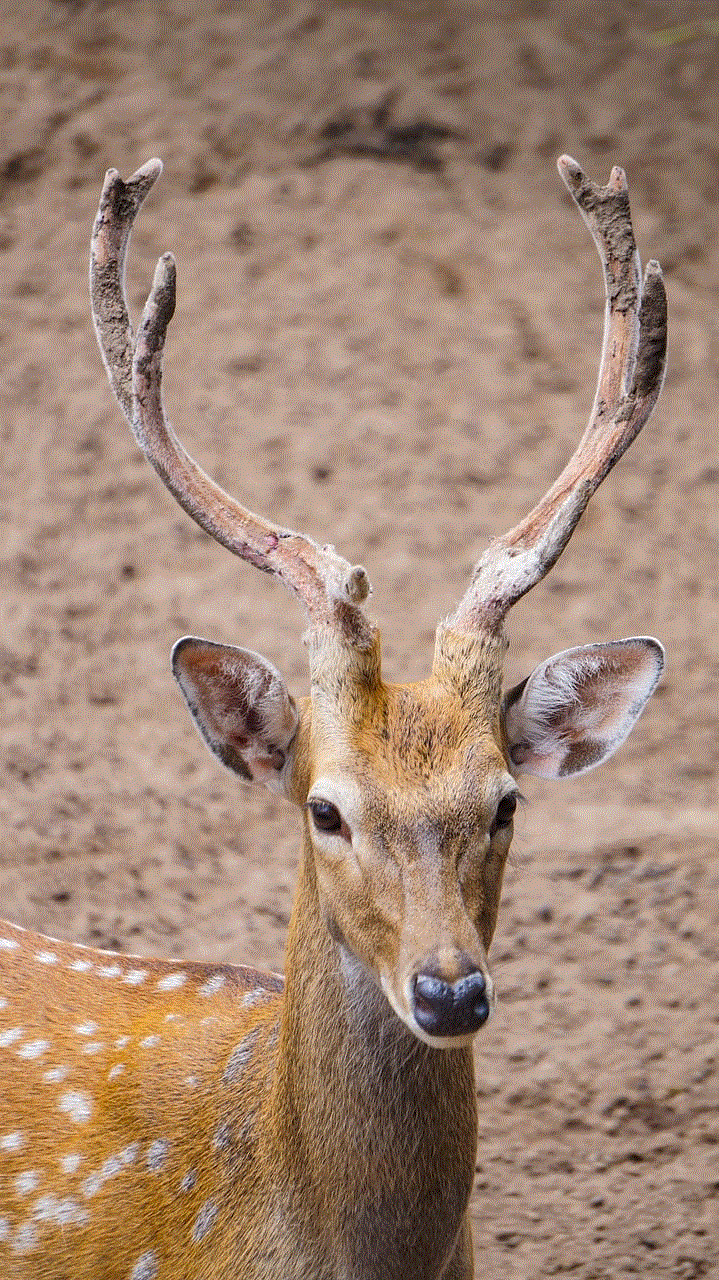
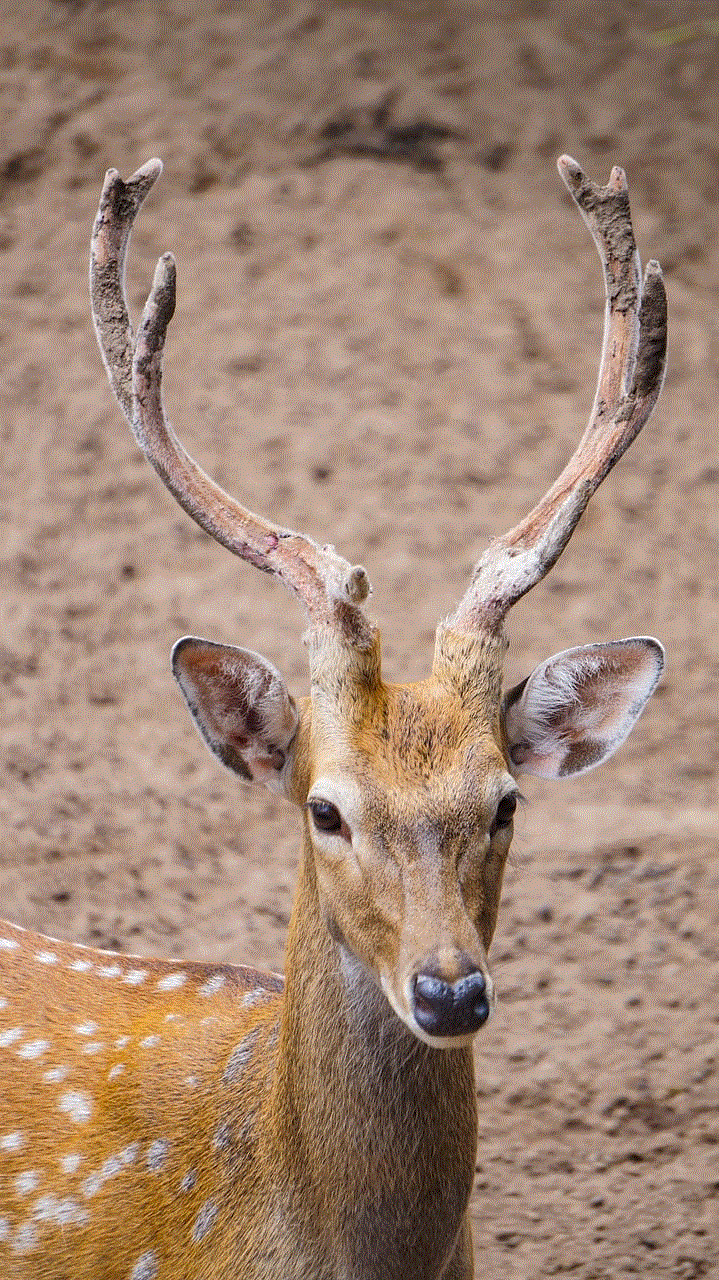
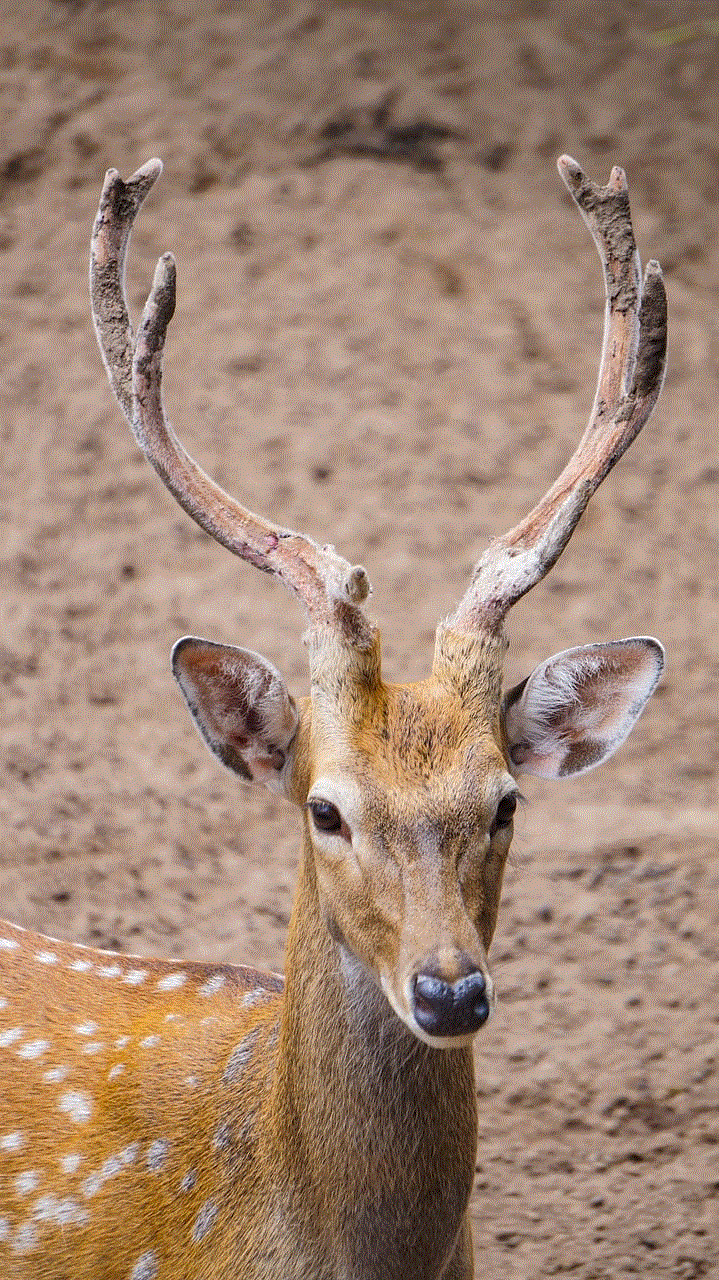
Another reason to change your location on Instagram is for safety reasons. If you are traveling to a new location, you may not want to reveal your exact location to everyone on the platform. By changing your location, you can still tag the city or country you are in without giving away your specific location. This is also useful for those who are traveling alone and do not want to broadcast their location to potential thieves or stalkers.
Furthermore, changing your location on Instagram can also help you reach new audiences. By tagging a different location in your posts, your content will appear in the Explore page of that location, allowing you to reach a new set of followers. This is especially useful for businesses looking to expand their reach and target new customers in different locations.
In conclusion, changing your location on Instagram is a simple process that can be done in a few easy steps. Whether you want to keep your location private, reach new audiences, or for safety reasons, Instagram’s location tagging feature gives you the flexibility to choose when and where to reveal your location. So, the next time you want to post a photo or video on Instagram, consider changing your location to add an extra layer of privacy and security.
text to speech rapper
The world of hip hop and rap music has been continuously evolving since its inception in the 1970s. With the rise of technology and the internet, new forms of expression and creativity have emerged within the genre. One of the latest trends that has gained traction in recent years is text to speech rap, a unique form of rap music that uses text to speech technology to create lyrics and beats. This intriguing concept has sparked much debate and discussion within the hip hop community, with some praising it as a groundbreaking form of expression, while others criticize it as a departure from the traditional roots of rap music. In this article, we will dive deep into the world of text to speech rap, exploring its history, evolution, and impact on the music industry.
To understand the concept of text to speech rap, we must first understand what text to speech technology is. Text to speech, also known as speech synthesis, is a technology that converts written text into spoken words. The technology has been around for decades, but it has gained significant improvements and advancements in recent years, making it more realistic and natural. With the help of artificial intelligence and machine learning, text to speech technology can now replicate human speech patterns and intonations, making it almost indistinguishable from a human voice.
The origins of text to speech rap can be traced back to the mid-2000s when rappers started experimenting with voice synthesis software to create robotic-sounding vocals. One of the earliest examples of this was in 2006, when rapper T-Pain used Auto-Tune, a vocal processing software, on his hit single “Buy U a Drank.” This sparked a trend in the music industry, with many artists incorporating Auto-Tune into their music, giving rise to a new sub-genre of rap known as “Auto-Tune rap.”
As technology continued to advance, rappers and producers started exploring other forms of voice synthesis, including text to speech. In 2014, rapper Lil B released a mixtape called “Ultimate Bitch” entirely composed of text to speech vocals. The mixtape received mixed reactions, with some praising it for its unique and experimental nature, while others criticized it for being too robotic and lacking emotion. However, it opened the door for other artists to explore this new form of expression.
One of the most prominent figures in the world of text to speech rap is Los Angeles-based rapper and producer, Yung Jake. He gained recognition in 2015 with his viral music video “Datamosh,” where he used text to speech technology to create a glitchy and distorted vocal effect. Since then, Yung Jake has been pushing the boundaries of text to speech rap, using it in his music and art installations.
The rise of text to speech rap can also be attributed to the popularity of meme culture. With the proliferation of social media platforms, memes have become a dominant form of online communication, and text to speech rap has become a popular tool for creating memes. This has led to a new wave of artists and producers using text to speech technology to create short and catchy rap songs that are often used in memes and viral videos.
One of the key criticisms of text to speech rap is the lack of authenticity and the departure from the traditional roots of rap music. Hip hop and rap have always been about self-expression, storytelling, and social commentary. The use of text to speech technology removes the human element from the music, making it seem less genuine and relatable. However, proponents of text to speech rap argue that it is just another form of expression, and like any other tool, it depends on how it is used.
Text to speech rap has also sparked a debate about the future of music and the role of technology in the creative process. With advancements in AI and machine learning, it is now possible for computers to create music without human input. This has raised concerns among musicians about the future of their craft and the possibility of being replaced by machines. However, others argue that technology can be used as a tool to enhance creativity and open up new possibilities for artists.
Despite the criticisms, text to speech rap has gained a significant following and has even caught the attention of mainstream artists. In 2019, rapper Travis Scott released a single called “Highest in the Room,” which features a verse created entirely with text to speech technology. This move sparked a debate within the hip hop community, with some praising Scott for his innovation and others criticizing him for jumping on the bandwagon.
The impact of text to speech rap goes beyond just the music industry. It has also opened up opportunities for the development of new technologies and tools for artists. Companies like OpenAI and Google have been working on developing text to speech technology specifically for music production, allowing artists to create entire songs with just a few clicks. This has made music production more accessible and has democratized the process, allowing anyone to create music without needing advanced technical skills.
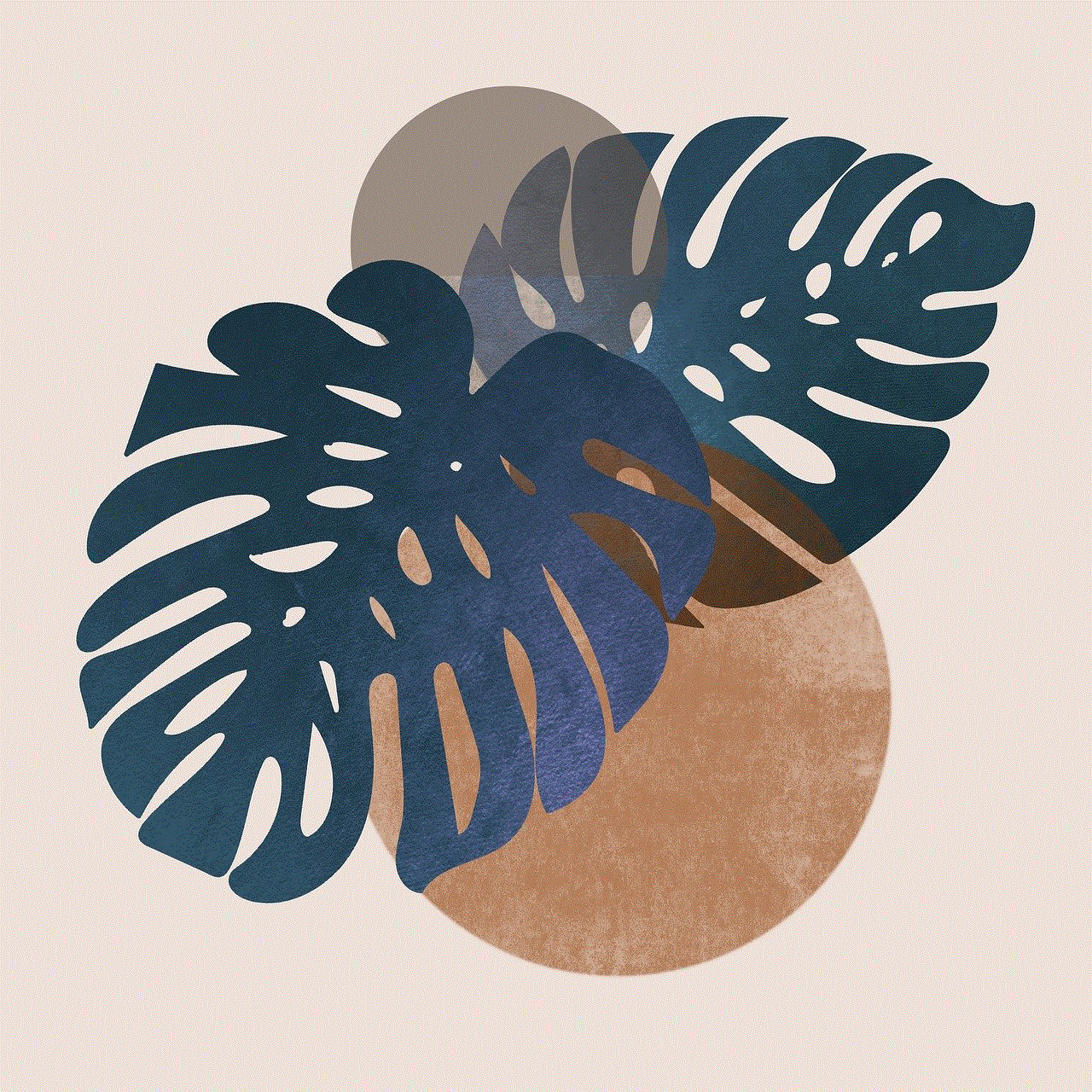
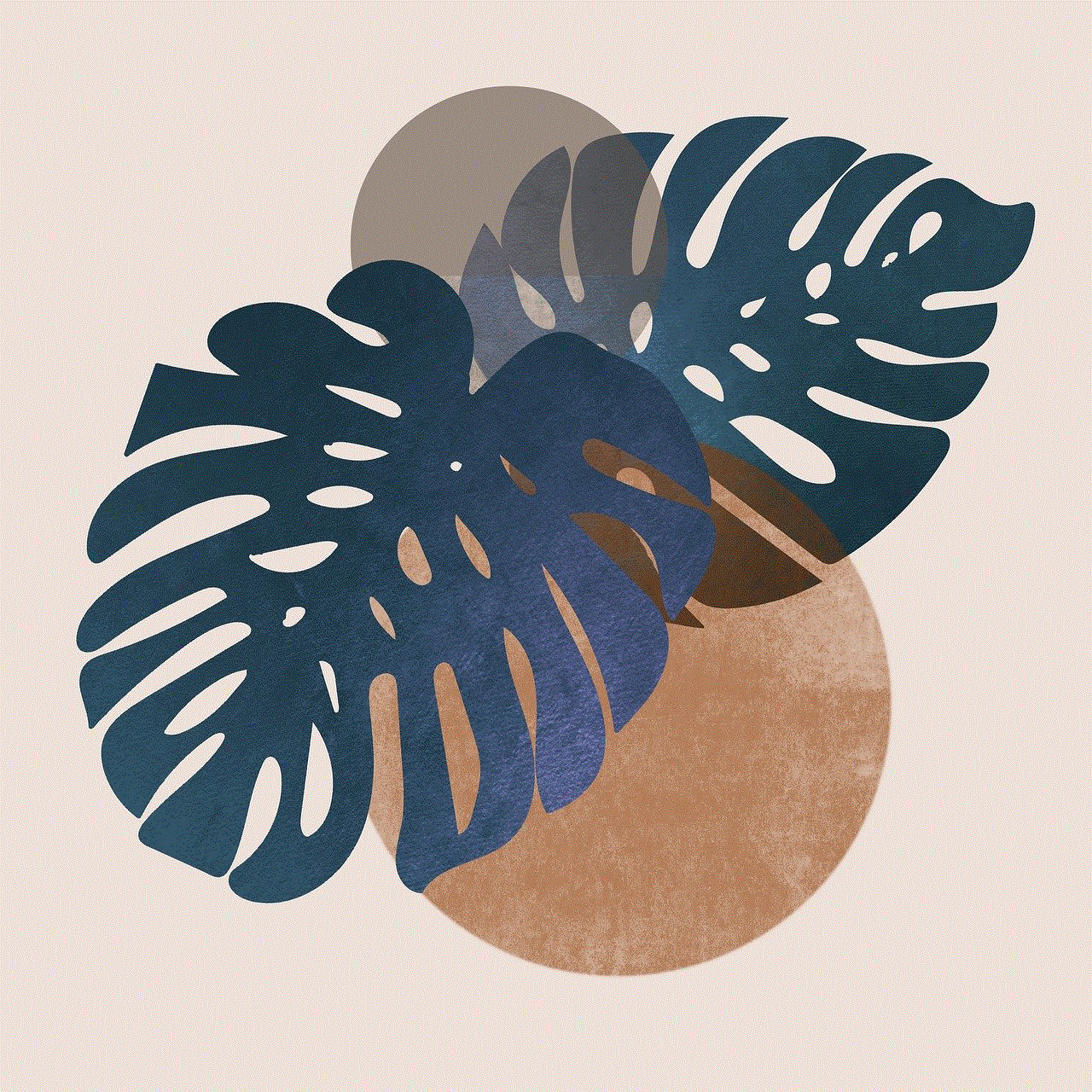
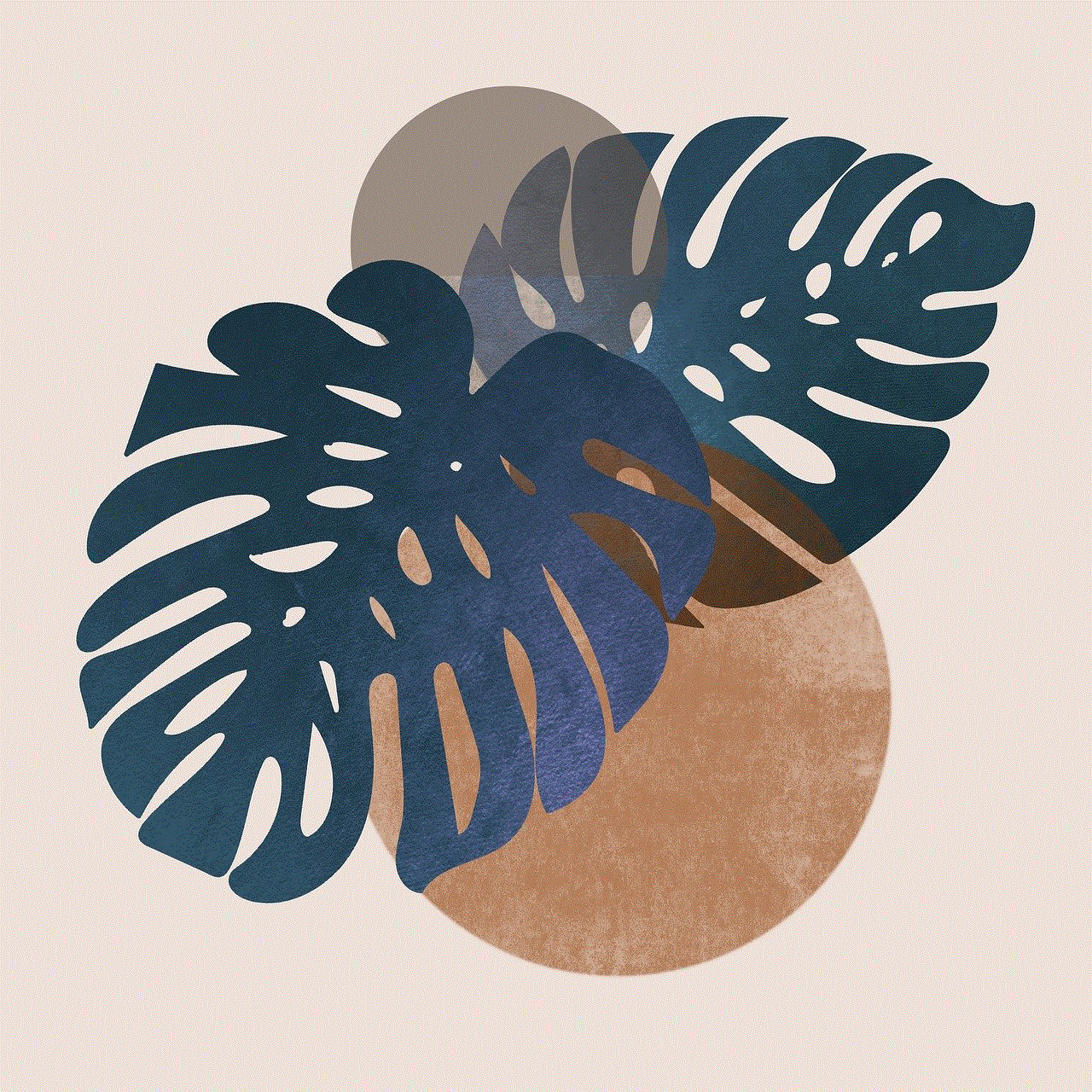
In conclusion, text to speech rap has become a significant trend in the world of hip hop and rap music, with its unique blend of technology and creativity. It has sparked discussions and debates about the future of music and the role of technology in the creative process. While some may criticize it for being too artificial and lacking authenticity, others see it as a tool for pushing the boundaries of music and expression. Whether you love it or hate it, text to speech rap is here to stay, and it will be interesting to see how it continues to evolve and shape the music industry in the years to come.