how to find someone’s location by phone
In today’s fast-paced world, technology has made it possible to stay connected with people no matter where they are. With the rise of smartphones, it has become easier than ever to find someone’s location by phone. Whether you are trying to locate a lost phone, keep track of your family members, or find a friend in a crowded place, there are various ways to find someone’s location by phone. In this article, we will explore some of the most effective methods to track someone’s location using their phone.
1. Use a GPS Tracking App
One of the most popular and reliable ways to find someone’s location by phone is by using a GPS tracking app. These apps use the phone’s GPS technology to pinpoint the exact location of the device. Some popular GPS tracking apps include Find My Friends, Life360, and Glympse. These apps not only allow you to track the location of your friends and family members but also offer additional features such as setting up safe zones and receiving real-time notifications when the person arrives or leaves a particular location.
2. Use Find My Device for Android Phones
If the person you are trying to locate has an Android phone, you can use Google’s Find My Device feature to track their location. This feature is built into every Android phone and can be accessed through any web browser. It allows you to remotely track the location of the device and even make it ring, lock it, or erase its data if it is lost or stolen.
3. Use Find My iPhone for Apple Devices
Similar to Find My Device, Apple also has its own tracking feature called Find My iPhone. This feature is available on all Apple devices, including iPhones, iPads, and Macs. Just like Find My Device, it allows you to remotely track the location of the device, play a sound, lock it, or erase its data. It also has a Lost Mode feature that allows you to display a custom message on the device’s screen, making it easier for the person who finds it to contact you.
4. Use Social Media Location Sharing
If you are trying to find the location of a friend or family member, you can use social media platforms like Facebook, Snapchat, or Instagram . These platforms have a feature that allows users to share their location with their friends. By enabling this feature, you can see the real-time location of the person on a map. However, keep in mind that this feature must be enabled by the person you are trying to track, and they can also disable it at any time.
5. Use Phone Carrier’s Tracking Service
Some phone carriers offer tracking services that allow you to track the location of a phone on their network. For example, Verizon’s Family Locator service allows you to track the location of up to 10 devices on your account. You can also set up geofences and receive notifications when a device enters or leaves a designated area. Other carriers such as AT&T, T-Mobile , and Sprint also offer similar tracking services.
6. Use Reverse Phone Lookup Services
If you have the phone number of the person you are trying to track, you can use reverse phone lookup services to find their location. These services use public records and databases to find information about the owner of a phone number, including their name, address, and sometimes their location. Some popular reverse phone lookup services include Whitepages, Truecaller, and Spy Dialer.
7. Use Google Maps
Google Maps is not just a navigation app; it can also be used to track someone’s location. If the person you are trying to find is sharing their location with you, you can open Google Maps and tap on their profile picture to see their real-time location on a map. You can also request their location by tapping on the “Share” button and selecting their name from your contacts. However, keep in mind that the person you are tracking must have Google Maps installed on their device and have location sharing enabled.
8. Use Spy Apps
There are various spy apps available on the market that allow you to track someone’s location using their phone. These apps are usually used by parents to keep an eye on their children’s whereabouts or by employers to track their employees’ location during working hours. Some popular spy apps include FlexiSPY, mSpy, and Highster Mobile. However, keep in mind that using spy apps without the person’s consent may be illegal in some countries.
9. Use Cell Tower Triangulation
Cell tower triangulation is a method used by law enforcement agencies to track the location of a phone. It works by measuring the signal strength of a device from three or more cell towers and using that data to determine the phone’s location. While this method is not as accurate as GPS tracking, it can still give you a rough idea of the phone’s location.
10. Use Wi-Fi Network Tracking
Similar to cell tower triangulation, Wi-Fi network tracking uses the Wi-Fi signals from nearby routers to determine the location of a phone. This method is more accurate than cell tower triangulation but less accurate than GPS tracking. Some apps and services use this method to track the location of a device, especially in indoor environments where GPS signals may be weak.
In conclusion, finding someone’s location by phone has become easier than ever with the advancement of technology. However, it is essential to respect people’s privacy and only use these methods with their consent. It is also important to keep in mind that some of these methods may not be accurate, and the location data may not always be up to date. If you are trying to track someone’s location, make sure to use a combination of these methods for the best results.
search incognito on iphone
Incognito browsing is a popular feature among internet users who value their online privacy. This feature allows users to browse the internet without leaving behind any trace of their online activity, such as cookies, browsing history, or login information. While it is commonly associated with desktop and laptop computers, many people are also interested in using incognito mode on their iPhones. In this article, we will explore how to search incognito on an iPhone and why it is important to do so.
What is Incognito Browsing?
Before we dive into the specifics of searching incognito on an iPhone, let’s first understand what incognito browsing is all about. Incognito browsing, also known as private browsing or privacy mode, is a feature offered by most web browsers that allows users to browse the internet without saving any information about their online activity. This means that any cookies, browsing history, or login information that is usually stored on the device will be automatically deleted once the user closes the incognito window.
Why is Incognito Browsing Important?
There are several reasons why someone may choose to browse the internet in incognito mode. One of the main reasons is to maintain privacy. With regular browsing, websites can track your online activity and use this information to target you with personalized ads or even sell your data to third-party companies. By using incognito mode, you can prevent this from happening and keep your online activity private.
Moreover, incognito browsing can also be useful when you are using a shared device or a public computer. By browsing in incognito mode, you can prevent anyone from accessing your login information or viewing your browsing history after you have finished using the device.
How to Search Incognito on an iPhone?
Now that we understand the importance of incognito browsing, let’s look at how to search incognito on an iPhone. The process may vary slightly depending on the browser you are using, but the general steps remain the same.
Step 1: Open your preferred web browser on your iPhone. Some popular options include Safari , Google Chrome, Firefox, and Opera.
Step 2: Once the browser is opened, look for the three dots or lines in the bottom right corner of the screen. This is usually the menu button for most browsers.
Step 3: Tap on the menu button, and a list of options will appear. Look for the option that says “New Private Tab” or “New Incognito Tab.” This will open a new tab in incognito mode.
Step 4: You can now browse the internet as usual in the incognito tab. Any information that is usually saved, such as cookies or browsing history, will not be stored.
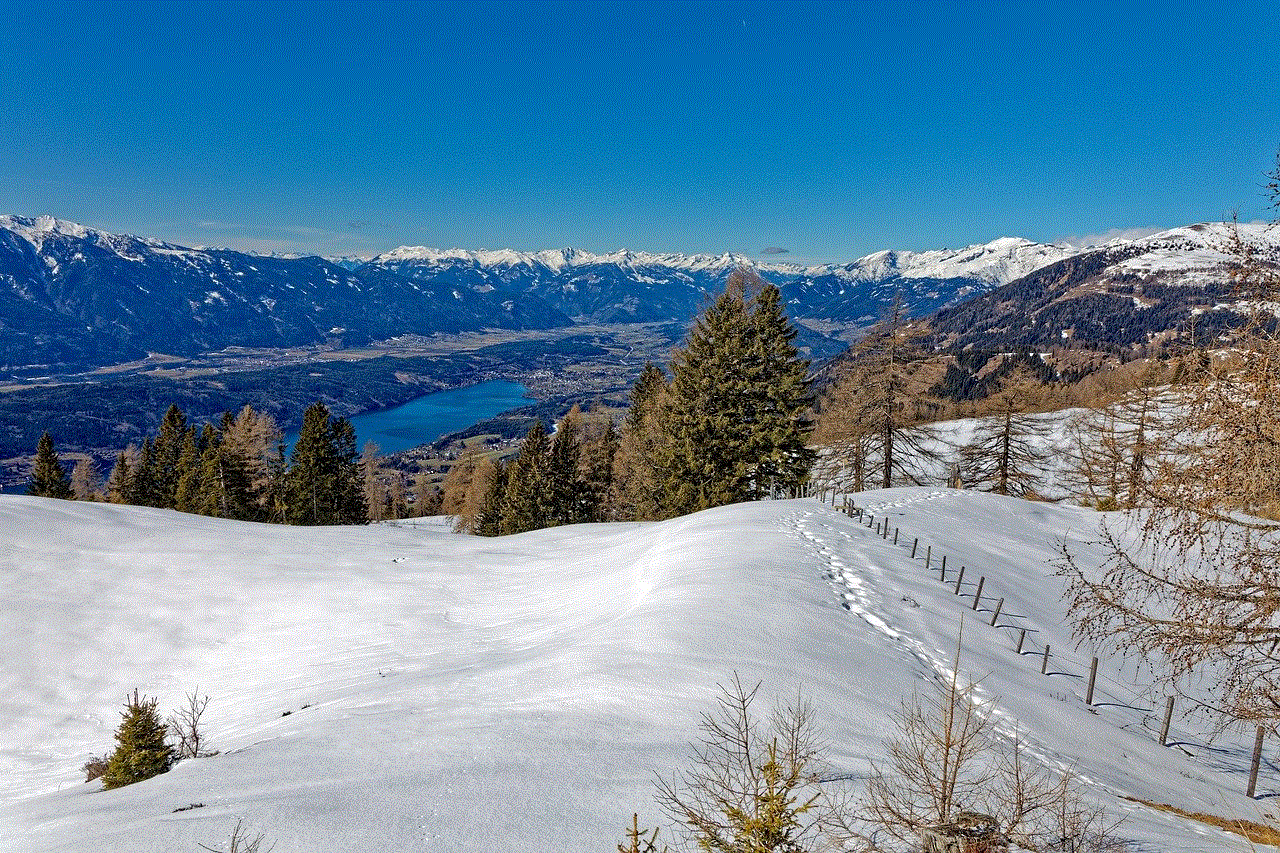
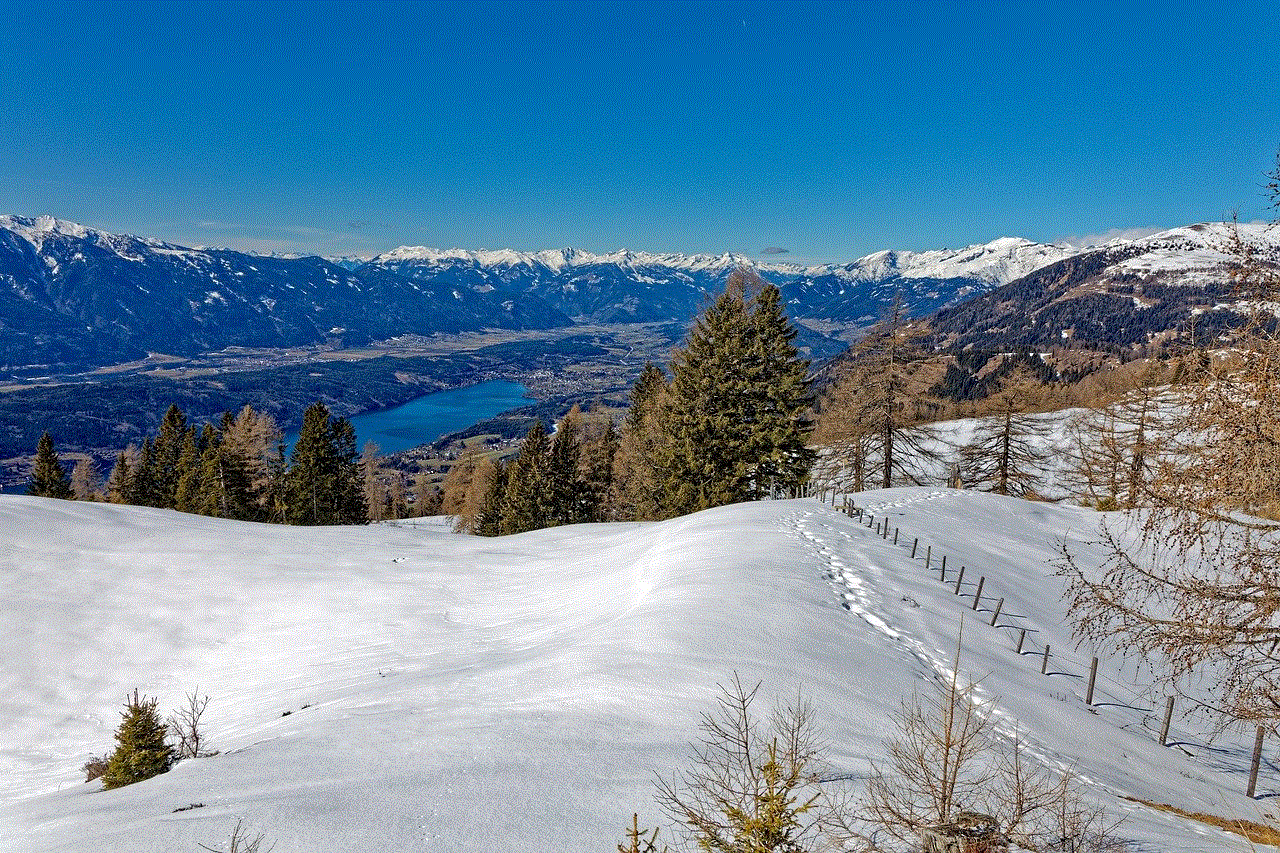
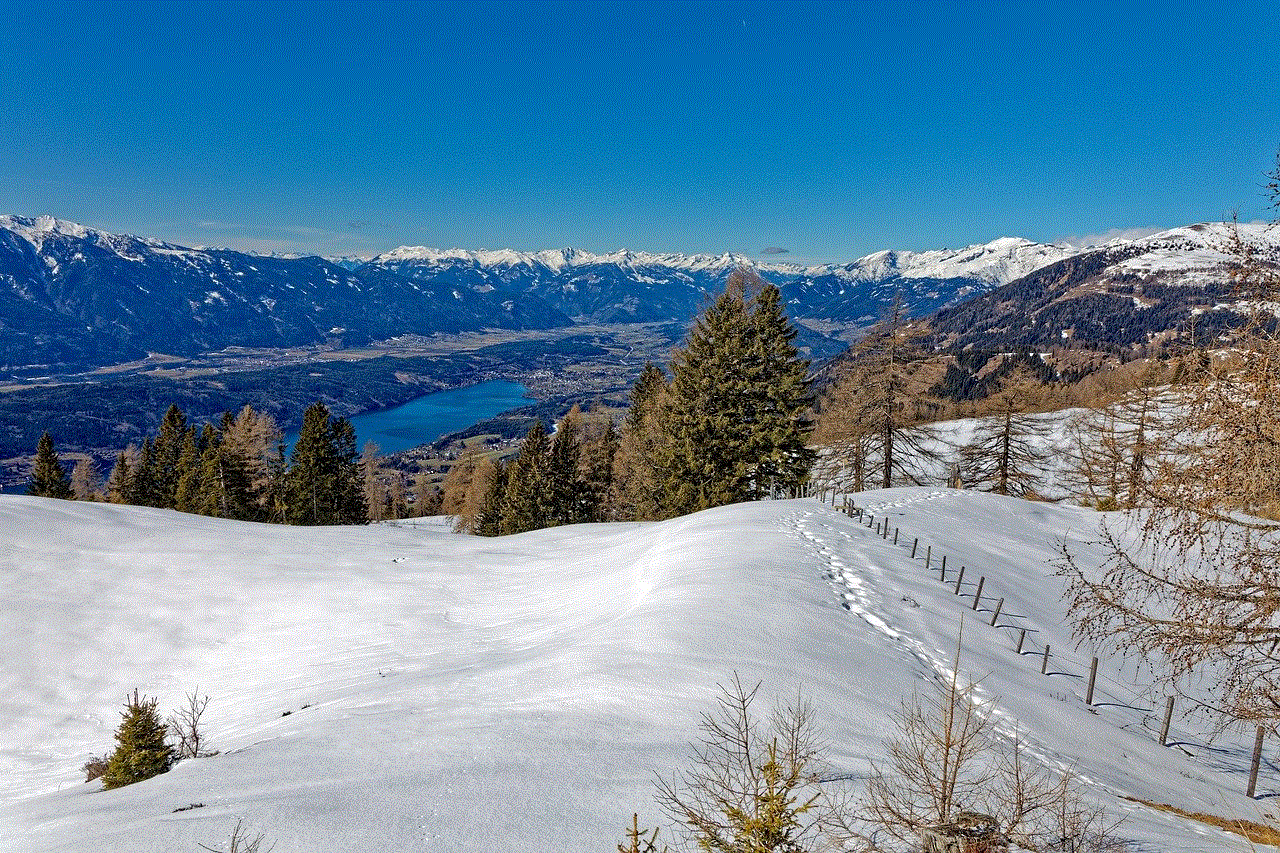
Step 5: Once you are done browsing in incognito mode, simply close the tab by tapping on the “X” button next to the tab name.
Step 6: If you want to open another incognito tab, simply repeat the process mentioned above.
It is important to note that browsing in incognito mode does not make you completely anonymous on the internet. It only prevents the browser from saving your online activity on the device. Your internet service provider, as well as the websites you visit, can still track your online activity.
Benefits of Using Incognito Browsing on an iPhone
Now that you know how to search incognito on an iPhone, let’s look at some of the benefits of using this feature.
1. Increased Privacy: As mentioned earlier, incognito browsing allows you to browse the internet without leaving any trace of your online activity. This can help protect your privacy and prevent websites from tracking your online behavior.
2. Avoid Targeted Ads: By browsing in incognito mode, you can prevent websites from collecting data about your browsing habits and using it to show you targeted ads. This can be useful if you find personalized ads intrusive or annoying.
3. Safe for Public Wi-Fi: When using a public Wi-Fi network, it is always recommended to use incognito mode. This is because public networks are not secure, and any information you enter on a non-secure website can be intercepted by hackers. By using incognito mode, you can prevent your data from being exposed.
4. Easy to Use: Searching incognito on an iPhone is a simple and hassle-free process. With just a few taps, you can browse the internet without leaving any trace of your online activity.
5. Prevents Auto-fill Errors: If you have multiple accounts on a website, browsing in incognito mode can prevent auto-fill errors. This is because the browser does not have any saved login information, so you can easily log in to a different account without any hassle.
Limitations of Incognito Browsing on an iPhone
While incognito browsing has its benefits, it also has some limitations that users should be aware of.
1. Not Completely Private: As mentioned earlier, incognito browsing does not make you completely anonymous on the internet. Your internet service provider and the websites you visit can still track your online activity.
2. Does Not Protect Against Malware: Incognito browsing does not offer any protection against malware or viruses. It only prevents the browser from saving your online activity on the device.
3. Cannot Hide Your IP Address: Your IP address is a unique identifier that can reveal your location and other information about your device. Incognito browsing does not hide your IP address, so websites can still see it.
4. Limited to Browser: Incognito browsing is limited to the browser you are using. This means that if you switch to a different browser, your browsing history and cookies will not be carried over.
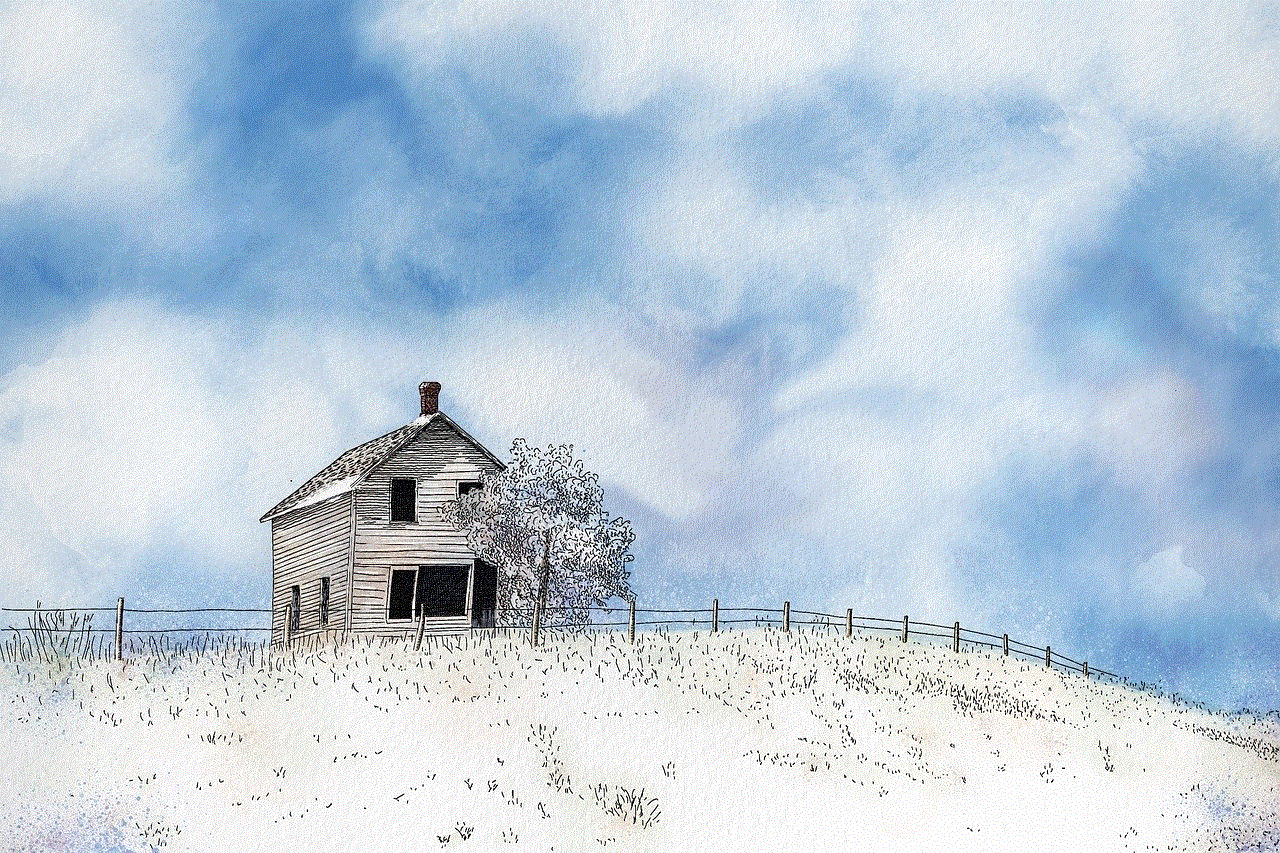
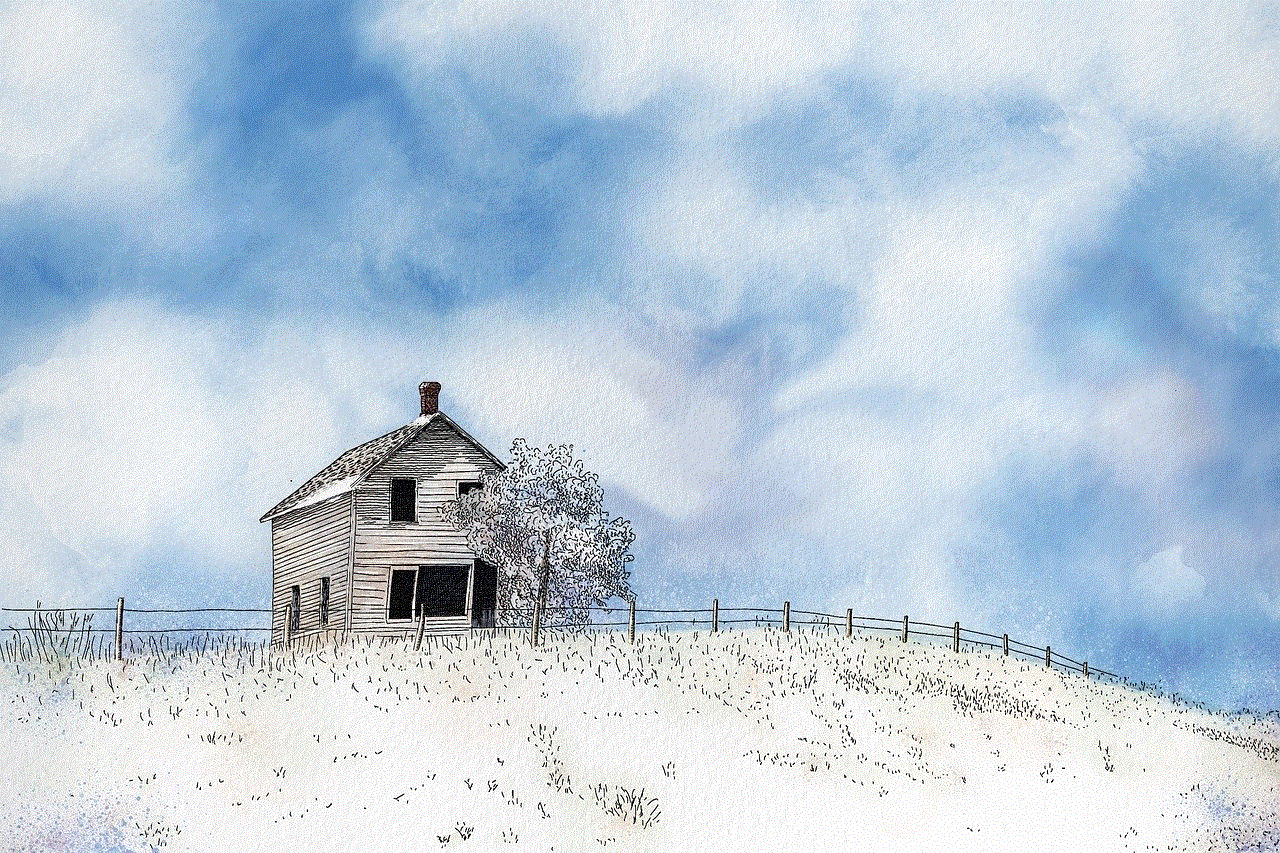
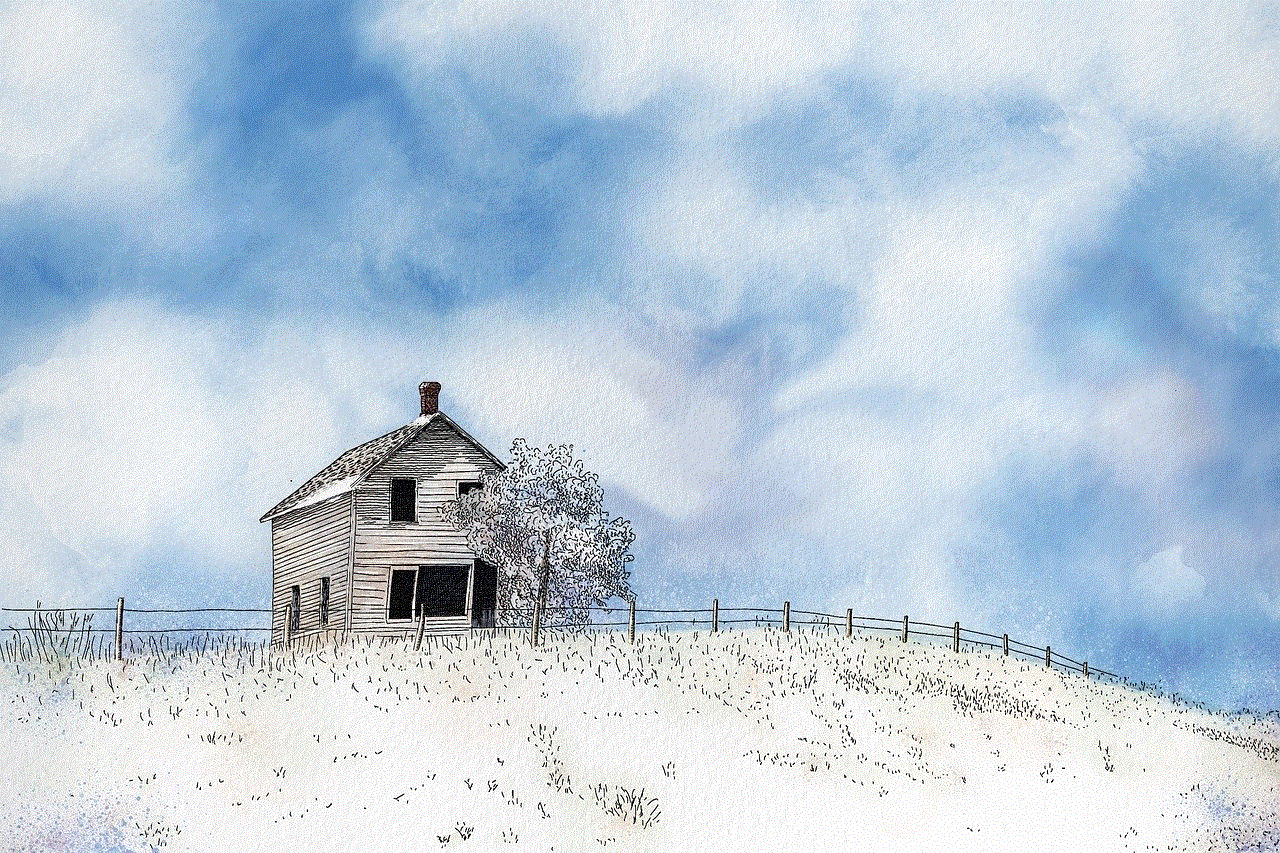
Conclusion
In conclusion, searching incognito on an iPhone is a simple and effective way to protect your online privacy. By using this feature, you can prevent websites from tracking your online activity and showing you personalized ads. It is important to remember that incognito browsing is not a substitute for a Virtual Private Network (VPN) or other privacy tools. It only provides a basic level of privacy and should be used in conjunction with other measures to protect your online security.
text message reader spy
Text messaging has become an integral part of our daily communication, with over 23 billion text messages being sent every day worldwide. With the increasing use of smartphones, it has become effortless to send and receive text messages. However, what if we told you that your text messages could be read by someone else, without your knowledge? Yes, it is possible, and it is known as text message reading spy.
Text message reading spy is a type of software that can be installed on a device to monitor all incoming and outgoing text messages. It is often used by parents to keep an eye on their children’s text conversations, by employers to monitor their employees’ communication, and by individuals suspicious of their partners’ loyalty. In this article, we will delve deeper into the world of text message reading spy and understand how it works.
How does text message reading spy work?
Text message reading spy works by extracting information from the device it is installed on and sending it to a remote server. It then stores this information, which can be accessed by the person who installed the spy app. The information includes all text messages, including the date, time, and sender/receiver’s details. Some advanced spy apps also provide access to deleted text messages, making it easier to track someone’s conversations.
To install a text message reading spy, physical access to the device is necessary. Once the spy app is installed, it runs in the background, making it difficult for the device owner to detect its presence. The spy app also hides its icon, making it almost impossible to uninstall without the owner’s knowledge.
Why do people use text message reading spy?
As mentioned earlier, parents, employers, and individuals in relationships are the most common users of text message reading spy. Parents use it to keep their children safe from cyberbullying, online predators, and other online threats. Employers use it to monitor their employees’ communication to ensure they are not sharing confidential information or engaging in any illegal activities.
Individuals in relationships use text message reading spy to confirm their partner’s loyalty or to catch them cheating. It has become a prevalent tool for people who suspect their partner is hiding something from them. However, using spy apps to violate someone’s privacy without their consent is illegal in most countries, and it should only be used for ethical reasons.
What are the risks of using text message reading spy?
While text message reading spy may seem like a useful tool, it comes with several risks. The most significant risk is violating someone’s privacy, which is a fundamental human right. It is essential to understand that everyone has the right to privacy, and using spy apps to read someone’s messages without their consent is a violation of that right.
Moreover, installing spy apps on someone’s device without their knowledge is illegal in many countries. If caught, you can face legal consequences and even imprisonment. It is crucial to check your local laws before using any spy app to avoid any legal troubles.
Another risk of using text message reading spy is the possibility of the app being detected. While most spy apps are designed to run in the background and remain undetected, there is always a risk of the owner finding out. If the person whose messages you are reading finds out, it can lead to mistrust and ultimately damage the relationship.
How to protect yourself from text message reading spy?
To protect yourself from text message reading spy, it is essential to take some precautions. Firstly, always keep your device locked with a passcode or biometric lock. This will prevent anyone from installing a spy app on your device without your knowledge. Secondly, be cautious of anyone who asks for your device for an extended period, as they may be trying to install a spy app.
You can also regularly check your device for any unfamiliar apps or files. If you find any, it is best to remove them immediately. It is also recommended to keep your device’s operating system and apps up to date, as these updates often include security patches that can prevent spy apps from being installed.



Conclusion
Text message reading spy has become a controversial topic, with some seeing it as a useful tool and others as a violation of privacy. While it can be used for legitimate reasons, such as monitoring children’s online activities, it is essential to understand the risks involved and use it ethically. If you suspect someone is using a spy app to read your messages without your consent, it is best to seek legal advice and take necessary measures to protect your privacy. Let us all be responsible digital citizens and respect each other’s privacy.