how to get online on ps4
The popularity of gaming consoles has been on the rise in recent years, with Sony’s PlayStation 4 (PS4) being one of the most sought-after devices for gamers. With its impressive graphics, extensive game library, and online capabilities, the PS4 has become a staple in many households. However, for those who are new to the console, figuring out how to get online on the PS4 can be a daunting task. In this article, we will guide you through the process of getting online on your PS4 and explore the benefits of playing online.
Before we dive into the specifics of getting online on your PS4, it is important to understand what it means to be “online” on a gaming console. Being online on the PS4 means that your console is connected to the internet, allowing you to access various online features such as multiplayer gaming, downloadable content, and streaming services. In other words, being online on the PS4 opens up a whole new world of possibilities for gaming enthusiasts.
To begin with, you will need to have a stable and reliable internet connection. The PS4 can connect to the internet through a wired or wireless connection. For a wired connection, you will need an Ethernet cable to connect your console to your router. This is the most stable option and is recommended for a seamless online gaming experience. On the other hand, a wireless connection requires a Wi-Fi network. You can either connect to your home Wi-Fi or a public Wi-Fi network, such as those found in coffee shops or libraries. However, keep in mind that a wireless connection may not always be as stable as a wired one.
Once you have your internet connection set up, the next step is to connect your PS4 to the internet. To do this, turn on your console and go to the Settings menu. From there, select Network and then Set Up Internet Connection. You will then be prompted to choose between a Wi-Fi or a LAN cable connection. If you are using a wired connection, select the Easy option and follow the on-screen instructions. If you are using a wireless connection, select Wi-Fi and then choose your network from the list. Enter your Wi-Fi password and your console will be connected to the internet.
Now that your PS4 is connected to the internet, you can start exploring the various online features available. One of the most popular features is online multiplayer gaming. This allows you to play with or against other players from all over the world. To access this feature, you will need a PlayStation Plus subscription. This is a paid service that allows you to play online multiplayer games, get exclusive discounts on games, and receive free games every month. You can purchase a subscription through the PlayStation Store on your console or online through the PlayStation website.
Another benefit of being online on the PS4 is access to downloadable content (DLC). DLCs are additional content for games that can be purchased and downloaded to enhance your gaming experience. This can include new levels, characters, weapons, or even entirely new games. The PlayStation Store offers a wide range of DLCs for various games, and being online allows you to easily purchase and download them directly to your console.
In addition to online gaming and downloadable content, being online on the PS4 also allows you to access various streaming services. The PlayStation Store offers a variety of streaming apps such as Netflix , Hulu, and Amazon Prime Video. This means that you can stream your favorite TV shows and movies directly on your console, without the need for any additional devices.
One of the most exciting online features of the PS4 is Share Play. This feature allows you to virtually share your games with friends, even if they do not own the game themselves. You can invite a friend to join your game remotely and play together, or even pass the controller to them and let them take control. Share Play is a great way to connect with friends and play together, even if you are not physically in the same location.
Being online on the PS4 also allows you to stay updated with the latest news and updates from the gaming world. The PlayStation Store offers a news section where you can find information about upcoming games, new DLCs, and other announcements. You can also follow your favorite games and receive notifications when new content or updates are available.
Furthermore, being online on the PS4 opens up opportunities to interact with other gamers through communities and forums. These platforms allow you to connect with like-minded individuals, discuss your favorite games, and even find new people to play with. You can also join official communities of games you enjoy, where developers often engage with players and provide exclusive content or updates.
Another benefit of being online on the PS4 is the ability to share your gaming experiences with others. The console offers a Share button on the controller, which allows you to capture screenshots and record gameplay to share on social media platforms such as facebook -parental-controls-guide”>Facebook and Twitter. This feature is a great way to showcase your gaming skills and connect with other players who share your passion for gaming.
Lastly, being online on the PS4 also allows you to take advantage of exclusive online deals and discounts. The PlayStation Store often offers discounts and sales for games and DLCs, making it a great way to save money on your gaming purchases. Additionally, PlayStation Plus subscribers receive exclusive discounts and free games every month, making it a worthwhile investment for avid gamers.
In conclusion, getting online on your PS4 is a simple process that opens up a world of opportunities for gaming enthusiasts. Whether it’s playing online with friends, accessing downloadable content, streaming your favorite shows, or staying updated with the latest gaming news, being online on the PS4 enhances your gaming experience in more ways than one. So, if you have a PS4 and are not yet online, follow the steps outlined in this article and start exploring all that the online world of gaming has to offer.
how to retrieve deleted messages on whatsapp
Whatsapp has become one of the most popular messaging applications in the world, with over 2 billion users globally. It allows users to send and receive messages, pictures, videos, and audio files, making it a convenient and efficient way to stay connected with friends and family. However, there are times when we accidentally delete important messages, leaving us wondering if there is a way to retrieve them. In this article, we will discuss various methods on how to retrieve deleted messages on Whatsapp.
1. Check the Recently Deleted Folder
The first and easiest way to retrieve deleted messages on Whatsapp is by checking the “Recently Deleted” folder. In 2021, Whatsapp introduced a new feature that automatically saves deleted messages in a separate folder for up to 30 days. This feature is available for both iOS and Android users. To access the “Recently Deleted” folder, open Whatsapp and go to the “Chats” tab. Then, tap on the three dots in the top right corner and select “Recently Deleted.” Here, you will find all the messages that you have deleted in the last 30 days. Click on the message you want to retrieve and select “Restore” to bring it back to your chat.
2. Restore from Local Backup
If you have not disabled the auto-backup feature on your Whatsapp, you can restore your deleted messages from the local backup. Whatsapp automatically creates a backup of your chats every day at 2 AM, and these backups are stored on your phone’s internal storage or SD card. To restore your messages from a local backup, uninstall Whatsapp from your phone, and reinstall it. During the setup process, you will be asked if you want to restore your chat history from the backup. Click on “Restore” to retrieve your deleted messages.
3. Restore from Google Drive or iCloud
If you are an Android user, you can also restore your deleted messages from Google Drive. Similar to local backups, Whatsapp automatically creates a backup of your chats on Google Drive every day at 2 AM. To restore your messages from Google Drive, uninstall Whatsapp and reinstall it. During the setup process, you will be prompted to restore your chat history from Google Drive. Click on “Restore” to get back your deleted messages.
For iOS users, Whatsapp backups are stored on iCloud. If you have enabled the iCloud backup feature, you can restore your deleted messages by uninstalling and reinstalling Whatsapp. During the setup process, you will be asked if you want to restore your chat history from iCloud. Click on “Restore” to retrieve your deleted messages.
4. Contact the Recipient



If you have deleted a message that you have sent to someone else, you can contact the recipient and ask them to forward the message to you. This method is only applicable if the recipient has not deleted the message from their chat. It is worth a try as it can save you from the hassle of trying to retrieve the message through other methods.
5. Use a Third-Party Recovery Tool
If all the above methods fail, you can try using a third-party recovery tool to retrieve your deleted messages. These tools are specifically designed to recover deleted data from smartphones, including Whatsapp messages. Some popular recovery tools for both iOS and Android devices are Dr.Fone, EaseUS MobiSaver, and Tenorshare UltData.
6. Consider Asking Whatsapp Support
If you have accidentally deleted important messages and nothing seems to work, you can try contacting Whatsapp support. Although they do not guarantee to retrieve your deleted messages, they may be able to help you with some solutions. To contact Whatsapp support, open the app and go to “Settings” > “Help” > “Contact Us.”
7. Retrieve Messages from Whatsapp Web
If you use Whatsapp Web to access your messages on a desktop or laptop, you can try retrieving your deleted messages from there. Open Whatsapp Web and log in with your phone number and password. Then, click on the three dots beside your profile picture and select “Log out.” After logging out, log in again, and you may find your deleted messages back on your chat.
8. Check Your Email
If you have enabled the “Email Chat” feature on Whatsapp, you may be able to retrieve your deleted messages from your email. This feature allows you to send a copy of your chat history to your email. To check if you have any saved chats, open your email and search for “WhatsApp,” and you may find a copy of your deleted messages.
9. Check Your Phone’s File Manager
If you are an Android user and have not disabled the “Show Hidden Files” option on your file manager, you may be able to retrieve your deleted messages from there. Go to your phone’s file manager and navigate to “Internal Storage” > “Whatsapp” > “Database.” Here, you may find a file named “msgstore.db.crypt12.” This file contains all your chat history, including deleted messages. However, you will need a special software to decrypt this file and read the messages.
10. Enable Auto-Download for Media
If you have not disabled the auto-download feature for media on Whatsapp, you may be able to retrieve the deleted messages if they contained media files. These files are automatically downloaded and saved on your phone’s internal storage. To check if the media is still there, go to your phone’s file manager and navigate to “Internal Storage” > “Whatsapp” > “Media.” Here, you will find separate folders for pictures, videos, audio, and documents.
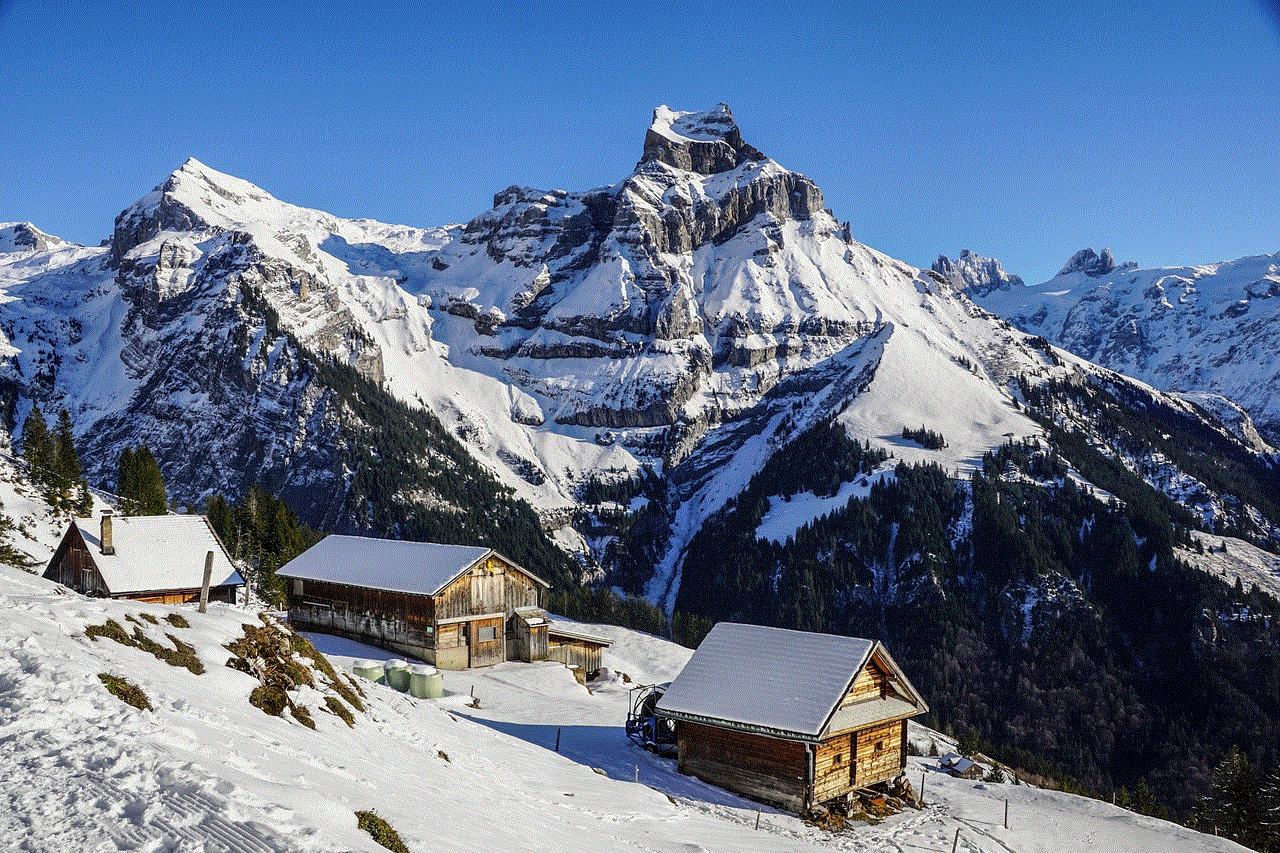
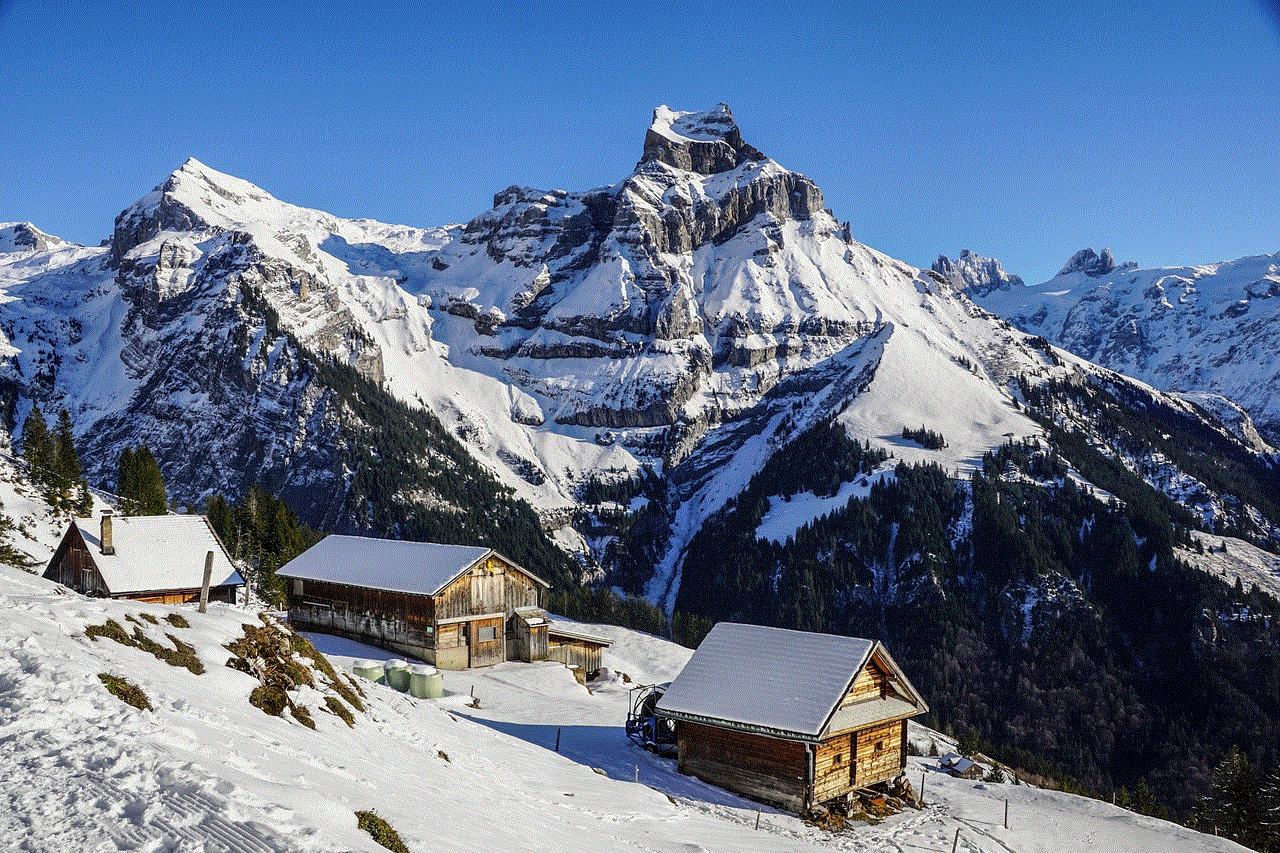
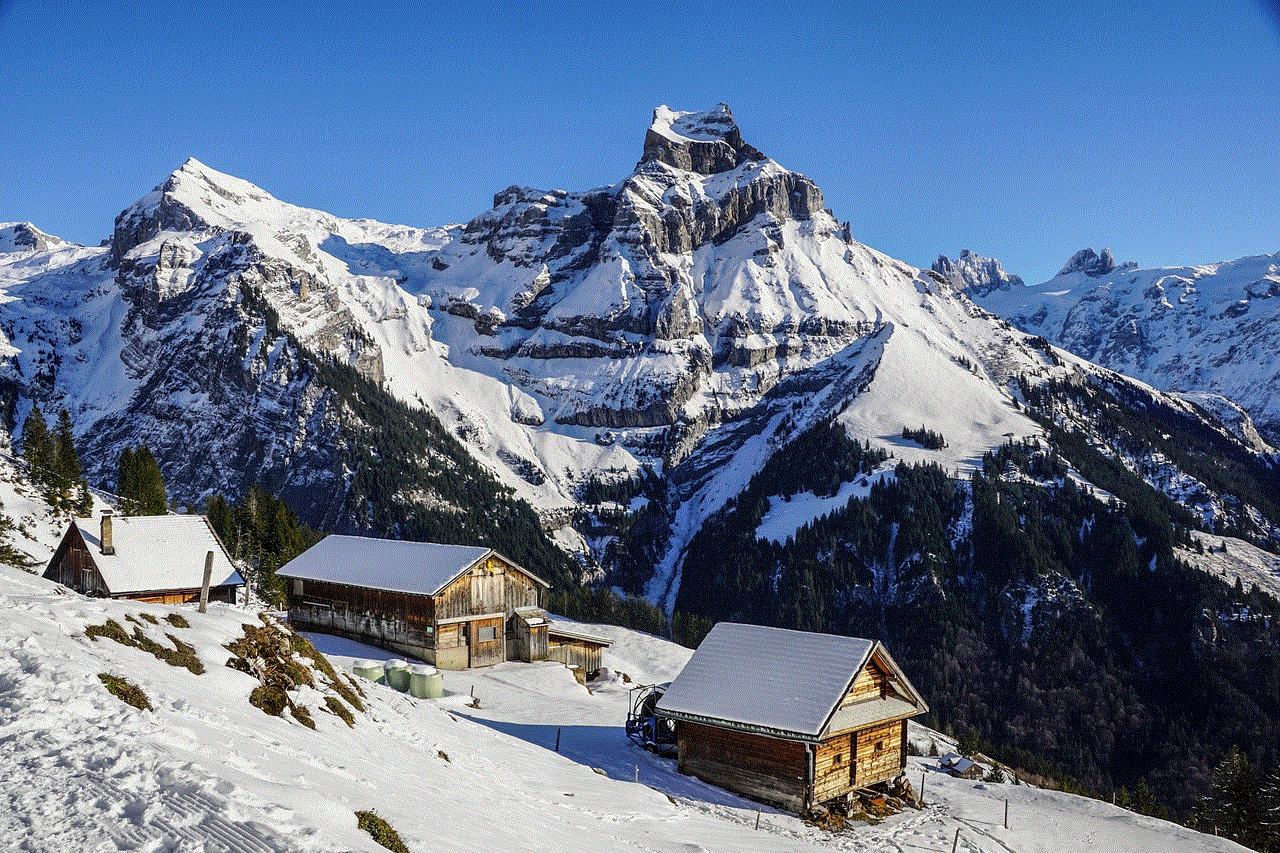
In conclusion, losing important messages on Whatsapp can be a nightmare, but thankfully, there are several ways to retrieve them. It is always recommended to regularly backup your chats to avoid losing any important conversations. Additionally, make sure to double-check before deleting any messages to avoid any mishaps. With the methods mentioned above, you can hopefully retrieve your deleted messages and continue using Whatsapp without any worries.
fortnite rating age
Fortnite has become an international sensation since its release in 2017. The online video game, developed by Epic Games, quickly gained a massive following and has since become one of the most popular games of all time. Its success has been largely attributed to its unique gameplay, constant updates, and free-to-play model. However, one aspect of Fortnite that has been a topic of controversy is its rating and the age appropriateness for its players.
Fortnite has been rated T for Teen by the Entertainment Software Rating Board (ESRB). This means that the game is recommended for players aged 13 and above. The ESRB is a non-profit organization that assigns age and content ratings to video games in North America. Their ratings are meant to inform parents and consumers about the content of the game and to help them make informed decisions about what games are suitable for their children.
The T rating for Fortnite is due to its violence and mild language. The game is set in a post-apocalyptic world where players must fight off zombie-like creatures and each other to survive. While the violence in Fortnite is not graphic, it is still present and may be unsettling for some younger players. Additionally, the game has some mild language, with characters occasionally using words like “damn” and “hell”. However, the ESRB also notes that the game’s online interactions are not rated, which means that players may encounter unfiltered language from other players during online matches.
While the ESRB’s rating for Fortnite may seem appropriate, some critics argue that the game’s content is not suitable for its target audience. The game’s colorful graphics and cartoonish characters may give the impression that it is geared towards a younger audience. In fact, a study conducted by the National Bureau of Economic Research found that 70% of Fortnite players are under the age of 24, with 62% being under the age of 18. This has led to concerns about the potential impact of the game on younger players.
One of the main concerns is the addictive nature of Fortnite. The game’s fast-paced and competitive gameplay, coupled with its constant updates and events, can make it difficult for players to put down. This has led to reports of children spending excessive amounts of time playing the game, neglecting other activities such as homework and social interactions. In some extreme cases, children have even been diagnosed with gaming addiction, which has raised questions about the age appropriateness of the game.
Another issue that has been raised is the potential exposure to online predators. As with any online game, there is a risk of encountering strangers who may have malicious intentions. While the game does have parental controls that can limit communication with other players, it is ultimately up to parents to monitor their children’s online interactions. This can be challenging, especially for younger players who may be more susceptible to online manipulation.
On the other hand, supporters of Fortnite argue that the game’s T rating is appropriate and that it is ultimately the responsibility of parents to monitor their children’s gaming habits. They also point out that the game’s violence is no different from that of other popular games such as Call of Duty and Halo, which have also been rated T. They also argue that the game’s building mechanics and teamwork elements promote strategic thinking and social skills.
Epic Games has also taken steps to address some of the concerns about the game’s content. In 2019, they introduced a new mode called “Creative”, which allows players to build and explore their own worlds without the violence and competitive elements of the main game. This mode has been popular among younger players and has been praised for promoting creativity and teamwork.
In addition to the game’s rating, Fortnite also has a system in place to prevent younger players from being exposed to inappropriate content. The game has a “content filter” feature that can be turned on by parents to block out any potentially offensive language or gestures from other players. However, this feature is not foolproof and may not catch all instances of inappropriate behavior.
Some countries have taken a stricter stance when it comes to Fortnite’s rating. In South Korea, the game was initially rated 12+ due to its violent content. However, after receiving complaints from parents, the rating was changed to 15+, making it unavailable to players under the age of 15. In China, the game was banned altogether, with the government citing concerns about its negative impact on children’s mental and physical health.
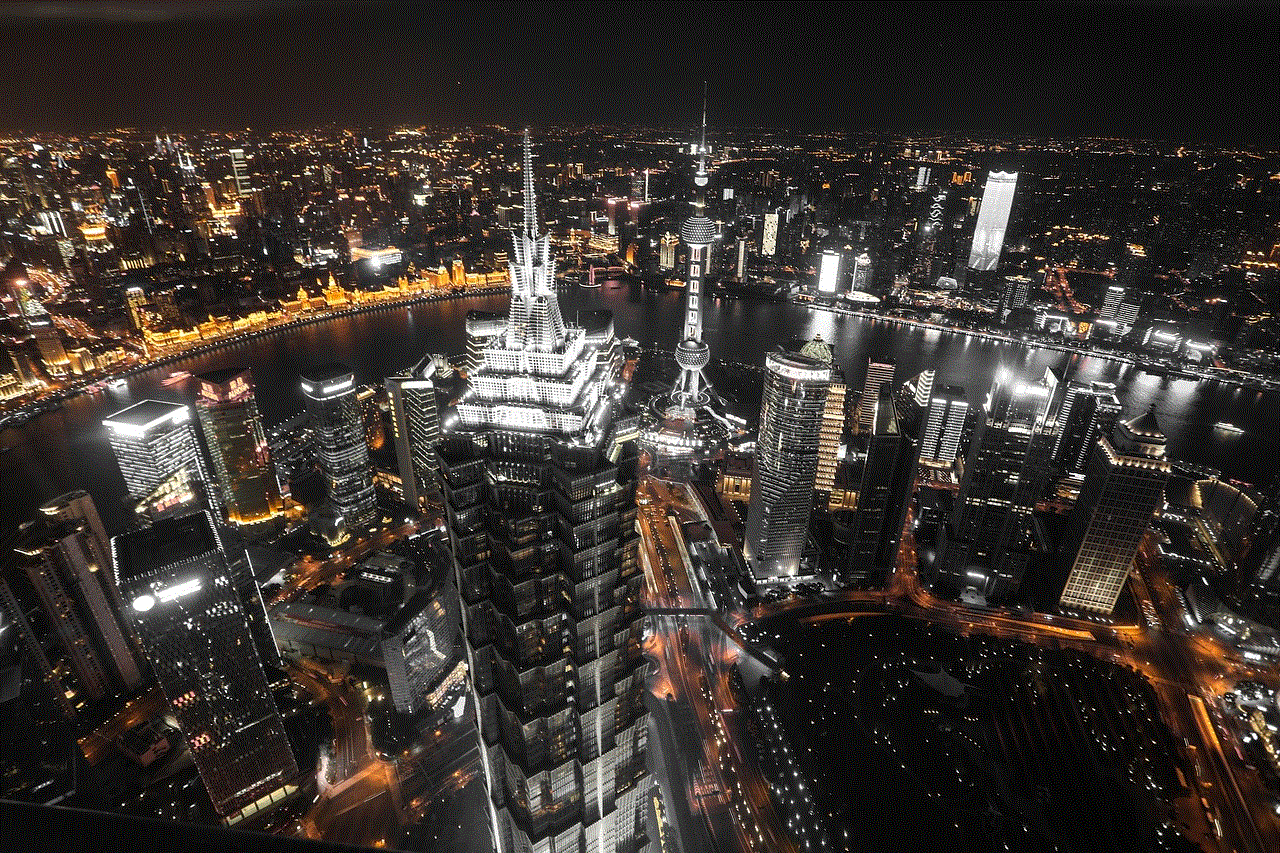
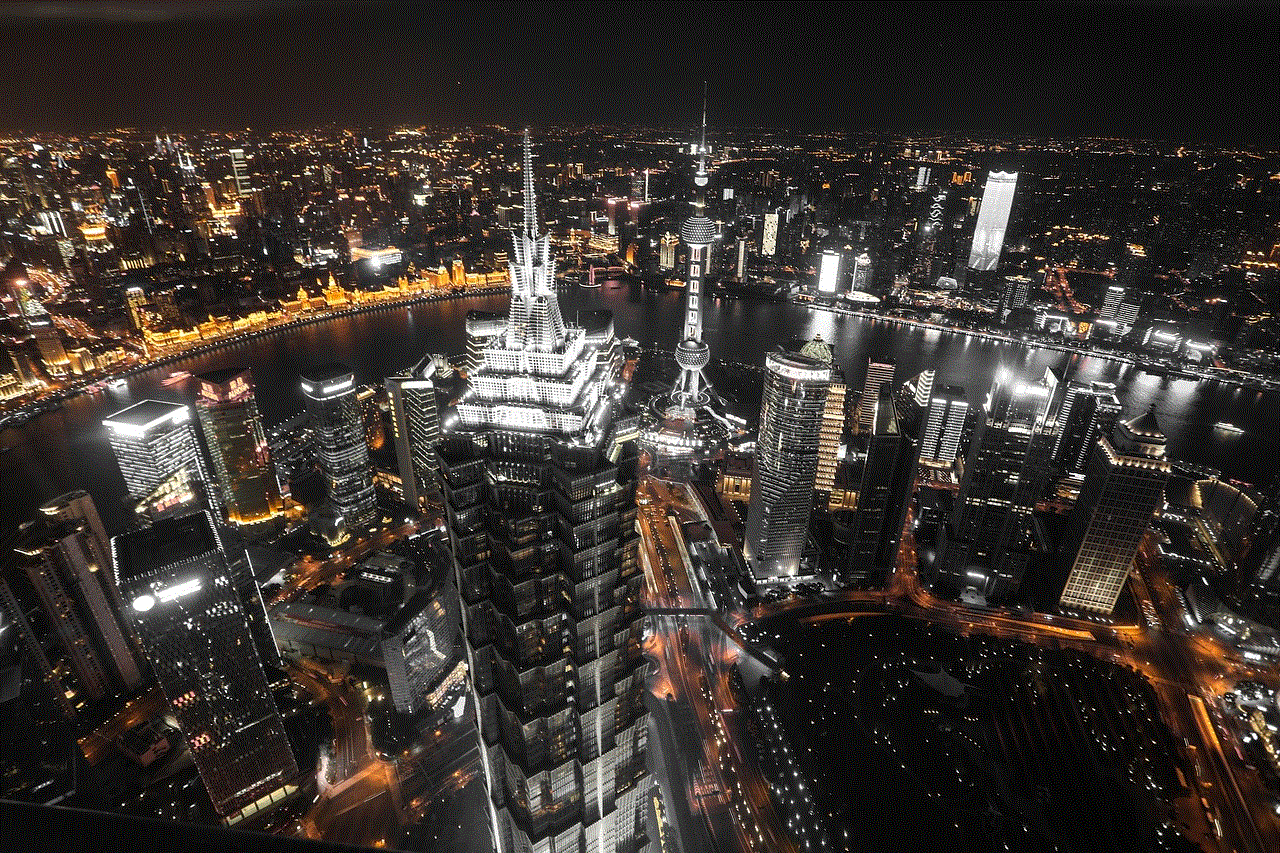
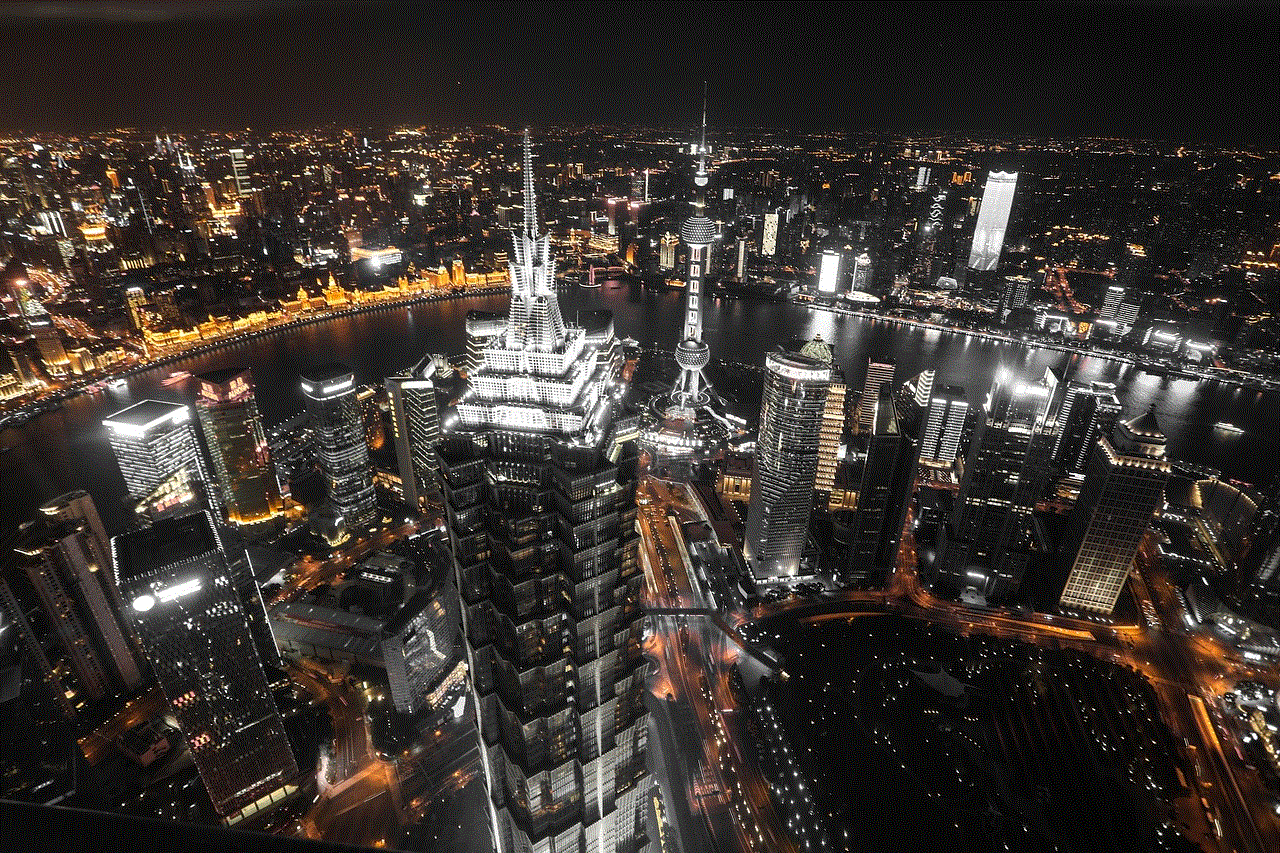
In conclusion, the rating for Fortnite has been a topic of debate since its release. While the game’s T rating may seem appropriate based on its content, the demographics of its players and concerns about its addictive nature have raised questions about its age appropriateness. It is ultimately up to parents to monitor their children’s gaming habits and to decide whether or not Fortnite is suitable for their child. However, it is clear that Epic Games has a responsibility to ensure that the game is not exposing younger players to inappropriate content and to take steps to address any concerns that may arise.