how to lock youtube in mobile
How to Lock YouTube on Mobile: A Comprehensive Guide
Introduction:
YouTube is undoubtedly one of the most popular video streaming platforms available today. With millions of videos and hours of content uploaded every minute, it can be a challenge to limit screen time and ensure appropriate usage, especially for children. If you’re concerned about excessive YouTube usage or want to restrict access to certain content, locking YouTube on mobile devices can be an effective solution. In this comprehensive guide, we will explore various methods and techniques to lock YouTube on both Android and iOS devices.
1. Built-in Parental Control Settings:
Both Android and iOS devices offer built-in parental control settings that allow you to restrict access to certain apps, including YouTube. These settings vary depending on the operating system and device version, but generally, you can find them in the device settings under “Parental Controls” or “Screen Time.” These settings enable you to set restrictions on app usage, content filtering, screen time limits, and more.
2. YouTube Restricted Mode:
YouTube itself provides a feature called “Restricted Mode” that filters out potentially mature content. Although not foolproof, enabling Restricted Mode can significantly reduce the likelihood of stumbling upon inappropriate videos. To activate Restricted Mode, open the YouTube app, tap on your profile picture, go to “Settings,” and toggle on “Restricted Mode.” Keep in mind that this feature is not password-protected, so it’s essential to combine it with other methods for better control.
3. Third-Party Apps:
If the built-in options do not meet your requirements, several third-party apps are specifically designed to lock YouTube and other applications. These apps usually offer additional features such as time limits, app-specific passcodes, and content filtering. Some popular options include AppLock, Kids Place, and Norton Family Parental Control.
4. YouTube Kids App:
For younger children, YouTube Kids is an excellent alternative to the regular YouTube app. It offers a child-friendly interface with curated videos suitable for different age groups. This app has built-in safety features and content filtering, ensuring a more secure environment for children to explore. However, it’s important to note that no filtering system is perfect, so parental supervision is still necessary.
5. Router Settings:
If you want to lock YouTube on multiple devices within your home network, adjusting the router settings can be an effective method. Many modern routers provide parental control features that allow you to block specific websites or set time limits for internet access. By blocking YouTube at the router level, you can ensure that no device connected to the network can access the platform.
6. Screen Time Management Apps:
Apart from locking YouTube, managing overall screen time can be vital, especially for children. Screen time management apps like OurPact, Screen Time, and FamilyTime provide a comprehensive solution by allowing you to set time limits for specific apps and monitor usage patterns. These apps often come with additional features such as app blocking, web filtering, and location tracking.
7. YouTube Premium:
YouTube Premium, a subscription-based service, not only offers an ad-free experience but also allows you to download videos for offline viewing. If you’re concerned about inappropriate content or excessive data usage, subscribing to YouTube Premium can be a viable option. By downloading approved videos in advance, you can limit access to the platform and ensure a safer viewing experience.
8. Creating User Profiles:
Some devices, like certain Android tablets, offer multiple user profiles, similar to a computer . By creating separate user profiles for each individual, you can customize app access and restrictions based on the user’s needs. This method is particularly useful for families with multiple users sharing the same device, as it allows each person to have their own personalized settings and restrictions.
9. Setting up Device Restrictions:
Both Android and iOS devices provide options to set up device restrictions, allowing you to limit access to specific apps, websites, or features. By leveraging these settings, you can prevent unauthorized access to YouTube or any other app. The process typically involves navigating to the device settings, locating the “Restrictions” or “Screen Time” section, and configuring the desired restrictions or passcodes.
10. Communication and Supervision:
While technical solutions can aid in locking YouTube on mobile devices, open communication and active parental supervision remain vital. It’s crucial to educate children about responsible online behavior, the potential dangers of unrestricted internet access, and the importance of adhering to the established restrictions. Regularly checking their online activities and discussing any concerns can help ensure a safe and controlled YouTube experience.
Conclusion:
Locking YouTube on mobile devices is essential for moderating screen time and ensuring a safer viewing experience, particularly for children. From built-in parental control settings to third-party apps, router configurations, and communication, numerous methods can be employed to achieve this goal. By combining multiple approaches, you can customize the level of control and security based on your specific requirements. Remember, no solution is foolproof, and parental supervision is critical in maintaining a safe and balanced online environment.
how murderer were smartwatch
In recent years, the rise of wearable technology has become increasingly popular. Among these devices, one stands out in particular: the smartwatch. These portable devices have become a staple for many individuals, providing easy access to notifications, fitness tracking, and even phone calls. However, what many may not realize is that these seemingly harmless devices have also been used for more sinister purposes. In fact, there have been cases where smartwatches have been used by murderers to plan, carry out, and even cover up their crimes. In this article, we will delve into the world of smartwatch murderers and explore just how these devices have been used in the commission of heinous crimes.
To understand how smartwatches have been used in murder cases, we must first understand how they work. Smartwatches are essentially mini-computers that are worn on the wrist. They are designed to connect to a smartphone and display notifications, track fitness data, and even make calls and send messages. Most models also have GPS capabilities, allowing the user to track their location. This feature has proven to be particularly useful for murderers, as they can easily monitor their victim’s movements.
One of the most infamous cases of a smartwatch being used in a murder is that of Richard Dabate. In 2015, Dabate called 911 to report that his wife, Connie, had been shot by an intruder in their home. However, upon further investigation, it was discovered that Dabate had been having an affair and was planning to leave his wife. The police obtained data from Connie’s Fitbit, which showed that she was moving around the house at the time Dabate claimed she was being attacked. This evidence, along with other inconsistencies in Dabate’s story, led to his arrest and eventual conviction for the murder of his wife.
This case highlights just how smartwatches can be used to track a victim’s movements and provide crucial evidence in a murder investigation. But it’s not just the GPS feature that has been utilized by murderers. Smartwatches also have the ability to record audio and video, making them perfect tools for premeditated crimes. In 2017, a man in Ohio was convicted of murder after his victim’s Apple Watch recorded audio of her being attacked and killed. The watch also captured the sound of the killer’s voice, providing undeniable evidence of his guilt.
Aside from being used as tools for planning and committing murders, smartwatches have also been used in cover-ups. In 2018, a man in Australia was convicted of killing his stepdaughter and staging it as a suicide. The police were able to use data from his stepdaughter’s smartwatch to prove that he had lied about the timeline of events. The watch showed that the victim’s heart rate had spiked and then suddenly stopped, contradicting the killer’s claim that she had taken her own life. This case highlights the importance of technology in solving crimes and how smartwatches can play a crucial role in uncovering the truth.
But it’s not just the data collected from smartwatches that has been used in murder cases. The devices themselves have also been used as weapons. In 2018, a man in Germany was convicted of murdering his girlfriend by strangling her with the strap of her smartwatch. He claimed that he had accidentally killed her during a consensual sexual act, but the evidence showed that he had intentionally used the watch as a weapon. This case serves as a cautionary tale of how easily everyday objects can be turned into deadly weapons.



While these cases have made headlines, they are not the only instances of smartwatches being used in murders. In 2019, a man in Connecticut was arrested for the murder of his wife after her Apple Watch showed a spike in heart rate and then a sudden drop. The watch also recorded the man’s movements, placing him at the scene of the crime. In another case, a man in Colorado was convicted of killing his pregnant wife and two daughters after his smartwatch data showed that he had been physically active in the early hours of the morning, contradicting his alibi of being asleep at the time of the murders.
The use of smartwatches in murder cases has raised concerns about privacy and the potential for these devices to be used for surveillance. In recent years, there have been debates about the validity of using data from these devices in court, with some arguing that it goes against the right to privacy. However, others argue that if the data can provide crucial evidence in solving a crime, then it should be admissible in court.
Aside from being used by murderers, smartwatches have also been used by victims to call for help. In 2017, a woman in New Hampshire was able to call 911 using her Apple Watch after her ex-boyfriend broke into her home and attacked her. She was able to discreetly make the call while pretending to check her watch, and the police were able to arrive in time to save her life. This case shows the potential for smartwatches to be used as a tool for self-defense.
In light of these cases, many have questioned the safety and security of wearable technology. The fact that these devices can be used to track and record our every move is a cause for concern. However, it’s important to remember that smartwatches, like any other technology, have the potential for both good and evil. While they have been used by murderers, they have also been used to catch them and even save lives.
As technology continues to advance, it’s important for individuals to be aware of the potential risks and take necessary precautions. This includes being mindful of the data collected by their devices and ensuring that their privacy settings are set to their desired level. It’s also important for law enforcement to continue to educate themselves on the capabilities of these devices and use them to their full potential in solving crimes.
In conclusion, the use of smartwatches in murders is a chilling reminder of how technology can be used for nefarious purposes. From tracking victims’ movements to recording incriminating evidence, these devices have proven to be valuable tools for murderers. However, they have also been instrumental in catching these criminals and bringing them to justice. As we continue to embrace wearable technology, it’s important to remember the potential risks and use these devices responsibly.
how to make a hulu widget
Hulu, the popular streaming service, has taken the world by storm with its extensive collection of TV shows, movies, and original content. With its vast library of entertainment and user-friendly interface, Hulu has become a go-to for many people looking for their next binge-watch. As technology continues to advance, it has become easier than ever to access Hulu, making it a top choice for streaming enthusiasts. This article will delve into the world of Hulu and teach you how to make a Hulu widget for your website.
What is a widget?
Before we dive into creating a Hulu widget, let us first understand what a widget is. In simple terms, a widget is a small application or tool that performs a specific function and can be embedded into a website, blog, or social media platform. Widgets can be anything from a weather forecast, calculator, or in our case, a Hulu widget. These mini-programs aim to enhance the user experience by providing quick access to information or services without the need to open a separate application or webpage.
Why create a Hulu widget?
Widgets are a great way to add value to your website or blog. They can increase user engagement, improve website functionality, and enhance the overall user experience. With the rise of streaming services, it is no surprise that many people are looking for ways to incorporate these platforms into their websites. By creating a Hulu widget, you can provide your visitors with easy access to Hulu’s content, whether it be your favorite TV show or a new movie release. It is also an excellent way to promote Hulu and potentially earn a commission through their affiliate program.
Now that we understand the basics of widgets let us move on to the steps involved in creating a Hulu widget.
Step 1: Create a Hulu account
The first step to creating a Hulu widget is to have a Hulu account. If you do not already have one, head over to Hulu’s website and sign up. Hulu offers a variety of subscription plans, including a basic plan with limited commercials, a no-ads plan, and a live TV plan. Choose the plan that best fits your needs and budget.
Step 2: Sign up for the Hulu affiliate program
To earn commissions through your Hulu widget, you will need to sign up for their affiliate program. To do this, go to Hulu’s website and click on the ‘Affiliates’ link at the bottom of the page. This will take you to the Hulu Affiliates page, where you can sign up for their program. Once you are accepted into the program, you will receive a unique tracking code that you can use in your widget.
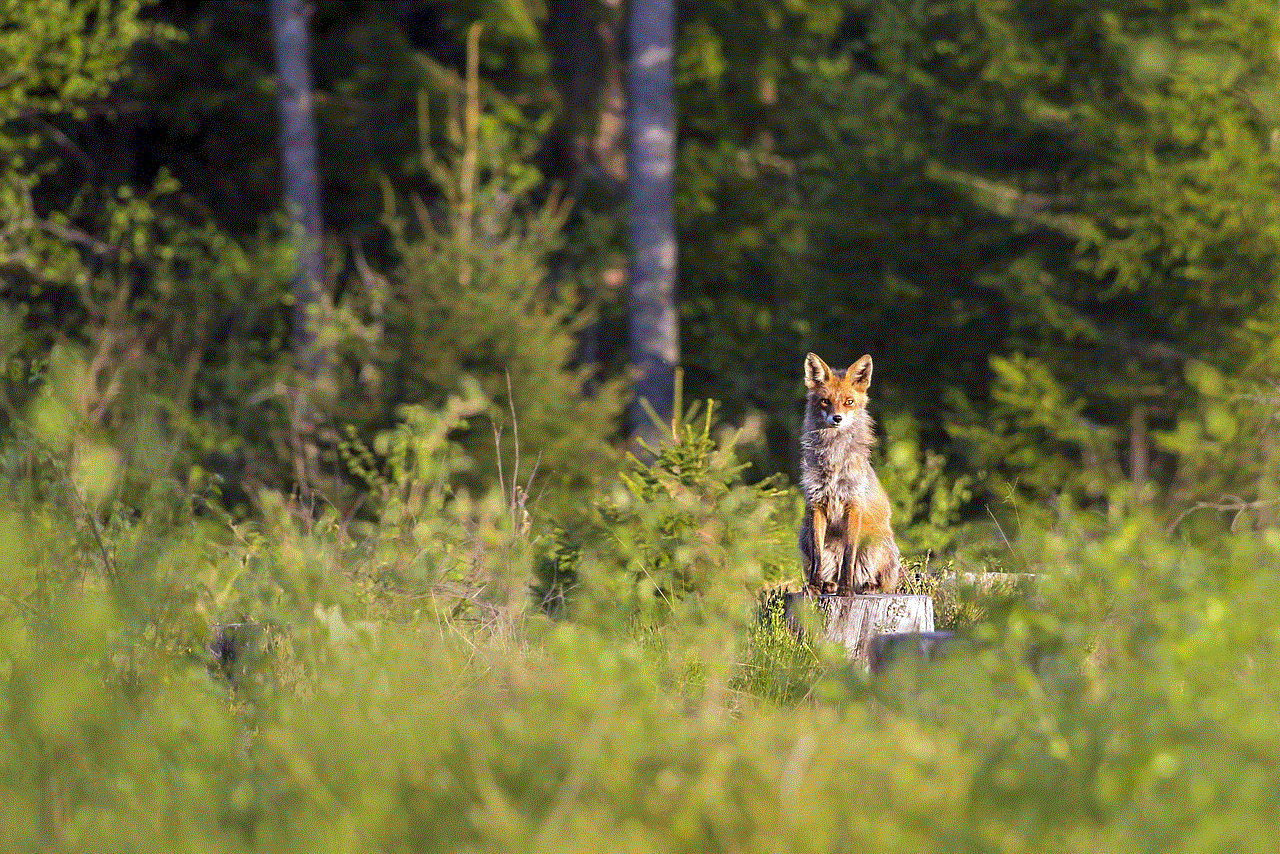
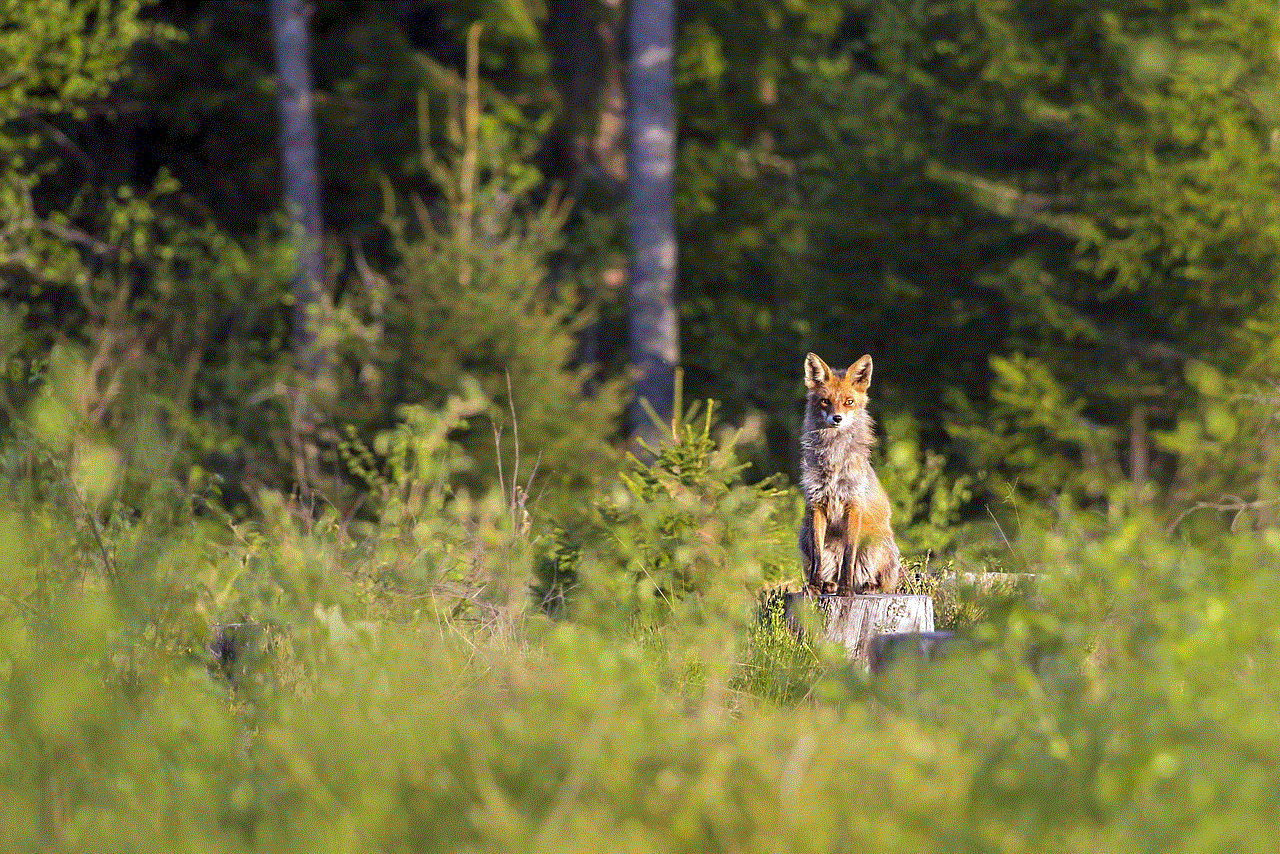
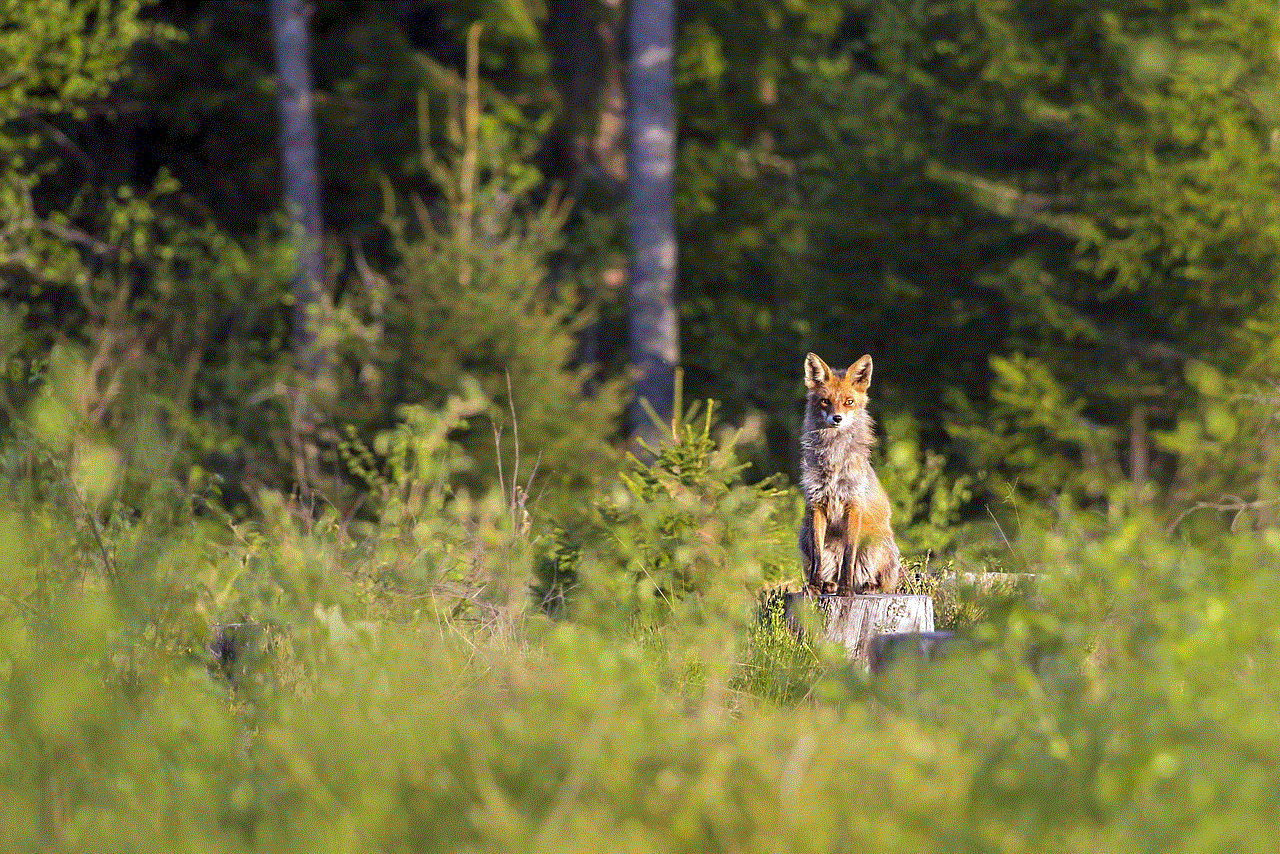
Step 3: Choose a widget platform
There are many widget platforms available online, such as Widgetbox, SpringWidgets, and Widgetbox. These platforms allow you to create and customize your widget without the need for coding or technical knowledge. Choose the platform that best suits your needs and create an account.
Step 4: Design your widget
Once you have chosen a widget platform, it is time to design your Hulu widget. Most platforms offer drag and drop tools to help you create your widget easily. Start by giving your widget a title and description. Then, add a thumbnail image that represents your widget. You can use Hulu’s logo or any other image that represents the streaming service. Next, choose the type of widget you want to create – horizontal or vertical. You can also customize the colors and fonts to match your website’s design.
Step 5: Add your Hulu affiliate link
Now it is time to add your Hulu affiliate link to your widget. This is the link that will track any clicks and purchases made through your widget. Copy and paste your unique tracking code that you received from the Hulu affiliate program into the designated area in your widget platform. This will ensure that you earn commissions for any referrals from your widget.
Step 6: Choose the content to display
One of the great features of Hulu’s widget is the ability to choose the content you want to display. You can choose to display your favorite TV show, a new movie release, or even a curated list of content based on a specific genre. This allows you to customize your widget and provide your visitors with content that is relevant and interesting to them.
Step 7: Preview and test your widget
Before embedding your widget onto your website, it is essential to preview and test it. This will ensure that everything is working correctly and that your visitors will have a seamless experience. Check to see if your widget is displaying the correct content and if your affiliate link is working.
Step 8: Embed your widget onto your website
Once you are happy with your widget, it is time to embed it onto your website or blog. Most widget platforms provide you with a code that you can easily copy and paste into your website’s HTML code. If you are not familiar with HTML, you can use a plugin or widget feature on your website builder to embed your widget.
Step 9: Promote your widget
Now that your widget is live, it is time to promote it. Share it on your social media platforms, include it in your blog posts, and add it to your website’s sidebar. You can also reach out to other websites and offer to exchange widgets to increase your widget’s visibility.
Step 10: Keep your widget up to date
Finally, it is important to keep your widget up to date. As new content is added to Hulu’s library, make sure to update your widget accordingly. This will ensure that your visitors always have access to the latest shows and movies, increasing the chances of them clicking on your affiliate link.



In conclusion, creating a Hulu widget for your website is a great way to enhance user experience, promote Hulu, and potentially earn a commission. By following these steps, you can easily create a custom widget that will keep your visitors engaged and coming back for more. So why not give it a try and add a touch of Hulu to your website today!