how to look at history on mac
As technology continues to advance, the way we access and store information has drastically changed. Gone are the days of flipping through physical history books or journals to learn about the past. With just a few clicks, we can now access a wealth of information on our computers, specifically on Mac devices. In this article, we will explore how to look at history on a Mac, from browsing your browsing history to accessing your document revision history.
Before we dive into the specifics, it is important to understand what “history” means in the context of a Mac. History refers to a record of actions and activities that have taken place on your Mac. This can include web browsing history, document revision history, and even the history of your downloads. Now, let’s take a closer look at how to access and view these different types of histories on your Mac.
Browsing History:
Your browsing history refers to a list of webpages that you have visited using your web browser on your Mac. This includes websites, images, videos, and other online content that you have accessed. To view your browsing history on a Mac, you can follow these steps:
1. Open your web browser, whether it be Safari , Chrome, or Firefox .
2. On the top menu bar, click on “History.”
3. A drop-down menu will appear, showing your browsing history for the current day.
4. You can click on “Show All History” to view your full browsing history for a specific date or time range.
5. You can also use the search bar at the top to search for specific websites or keywords within your browsing history.
6. To clear your browsing history, go to “History” again and click on “Clear History.” You can choose to clear your history for the past hour, today, today and yesterday, or all history.
7. You can also choose to turn on Private Browsing on your web browser, which will prevent your browsing history from being saved.
Document Revision History:
Another type of history that is often overlooked is the revision history of documents. This refers to a record of changes made to a document over time. This can be extremely useful when collaborating on a project or when you need to revert back to a previous version of a document. To view your document revision history on a Mac, follow these steps:
1. Open the document you want to view the revision history for.
2. Go to “File” on the top menu bar and click on “Revert To.”
3. A drop-down menu will appear, showing you the various versions of the document saved on your Mac.
4. You can choose to revert to the last saved version or select a specific version from the list.
5. If you want to save a specific version of the document, you can go to “File” and click on “Save As” to save it with a new name.
Download History:
Your download history refers to a list of files that you have downloaded to your Mac. This can include documents, images, videos, and other types of files. To view your download history on a Mac, follow these steps:
1. Open the Finder on your Mac.
2. In the left sidebar, click on “Downloads.”
3. This will bring up a list of all the files you have downloaded to your Mac.
4. You can also use the search bar at the top to search for specific files within your download history.
5. To clear your download history, you can either manually delete the files from your Downloads folder or go to “Finder” and click on “Empty Trash.”
Spotlight Search History:
Spotlight is an extremely useful tool on Mac that allows you to quickly search for files, apps, and even information on the web. However, did you know that it also keeps a record of your search history? This can be helpful if you need to refer back to a previous search or if you want to clear your search history. To view your Spotlight search history on a Mac, follow these steps:
1. Click on the Spotlight icon (a magnifying glass) on the top right corner of your screen.
2. In the search bar, type in a keyword or phrase that you have previously searched for.
3. As you type, a drop-down menu will appear, showing your search history for that specific keyword.
4. To clear your search history, click on the “X” next to the keyword in the drop-down menu.
Terminal Command History:
For the more tech-savvy Mac users, there is also a history of commands that have been entered into the Terminal. The Terminal is a command-line interface that allows you to control your Mac using text commands. To view your Terminal command history, follow these steps:
1. Open the Terminal on your Mac.
2. Type in the command “history” and hit enter.
3. This will bring up a list of all the commands that have been entered into the Terminal.
4. You can also use the up and down arrow keys on your keyboard to navigate through your command history.
App Usage History:
Lastly, your Mac also keeps a record of the applications that you have used and for how long. This is useful if you want to track your productivity or if you want to see which apps you use the most. To view your app usage history on a Mac, follow these steps:
1. Go to “System Preferences” on your Mac.
2. Click on “Security & Privacy.”
3. In the left sidebar, click on “Privacy.”
4. Scroll down and click on “Analytics.”
5. Here, you will see a list of the apps that you have used and for how long.
6. You can also click on “Manage Analytics Data” to see a more detailed breakdown of your app usage.
In conclusion, looking at history on a Mac goes beyond just browsing history. From document revision history to app usage history, your Mac keeps track of various types of activities and actions. Whether you need to clear your history or refer back to a previous version of a document, knowing how to access and view your history on a Mac can be extremely useful. So the next time you need to find something from your past, remember these tips and tricks to easily access your history on your Mac.
how to play pokemon go from home
Pokemon Go has taken the world by storm since its release in 2016. The augmented reality game allows players to catch, train, and battle virtual Pokemon creatures in real-world locations. However, with the current global pandemic, many players are finding it difficult to venture outside and play the game. Fear not, as there are still ways to enjoy the game from the comfort of your own home. In this article, we will guide you on how to play Pokemon Go from home without missing out on all the fun and excitement.
1. Understand the Basics of the Game
Before we dive into playing Pokemon Go from home, it is essential to have a basic understanding of the game. The game revolves around catching and collecting virtual Pokemon creatures, evolving them, and battling with them in gyms. The game is known for its unique feature of augmented reality, where Pokemon appear in real-world locations. However, this feature can be turned off, allowing players to play the game without leaving their homes.
2. Check for Nearby Pokemon
One of the easiest ways to play Pokemon Go from home is to check for any nearby Pokemon. The game uses your phone’s GPS to determine your location and show nearby Pokemon. To check for nearby Pokemon, simply open the game and tap on the Pokeball at the bottom of the screen. This will bring up a menu, and from there, you can select the nearby Pokemon option. You can then catch any Pokemon that are in your vicinity without having to leave your home.
3. Utilize Incense
Incense is an item in the game that attracts Pokemon to your location. It is a great way to catch Pokemon from home, especially if you are not near any Pokestops or gyms. Incense can be purchased from the in-game shop or earned by leveling up. Once activated, it will attract Pokemon to your location for 30 minutes. This is a perfect way to catch some rare Pokemon without leaving your home.
4. Use Lures
Similar to incense, lures are another item in the game that can attract Pokemon to a specific location. Lures can be activated at Pokestops, and they last for 30 minutes. If there is a Pokestop near your home, you can activate a lure and catch the Pokemon that are attracted to it. Lures can also be purchased from the in-game shop or earned by leveling up.
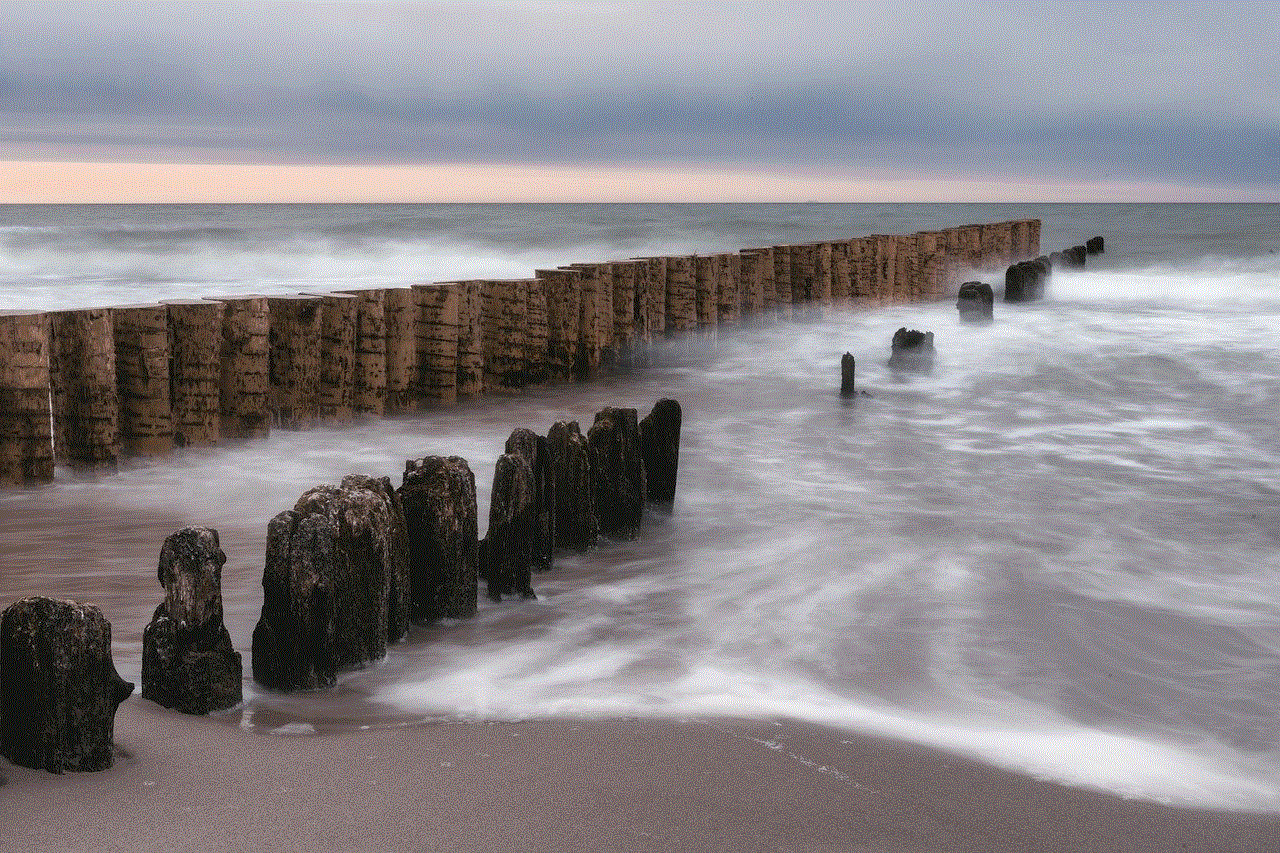
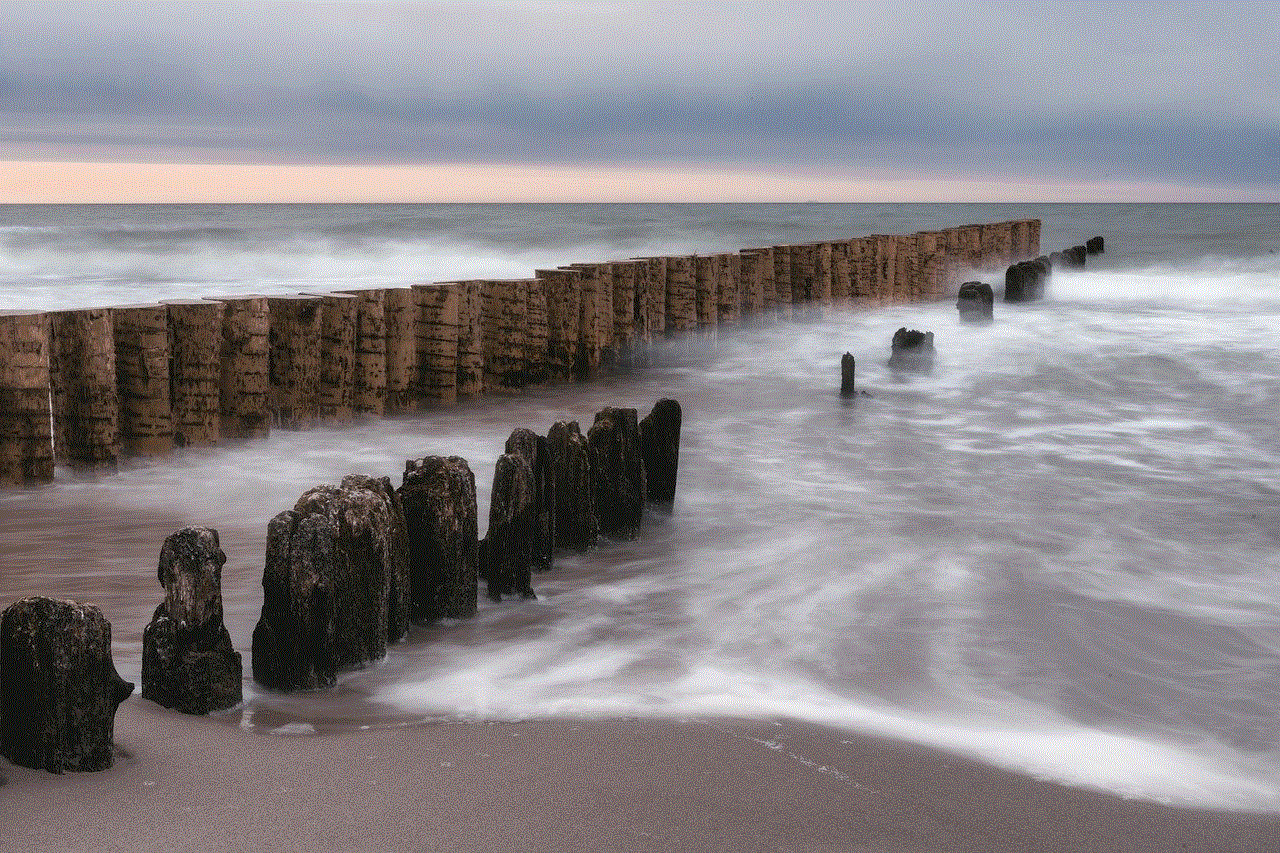
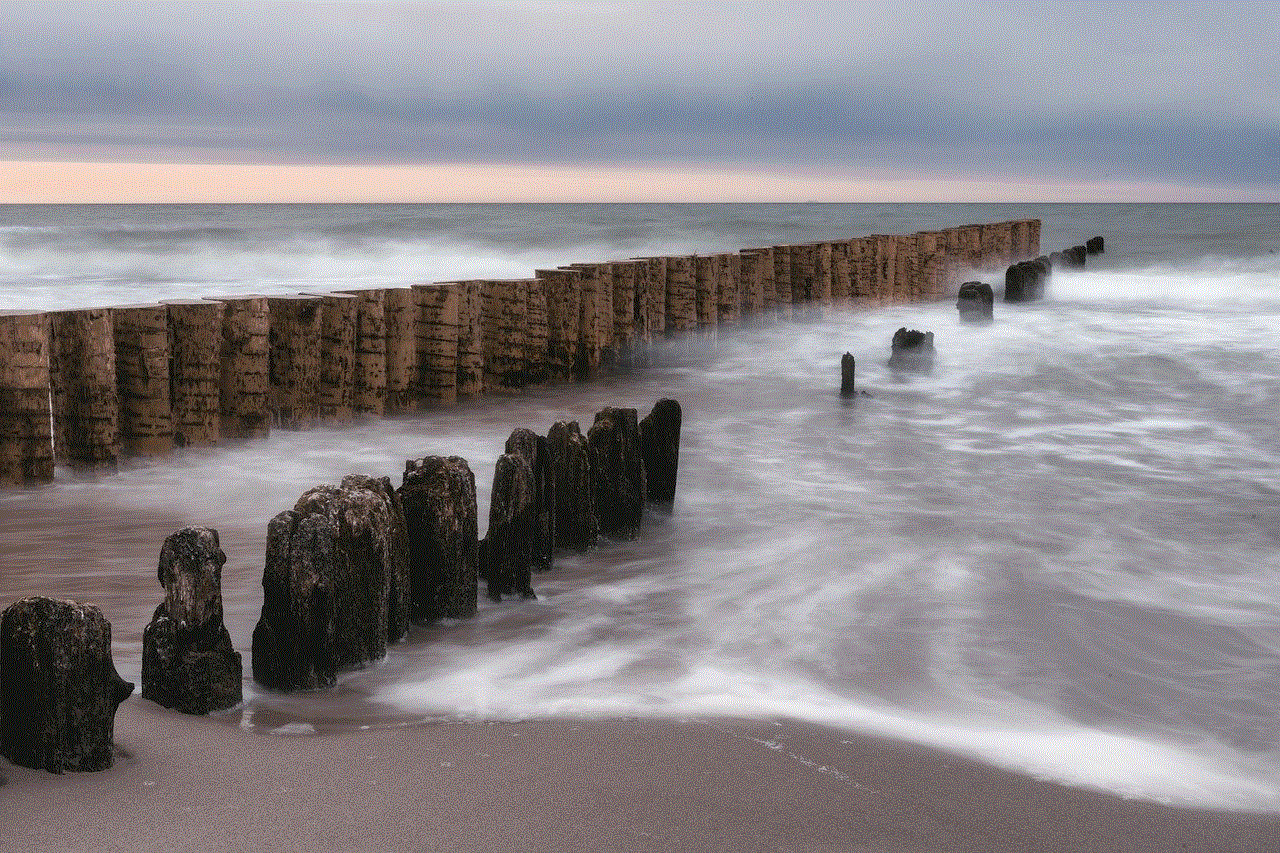
5. Complete Daily Tasks
Pokemon Go has a feature called Field Research, where players can complete daily tasks to earn rewards. These tasks can be completed from home and often reward players with Pokeballs, berries, and even Pokemon encounters. To access this feature, tap on the binoculars icon on the bottom right of the game screen. This is a great way to progress in the game and catch new Pokemon without having to leave your home.
6. Join Remote Raids
Raids are a popular aspect of Pokemon Go, where players can team up to battle against powerful Pokemon and have a chance to catch them. With the current pandemic, Niantic , the developers of Pokemon Go, have introduced remote raids. This allows players to join raids from the comfort of their home. To join a remote raid, you need to use a remote raid pass, which can be purchased from the in-game shop.
7. Battle with Friends
Another exciting feature of Pokemon Go is the ability to battle with friends. This feature was introduced in 2018 and has been a hit among players. To battle with friends, you need to be in close proximity to each other. However, with the current situation, Niantic has made it possible to battle with friends remotely. Simply go to your friend list, select a friend, and tap on the battle option to start a remote battle.
8. Participate in Pokemon Go Community Days
Community Days are monthly events in Pokemon Go where players can catch featured Pokemon, earn bonuses, and participate in exclusive raid battles. With the current pandemic, Niantic has made it possible to participate in Community Days from home. The featured Pokemon can be found in the wild, and players can also complete special research tasks to earn rewards.
9. Use the Pokemon Go Plus
The Pokemon Go Plus is a device that can be connected to your phone and used to play the game. It allows players to catch Pokemon, spin Pokestops, and even hatch eggs without having to look at their phone. This is a great way to play Pokemon Go from home, as you can simply keep the device connected while going about your daily activities.
10. Join Online Communities
Last but not least, joining online communities is a great way to stay connected with other players and participate in remote raids and battles. There are numerous Facebook groups, Discord servers, and subreddits dedicated to Pokemon Go. These communities often organize remote raids and offer tips and tricks on how to play the game from home.
In conclusion, while Pokemon Go is known for its augmented reality feature, there are still many ways to enjoy the game from home. From utilizing incense and lures to participating in remote raids and battles, there are plenty of options for players to catch and train their favorite Pokemon without leaving their homes. So, stay safe and happy catching!
number spoofing app
With the rise of technology and the increasing use of smartphones, it has become easier than ever to manipulate and deceive people through phone calls. One of the most commonly used tactics is the use of number spoofing apps, which allow individuals to change the number displayed on the recipient’s caller ID. This has led to an increase in phone scams, fraud, and other malicious activities. In this article, we will delve deeper into the world of number spoofing apps, their impact on society, and what measures can be taken to protect oneself from falling prey to these deceptive tactics.
First, let us understand what a number spoofing app is. As the name suggests, it is an application that allows users to fake their phone number when making a call. This means that the number displayed on the recipient’s caller ID is not the actual number of the caller. The app works by rerouting the call through a third party server, which changes the caller ID to a number of the user’s choice. This can be done for both local and international calls, making it a global issue.
Number spoofing apps were initially developed with good intentions. For instance, businesses used them to display a common number for customer service, making it easier for customers to reach them. However, with the growth of the internet and the availability of these apps to the general public, they have been misused for fraudulent purposes. Scammers and fraudsters use these apps to trick people into giving out personal information or money. They may pose as a bank, government agency, or a company to gain the trust of the victim. This has resulted in millions of dollars being lost to phone scams every year.
One of the main reasons why number spoofing apps have become so popular among scammers is the anonymity they provide. With a fake number, it becomes difficult for law enforcement agencies to track down the perpetrators. This has made it a low-risk, high-reward tactic for scammers. Moreover, these apps are easily available and can be downloaded for free from app stores, making it accessible to anyone with a smartphone and internet connection.
The impact of number spoofing apps on society has been significant. Apart from financial losses, victims of phone scams may also experience psychological distress and loss of trust in phone calls. This can lead to a decrease in the effectiveness of legitimate calls, causing inconvenience to businesses and individuals. Moreover, these apps have also been used for harassment and stalking, highlighting the need for stricter regulations and monitoring of their usage.
In response to the rising concerns over phone scams, governments and telecommunication companies have taken some measures to combat number spoofing. For instance, the United States has passed the Truth in Caller ID Act, which prohibits the use of caller ID spoofing for fraudulent purposes. In addition, some telecommunication companies have implemented call authentication technology, which verifies the legitimacy of a call before it reaches the recipient. This technology works by cross-checking the caller ID with a database of legitimate numbers, blocking calls from fake numbers.
However, these measures have not completely eradicated the problem. Number spoofing apps continue to evolve, making it difficult for regulators and telecommunication companies to keep up. Moreover, the issue is not limited to a single country, making it a global challenge. As long as these apps are easily available and regulations are not enforced worldwide, scammers will continue to exploit them for their benefit.
So, what can individuals do to protect themselves from falling victim to number spoofing scams? The first and most crucial step is to be aware of the existence of these apps and the tactics used by scammers. If you receive an unexpected call from a bank or government agency, do not provide any personal information or money. Instead, hang up and call the official number of the organization to verify the legitimacy of the call. Moreover, it is recommended to use call blocking apps or services provided by telecommunication companies to filter out unwanted calls.
Another important aspect is to report any suspicious calls to the relevant authorities. This helps in creating a database of fake numbers, which can be used to identify and track down scammers. In addition, individuals can also leave reviews or ratings on app stores, warning others about the potential risks of using number spoofing apps. This can act as a deterrent for scammers and discourage the use of these apps for fraudulent purposes.
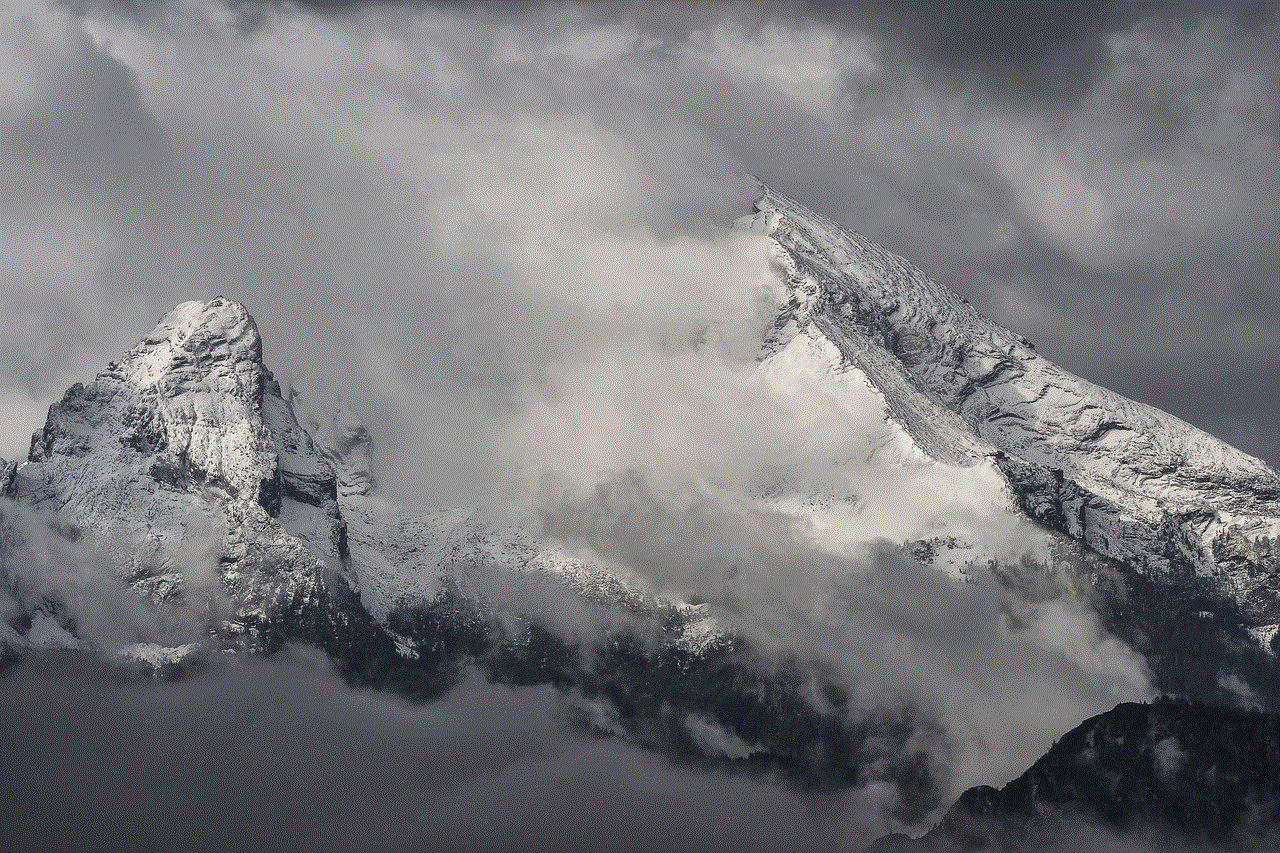
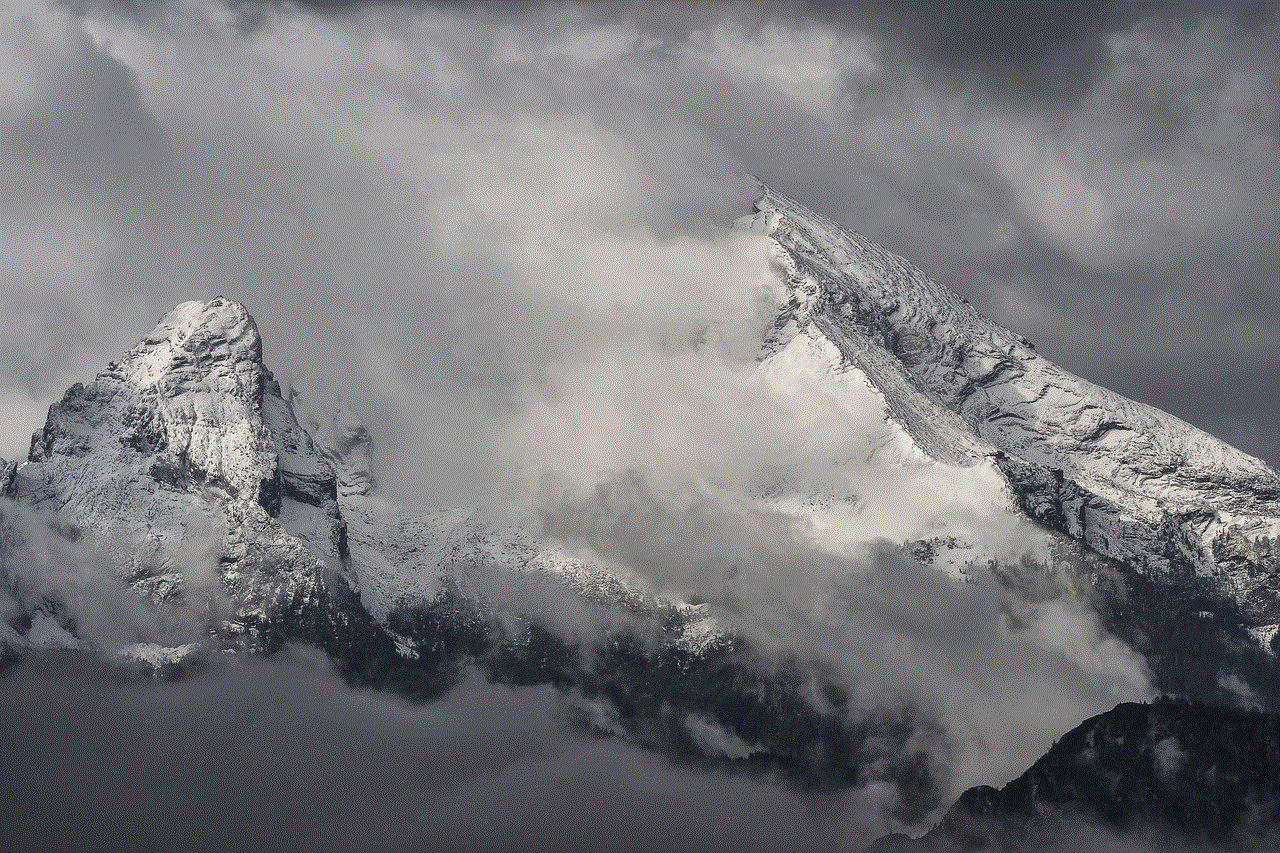
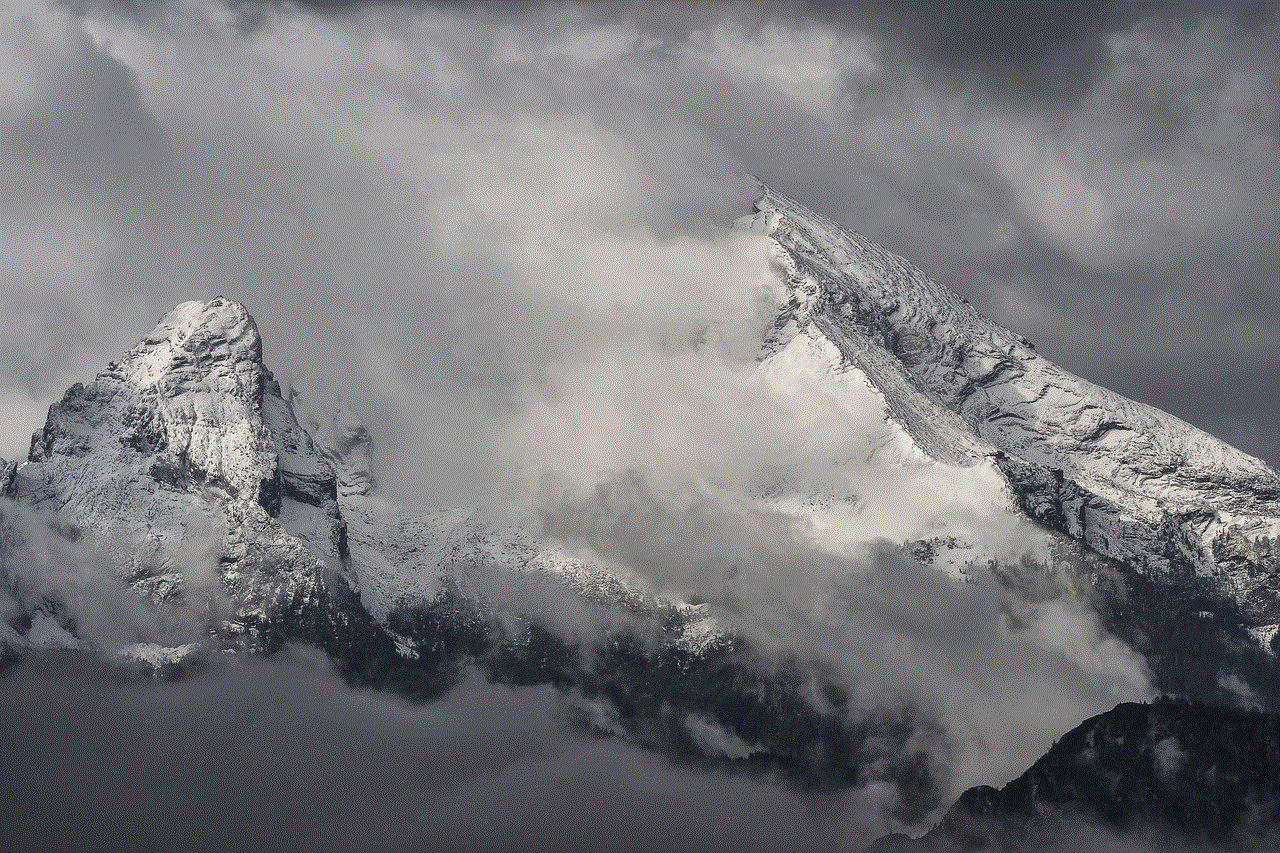
In conclusion, number spoofing apps have become a double-edged sword, with its intended use for legitimate purposes being overshadowed by its misuse for fraudulent activities. The impact on society has been significant, resulting in financial losses and psychological distress for victims. While measures have been taken to combat this issue, it is a continuous battle that requires the cooperation of individuals, organizations, and governments. Awareness, caution, and timely reporting of suspicious calls are crucial in protecting oneself from falling prey to these deceptive tactics.