how to not require password for app store
In today’s digital world, the App Store has become an essential part of our lives. It is the go-to place for downloading various applications that make our daily tasks easier and more convenient. However, one inconvenience that many users face is having to enter a password every time they want to download an app. This can be frustrating, especially if you frequently download apps. But what if we told you that there is a way to not require a password for the App Store? In this article, we will explore different methods to avoid the constant password prompt and make your app downloading experience smoother.
Before we dive into the various methods, let’s understand the need for a password in the first place. The App Store requires a password for downloading apps to ensure the security of your account and to prevent unauthorized downloads. This added layer of security is essential, especially if you have linked your credit card or other payment methods to your account. However, if you are the only one using your device, entering the password every time can seem like a hassle. Fortunately, there are a few ways to bypass this requirement without compromising the security of your account.
1. Enable Touch ID or Face ID
If you own an iPhone or iPad with Touch ID or Face ID, you can use this feature to avoid entering your password every time you want to download an app. Enabling this feature will allow you to use your fingerprint or face scan to verify your identity and make purchases in the App Store. To enable this feature, go to “Settings” on your device, then “Touch ID & Passcode” or “Face ID & Passcode,” depending on your device. Enter your passcode and toggle on the “iTunes & App Store” option. Now you can download apps without the need for a password.
2. Use “Require Password” Settings
Another way to avoid entering a password every time is by changing the “Require Password” settings on your device. With this method, you can choose how long your device will remember your password for app purchases. To change this setting, go to “Settings,” then “iTunes & App Store.” Under the section “Passwords & Settings,” you can choose from options such as “Always Require,” “Require After 15 Minutes,” or “Require After 1 Hour.” This way, you can avoid entering the password multiple times a day, but still have the added security of entering it after a certain period.
3. turn off “In-App Purchases”
If you only want to download free apps from the App Store, you can turn off the “In-App Purchases” feature on your device. This way, you won’t be prompted to enter a password for any purchases, including app downloads. To turn off this feature, go to “Settings,” then “Screen Time,” and tap on “Content & Privacy Restrictions.” Enter your passcode and toggle off the “In-App Purchases” option. This method is useful for parents who want to restrict their child’s app downloads without having to enter a password every time.
4. Use Restrictions
Similar to the previous method, you can also use “Restrictions” to control the downloads from the App Store. This feature allows you to restrict access to certain content, including apps, based on the device’s age rating. To enable this feature, go to “Settings,” then “Screen Time,” and tap on “Content & Privacy Restrictions.” Enter your passcode and toggle on the “Content & Privacy Restrictions” option. Then, tap on “iTunes & App Store Purchases” and choose the option “Don’t Allow” under “Installing Apps.” This way, you won’t be prompted to enter a password for app downloads.
5. Use a Third-Party App Store
If you are tired of constantly entering a password for app downloads, you can switch to a third-party app store such as Cydia or TutuApp. These app stores provide a wide range of apps, including paid ones, for free. However, it is essential to note that using third-party app stores can pose a security risk as they are not regulated by Apple. It is best to do thorough research and use these app stores at your own discretion.
6. Create a New Apple ID
If you don’t want to use any of the above methods, you can create a new Apple ID specifically for downloading apps. This way, you won’t have to worry about entering your primary account’s password every time you want to download an app. However, this method is not suitable for those who have linked their payment methods to their Apple ID, as you will have to re-enter your payment details for the new account.
7. Use “Ask to Buy” Feature
If you have a family sharing plan set up on your device, you can use the “Ask to Buy” feature to avoid entering a password for app downloads. With this feature, every time a member of your family wants to download an app, a notification will be sent to the family organizer, and they can approve or decline the purchase without having to enter a password. To use this feature, go to “Settings,” then “Screen Time,” and tap on your child’s name. Toggle on the “Ask to Buy” option under the “iTunes & App Store Purchases” section.
8. Use “One-Time Password”
Apple also offers a “One-Time Password” feature that allows you to generate a unique code for purchases, including app downloads. This way, you won’t have to enter your Apple ID password every time, but instead, use the one-time code for authentication. To enable this feature, go to “Settings,” then “iTunes & App Store,” and tap on your Apple ID. Tap on “Password Settings” and choose “Generate Password.” Enter a label for the password and tap on “Create,” and a one-time code will be generated for your next purchase.
9. Use “Touch ID for Passwords”
If you have a lot of passwords saved on your device, you can use the “Touch ID for Passwords” feature to avoid having to type them every time. This feature allows you to use your fingerprint to verify your identity when entering passwords for different apps, including the App Store. To enable this feature, go to “Settings,” then “Passwords & Accounts,” and tap on “AutoFill Passwords.” Toggle on the “Touch ID for Passwords” option, and you can use your fingerprint to enter passwords for different apps.
10. Contact Apple Support
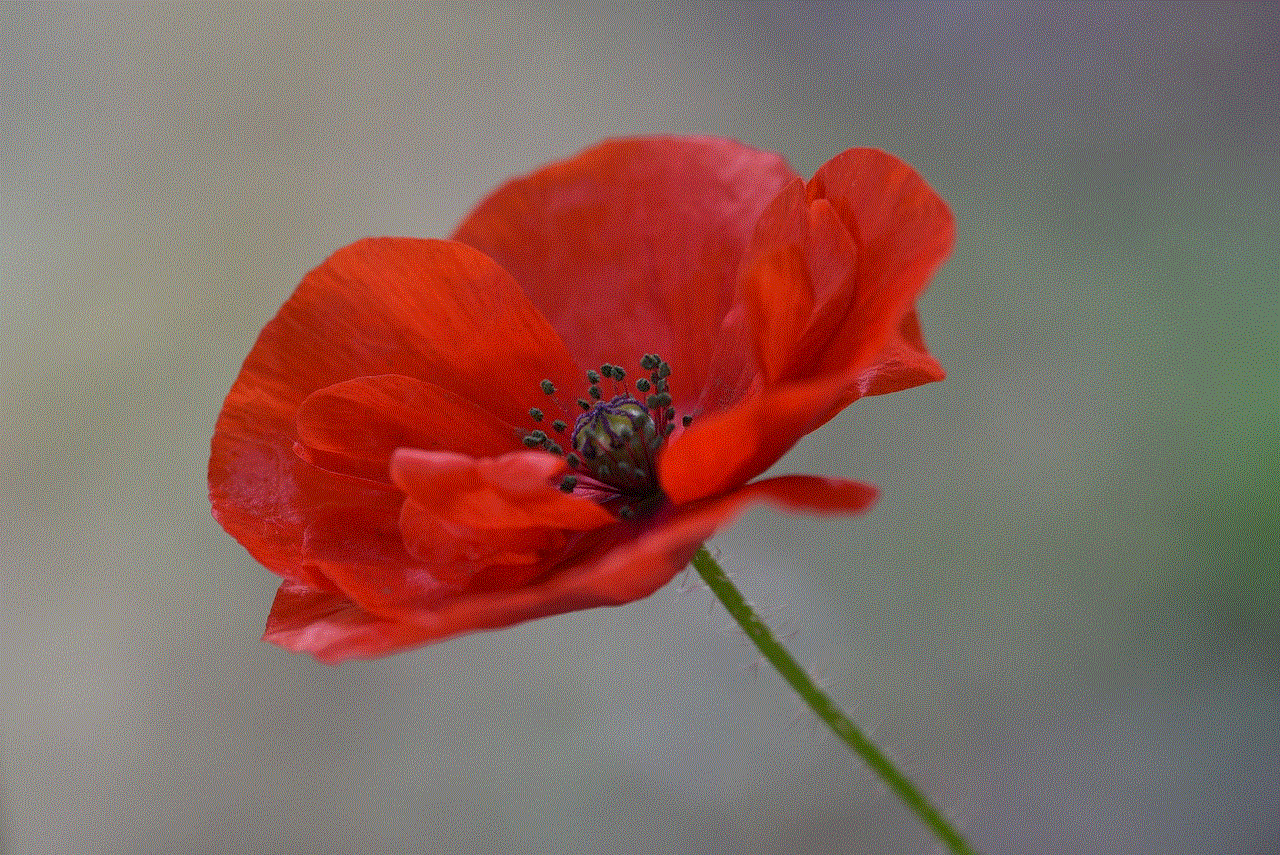
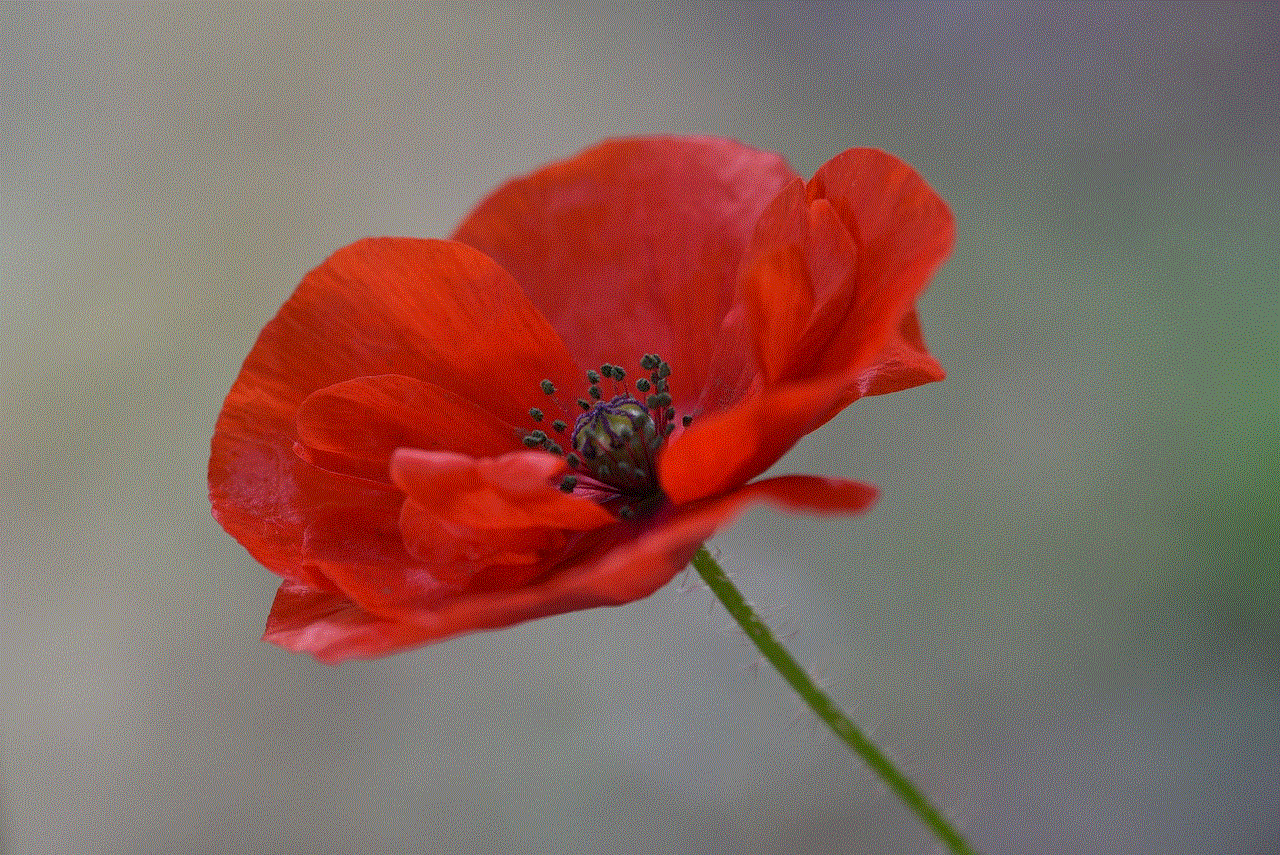
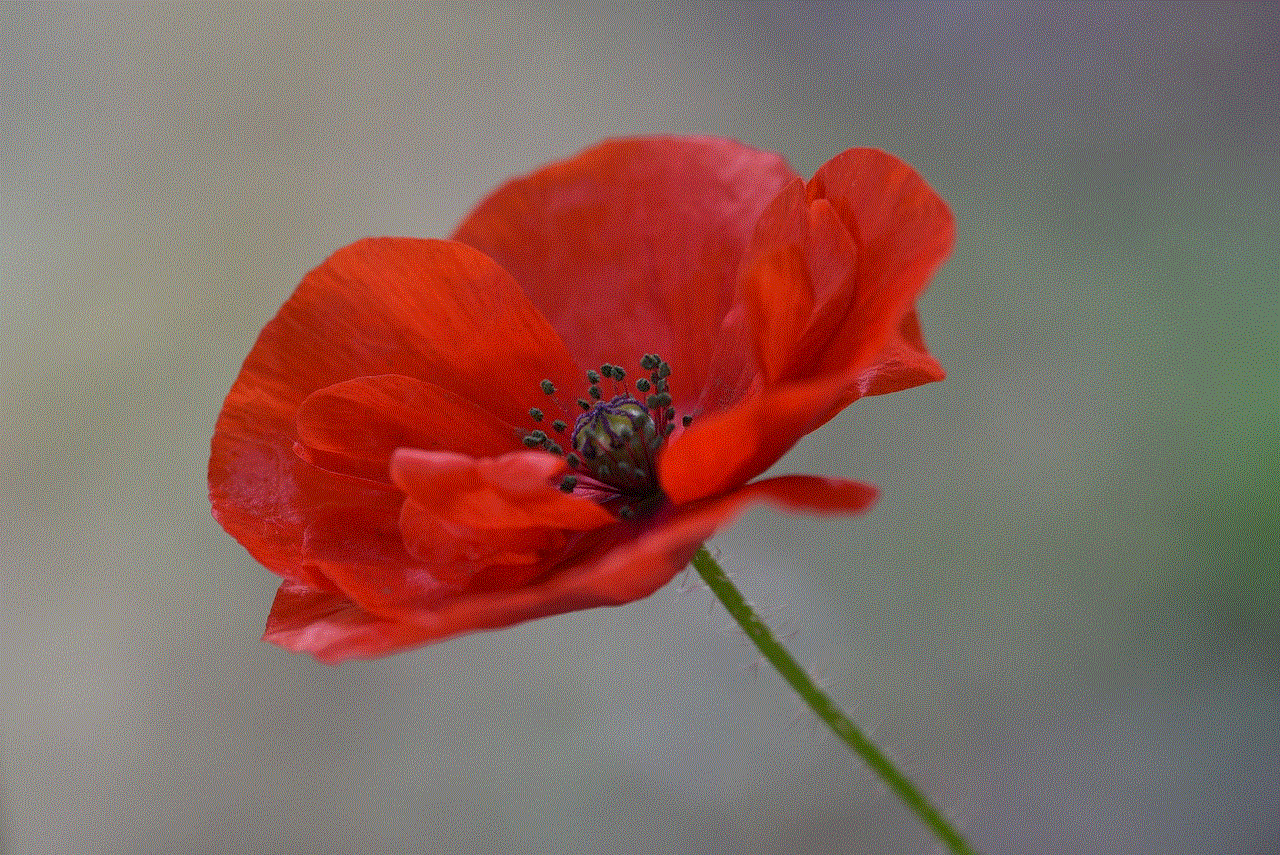
If none of the above methods work for you, you can contact Apple support for further assistance. Apple Support can help you troubleshoot the issue and provide a solution that works for you. You can contact them through their website, email, or by calling their support number.
In conclusion, constantly entering a password for App Store purchases can be frustrating, but with these methods, you can avoid it. Whether you choose to enable Touch ID or Face ID, use “Restrictions,” or create a new Apple ID, there is a solution that can work for you. However, it is crucial to remember that these methods may compromise the security of your account, so use them at your own discretion. With these tips, you can make your app downloading experience hassle-free and more convenient.
kids video about bullying
Title: Empowering Kids through Educational Videos on Bullying Prevention
Introduction
Bullying is a pervasive issue that affects children worldwide, causing physical and emotional harm while hindering their overall well-being. In recent years, there has been a growing emphasis on the importance of educating children about bullying prevention. One effective method to impart this knowledge is through educational videos specifically targeted at kids. These videos aim to raise awareness, foster empathy, and provide practical strategies for dealing with bullying situations. In this article, we will explore the significance of kids’ videos about bullying, their impact on young minds, and how they contribute to creating a safe and inclusive environment for children.
1. Understanding the Prevalence and Impact of Bullying
Before delving into the subject of kids’ videos about bullying, it is essential to comprehend the extent of the issue and its consequences. Bullying can take various forms, including physical, verbal, social, and cyberbullying. According to research, approximately one in three children experiences bullying at some point in their lives. The negative effects of bullying can be long-lasting, leading to low self-esteem, depression, anxiety, academic difficulties, and in severe cases, even suicide. By addressing this problem at an early age, kids’ videos about bullying provide a proactive approach to preventing its occurrence.
2. The Power of Visual Learning
Visual learning is a highly effective method of teaching, particularly for young children. Educational videos provide an engaging platform that captures children’s attention, making it easier for them to absorb and retain information. By combining visuals, narration, and interactive elements, kids’ videos about bullying facilitate a comprehensive understanding of the subject matter. This holistic approach helps children grasp the complexities of bullying, recognize its signs, and empathize with those affected by it.
3. Raising Awareness and Encouraging Open Dialogues
One of the primary goals of kids’ videos about bullying is to raise awareness about this prevalent issue. By presenting relatable scenarios and characters, these videos initiate conversations among children, parents, and educators. They encourage open dialogues about bullying, its consequences, and the importance of intervention. By breaking the silence surrounding bullying, these videos empower children to speak up and seek help when needed, fostering a supportive and empathetic community.
4. Teaching Empathy and Building Emotional Intelligence



Kids’ videos about bullying often incorporate storytelling and character development to teach children valuable lessons in empathy and emotional intelligence. By showcasing the experiences of both the bullied and the bully, these videos help children understand the emotions involved in bullying situations. They encourage children to put themselves in others’ shoes, fostering empathy and compassion. Through relatable characters, kids learn to identify and regulate their own emotions, as well as recognize the impact of their actions on others.
5. Providing Practical Strategies for Dealing with Bullying
Educational videos on bullying equip children with practical strategies to deal with bullying effectively. These videos teach children to assertively communicate their feelings, set boundaries, and seek help from trusted adults. By presenting various scenarios and demonstrating appropriate responses, kids develop problem-solving skills and learn to navigate challenging situations. They also provide guidance on practicing digital citizenship, promoting online safety and responsible internet usage.
6. Promoting Inclusivity and Celebrating Diversity
Kids’ videos about bullying emphasize the importance of inclusivity and celebrate diversity. These videos highlight the harmful impact of prejudice and discrimination, encouraging children to embrace diversity and treat others with respect. By showcasing characters from different backgrounds, ethnicities, and abilities, these videos promote acceptance and challenge stereotypes. They instill the values of inclusivity and create a sense of belonging, fostering a harmonious atmosphere within schools and communities.
7. Collaboration between Educators, Parents, and Content Creators
To ensure the maximum impact of kids’ videos about bullying, collaboration between educators, parents, and content creators is vital. Educators can incorporate these videos into school curricula, facilitating discussions and follow-up activities. Parents can engage in conversations with their children, reinforcing the messages conveyed in the videos. Content creators, such as animators and writers, play a crucial role in developing age-appropriate content that resonates with children, ensuring it is entertaining while delivering significant lessons.
8. The Role of Technology in Making Educational Videos Accessible
Advancements in technology have made educational videos on bullying easily accessible to children worldwide. With the widespread availability of the internet and smart devices, children can access these videos from the comfort of their homes or classrooms. Online platforms, such as youtube -reviews”>YouTube , offer a vast array of kid-friendly content that addresses bullying prevention. Additionally, organizations and schools can collaborate with content creators to develop and distribute videos specifically tailored to their needs.
9. Evaluating the Effectiveness of Kids’ Videos about Bullying
The effectiveness of educational videos on bullying prevention can be evaluated through various means. Pre and post-video assessments can measure children’s knowledge acquisition and attitude changes. Surveys and interviews can gauge the impact of the videos on children’s behavior and empathy levels. Furthermore, observing children’s engagement during video screenings and analyzing their discussions afterward provide valuable insights into the effectiveness of these videos in preventing bullying.
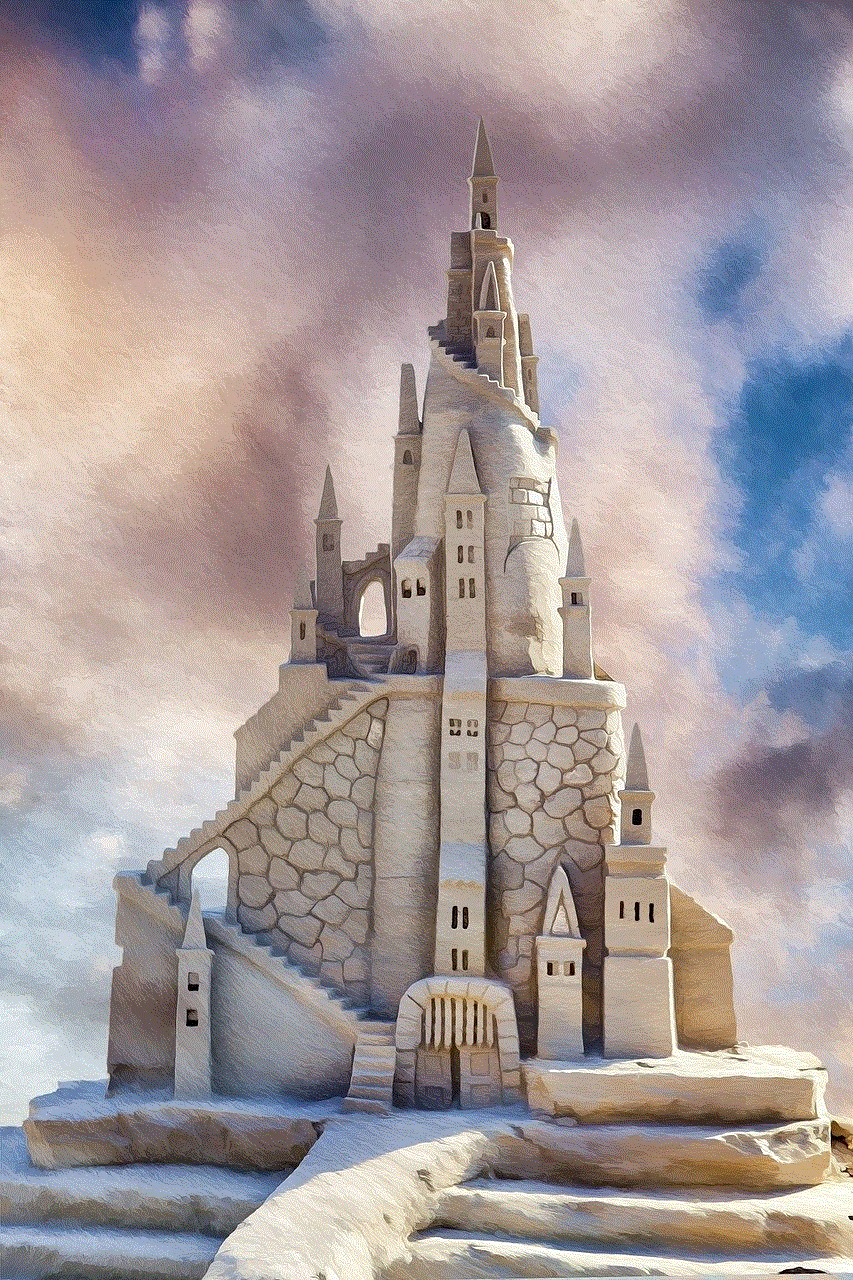
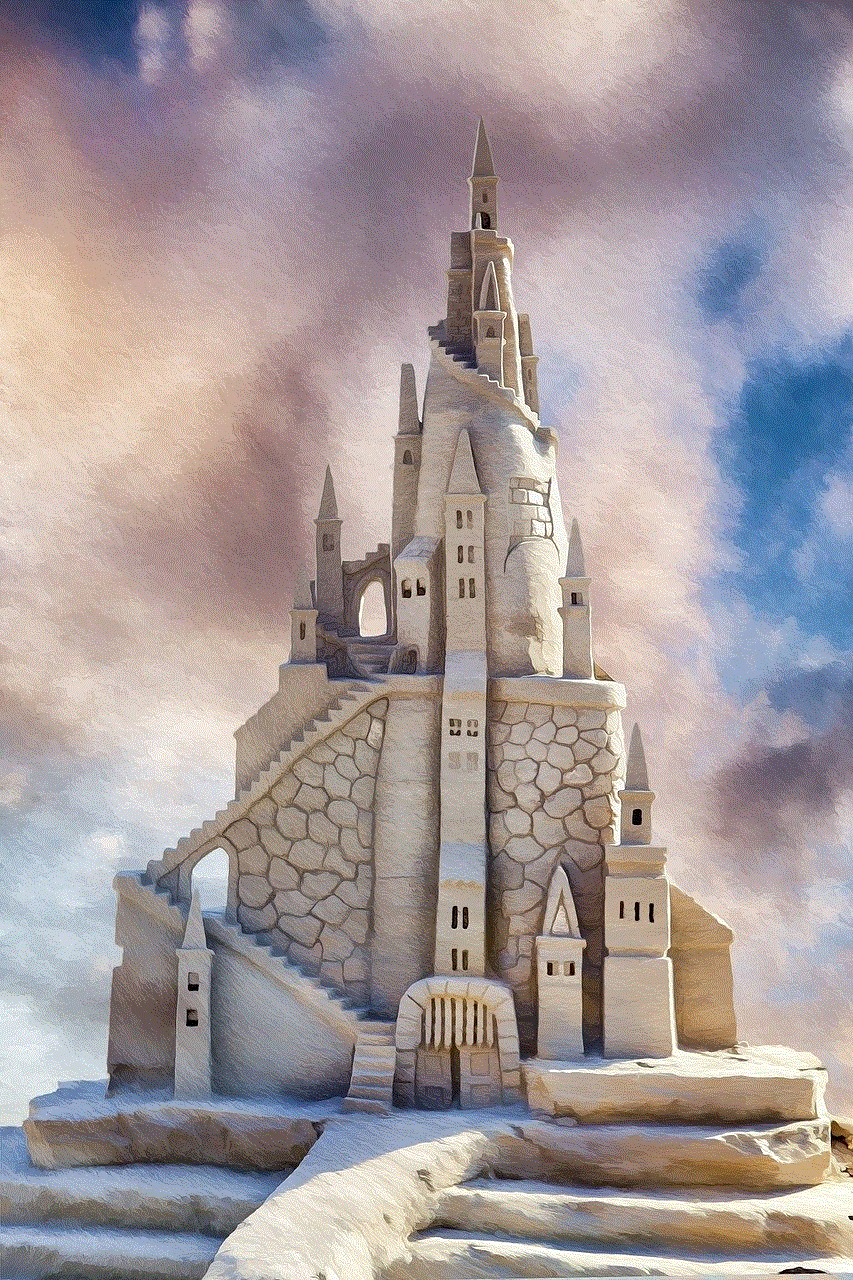
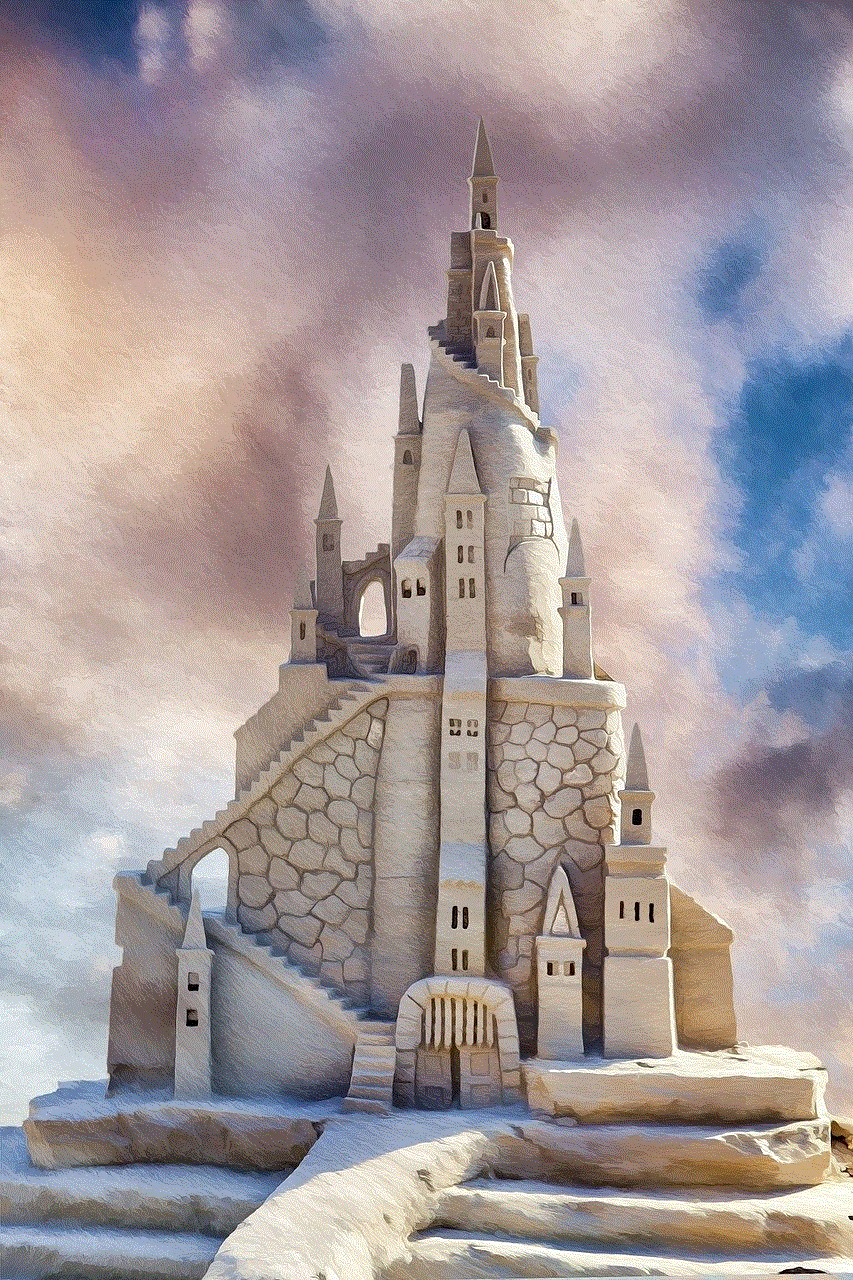
10. Conclusion
In conclusion, kids’ videos about bullying play a crucial role in educating children about the prevalence, impact, and prevention of bullying. By combining visual learning, storytelling, and practical strategies, these videos empower children to recognize, address, and prevent bullying situations. They promote empathy, inclusivity, and emotional intelligence, creating a safer and more inclusive environment for children. Collaboration between educators, parents, and content creators, along with advancements in technology, ensures the accessibility and effectiveness of these videos. Through comprehensive educational campaigns, we can equip children with the necessary tools to combat bullying and create a brighter future for generations to come.