how to play fall guys on pc
# How to Play Fall Guys on PC: A Comprehensive Guide
**Introduction**
In the realm of multiplayer gaming, few titles have captured the hearts of players quite like Fall Guys: Ultimate Knockout. Developed by Mediatonic, this whimsical battle royale game features adorable jellybean-like characters navigating a series of chaotic obstacle courses. With its vibrant colors, fun gameplay mechanics, and a plethora of mini-games, Fall Guys has become a sensation, especially since its release in 2020. For those new to the game or looking to enhance their experience, this guide will explore everything you need to know about playing Fall Guys on PC.
—
**1. System Requirements**
Before diving into the world of Fall Guys, it’s essential to ensure that your PC meets the game’s system requirements. While the game is relatively lightweight compared to many modern titles, having the right specifications will ensure smooth gameplay.
– **Minimum Requirements:**
– OS: Windows 10 (64-bit)
– Processor: Intel Core i5 or equivalent
– Memory: 8 GB RAM
– Graphics: NVIDIA GTX 660 or AMD Radeon HD 7950
– DirectX: Version 11
– Network: Broadband Internet connection
– Storage: At least 2 GB of available space
– **Recommended Requirements:**
– OS: Windows 10 (64-bit)
– Processor: Intel Core i5 or equivalent
– Memory: 16 GB RAM
– Graphics: NVIDIA GTX 970 or AMD Radeon RX 580
– DirectX: Version 11
– Network: Broadband Internet connection
– Storage: At least 2 GB of available space
Understanding these requirements will help players avoid performance issues, ensuring a more enjoyable gaming experience.
—
**2. Installing Fall Guys on PC**
Once you’ve confirmed your system can handle Fall Guys, the next step is installation. The game is available through various platforms, but the most popular method is via Steam.
**Step-by-Step Installation:**
1. **Download Steam:**
If you don’t already have Steam, visit the [Steam website](https://store.steampowered.com/) to download and install the client.
2. **Create a Steam Account:**
If you’re new to Steam, you’ll need to create an account. This is a straightforward process that requires a valid email address.
3. **Purchase Fall Guys:**
Search for “Fall Guys: Ultimate Knockout” in the Steam store, and follow the prompts to purchase and download the game. As of late 2022, Fall Guys became free-to-play, making it accessible to all players.
4. **Install the Game:**
Once purchased, the game will appear in your library. Click on the “Install” button to download and install Fall Guys on your system.
5. **Launch the Game:**
After installation is complete, click “Play” to launch the game. You may need to log in to your account if you haven’t already done so.
—
**3. Game Controls and Settings**
Understanding the controls is crucial for mastering Fall Guys. The game allows for customization, so you can adjust your settings to enhance your gameplay experience.
**Basic Controls:**
– **Movement:** Use the W, A, S, D keys to move your character.
– **Jump:** Press the Spacebar to jump.
– **Dive:** Press the Ctrl key to dive, which can help you avoid obstacles or reach platforms.
– **Grab:** Use the left mouse button to grab onto objects or other players.
– **Emote:** Press the number keys (1-4) to perform emotes, adding a fun layer of interaction with other players.
**Settings:**
Players can adjust settings like graphics quality, resolution, and control sensitivity in the options menu. It’s advisable to experiment with these settings to find what works best for your hardware and personal preference.
—
**4. Understanding Game Modes**
Fall Guys features a variety of game modes that keep the gameplay fresh and exciting. Here’s a breakdown of the main modes you’ll encounter:
– **Solo Mode:** Compete against 59 other players in a race to qualify through various rounds. The last one standing wins!
– **Squad Mode:** Team up with friends in squads of four, competing together to qualify through rounds. Your squad’s performance is combined, enhancing coordination and teamwork.
– **Duos Mode:** Similar to Squad Mode, but you’ll pair up with one other player. This mode emphasizes cooperation, as both players must work together to qualify.
– **Custom Games:** Create your own matches with friends or other players. You can choose specific rounds and rules, adding a layer of personalization to your gaming experience.
—
**5. Navigating the Obstacle Courses**
The heart of Fall Guys lies in its obstacle courses, which are colorful, chaotic, and often challenging. Each level presents unique obstacles and layouts, so understanding their mechanics is crucial for success.
– **Races:** These levels focus on speed and timing. Players must navigate through various hurdles, such as spinning platforms, moving walls, and bouncing balls.
– **Survival:** In survival rounds, players must avoid being eliminated by staying on platforms or avoiding hazards. The key here is to stay aware of your surroundings and plan your movements carefully.
– **Team Games:** These games require cooperation and teamwork. Players may need to work together to score points, defend a goal, or transport items.
– **Final Rounds:** The final round pits the remaining players against each other in a battle for the crown. These rounds often include unique challenges, requiring skill and strategy to claim victory.
—
**6. Strategies for Success**
While Fall Guys is primarily a game of fun and chaos, employing certain strategies can greatly improve your chances of winning. Here are some tips to keep in mind:
– **Stay Calm:** Panic can lead to hasty decisions. Stay calm, observe your surroundings, and make calculated moves.
– **Learn from Others:** Watch experienced players or streamers to learn tactics, shortcuts, and strategies that can enhance your gameplay.
– **Use the Environment:** Many levels have hidden shortcuts or advantageous positions. Pay attention to the layout and make use of the environment to your advantage.
– **Communicate in Team Modes:** If you’re playing in a squad or duo, effective communication is crucial. Use voice chat or in-game emotes to coordinate with your teammate.
—
**7. Customizing Your Character**
One of the delightful aspects of Fall Guys is character customization. Players can personalize their jellybean avatars with a variety of outfits, skins, and accessories.
– **Skins and Outfits:** As you progress and earn rewards, you’ll unlock various skins that change the appearance of your character. These can range from simple colors to elaborate costumes inspired by popular culture.
– **Emotes:** Emotes add personality to your character. Use them to celebrate victories or express yourself during gameplay.
– **Seasonal and Limited Editions:** Keep an eye out for seasonal events and limited-time offers that provide unique customization options.
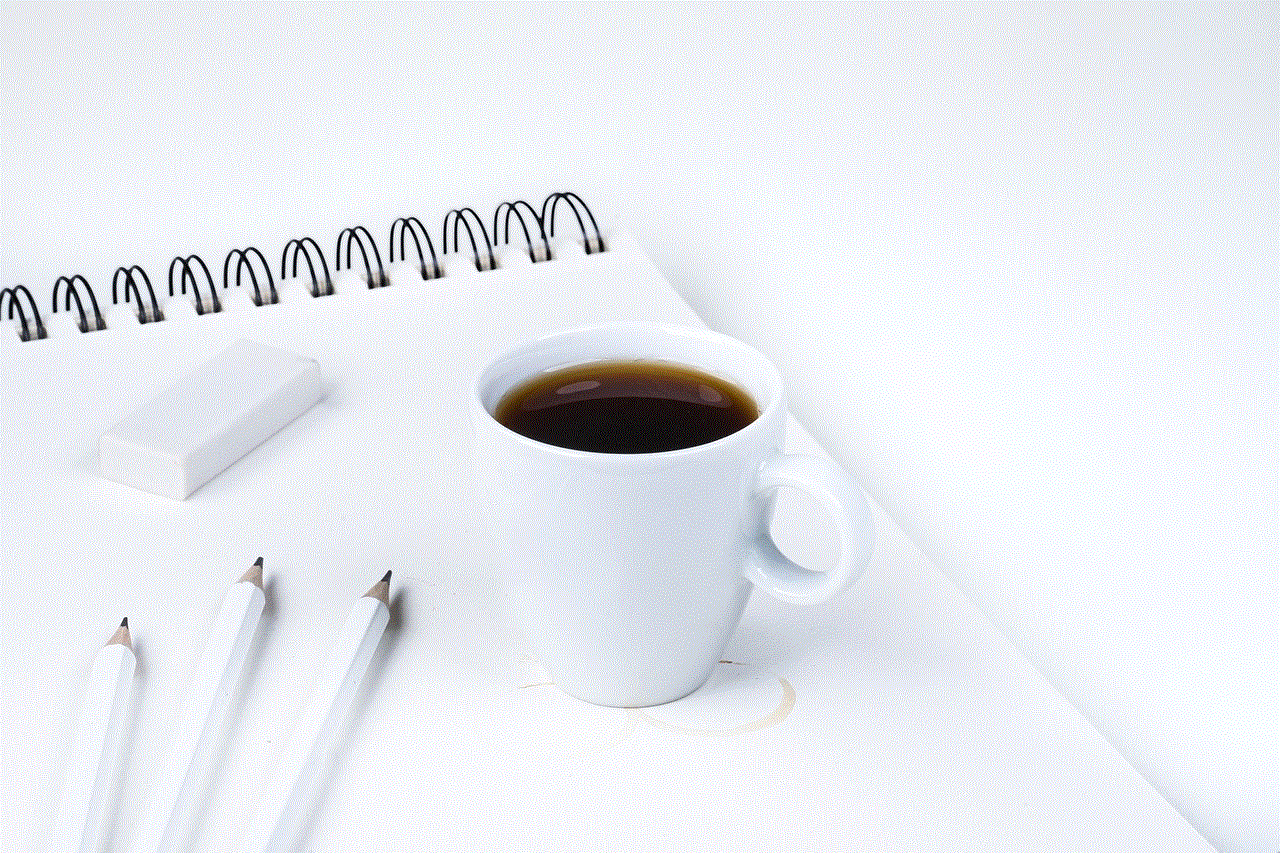
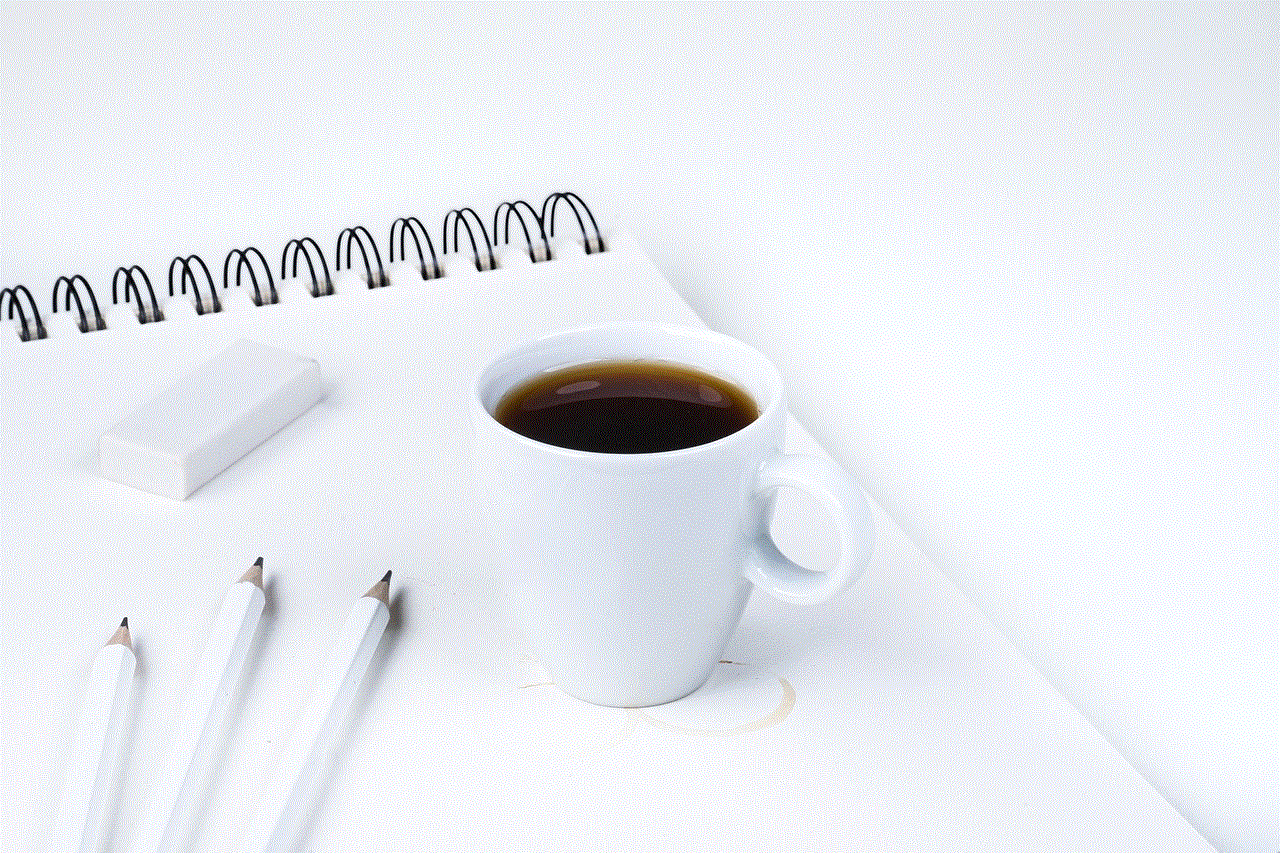
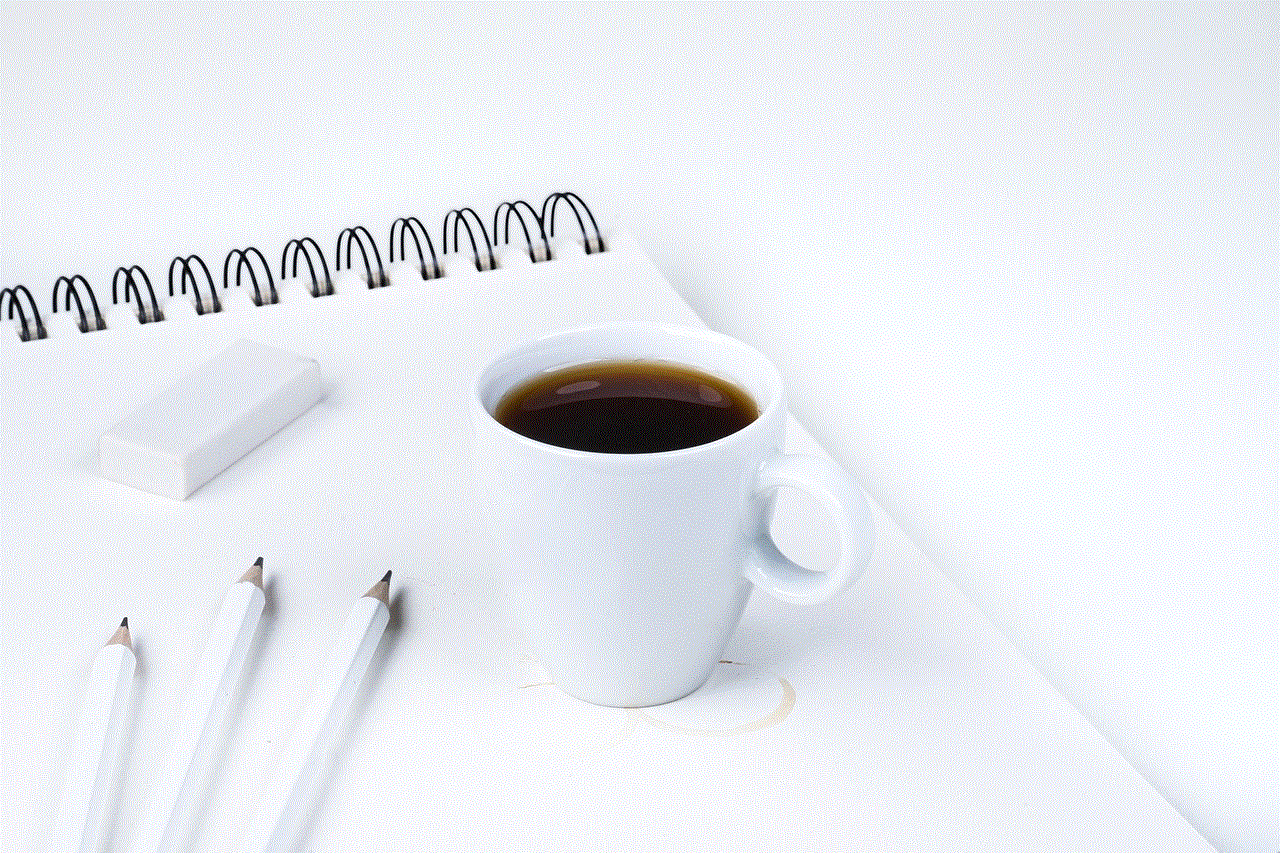
—
**8. The Importance of Teamwork**
In modes that require teamwork, collaboration can significantly enhance your chances of success. Here are some ways to foster teamwork in Fall Guys:
– **Assign Roles:** In team games, discuss and assign roles based on each player’s strengths. For example, some players can focus on offense while others play defense.
– **Stay Together:** Staying close to your teammates can help you strategize and support each other during challenges.
– **Use Emotes for Communication:** Emotes can convey messages quickly. Use them to signal when to move, defend, or attack.
—
**9. Staying Updated with New Content**
Mediatonic regularly updates Fall Guys with new content, including maps, game modes, and seasonal events. Staying informed about these changes can enhance your gaming experience.
– **Follow Official Channels:** Check out the official Fall Guys social media accounts, forums, and community pages for news on updates, events, and promotions.
– **Participate in Events:** Seasonal events often introduce limited-time game modes, skins, and challenges. Participating in these can yield unique rewards and keep the gameplay fresh.
—
**10. Troubleshooting Common Issues**
While Fall Guys is designed to be a fun experience, players may encounter technical issues. Here are some common problems and solutions:
– **Lag or Performance Issues:** Lower your graphics settings in the game’s options menu. Ensure your internet connection is stable, as lag can often be attributed to connection issues.
– **Crashes or Errors:** Make sure your graphics drivers are up to date. If the game crashes repeatedly, consider verifying the game files through Steam.
– **Connection Problems:** If you’re struggling to connect to the game or experiencing frequent disconnections, try restarting your router or checking the game’s server status.
—
**Conclusion**
Fall Guys: Ultimate Knockout has redefined the battle royale genre with its unique blend of platforming and multiplayer chaos. With its engaging gameplay, colorful aesthetics, and constant updates, it offers a gaming experience that appeals to players of all ages. By following this comprehensive guide, you’ll be well-equipped to navigate the whimsical world of Fall Guys on PC, enhance your skills, and enjoy countless hours of fun. So grab your jellybean, dive into the obstacle courses, and may the odds be ever in your favor in your quest for the crown!
how to trace unknown caller
Receiving an unknown call can be both intriguing and unsettling. On one hand, it could be an important call from a potential employer or a long-lost friend. On the other hand, it could also be a scammer or a prankster. In such situations, the first question that comes to mind is, “How can I trace this unknown caller?” Fortunately, with the advancement of technology, tracing unknown callers has become easier than ever before. In this article, we will discuss various methods of tracing unknown callers and how you can use them to protect yourself from potential threats.
1. Use Caller ID: The first step in tracing an unknown caller is to check your caller ID. Many smartphones and landline phones have a caller ID feature that displays the phone number and sometimes even the name of the person calling. If the number is not saved in your contacts, you can do a quick search on the internet to see if it belongs to a known person or business. However, this method may not work if the caller has a private or blocked number.
2. Use a Reverse Phone Lookup Service: If the caller ID does not provide any information, you can use a reverse phone lookup service. These online services allow you to enter the unknown phone number and retrieve information such as the owner’s name, address, and other contact details. Some popular reverse phone lookup services include Truecaller, Whitepages, and Spokeo.
3. Contact Your Phone Service Provider: If the unknown caller is constantly harassing you or making threatening calls, you can contact your phone service provider and report the number. They may be able to trace the call and provide you with the necessary information. In some cases, they may even block the number from contacting you in the future.
4. Use a Call Tracing App: There are several call tracing apps available for both Android and iOS devices. These apps not only provide information about unknown callers but also allow you to block unwanted calls. Some popular call tracing apps include CallApp, Call Control, and Call Blocker.
5. Check Social Media: With the rise of social media, it has become easier to trace unknown callers. If the number is connected to a social media account, you can do a quick search on platforms like facebook -parental-controls-guide”>Facebook , Instagram , or LinkedIn to see if you have any mutual connections. This can give you a clue about the identity of the caller.
6. Use a TrapCall Service: TrapCall is a service that allows you to unmask blocked or private numbers. When you receive a call from an unknown number, you can decline the call and let TrapCall handle it. They will then reveal the number and send you a notification with the caller’s information. However, this service is not free and requires a monthly subscription.
7. File a Police Report: If the unknown caller is making threatening or harassing calls, it is advisable to file a police report. The police can use their resources to trace the call and take necessary actions against the caller. It is important to save any voicemails or text messages received from the unknown caller as evidence.
8. Use a Call Recording App: Call recording apps can also help in tracing unknown callers. These apps automatically record all your incoming and outgoing calls, including those from unknown numbers. If the caller leaves a voicemail, you can listen to it later and try to identify their voice. Some popular call recording apps include ACR, Call Recorder, and Boldbeast Call Recorder.
9. Be Wary of Scammers: It is important to be cautious when dealing with unknown callers. Scammers often use unknown numbers to trick people into giving out personal information or money. If the caller is asking for sensitive information or money, it is best to terminate the call and report it to the authorities.
10. Block the Number: If the unknown caller is not posing any threat but is constantly bothering you, you can simply block the number. Most smartphones have a feature to block specific numbers, and you can also download call blocking apps for extra protection.



In conclusion, receiving unknown calls can be a nuisance, but with the above methods, you can easily trace and identify the caller. It is important to remember to never share personal information with unknown callers and to always report any suspicious or harassing calls to the authorities. Stay alert and stay safe!