how to play sims 4
Sims 4 is the fourth installment in the popular life simulation game series, The Sims. Developed by Maxis and published by Electronic Arts, Sims 4 was released in 2014 for microsoft -parental-controls-guide”>Microsoft Windows and MacOS, with console versions for Xbox One and PlayStation 4 following in 2017. The game allows players to create and control virtual people, known as “Sims”, and guide them through various aspects of their lives such as relationships, careers, and daily activities. With its endless possibilities and addictive gameplay, Sims 4 has become a favorite among gamers worldwide. In this article, we will explore the basics of how to play Sims 4, from creating your Sims to building their dream homes and everything in between.
Creating Your Sims
The first step in playing Sims 4 is creating your Sims. The game offers a wide range of customization options, allowing you to create Sims that resemble yourself or anyone else you can imagine. You can choose their gender, age, physical appearance, personality traits, and even their fashion style. The Create-a-Sim (CAS) tool in Sims 4 is more advanced than in previous versions, giving you more control over every aspect of your Sims’ looks. With the addition of the gender-neutral clothing and hairstyles, the game also promotes inclusivity and diversity.
Once you have created your Sim, you can choose their aspirations and traits. Aspirations are long-term goals that your Sim wants to achieve, such as becoming a successful businessperson or finding true love. Traits define your Sim’s personality and behavior, and they can affect their moods and relationships. You can choose up to three traits for your Sim, with each one having a unique impact on their daily lives.
Managing Your Sims’ Needs
In Sims 4, your Sims have six basic needs: hunger, hygiene, bladder, energy, social, and fun. These needs are represented by bars that decrease over time and must be replenished to keep your Sims happy and healthy. Hunger can be satisfied by cooking or ordering food, while hygiene can be maintained by taking a shower or washing hands. Bladder can be managed by using the toilet, and energy can be restored by sleeping or napping. Social need can be fulfilled by interacting with other Sims, and fun can be achieved through various activities such as playing video games or watching TV.
It is important to keep an eye on your Sims’ needs and make sure they are not neglected. If their needs are not met, they will become unhappy, and their mood will be reflected in their actions and interactions with other Sims. This can lead to negative consequences, such as losing their job or damaging relationships.
Building Your Sims’ Homes
In Sims 4, you have the freedom to build and design your Sims’ homes according to your preferences. You can choose from a variety of pre-made houses or build your own from scratch. The Build Mode in Sims 4 is user-friendly, with tools and features that make it easy to create the house of your dreams. You can choose the size and layout of the rooms, add furniture and decorations, and even customize the exterior of the house.
The game also offers a wide range of furniture and decor items, from traditional to modern, allowing you to create a unique and personalized home for your Sims. You can also add outdoor features such as pools, gardens, and patios to enhance the aesthetic and functionality of your Sims’ homes.
Managing Your Sims’ Careers
In Sims 4, your Sims can pursue various careers, from traditional jobs such as doctor, teacher, or chef to more unconventional ones like astronaut, secret agent, or social media influencer. Your Sims’ career progression is based on their skills, performance, and relationships with other Sims. It is important to keep your Sims’ skills updated by practicing and studying, as it can lead to better job opportunities and higher salaries.
You also have the option to send your Sims to work or control them during their shifts. This allows you to be more involved in their careers and can lead to promotions and bonuses. However, if you choose to let your Sims work autonomously, you can use this time to focus on other aspects of their lives, such as building skills or relationships.
Building Relationships with Other Sims
Relationships play a crucial role in Sims 4, as they can greatly impact your Sims’ lives and gameplay. Your Sims can form various types of relationships with other Sims, such as friendships, romantic relationships, and family ties. The game offers a variety of interactions, from friendly gestures like chatting and hugging to romantic actions like kissing and proposing.
It is important to maintain good relationships with other Sims, as it can lead to positive outcomes such as getting promotions or having a successful marriage. However, if your Sims have negative interactions with other Sims, it can lead to arguments, fights, and even breakups. It is up to you to manage these relationships and guide your Sims towards positive outcomes.
Exploring the World of Sims 4
Sims 4 offers an open-world environment, allowing your Sims to explore different neighborhoods and venues. You can visit parks, museums, nightclubs, and other community lots to socialize, build skills, and have fun. The game also offers a variety of events and festivals that your Sims can attend, such as the Spice Festival or GeekCon.
You can also travel to different worlds, such as the tropical vacation destination of Sulani or the snowy mountains of Mount Komorebi. These worlds offer unique activities, food, and culture, providing a refreshing change of scenery for your Sims.
Expanding Your Gameplay with Expansion Packs
Sims 4 offers a variety of expansion packs that add new features, worlds, and gameplay elements to the base game. These packs include game packs, which add new gameplay features and items, and expansion packs, which offer new worlds and game-changing features. Some popular expansion packs include “Get to Work”, which allows your Sims to own and manage their own businesses, and “Seasons”, which adds weather and holiday events to the game.
The game also offers stuff packs, which add new items, clothing, and hairstyles to the game, and game updates that bring bug fixes and new features to enhance the gameplay experience.
Modding Your Sims 4 Experience
One of the unique aspects of Sims 4 is the ability to mod the game, which allows players to add custom content and features to the game. Mods can range from new hairstyles and clothing to new gameplay mechanics and interactions. These mods are created by the Sims community and can be downloaded for free from various websites. However, it is important to use caution when downloading mods, as they can sometimes cause glitches or conflicts with the game.
Final Thoughts
Sims 4 offers endless possibilities for players to create and control their own virtual world. With its detailed customization options, diverse gameplay features, and constant updates and expansions, it is no wonder that Sims 4 has become a favorite among gamers. Whether you want to create a perfect family, pursue your dream career, or explore new worlds, Sims 4 has something for everyone. So, what are you waiting for? Dive into the world of Sims 4 and let your imagination run wild.
how do you know someone blocked you on iphone



Being blocked by someone on your iPhone can be a frustrating and confusing experience. Whether it’s a friend, family member, or acquaintance, it can leave you wondering why and how it happened. In this article, we will discuss how to tell if someone has blocked you on iPhone and what steps you can take to confirm your suspicions.
First and foremost, it’s important to understand what being blocked on iPhone means. When someone blocks you, it means they have restricted you from contacting them through any means, including calls, messages, and FaceTime. It also means that you won’t be able to see their online status, last seen, or profile picture on messaging apps like WhatsApp or iMessage. Essentially, it’s like being invisible to that person on your iPhone.
Now, let’s dive into the ways you can tell if someone has blocked you on iPhone. The most obvious sign is when you try to call the person and it goes straight to voicemail. This could also happen if the person has their phone turned off or is in an area with no service, so it’s not a definite indication of being blocked. However, if you have tried calling multiple times and it still goes to voicemail, then it’s likely that the person has blocked you.
Another way to tell if someone has blocked you is through text messages. When you send a text to a person who has blocked you, it will only show a single tick, indicating that the message was sent but not delivered. This is because the person’s iPhone will not receive the message at all. Additionally, if you try to send an iMessage to someone who has blocked you, it will show as “Not Delivered” in blue text, instead of the usual “Delivered” or “Read” status.
If you have been blocked by someone on your iPhone, you may also notice that you can no longer see their online status or last seen on messaging apps. This is because the person has chosen to hide this information from you by blocking you. Similarly, you won’t be able to see their profile picture, updates, or stories on social media apps like Instagram or Snapchat.
One more way to tell if someone has blocked you on iPhone is through FaceTime. When you try to initiate a FaceTime call with a person who has blocked you, it will show as “Connecting” for a few seconds before failing and showing an error message. This is a clear indication that the person has blocked you on FaceTime as well.
Now that we have established some of the signs of being blocked on iPhone, let’s discuss how to confirm your suspicions. The most straightforward way is to ask a mutual friend or acquaintance if they are able to contact the person who you think has blocked you. If they are able to reach them, then it’s likely that you have been blocked.
Another way to confirm if someone has blocked you on iPhone is by using a different messaging app. For example, if you usually communicate with the person through iMessage, try sending them a message on WhatsApp or Facebook Messenger. If the message goes through, then it’s possible that the person has only blocked you on iMessage. However, if the message still doesn’t go through, then it’s likely that the person has blocked you on all platforms.
You can also try creating a new contact with the person’s number and see if you are able to send them a text or call them. If the message goes through or the call connects, then it’s possible that the person has blocked your previous contact. However, if the message still doesn’t go through or the call doesn’t connect, then it’s likely that the person has blocked you completely.
If you want to be absolutely certain that someone has blocked you on iPhone, you can try calling the person using *67 before their number. This is a feature that hides your caller ID, and if the call goes through, then it’s a strong indication that the person has blocked your number. However, if the call still goes to voicemail, then it’s possible that the person has changed their number or has blocked all unknown callers.
Now that you have confirmed that someone has blocked you on iPhone, you may be wondering what to do next. The first step is to try to understand why the person has blocked you. It could be due to a misunderstanding or a disagreement that can be resolved through communication. If you are unsure about the reason, you can reach out to the person through a different means, like email or social media, to ask for an explanation.
If the person continues to ignore you or refuses to unblock you, then it’s best to respect their decision and move on. Constantly trying to contact someone who has blocked you can be seen as harassment and can create further tension between you and the person. It’s important to respect boundaries and give the person their space if they have chosen to block you.
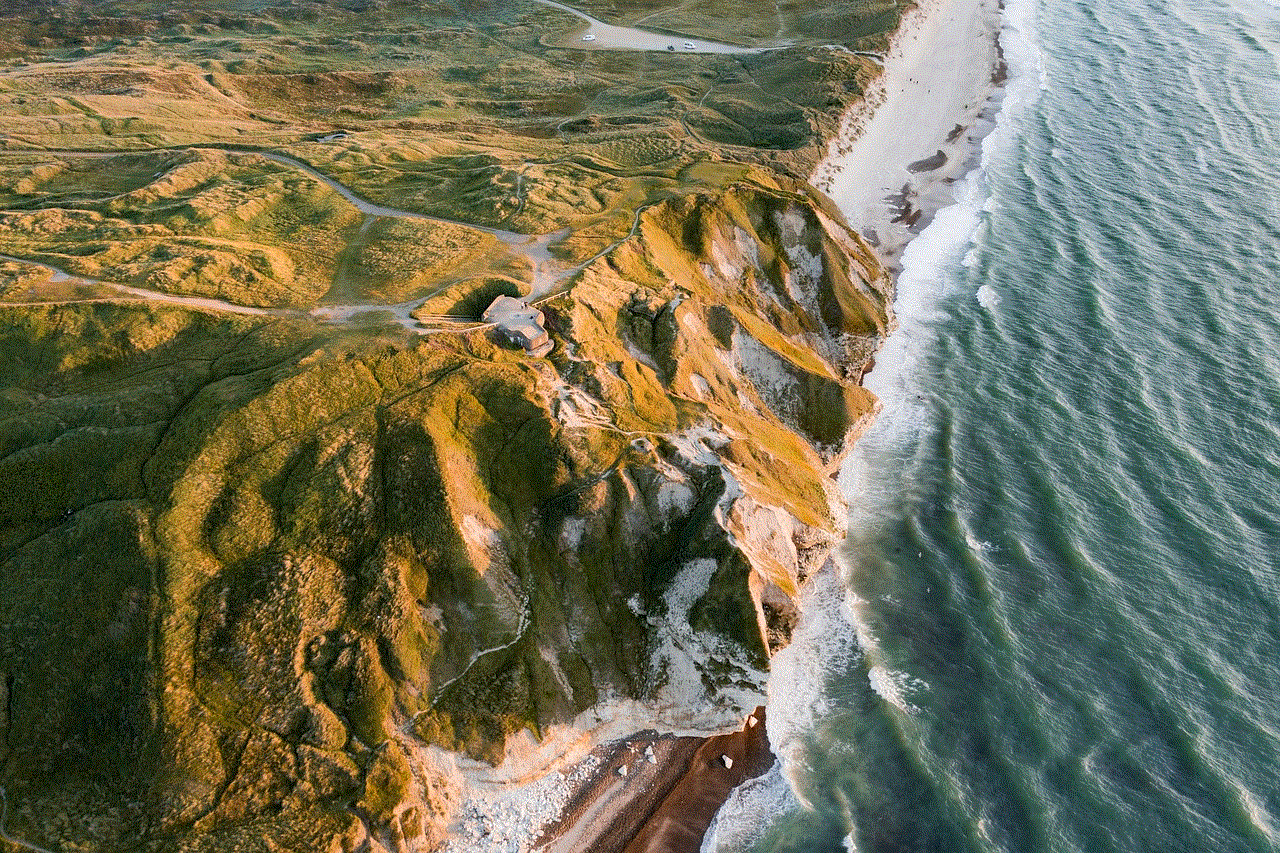
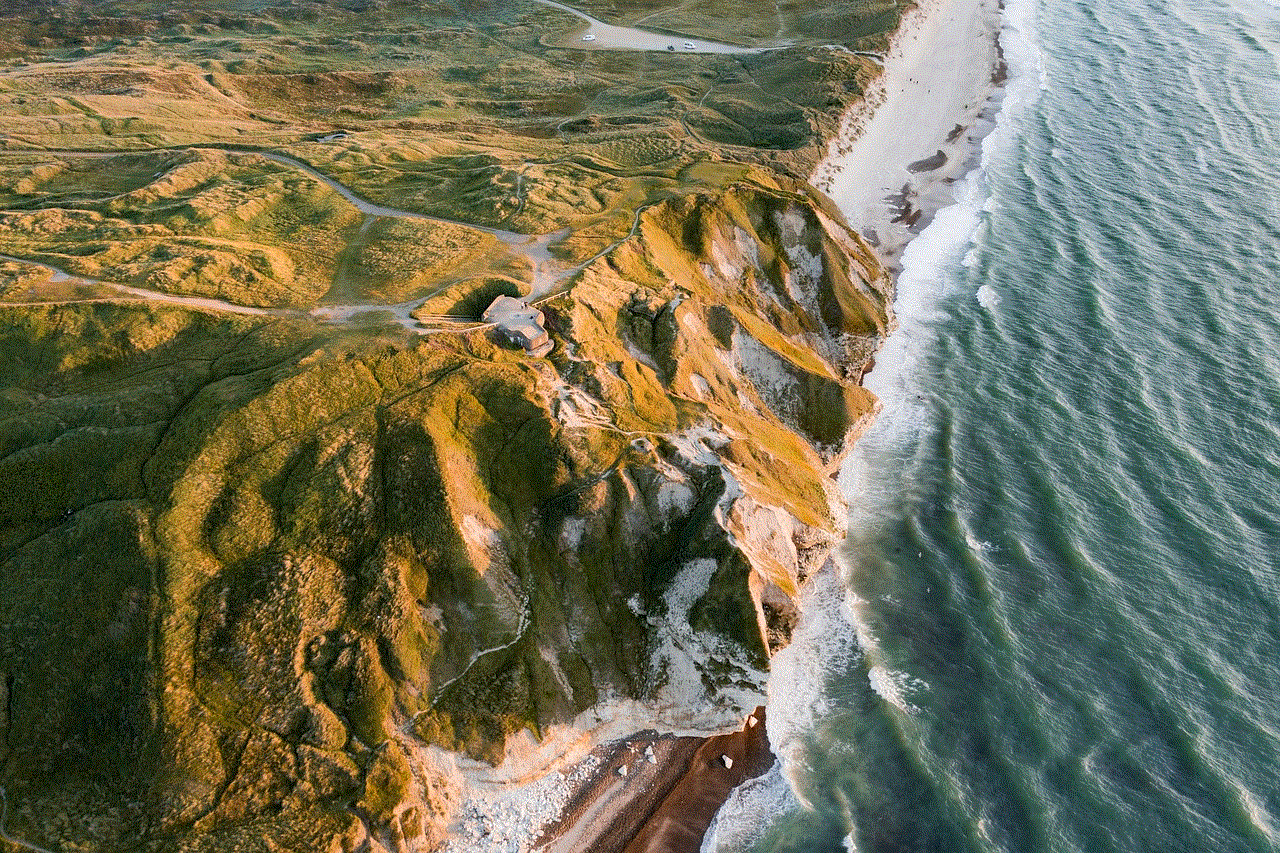
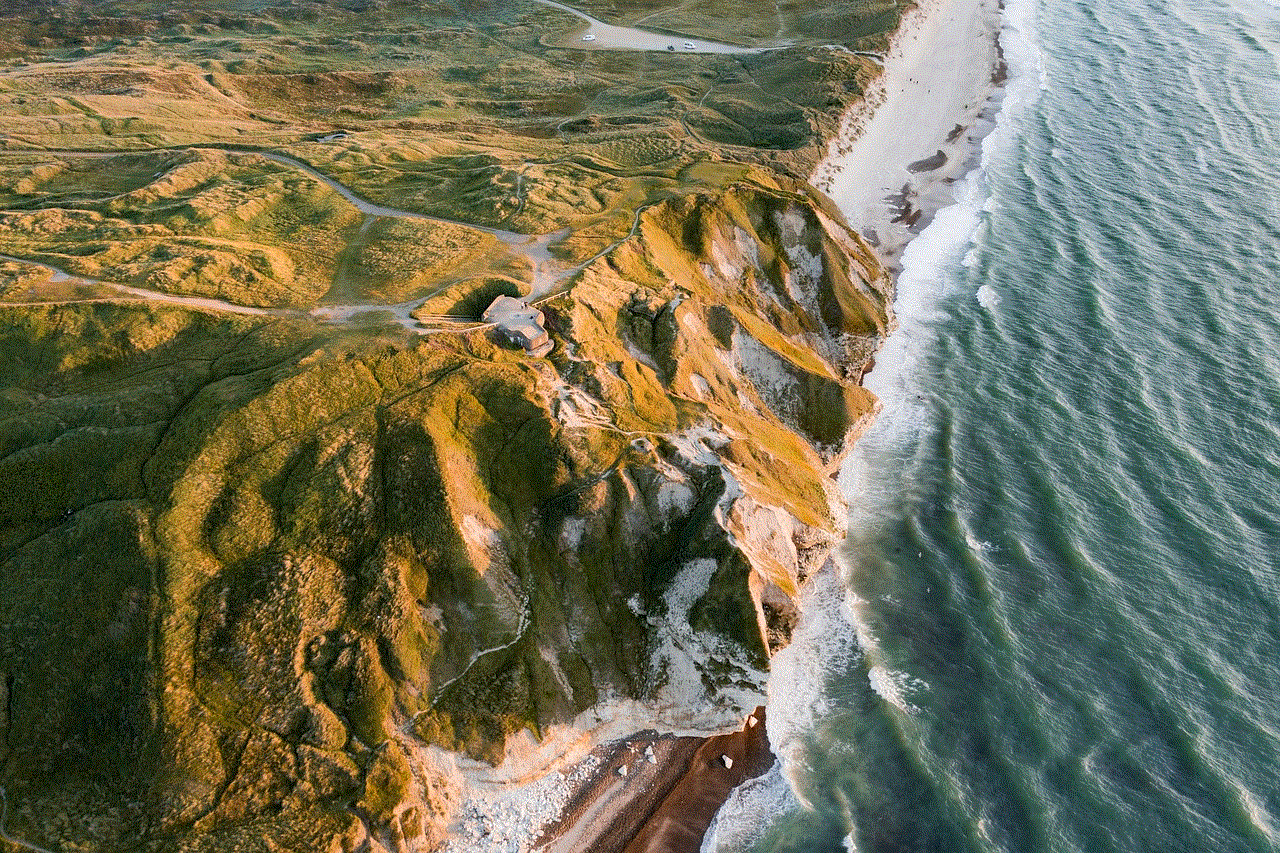
In conclusion, being blocked on iPhone can be a frustrating experience, but there are ways to tell if someone has blocked you and confirm your suspicions. It’s important to remember that being blocked is not the end of the world and it’s best to respect the person’s decision and move on. If possible, try to communicate with the person and understand their reasons for blocking you. And if all else fails, take it as a lesson and move forward with a positive mindset.