how to set up ipad for child
With its intuitive interface and endless possibilities for learning and entertainment, the iPad has become a popular device for children of all ages. Whether you are setting up an iPad for your child for the first time or looking to optimize its use, there are a few things you can do to ensure a safe and educational experience. In this article, we will guide you through the steps of setting up an iPad for your child.
1. Create a separate Apple ID for your child
Before handing over the iPad to your child, it is important to create a separate Apple ID for them. This will not only allow them to have their own personalized experience on the device but also give you control over their purchases and downloads. To create a child account, go to Settings > [your name] > Family Sharing > Add Family Member > Create a Child Account. You will be asked to enter your child’s name and birthday, and set up a password for their account. Once this is done, you can choose to approve their purchases before they are made.
2. Enable parental controls
The iPad comes with built-in parental controls that allow you to restrict certain content and features. To access these controls, go to Settings > Screen Time > Content & Privacy Restrictions. Here, you can set a passcode and customize the restrictions according to your child’s age and needs. For younger children, you can choose to limit access to certain apps, websites, and features, while older children may need more leniency. Be sure to regularly review and update these restrictions as your child grows.
3. Download educational apps
The App Store offers a vast selection of educational apps that can help your child learn and develop various skills. From math and language to science and art, there are apps for every subject and age group. You can search for these apps in the Education category or look for recommendations from other parents or teachers. Some popular educational apps for kids include ABCmouse, Khan Academy Kids, and Duolingo.
4. Set limits on screen time
While the iPad can be a great tool for learning and entertainment, it is important to set limits on screen time for your child. Excessive screen time can have negative effects on their physical and mental health. To set limits on screen time, go to Settings > Screen Time > App Limits. Here, you can choose to set a daily or weekly limit for certain apps or categories. You can also schedule Downtime, which will restrict all app usage during a specific time period, such as bedtime.
5. Create a personalized wallpaper
To make your child’s iPad experience more fun and engaging, you can choose a personalized wallpaper for their device. This could be a photo of their favorite cartoon character or a family picture. To change the wallpaper, go to Settings > Wallpaper > Choose a New Wallpaper. You can select an image from your photo library or choose from the pre-loaded options.
6. Utilize guided access
Guided Access is a feature that allows you to lock your child into a specific app or activity, preventing them from accessing other apps or features on the iPad. This can be useful when your child is using the iPad for a specific task, such as completing homework or playing a learning game. To enable Guided Access, go to Settings > Accessibility > Guided Access. You can then choose which app to lock your child into and set a passcode to exit Guided Access.
7. Use the iPad as a learning tool
Aside from educational apps, the iPad can also be used as a learning tool in other ways. You can use it to teach your child about time management and organization by setting up a schedule or to-do list. You can also use it for virtual tours and interactive learning experiences, such as visiting museums or exploring different countries. The iPad’s camera can also be used for educational purposes, such as taking photos for a science project or creating a stop-motion animation.
8. Enable restrictions for in-app purchases
Children may unknowingly make in-app purchases while playing games or using certain apps. To prevent this, you can enable restrictions for in-app purchases. To do this, go to Settings > Screen Time > Content & Privacy Restrictions > iTunes & App Store Purchases. Here, you can choose to disallow in-app purchases and require a password for every purchase made.
9. Set up family sharing
If you have multiple children using iPads, you may want to consider setting up family sharing. This will allow you to share purchases, subscriptions, and iCloud storage with your family members. To set up family sharing, go to Settings > [your name] > Family Sharing. You can then invite family members to join and choose what to share with them.
10. Regularly review and update settings
As your child grows and their needs change, it is important to regularly review and update the settings on their iPad. You may need to adjust the parental controls, screen time limits, and app restrictions as they get older and more independent. It is also important to have open communication with your child about their device usage and to set rules and boundaries together.
In conclusion, setting up an iPad for your child involves creating a separate Apple ID, enabling parental controls, downloading educational apps, setting limits on screen time, and utilizing features like guided access and family sharing. By following these steps and regularly reviewing and updating the settings, you can ensure a safe and productive experience for your child on their iPad. Remember to also have open communication with your child and encourage them to use the device for learning and self-improvement.
pokemon go how to teleport
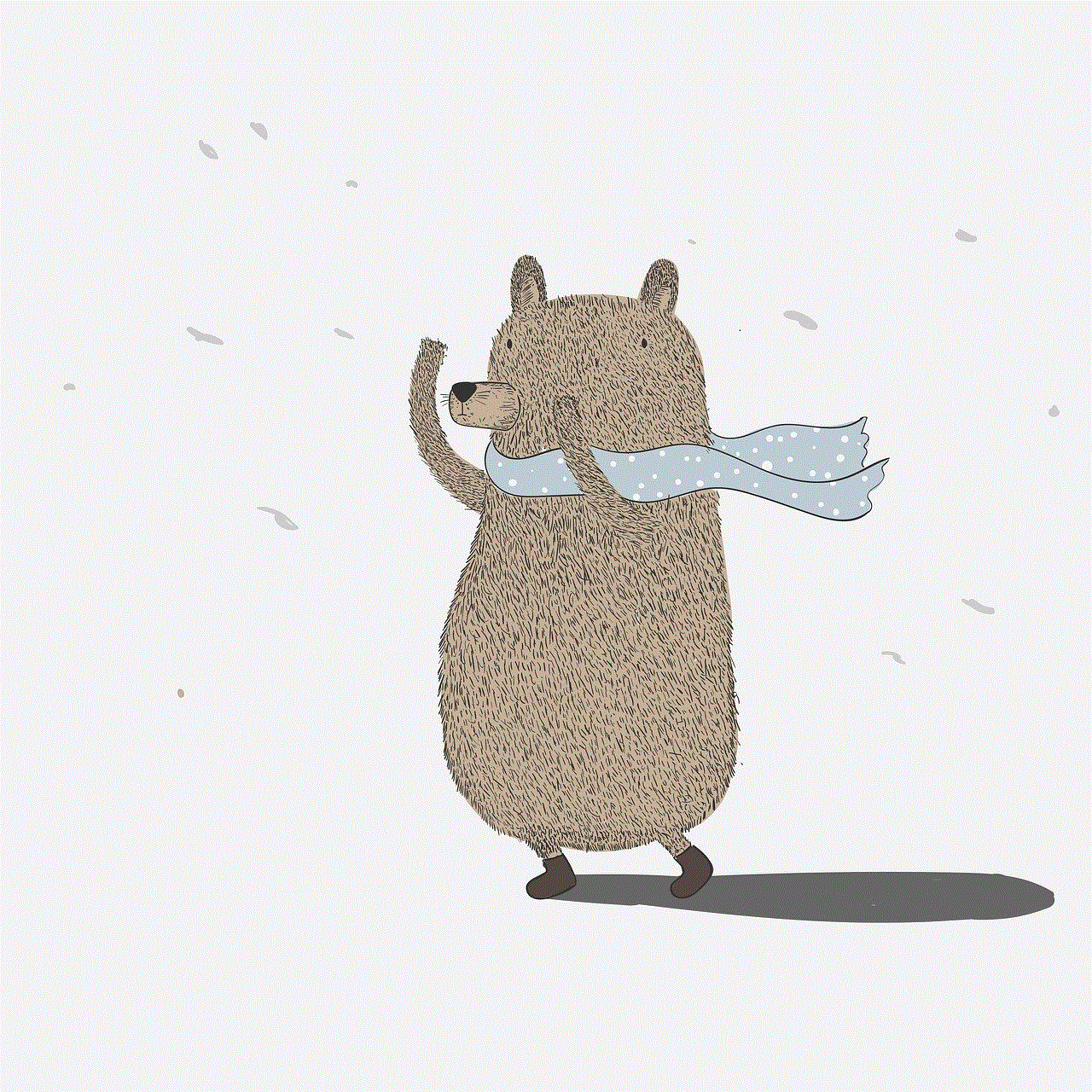
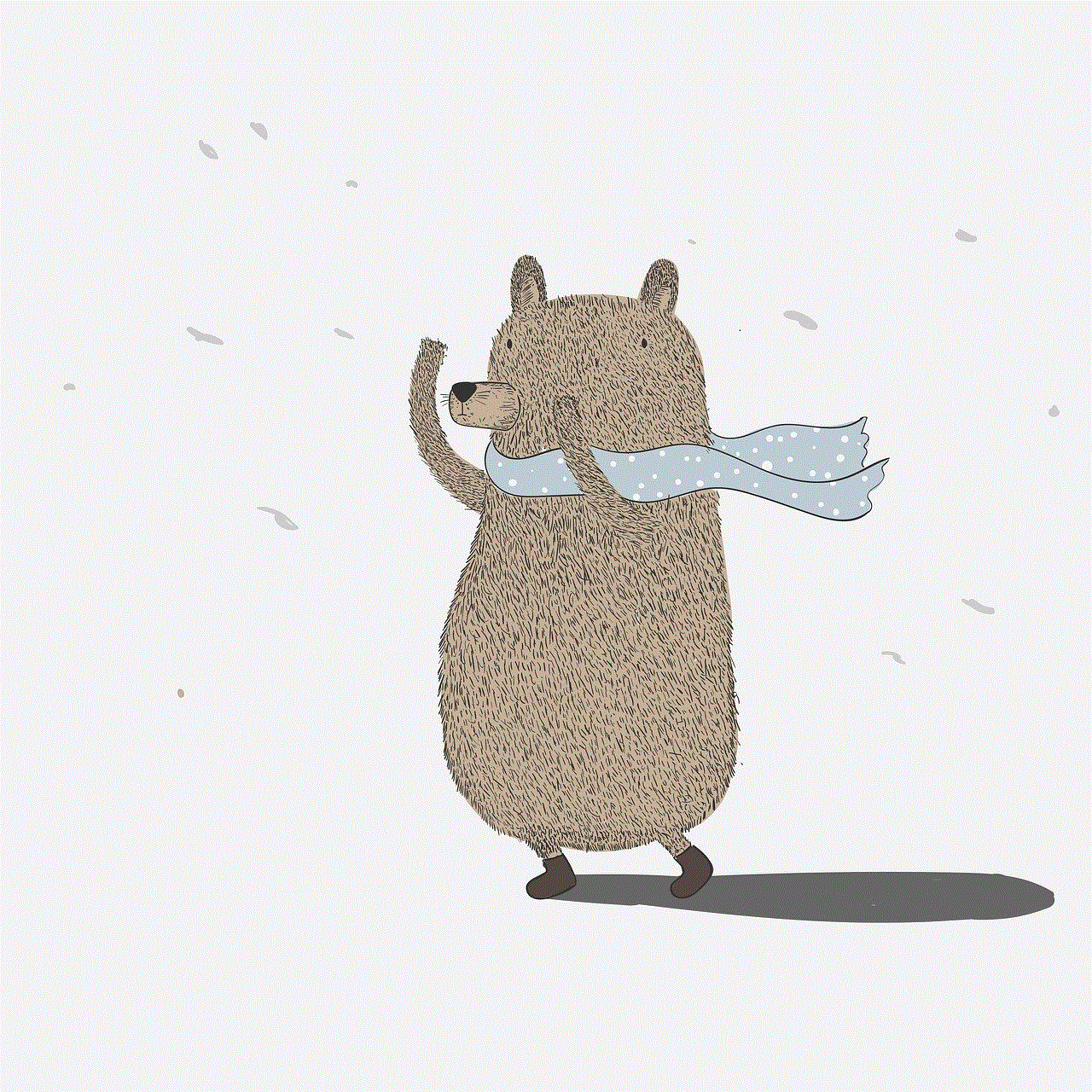
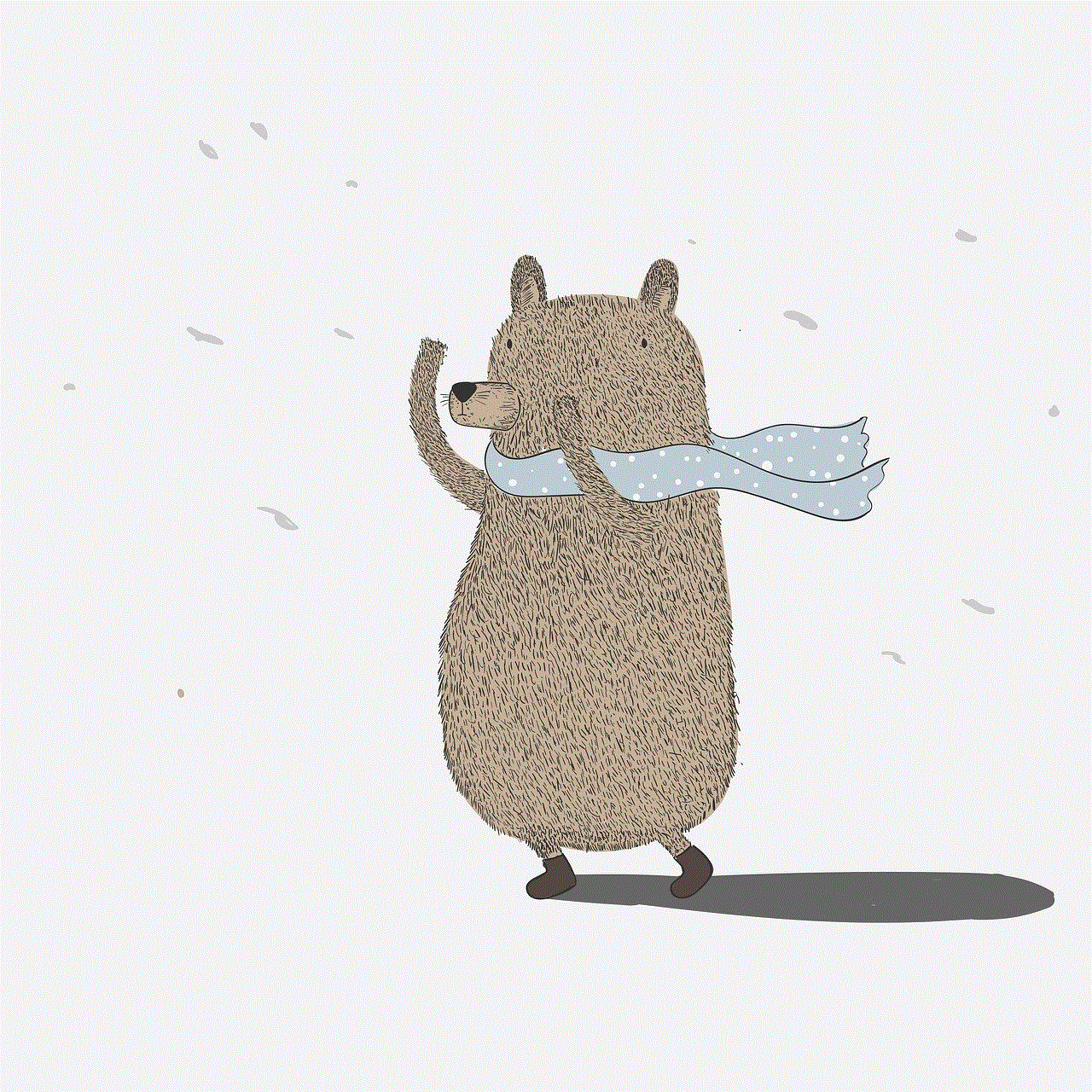
Pokemon Go is a popular augmented reality game that has taken the world by storm. It allows players to catch, train, and battle virtual creatures called Pokemon in real-world locations. One of the most exciting and controversial features of the game is the ability to teleport to different locations. In this article, we will explore how to teleport in Pokemon Go and the potential benefits and drawbacks of this feature.
Teleporting in Pokemon Go refers to the act of moving your in-game avatar to a different location without physically being there. This feature is available to players who have reached level 10 or above. It allows players to quickly travel to different locations without having to physically travel there. This can be useful for players who want to catch Pokemon that are not available in their area, participate in raids with friends who live far away, or simply explore new locations.
To teleport in Pokemon Go, players need to use a feature called the “Joystick” which is available in certain spoofing apps. Spoofing apps are third-party applications that allow players to manipulate their GPS location in the game. The Joystick feature allows players to move their in-game avatar by simply dragging and dropping a joystick on the screen. This allows players to easily teleport to any location on the map.
One of the main benefits of teleporting in Pokemon Go is the ability to catch rare Pokemon. Every region in the world has different types of Pokemon that are available. For example, players in North America may have access to Pokemon that are not available in Asia or Europe. By teleporting to different locations, players can catch rare Pokemon that they may not have access to in their own region. This adds an element of excitement and adventure to the game, as players can explore different regions and catch unique Pokemon.
Teleporting can also be useful for players who want to participate in raids with friends who live in different parts of the world. Raids are a feature in Pokemon Go where players can team up with others to battle powerful Pokemon and earn rewards. By teleporting to different locations, players can easily join their friends in raids and work together to defeat the raid boss. This is especially helpful for players who live in rural areas and do not have access to many raid opportunities.
Another benefit of teleporting is the ability to explore different locations without leaving the comfort of your home. This can be helpful for players who have physical limitations or are unable to travel to different places due to various reasons. By using the Joystick feature, players can virtually explore different regions, visit iconic landmarks, and even catch Pokemon in places they may not have access to in real life. This adds a whole new dimension to the game and makes it more inclusive for players of all abilities.
However, while teleporting may seem like a fun and convenient feature, it has its fair share of drawbacks. The most significant drawback is that it goes against the core concept of the game, which is to explore and catch Pokemon in the real world. Teleporting allows players to bypass this aspect of the game and catch Pokemon without physically being there. This can take away from the immersive experience of the game and can lead to players feeling disconnected from the real world.
Moreover, teleporting in Pokemon Go is a violation of the game’s terms of service, and it is considered cheating. Niantic , the company behind Pokemon Go, has a strict policy against cheating and has taken action against players who have been caught teleporting. Players who are caught using spoofing apps or teleporting can face temporary or permanent bans from the game. This can be a significant setback for players who have invested a lot of time and effort into the game.
Another issue with teleporting is that it can ruin the balance and fairness of the game. For example, if a player from a rural area teleports to a highly populated city, they can easily catch a large number of Pokemon and level up quickly. This puts players who live in the city at a disadvantage and can lead to frustration and resentment. It also takes away from the sense of achievement that comes with catching rare Pokemon or reaching a high level through hard work and dedication.



Furthermore, teleporting can have negative effects on the local communities where players are teleporting to. The influx of players in a particular area can cause congestion and overcrowding, leading to complaints from locals. It can also lead to increased foot traffic in sensitive locations such as parks and historical landmarks, causing damage to the environment and disrupting the peace and quiet of the area.
In conclusion, teleporting in Pokemon Go is a controversial feature that has its pros and cons. While it offers players the opportunity to catch rare Pokemon, participate in raids with friends from different regions, and explore new locations, it also goes against the core concept of the game and can lead to cheating and unfair advantages. Players should be aware of the consequences of teleporting and consider the impact it has on the game and the local communities before using this feature. Ultimately, the choice to teleport in Pokemon Go lies with the player, but it is crucial to play the game with integrity and respect for the rules set by the developers.
depressed kermit meme
The “depressed kermit meme” has become a popular internet phenomenon in recent years, with countless variations and interpretations spread across social media platforms. The meme typically features an image of Kermit the Frog, a beloved character from the long-running children’s show “The Muppets,” looking sad and downcast with the caption “me” or “when you” followed by a relatable or humorous statement. The meme’s widespread popularity can be attributed to its ability to capture the struggles and emotions of everyday life in a comical and relatable way. In this article, we will delve into the origin and evolution of the “depressed kermit meme” and explore its impact on popular culture.
The origin of the “depressed kermit meme” can be traced back to a scene from the 2014 film “Muppets Most Wanted,” where Kermit sings the song “I’m Number One” while imprisoned in a Russian gulag. The image of Kermit looking sad and forlorn with tears in his eyes quickly caught the attention of internet users and was soon turned into a meme. The first known instance of the meme being used was in a post on the social media platform Tumblr in October 2014, where a user paired the image with the caption “when you realize tomorrow is Monday.” The relatable nature of the statement and the sad expression on Kermit’s face struck a chord with many, and the meme quickly gained traction.
As the meme gained popularity, it began to evolve and take on new forms. One of the earliest variations of the “depressed kermit meme” was the “evil kermit meme.” This meme featured an image of Kermit dressed in a dark hood and paired with a caption that represented the inner voice or devil on one’s shoulder, tempting them to do something mischievous or selfish. The “evil kermit meme” became a popular way for people to express their inner desires or struggles with temptation.
Another popular variation of the “depressed kermit meme” is the “sipping tea meme.” This meme features an image of Kermit sipping a cup of tea with a smug expression on his face and is often paired with captions that represent sassy or shady thoughts. The image of Kermit sipping tea originated from a scene in the 2014 film “Muppets Most Wanted” where Kermit, disguised as a prisoner, sips a cup of tea while talking to another character. The meme has since been used to express opinions or thoughts that are controversial or controversially true.
The “depressed kermit meme” has also been used to address serious and relatable issues such as mental health and self-care. In 2017, a variation of the meme featuring a “self-care kermit” was created. This meme features an image of Kermit holding a sign that reads “self-care” and is often paired with captions that encourage and promote self-care practices. The meme’s positive message and use of a beloved character like Kermit helped to spread awareness about the importance of mental health and self-care.
The “depressed kermit meme” has also been used to address political and social issues. In 2018, a variation of the meme featuring a “Kanye kermit” was created. This meme features an image of Kermit wearing a “Make America Great Again” hat, a reference to rapper Kanye West’s support for former US President Donald Trump. The meme was used to criticize Kanye’s political views and to comment on the state of politics in the US.
The popularity of the “depressed kermit meme” has also led to its use in marketing and advertising. In 2018, clothing brand Supreme used the “depressed kermit meme” in their advertising campaign, featuring an image of Kermit wearing a Supreme shirt with the caption “when the new Supreme drop is sold out.” The use of the meme in advertising showcases the impact and relevance of internet culture in mainstream media.
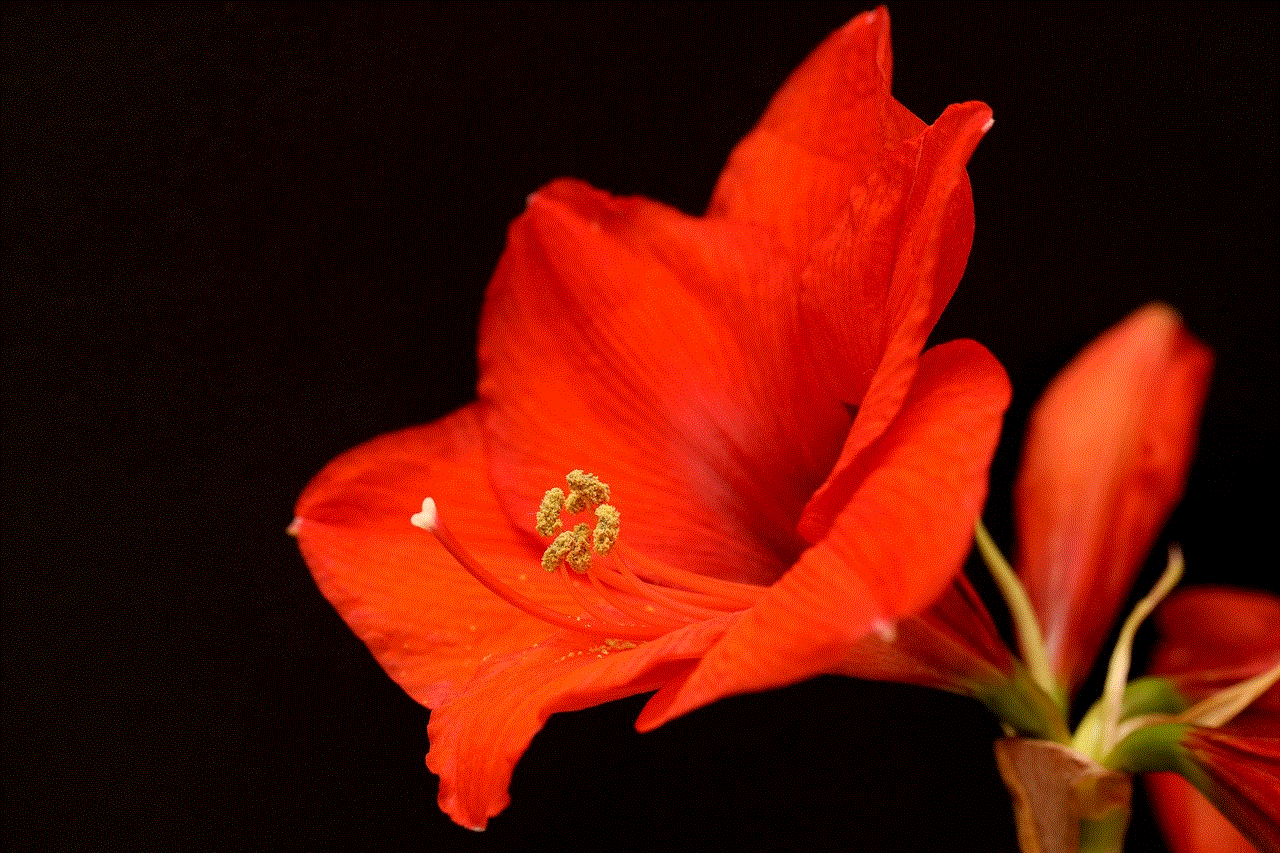
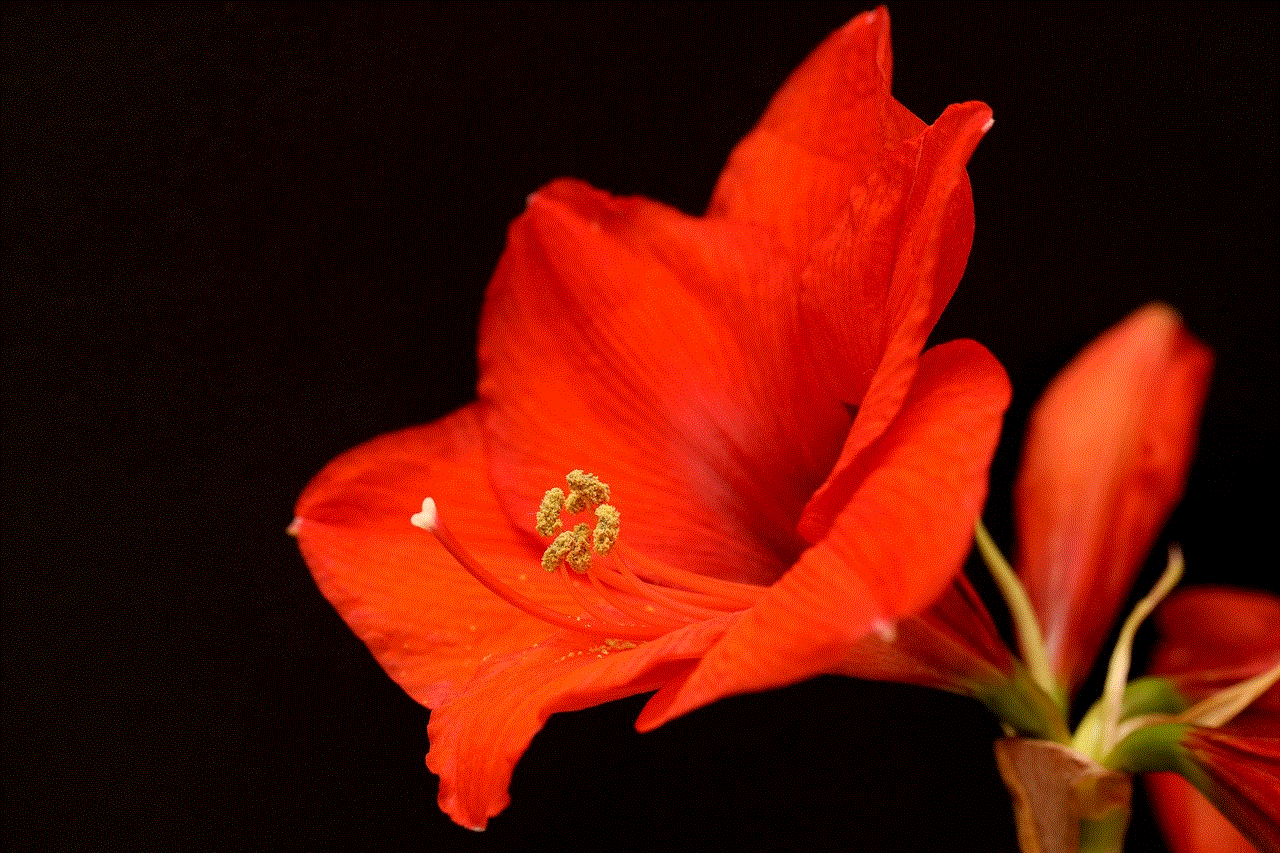
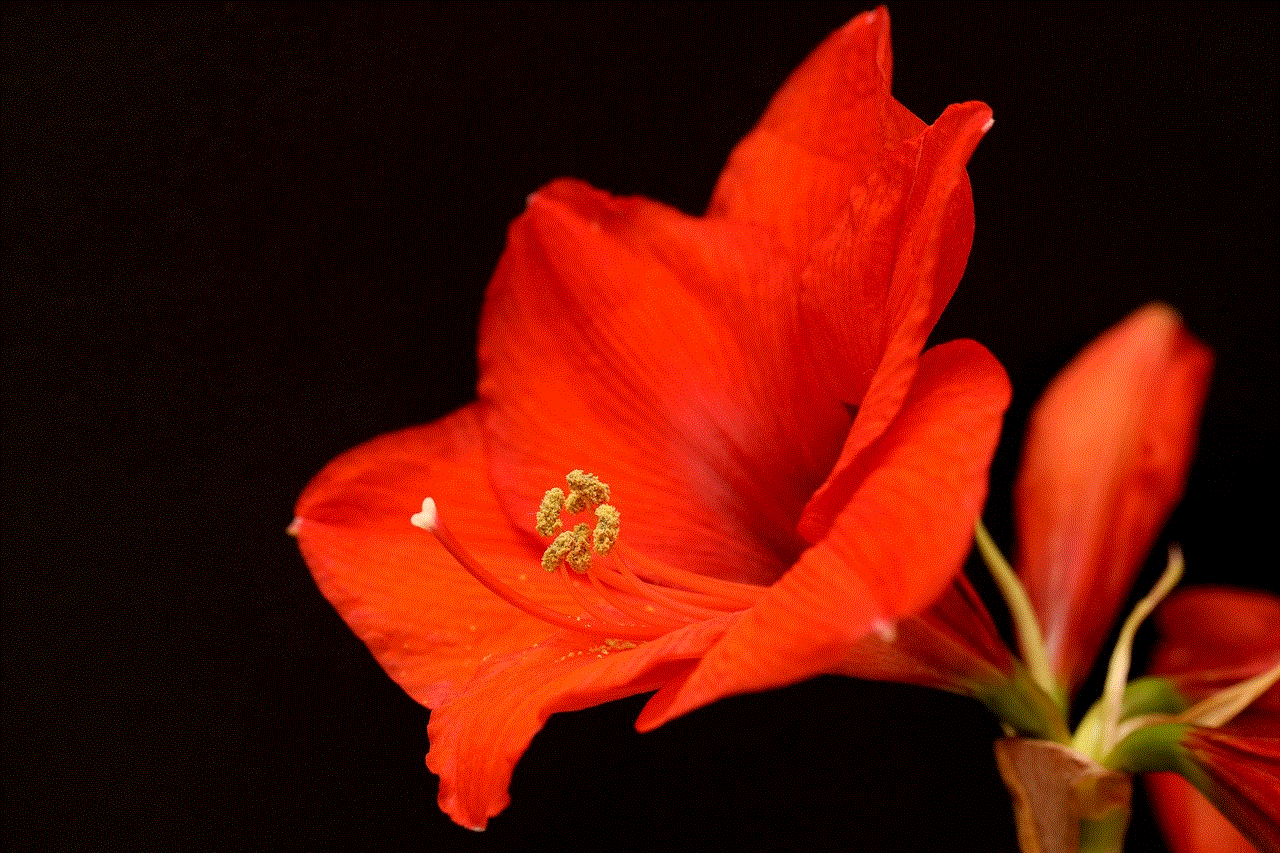
The “depressed kermit meme” has become a staple in internet culture and has even spawned its own subreddit, r/depressionkermit. The subreddit, dedicated to sharing and creating variations of the meme, has over 250,000 members and continues to grow. The popularity of the meme has also led to the creation of merchandise, such as t-shirts, keychains, and phone cases, featuring the iconic image of Kermit.
In conclusion, the “depressed kermit meme” has become a ubiquitous presence in internet culture, with its relatable and humorous nature resonating with people of all ages. The variations and evolution of the meme have allowed it to remain relevant and continue to be shared and enjoyed by many. It has also been used to address serious issues and spread positive messages, showcasing the impact and influence of internet culture on society. The “depressed kermit meme” is a testament to the creativity and humor of internet users and will continue to be a beloved meme for years to come.