how to share location on google maps
Google Maps has revolutionized the way we navigate and explore the world. With just a few taps on our smartphones or clicks on our computers, we can easily access detailed maps, real-time traffic updates, and turn-by-turn directions to any destination. But did you know that you can also share your location on Google Maps with others? This feature is especially useful when meeting up with friends, coordinating road trips, or simply letting loved ones know where you are. In this article, we will guide you on how to share your location on Google Maps and explore the various ways in which this feature can be beneficial.
Sharing your location on Google Maps is a simple process that can be done in just a few steps. First, make sure you have the latest version of the Google Maps app installed on your device. Then, open the app and tap on the blue dot that represents your current location. This will open a small menu at the bottom of the screen. Next, tap on the “Share your location” option, and select how long you want to share your location for – either for a specific amount of time or until you turn it off manually. Finally, select the contact(s) you want to share your location with and hit the “Share” button. That’s it! Now your selected contact(s) will be able to see your real-time location on Google Maps.
One of the main benefits of sharing your location on Google Maps is the convenience it provides in meeting up with friends or family. Instead of constantly texting or calling to update each other on your whereabouts, you can simply share your location and have a clear idea of each other’s locations. This is especially useful when meeting at a new or crowded location, where it can be challenging to find each other. With real-time location sharing , you can easily see where your friends are and navigate to their exact location without any hassle.
Moreover, sharing your location on Google Maps can also be a lifesaver in emergency situations. If you ever find yourself in a dangerous or unfamiliar area, you can quickly share your location with trusted contacts and have them guide you to safety. This feature can also be useful for parents to keep track of their children’s location, ensuring their safety and peace of mind. In addition, if you are on a road trip or traveling alone, sharing your location can provide a sense of security to your loved ones who can monitor your whereabouts and know that you are safe.
Google Maps’ location sharing feature is not only limited to individuals but can also be beneficial for businesses. Companies that require their employees to travel for work can use this feature to track their employees’ locations and ensure they are on track with their work schedule. It can also be helpful for businesses that provide delivery services, as they can share their real-time location with customers, enabling them to track the status of their orders. This feature can improve customer satisfaction and build trust in the company’s services.
Another advantage of sharing your location on Google Maps is the ability to create and share custom maps with others. This feature allows you to create a personalized map with your saved locations and routes, which you can then share with your friends or family. For example, you can create a map with all the best restaurants in a particular area and share it with your foodie friends, making it easier for them to plan their next dining outing. This feature can also be useful for event planning, where you can create a map with all the important locations and share it with attendees to help them navigate and stay on schedule.
In addition, Google Maps’ location sharing feature can also be used for social purposes. You can share your location with your social media followers and let them know where you are currently located or where you are heading. This can be particularly useful for travel bloggers or influencers who want to share their adventures with their followers. You can also use this feature to discover new places or events nearby by checking your friends’ shared locations and exploring the area.
Moreover, Google Maps also offers the option to share your real-time location with emergency services. In case of an emergency, you can tap on the “Share your location” option and select the “Get help” option. This will send your location to the nearest emergency services, allowing them to reach you quickly and provide necessary assistance. This feature can be a lifesaver in situations where you are unable to communicate your location or are in a remote area with no recognizable landmarks.
Aside from the convenience and safety benefits, sharing your location on Google Maps can also have practical uses. For instance, if you are planning a road trip with friends, you can share your location with each other and keep track of everyone’s progress. This can be particularly helpful if you are traveling in separate vehicles, as it will enable you to stay connected and ensure that no one gets lost or takes the wrong turn. Furthermore, if you are attending an event with a large group, sharing your location can help you find each other in a crowded venue or parking lot.
Lastly, Google Maps’ real-time location sharing feature is entirely optional, and you have full control over who you share your location with and for how long. You can stop sharing your location at any time by tapping on the blue dot and selecting the “Stop sharing” option. You can also customize your location sharing preferences by going to the app’s settings and selecting “Location sharing.” From there, you can choose who can see your location and for how long it will be shared.
In conclusion, sharing your location on Google Maps can offer numerous benefits in terms of convenience, safety, and practicality. With just a few taps, you can easily share your real-time location with friends, family, or emergency services, making it easier to meet up, stay safe, and plan events or trips. This feature not only saves time and effort but also provides a sense of security and peace of mind to both the sharer and the recipient. So next time you are planning a trip or meeting up with friends, don’t forget to utilize Google Maps’ location sharing feature for a seamless and stress-free experience.
instagram deleted posts
Instagram has become one of the most popular social media platforms in the world, with over 1 billion active users as of 2021. With its wide reach and user-friendly interface, Instagram has become a go-to platform for sharing photos, videos, and connecting with friends, family, and even businesses. However, like any other social media platform, Instagram also has its own set of rules and guidelines that users must adhere to. One of the most common issues that users face on Instagram is having their posts deleted. In this article, we will dive into the world of Instagram deleted posts, why they happen, and what you can do to avoid them.
Firstly, it’s essential to understand why Instagram deletes posts in the first place. Instagram has a set of community guidelines that all users must follow to maintain a safe and positive environment for its users. These guidelines cover a wide range of topics, including intellectual property, nudity, hate speech, violence, and more. If a post violates any of these guidelines, it is subject to deletion by Instagram. Some of the most common reasons for post deletion on Instagram include:
1. Nudity or Sexual Content: Instagram has a strict policy against nudity and sexual content, even if it’s artistic or consensual. Any posts featuring nude or partially nude individuals, including photos or videos, will be deleted.
2. Hate Speech or Harassment: Instagram does not tolerate hate speech or harassment of any kind. This includes posts that promote discrimination, violence, or bullying based on factors such as race, gender, religion, etc.
3. Violence or Graphic Content: Any posts depicting violence, self-harm, or graphic content will be deleted. This is to ensure the safety and well-being of all Instagram users.
4. Copyright Infringement: Instagram takes intellectual property rights seriously and will delete any posts that violate copyright laws. This includes using someone else’s photos or videos without their permission.
5. Spam or Scams: Instagram also has a zero-tolerance policy for spam and scams. Any posts promoting fake products, services, or fraudulent activities will be deleted.
6. Inappropriate Content: Instagram has a broad definition of what they consider to be inappropriate content. This includes posts that are sexually suggestive, contain profanity, or are overly explicit.
7. Impersonation: Any posts that impersonate or falsely represent someone else will be deleted. This is to protect the identity and privacy of all Instagram users.
Having your post deleted can be frustrating, especially if you were not aware that your content violated any of Instagram’s guidelines. However, it’s essential to remember that Instagram has a responsibility to maintain a safe and positive environment for its users. So, what can you do to avoid having your posts deleted?
1. Familiarize Yourself with Instagram’s Community Guidelines: The first step in avoiding post deletion is to understand Instagram’s community guidelines. Take the time to go through them and make sure that your content does not violate any of the rules.
2. Keep it PG: As mentioned earlier, Instagram has a strict policy against nudity and sexual content. To avoid having your post deleted, make sure to keep your content PG and avoid any sexually suggestive or explicit material.
3. Be Mindful of Your Language: Instagram also has a policy against profanity and overly explicit language. Be mindful of the language you use in your posts, and try to keep it clean.
4. Don’t Promote Hate or Violence: It’s crucial to be respectful of others’ beliefs and opinions on Instagram. Avoid any posts that promote hate or violence, as they will be subject to deletion.



5. Give Credit Where Credit is Due: If you’re using someone else’s photos or videos in your posts, make sure to give them credit. This not only shows respect for their work but also helps avoid copyright infringement.
6. Avoid Spammy Behavior: Instagram has a strict policy against spam and scams. Avoid posting multiple times in a short period or promoting fake products or services to keep your account safe from deletion.
7. Be Yourself: Instagram encourages users to be authentic and genuine on the platform. Avoid impersonating or falsely representing yourself or someone else to avoid having your posts deleted.
In conclusion, Instagram deleted posts can be a frustrating experience, especially if you’re not aware of why it happened. However, by understanding Instagram’s community guidelines and being mindful of the content you post, you can avoid having your posts deleted. Remember to be respectful, genuine, and follow the rules, and you’ll be well on your way to maintaining a safe and positive presence on Instagram.
how to ss a snap without them knowing
Snapchat is a popular social media platform that allows users to share photos and videos with their friends for a limited period of time. One of the key features of Snapchat is that the photos and videos sent can only be viewed for a few seconds before they disappear. However, many users have found ways to save these snaps without the sender’s knowledge. This has led to the phrase “ss a snap without them knowing” becoming a popular search term on the internet. In this article, we will explore the various methods used to save a snap without the sender’s knowledge.
Snapchat has implemented various measures to prevent users from saving snaps without the sender’s knowledge. For instance, the app notifies the sender if the receiver takes a screenshot of the snap. However, this notification only applies to the sender and not the receiver. Therefore, the receiver can easily take a screenshot without the sender knowing. This has led to various methods being developed to save snaps without being detected.
One of the most common methods used to ss a snap without them knowing is by using a third-party app. These apps allow users to save snaps without the sender’s knowledge. Some of the popular apps used for this purpose include Casper, SnapBox, and SnapSaver. These apps work by logging into your Snapchat account and downloading the snaps to your phone’s storage. They also have features that allow users to save stories and conversations. However, using these third-party apps is against Snapchat’s terms of service and could lead to your account being suspended or banned.
Another method used to ss a snap without them knowing is by using the airplane mode trick. This method involves opening the snap and then quickly switching your phone to airplane mode before the snap timer runs out. By doing this, the snap will not register as being opened, and you can take a screenshot without the sender knowing. However, this method is not foolproof as some users have reported that the sender can still receive a notification that the snap has been opened.
A less common but effective method used to ss a snap without them knowing is by using a screen recording app. This method involves recording your screen while viewing the snap. However, this method is quite tricky as you have to ensure that the recording includes the whole snap without the notification bar or any other identifying features. Additionally, this method may not work on all devices, and the quality of the recorded snap may not be satisfactory.
Another method that has become popular is using a second device to take a screenshot of the snap. This involves opening the snap on one device and using another device to take a screenshot. This way, the sender will not receive a notification, and you can save the snap without them knowing. However, this method is not very practical as it requires you to have access to two devices.
Some users have also reported that they are able to save snaps without the sender knowing by using the “Google Assistant” feature on their Android devices. This feature allows users to take a screenshot by saying “Okay Google, take a screenshot.” However, this method may not work on all devices, and it may not be as discreet as other methods.
Another way to ss a snap without them knowing is by using a jailbroken iPhone. Jailbreaking your iPhone allows you to install third-party apps that are not available on the App Store. Some of these apps allow users to save snaps without the sender’s knowledge. However, jailbreaking your iPhone voids its warranty and could also make it more vulnerable to security threats.
One of the most recent methods used to ss a snap without them knowing is by using a VPN (Virtual Private Network). A VPN allows users to change their IP address and location, making it difficult for Snapchat to detect the user’s actual location. By doing this, the app may not be able to detect if the user has taken a screenshot of the snap. However, this method is still being tested, and its effectiveness is not yet confirmed.
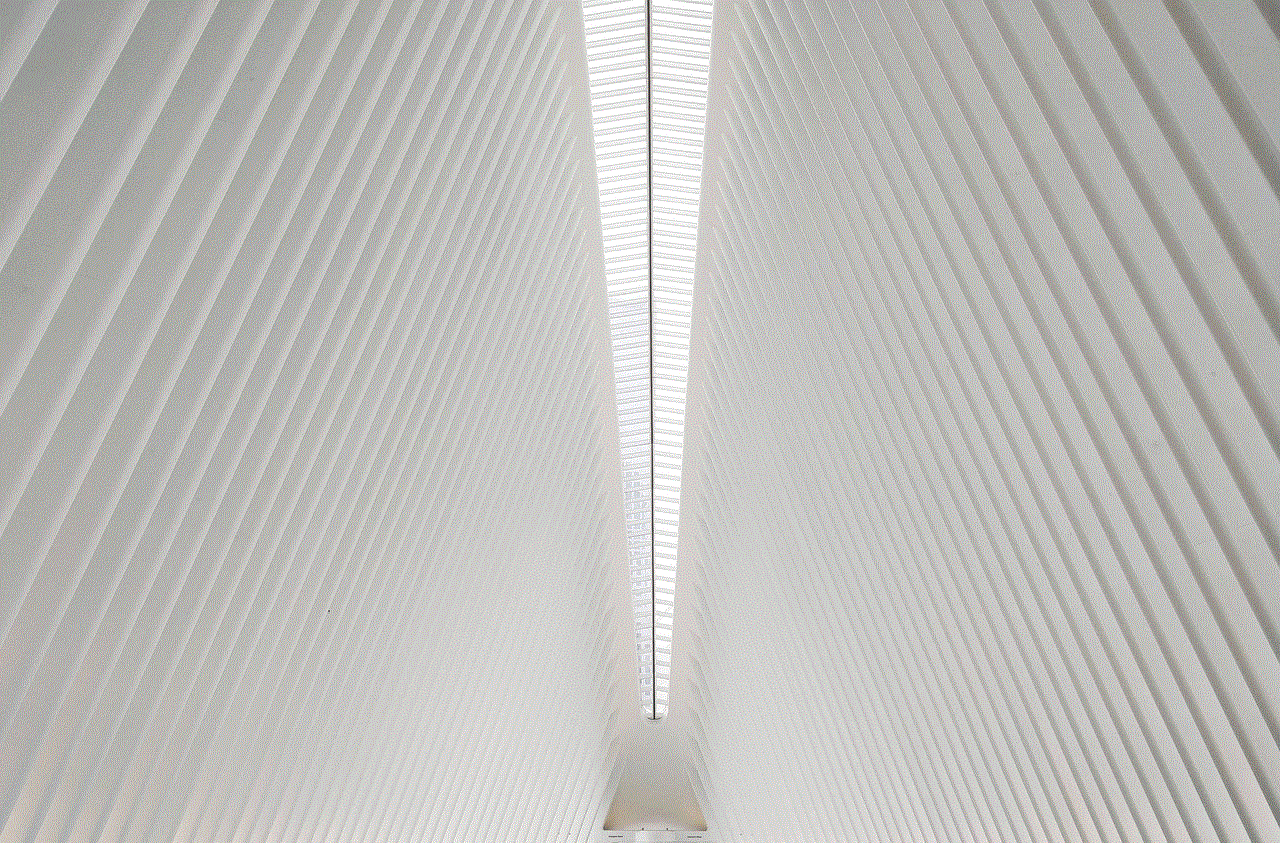
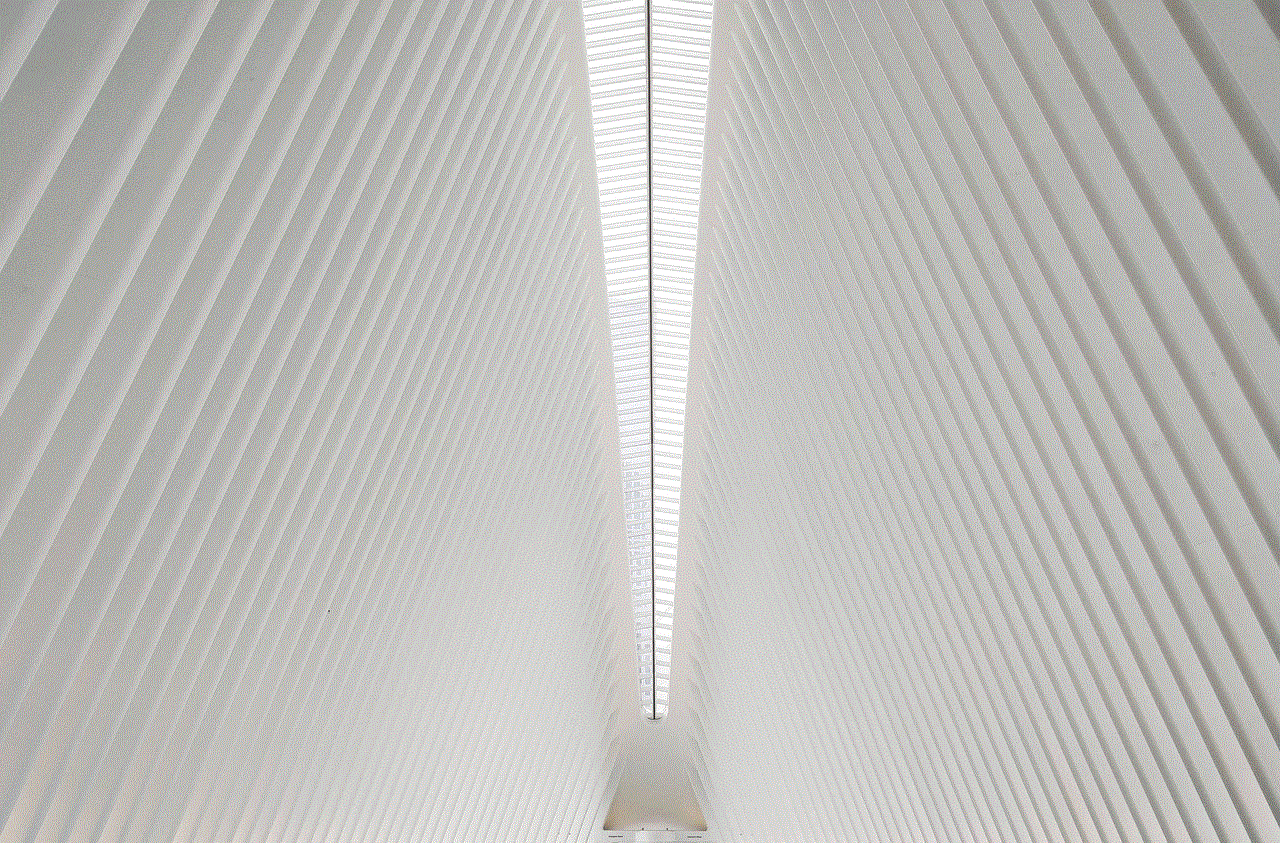
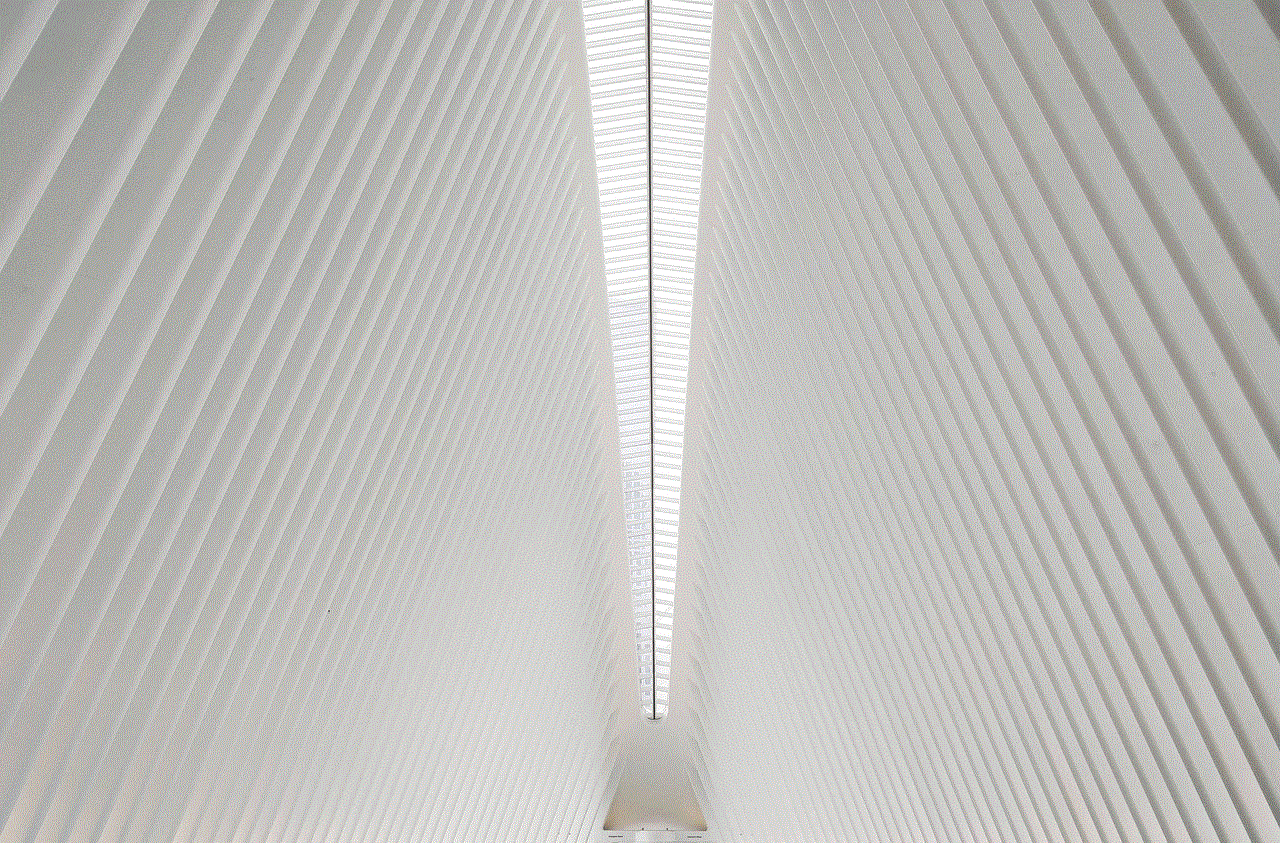
One important thing to note is that Snapchat can still detect if a user has taken a screenshot even if they do not receive a notification. This is because the app has a built-in feature that detects unusual activity on a user’s account. If Snapchat detects that a user has taken a screenshot of a snap, they could be temporarily locked out of their account or even banned.
In conclusion, while there are various methods used to ss a snap without them knowing, it is important to note that some of these methods are against Snapchat’s terms of service and could lead to your account being suspended or banned. Additionally, Snapchat is constantly updating its app to prevent users from saving snaps without the sender’s knowledge. Therefore, it is always advisable to use the app as intended and respect the privacy of others.