how to turn off screen time on iphone
Screen time on iPhone is a feature that allows users to monitor and limit the amount of time they spend on their device. It was introduced by Apple in 2018 with the aim of promoting healthier digital habits and reducing screen addiction. However, some users may find that they no longer need or want to use this feature, and may be wondering how to turn off screen time on their iPhone. In this article, we will discuss the steps to disable screen time on iPhone and provide some additional tips for managing screen time without the use of this feature.
Before we dive into the process of turning off screen time on iPhone, it is important to understand what this feature does and why it was implemented. Screen time allows users to monitor their daily and weekly usage of their iPhone, including which apps they are spending the most time on. It also enables users to set limits for certain apps or categories of apps, such as social media or gaming. Once the set limit is reached, the app will be locked and a passcode will be required to access it. This feature also allows users to set downtime, during which only certain apps, such as important contacts or educational apps, will be accessible.
Now, if you have decided that you no longer need screen time on your iPhone, here are the steps to turn it off:
Step 1: Open Settings on your iPhone and tap on “Screen Time” near the top of the list.
Step 2: On the next screen, tap on “Turn Off Screen Time.”
Step 3: A pop-up window will appear asking if you want to “Turn Off Screen Time.” Tap on “Turn Off Screen Time” again to confirm your decision.
Step 4: You will be prompted to enter your Screen Time passcode to complete the process. This is the same passcode you set up when you first enabled the feature. If you have forgotten your passcode, you can reset it by going to Settings > Screen Time > Change Screen Time Passcode.
Once you have completed these steps, screen time will be completely disabled on your iPhone. However, it is important to note that this action cannot be undone. If you want to use screen time in the future, you will have to go through the initial set-up process again.
In addition to turning off screen time, there are some other steps you can take to manage your screen time without the use of this feature. Here are some tips:
1. Set goals for yourself: Instead of relying on screen time to limit your usage, set goals for yourself. For example, you can aim to only use social media for 30 minutes a day or limit your overall screen time to 2 hours per day. This will require some self-discipline, but it can be a more effective way to manage your screen time in the long run.
2. Use the “Do Not Disturb” feature: The “Do Not Disturb” feature on iPhone allows you to silence all notifications and calls during a certain time period. This can be useful during bedtime or when you need to focus on work or other tasks. You can also customize this feature to allow calls from certain contacts or repeated calls from the same number.
3. Turn off notifications for certain apps: If you find yourself constantly being distracted by notifications from certain apps, you can turn them off. Go to Settings > Notifications and select the app you want to manage. From there, you can choose to turn off all notifications or customize which types of notifications you want to receive.
4. Use app limits: If you still want to limit your usage of certain apps, you can do so without screen time. Go to Settings > General > iPhone Storage and select the app you want to limit. From there, you can enable “Offload App” which will delete the app but keep its data. This way, you can still access the app, but it will require more effort, making you less likely to use it mindlessly.
5. Implement a “No Phone” rule: Designate certain times of the day where you are not allowed to use your phone at all. This could be during meals, family time, or before bed. This will not only reduce your screen time but also allow you to be more present in the moment.
6. Use a screen time management app: There are several third-party apps available that can help you manage your screen time. Some popular options include Moment, Freedom, and Forest. These apps can track your usage, set limits, and even reward you for staying off your phone.
In conclusion, screen time on iPhone can be a useful tool for managing and reducing your device usage, but it is not necessary for everyone. If you no longer want to use this feature, you can easily turn it off by following the steps outlined in this article. Additionally, there are other ways to manage your screen time without relying on this feature, such as setting goals, using the “Do Not Disturb” feature, and implementing a “No Phone” rule. By taking control of your screen time, you can promote healthier digital habits and improve your overall well-being.
best kid smart watch
In today’s digital age, it’s becoming increasingly common for kids to have access to technology at a younger age. Smartphones, tablets, and other devices are often seen in the hands of even the youngest children. While this technology can provide many benefits, it also raises concerns for parents about their children’s safety and well-being. This is where the best kid smart watch comes in.
A kid smart watch is a wearable device designed specifically for children. It functions like a regular smart watch, but with added features and controls that cater to the needs of children. These watches offer a wide range of features, from basic time-telling to advanced GPS tracking and communication capabilities. With so many options on the market, it can be overwhelming for parents to choose the best one for their child. In this article, we’ll take a closer look at what makes a kid smart watch the best and provide some recommendations for the top picks on the market.
First and foremost, the best kid smart watch must prioritize safety. This means that the watch should have strong security measures in place to protect children from any potential online dangers. Many kid smart watches have parental controls that allow parents to monitor and restrict their child’s access to certain features, such as internet browsing and social media. Additionally, these watches should have secure communication features, such as the ability to only call or message pre-approved contacts.
One of the most important features of a kid smart watch is GPS tracking. This allows parents to know their child’s location at all times, providing peace of mind and ensuring their safety. The best kid smart watches have accurate and reliable GPS tracking, with features such as real-time location updates and geo-fencing, which alerts parents if their child leaves a designated safe zone.
Another factor to consider when looking for the best kid smart watch is durability. Children can be rough with their belongings, so it’s crucial to find a watch that can withstand their active lifestyle. Look for watches with strong and durable materials, such as rubber or silicone, and those that are water-resistant. Some watches even have protective cases to prevent damage from drops and bumps.
In addition to safety and durability, the best kid smart watch should also offer a range of useful features for children. These can include a pedometer to encourage physical activity, a voice recorder for fun and creative play, and educational games and activities. Some watches even have a built-in camera for kids to capture their adventures.
When it comes to design, the best kid smart watches cater to the preferences of children. They come in a variety of colors and styles, with many featuring popular characters from children’s movies and TV shows. This not only makes the watch more appealing to kids but also encourages them to wear it regularly.
Now that we’ve covered the essential features of the best kid smart watch, let’s take a look at some of the top picks on the market.
1. VTech KidiZoom Smartwatch DX2
The VTech KidiZoom Smartwatch DX2 is a popular choice among parents and children alike. It has a durable design and is water-resistant, making it perfect for active kids. The watch has a built-in camera, voice recorder, and a variety of educational games and activities. It also features parental controls, including a timer that limits screen time and a restricted mode for internet browsing. With its fun design and interactive features, the VTech KidiZoom Smartwatch DX2 is a top choice for kids.
2. Garmin Vivofit Jr. 2
The Garmin Vivofit Jr. 2 is a high-tech smart watch designed for kids who love to move. It has a sleek and durable design, with a customizable color screen and interchangeable bands. The watch features a step counter, sleep tracker, and a move bar that reminds kids to stay active. It also has a built-in rewards system, where kids can earn coins for completing tasks and daily goals. The watch also has a parent-controlled app that allows parents to monitor their child’s activity and set tasks and chores for them to complete.
3. TickTalk 4
The TickTalk 4 is one of the most advanced kid smart watches on the market. It has all the essential features, such as GPS tracking, two-way calling, and messaging, but also includes additional safety features like SOS emergency calling and a “Do Not Disturb” mode that can be remotely activated by parents. The watch also has a built-in AI assistant that can answer kids’ questions and provide educational content. With its sleek design and advanced features, the TickTalk 4 is a top choice for parents looking for a high-tech kid smart watch.
4. Fitbit Ace 2
The Fitbit Ace 2 is a smart watch designed specifically for kids aged 6 and up. It has a slim and durable design and is water-resistant up to 50 meters. The watch has a variety of features, including a step counter, sleep tracker, and reminders to move. It also has a rewards system, where kids can earn virtual badges for completing challenges and reaching goals. The watch also allows parents to set reminders and alarms for their child. With its focus on health and fitness, the Fitbit Ace 2 is an excellent choice for active kids.
5. Kurio Watch 2.0+
The Kurio Watch 2.0+ is a budget-friendly option for parents looking for a kid smart watch. It has a colorful and durable design, with a customizable home screen. The watch features a camera, music player, and a variety of games and activities. It also has a built-in messaging app, allowing kids to send and receive messages from pre-approved contacts. Parents can also set up a “safe zone” and receive alerts if their child leaves the designated area. With its affordable price and range of features, the Kurio Watch 2.0+ is a great option for parents on a budget.
In conclusion, the best kid smart watch should prioritize safety, durability, and offer a range of useful features for children. With so many options on the market, it’s essential to consider your child’s needs and preferences when choosing the right watch for them. Whether it’s for communication, tracking, or simply for fun, a kid smart watch can provide many benefits for both parents and children.
how to track the location of a phone number
In today’s digital world, we use our phones for almost everything – from making calls and sending messages to browsing the internet and accessing social media. Our phones have become an essential part of our daily lives, and with that comes the need to know the location of a phone number. Whether it’s for safety reasons, tracking a lost device, or simply keeping an eye on your loved ones, there are various methods available to track the location of a phone number. In this article, we will explore the different ways to track a phone number’s location, their accuracy, and the legal implications involved.
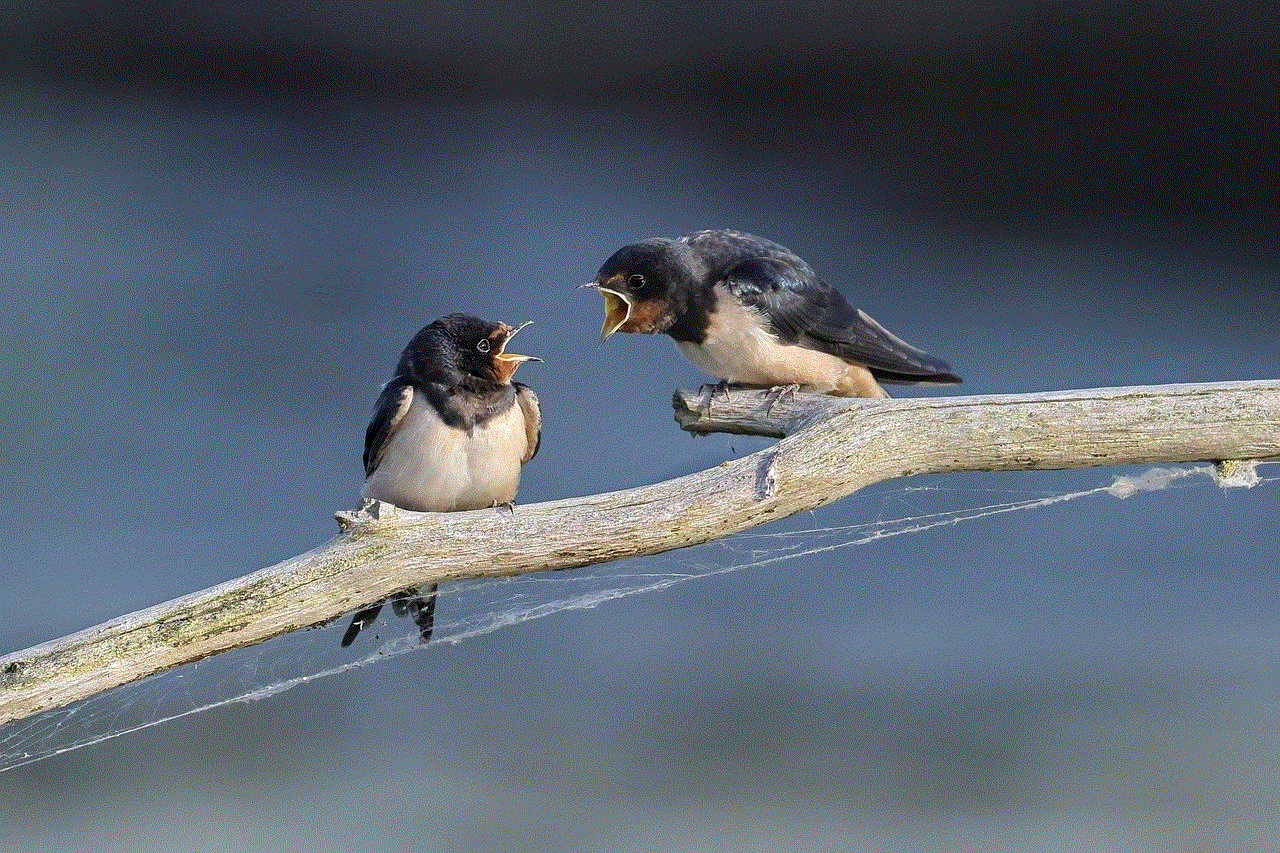
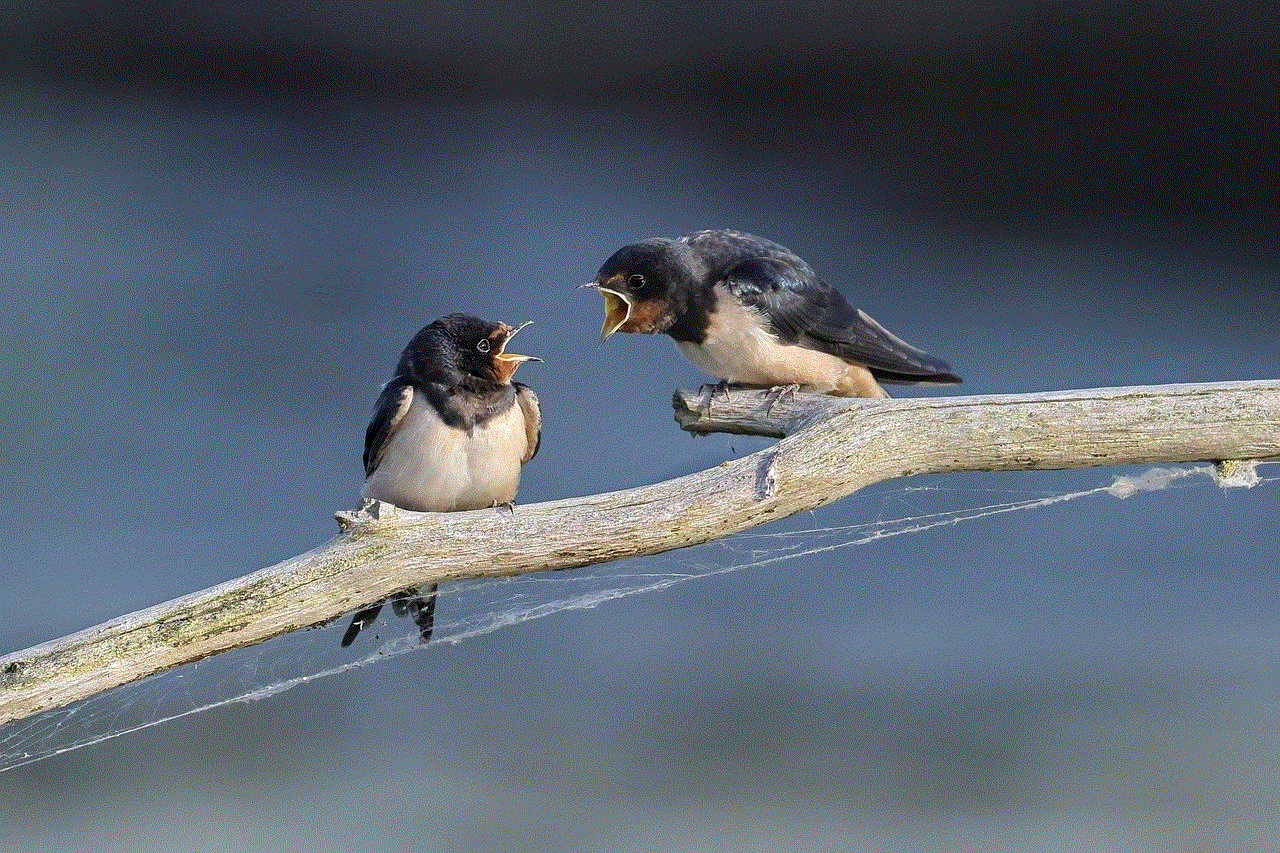
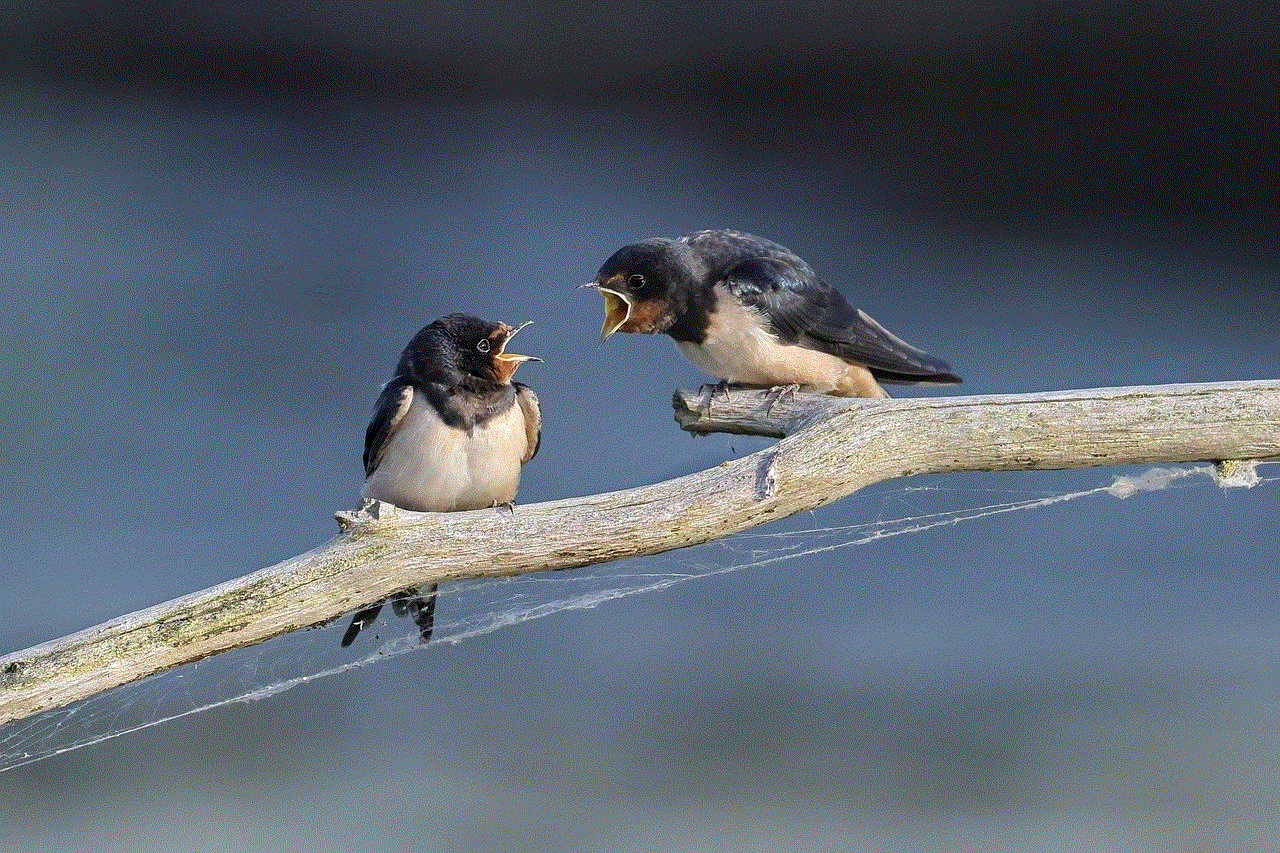
1. How does phone tracking work?
Before we dive into the different methods of tracking a phone number, it’s important to understand how phone tracking works. Every phone has a unique identifier called an International Mobile Equipment Identity (IMEI) number, which is assigned to it by the manufacturer. This number is used to identify a device and is linked to the SIM card. Whenever a call is made or received, the phone sends out signals to the nearest cell towers, which then transmit the call to the recipient’s device. These signals also contain the IMEI number, which can be used to track the location of the device.
2. Using GPS tracking apps
One of the most popular methods of tracking a phone number’s location is through the use of GPS tracking apps. These apps are readily available on both Android and iOS devices and can be downloaded from the respective app stores. Once installed, these apps can accurately track the location of a phone number using the phone’s GPS system. Some of the popular GPS tracking apps include Life360, Find My Friends, and Family Locator.
3. Using phone carrier services
Another way to track a phone number’s location is through the services provided by phone carriers. Most phone carriers have a feature called “Family Locator” or “Find My Phone” that allows users to track their family members’ or their own devices. These services use the phone’s GPS system to provide real-time location updates. However, these services are limited to the devices that are linked to the same account.
4. Using Google Maps
Google Maps is not just a navigation app; it can also be used to track the location of a phone number. If you have the phone number of the person you want to track, you can enter it in the search bar of Google Maps, and it will show you the current location of the device. However, this method is not as accurate as GPS tracking apps, as it relies on the phone’s last known location.
5. Using social media
Social media platforms like Facebook , Instagram , and Snapchat have location-sharing features that allow users to see the location of their friends and family members. If the person you want to track has enabled this feature, you can see their real-time location on the map. However, this method only works if the person has added you as a friend or given you permission to see their location.
6. Using reverse phone lookup services
Reverse phone lookup services are websites that allow users to find information about a phone number, including the owner’s name, address, and location. These services use public databases and gather information from various sources to provide accurate results. Some popular reverse phone lookup services include Truecaller, Whitepages, and Spokeo.
7. Using spy apps
Spy apps are software programs that can be installed on a phone to track its location and monitor its activities. These apps are popularly used by parents to keep an eye on their children’s phone usage and by employers to track their employees’ whereabouts. However, it’s important to note that using spy apps without the consent of the device owner is illegal and can result in severe consequences.
8. Using law enforcement agencies
In cases of emergency or if you suspect foul play, you can seek the help of law enforcement agencies to track a phone number’s location. However, this should only be done in serious situations and with proper legal procedures in place. It’s illegal to track someone’s phone without their consent, and doing so can result in legal consequences.
9. The accuracy of phone tracking methods
While there are various methods available to track a phone number’s location, the accuracy of each method may vary. GPS tracking apps and phone carrier services tend to be more accurate as they use the phone’s GPS system to pinpoint the location. On the other hand, using social media or Google Maps to track a phone number’s location may not be as accurate, as they rely on the phone’s last known location.
10. Legal implications of phone tracking
It’s crucial to understand the legal implications of tracking someone’s phone number without their consent. In most countries, it’s illegal to track someone’s phone without their permission, and doing so can result in serious consequences. It’s important to respect people’s privacy and only use phone tracking methods in ethical and legal ways.
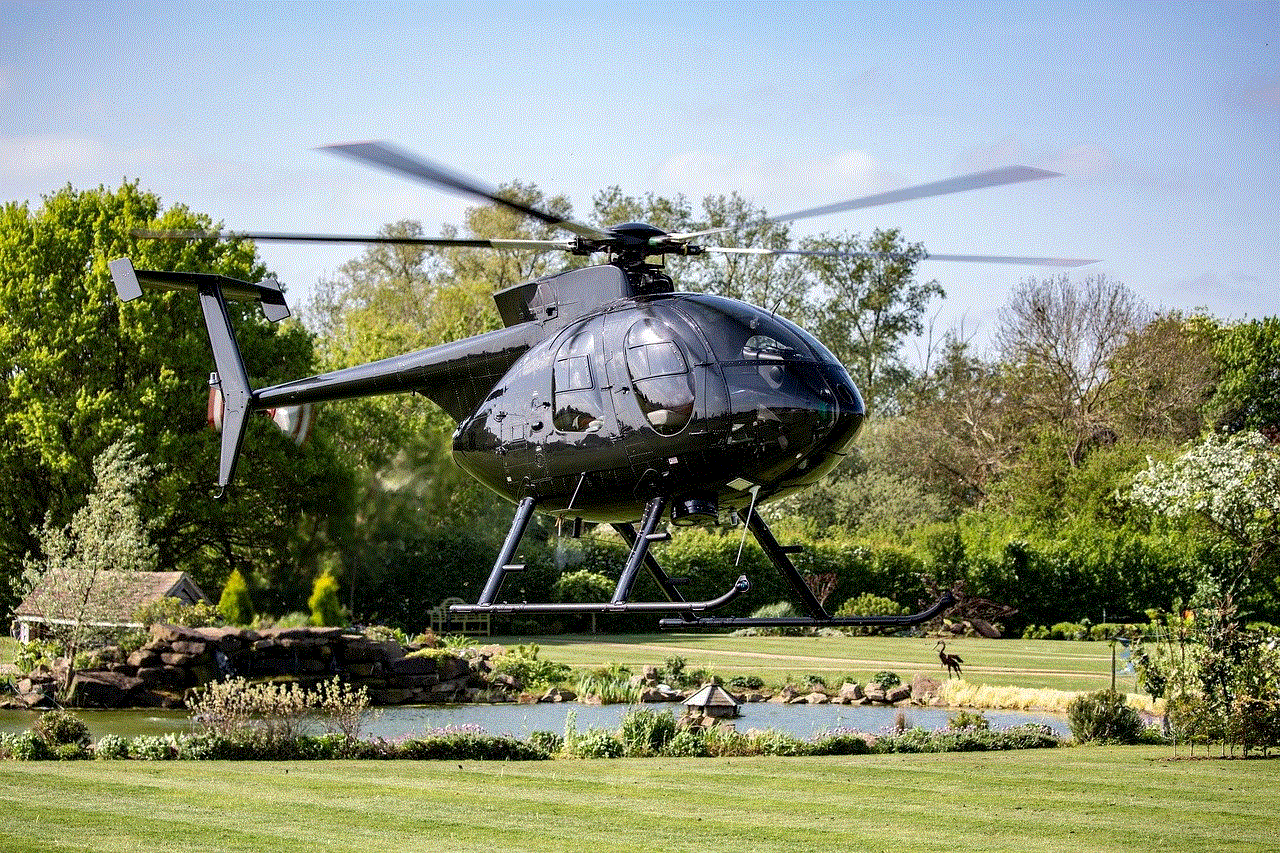
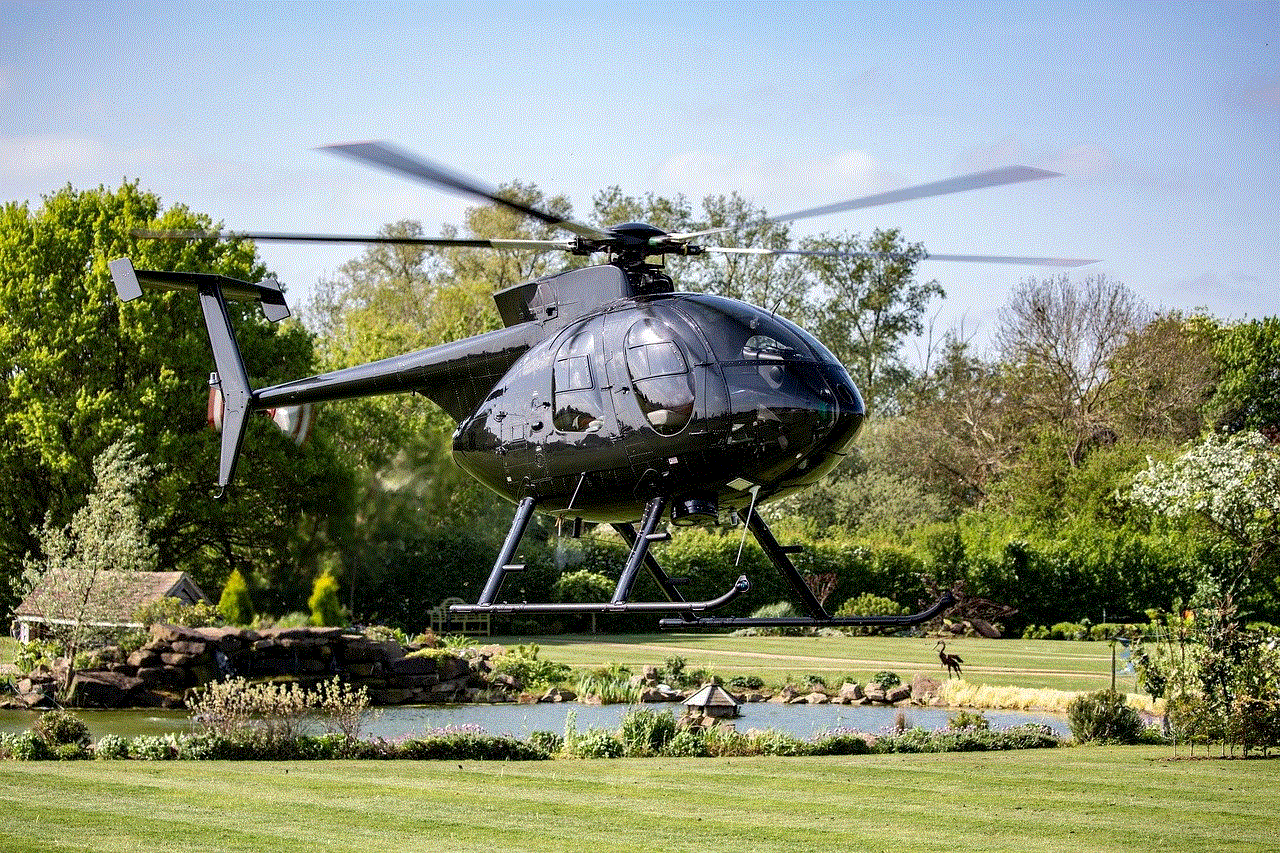
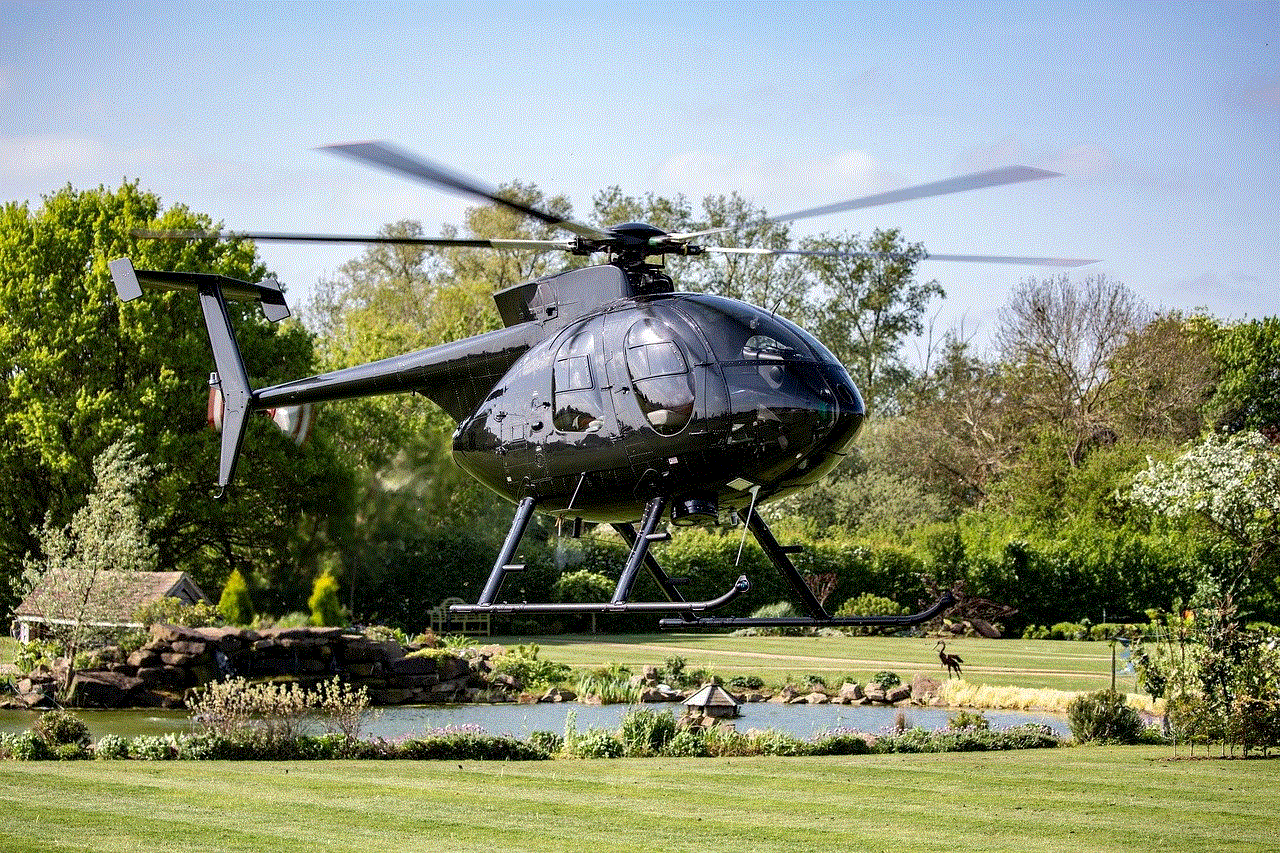
In conclusion, the ability to track the location of a phone number has its benefits and risks. While it can be helpful in certain situations, it’s important to use these methods responsibly and with the consent of the device owner. It’s also essential to be aware of the legal implications and only use phone tracking methods with proper authorization. We hope this article has provided you with valuable insights on how to track the location of a phone number and the different methods available to do so.