how to turn on incognito mode on iphone
Incognito mode, also known as private browsing, is a feature available on most modern web browsers that allows users to browse the internet without leaving any traces of their activity on the device. This feature is particularly useful for those who value their privacy and do not want their browsing history, cookies, or other data to be saved. While it is a common feature on desktop and laptop computers, many iPhone users may not be aware that they can also turn on incognito mode on their devices. In this article, we will discuss how to turn on incognito mode on an iPhone and the benefits of using this feature.
First, let’s understand what incognito mode actually means. When you browse the internet using a regular browsing mode, your browser keeps a record of all the websites you visit, cookies, and other data that can be used to track your online activity. This information is stored on your device and can be accessed by anyone who has access to it. However, when you browse in incognito mode, your browser does not save any of this data, making it impossible for anyone to track your online activity. This not only ensures your privacy but also helps to keep your device clean and free from unnecessary data.
Now, let’s move on to how to turn on incognito mode on an iPhone. The steps may vary slightly depending on the browser you are using, but the general process remains the same. We will be using the Safari browser as an example, which is the default browser on iPhones.
To turn on incognito mode on an iPhone using Safari, follow these simple steps:
Step 1: Open the Safari browser on your iPhone.
Step 2: Tap on the tabs icon at the bottom right corner of the screen. If you are using an older version of iOS, the tabs icon may be located in the bottom left corner of the screen.
Step 3: Now, tap on the “Private” button at the bottom left corner of the screen. This will open a new tab in incognito mode.
Alternatively, you can also open a new incognito tab by long-pressing the tabs icon and selecting “Private” from the drop-down menu.
Once you have opened an incognito tab, you can browse the internet as you normally would, without worrying about your browsing history or cookies being saved. You can also open multiple incognito tabs by tapping on the tabs icon and selecting “Private” for each tab.
Apart from Safari, there are several other popular browsers available for iPhones that also have incognito mode, such as Google Chrome, Mozilla Firefox , and Opera. The steps to turn on incognito mode on these browsers are also similar to the ones mentioned above.
Now that you know how to turn on incognito mode on an iPhone, let’s discuss some of the benefits of using this feature.
1. Improved privacy and security
The primary benefit of using incognito mode is that it offers enhanced privacy and security. As mentioned earlier, when browsing in incognito mode, your browser does not save any of your browsing history, cookies, or other data. This means that even if someone has access to your device, they will not be able to see the websites you have visited or any other information that could compromise your privacy.
Moreover, incognito mode also disables browser extensions and plugins, making it difficult for websites to track your online activity using these tools. This can be particularly useful when browsing on public or shared devices, such as in a library or at a friend’s house.
2. Access to restricted content
Some websites restrict access to certain content based on your browsing history or location. For instance, if you have visited a website that is not available in your country, you may not be able to access it the next time you try to visit it. However, when you browse in incognito mode, your browsing history is not saved, and your location is not tracked, allowing you to access such content without any restrictions.
3. Avoid targeted ads
Another advantage of using incognito mode is that it helps you avoid targeted ads. Advertisers use cookies and other tracking tools to collect data about your online behavior and preferences and show you targeted ads based on that information. By browsing in incognito mode, you prevent these cookies from being saved, making it difficult for advertisers to track your online activity and show you personalized ads.
4. Keep your device clean
Regularly clearing your browsing history and cookies can help to keep your device clean and free from unnecessary data. However, this can be a time-consuming process, and it is easy to forget to do it regularly. With incognito mode, you do not have to worry about cleaning your device frequently, as your browsing history and cookies are not saved in the first place.
5. Test websites and plugins
Incognito mode can also be used to test websites and plugins without affecting your regular browsing data. This can be particularly useful for developers who want to test their website’s functionality without affecting their browsing history or cookies.
6. Avoid auto-fill suggestions
When browsing in regular mode, your browser may save your personal information, such as your name, email address, and credit card details, to make it easier for you to fill forms when required. However, this information can also be accessed by others who have access to your device. By using incognito mode, you prevent this information from being saved, ensuring your privacy and security.
7. Browse without leaving a trace
Incognito mode can be handy when you want to browse the internet without leaving any traces on your device. This can be particularly useful when you are researching sensitive topics or shopping for a surprise gift for someone.
To conclude, incognito mode is a useful feature on iPhones that can help to protect your privacy and keep your device clean. It is effortless to turn on, and you can use it anytime you want to browse the internet without leaving any traces of your online activity. So, the next time you want to ensure your privacy while browsing on your iPhone, remember to turn on incognito mode.
facebook sent messages
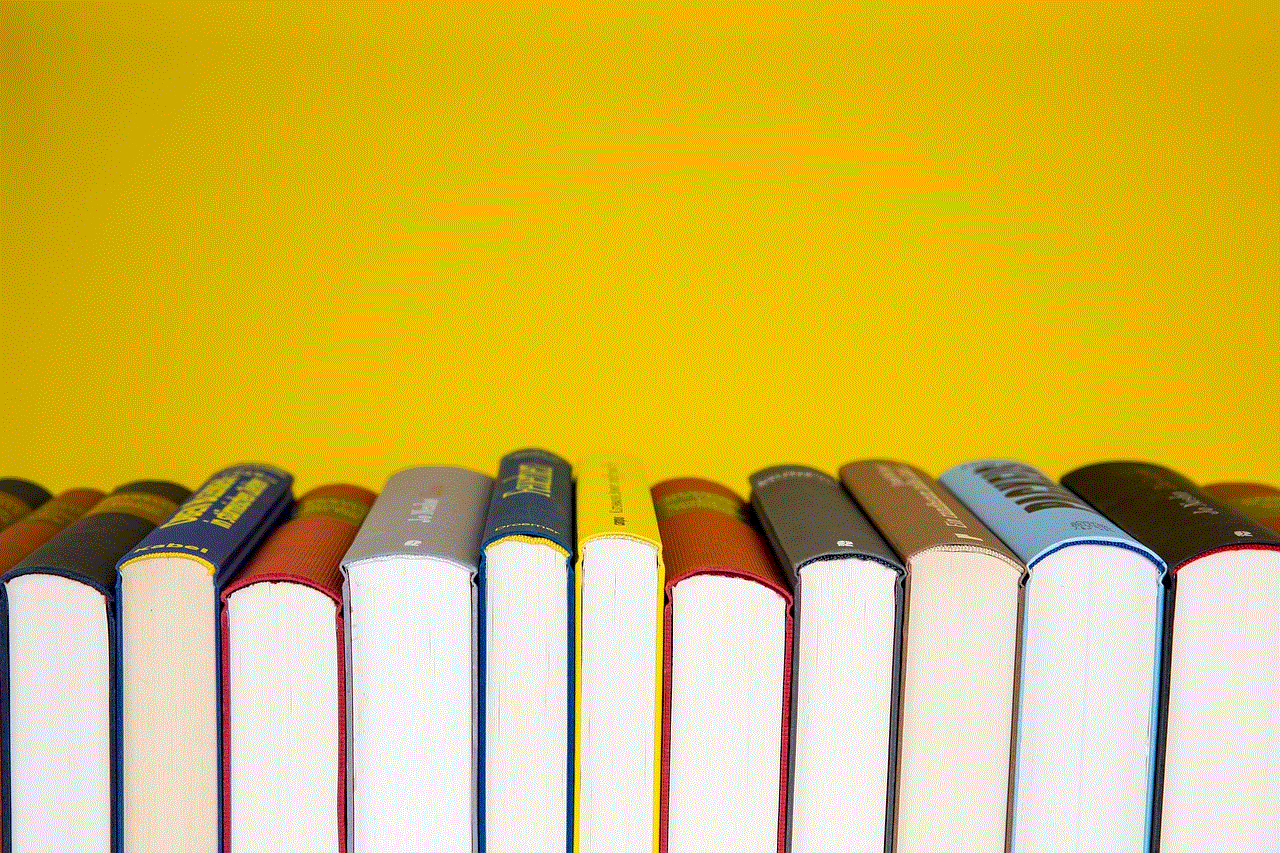
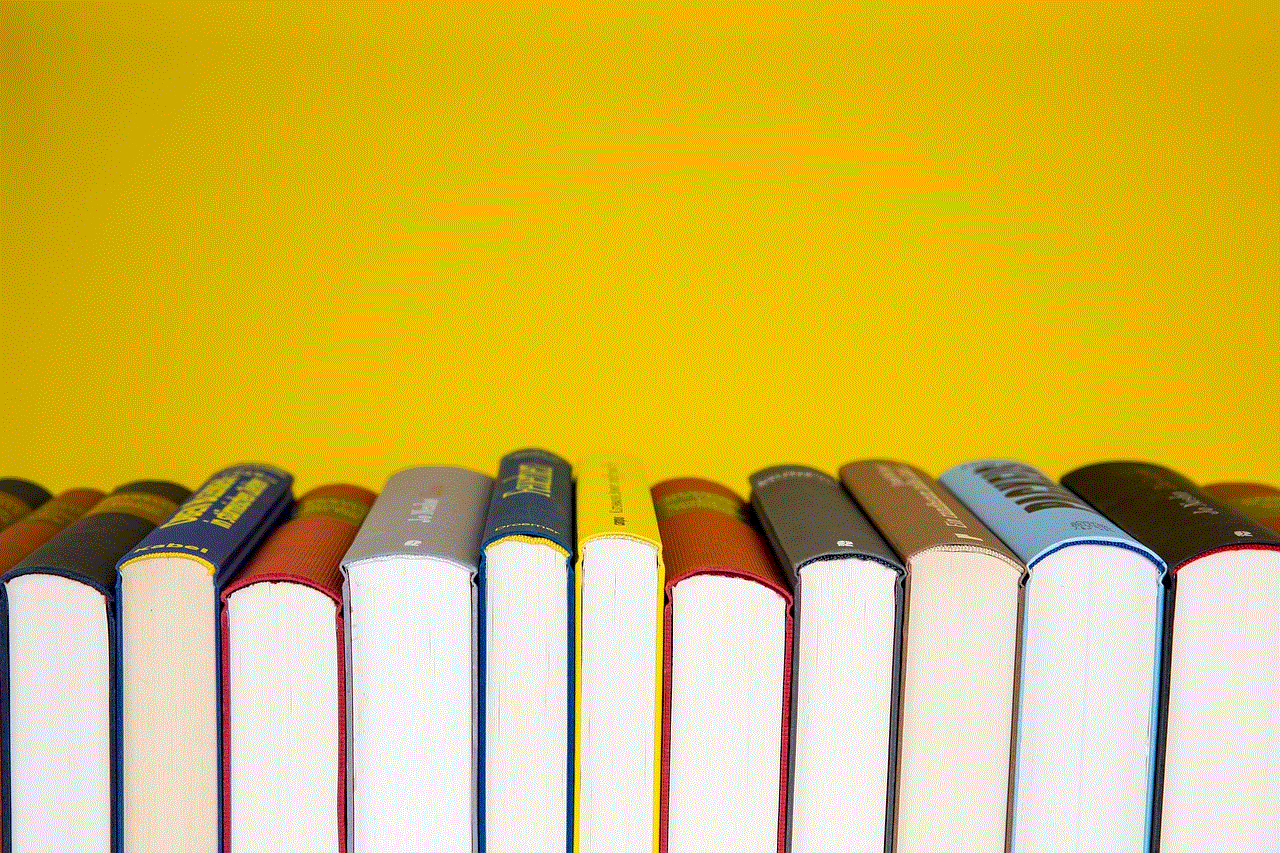
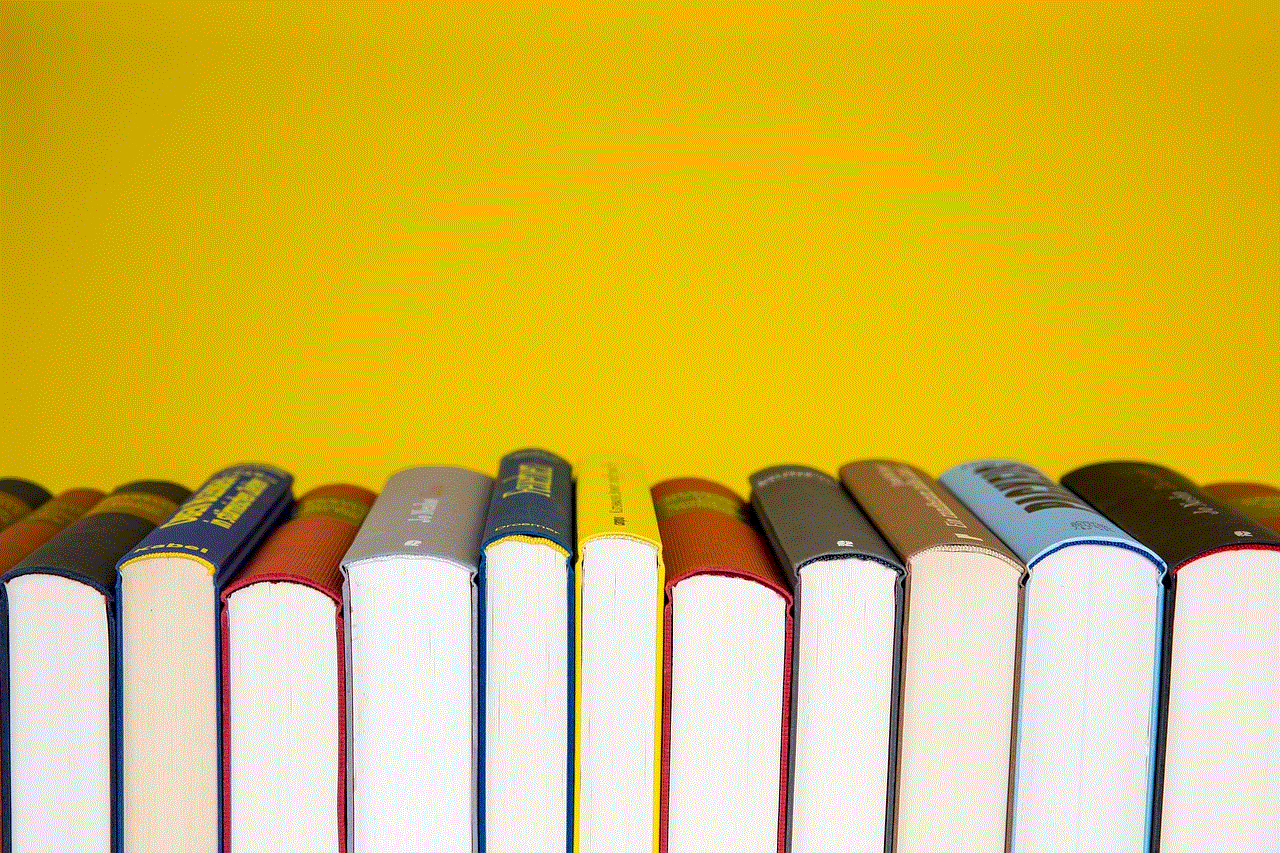
Facebook is one of the most popular social media platforms in the world, with over 2.8 billion monthly active users. It has revolutionized the way we communicate and connect with others, allowing us to stay in touch with friends and family, share our thoughts and experiences, and even conduct business. One of the key features of Facebook is its messaging system, which allows users to send private messages to each other. In this article, we will explore the world of Facebook sent messages, their evolution, features, and controversies.
The Evolution of Facebook Sent Messages
When Facebook was first launched in 2004, it did not have a messaging feature. Users could only communicate with each other through public wall posts or private posts on each other’s walls. However, in 2008, Facebook introduced a basic messaging system that allowed users to send private messages to each other. This feature was an instant hit, and it quickly became one of the most used features on the platform.
Over the years, Facebook has continuously improved its messaging system, adding new features and functionalities. In 2010, it introduced the “seen” feature, which lets users know if their message has been read by the recipient. This was followed by the introduction of group messages in 2011, making it easier for users to communicate with multiple people at once. In 2015, Facebook rolled out its standalone messaging app, Messenger, which now has over 1.3 billion users globally.
Features of Facebook Sent Messages
Sending messages on Facebook is simple and straightforward. Users can send messages to individuals or groups, and they can also include photos, videos, and GIFs in their messages. The messaging system also supports voice and video calls, making it a complete communication tool. Users can also react to messages with emojis, making the conversation more engaging and fun.
One of the most useful features of Facebook sent messages is the ability to unsend a message. If you have ever sent a message in haste or to the wrong person, you know the panic that follows. With the unsend feature, users can delete a sent message within 10 minutes of sending it. This feature has saved many users from embarrassing situations and has been a game-changer for the platform.
Moreover, Facebook has also integrated its messaging system with other features on the platform. For example, users can now send money to each other through Messenger, making it easier to split bills or pay back loans. It has also added a feature called “secret conversations,” which allows users to have end-to-end encrypted conversations, ensuring their privacy and security.
Controversies Surrounding Facebook Sent Messages
As with any popular platform, Facebook’s messaging system has not been without its fair share of controversies. One of the most significant controversies surrounding Facebook sent messages is the issue of privacy. In 2018, it was revealed that Facebook had been collecting users’ call and text message data without their consent through its messaging app. This sparked a massive data privacy scandal, and Facebook faced severe backlash from users and regulators.
In another controversy, it was discovered that Facebook had been storing users’ deleted messages for years. This raised concerns about the company’s data storage practices and the extent of its control over users’ private conversations. Facebook has since addressed these issues and has made changes to its data collection and storage policies to comply with regulations and protect users’ privacy.
Another controversy surrounding Facebook’s messaging system is the spread of fake news and misinformation. With the rise of social media, false information can spread like wildfire, and Facebook messages have been used to spread fake news and propaganda. This has raised questions about the company’s role in regulating content on its platform and ensuring the accuracy of information shared by users.
Facebook Sent Messages and Business
The popularity of Facebook’s messaging system has not gone unnoticed by businesses. Many companies have now started using Facebook messages to connect with their customers and promote their products and services. With the ability to send personalized messages and reach a vast audience, businesses are finding Facebook messages to be an effective marketing tool.



Moreover, Facebook has also introduced its messaging platform for businesses called Messenger for Business. This allows companies to set up automated messages, handle customer service inquiries, and even sell products and services directly through the app. It has made it easier for businesses to connect with their customers and provide a seamless shopping experience.
The Future of Facebook Sent Messages
As Facebook continues to evolve and adapt to the changing needs of its users, the messaging system is also expected to see further developments. With the rise of digital assistants and the integration of AI technology, we can expect to see more automated messaging features on the platform. Facebook is also exploring the use of virtual reality for messaging, which could revolutionize the way we communicate with each other.
Furthermore, with the growing concerns surrounding privacy and data protection, we can expect Facebook to introduce more robust security features for its messaging system. This could include end-to-end encryption for all messages and stricter data storage and collection policies. The company has already made significant strides in this direction, and we can expect to see more in the future.
In conclusion, Facebook sent messages have become an integral part of our daily lives. It has changed the way we communicate and has become a powerful tool for businesses. Despite facing controversies, Facebook has continuously improved its messaging system and has made it a versatile and user-friendly platform. With the advancements in technology, we can only expect Facebook sent messages to become more sophisticated and essential in the years to come.
how do you know if someone has two messenger accounts
In today’s digital age, communication has become easier and more convenient than ever before. With the rise of social media and messaging apps, it is now possible to stay connected with friends and family from all around the world at the click of a button. One of the most popular messaging apps is Facebook Messenger, with over 1.3 billion users worldwide. However, with the increasing use of multiple devices and the need for separate personal and professional accounts, it has become common for people to have more than one Messenger account. But how do you know if someone has two Messenger accounts? In this article, we will delve into this topic and explore different ways to identify if someone has multiple Messenger accounts.
Firstly, let’s understand why someone may have multiple Messenger accounts. There could be various reasons for this, such as having a personal and a work account, using different devices, or simply wanting to keep their personal and professional lives separate. Some people may also create multiple accounts for privacy reasons or to maintain anonymity. Whatever the reason may be, having multiple Messenger accounts is not uncommon, and it is essential to know how to identify them.
One of the most straightforward ways to check if someone has two Messenger accounts is by looking at their profile. When you open the Messenger app, you will see a list of all your conversations. If you have more than one account, you will see multiple profile pictures at the top of the screen. By tapping on each picture, you can switch between accounts and access different conversations. However, this method is only applicable if you have access to the person’s device and their Messenger accounts are linked to the same device.
Another way to identify if someone has two Messenger accounts is by checking their Facebook profile. Since Messenger is owned by Facebook, it is linked to your Facebook account. If someone has two Messenger accounts, they will most likely have two Facebook profiles as well. You can search for the person’s name on Facebook and see if they have multiple profiles with different profile pictures and names. This method is useful if you are not connected with the person on Facebook but want to know if they have multiple accounts.
You can also try messaging the person on both accounts and see if they respond from both. However, this method may not be reliable as some people may not be active on one of their accounts, or they may not respond at all. Another way to identify multiple accounts is by checking the account settings. In the Messenger app, go to the ‘Settings’ option and tap on ‘Accounts.’ If there are multiple accounts, you will see all of them listed here. This method is also only applicable if you have access to the person’s device.
Moreover, some people may use different phone numbers or email addresses to create multiple Messenger accounts. In this case, you can try searching for the person’s other contact information on the app. If they have multiple accounts, you may see their other account pop up in the search results. This method is helpful if you know the person’s alternate contact information and want to confirm if they have multiple accounts.
Furthermore, some users may link their Messenger account with their Instagram account. If you are connected with the person on Instagram, you can check their profile and see if they have multiple Messenger accounts linked to their Instagram. This method is only applicable if the person’s Messenger and Instagram accounts are linked.
Another way to identify multiple Messenger accounts is by checking the ‘Active Now’ status. If someone has two accounts, they may be active on both simultaneously. You can check their ‘Active Now’ status on both accounts and see if they are online on both at the same time. This method is not very reliable as some users may choose to hide their online status, or they may not be active on both accounts at the same time.
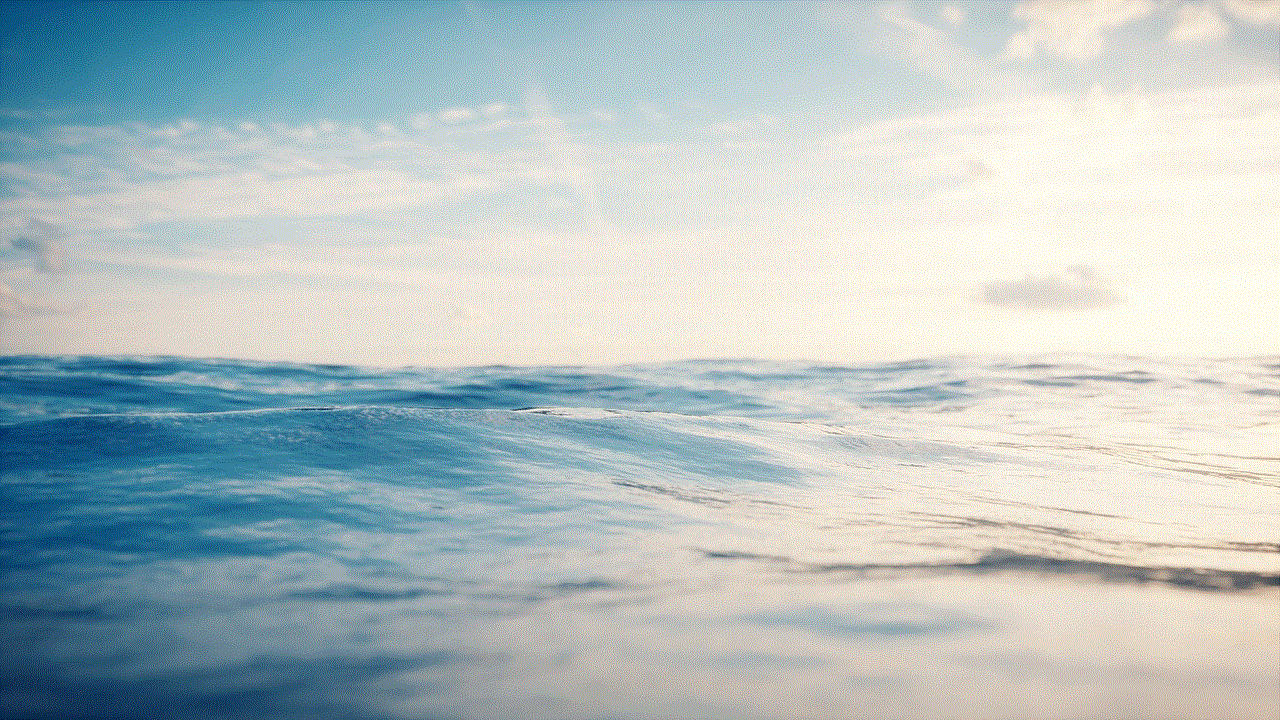
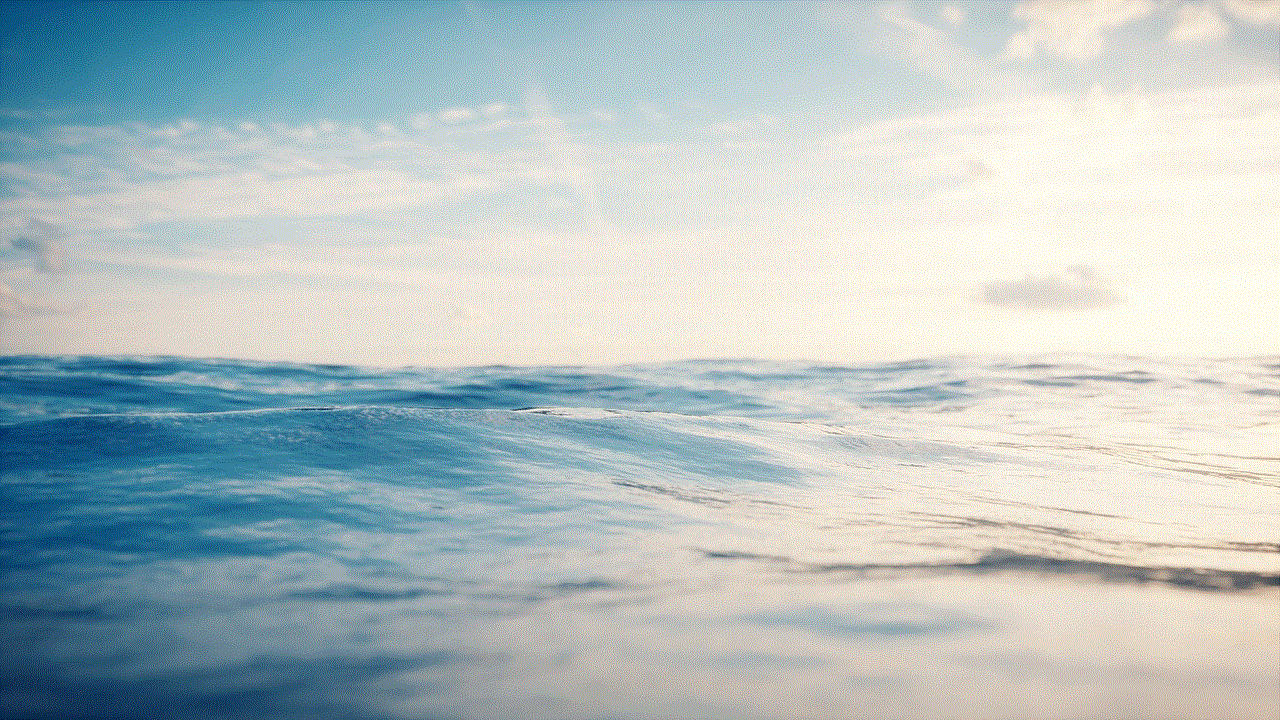
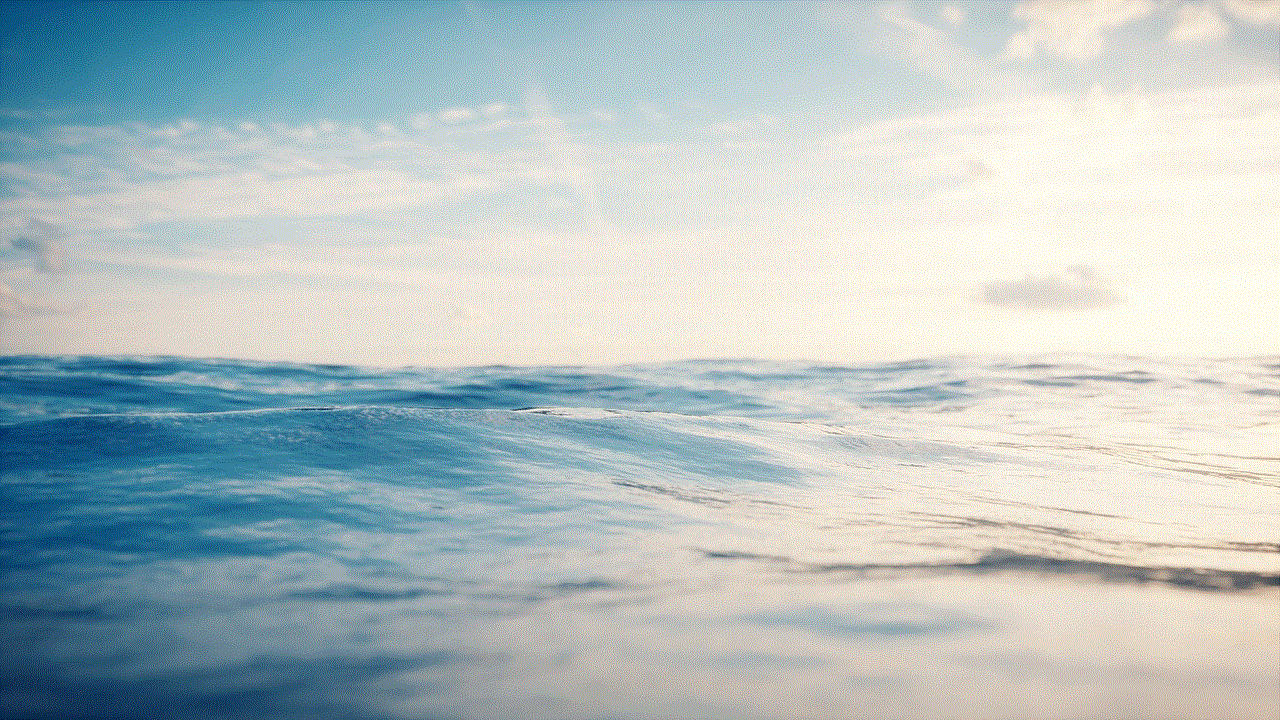
Apart from these methods, there are also some third-party apps and websites that claim to help you identify multiple Messenger accounts. However, these may not always be accurate, and it is best to use them with caution. Some apps may require you to provide your own account information, which can compromise your privacy and security.
In conclusion, there are various ways to identify if someone has two Messenger accounts. These methods include checking their profile, searching for their alternate contact information, checking their Facebook profile, and using third-party apps. However, it is essential to note that having multiple Messenger accounts is not necessarily a bad thing. People may have valid reasons for creating multiple accounts, and it is not our place to judge. It is always best to respect people’s privacy and not snoop around their personal matters without their consent.