is discord safe for kids
Discord has become one of the most popular and widely used communication platforms among people of all ages. It allows users to chat, make voice and video calls, and share media with friends and communities. However, with its growing popularity, concerns have been raised about the safety of the platform, especially for kids. In this article, we will delve into the question, “Is Discord safe for kids?” and provide parents with a comprehensive guide to help them make informed decisions about their children’s use of the platform.
What is Discord?
Discord is a free communication platform that was initially created for gamers but has now expanded to include people from various backgrounds. It allows users to create or join “servers” where they can communicate with their friends or people with similar interests. Users can also join “communities” or “groups” within a server to interact with a larger group of people.
The platform is available on desktop and mobile devices, making it easily accessible for everyone. Users can create a profile, customize their usernames and avatars, and add friends to their contact list. Discord also offers a variety of features such as voice and video calls, screen sharing, and the ability to share media and files.
Is Discord Safe for Kids?
The short answer is yes, Discord can be safe for kids, but it also depends on how it is used and monitored. Discord has a minimum age requirement of 13 years old, and the platform is not intended for children under the age of 13. This is due to the Children’s Online Privacy Protection Act (COPPA), which protects children’s online privacy and restricts the collection of personal information from children under 13.
However, like any other online platform, Discord has its fair share of risks and dangers. As a parent, it is essential to be aware of these risks and take measures to ensure your child’s safety while using the platform.
Risks of Discord for Kids
1. Inappropriate Content
Discord allows users to create their own servers, which means there is no restriction on the type of content that can be shared within the server. This includes text, images, videos, and links. While there are community guidelines in place, they do not cover every possible scenario. This means that there is a possibility of your child being exposed to inappropriate content such as violence, sexual content, and hate speech.
2. Cyberbullying
With the anonymity that Discord offers, it becomes easy for users to harass, bully, or troll others without facing any consequences. Cyberbullying is a prevalent issue on the platform, and children can be vulnerable to it, especially if they are new to the platform and do not know how to handle such situations.
3. Predators
As with any online platform, there is a risk of predators lurking on Discord, looking for potential victims. These predators can pose as children or teenagers to gain the trust of young users and exploit them. They may also use the platform to groom and manipulate children into engaging in inappropriate activities.
4. Scams and Phishing
Discord is not immune to scams and phishing attempts. Hackers and scammers can use the platform to trick users into giving out personal information or downloading malicious links and files. Children may not be aware of these tactics and may easily fall victim to such scams.
5. Addiction
With its endless possibilities and features, Discord can be addictive, especially for children. Spending too much time on the platform can lead to a decrease in productivity, lack of sleep, and neglect of other activities.
How to Keep Your Child Safe on Discord
1. Set Parental Controls
Discord offers parental controls that allow parents to restrict their child’s access to certain features on the platform. These include disabling direct messages, server invites, and the ability to join servers without an invite. Enabling these controls can help prevent your child from being exposed to inappropriate content or interacting with strangers on the platform.
2. Monitor Your Child’s Activity
It is essential to keep an eye on your child’s activity on Discord. You can do this by joining the servers they are a part of or asking your child to show you the conversations they have had. This will help you identify any potential risks or issues and take necessary action.
3. Educate Your Child
Educate your child about the dangers of the internet and how to stay safe while using Discord. Teach them not to share personal information with strangers, to report any suspicious behavior, and to come to you if they encounter any problems on the platform.
4. Encourage Open Communication
Encourage your child to come to you if they encounter any issues or face any challenges on Discord. Let them know that they can talk to you about anything without fear of judgment. This will help them feel comfortable sharing their experiences with you and seeking your guidance when needed.
5. Use Third-Party Safety Tools
There are various third-party tools available that can help monitor and control your child’s activity on Discord. These tools allow you to set time limits, block inappropriate content, and receive alerts if your child encounters any potential dangers on the platform.
6. Join Trusted Servers
Encourage your child to join trusted and moderated servers, preferably with friends or family members. These servers have strict rules and guidelines in place, making them safer for children to use.
7. Keep an Eye on Your Child’s Screen Time
Limit the amount of time your child spends on Discord and encourage them to take breaks from the platform. You can also monitor their screen time using parental control apps or features on their devices.
Final Thoughts
In conclusion, Discord can be safe for kids, but it requires proper monitoring and supervision from parents. It is crucial to have open communication with your child and educate them about the potential risks of using the platform. By setting parental controls, monitoring their activity, and using third-party safety tools, you can ensure your child’s safety while they enjoy using Discord to communicate with friends and communities.
bark for kids app
Bark for Kids App: A Fun and Educational Way for Children to Learn About Dogs
In today’s digital age, it’s no surprise that children are becoming more and more interested in technology. With the rise of smartphones and tablets, kids are constantly exposed to different apps and games. While some of these apps may be purely for entertainment, there are also many educational apps that can help children learn and develop new skills. One such app is the Bark for Kids app, which is designed to teach children about dogs in a fun and interactive way. In this article, we will take a closer look at this app and explore how it can benefit children’s learning.
Introduction to Bark for Kids App
Bark for Kids is an app that was created by a team of developers who are passionate about dogs and education. The app is designed for children aged 3-8 years old, making it perfect for preschool and early elementary school-aged kids. Its main goal is to educate children about dogs while also providing a fun and engaging experience. The app is available for both iOS and Android devices, making it easily accessible to a wide range of users.
Features of Bark for Kids App
The Bark for Kids app is packed with various features that make it a unique and exciting learning tool for children. One of its main features is the interactive dog encyclopedia, which includes information on over 100 different dog breeds. Children can learn about each breed’s characteristics, history, and fun facts. The app also includes high-quality images of each breed, making it easier for children to learn and identify them.
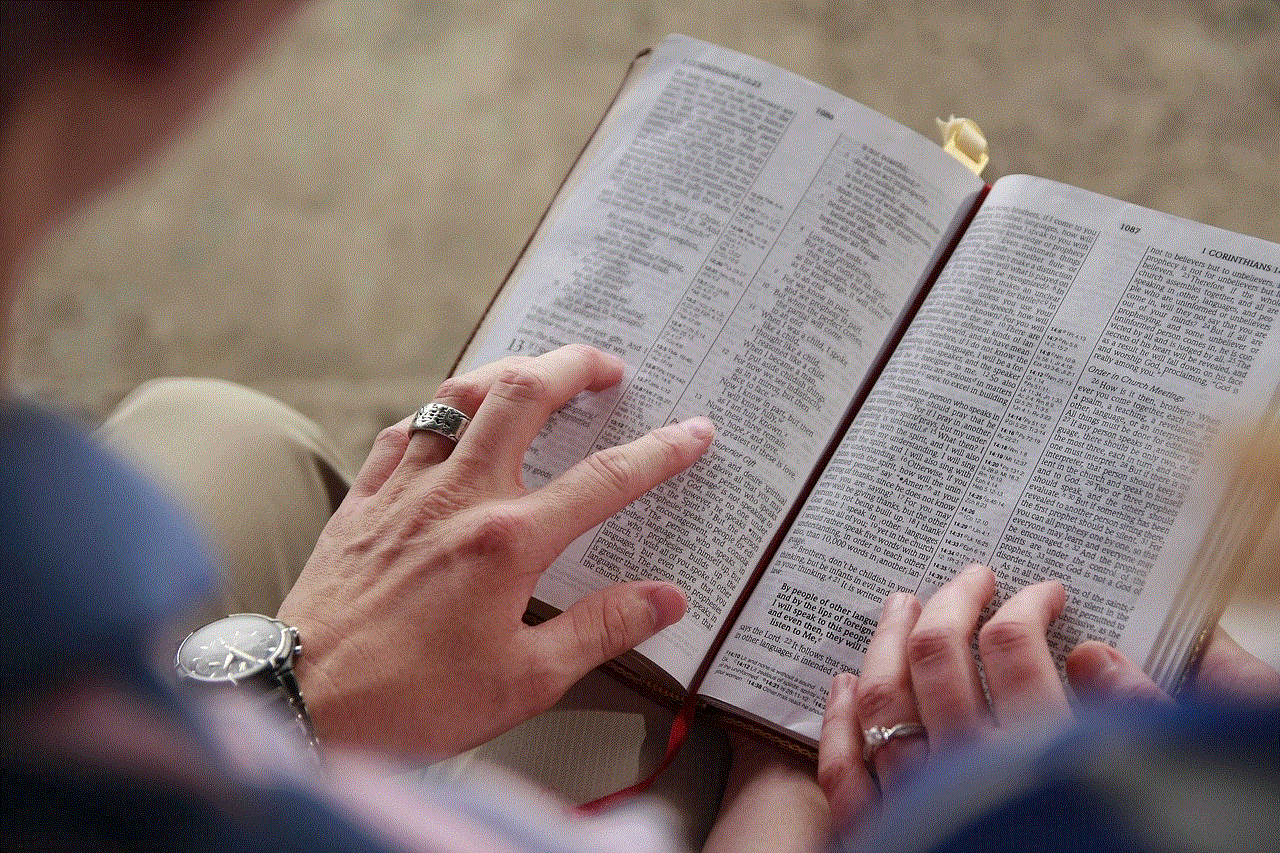
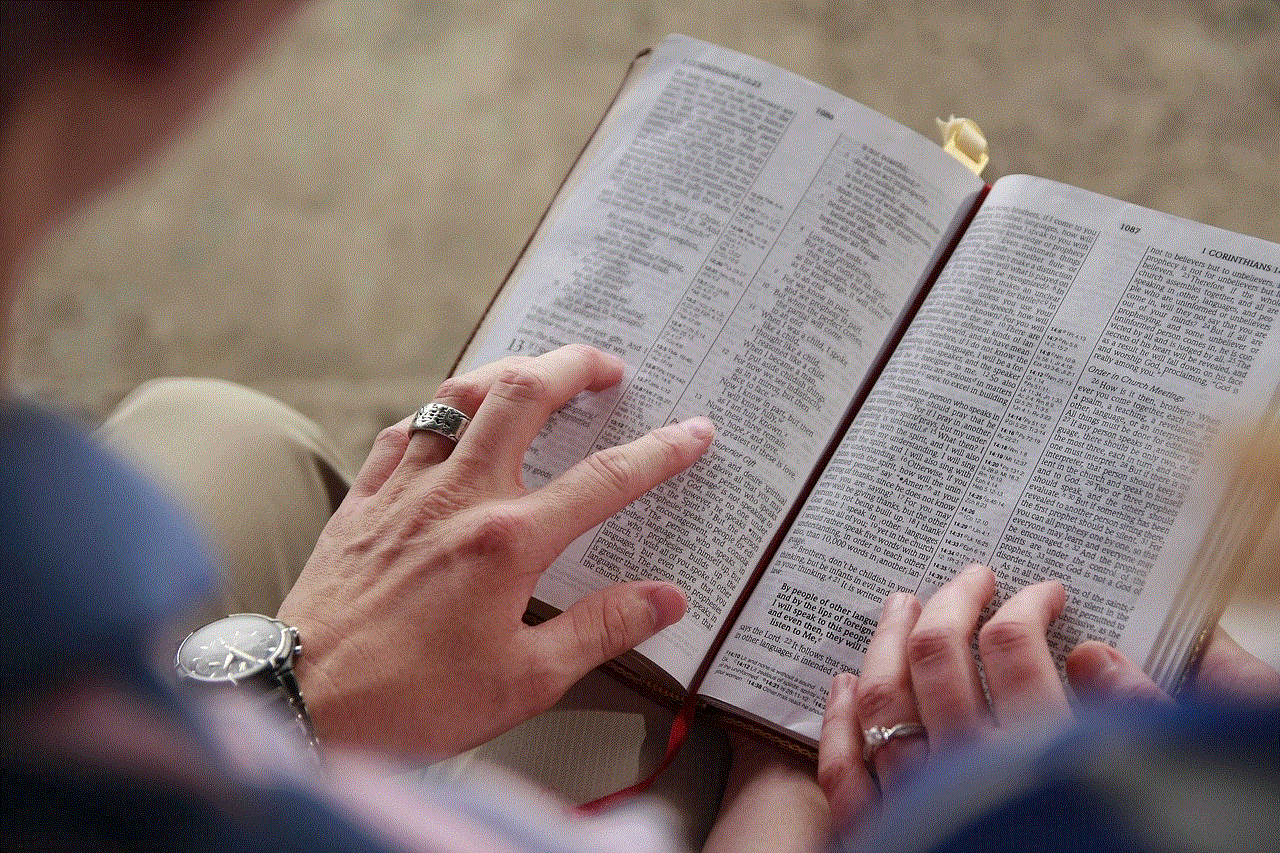
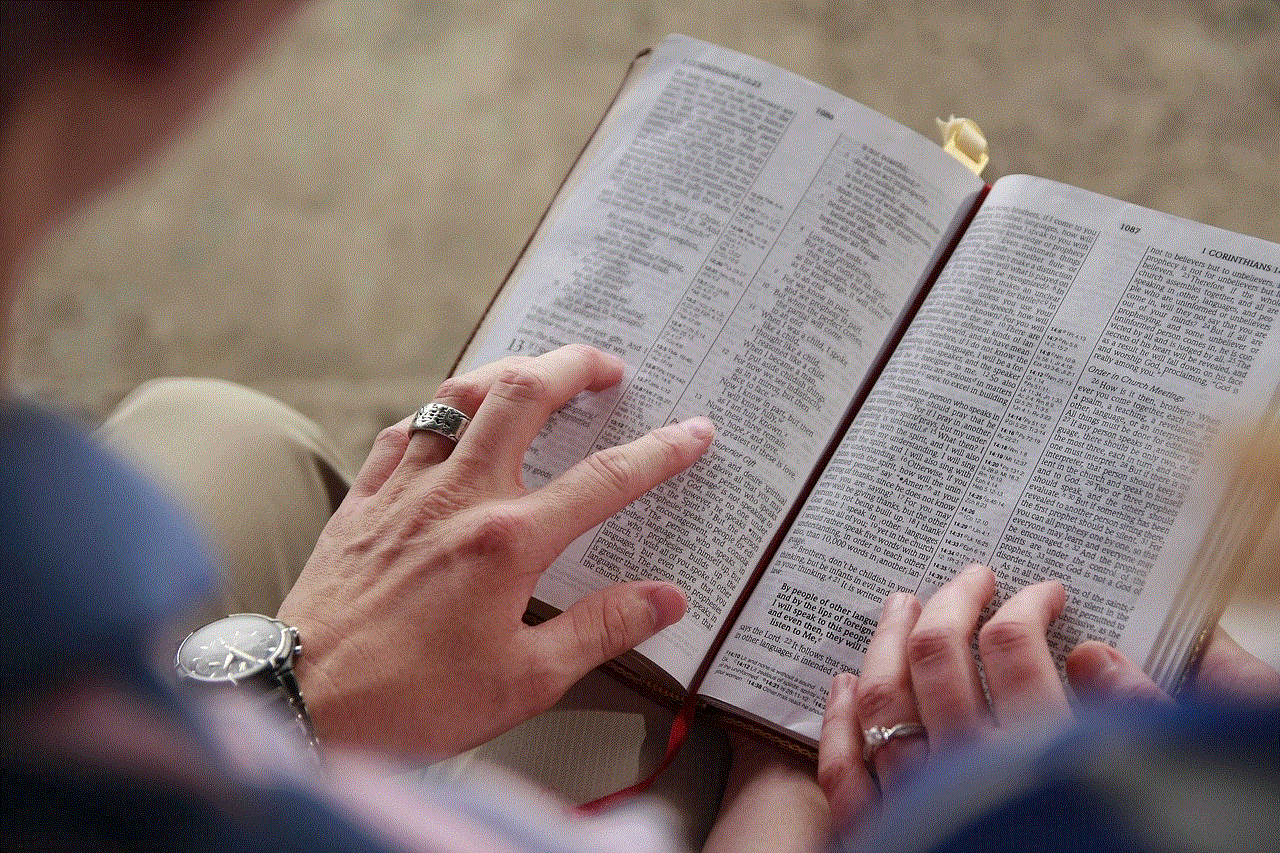
Another feature that sets this app apart is the interactive games. These games are designed to be both fun and educational, allowing children to learn about dogs while playing. Some of the games include matching different breeds to their names, identifying different dog body parts, and learning about dog behavior. These games not only teach children about dogs but also help improve their memory, concentration, and problem-solving skills.
One of the most exciting features of this app is the augmented reality (AR) experience. With the use of the device’s camera, children can bring virtual dogs into the real world and interact with them. This feature allows children to see and learn about dogs in a whole new way, making the learning experience more engaging and interactive.
Benefits of Bark for Kids App
The Bark for Kids app offers numerous benefits for children’s learning and development. First and foremost, it helps children learn about dogs and their different breeds, promoting a better understanding and appreciation of these animals. This app also helps improve children’s vocabulary as they learn new dog-related words and terms. By playing the games and exploring the interactive encyclopedia, children can also develop their memory, concentration, and problem-solving skills.
Moreover, the app can also help children overcome their fear of dogs. Many children are scared of dogs, and this app provides a safe and controlled environment for them to learn about these animals. By interacting with virtual dogs through the AR experience, children can become more comfortable and less fearful of real dogs.
Another benefit of this app is that it promotes responsible pet ownership. Through the app’s educational content, children can learn about the needs and care of different dog breeds. This can help them understand the responsibilities of having a pet and how to properly take care of them. It also teaches children about the importance of treating animals with kindness and respect.
Parental Controls and Safety
As with any app for children, safety is a top priority. The Bark for Kids app has parental controls that allow parents to monitor their child’s usage and limit screen time . It also does not contain any ads or in-app purchases, making it a safe and child-friendly environment. The app also does not collect any personal information, ensuring the privacy of its users.
In addition to these safety measures, the app also includes a “Parent Tips” section, which provides useful information and tips for parents to engage with their child while using the app. This feature encourages parents to be involved in their child’s learning and promotes a positive learning experience.
Conclusion
In conclusion, the Bark for Kids app is a fantastic tool for children to learn about dogs in a fun and interactive way. With its various features and benefits, it provides a unique learning experience for children aged 3-8 years old. Not only does it teach children about dogs, but it also helps develop their skills and promotes responsible pet ownership. With its safety measures and parental controls, it gives parents peace of mind knowing that their child is learning in a safe and controlled environment. So, if you have a child who loves dogs or wants to learn more about them, the Bark for Kids app is definitely worth checking out.
syncup kids watch factory reset
SyncUP Kids Watch Factory Reset: Everything You Need to Know
In today’s digital age, parents are increasingly turning to smartwatches to keep their children safe and connected. The SyncUP Kids Watch has gained popularity as a reliable and feature-rich device designed specifically for children. However, there may come a time when you need to perform a factory reset on the watch. Whether it’s due to troubleshooting issues or simply wanting to start fresh, a factory reset can be a useful tool. In this article, we will explore everything you need to know about performing a SyncUP Kids Watch factory reset.
1. What is a Factory Reset?
A factory reset, also known as a hard reset, is a process that restores a device to its original factory settings. It wipes out all data and settings on the device, essentially returning it to the state it was in when it left the factory. Performing a factory reset can be helpful in various situations, such as troubleshooting software issues, erasing personal data before selling or giving away the device, or starting fresh with a clean slate.
2. Reasons for Performing a Factory Reset on the SyncUP Kids Watch
There are several reasons why you might need to perform a factory reset on your SyncUP Kids Watch. One common reason is if the watch is experiencing software glitches or performance issues. Performing a factory reset can help resolve these issues by wiping out any corrupted or conflicting data. Additionally, if you’re planning to sell or give away the watch, performing a factory reset ensures that all your personal data is erased and the device is ready for the new owner.
3. Backing Up Data Before Performing a Factory Reset
Before proceeding with a factory reset, it’s essential to back up any important data on the SyncUP Kids Watch. While a factory reset erases all data on the device, backing up beforehand ensures that you don’t lose any valuable information. To back up the data on the SyncUP Kids Watch, follow these steps:
a. Connect the watch to a computer using the provided USB cable.
b. Open the file explorer on your computer and locate the watch’s internal storage.
c. Copy and paste all the files and folders onto your computer’s hard drive or an external storage device.
By following these simple steps, you can safeguard your child’s important data and restore it after the factory reset if needed.
4. How to Perform a Factory Reset on the SyncUP Kids Watch



Performing a factory reset on the SyncUP Kids Watch is a straightforward process. Here’s a step-by-step guide to help you through it:
a. Begin by turning off the SyncUP Kids Watch.
b. Press and hold the power button until the device vibrates and the logo appears on the screen.
c. Release the power button and quickly press it again three times.
d. The watch will display a confirmation screen with the message “Factory Reset?”
e. Use the volume buttons to navigate to “Yes” and press the power button to confirm.
f. The watch will begin the factory reset process and reboot once it’s complete.
It’s important to note that performing a factory reset will erase all data on the watch, including contacts, messages, and apps. Therefore, it’s crucial to back up any essential data before proceeding.
5. Troubleshooting Common Issues with the SyncUP Kids Watch
The SyncUP Kids Watch is a reliable device, but like any electronic gadget, it may encounter occasional issues. Performing a factory reset can often resolve these problems. Here are some common issues that a factory reset can help troubleshoot:
a. Frozen or unresponsive screen: If the watch’s screen becomes frozen or unresponsive, a factory reset can help restore normal functionality.
b. Software glitches: If the watch’s software starts behaving erratically or experiences frequent crashes, a factory reset can eliminate any corrupt files or conflicting settings causing the issues.
c. Syncing problems: If the watch is having trouble syncing with a mobile device or the SyncUP Kids app, performing a factory reset can help re-establish a stable connection.
6. Factory Reset vs. Soft Reset: What’s the Difference?
You may have heard the term “soft reset” in addition to a factory reset. While both processes aim to resolve issues with a device, they differ in their approach and the extent of data removal. A soft reset, also known as a restart or reboot, involves turning off and on the device to clear temporary files and refresh the system. It does not erase any data or settings. On the other hand, a factory reset wipes out all data and settings, restoring the device to its original factory state.
7. Resetting Parental Controls on the SyncUP Kids Watch
If you’ve set up parental controls on the SyncUP Kids Watch and need to reset them, performing a factory reset will do the trick. Once the factory reset is complete, you can set up new parental controls according to your preferences. It’s important to note that resetting parental controls will remove any restrictions or limitations you previously set, so make sure to reconfigure them after the reset.
8. Updating Firmware After a Factory Reset
After performing a factory reset on the SyncUP Kids Watch, it’s a good idea to check for any available firmware updates. Firmware updates often include bug fixes, performance enhancements, and new features that can improve the overall user experience. To update the firmware, follow these steps:
a. Connect the SyncUP Kids Watch to a Wi-Fi network.
b. Open the SyncUP Kids app on your mobile device.
c. Go to the “Settings” section and select “Update Firmware.”
d. If an update is available, follow the on-screen prompts to download and install it.
e. Once the update is complete, the watch will reboot, and you’ll be ready to use it with the latest firmware.
9. Avoiding the Need for a Factory Reset
While a factory reset can be a useful tool, it’s always best to prevent issues from arising in the first place. Here are some tips to help you avoid the need for a factory reset on your SyncUP Kids Watch:
a. Keep the watch’s software up to date by installing firmware updates as they become available.
b. Avoid installing suspicious or unknown apps that may contain malware or cause conflicts.
c. Regularly restart the watch to clear temporary files and refresh the system.
d. Keep the watch’s internal storage clean by periodically deleting unnecessary files and apps.
e. If you encounter any issues, try troubleshooting steps like restarting the watch or clearing app caches before resorting to a factory reset.
10. Seeking Professional Help
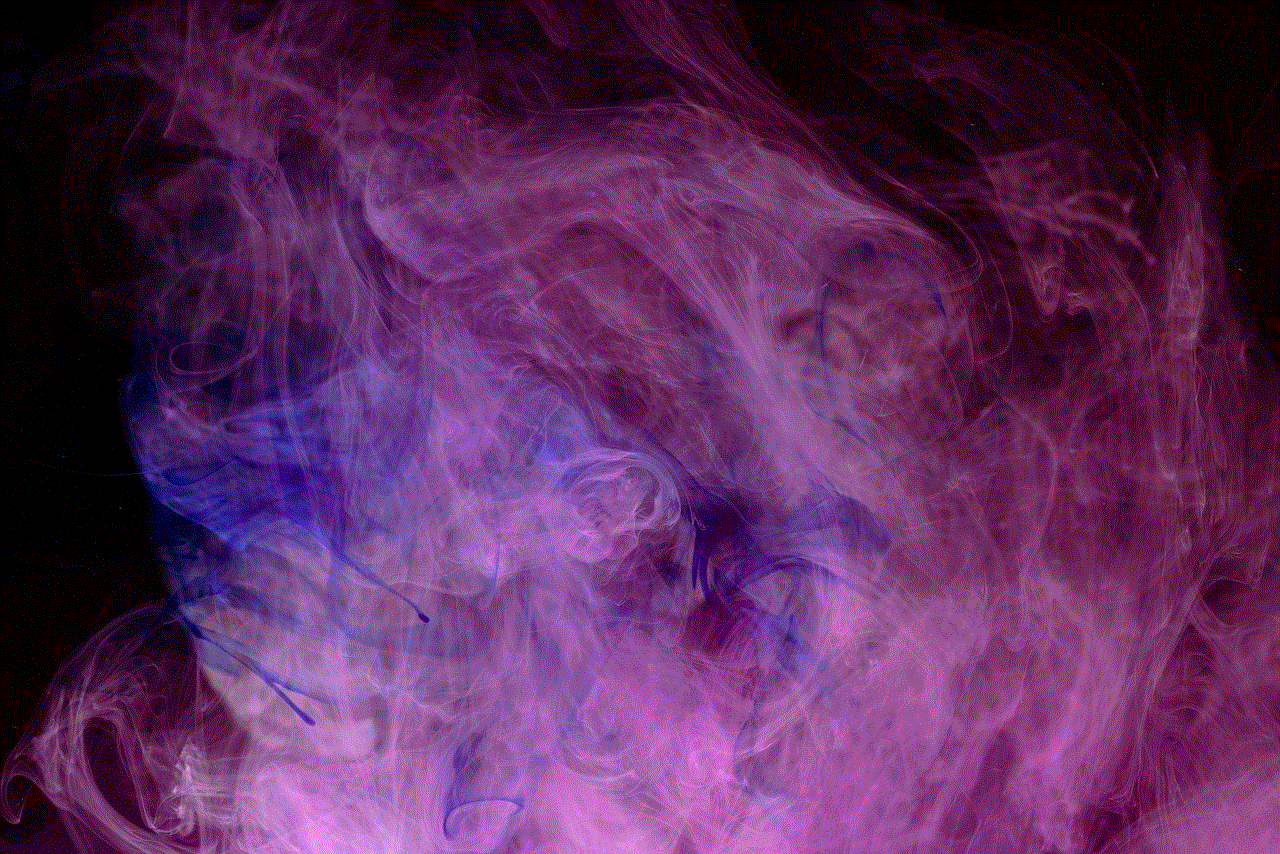
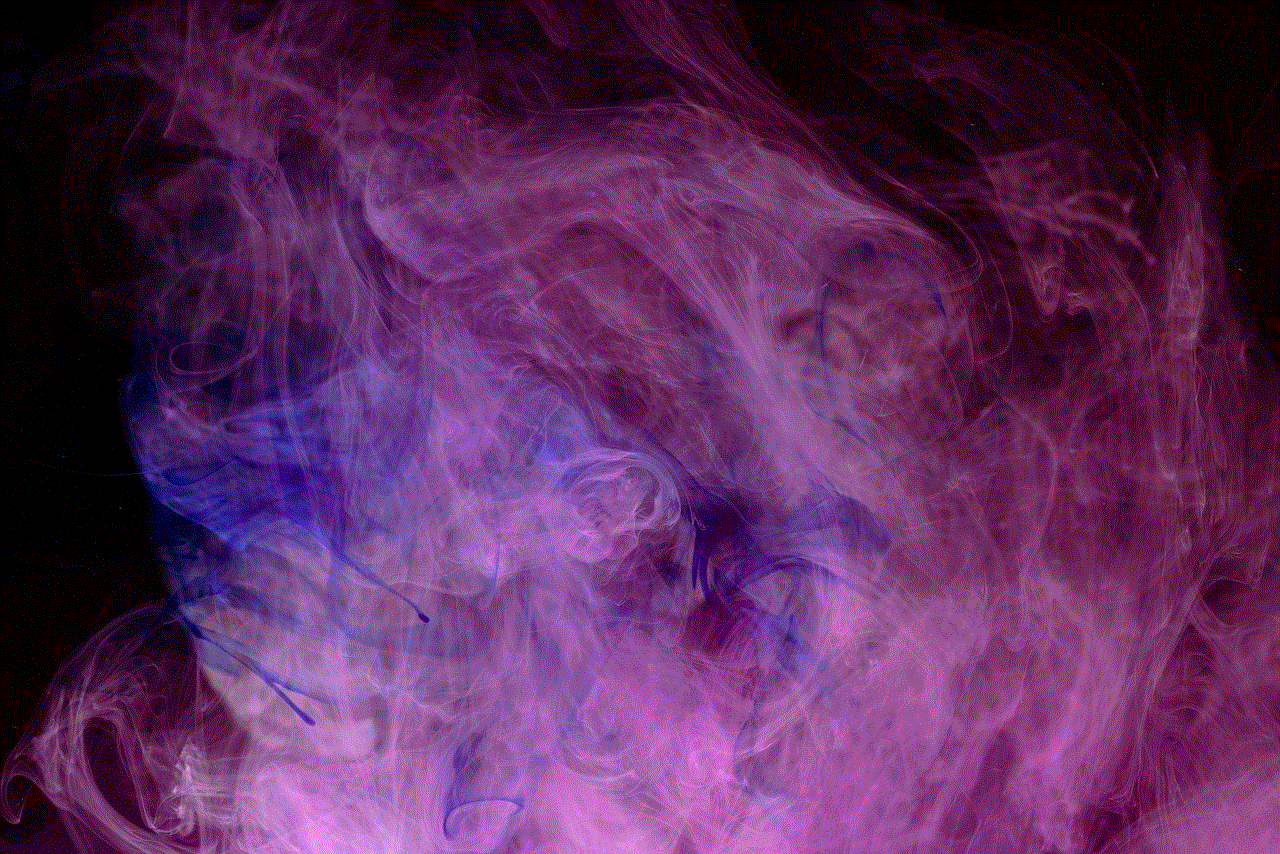
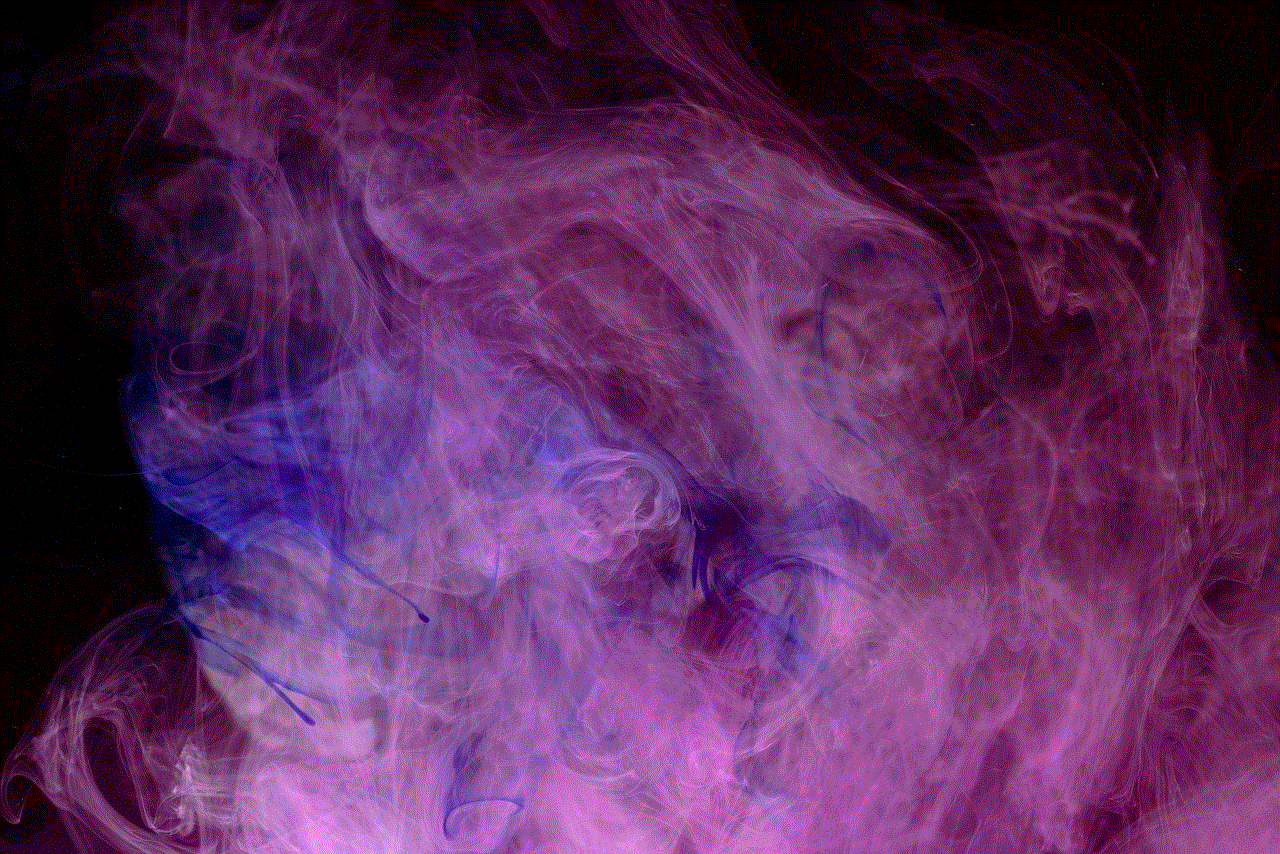
If you’re unsure about performing a factory reset or have tried troubleshooting steps without success, it’s always best to seek professional help. Contact the SyncUP Kids Watch manufacturer’s customer support or visit their website for assistance. They will be able to guide you through the process or provide further troubleshooting steps specific to your device.
In conclusion, a factory reset can be a useful tool for resolving software issues, erasing personal data, or starting fresh with a clean slate on the SyncUP Kids Watch. By following the steps outlined in this article, you can perform a factory reset efficiently and troubleshoot common issues effectively. Remember to back up any important data before proceeding and always seek professional help if needed. With the knowledge gained from this article, you can confidently navigate the world of factory resets on the SyncUP Kids Watch.