is using a calculator cheating
In today’s fast-paced world, technology has become an integral part of our daily lives. From smartphones to laptops, we are constantly surrounded by devices that make our tasks easier and more efficient. One such device that has become a staple in classrooms and workplaces is the calculator. While it was originally designed to perform complex calculations, it has now become a controversial tool, with many debating whether its use should be considered cheating. In this article, we will explore the arguments for and against the use of calculators and try to answer the question – is using a calculator cheating?
First, let us understand what a calculator is and how it works. A calculator is an electronic device that is capable of performing mathematical operations such as addition, subtraction, multiplication, and division. It is designed to automate and simplify complex calculations, making it easier for users to obtain accurate results quickly. The earliest calculators were mechanical devices that used gears and levers to perform calculations. However, with advancements in technology, calculators have evolved to become more sophisticated and are now available in various forms such as handheld, desktop, and scientific calculators.
Now, coming to the main question – is using a calculator cheating? To answer this, we need to look at the purpose of education and the role of technology in it. The primary goal of education is to equip students with the necessary skills and knowledge to succeed in life. This includes developing critical thinking, problem-solving, and analytical skills. The use of technology, including calculators, can aid in achieving this goal by providing students with tools that can simplify complex concepts and allow them to focus on understanding the underlying principles.
On the other hand, opponents argue that the use of calculators can hinder the development of essential skills such as mental math and basic arithmetic. They believe that students who rely heavily on calculators may struggle with basic calculations and have a weaker foundation in mathematics. This can be detrimental in the long run, especially for those pursuing careers in fields such as science, technology, engineering, and mathematics (STEM).
Another argument against the use of calculators is that it promotes laziness and encourages students to take shortcuts instead of understanding the concept. It is a common sight in classrooms to see students using calculators for simple calculations such as addition and subtraction, which they could easily do mentally. This over-reliance on calculators can create a dependency that can be detrimental in higher education and the workforce, where the use of calculators may not always be allowed.
However, proponents of calculators argue that we live in a digital age, and it is essential to adapt to the changing times. They point out that calculators have become an essential tool in various fields and are widely used in the real world. Therefore, it is crucial for students to learn how to use calculators effectively to solve problems and make accurate calculations. In fact, many standardized tests and exams allow the use of calculators, further reinforcing the argument that it is a necessary skill for students to possess.
Moreover, the use of calculators can also help bridge the gap between students with different learning abilities. For students who struggle with math, calculators can provide a sense of confidence and help them keep up with their peers. It can also level the playing field for students with learning disabilities, making it easier for them to participate and excel in math-based subjects.
In addition to these arguments, calculators also have several benefits that cannot be ignored. First and foremost, they save time. In a fast-paced world, where time is of the essence, calculators can help students complete tasks and assignments quickly and efficiently. This can be especially useful in exams, where students are often pressed for time. Additionally, calculators can help reduce human error, ensuring accurate results every time. It also allows students to focus on understanding the problem rather than getting bogged down with tedious calculations.
Another important aspect to consider is that the use of calculators is not limited to math-based subjects. It can also be a useful tool in other subjects such as physics, chemistry, and economics. With the ability to perform complex calculations, students can explore and understand concepts that would have been difficult without the aid of a calculator. This can lead to a deeper understanding of the subject and help students excel academically.
Furthermore, calculators have also become essential in the workplace. In fields such as accounting, engineering, and finance, the use of calculators is not only accepted but also expected. Employers look for candidates who are proficient in using calculators and other technological tools to perform their tasks quickly and accurately. Therefore, it is essential for students to learn how to use calculators effectively to prepare for their future careers.
In conclusion, the debate over whether using a calculator is cheating is a complex one with valid arguments on both sides. While some argue that calculators hinder the development of essential skills, others believe that it is a necessary tool in today’s digital age. As with any technology, it is crucial to use calculators responsibly and not become overly dependent on them. Teachers and educators play a vital role in ensuring that calculators are used appropriately and do not replace the learning process. Ultimately, it is up to the individual to decide whether or not using a calculator is cheating. However, one thing is certain – with the rapid advancements in technology, calculators are here to stay, and it is essential for students to learn how to use them effectively to succeed in their academic and professional lives.
how to make xbox account adult
Title: How to Create an Adult Xbox Account: A Comprehensive Guide
Introduction (150 words)
Creating an Xbox account is a straightforward process, but when it comes to making an adult Xbox account, there are a few extra steps involved. Whether you’re a parent looking to set up an account for yourself or for your child who has recently turned 18, this guide will walk you through the process of creating an adult Xbox account.
Paragraph 1: Understanding the Age Restrictions (200 words)
To begin, it’s important to understand the age restrictions imposed by Xbox. Microsoft requires that users be at least 18 years old to have an adult account. This age restriction is in place to ensure that mature content and online interactions are limited to an appropriate audience.
Paragraph 2: Updating a Child Account (200 words)
If you already have a child account and wish to upgrade it to an adult account, you’ll need to update the account settings. To do this, you’ll need the login credentials associated with the child account, as well as a valid credit card to verify your age.
Paragraph 3: Creating a New Adult Account (200 words)
If you don’t already have an Xbox account, creating a new adult account is relatively simple. You’ll need to provide personal information, including your name, email address, and date of birth, to verify your age.
Paragraph 4: Setting up Parental Controls (200 words)
When creating an adult Xbox account, it’s essential to consider implementing parental controls. These controls allow you to manage and restrict access to certain content and features, ensuring a safe and appropriate gaming experience.
Paragraph 5: Verifying Age and Identity (200 words)
To create an adult Xbox account, Microsoft requires users to verify their age and identity. This process involves providing credit card information, which they use to verify that the user is at least 18 years old.
Paragraph 6: Configuring Privacy Settings (200 words)
Once you’ve created your adult Xbox account, it’s crucial to configure your privacy settings. This step ensures that you have control over what information is shared with other players and the Xbox community.
Paragraph 7: Exploring Xbox Live Gold Membership (200 words)
As an adult Xbox account holder, you may want to consider subscribing to Xbox Live Gold membership. This subscription offers several benefits, including access to online multiplayer gaming, free monthly games, exclusive discounts, and more.
Paragraph 8: Managing Payment Options (200 words)
To make purchases on the Xbox Store or subscribe to services like Xbox Game Pass, you’ll need to add a payment method to your adult Xbox account. This paragraph will guide you through the process of managing your payment options.
Paragraph 9: Linking Social Media Accounts (200 words)
To enhance your gaming experience and connect with friends, you can link your adult Xbox account to various social media platforms. This step allows you to share achievements, game clips, and more with your online communities.
Paragraph 10: Customizing Your Xbox Profile (200 words)
Lastly, personalizing your Xbox profile is a fun way to express yourself within the gaming community. This paragraph will cover how to customize your profile picture, gamertag, bio, and other details.
Conclusion (150 words)
Creating an adult Xbox account is a straightforward process that involves updating an existing child account or setting up a new one. By following the steps outlined in this guide, you can ensure that your Xbox gaming experience is tailored to your age and preferences. Remember to configure the appropriate parental controls and privacy settings to maintain a safe and enjoyable environment for yourself and others.
how to see search history on router
Title: How to View Search History on Your Router: A Comprehensive Guide
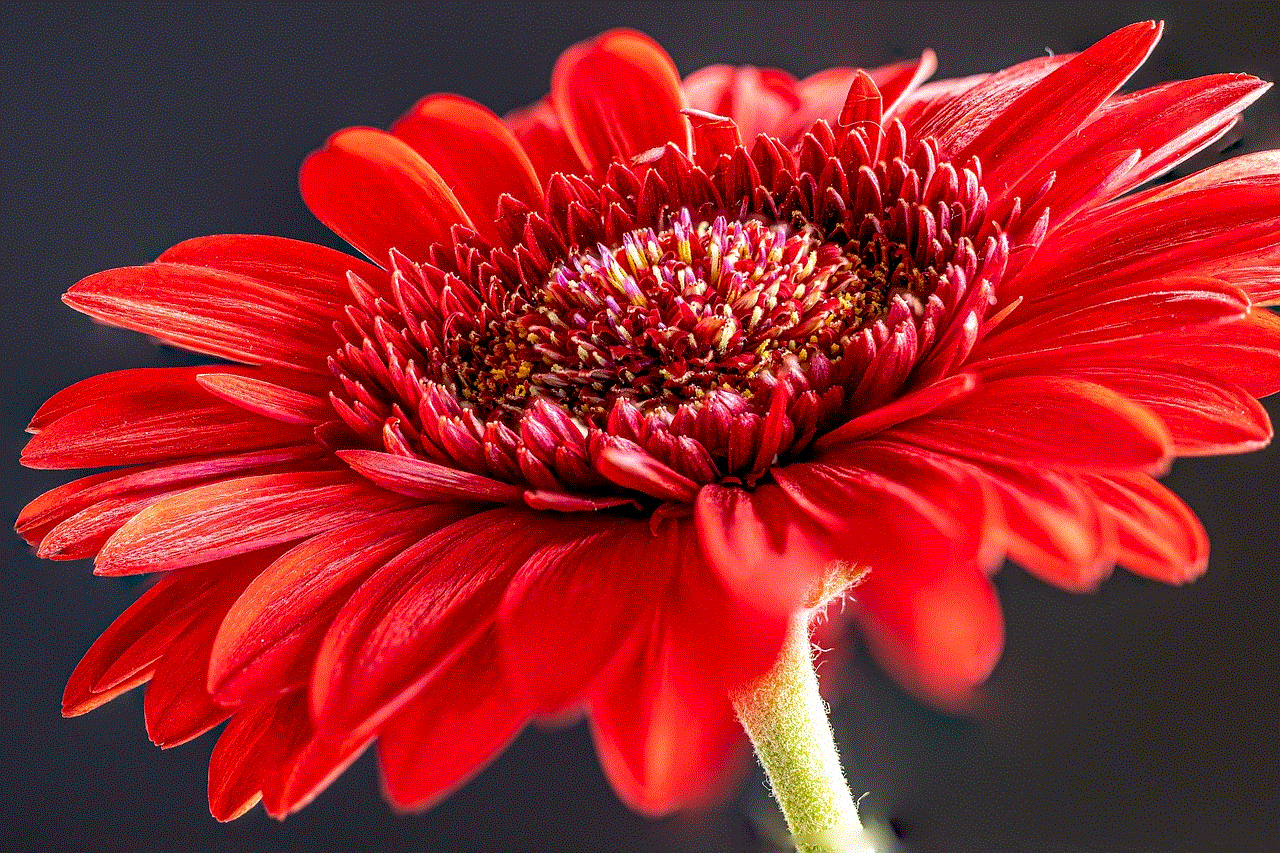
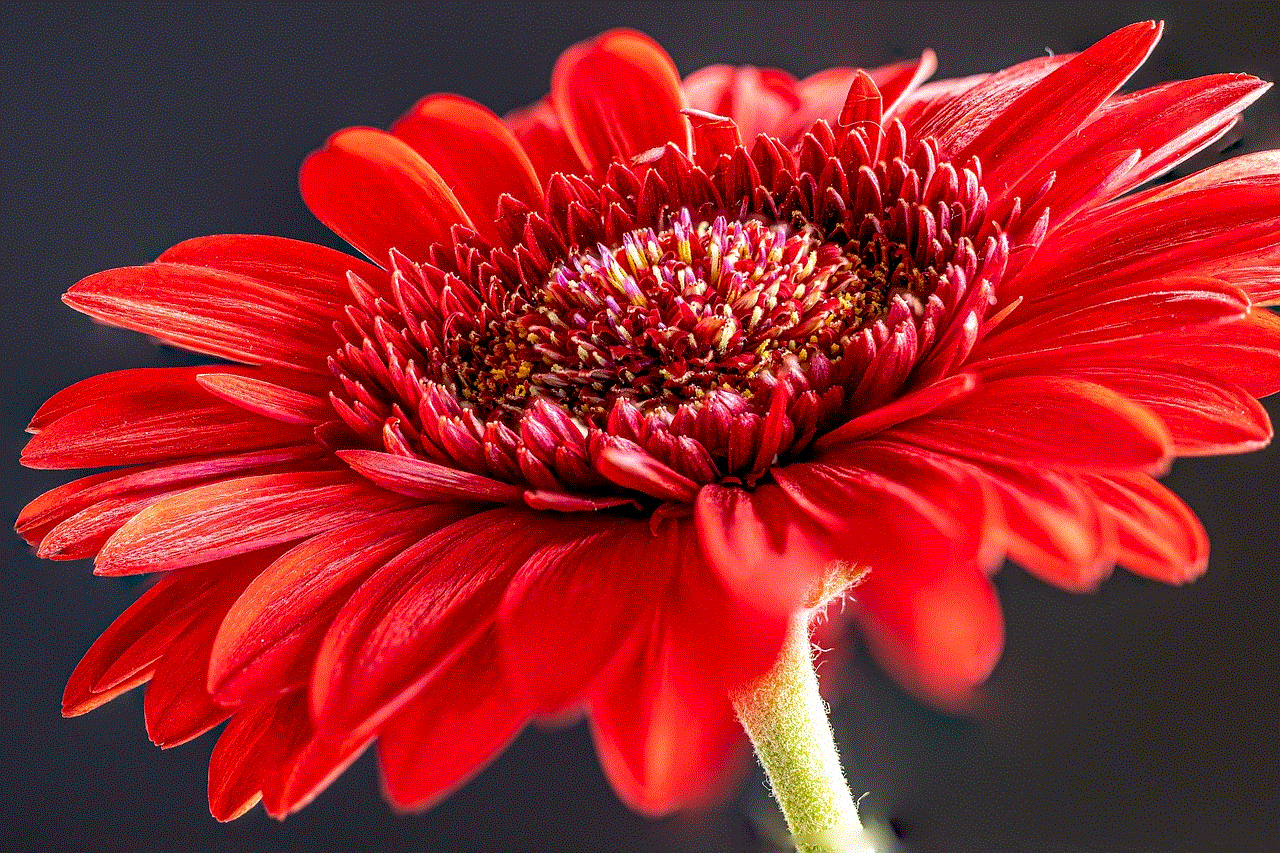
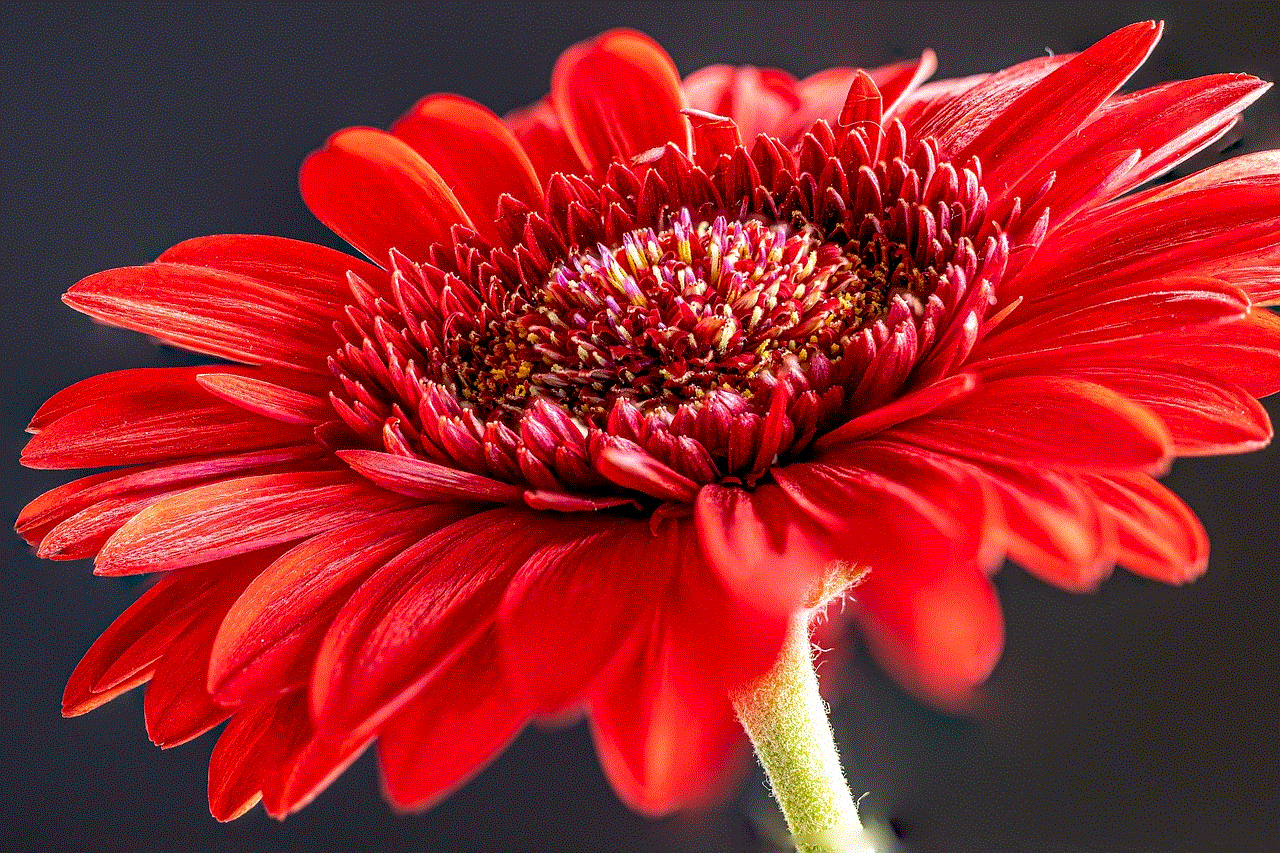
Introduction:
In today’s digital age, the internet has become an integral part of our lives. We rely on it for various purposes, such as work, entertainment, and communication. With the increasing use of the internet, it’s important to keep track of your online activities, including your search history. While most people are familiar with checking their browsing history on their devices, many are unaware that their router also keeps a record of the websites visited by all devices connected to it. This article aims to guide you on how to view search history on your router, providing you with a comprehensive understanding of the process.
Paragraph 1: Understanding Router Logs
To comprehend how to view search history on your router, it’s crucial to understand the concept of router logs. Routers, as network devices, maintain logs that record various activities, including internet browsing history. These logs store information about the websites visited, IP addresses, and timestamps.
Paragraph 2: Accessing Router Settings
To view search history on your router, you need to access its settings. Start by opening a web browser on your computer or smartphone that is connected to the router. Enter the IP address of your router in the browser’s address bar, which is commonly “192.168.1.1” or “192.168.0.1.” This will take you to the router’s login page.
Paragraph 3: Logging into the Router
Upon reaching the router’s login page, you will be prompted to enter your login credentials. Typically, routers come with a default username and password, which can be found in the router’s manual or on the manufacturer’s website. It is strongly recommended to change the default login information to ensure security.
Paragraph 4: Router User Interface
Once you have successfully logged into the router, you will be directed to the user interface. The user interface may vary depending on the router brand and model. Look for the “Logs” or “History” tab, as this is where you will find the search history.
Paragraph 5: Viewing and Analyzing Router Logs
Within the “Logs” or “History” tab, you will find the router logs, including the search history. These logs may be presented in the form of a table or a list. Pay attention to the timestamps, IP addresses, and URLs to identify the websites visited. Some routers also provide search filters to narrow down the search history based on specific criteria.
Paragraph 6: Exporting Router Logs
If you wish to save the router logs or share them with someone else, you can typically export them in various formats, such as CSV or text files. This feature allows you to analyze the search history data using spreadsheet software or other tools.
Paragraph 7: Limitations and Privacy Concerns
While viewing search history on your router can provide valuable insights, it’s essential to consider the limitations and privacy concerns. Router logs are typically stored locally on the device, meaning they can be accessed by anyone with physical access to the router. Additionally, the router may not record search history if the user has utilized private browsing modes or virtual private networks (VPNs).
Paragraph 8: Parental Control and Monitoring
One significant advantage of accessing search history on your router is for parental control and monitoring purposes. By reviewing the websites visited by your children or other family members, you can ensure their online safety and well-being. Some routers even offer advanced parental control features, allowing you to block specific websites or set time restrictions for internet usage.
Paragraph 9: Enhancing Router Security
Monitoring your router’s search history can also help you identify any suspicious or unauthorized activities on your network. Unusual websites or IP addresses in the logs can indicate potential security threats, such as malware or unauthorized access. By regularly reviewing the search history, you can take appropriate measures to enhance your router’s security and protect your internet-connected devices.
Paragraph 10: Clearing Router Logs
If you wish to maintain privacy or simply clear the router logs, most routers provide an option to delete the browsing history. Look for the “Clear Logs” or “Delete History” button within the router’s settings. It’s important to note that clearing the logs will permanently remove all records, so make sure to export any necessary data before proceeding.
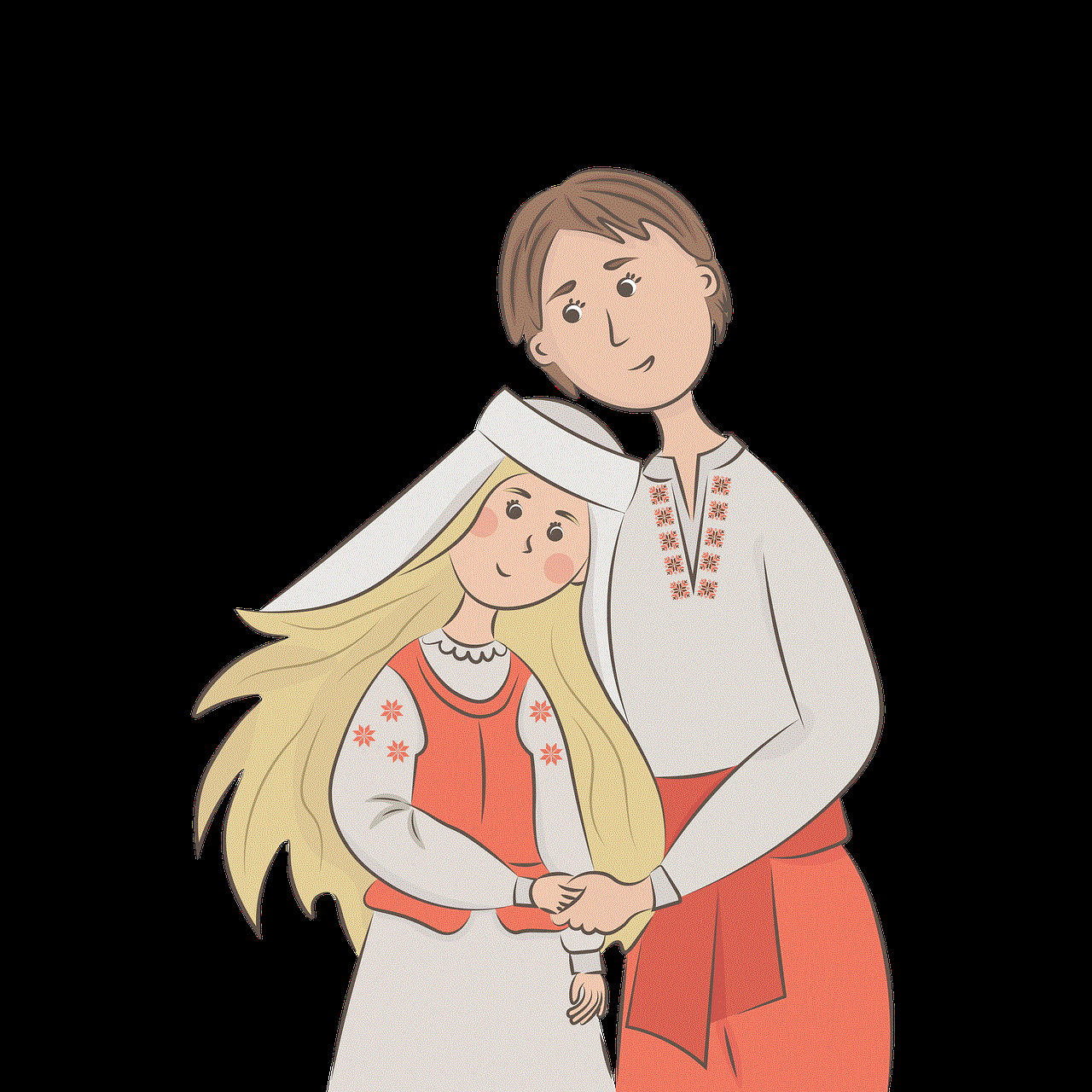
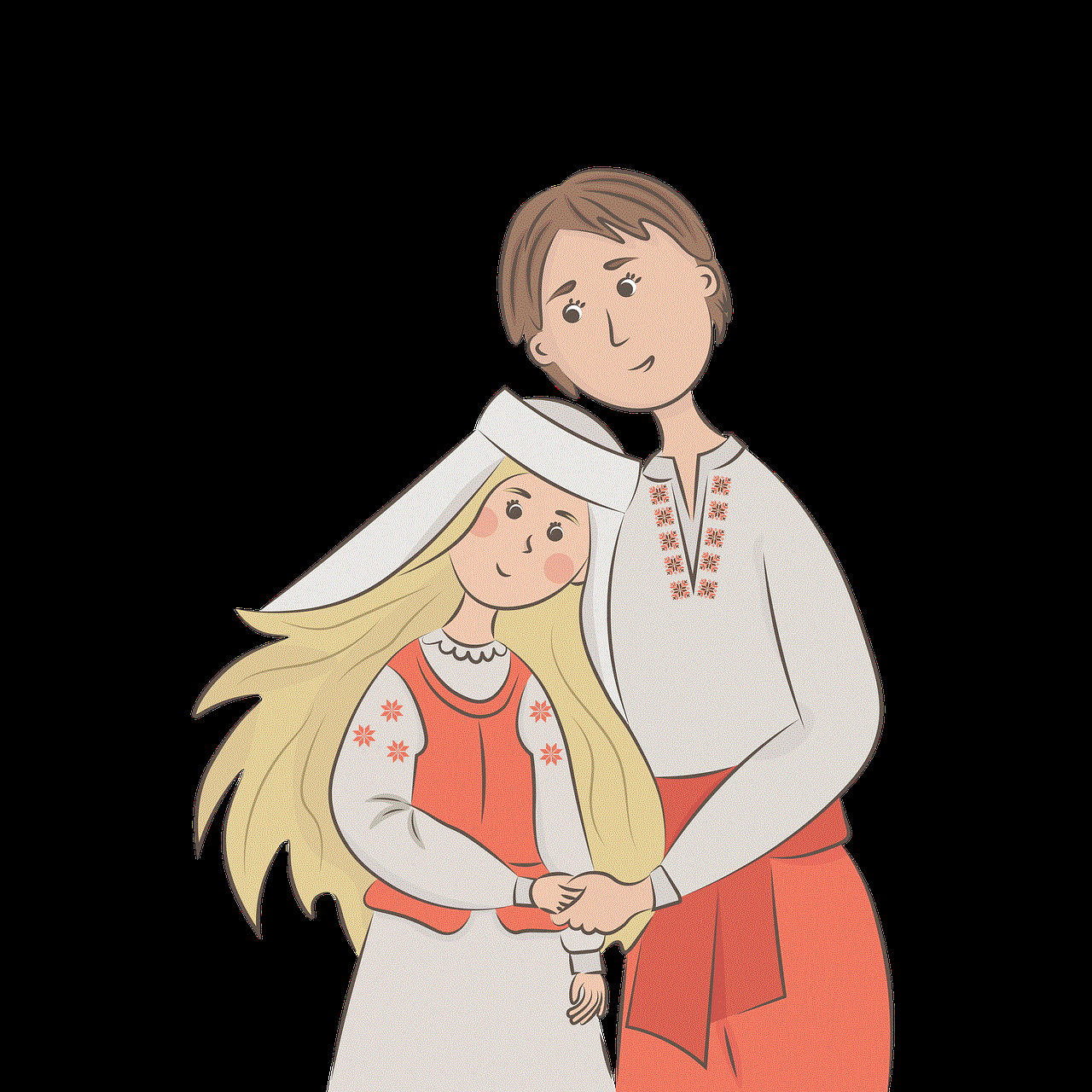
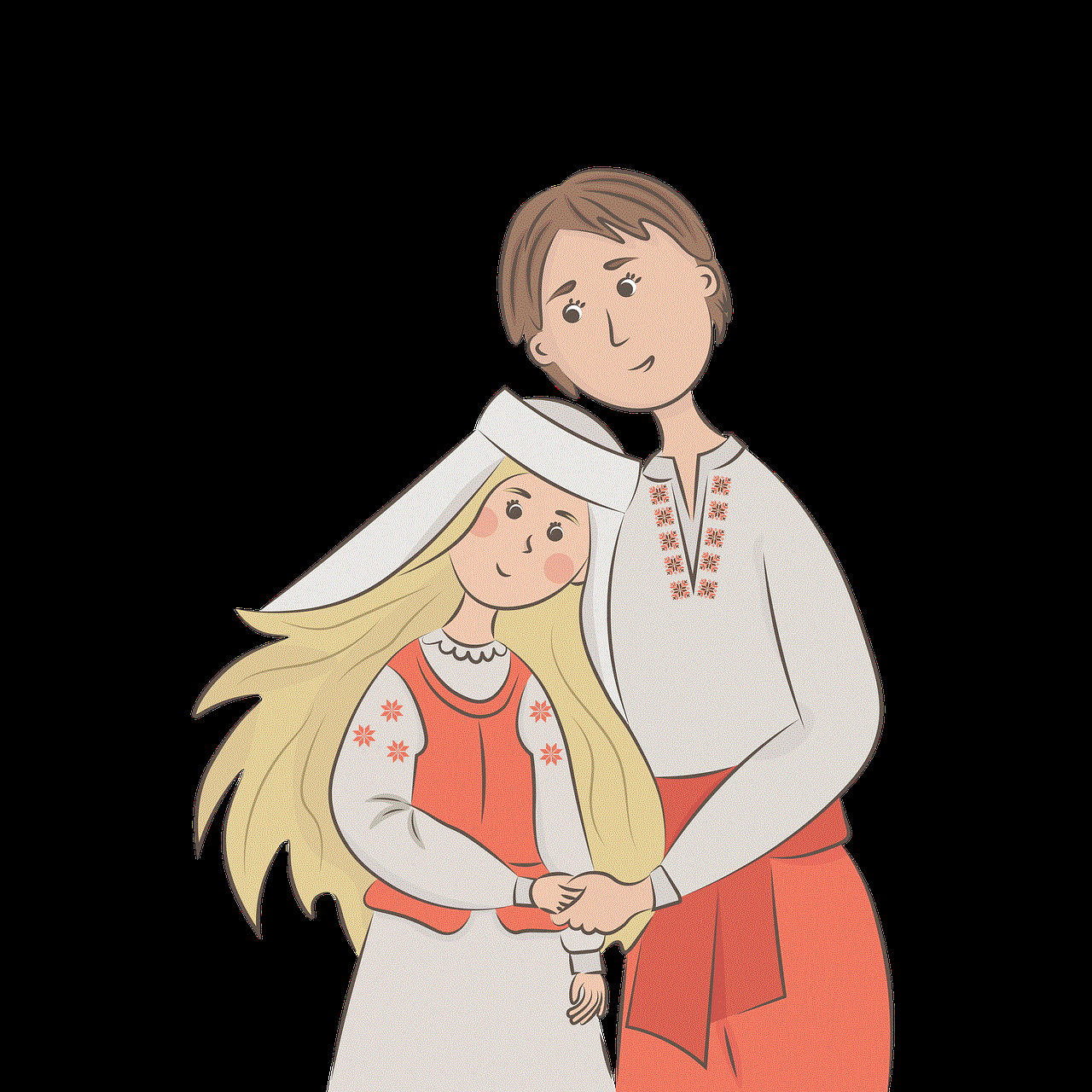
Conclusion:
In conclusion, understanding how to view search history on your router is a valuable skill that allows you to monitor internet activities, enhance security, and ensure the well-being of your family members. By accessing your router’s settings, logging into its interface, and navigating to the logs section, you can easily view and analyze the search history data. However, it’s crucial to consider privacy concerns, take necessary security measures, and use this knowledge responsibly.