km vs miles
# Understanding Kilometers vs. Miles: A Comprehensive Guide
The debate between kilometers and miles is a topic that often arises in discussions involving distance measurement. While both units serve the same purpose of quantifying distance, their usage depends largely on geographical and cultural contexts. This article delves into the intricacies of kilometers and miles, exploring their history, application, conversion methods, advantages and disadvantages, and the ongoing discussion about which unit is superior.
## The Historical Context of Distance Measurement
The measurement of distance has been a fundamental aspect of human civilization. Early societies relied on natural landmarks, the human stride, or even the length of specific body parts to measure distances. As societies evolved, so did the need for standardized units of measurement. This led to the establishment of various systems across different regions.
The mile has its roots in ancient Rome, where it was defined as 1,000 paces (or “mille passus”). This measurement became widely adopted in various forms across Europe and eventually influenced the imperial system used in the United States and the United Kingdom. On the other hand, the kilometer is part of the metric system, which was developed in France during the late 18th century to provide a more standardized and rational approach to measurement.
## The Metric System vs. Imperial System
The world of measurement can generally be divided into two main systems: the metric system and the imperial system. The metric system is a decimal-based system that includes units such as meters, liters, and grams, and is used in most countries around the world. The kilometer, equal to 1,000 meters, is a standard unit for measuring long distances in this system.
In contrast, the imperial system, primarily used in the United States and a few other countries, includes units such as feet, inches, and miles. One mile is equal to 5,280 feet or approximately 1,609.34 meters. The existence of these two systems often leads to confusion, particularly for travelers and those engaged in international trade or communication.
## The Global Adoption of Kilometers and Miles
The use of kilometers and miles varies significantly across the globe. Most countries have adopted the metric system, favoring kilometers for road distances and geographical measurements. Countries like Canada, Australia, and those in Europe predominantly use kilometers, with road signs displaying distances in kilometers.
Conversely, the United States is one of the few countries that still predominantly uses miles for distance measurement. This has led to a unique situation where travelers moving between metric and imperial regions must constantly convert between the two units. Similarly, industries such as aviation and maritime navigation often require precise distance measurements, leading to a reliance on one system or the other depending on the context.
## Conversion: Kilometers to Miles and Vice Versa
Understanding how to convert between kilometers and miles is essential for anyone navigating between the two systems. The formula for conversion is as follows:
– To convert kilometers to miles, multiply the number of kilometers by 0.621371.
– To convert miles to kilometers, multiply the number of miles by 1.60934.
For example, if someone wants to convert 10 kilometers to miles, the calculation would be:
10 km × 0.621371 = 6.21371 miles.
Conversely, to convert 5 miles to kilometers:
5 miles × 1.60934 = 8.0467 kilometers.
These simple calculations can significantly ease the process of measuring distances when traveling or engaging in international activities.
## Advantages of Using Kilometers
The metric system, including kilometers, offers several advantages over the imperial system. One of the primary benefits is its simplicity and ease of use. The decimal nature of the metric system makes calculations straightforward, especially when dealing with large or small numbers. For instance, converting between units in the metric system often involves merely shifting the decimal point.
Additionally, the metric system is universally recognized, facilitating international communication and trade. In a world that is increasingly globalized, the ability to use a common measurement system can reduce confusion and enhance collaboration across borders. This is particularly crucial in scientific research, where precise measurements are essential.
## Advantages of Using Miles
On the other hand, the imperial system, particularly the use of miles, has its own set of advantages. For many people, especially in the United States, miles are more familiar and comfortable. The use of miles for road distances has become ingrained in the culture and daily life of many Americans, making it a practical choice for navigation and driving.
Moreover, some proponents argue that the mile provides a more intuitive sense of distance for everyday use. For instance, many people find it easier to conceptualize a distance of five miles compared to the equivalent of 8.05 kilometers, which may seem less relatable to those accustomed to the imperial system.
## The Ongoing Debate: Which is Better?
The debate over whether kilometers or miles is the superior unit of measurement is unlikely to be resolved anytime soon. Advocates for kilometers argue that the metric system is more logical and easier to use, especially for scientific and technical applications. They point out that the global trend is moving towards metrication, with more countries adopting the metric system each year.
Conversely, defenders of miles emphasize the cultural significance and familiarity of the imperial system, particularly in the United States. They argue that changing to kilometers could lead to confusion and unnecessary complications for a population that has been using miles for generations.
## The Role of Technology in Distance Measurement
As technology continues to evolve, the way we measure and understand distance also changes. GPS technology has greatly simplified the process of navigation, providing real-time distance measurements in both kilometers and miles. Applications such as Google Maps allow users to switch between units of measurement, accommodating both metric and imperial preferences.
Furthermore, advancements in technology have made it easier to convert between kilometers and miles. With just a few taps on a smartphone, travelers can easily switch between the two systems, ensuring they have the necessary information regardless of their location. This technological integration helps bridge the gap between the two measurement systems and minimizes confusion.
## Conclusion: Embracing Both Kilometers and Miles
In conclusion, the discussion surrounding kilometers vs. miles is not merely an academic exercise but a reflection of cultural, historical, and practical considerations. Both units of measurement serve their purpose and have their advantages and disadvantages. While the world continues to evolve and adapt, it is essential to embrace both kilometers and miles, recognizing that each has its place in our diverse global society.
As we navigate our increasingly interconnected world, understanding these measurements and their conversions will enhance communication and collaboration across borders. Whether you prefer kilometers or miles, the ultimate goal is to facilitate a better understanding of distance, making our journeys—both literal and metaphorical—more manageable and enjoyable.
join me download
# Join Me Download: A Comprehensive Guide to Exploring the Benefits and Features
In today’s fast-paced digital world, the way we communicate and collaborate has evolved dramatically. With the rise of remote work and virtual teams, tools that facilitate seamless communication are more important than ever. One such tool that has gained significant attention is “Join Me.” In this article, we will explore the features, benefits, and the process of downloading and using Join Me, while also delving into its impact on productivity and collaboration in various fields.
## What is Join Me?
Join Me is a web-based application that primarily focuses on online meetings, screen sharing, and collaboration. Developed by LogMeIn, this platform enables users to host and join meetings easily, making it an ideal solution for businesses, educators, and anyone looking to connect with others over the internet. The platform is designed to be user-friendly, ensuring that even those with minimal technical skills can navigate its features smoothly.
## The Rise of Remote Collaboration Tools
The surge in remote work, particularly due to the COVID-19 pandemic, has accelerated the adoption of digital collaboration tools. Companies and organizations have sought efficient ways to communicate and work together despite physical distances. Join Me has emerged as a popular option, providing a simple yet effective solution for real-time collaboration.
With features like screen sharing, video conferencing, and chat functionality, Join Me facilitates a virtual environment where teams can brainstorm, discuss projects, and conduct meetings without being in the same room. This has transformed how businesses operate, allowing for increased flexibility and efficiency.
## Features of Join Me
Join Me is equipped with a variety of features that enhance its usability and effectiveness for online collaboration. Here are some of the key features that set Join Me apart from other similar tools:
### 1. Screen Sharing
One of the most valuable features of Join Me is its screen sharing capability. This allows users to share their computer screens with other participants during a meeting. Whether you’re presenting a project, demonstrating software, or troubleshooting an issue, screen sharing makes it easy for everyone to see exactly what you’re discussing.
### 2. Video Conferencing
Join Me supports high-quality video conferencing, enabling face-to-face communication regardless of geographical locations. This feature is essential for building rapport and maintaining personal connections in a virtual environment. Video conferencing can significantly enhance the quality of discussions and decision-making processes.



### 3. Meeting Recording
The ability to record meetings is another crucial feature of Join Me. This allows users to revisit discussions, review decisions made, and share recordings with those who couldn’t attend. Meeting recordings can be particularly useful for training purposes or for keeping a detailed account of project progress.
### 4. Chat Functionality
Join Me includes a chat feature that enables participants to communicate in real-time during meetings. This can be used for asking questions, sharing links, or providing feedback without interrupting the presenter. The chat functionality adds an extra layer of interaction among participants.
### 5. Cross-Platform Compatibility
Join Me is web-based, which means it can be accessed from various devices, including desktops, laptops, tablets, and smartphones. This cross-platform compatibility ensures that users can join meetings from anywhere, making it a flexible option for remote teams and on-the-go professionals.
### 6. Customizable Meeting Links
Join Me allows users to create customizable meeting links, making it easy to share and organize meetings. This feature is particularly useful for businesses that frequently hold meetings with clients or external partners, as it streamlines the scheduling process.
### 7. Integration with Other Tools
To enhance productivity, Join Me integrates seamlessly with various third-party applications. Whether it’s calendar applications, project management tools, or customer relationship management (CRM) systems, these integrations help streamline workflows and improve efficiency.
## The Process of Downloading Join Me
Getting started with Join Me is a straightforward process. Here’s a step-by-step guide on how to download and set up the application:
### Step 1: Visit the Join Me Website
To begin, navigate to the Join Me website (www.join.me). Here, you will find an overview of the platform’s features, pricing plans, and testimonials from users.
### Step 2: Choose a Plan
Join Me offers different pricing plans, including a free version with limited features and paid plans that unlock additional functionalities. Depending on your needs, you can select the appropriate plan. The free version is a great way to test the platform before committing to a paid subscription.
### Step 3: Sign Up for an Account
Once you’ve selected a plan, you will need to create an account. This typically involves providing your email address and creating a password. After signing up, you may need to verify your email to activate your account.
### Step 4: Download the Application
After creating your account, you will have the option to download the Join Me application. The website will guide you through the download process, which usually involves clicking a download button and following the installation prompts. Join Me is compatible with various operating systems, including Windows and Mac.
### Step 5: Install the Application
Once the download is complete, locate the file and run the installer. Follow the on-screen instructions to complete the installation process. In just a few minutes, you will have Join Me ready to use on your device.
### Step 6: Start Your First Meeting
With Join Me installed, you can now host or join your first meeting. Simply log into your account, create a new meeting, and share the meeting link with participants. You can also customize the meeting settings, such as enabling video or screen sharing.
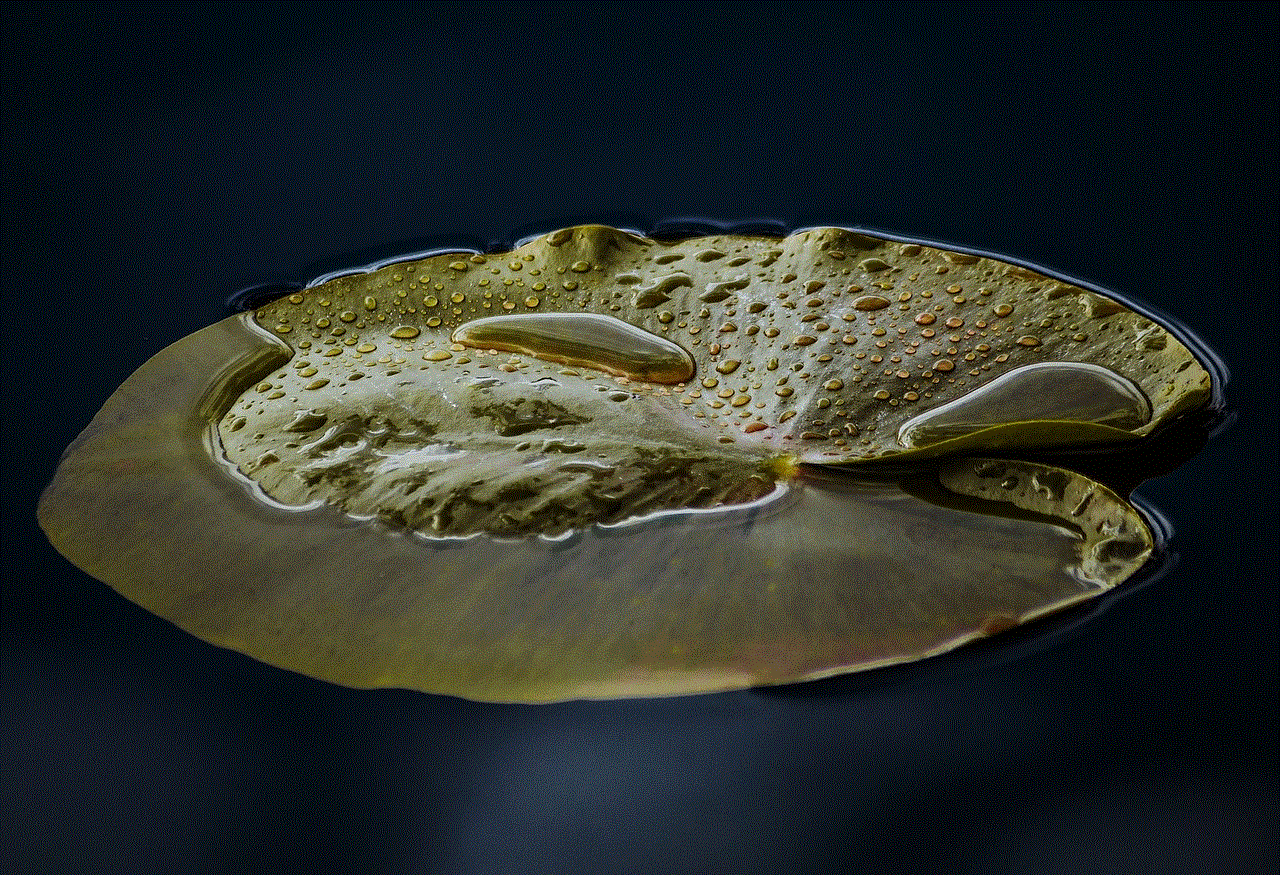
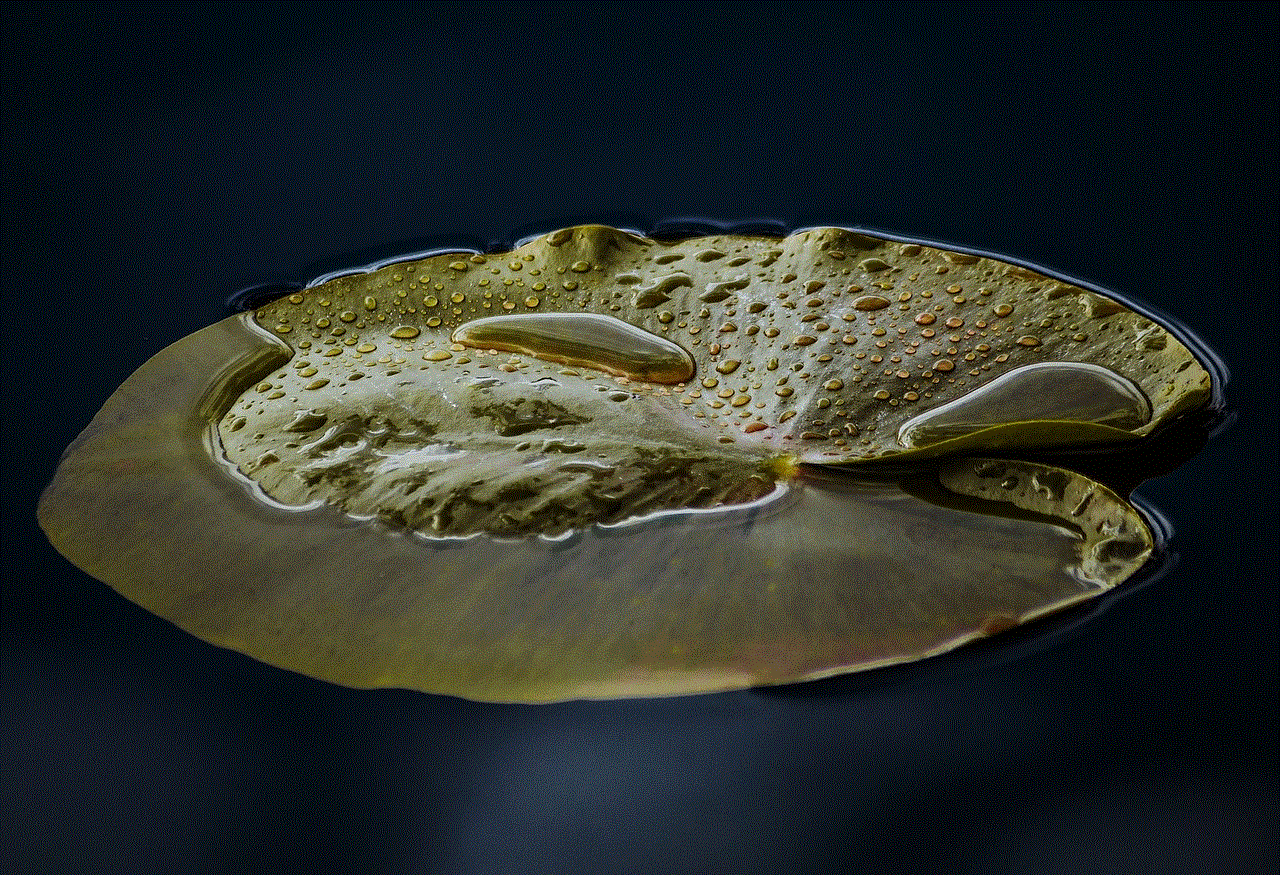
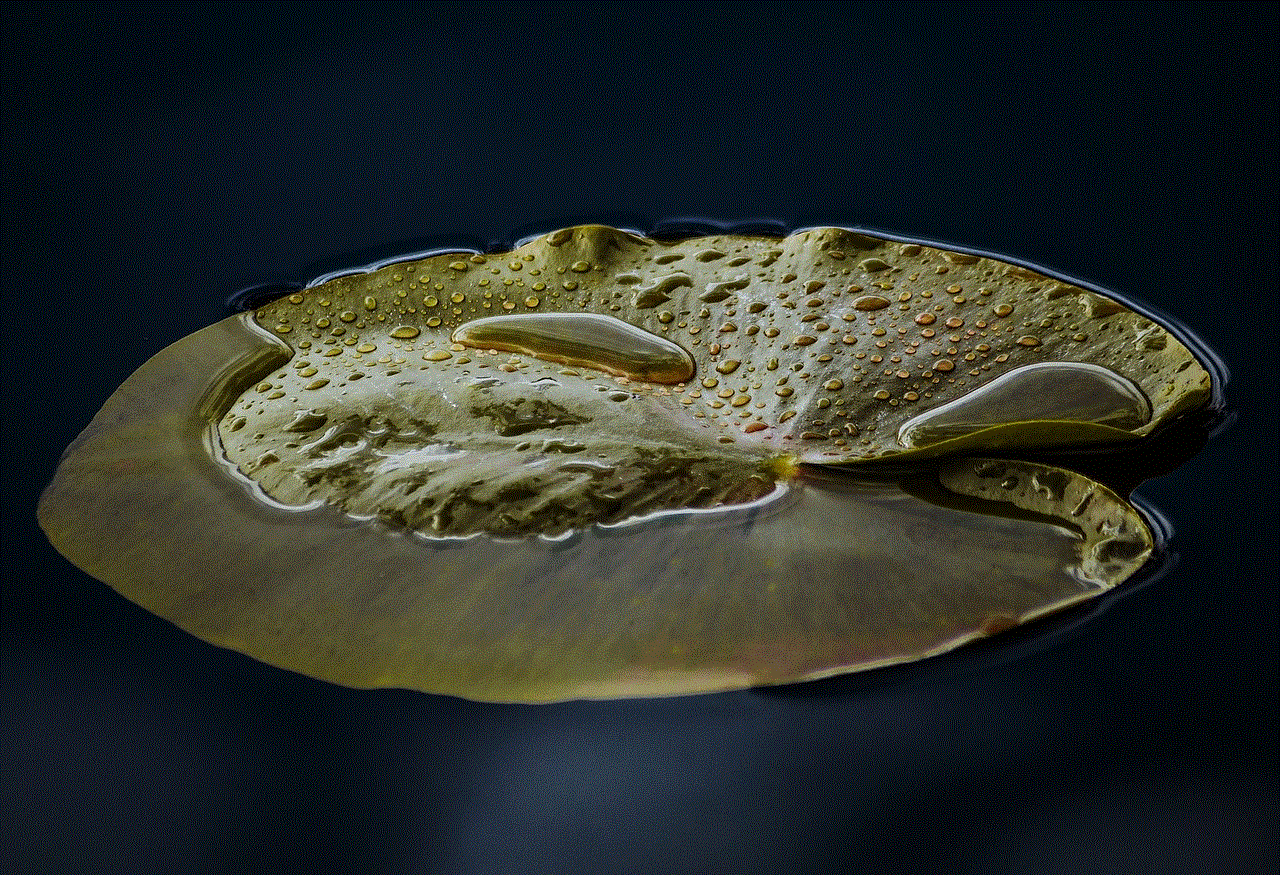
## Benefits of Using Join Me
The benefits of using Join Me extend beyond its features. Here are some compelling advantages that make Join Me an excellent choice for online collaboration:
### 1. Increased Productivity
Join Me helps teams work more efficiently by facilitating real-time communication and collaboration. The ability to share screens, conduct video calls, and record meetings streamlines workflows, allowing teams to focus on what matters most—getting work done.
### 2. Cost-Effective Solution
For businesses looking for a budget-friendly collaboration tool, Join Me offers a free version with essential features. Paid plans are also competitively priced, making it accessible for small businesses and startups.
### 3. Enhanced Team Collaboration
Join Me fosters a collaborative environment by enabling teams to communicate effectively, share ideas, and work together on projects. The platform’s features promote engagement and participation, leading to better outcomes.
### 4. Flexibility and Accessibility
With its cross-platform compatibility, Join Me allows users to join meetings from any device at any time. This flexibility is especially crucial for remote teams or professionals who travel frequently.
### 5. Improved Communication
The combination of screen sharing, video conferencing, and chat functionality enhances communication among team members. By providing multiple ways to interact, Join Me ensures that everyone is on the same page.
### 6. Easy to Use
Join Me is designed with user-friendliness in mind. Its intuitive interface and straightforward setup process make it easy for anyone to use, regardless of their technical expertise.
## Case Studies: Join Me in Action
To better understand the impact of Join Me, let’s explore a few case studies that highlight its effectiveness in real-world scenarios.
### Case Study 1: Remote Team Collaboration
A marketing agency with a remote workforce used Join Me to conduct weekly team meetings. With team members located across different states, they relied on Join Me’s screen sharing and video conferencing features to present project updates and brainstorm ideas. The agency found that using Join Me improved communication and collaboration, leading to higher productivity and better project outcomes.
### Case Study 2: Educational Institutions
Several educational institutions adopted Join Me to facilitate virtual classrooms during the pandemic. Teachers used the platform to deliver lectures, share educational materials, and engage with students in real-time. The ease of use and interactive features of Join Me allowed educators to maintain a high level of engagement, ensuring that students received a quality learning experience even from a distance.
### Case Study 3: Sales Presentations
A software company utilized Join Me to conduct sales presentations for potential clients. By using the screen sharing feature, sales representatives were able to demonstrate their product in real-time, addressing questions and concerns immediately. This approach led to a significant increase in closed deals, showcasing Join Me’s effectiveness in client interactions.
## Conclusion
In a world where remote collaboration is becoming the norm, tools like Join Me play a crucial role in enhancing communication and productivity. With its user-friendly interface, rich features, and flexibility, Join Me has established itself as a valuable asset for businesses, educators, and individuals alike.



Whether you’re hosting a team meeting, conducting a training session, or connecting with clients, Join Me provides the tools you need to make your interactions meaningful and productive. By understanding the benefits and features of Join Me, you can take full advantage of this platform to enhance your virtual collaboration experience.
As we continue to navigate the evolving landscape of remote work, tools like Join Me will remain essential in bridging the gap between teams, fostering collaboration, and driving success in the digital age. So why wait? Join the revolution of remote collaboration today and explore the potential of Join Me for your professional needs.