netgear nighthawk offline
The Netgear Nighthawk is a popular wireless router that has gained a reputation for its high performance and advanced features. However, like any electronic device, it is not immune to occasional issues and one of the most common problems reported by users is the router going offline. This can be frustrating, especially if you rely on the router for your internet connection. In this article, we will delve into the reasons why the Netgear Nighthawk may go offline and explore some troubleshooting steps to get it back online.
Before we dive into the troubleshooting steps, let’s first understand why the Netgear Nighthawk may go offline. There are several possible reasons for this, and it is essential to identify the root cause to effectively resolve the issue. One of the most common reasons for the router going offline is a weak or unstable internet connection. This can be due to various factors such as a faulty modem, outdated firmware, or interference from other electronic devices. Another possible reason could be an overheating router, which can cause it to shut down and go offline.
Another common cause of the Netgear Nighthawk going offline is an outdated firmware. Just like any other software, routers also need to be regularly updated to ensure optimal performance. Outdated firmware can cause various issues, including the router going offline. Other possible reasons for the router going offline include incorrect settings, network congestion, or hardware malfunctions. With that said, let’s now look at some troubleshooting steps to get your Netgear Nighthawk back online.
The first step to troubleshooting the Netgear Nighthawk is to check the internet connection. If you have a separate modem, make sure it is connected correctly and functioning correctly. Check if the modem lights are on, and if not, try resetting it. If the modem is working correctly, move on to the router. Check if all the cables are securely connected, and there are no loose connections. If everything seems to be in order, try restarting both the modem and the router. Sometimes, a simple reset can fix the issue.
If the internet connection is not the problem, the next step is to check the firmware. Log in to the router’s web interface and navigate to the firmware update section. If there is a newer version available, download and install it. Make sure to follow the instructions carefully to avoid any issues. After updating the firmware, restart the router and check if it goes online. If not, move on to the next step.
Another troubleshooting step is to check the router’s settings. Incorrect settings can cause the router to go offline. Log in to the router’s web interface and check if all the settings are correct. If you are not sure about the settings, refer to the user manual or contact Netgear’s customer support for assistance. You can also try resetting the router to its default settings and then reconfigure it. However, be aware that this will erase all the settings, and you will have to set up the router from scratch.
If none of the above steps work, the issue could be due to network congestion. This can happen if there are too many devices connected to the network, causing it to slow down or crash. Try disconnecting some devices and see if the router goes online. If this solves the issue, you may need to upgrade your internet plan or invest in a more powerful router to handle multiple devices.
Sometimes, the router may go offline due to overheating. This is more common in areas with high temperatures or if the router is placed in a closed space with poor ventilation. Make sure to place the router in a well-ventilated area and keep it away from direct sunlight. You can also try using a cooling pad or a fan to keep the router’s temperature under control.
If none of the above troubleshooting steps work, the issue could be due to a hardware malfunction. In this case, you may need to contact Netgear’s customer support for assistance. They may suggest sending the router for repairs or replacing it altogether if it is still under warranty.
In conclusion, the Netgear Nighthawk going offline can be a frustrating issue, but it is not something that cannot be resolved. By following the troubleshooting steps mentioned in this article, you should be able to get your router back online. However, if the problem persists, it is best to seek help from Netgear’s customer support for further assistance. Remember to regularly update your firmware and keep the router in a well-ventilated area to avoid such issues in the future.
unknown file version fortnite
fortnite -parental-controls-guide”>Fortnite is one of the most popular video games in the world, with millions of players logging in every day to battle it out on the virtual island. However, like any other software, Fortnite is not immune to bugs and glitches. One common issue that players encounter is the “Unknown file version” error. This error occurs when the game fails to recognize the version of a certain file, resulting in gameplay issues and sometimes even preventing players from accessing the game altogether. In this article, we will delve into the unknown file version Fortnite error, its causes, and potential solutions.
1. Introduction to Fortnite and the Unknown File Version Error
Fortnite, developed by Epic -games-parental-controls-guide”>Epic Games , is a free-to-play battle royale game that has taken the gaming world by storm. Released in 2017, the game quickly gained a massive following due to its unique combination of building mechanics and intense combat. However, like any other software, Fortnite is not perfect, and players often encounter various errors and bugs. One such error is the “Unknown file version” error, which can be frustrating for players who are eager to jump into the game.
2. Understanding the Unknown File Version Error
The “Unknown file version” error is a common issue faced by Fortnite players. It typically occurs when the game fails to recognize the version of a certain file, leading to gameplay issues and sometimes preventing players from launching the game. This error can manifest in different ways, such as a pop-up message stating the unknown file version or a crash upon launching the game. Understanding the causes of this error is crucial in finding a suitable solution.
3. Causes of the Unknown File Version Error
Several factors can lead to the unknown file version error in Fortnite. One common cause is outdated or corrupted game files. When the game updates, certain files may become outdated or get corrupted, leading to compatibility issues. Additionally, conflicting software or third-party applications can interfere with the game’s files, triggering the unknown file version error. Insufficient system resources, such as low disk space or RAM, can also contribute to this issue.
4. Resolving the Unknown File Version Error
To fix the unknown file version error in Fortnite, several solutions can be attempted. First, verifying the game files through the Epic Games Launcher can help identify and replace any corrupted or outdated files. This process ensures that the game’s files are up to date and in the correct version. Additionally, disabling or removing any conflicting software or third-party applications can eliminate any potential conflicts with the game’s files. Updating the system’s drivers, especially the graphics card driver, is another important step in resolving this error.
5. Reinstalling Fortnite
If the above methods fail to resolve the unknown file version error, reinstalling Fortnite might be necessary. Reinstalling the game will ensure that all files are downloaded afresh, eliminating any potential issues with outdated or corrupted files. However, it is important to note that reinstalling the game will delete any local progress or settings, so backing up important files is highly recommended.
6. Updating System Resources
In some cases, the unknown file version error can be caused by insufficient system resources. To address this issue, it is crucial to ensure that the system meets the minimum requirements to run Fortnite smoothly. This includes having enough disk space, RAM, and a compatible graphics card. Upgrading hardware components or freeing up disk space can significantly improve the game’s performance and eliminate any file version errors.
7. Seeking Technical Support
If all else fails, seeking technical support from Epic Games or the Fortnite community can provide additional guidance. The official Fortnite support website offers resources and troubleshooting guides for various errors, including the unknown file version error. Engaging with the community through forums and social media platforms can also provide insights and potential solutions from other players who have encountered and resolved similar issues.
8. Preventing Future Unknown File Version Errors
While encountering the unknown file version error can be frustrating, there are measures that players can take to prevent it from happening in the future. Regularly updating the game through the Epic Games Launcher ensures that all files are up to date and minimizes the risk of encountering compatibility issues. Additionally, keeping the system’s drivers updated and avoiding conflicting software can help maintain a stable gaming experience.
9. Conclusion
The unknown file version error in Fortnite can be a frustrating obstacle for players eager to join the battle royale action. However, with a better understanding of the causes and potential solutions, players can navigate through this error and get back to enjoying the game. Verifying game files, updating system resources, and seeking technical support are some of the steps that can be taken to resolve this issue. By taking preventative measures and staying proactive, players can minimize the chances of encountering the unknown file version error in the future.
10. In conclusion, the unknown file version error is a common hurdle that Fortnite players face. Whether it is due to outdated or corrupted files, conflicting software, or insufficient system resources, there are various steps that players can take to resolve this error. Verifying game files, updating system resources, reinstalling Fortnite, and seeking technical support are all potential solutions. By understanding the causes and implementing preventative measures, players can minimize the occurrence of the unknown file version error and enjoy a smoother gaming experience in Fortnite.



body checking behaviors
Body Checking Behaviors: Understanding the Impact and Promoting Positive Body Image
Introduction
Body checking behaviors refer to the actions individuals engage in to assess and evaluate their physical appearance. These behaviors can range from subtle actions like frequent mirror checking to more extreme behaviors such as excessive measuring, weighing, and comparing oneself to others. While body checking behaviors may seem innocuous, they can have a significant impact on individuals’ mental health and body image. This article aims to explore the concept of body checking behaviors, their detrimental effects, and ways to promote a positive body image.
Understanding Body Checking Behaviors
Body checking behaviors are common among individuals who struggle with body dissatisfaction and low self-esteem. These behaviors often serve as a way to gain control over one’s body and appearance, as well as to seek reassurance about one’s body image. However, engaging in body checking behaviors can perpetuate negative self-perceptions and contribute to the development of body dysmorphia and eating disorders.
Examples of Body Checking Behaviors
Body checking behaviors can manifest in various ways. Some common examples include:
1. Frequent mirror checking: Constantly looking at oneself in mirrors or reflective surfaces to assess one’s appearance.
2. Excessive weighing: Weighing oneself multiple times a day or obsessively tracking changes in weight.
3. Measuring body parts: Regularly measuring specific body parts, such as waist, hips, or thighs, to monitor changes.
4. Comparing to others: Constantly comparing one’s body to others, either in person or through social media, and feeling inadequate as a result.
5. Seeking reassurance: Constantly seeking validation from others about one’s appearance or reassurance that one looks acceptable.
6. Touching or feeling body parts: Frequently touching or feeling body parts to check for perceived flaws or changes.
7. Checking clothing fit: Continuously checking how clothes fit and seeking reassurance that they look flattering.
8. Avoiding certain situations: Avoiding situations or activities that may expose one’s body or lead to comparisons with others.
9. Excessive exercise: Engaging in excessive exercise as a means to control weight and shape.
10. Restrictive eating: Adopting restrictive eating patterns or engaging in disordered eating behaviors to achieve a desired body shape.
The Negative Impact of Body Checking Behaviors
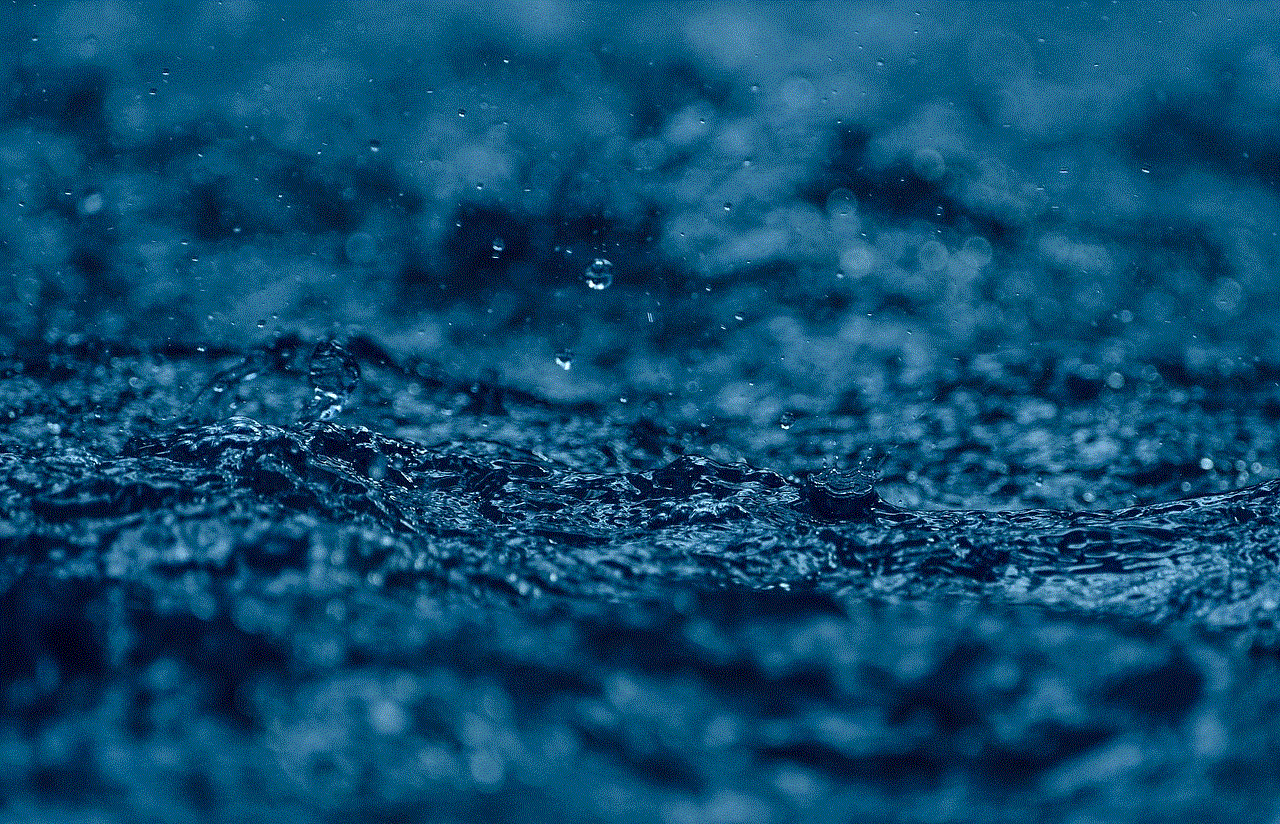
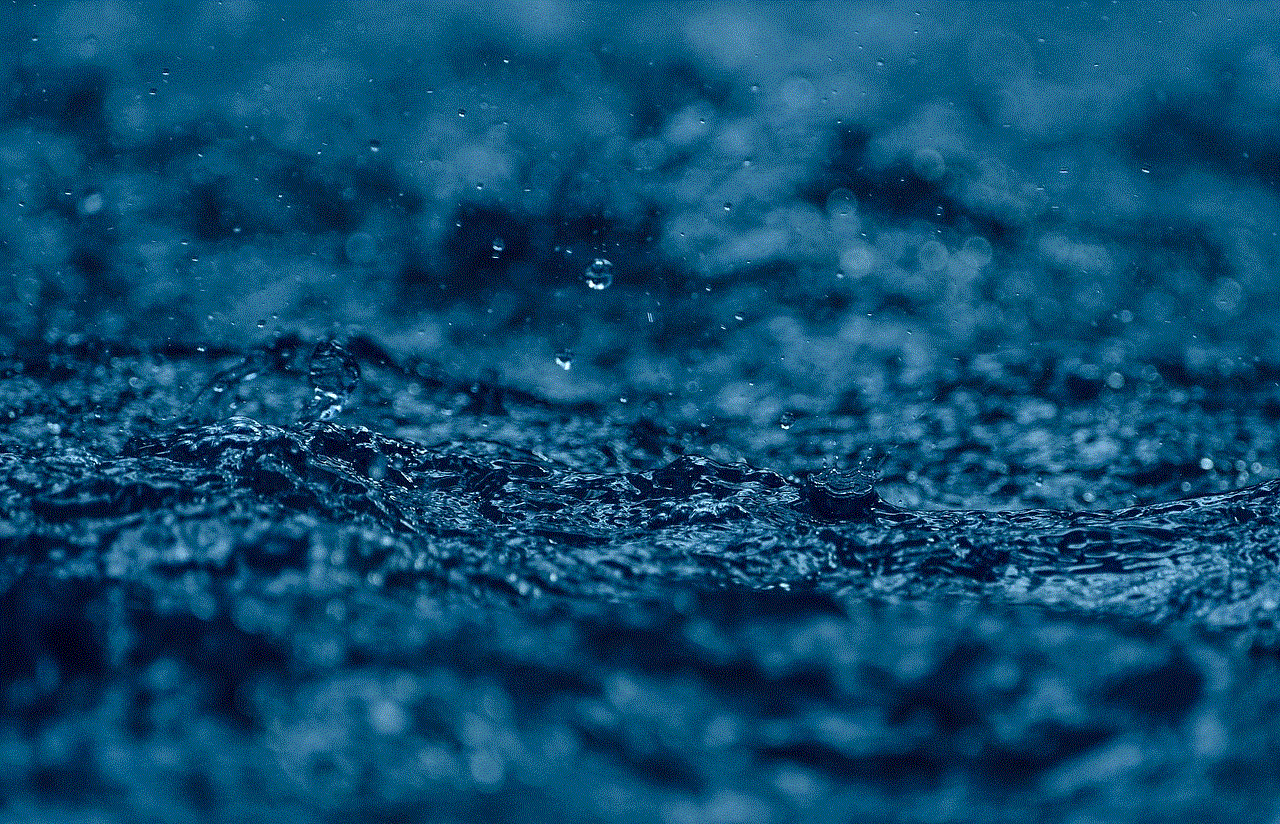
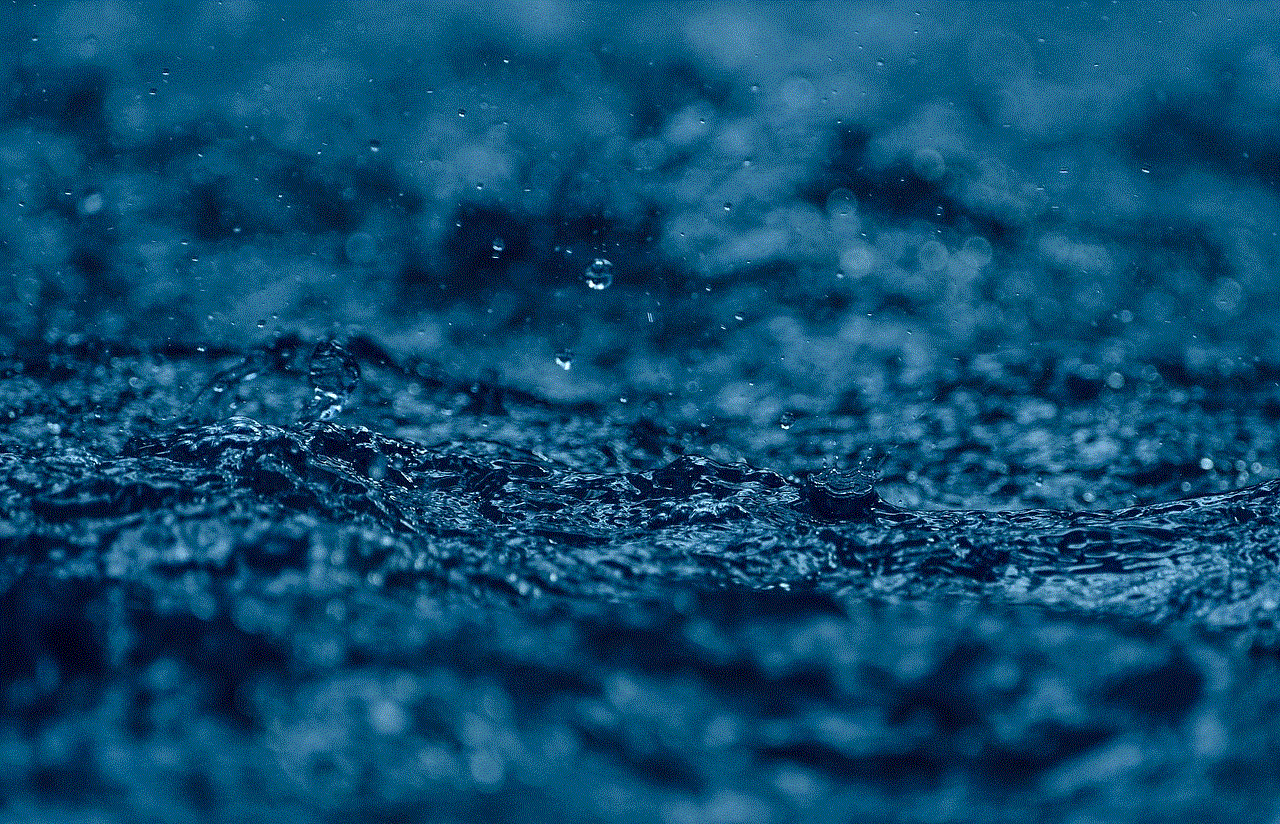
Engaging in body checking behaviors can have several negative consequences on an individual’s mental health and body image. Some of these impacts include:
1. Increased body dissatisfaction: Constantly scrutinizing one’s body can amplify existing body dissatisfaction and foster negative self-perceptions.
2. Reduction in self-esteem: Continuously comparing oneself to others and seeking reassurance can erode self-esteem and self-worth.
3. Perpetuation of distorted body image: Regularly engaging in body checking behaviors can reinforce distorted perceptions of one’s body, leading to body dysmorphia.
4. Development of eating disorders: Body checking behaviors are strongly associated with the development of eating disorders such as anorexia nervosa, bulimia nervosa, and binge eating disorder.
5. Anxiety and depression: Frequent body checking can contribute to heightened anxiety and depressive symptoms, as individuals become consumed with their appearance and body image.
6. Social withdrawal: Individuals may withdraw from social situations or avoid activities that may trigger body comparisons, leading to isolation and reduced quality of life.
7. Impact on relationships: Constantly seeking validation and reassurance from others can strain relationships and create dependency on external sources of self-worth.
8. Time-consuming and exhausting: Engaging in body checking behaviors can consume a significant amount of time and mental energy, leaving individuals exhausted and preoccupied with their appearance.
Promoting a Positive Body Image
Promoting a positive body image is crucial for individuals to develop a healthy relationship with their bodies. Here are some strategies to promote positive body image and reduce body checking behaviors:
1. Challenge societal beauty standards: Encourage a more inclusive definition of beauty by celebrating diversity in body shapes, sizes, and appearances.
2. Media literacy: Develop media literacy skills to critically analyze and challenge the unrealistic and idealized body images portrayed in media.
3. Self-compassion: Cultivate self-compassion and practice self-acceptance by focusing on internal qualities and achievements rather than external appearance.
4. Mindfulness techniques: Engage in mindfulness practices to increase body awareness and develop a non-judgmental attitude towards one’s body.
5. Surround yourself with positive influences: Surround yourself with supportive friends, family, and communities that promote body positivity and self-acceptance.
6. Seek professional help: If body checking behaviors are significantly impacting your mental health, seek support from a mental health professional who specializes in body image concerns.
7. Challenge negative thoughts: Identify and challenge negative thoughts and beliefs about your body. Replace them with more positive and realistic affirmations.
8. Engage in enjoyable activities: Shift the focus away from appearance and engage in activities that bring joy and fulfillment, emphasizing the importance of overall well-being.
9. Avoid body comparisons: Limit exposure to social media accounts or influencers that promote unrealistic body standards and trigger body comparisons.
10. Education and awareness: Promote education and awareness about body checking behaviors in schools, workplaces, and communities to encourage early intervention and support.



Conclusion
Body checking behaviors can have a detrimental impact on an individual’s mental health and body image. Recognizing and understanding these behaviors is crucial to promoting positive body image and overall well-being. By challenging societal beauty standards, cultivating self-compassion, seeking support, and engaging in strategies to minimize body checking behaviors, individuals can develop a healthier relationship with their bodies and foster a positive body image.