were love bugs created in a lab
### The Origins of Love Bugs: Myth vs. Reality
#### Introduction
Love bugs, known scientifically as *Plecia nearctica*, are a species of fly that have garnered a mix of fascination and irritation in the southern United States and parts of Central America. Their unique mating behavior, where males and females are often seen coupled together, has given rise to the term “love bugs.” But amidst their charm, questions abound regarding their origins. Were love bugs created in a lab, or are they a product of nature? This article explores the biology, behavior, and historical context of love bugs while addressing the myths surrounding their origins.
#### The Biology of Love Bugs
Love bugs are small, black flies that are commonly seen during the spring and fall months. They are easily identified by their elongated bodies and the distinctive coupling behavior of mating pairs. Adult love bugs are around 7-10 mm in length and have a wingspan of about 15-20 mm. Their bodies are primarily black, and they have noticeable red or orange markings on their thorax, which can vary in intensity.
The life cycle of love bugs consists of four stages: egg, larva, pupa, and adult. Adult females lay eggs in decaying organic matter, such as leaf litter or compost, where the larvae thrive on the rich nutrients. The larvae eventually pupate and emerge as adults, continuing the cycle. This reproductive strategy means that love bugs can proliferate rapidly under favorable conditions, leading to swarms that can be seen during peak seasons.
#### Behavioral Aspects and Mating Rituals
One of the most fascinating aspects of love bugs is their mating behavior. During mating, male and female love bugs can remain attached for several days, and this behavior has led to their nickname. The coupling serves a purpose beyond reproduction; it also allows for the transfer of nutrients and protection during a vulnerable period in their life cycle.
Interestingly, the popularity of love bugs coincides with specific environmental conditions, such as warm weather and the blooming of certain plants. These conditions provide the ideal habitat for their growth and reproduction, which explains the seasonal swarms that often plague drivers on southern highways.
#### The Myth of Laboratory Creation
The question of whether love bugs were created in a lab is steeped in myth. Some theories suggest that love bugs are a hybrid species, the result of genetic manipulation or crossbreeding in a laboratory setting. However, entomologists and biologists have found no credible evidence to support this claim.
Instead, love bugs are believed to be a natural species that has been present in the ecosystem for a long time. According to research, love bugs are native to Central America and were first identified in the United States in the 1960s. They likely expanded their range due to favorable environmental conditions and human activity, such as the introduction of new plant species that serve as breeding grounds.
#### Historical Context
To understand the origins of love bugs fully, it is essential to look at their historical context. As mentioned earlier, love bugs were first recorded in the United States in the 1960s. They became particularly prevalent in the Gulf Coast states, where warm, humid conditions are ideal for their lifecycle.
Their sudden increase in numbers led to a flurry of speculation regarding their origins. Some people believed they were a result of agricultural practices, while others posited that they were a byproduct of chemical exposure. Scientific studies, however, have shown that the population surge was simply a result of favorable environmental conditions rather than any artificial creation.
#### Ecological Impact
Despite their sometimes annoying presence, love bugs play an essential role in the ecosystem. As decomposers, they contribute to breaking down organic matter, which enriches the soil and supports plant life. Additionally, they serve as a food source for various predators, including birds and other insects, contributing to the overall biodiversity of the area.
However, love bugs can also have negative impacts, particularly when their populations explode. The sheer number of love bugs can lead to significant nuisance problems, especially on roadways, where they can create hazards for drivers. Their bodies can accumulate on car windshields, making it difficult to see, and can cause damage to paint if left untreated.
#### Misconceptions and Facts
The fascination with love bugs has led to numerous misconceptions about their nature and behavior. One common myth is that love bugs are harmful to humans or pets, which is untrue. They do not bite or sting, and their presence is generally harmless. Another misconception is that love bugs are solely responsible for the degradation of crops or gardens. While they can be found in these areas, they are not typically destructive.
Additionally, some people believe that love bugs are a sign of environmental problems, such as pollution or climate change. While they can thrive in altered environments, their presence is more indicative of favorable conditions rather than a direct result of environmental decline.
#### The Role of Love Bugs in Culture
Love bugs have also found their way into popular culture and folklore. Their unique mating behavior has inspired various myths and stories, often romanticized in songs and literature. The image of two love bugs joined together serves as a metaphor for love and companionship, reflecting the human tendency to anthropomorphize natural phenomena.
Furthermore, love bugs have become a seasonal phenomenon in the southern U.S., often marking the transition between seasons. Festivals and local events sometimes celebrate the arrival of love bug season, showcasing the community’s relationship with these insects.
#### Future Research and Environmental Considerations
As climate change continues to affect ecosystems worldwide, the behavior and population dynamics of love bugs may also change. Research is ongoing to understand how shifts in temperature and precipitation patterns might influence their life cycle and distribution.
Moreover, understanding the ecological role of love bugs can help in developing strategies for managing their populations while minimizing their impact on human activities. Integrated pest management techniques could provide a balanced approach to coexistence, ensuring that love bugs continue to play their role in the ecosystem without overwhelming local communities.
#### Conclusion
The question of whether love bugs were created in a lab is rooted in misunderstandings and myths surrounding these intriguing insects. Love bugs are a natural species with a fascinating lifecycle and ecological significance. While they can be a nuisance, their role in the ecosystem and their unique mating behaviors contribute to the rich tapestry of biodiversity in our world.
In an age where science and nature often intersect with myth and folklore, love bugs serve as a reminder of the complex relationships that exist within our ecosystems. As we continue to explore and understand the natural world, it is essential to separate fact from fiction and appreciate the beauty and complexity of all living creatures, including the often-misunderstood love bugs.
device management iphone
# Device Management on iPhone: A Comprehensive Guide
## Introduction
In an increasingly digital world, the management of devices has become paramount. For iPhone users, device management encompasses a range of activities that ensure the effective use, security, and maintenance of their devices. This article delves into the various aspects of device management on iPhones, exploring how users can optimize their experience, maintain security, and troubleshoot common issues.
## Understanding Device Management
Device management refers to the administrative process of overseeing and controlling devices within an organization or for personal use. For iPhone users, this could involve managing apps, settings, data, security features, and updates. Effective device management is crucial for both individuals and organizations that rely heavily on iPhones for communication, productivity, and data management.
### The Importance of Device Management
1. **Security**: With the rise in cyber threats, securing personal and organizational data is critical. Device management helps in implementing security protocols that protect sensitive information.
2. **Efficiency**: Proper management ensures that the device operates at optimal performance levels, thus enhancing user productivity.
3. **Compliance**: For businesses, adhering to regulatory requirements regarding data security and privacy is essential. Device management helps maintain compliance.
4. **Remote Management**: In the case of lost or stolen devices, remote management features can help locate or wipe the device, protecting valuable data.
## Device Management Solutions
Apple offers a variety of solutions for device management, particularly for businesses. One of the most robust tools is Mobile Device Management (MDM). MDM solutions allow organizations to manage iPhones remotely, ensuring that they adhere to company policies and security standards.
### What is MDM?
MDM stands for Mobile Device Management. It is a software solution that enables IT departments to manage, configure, and secure mobile devices within an organization. Through MDM, administrators can enforce security policies, deploy applications, and monitor device usage.
### Features of MDM for iPhones
1. **Device Enrollment**: MDM solutions allow for easy enrollment of devices into the management system, streamlining the onboarding process for new employees.
2. **App Management**: Admins can remotely install, update, or remove apps, ensuring that employees have access to the tools they need without compromising security.
3. **Policy Enforcement**: Organizations can set policies regarding password requirements, encryption, and other security measures to protect sensitive data.
4. **Monitoring and Reporting**: MDM provides insights into device usage, allowing administrators to monitor for compliance and detect potential security threats.
5. **Remote Lock and Wipe**: In the case of theft or loss, admins can remotely lock the device or wipe its data to protect sensitive information.
## Setting Up Device Management on Your iPhone
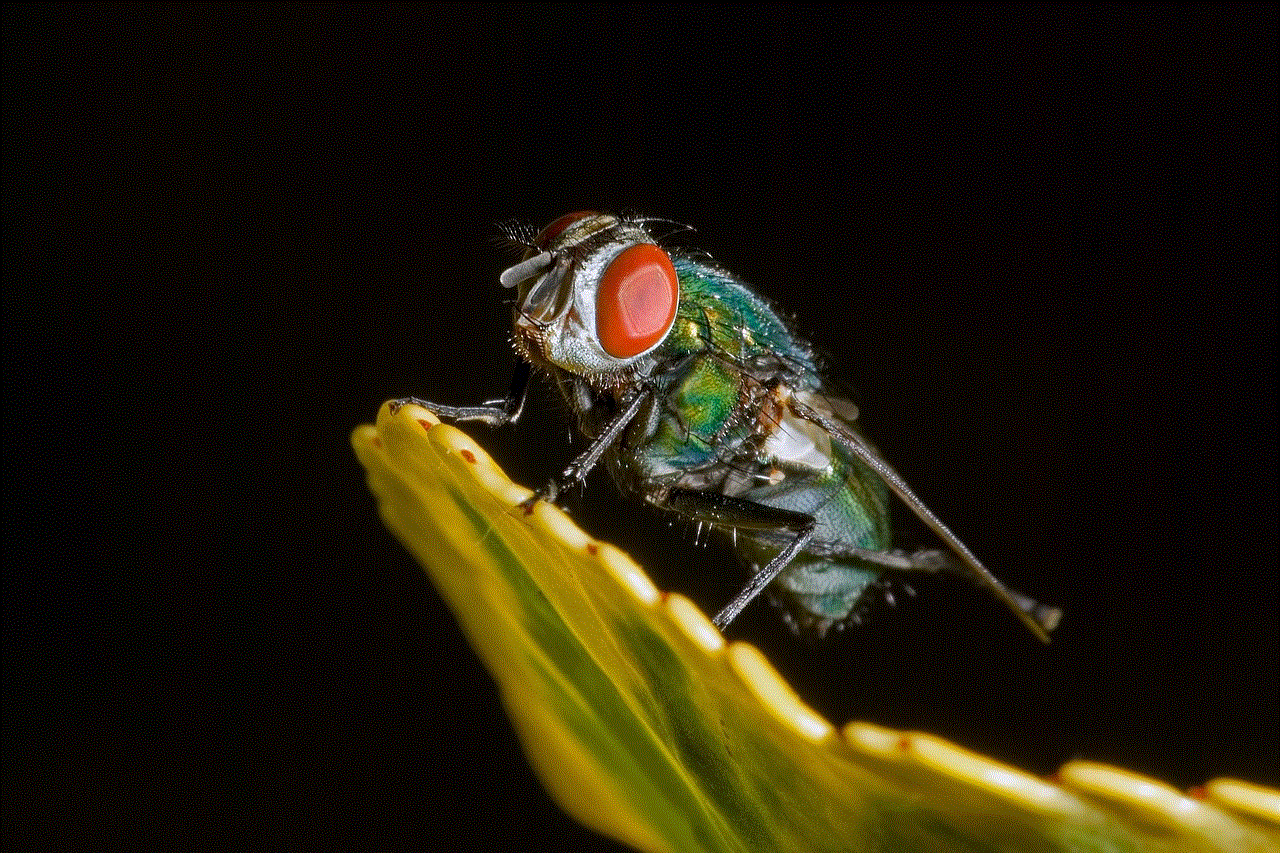
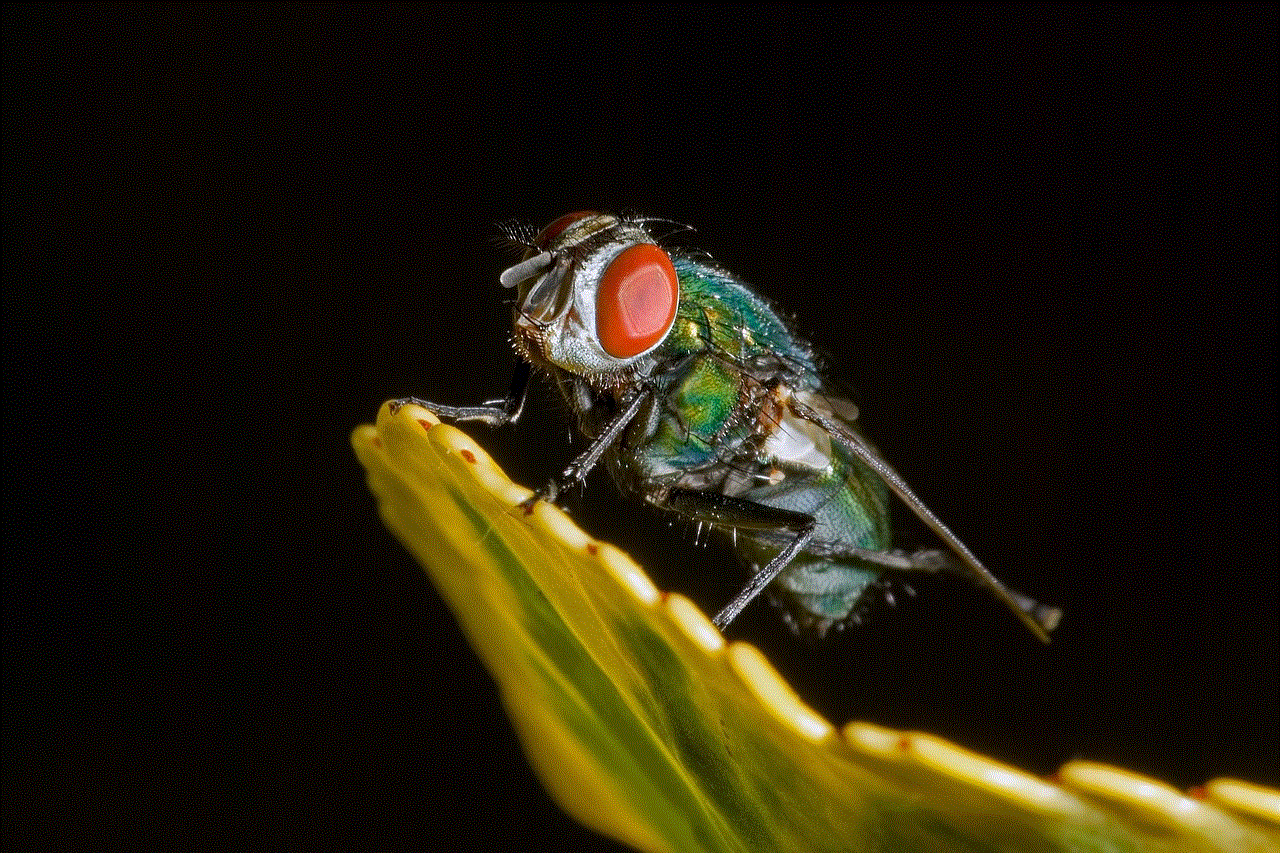
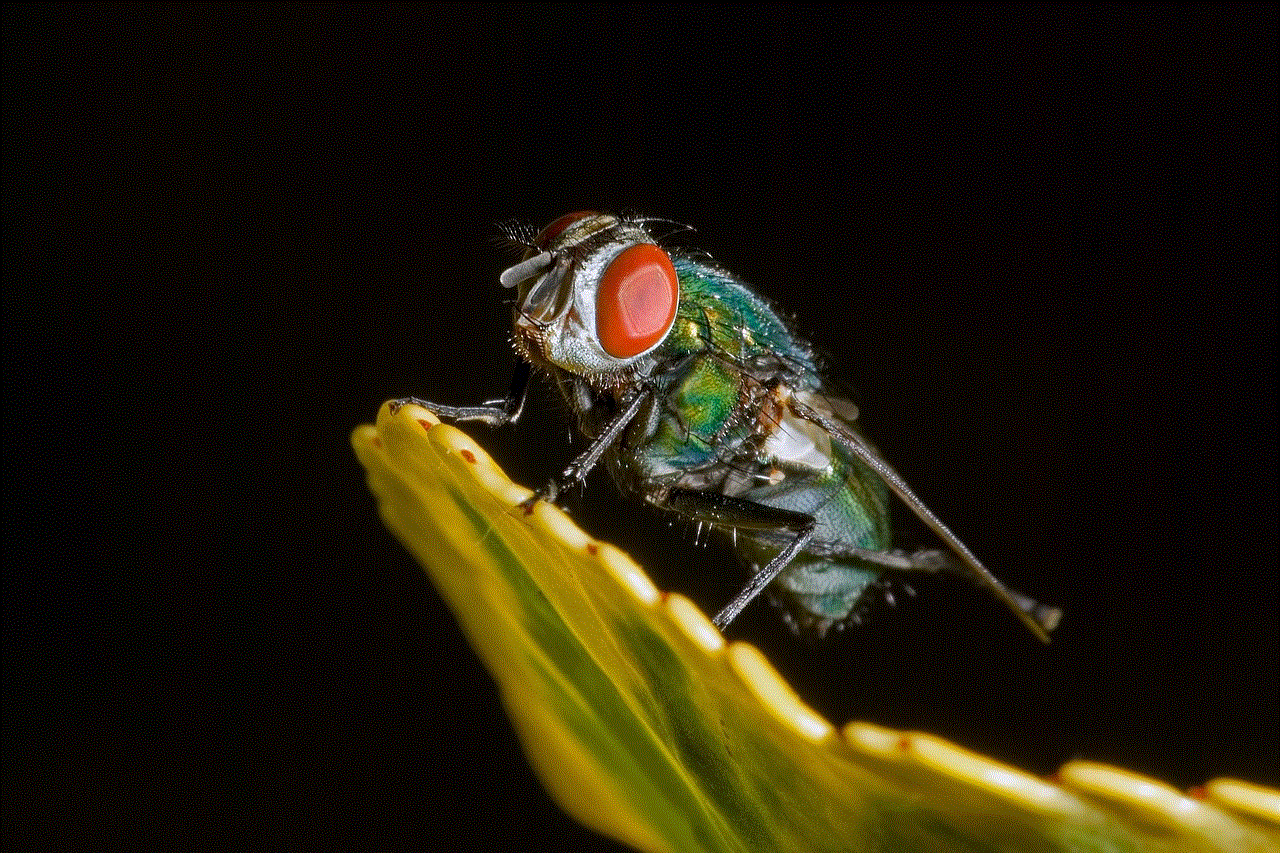
For individual users, managing an iPhone can be straightforward. Here are some essential steps to follow to ensure effective device management.
### 1. Keep Your iOS Updated
Apple regularly releases updates to its iOS, which include security patches and new features. Keeping your iPhone updated is a crucial part of device management. To check for updates, go to **Settings > General > Software Update**. If an update is available, follow the on-screen instructions to download and install it.
### 2. Manage Your Apps
Apps are an integral part of the iPhone experience. However, managing them effectively is essential for performance and security.
– **Review and Delete Unused Apps**: Regularly review your installed apps and delete those you no longer use. This helps free up storage space.
– **Update Apps**: Ensure your apps are updated by visiting the App Store and checking for updates. Updated apps often come with improved security features.
– **Organize Your Apps**: Create folders to organize your apps based on categories such as productivity, social, and entertainment. This makes it easier to find what you need.
### 3. Configure Your Settings
The iPhone comes with a variety of settings that can be customized for better management.
– **Privacy Settings**: Go to **Settings > Privacy** to manage permissions for location services , contacts, photos, and more. Regularly review these settings to ensure that apps have only the necessary permissions .
– **Notifications**: Customize your notification settings by navigating to **Settings > Notifications**. Limit notifications from non-essential apps to reduce distractions.
– **Battery Management**: Monitor your battery usage in **Settings > Battery**. This feature provides insights into which apps consume the most battery, allowing you to manage usage effectively.
### 4. Utilize iCloud for Data Backup
iCloud is Apple’s cloud storage service that allows you to back up your data seamlessly. To set up iCloud backup, go to **Settings > [Your Name] > iCloud > iCloud Backup** and toggle on **iCloud Backup**. This ensures that your photos, documents, and app data are backed up automatically.
### 5. Enable Find My iPhone
The **Find My iPhone** feature is invaluable in case your device is lost or stolen. To enable it, go to **Settings > [Your Name] > Find My > Find My iPhone** and toggle it on. This feature allows you to locate your device on a map, play a sound, enable Lost Mode, or erase the device remotely.
## Security Best Practices for iPhone Management
Security is a critical component of device management. Here are some best practices to enhance the security of your iPhone.
### 1. Use Strong Passwords
Setting a strong passcode is your first line of defense against unauthorized access. Use a combination of numbers, letters, and special characters to create a strong password. Avoid easily guessable information such as birthdays or names.
### 2. Enable Two-Factor Authentication (2FA)
Two-factor authentication adds an extra layer of security to your Apple ID. When enabled, you will need to provide a verification code sent to your trusted device when signing in. To enable 2FA, go to **Settings > [Your Name] > Password & Security** and follow the prompts.
### 3. Monitor App Permissions
Regularly review and manage app permissions to ensure that apps have only the access they require. Go to **Settings > Privacy** and check permissions for location, camera, microphone, and other sensitive data.
### 4. Use VPN for Secure Browsing
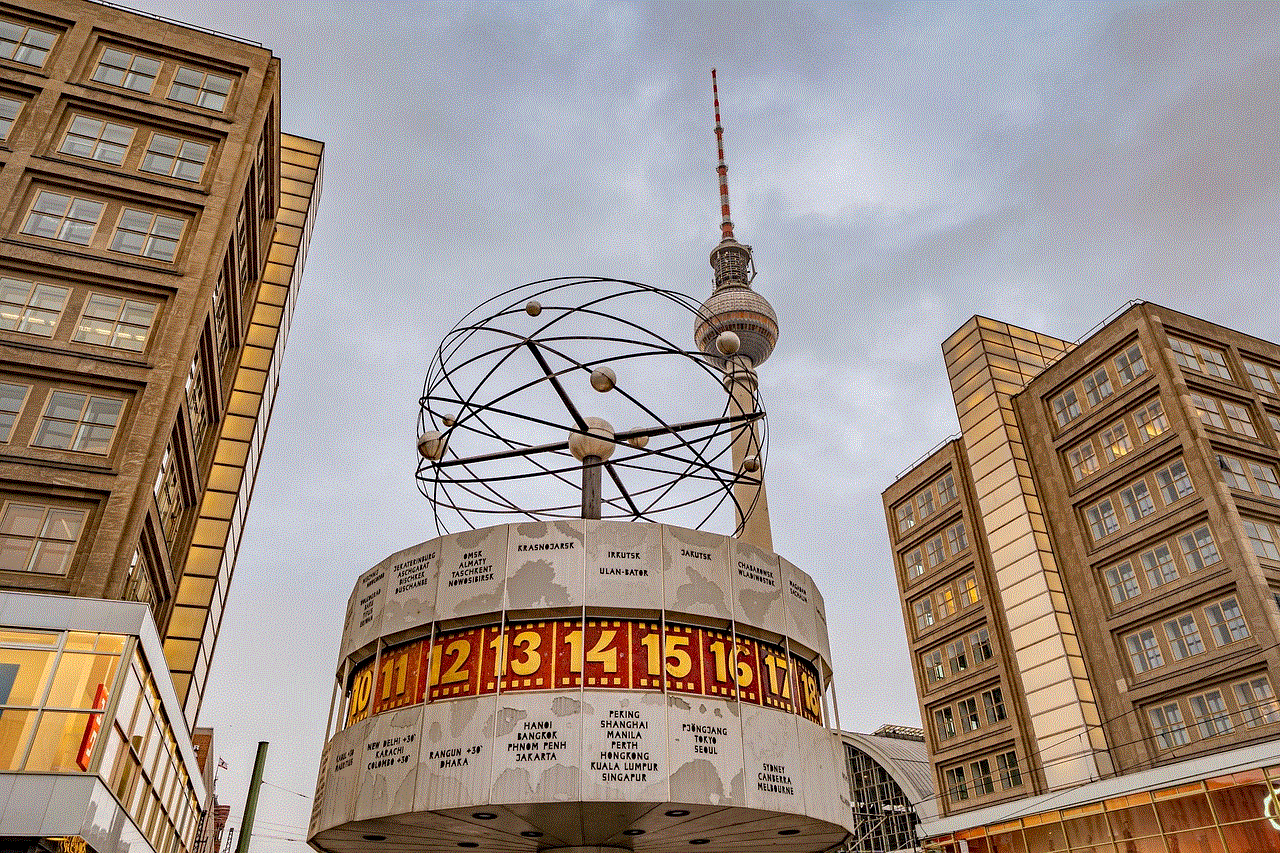
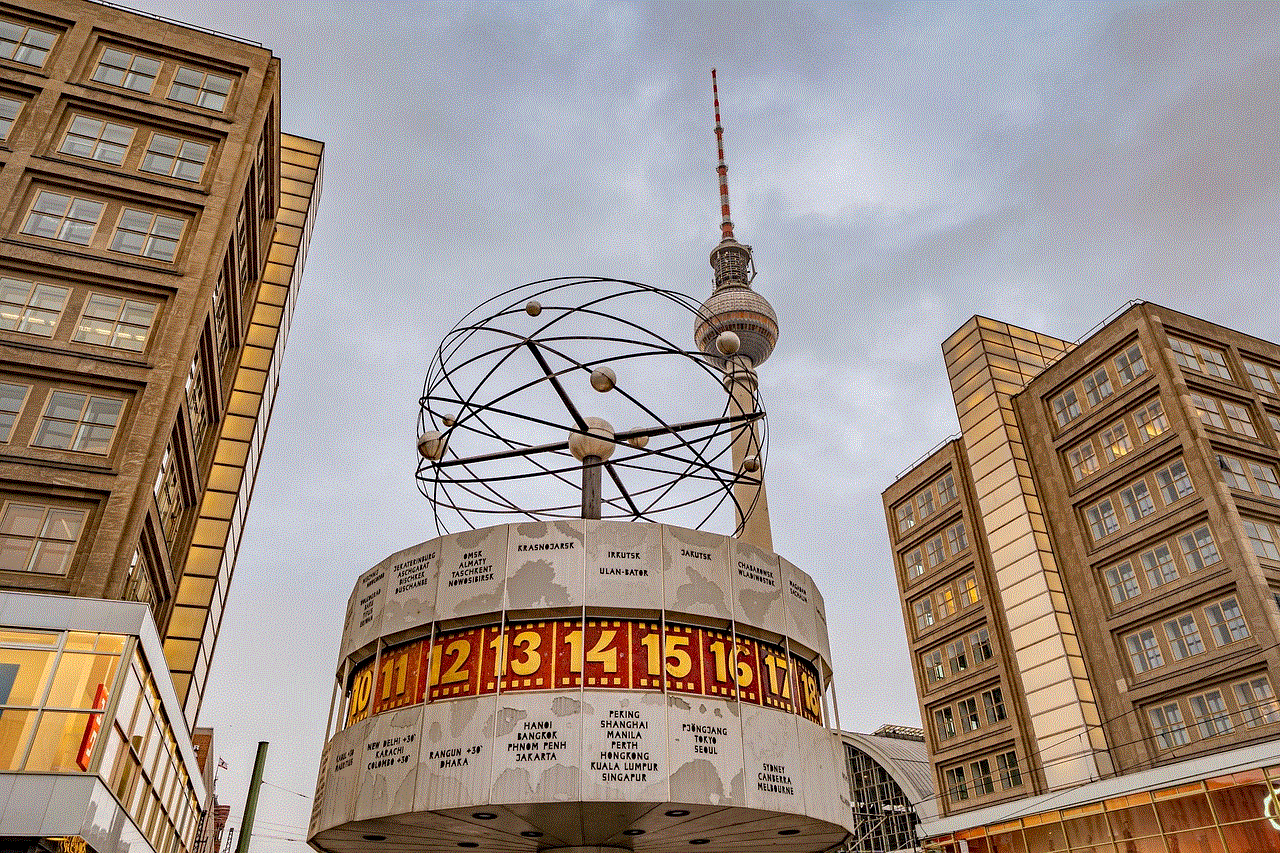
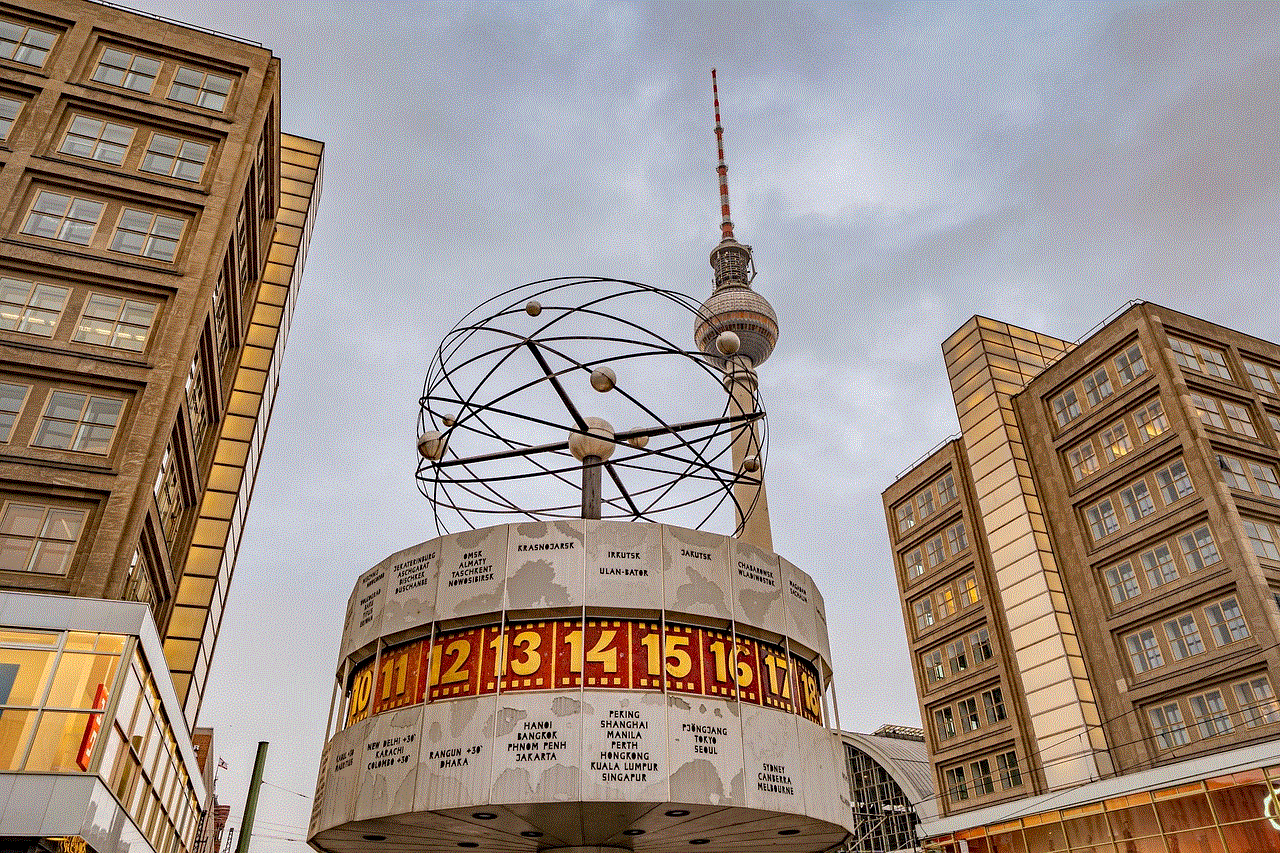
When using public Wi-Fi, consider using a Virtual Private Network (VPN) to encrypt your internet connection. This helps protect your data from potential hackers on unsecured networks.
### 5. Be Cautious with Public Wi-Fi
While convenient, public Wi-Fi networks can be risky. Avoid accessing sensitive information, such as banking sites, when connected to public networks. If necessary, use a VPN for added security.
## Troubleshooting Common Issues
Despite the best management practices, issues can arise with your iPhone. Here are some common problems and their solutions.
### 1. iPhone Running Slow
If your iPhone is running slow, consider the following solutions:
– **Close Unused Apps**: Double-tap the home button and swipe up on apps to close them.
– **Clear Cache**: Some apps retain cache data that can slow down performance. You may need to uninstall and reinstall certain apps to clear their cache.
– **Restart Your iPhone**: A simple restart can often resolve slow performance issues.
### 2. Battery Draining Quickly
If you notice your battery draining faster than usual, try these tips:
– **Check Battery Usage**: Go to **Settings > Battery** to see which apps are consuming the most battery.
– **Enable Low Power Mode**: Activate Low Power Mode in **Settings > Battery** to extend battery life when needed.
– **Disable Background App Refresh**: Go to **Settings > General > Background App Refresh** and disable it for apps that don’t need to be updated in the background.
### 3. App Crashes or Freezes
If an app crashes or freezes, try the following:
– **Force Quit the App**: Double-tap the home button and swipe up on the app to close it.
– **Update the App**: Ensure that the app is updated to the latest version from the App Store.
– **Reinstall the App**: If the problem persists, consider uninstalling and reinstalling the app.
### 4. Connectivity Issues
If you’re experiencing connectivity issues with Wi-Fi or cellular data, try these steps:
– **Toggle Airplane Mode**: Turn on Airplane Mode for a few seconds and then turn it off to reset your connection.
– **Reset Network Settings**: Go to **Settings > General > Reset > Reset Network Settings** to restore network settings to factory defaults.
– **Check with Your Carrier**: If the issue persists, contact your carrier for assistance.
## Conclusion



Effective device management on iPhones is essential for ensuring optimal performance, security, and user experience. Whether for personal use or within an organizational context, understanding the tools and practices available for managing your device can lead to a more efficient and secure experience. By keeping your device updated, managing apps, and implementing strong security measures, you can maximize the potential of your iPhone while minimizing risks. As technology continues to evolve, staying informed about device management practices will be crucial for adapting to new challenges and opportunities.